Last year, we covered an FIA-licensed game, F1 Mobile Racing, that featured real-life drivers, real-life teams, and the ability to race your car in PvP duels against other human players in a variety of modes. Now, Hutch Games (Hot Wheels: Race Off, Race Kings, etc.) has launched F1 Clash for iOS and Android devices, which also features PvP duels, but instead tests your skills in coming up with the best possible pit strategy in a variety of race situations (different race lengths, weather conditions, etc.) and upgrading your cars and drivers so that you could keep up with the rest of the pack and unlock more tracks as you progress from series to series. And just like F1 Mobile Racing, you’ve got all of the cars and teams from the 2019 Formula 1 season, and the chance to race against them…or add some of the world’s top drivers to your own team.
Our F1 Clash beginner’s guide focused on the basics, and what you need to do in order to improve your chances of winning more races and earning more Checkered Flags in the early goings, meaning the first two series. So if you need some help winning those wet-weather races, and need some assistance with the finer points of race management, read on and check out this F1 Clash strategy guide. We’re now graduating to advanced tips, which include some pointers on the aforementioned facets of the game, as well as some advice on how to earn more currency and make use of one of a rather under-appreciated feature — the ability to buy and equip Boosts to your car before the start of an actual race.
1. Do Not Overuse The Red Button For Fuel Management
Much like the Motorsport Manager series does, F1 Clash allows you to control how aggressively your drivers perform on the racetrack, with the red button making them drive faster, use more fuel, and take more chances, the yellow button (or default setting) letting them drive as normal, and the green button asking them to switch to a more conservative, fuel-saving approach.
Unfortunately (or probably fortunately, for those who don’t want to worry about too many details), the game doesn’t have a similar option for tire (or tyre) management, so it’s all about fuel management as far as the duels are concerned.

You may have noticed at the start of each race that each of your drivers has slightly less than a lap more worth of fuel than the number of laps scheduled for the race. That means you have some leeway to hit the red button and push your drivers a little further, especially if you’re trying to overtake some opponents, AI or human, and gain more ground on/extend your lead over the other AI player during a high-stakes race. There is no true best time to use the red button — you can use it in the early stages, in the middle, or late in the race, but particularly if you’re trying to overtake the other cars.
However, you should keep a very close eye on how much fuel you have remaining — if, for example, there are three laps remaining and you have 2.6 laps worth of fuel remaining, you have definitely been overusing the red fuel management button! That would actually require you to hit the green button and opt for a slower, more conservative approach, and that’s not where you want to be if you and your human opponent are fighting neck-and neck for position in the race.
2. You Can Disregard / Override Your Drivers’ Slowdown Requests
In the final lap, you may receive a radio message from one (or both) of your drivers, either asking you if they can slow down to save on fuel, or letting you know that they’ve actually slowed down and switched to green mode because they “won’t finish” the race if they don’t slow down. These are actually mere recommendations, if you come to think of it — you can override your drivers’ requests or announcements and switch back to yellow, or even red mode.
However, take note that you will be doing this at your own risk — you should still pay attention to the amount of fuel both of your cars have, because if you aren’t careful, you will see the “Low Fuel” notification, which means you’ll really have to switch to green to ensure that your drivers are able to finish! (Sometimes, you may even register a DNF — Did Not Finish — if you run out of fuel!)
3. Tire Abuse Could Lead To Car Breakdowns
As F1 Clash will explicitly inform you during the tutorial stage, you cannot use your pit stops to refuel your car. That’s one other area where it differs from the Motorsport Manager games. Pit stops are exclusively for changing your tires, but they can also be used to repair your car, and believe us — there may be times where you may need to have your car fixed due to a random breakdown. These breakdowns are, in part, determined by the Reliability stat you’ll find for each of the individual parts you can equip on your cars.
Related: F1 Clash Drivers and Car Parts Guide: A Complete List of Driver Stats and Car Parts
However, the chances of a breakdown could increase substantially if you disregard the recommended number of laps for each type of tire and leave your drivers out on the track for longer than what’s recommended! Once your tires reach zero percent, that ramps up the odds of a breakdown — it isn’t specified what type of breakdown the game is referring to, but if your tires are at zero percent and your car(s) break down, it’s safe to assume that one of your drivers blew their tires.
Fixing a “breakdown,” regardless if it happens before your tires are fully worn out or not, will add another six seconds to your pit stop, and that could prove to be very, very costly if you’re in a tight duel against the other human player!
4. What Are Boosts, How Do They Work, And When Should You Use Them?
In our first F1 Clash guide, we briefly mentioned Boosts, but we did not expound much on them, as you probably won’t need them that often in the early stages of the game. These are temporary buffs of sorts that improve your cars/drivers’ stats, and can be equipped after the qualifying lap, with one Boost getting consumed in between pit stops. You can equip them on one or both of your cars, and you can either earn them by opening crates, or use your Bucks (as a reminder, the game’s premium currency) to purchase game in the in-game store or on the main Boosts menu, in packages of nine, 45, or even 180 of the same type of Boost. Let’s take a look at all six available Boosts, the stats they improve, and their cost in Bucks.
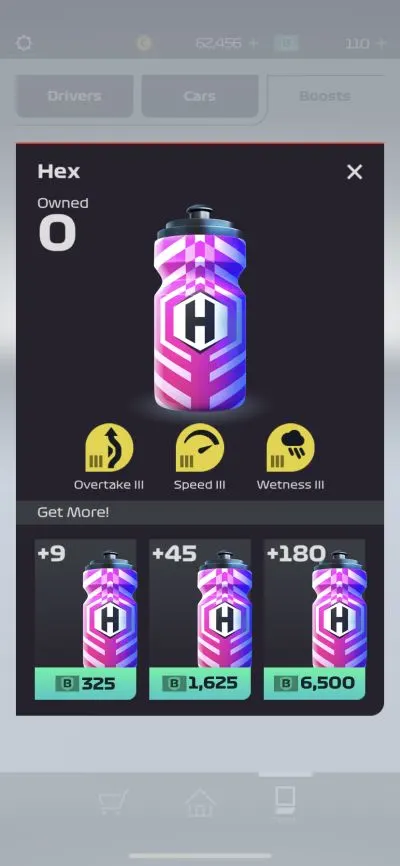
– Self-Control (Fuel Use I, Tyre Use I — 10 Bucks for 9, 50 Bucks for 45, 200 Bucks for 180)
– Warrior (Block I, Fuel Use II, Overtake I — 30 Bucks for 9, 150 Bucks for 45, 600 Bucks for 180)
– Ballast (Corners I, Grip I, Wetness II — 30 Bucks for 9, 150 Bucks for 45, 600 Bucks for 180)
– Instinct (Fuel Use III, Overtake II, Speed II — 90 Bucks for 9, 450 Bucks for 45, 1,800 Bucks for 180)
– Downforce (Corners II, Grip II, Tyre Use III — 90 Bucks for 9, 450 Bucks for 45, 1,800 Bucks for 180)
– Hex (Overtake III, Speed III, Wetness III — 325 Bucks for 9, 1,625 Bucks for 45, 6,500 Bucks for 180)
As you can see, each stat comes with three different possible levels, which justifies why the latter Boosts, especially the Hex, don’t come cheap. However, if you don’t use your Bucks unnecessarily, you may be able to save up enough to buy a nine-pack of Hex, which, we’d say, could be really helpful once you reach the later tracks! There are better things to spend your Bucks on, as we’ll discuss a little later on in this guide, but some of the higher-tier Boosts aren’t a bad thing to drop some premium currency on — certainly, it beats spending Bucks to rush those crates and open them immediately!
5. Watch Videos, Spend Bucks For Free Coins
Not everyone may notice this feature right away, given how you can easily win coins in F1 Clash by winning Duels and opening the three types of crates available in the game. But what should you do if you’re low on coins and don’t want to waste another few (or several) thousand coins to take part in a duel where you’ll likely be overmatched anyway?
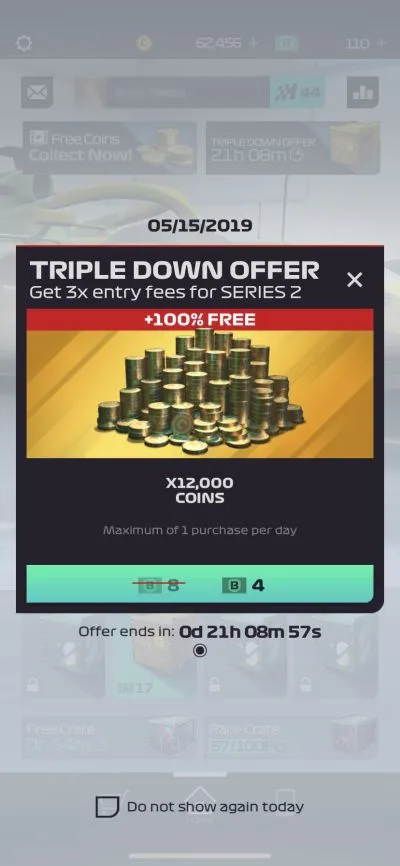
The answer would be to take the option to watch an ad video by tapping the “Collect Free Coins Now” button on the upper left of your screen. The interesting thing about this feature is that the amount of coins you can earn increases for each time you watch a video before the offer resets — it starts at 950 coins, and after a series of incremental increases until the sixth video you watch, you can open a crate (typically a standard one) that opens immediately after you watch the seventh video.
Related: F1 Clash Grand Prix Events Guide: Everything You Need to Know About the Grand Prix Events
Aside from watching ad videos, the game will allow you, from time to time, to take advantage of a once-per-day offer where you can pay Bucks in order to immediately get an infusion of at least 10,000 coins or so, depending mostly on how many Checkered Flags you’ve accumulated so far. Again, this isn’t a bad way to spend your Bucks, as it will only cost you a few, so take advantage of this offer if you need a quick boost to your Coins totals and want to get back on the track sooner rather than later!
6. Visit The Store For New Assets
Assets are F1 Clash’s term for units of the various car parts you can equip on your rides, and you can buy them at the in-game store for some Bucks. Common Assets can be purchased individually for a couple of Bucks tops — for example, one unit of The Revolution (the common Gearbox available in Series 1) will only cost you one Buck. One Rare asset, say, the Laser Lock Front Wing (Series 2), which costs 7 Bucks per unit, will set you back a little more, but would typically be easy on your in-game wallet.
Lastly, one Epic Asset will likely cost you several hundreds of Bucks per unit, such as the Flicky Front Wing (Series 7), which will set you back by 400 Bucks each. The Asset Market gets refreshed on a regular basis, so you can return to it at least once a day — we only recommend spending Bucks on an Asset if all you need is another unit or two to upgrade a specific one, so make sure not to overspend!
7. Rainy Day Strategies – Watch The Weather
Series 3 is where you will be introduced for the first time to rainy weather in races, but it won’t just be wet tracks that you’ll have to deal with. Races in Series 3 also range from as short as six laps (for longer tracks) to nine (for the shorter ones), and if you’re used to the same old pit strategy that won you a ton of races in the first two series, you may find yourself at a loss — your mettle may be tested, and if you end up at 23rd and 24th and far behind the rest of the pack, don’t panic just yet. That happened to us a couple of times, and it took some trial and error before coming up with a sound pit strategy.
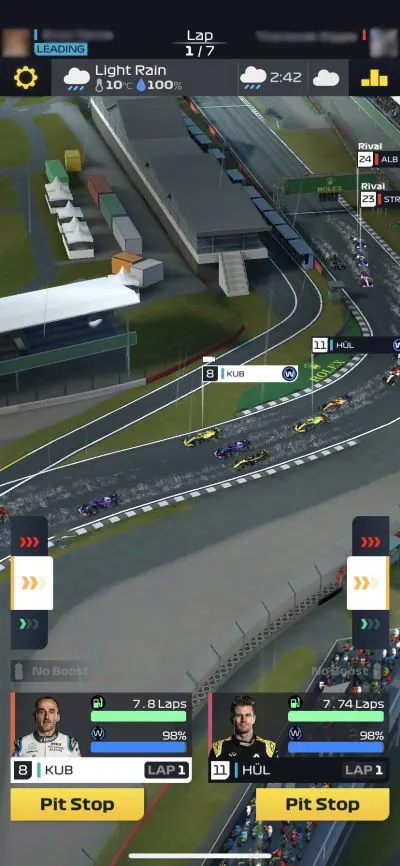
On the other hand, there is no one fixed pit strategy that could guarantee you success when racing on a rainy track. But there are a few things to remember when choosing the type of tire before the start of the race, as well as your pit strategy going forward. For the former, take note of the weather forecast on top of the screen. The first condition after the number of total laps indicates the condition at the start of the race. So if you see the sun, or even a regular cloud (to represent cloudy weather), you can confidently choose soft tires to start out the race; otherwise, go with wet tires if you see a rain cloud.
Once the race begins, take note of the weather bar on the top portion, below your name, the number of laps, and the opponent’s name. From left to right, you’ll see the current condition, the track’s current water levels from a scale of 0 to 100 percent, the next forecasted weather condition, the amount of time before the weather changes, and the forecasted weather condition for the change after the next one. It’s the next condition and the amount of time before weather change that you need to pay the most attention to — try estimating the number of laps you can complete with the type of tires you’re using, then make the necessary tire changes as you go along.
If you start out with wet tires and the game says it’ll be another three minutes before the next weather condition (still a light rain), you’ll probably need to use wet tires for the entire race. However, if the next condition shows that it’ll likely be sunny, chances are you’ll need to change to wet tires by the third lap, then soft tires around the fifth lap or so.
Again, it could be challenging to master the art of pitting during rainy weather. But it’s something you’ll need to work on so that you could unlock the next series and avoid losing so much currency because of the stakes involved — that’s 8,000 coins entry fee for Series 3, for an idea of what to expect in that series! (If it’s any consolation, Series 4 is Sunny Side, so that does, at least, promise a breather of sorts, despite the obviously higher stakes.)
That’s all you need to know to succeed in F1 Clash. If you know more tips or strategies for the game, please drop us a line in the comment area!

Tschyp
Tuesday 24th of August 2021
I experienced something strange on wet race. The rain ended and after the wetness indicator droped to 0% the track remained wet. I think the track dry slower if there is no sun or high enough temperature. The indicator tell you the rain intensity maybe and not the wetness of the track?
Boy Seven
Sunday 9th of January 2022
@Tschyp, It is indeed the rain intensity. If it hits 0% the track needs time to dry up. But when it hits 0%, your soft compounds will be quicker, even when the track is still a little wet.
Tony
Wednesday 20th of January 2021
It baffles me why people whine about having to pay for games. Do you think these developers spend time and money creating a game to give it away for free. Self entitled morons. 🙄
Subway
Sunday 4th of October 2020
All mobile games are more or less pay to win, however since there are no clans or other mechanics pushing you on to do it fast you can take your time.... nobody forces you to go up in league or series. You will get there sooner or later just takes more time but if you are a millenial and want things to sway in your favour instantly you will need to use your credit card a lot.
Guillermo daniel Ramirez
Thursday 9th of April 2020
I just bought few assets for Norris, but nothing change on his numbers, will happen when i'll upgrade him? Thanks
Dougy6107
Wednesday 26th of February 2020
Good racing game but the pay to win aspect of the game sucks. Same reason I gave up playing fifa