Many mobile racing games focus on street racing, and we’ve focused as well in the past on a mobile-optimized NASCAR game. But what about a game based on Formula 1? Codemasters, which is known for Boom! Tanks, Colin McRae Rally, and a variety of other F1-inspired titles, recently released F1 Mobile Racing for iOS devices, and the game offers you a chance to build up your own F1 car and compete against other human players in multiplayer duels, or race against the real-life drivers and teams from the 2018 F1 season. As this is an official F1-licensed products, you will have a chance to test your driving skills on any one of the 21 official circuits from the 2018 season, and as we mentioned, all F1 drivers from the current season are included in this game, including Ferrari’s Kimi Raikkonen and Sebastian Vettel, Red Bull’s Max Verstappen and Daniel Ricciardo, and many more!
Although this game is arguably one of the more realistic racing titles out in the Apple App Store right now, it’s also a game whose mechanics are designed for the mobile gaming experience. That may make this a new experience for those who may be veterans of F1 games for other platforms. As such, we’ve come up with a list of tips and tricks for this F1 Mobile Racing beginner’s guide — 10 things to keep in mind if you’re a first-time driver who’s just downloaded the game. Read on, and you just might end up advancing from the lowest-tier league to the next league or two faster than you even expected!
1. The Basics Of The Game

While most Formula 1-based games (at least the ones for consoles and PC) put you in the seat of your favorite team’s car and have you competing against other drivers through the course of an entire F1 season (or beyond), the mechanics of F1 Mobile Racing appear to be designed specifically for the mobile gamer, as you could probably guess from the name alone. While you could race against other real-life drivers from the 2018 F1 season, this is only in single play, and there don’t appear to be any rewards for grabs when you’re racing against these AI versions of Fernando Alonso, Sebastian Vettel, Lewis Hamilton, etc. The heart of this game is duel mode, which pits you against another human driver as you race to beat the other and try to avoid getting in the way of the AI-controlled cars that make up then rest of the pack.
There are different types of races that you can take part in when playing in duel mode. These may include Grid Starts, which are cold starts that have you lined up in a grid with other drivers at the start of a race, Sprint Race, which allow you to make flying starts as you prepare to start a new lap, and Qualifying, which is a lot like Sprint Race, only this time, all the other drivers are “ghosts” that appear once you get close to them, but cannot actually be bumped into, or vice versa. These duel types are chosen by the game at random, so you’ll need to be prepared either way! All duels last for one lap, and your final position at the end of the lap is technically irrelevant — the important thing here is to finish ahead of the other human driver, and consequently earn more points.
2. What Does Winning Duels Do For You?

Now that you know what to expect when playing F1 Mobile Racing, let’s move on to the league system in this game. After you complete your tutorial races, you’ll be placed in League 8, which is the lowest tier league, It may be the lowest league in the rankings, but by making that league, you’ll unlock three new tracks on top of the Canada racetrack you started with. You’ll also get a total of 15 new R&D parts which you can earn after you win a race, as well as 10 R&D slots — we’ll tell you more about the R&D tab a little later on in this guide. You will earn points after winning duels, as we mentioned toward the end of the first tip, but losing a race will also cost you a similar amount of points. That’s why it’s important to always keep your car properly upgraded, as we’ll be discussing in the R&D tip.
Related: F1 Mobile Racing Strategy Guide: 9 Tips & Tricks for Intermediate-Level Drivers
After you accumulate 400 points in League 8, you will then be promoted to League 7, which unlocks three new tracks (Austria, Belgium, Russia), 15 new parts, and two new R&D slots, on top of the ones you already have. You get the idea here — more wins means more points, more points means moving up to better leagues, better leagues means more stuff unlocked and more opportunities to improve your car.
3. Always Aim For A Perfect Start In Grid Races
Grid Start races, as previously explained, are probably the closest this game has to an authentic Formula 1 racing experience, as you will get to start like real-life F1 drivers do — from a grid based on your times in the qualifying sessions. The qualifying element is eliminated in F1 Mobile Racing’s Grid Start races (as Qualifying is a standalone race type), which means you and your opponent will typically be placed somewhere in the middle of a 20-car grid.
The key to starting off strong in this race type is to make a Perfect Start by releasing the clutch button at the moment the final light turns red to signal the start of the race. This will give you a slight advantage over your opponent (assuming they weren’t able to make a Perfect Start), so make sure to make the most out of this boost and widen the gap against your opponent sooner rather than later. Oftentimes, it’s harder to play catch-up when your opponent has pulled away by more than a couple of seconds!
4. Not Every Driver Will Play Fair, So Try Avoiding Contact

Formula 1, of course, is a completely different type of racing from NASCAR, where its longtime fans have a popular expression which goes, “rubbing is racing.” In other words, you should expect to get nudged from time to time by the other drivers on the track, and it wouldn’t be uncalled for either (in most cases) if you nudged them right back. That’s not how it works in real-life F1, but in F1 Mobile Racing, you should expect a player or two to make use of sneaky tactics by trying to bump or nudge you, or outright run you off the track! It’s happened to us a few times, and sometimes, it’s just unavoidable — you might end up accidentally pushing your opponent too hard that it causes them to lose precious time, or vice versa. The same applies to AI drivers, but either way, it’s the car that’s going faster that usually has the edge over the other.
The best, and simplest way to work around this (in all race types except Qualifying) is to avoid contact with other cars. It won’t always be easy, but avoiding contact almost always results in better lap times.
5. Follow The Arrows
If you have your driver assist settings fully activated in the game, you’ll see arrows appear on the track, and you’ll be best advised to follow their path in order to ensure yourself of a better time. These arrows designate where you should be driving along to get the most speed out of your ride, and also warn you of incoming terms, especially the sharper ones; once the arrows turn red, be prepared, because that’s when you should absolutely be making a turn!
6. Getting The Edge Over Your Opponent
For those who aren’t familiar with racing jargon, slipstreaming is the act of driving behind another car in order to get a slight boost of speed, then moving to an open space to overtake the other driver. This mechanic is fortunately present in F1 Mobile Racing, so you can drive behind other cars (including your human opponent too) and slipstream to get that extra advantage you need to beat your opponent and win the duel.
The game has its own way of providing a speed boost you can use once or twice in races, and that would come in the form of the DRS button that occasionally appears on the lower left side of your screen. Think of this button as the game’s equivalent of nitro in street racing games, but only this time, you aren’t actually using nitrous oxide. The best time to tap on this button is when you’re in the straights — you’re essentially wasting the DRS feature if you hit the button while making a turn, because naturally, you need good handling in the turns, as opposed to blazing speed.
7. Single Race Mode Is Essentially For Practice
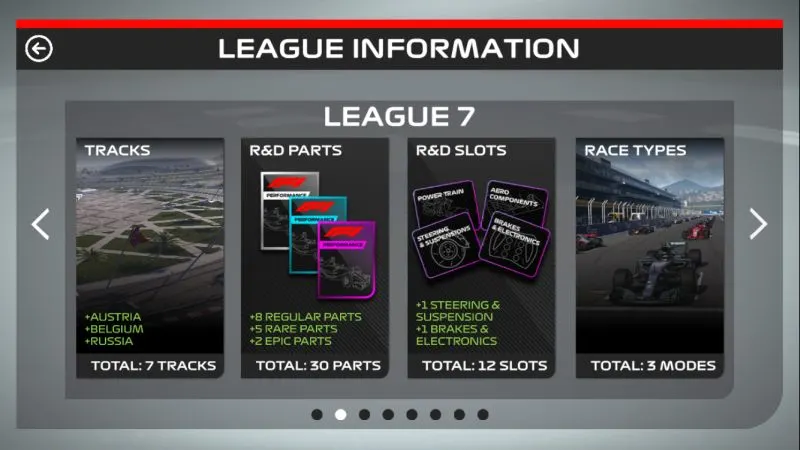
Need to sharpen your game for your next duel? Tap on the Single tab and you’ll have a chance to race on any of the tracks you’ve unlocked so far, and race against an all-AI grid in Grid Start, Qualifying, or Sprint Race mode. You’ll also be able to choose the number of laps (1, 3, 5, or 10), and the difficulty (Easy, Medium, or Hard).
Single mode should not be confused with a season mode of sorts, as the gist of this mode is to give you a chance to practice your technique without any stakes involved. Yes, this is the mode you’ll want to play in if you want to compete against real-life F1 drivers (in AI form, that is), but you won’t earn or lose any league points, and you won’t win any new blueprints or other rewards. You won’t even have the option to deliberately record a DNF! This mode is all about practicing and honing your skills, and nothing more.
8. Don’t Let Your Car Grind To A Halt
Sometimes in duel mode, you might end up misjudging a turn so badly that you end up bumping into a wall, or find your car screeching to a halt even if you weren’t actually hitting the brakes. When that happens, your race is over, and and you’ll be listed as a DNF, or Did Not Finish. This shouldn’t happen too often if you’ve got your driver assist settings fully (or almost fully) activated, but if you’re trying to shave some seconds off your lap time by turning certain driver assist settings off, this is a risk you may have to deal with. That’s why it’s so important to make sure you’ve practiced sufficiently in single race mode before deactivating driver assist! You might end up costing yourself the duel, which, of course, will cost you some points.
9. Be Careful When Making Right Turns
In the tutorial stage, the game will inform you that you can tap-and-hold on the center of your screen to further apply the brakes, even if you’ve got driver assist fully activated for braking. Doing this is a good way to avoid driving into the grass when making a sharp turn, but sometimes, you may find yourself hitting the brakes by accident. That’s because the brake button sometimes shows up on the right side of your screen, usually on the same part where the right arrow appears to allow you to turn your steering wheel to the right. This can be very frustrating, and could cost you a second or two (or even more) if you’re not careful! We’re not sure if this is a quirk that needs to be patched in future versions of F1 Mobile Racing, but for now, exercise caution whenever you’re starting a race and trying to move right. You might end up applying the brakes when you shouldn’t be!
10. A Guide To The R&D Feature

While the above mentioned tips are all well and good when it comes to helping you shave some seconds off your lap times in duel mode, you’ll still be at a disadvantage against most opponents if you aren’t improving your car’s stats through R&D blueprints. So how does this part of the game work, and how can you boost those stats to give your car the on-paper superiority it needs to defeat most opponents?
First of all, you will win new blueprints simply by winning races — you can win, at random, Powertrain, Aero, Steering & Suspension, and Brakes & Electronics blueprints of varying rarity — Regular, Rare, or Epic. The higher the rarity tier, the bigger the effect on your car’s stats. Depending on the blueprint you’ve won, tap on the car part the blueprint corresponds to, then drag and drop the blueprint onto one of the available spaces. Also remember that as you advance from league to league, you will unlock new blueprint slots, as well as new types of blueprints. Either way, each blueprint set up on your car will improve one or more of its five stats — Power, Aero, Lightweight, Brakes, and Handling. Power refers to your car’s speed, Aero is for aerodynamics, Lightweight refers to your car’s weight (the lighter, the better), Brakes to its ability to brake, and Handling to its ability to negotiate turns.
As you can see, R&D is the key to making your car better, but if you don’t win duels, you won’t win any blueprints either. You can also buy R&D packs at the in-game store, but these will cost you credits, which are the game’s premium currency, and which will be explained in greater depth in our next F1 Mobile Racing guide.
