It’s been a while since we’ve covered F1 Mobile Racing, but in case you’ve forgotten about this title, this game comes to us from Codemasters, the same company that brought you other auto racing titles such as Colin McRae Rally. At the moment, the game is still an iOS-only title, but if you’ve got an iPhone or an iPad, this is your chance to download a game that translates the most authentic Formula 1 racing experience possible into a mobile setting, prioritizing PvP “Duels” where you match racing skills against other human drivers from all around the world. You also have a chance to practice in single race mode, where you can race your car against the best of the F1 world, including all drivers from the current season. All 21 F1 circuits for 2018 are included, though as far as Duels go, you’ll need to be promoted from the rookie league and make it all the way to the top league if you want to unlock all of them!
Last month, we provided you an extensive F1 Mobile Racing beginner’s guide, but if you’ve been playing for a bit and are still having a hard time making it to the next league, we hope these intermediate-level tips and tricks, as well as some additional rookie-level tips we missed out on in the first F1 Mobile Racing guide, could be of help to you.
1. A Guide To The Currencies And Point System
F1 Mobile Racing has different forms of currency which you can use to improve your car and give you more of an edge in the Duels. Resource Points, which you can see on the upper middle portion of the screen, are used to upgrade your car’s parts. These are won during Duels, and you can win 10 Resource Points per sector, if your car is faster than your opponent’s. In other words, each Duel could get you a maximum of 30 points if you beat your opponent in all three sectors, thus making it important to have a flawless drive and not to coast even if you’re well ahead of your opponent.
Credits are generally used to expedite blueprint research, and these can be earned by completing Challenges, which we shall be discussing in a bit, by defeating your opponent in Duels, and by watching ad videos every three hours for free Credits. These can also be used to purchase new livery or other customization items.

As for the point system in the game, these are your Cup Points, which determine the league you’re in and allow you to move up to a higher league once you’ve reached a certain threshold — all drivers start out in League 8, which is the game’s rookie league, and in order to get there, you’ll need to earn 300 points, or win 10 races with 30 Cup Points per victory if you’re moving from League 8 to League 7. Losing races will penalize you by a certain number of Cup Points, with the value being a bit higher if you lose to an inferior opponent in terms of car performance, and a bit lower if you lose to someone with a superior car to yours.
Now it’s important that you make sure you’re playing the game in an area with strong Wi-Fi connection; if you get kicked out of a race for one reason or another, even if it’s a connectivity issue, you will get penalized for losing! Rage-quitting at any point in a Duel will also cost you Cup Points, so there’s no point in exiting the app in hopes of getting a fresh restart against a new opponent. It wouldn’t be fair, after all, if your opponent can’t earn any points because you essentially tried to cancel the race by pulling out of it in the middle.
2. Sometimes, You’ll Just Have To Customize

The customization features in F1 Mobile Racing don’t really do anything for your ride. You can change your car’s livery for some Credits, or change the car’s colors free of charge, but regardless of which customization feature you utilize, this will not play any part in improving your car’s performance stats. However, there will be times where you’ll have to customize your vehicle, and maybe even use some Credits in the process, in order to earn Resource Points for certain challenges. If it’s any consolation, those Resource Points are always useful for part upgrades, even if you won’t get too many, and it’s never a bad thing to get creative with the design of your car!
3. Complete Challenges For Free Currency
Need more Resource Points or Credits? Fortunately for you, F1 Mobile Racing has a questing system, if you could call it that, where you can earn free Resource Points or Credits for completing certain tasks, or as the game calls them, Challenges. For example, you can get 6 Credits for winning a series of 10 Duels, or 30 Resource Points if you perform certain customization tasks, as we explained above. These tasks, as is often the case in mobile games, can also keep you on the right track as you try to move up to higher leagues, and can be completed by naturally playing the game. Still, we recommend actually reviewing these Challenges before you try completing them, so you have a good idea of what you need to do. For instance, there are challenges where you have to win a Grid Start race without touching your opponent’s car, which would require you to be even more careful and flawless than you usually are!
4. Don’t Forget To Upgrade Your Existing Parts
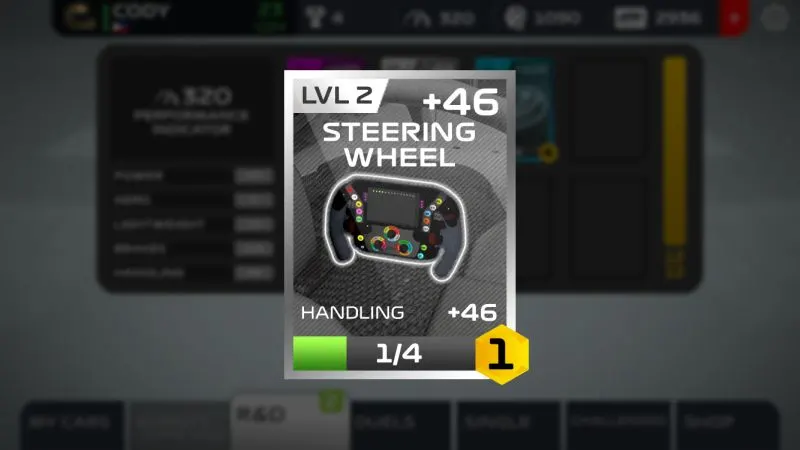
While it’s important to win Duels so you can earn more Blueprints and hopefully research new parts, there’s also nothing wrong with winning Blueprints for common parts that you may already have. That’s because you can use these in the R&D menu to upgrade your existing parts and improve the effect they have on your car. Just remember that as you keep upgrading your parts, the cost in Resource Points will progressively increase. That means you should keep on racing in Duels and winning, while also managing your Credits in such a way that you aren’t overspending on rushing Blueprint research! Yes, that’s right — this is one game where you may have to spend a lot of premium currency on rushing tasks, so with this in mind, we would recommend rushing research on more common parts (but not always the rarer ones) so you don’t run out of Credits before you expect to.
5. Learn How To Optimize The Setup Of Your Parts
Depending on which league you’re currently in, you will only be able to equip so many parts on your car. If you’re in league 8, you’ll need to make sure that the energy cost (if you can call it that — that’s the number on the lower right corner of each part) does not exceed 12. Rarer parts cost more points to install, but generally have a greater effect on your car’s performance, while more common parts may only cost a point or two, but won’t do much in the long run for improving your car. It’s important to take the energy cost and effect (the number on the upper right) into account when equipping those parts — it’s always good if you’ve got a part that doesn’t cost too many points to equip, but provides quite a good value through its effect on your Performance Indicator. For example, a level 2 Flywheel costs only four points as a Rare part, but improves Power and Brakes stats by 56 and 54 points respectively, for a grand total of 110. A level 1 Turbocharger with Epic rarity, on the other hand, adds 81 points to Power and 19 to Lightweight for a total of 100, but costs 6 points to equip on your vehicle.
6. Equipping Multiple Parts Per Category Is Fine

In line with the aforementioned tip, it is possible to equip more than one part per category. Sometimes, you’re just better off keeping that Epic part in reserve until you can substantially upgrade it, assuming you’re got some Common parts that don’t cost too many points, while offering a bigger performance boost when everything is added up. Just as long as you don’t go over your “energy point” quota when equipping parts, you should be perfectly fine with multiple parts per category.
7. You Can Also Use Credits To Buy Resource Packs
In our F1 Mobile Racing beginner’s guide, we briefly mentioned that Credits can be spent in the in-game Shop to buy R&D Packs, which are crates filled with Performance Parts, with a guaranteed chance of at least one Rare or one Epic part for the more expensive ones. Aside from the Small, Medium, and Large packs, which cost 75, 200, and 400 Credits respectively, you’ve also got the Daily Pack, which can be purchased once a day for 75 Credits, and correspond to a certain type of part — Power, Aero, Brakes, etc.
However, there’s another reason why we recommend taking it easy on the rush-research expenditures — you can also spend Credits to buy Resource Packs, which can be found on the rightmost tab in the Shop. This could be very helpful in a pinch, as 650 Credits can buy you a Resource Pack with 8,000 Resource Points inside. Of course, there are cheaper options available, as 50, 150, and 375 Credits can buy you Resource Packs with 400, 1,600, and 4,000 Resource Points respectively.
8. Spending Money In The Game
At this point, many of you may be wondering whether it’s a good idea to spend some real money in the F1 Mobile Racing Shop. Like most other games, this title allows you to buy premium items for actual money, and these would mostly include packs that include the official cars from the 2018 Formula 1 season. These packs will cost you $8 to $11 or its equivalent in local currency, and all come with one Epic Part as bonus content. Buying these official cars could be helpful in giving you an advantage over other Duel players, but as we always do, we’re only recommending such purchases if you can afford them and really want to fast-track your advancement from league to league.
For around $7, you can buy League Welcome Packs, which include several Performance Parts, some Credits, and some Resource Points — for the League 8 Welcome Pack, that’s eight Performance Parts, 80 Credits, and 1,000 Resource Points, to be specific. The above disclaimer still applies, as this could be helpful, but isn’t really an absolute must if you’re trying to advance to the next highest league.
Lastly, you can buy F1 Credits with real money, with the cheapest pack costing $2 and containing 50 Credits, and the most expensive setting you back by $25 and coming with 1,000 Credits. Personally, we don’t see this as a very good deal financially; if you’re patient enough, you can earn those 50 Credits in due time without having to part ways with a couple dollars.
9. Watch Videos After Races To Get 50 Percent More Rewards
Regardless whether you win or lose, you will occasionally be asked if you want to watch a video at the end of the race in order to get 50 percent more rewards. We suggest that you go for this each time you’ve won at least one sector, because that 10 Resource Points could become 15 even if you beat your opponent in that one sector and not in the other two! Yes, it’s true that 15 Resource Points is not much, but it could add up as long as you play the game regularly. Take note as well that this video offer can only be used once per three hours, so even if you do win in one or two sectors but not all three, it may be better to wait until you’ve won in all three sectors before taking advantage of the video offer.

Mark Ede
Sunday 10th of January 2021
How do you use the research boxes????
Arvind
Tuesday 10th of March 2020
I have a few other things that could be included in the articles - classify it as intermediate/beginner as you please.
- Crashing and coming to a halt wouldn't necessarily mean DNF unless you suffer a damage (most often damage is the wheels breaking and hanging loose, clearly). The brake pedal can be used to reverse, when vehicle has halted
- Brakes and turning buttons can be moved around during the countdown. So the brakes interrupting the right turns isn't, necessarily, a problem. This could've been designed better, for sure - especially cos the moving of the buttons have to be done in a hurry else you're stuck. It was a great sign to see that you had included that as a caveat!
- Just like the decals/designs, the R&D segment provides 3 different setups for your car; one can find the numbers listed to the left of the "equipped parts". Clicking on the numbers enable you to configure the different assemblies
- How's that useful? Great question! So when the RACE IS LOADING, as you wait, you have a quick "blink and you miss" countdown that starts with numbers 1-3 listed below the venue race map. You get a few seconds to choose the configuration at that point.
Thank you for the article. These are great pointers and in a way, organised the different ideas and thoughts I had about the game into a neat structure. I understand the game better.
There are a few things I haven't understood clearly. In the user profile, I couldn't understand how to improve, or put to use, the "highest rank" data. Every duel has that in the racer's info provided. I also like how there is a driver safety ranking/scoring involved and with every ride with more crashes, that value drops/grows.
Great to have stubbled upon this article. Thanks 🍻 cheers!
lomo
Tuesday 10th of September 2019
don't crash into other drivers. when you see the yellow warning 'contact'this reduces your rating.
Guy soper
Saturday 6th of July 2019
You can increase yours after rating by not crashing into your any of your opponents car and having a clean and fair race .
Ihsan Zaidan
Thursday 9th of May 2019
how i can increase my safety rating in f1 mobile game