As one of the better-known developers in the world of mobile gaming, Gamevil is responsible for a number of popular titles across several genres, including Cartoon Wars 3, MLB Perfect Inning 2019 and War of Crown to name a few. The company, however, probably best known in the world of role-playing games for mobile devices, and Talion is one of Gamevil’s latest releases in that genre. An open-field MMORPG (massively multiplayer online role-playing game), Talion promises gamers a high-end graphics experience and a variety of game modes, including story quests, 20 vs. 20 PvP fights, boss raid battles, and a wide range of customization options for your character. You can also take on other real-world, human players in one-on-one duels, or Deathmatches, if teaming up with up to 19 other players isn’t quite your style.
We’d love to discuss all these exciting modes and features right away, but as is the case with many other games in the MMORPG category, Talion is quite a complex and intense one, and we’re not just talking about the graphics, which are good as advertised. That means we need to start with the basics and help you get started by discussing the simplest features and the most fundamental things you need to know when you’re in your first few days of gameplay. So read on and don’t head off to battle without reading this Talion beginner’s guide, including, tips, cheats and strategies. We hope to answer any question you may have as a first-time player!
1. The Basics Of Talion
Although Talion is considered part of the MMORPG genre, you won’t get to feel the “MMO” (massively multiplayer online) aspect of the term just yet. There will be a lot of questing and a lot of fights against AI enemies when you start out, and you may have to wait out before the “fun” part of the game really begins. But since this is a beginner’s guide, we’re going to start out with the things you need to keep in mind when you’re in your first few days of playing the game and getting your feet wet in the game’s virtual world.

At the very start, you’ll be asked to create your character, and to choose your alliance — Aegis or Bident. While your choice of alliance won’t be relevant at first, you will, as you go along, learn that this choice will affect how the game’s story will play out — just choose the one whose description appeals to you the best. You will then be able to choose which character/character class you prefer, and this would generally depend on your preferred playing style — you can play as Kyle (Warrior), Velletrin (Assassin), Pell (Battlemage), or Aizen (Gunslinger), with the latter character/character class being a fairly recent addition to the three that the game originally launched with. Kyle is arguably the easiest character to play as, followed by Velletrin and Aizen (Normal difficulty) and Pell (Hard). Each character class has their own specific stat which they specialize in, and you’re also free to create multiple characters to get a feel for all of the classes — the game has one slot per character/character class, with the option to delete characters at any time. You can also customize their appearance and names if you wish, though these changes are all cosmetic at the end of the day.
After choosing a character, customizing them, and going through the cutscenes, you will then be directed to your first few quests, with quick tutorials popping up from time to time as you progress further, as opposed to an extended tutorial stage that tries to teach you the basics all at once. Again, it’s important to be patient if you’re truly looking to take advantage of Talion’s social features — you’ll need to level up, improve your skills, and acquire more equipment, while learning new features when the game prompts you in between quests/conversations with NPCs. So what’s next after you’ve created your character?
2. Quests, Quests, Quests
That’s right — if we didn’t make it clear enough in the first tip, we’re going to focus mainly on this aspect of Talion in this next one. Quests aren’t just there to guide you on the right path in the game’s storyline and make sure you’re up to speed — they’re also there to help you level up and acquire more equipment as you improve your skills and become more powerful. However, there is one good thing about questing in this game, and we’ll explain it in the next paragraph,.
Although this isn’t exactly a unique feature in the world of MMORPGs, questing is pretty much done automatically in Talion. Just tap on the quest description on the right side of your screen and you can simply sit and watch as your character walks toward the enemies they need to defeat, or the NPC they need to talk to for completion. The game will do all the dirty work for you, and you simply need to tap to move on to the next quest, or tap again on the quest description if, for some reason, you wish to hold off on completing it.
Related: Talion Character Skills Guide: Tips, Tricks & Skill Combinations
As you complete more quests, you will earn more resources — gold (the common currency) and experience points, mainly, with the latter, of course, allowing you to level your character up. You can also pick up new pieces of equipment — weapons, armor, potions, and other items that could be useful in your character’s advancement. While it may not sound too exciting for some players to keep progressing along and questing against AI enemies, it’s a necessary evil, so to say, as leveling up allows you to access new game modes and features.
3. Daily Quests And Other Limited-Time Goodies
Aside from the main story quests, which we were primarily talking about in the above tip, there are also daily quests which you can complete for more gold and EXP. These quests, as their name implies, can only be completed within a span of 24 hours, and may vary from day to day. They work in the exact same way as the main ones — the game completes them automatically while they watch — but the main difference is that they’re only available for a limited period of time.

Quests, of course, are not the only dailies that are available in Talion. You can also take advantage of the seven-day login event, where you can get rare items if you log into the game at least once (even for a few seconds to claim the rewards) per day. You can also take part in the daily dungeon crawls and boss battles, as well as a variety of other limited-time specials that won’t just earn you additional gold and EXP, but also crafting materials and enhancements for equipment that you already own, among other freebies. We won’t be talking about some of the other dailies, such as the PvP battles just yet, so do watch out for that in the future!
4. Make Sure To Check Your Inbox
When it comes to certain rewards in Talion, you’ll need to check your inbox on a regular basis, especially if there’s a red dot above the tiny mail envelope icon on the top right corner of your screen. Simply tap on that icon to access your mail — it’s as easy as that.

Aside from the messages that notify you of new rewards you may have earned while questing or playing in other game modes, thee are also the login rewards you can collect by tapping on the Event sub-menu while in the Mail menu. Be sure to check out the New User Attendance section, where you can earn rewards that run the gamut from gold (20,000 to 30,000 gold on certain days) to Enhance Stones, which you will use to improve the equipment you currently have. You can also collect Rubies, which the game describes as a “supplemental” form of currency, Holy Water for recovering lost hit points, and Equipment Chests through the Mail section — for example, your 28th daily login bonus under New User Attendance is a Rare Equipment Chest (random Rare to Mythical piece of armor or weapon), while the 120-minute login reward (the section underneath New User Attendance) is a Basic Equipment Chest.
5. Add Some Friends While Still Early
Sure, we’re not yet focusing on the social aspect of Talion, but that doesn’t mean you shouldn’t be starting early by adding some friends to the game. Tap on the menu button on the top right of your screen, select Community on the right menu selection bar, then tap on the Friends option to the left of that in order to add friends to the game so you could receive gifts or invite people to join your party for some co-op play. Just make sure to send gifts as well, because nobody likes a player who keeps on getting gifts but doesn’t bother to pay back the favor by sending them back!
The ideal scenario would have you adding real-life Facebook friends who also play the game, but if you don’t know anyone who does, you can tap on the Recommended tab to send requests to players suggested by the game’s matchmaking system. You can add up to 50 friends in the game, so choose wisely and make sure you’re adding someone who’s fairly active! (The Recommended option, by default, sorts players by last login time anyway, so you don’t really have to worry about adding people who may have stopped playing at some point!) And since the game doesn’t stand for abusive behavior, you can also use the Block List to block players who don’t exactly follow proper gaming/MMORPG etiquette.
6. Complete More Achievements For Rubies And Other Rewards
As we mentioned earlier, Rubies are a “supplemental” currency that the game specifies can be used for “various” purposes. While you can earn Rubies by completing quests, you can also add to your totals by completing the Achievements, which can be found in the Character menu. Be sure you’re checking this part of the Character menu from time to time, so you can collect those Rubies and use them later on while at the Ruby Shop (under the Shop > Cash Shop menu) in order to purchase new equipment, accessory, and material packages.

The Achievement section is divided into four tabs — Growth, Item, Battle, and Adventure, with the Growth tab being the area where you can earn other types of rewards, such as gold and titles. It’s the other three tabs where completing achievements will generally reward you with Rubies, and the types of achievements can vary — for example, Growth would include reaching a certain Hero Level, Item includes obtaining a certain number of items classified as Equipment, spending a certain amount of gold, etc., Battle includes killing a certain number of enemies, and Adventure includes clearing the Story Dungeons a given number of times, etc. You can complete Achievements by naturally, organically playing the game, though it’s always better to check this section and review the achievement requirements so you could have a good idea of what to shoot for next.
7. Visit The Forge To Enhance Your Equipment
The Growth menu on the right side of your screen (after tapping on the Menu option) allows you to improve the equipment you have in a number of ways. At first, the Enhance option will be the one you’ll be using the most, as you would likely have your fair share of Enhancement Stones ready to use during your first few days of gameplay. Tap on the weapon, armor, or accessory you wish to enhance, then tap on the Enhance button in order to improve the item’s basic stats. Typically, you’ll see the word Guaranteed after Success Rate, but sometimes you won’t — if you’re low on Enhance Stones and/or gold, you probably wouldn’t want to gamble by trying to enhance an item that isn’t sure to get a stat boost. (As a bonus tip, you can dismantle pieces of equipment you no longer need — go to Character, then Bag, then tap on the armor or weapons, then tap on Dismantle if the option is highlighted. Dismantling equipment will essentially transform the item into Enhancement Stones.
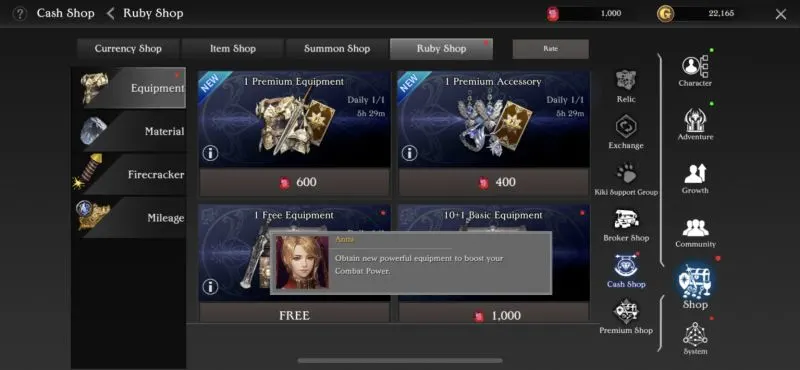
Once you’re able to acquire more materials through playing the game, you can use the Limit Break, Upgrade, and Inherit options in the Forge. As this is our Talion beginner’s guide, we won’t be tackling these topics just yet — we’re just leaving things there to let you know that there are many ways in which you can craft your equipment and improve its stats!
8. Upgrade Your Skills
Improving equipment — mainly through Enhancement at first — is just one aspect of making your character more powerful and preparing them for other Talion game modes. Regardless of the character you choose, each of them have a variety of Basic and Special Skills, which you can upgrade by tapping on Menu, then Character, then on Skills. Provided you have enough Skill Points (earned as your character levels up), you can upgrade your basic active skills — there isn’t really best skill to focus on, regardless of character, but it would normally be best to distribute those upgrades as evenly as possible. Special Skills can also be upgraded under the Active section, though these will require Skill Books. Make sure to review each skill under the Active and Passive sections, so as to give you an idea of what they do and how they work when you’re out there in battle.
Once your character reaches level 30, you can start acquiring Passive Skills, which are essentially buffs that could increase the amount of gold or EXP you earn for completing certain tasks in the game, or substantial improvements to certain stats across different modes. (For example, your attack, or ATK stat, is separate for PvP battles and boss battles.) As the game points out, you can unlock a Bonus Skill if you select three Passive Skills, though once again, these skills only come into play once you’re at level 30.
That’s it for now folks, as far as our Talion beginner’s guide is concerned. Stay tuned, as we will back soon with more tips, cheats and strategies for this immersive new MMORPG!

Pablo
Thursday 27th of May 2021
Hola. Como borro un personaje en talion, me pide un número de ID para borrar el pj y lose de donde sacarlo... Ayuda muchas gracias