The fine folks at GAMEVIL are well-known for titles in a variety of mobile gaming genres, including the Zenonia franchise, Heir of Light, War of Crown, and many others. But with the help of Com2Us (the same company that brought us MLB 9 Innings 19, which we recently covered), they’ve come up with a high-end MLB title of their own, and it’s called MLB Perfect Inning 2019. Like the aforementioned 9 Innings 19, as well as Glu’s Tap Sports Baseball 2019, this game comes with the official Major League Baseball license, which means you’ve got all 30 official ballparks and teams with real-life players. You can also play in various game modes, including Live Season mode against AI opponents and PvP mode against human managers, and improve your lineup over time with training, draft picks, and other features designed to help you create the ultimate team.
Once again, we are dealing with a game that is matched by few in terms of detail and in terms of all those features we hinted at above, which means you probably won’t become an expert at this title overnight. We could, however, help you get started and on first few steps on the road to greatness with our MLB Perfect Inning 2019 guide, which includes eight tips and tricks for first-time managers looking to get a leg up on the opposition sooner rather than later.
1. The Basics Of MLB Perfect Inning 2019
Compared to the other two baseball games we’ve featured recently — MLB Tap Sports Baseball 2019 (Glu) and MLB 9 Innings 19 (Com2Us), the batting and pitching mechanics may take a lot more getting used to when playing MLB Perfect Inning 2019. Of course, the same applies — you should swing only at strikes — but the thing with Perfect Inning is that the swinging mechanic may seem a bit unwieldy to some players, resulting in a much higher strikeout rate for any given opposing pitcher, may it be on an Ai- or human-controlled team. All too often, we’ve tried swinging the bat upon seeing a likely strike, only for the batter to bunt instead, and the in-game commentary team calling it as such. (Take note that there is a separate button for bunting!)
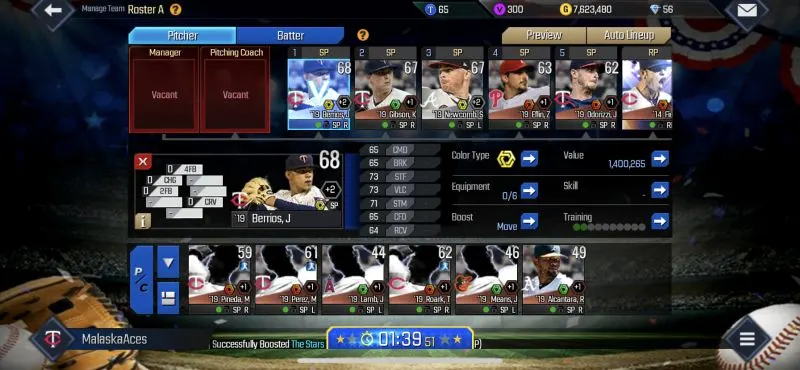
With that out of the way, our best advice for beginners is not to swing if the ball is traveling too low or along the opposing side of the plate, as that, more often than not, means that the pitcher is throwing a ball. When swinging, we would suggest only doing so when the ball is close to the red dot that oftentimes appears near its trajectory, but again, not during the above situations. Foul balls, which count as strikes until there are two, aren’t always a bad thing — if you keep hitting foul balls after your second strike, that, at the very least, means you’re keeping the pitcher working and tiring him out by forcing him to throw more.
When it comes to pitching, the interface isn’t as easy to use as it is in 9 Innings, as you’ll need to use the in-game joystick to choose the type of pitch you want your pitcher to throw, then use it again to set the target. Other than that, everything’s pretty much the same — what you generally want to do is to mix up your pitches and locations, and when targeting your pitches, it’s best to aim higher than usual if you’re throwing a breaking pitch like a curveball or a slider, and to aim around the strike zone (between the top of a batter’s shoulders and the area under his kneecap) if you’re throwing a fastball. Many pitchers would also have a changeup, which is an off-speed, or slower pitch designed to fool the batter and throw off his timing.
If your batting or pitching isn’t up to snuff at any point in the game, and you need to take a break to help you regroup, you can always hit the play button on the top right of your screen to allow the game’s AI to take over; likewise, the button on the upper right to return to human control would look like a button with controller symbols. The game also gives you the option to simulate up to 20 games in a row (you can use the controller button at any time to take over), to handle batting only or pitching only, or to handle both aspects of the game; fielding, as usual, is handled by the AI, so there’s no need to worry about catching the ball at first (or stepping on the bag) to induce a grounder, or committing a costly fielding error that would put someone on base/move them closer to home plate.
2. Get Your Feet Wet With A Beginner Season
Before taking on the human-controlled teams in Perfect Inning — and believe us, the matchmaking system could match your scrub-level roster up with some super-powered opponents — the best way to get started in the game is to play a beginner season. Simply start out by selecting any one of the 30 MLB teams — if you want something easier, you may go for one of last year’s World Series teams (the Boston Red Sox or the Los Angeles Dodgers) or the Philadelphia Phillies or San Diego Padres, who greatly improved their roster in the offseason. That’s because this game features simulated versions of real-life MLB teams and players, meaning it’s best to start out with a strong team. (You could also choose a weaker team — say, the Kansas City Royals, for instance — if you want more of a challenge.) Once the game has prompted you to choose a team, you can then enter it in a Beginner level 2019 Live Season.
All seasons in Perfect Inning last the regulation 162 games, and regardless whether you win or lose, you can earn yourself coins (the common currency) or diamonds (the premium currency), depending on which of the four hidden options you choose. (Based on our experience, it’s very rare to end up with diamonds.) You can also earn Action Points if you play the games yourself and don’t let the AI take over too often, and these Action Points can be used to unlock reward boxes once you’ve accumulated enough — the first box becomes available at 15,000 Action Points, and the third, and final, can be unlocked after you’ve hit 45,000.
3. Make Sure To Claim Your Login Rewards / Check Your Inbox
Want to get a good start when it comes to your currencies and resources in MLB Perfect Inning 2019? If you do, then all you need to do is to log in to the game as often as possible, preferably at least once a day, even for a few minutes. Doing so will allow you to redeem Regular Login rewards, which start out on the first day logged in with 10,000,000 GP (gold), and extend until the 28th day with a draft draw guaranteeing you a player with a 90 rating or better. There are also Total Login rewards and Consecutive Login rewards available in the second tab under the Check menu (access this by tapping on the Check button on the upper right of the main menu screen) — the latter, of course, will be reset if you miss one login day, which means the rewards are substantially more attractive. For example, the Total Login rewards include pieces of equipment, a 500K GP box and a C Grade Boost trainer, while the Consecutive Login rewards include a 1M GP box on the fourth day and 50 Diamonds on the fifth day.
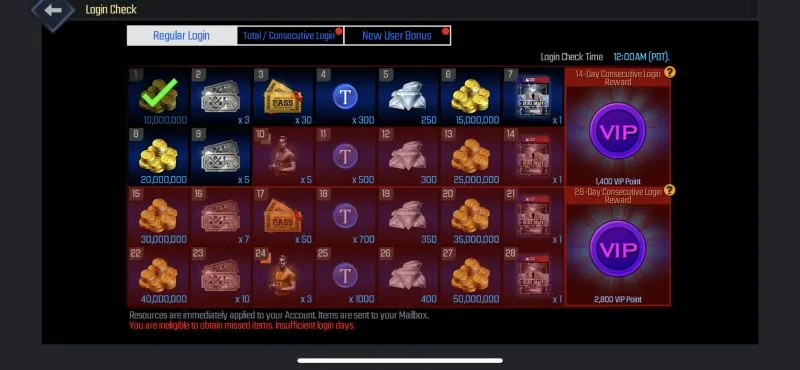
Last, but not the least, the New User Bonus tab features different rewards which you can redeem if you’re a new player, though you’ll only have a month from your first login in order to complete all 14 days and redeem all the rewards under this tab! Your first day New User Bonus would be a Live Draft ticket, while the 14th is a whopping 300 Diamonds — if these rewards and the ones we discussed above aren’t enough reason for you to log into the game daily, we don’t know what is.
As a bonus tip, make sure to check your inbox (or Mailbox, as the game calls it) to claim your rewards, or else they could be forfeited if you leave them unclaimed for more than two weeks!
4. Boost And Train Your Best Players
In the grand scheme of things, it doesn’t matter if the team you chose is a powerhouse like the Red Sox/Dodgers or a bottom-dweller like the Royals. Compared to the rest of the human managers out there, your team will be a bottom-feeder if you’ve just started playing the game. That’s why it is important to improve your players whenever you could by choosing the Boost Players option in the Management menu.
Now you may think that all the GP you earn will come in handy when boosting your players. We’ll delve a little further into that in our very next tip, but the value you see that’s required in order to boost your player doesn’t refer to the GP you have on hand — rather, it refers to the total value in GP of the players that need to be sacrificed in order for the boost to go through. We would recommend overpaying in terms of the required GP value, because if you merely sacrifice a player (or group of players) whose value adds up to the minimum requirement or thereabouts, your chances of a successful boost (as indicated on the window on the bottom right of your screen) won’t add up to 100 percent. Unsuccessful boosts mean a decrease in your player’s overall rating and individual attributes, and you’ll need to pay some Diamonds in order to undo the unsuccessful boost attempt!
Aside from boosting your players — and we suggest focusing on your best ones — you can also train them in different drills, e.g. Tee Batting, Weight Training, Running, etc., in order to further improve those individual attributes. This would require that you have enough Training Points (TP) for these training drills, and you can acquire more TP by boosting players or by releasing the players who you no longer need.
At this point, though, you may be wondering where you could get all those players to sacrifice in order to successfully boost your better players. Fear not, because we’ve got you covered in the very next tip.
5. Use Those Live Draft Picks As Boost Material
Presumably, you should have around 20,000,000 in GP or more at the time you’ve claimed your first batch of login rewards. So where can you spend it? Our best suggestion would be to use that GP to buy Live Draft Picks in the in-game store (accessible by tapping on the GP or Diamonds icons on top of the main menu screen, then by selecting Player, then Live Draft. One Live Draft Pick will cost you 300,000 GP each, though if you want to draft players from a specific league, you can tap on the AL and NL tabs and buy a Live Draft Pick that guarantees you American League or National League players only. Either way, you’re guaranteed a player with a rating between 40 and 69 — the game promises an equal chance of getting players with each individual rating, which means there’s a good enough chance you might also get someone useful. We suggest buying in bulk if you can afford it — you can buy in batches of 5 or 10 picks, though unfortunately, there isn’t any bulk discount.
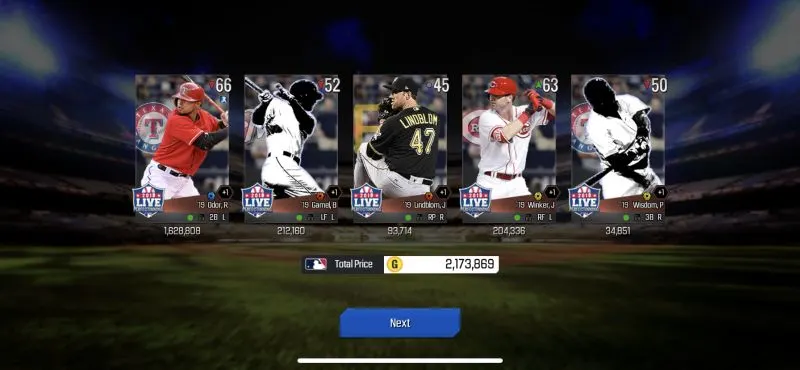
More often than not, however, you may get lower-rated players, but those are also the type of players you can freely sacrifice as boost material. We won’t get to the specifics since the player values could vary on other factors outside of their overall rating, but it is definitely possible to sacrifice a player (or two) whose rating is in the early 60s in order to boost a player whose rating is, say, in the 65 to 70 range.
(We should also add that all players used as sacrifice material for boosting need to be in the inactive list! You can also sacrifice the weaker players on your default lineup if you wish — tap on a player’s avatar, then on the player from the inactive list you wish to swap in, then tap on the avatar where the word Substitution appears, and you’re all set.)
6. Earn More Diamonds By Completing Daily Missions
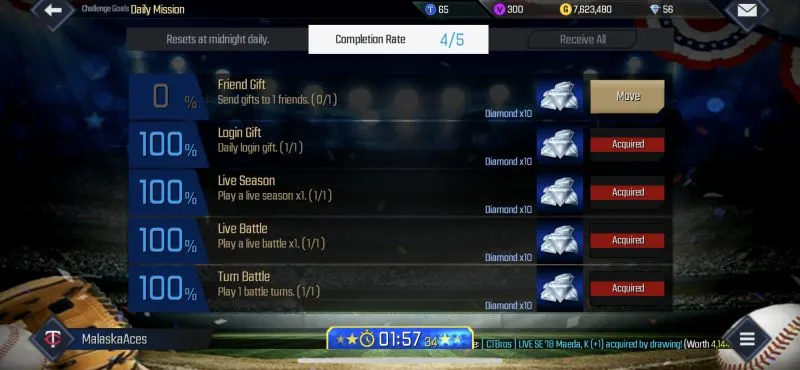
While we did show you a couple of ways you could earn Diamonds in MLB Perfect Inning 2019, the simplest way to do so is by completing the Daily Missions, which you can review by tapping on the Missions menu on the right side of the main menu screen. Each Daily Mission will earn you 10 Diamonds for completion, so make sure you’re trying to complete as many of them as possible, preferably all of them. These missions reset once a day, which means you’ll have 24 hours at most to perform simple tasks such as playing at least once in different play modes, or even simply logging into the game. Read on, however, if you’re looking for a good way to spend those diamonds!
7. Diamonds Can Be Spent On Basic Draft Picks
If you’re just getting started in MLB Perfect Inning 2019, your Diamonds can be spent on buying Basic Draft Picks in the same part of the in-game store we told you about earlier. Basic Draft Picks, despite the name, could net you some quality players — at least, compared to how your roster would look at first — and this time, they’re guaranteed to have a rating ranging between 70 and 79, with your chances of receiving a 70-rated player just as good as they are of getting a 75 or a 79, and so on. (You get the idea.) As you’ll find out, these players will undoubtedly become among your team’s top stars, given that you’ll typically start with a roster of players with overall ratings of 51 to 69, and the odd 7-something player here and there, depending on the team.
Basic Draft Picks are quite affordable, as they’ll only cost you 15 Diamonds a pop, with the same option to buy in batches of 5 or 10, but no bulk discounts. There is, however, one key caveat we noticed — most Basic Draft pulls result in relief pitchers. Sure, they’re important if you want to maintain a lead and not fall apart in the latter innings before your closer comes in at the ninth, but when it comes to pitching, they’re lower in the pecking order than your starters and the closer! (To give you an idea of what to expect, one attempt to buy a batch of 5 resulted in three long or middle relievers/setup men (RP), one closer (CP), and one left fielder.)
8. Make Sure Your Batting Order / Pitching Rotation Is Set After Each Roster Change
Last, but not the least for this guide, we are going to advise you to make sure you’re setting your batting order and pitching rotation after you’ve made changes to your roster through the aforementioned addition of draft picks, may they be Live Draft Picks you lucked out with, or guaranteed contributors you drew from the Basic Draft Picks. Tap on Roster A (you could have a Roster B if you’re willing to pay 50 Diamonds for it) in the Management menu, then tap on Pitcher to set your pitching rotation, or Batter to set your batting order and reserves. For Batter, you’ll need to set the order for DH and No DH lineups — inter-league games played at an AL park would require a designated hitter, and those played at an NL park would require the pitcher to bat.
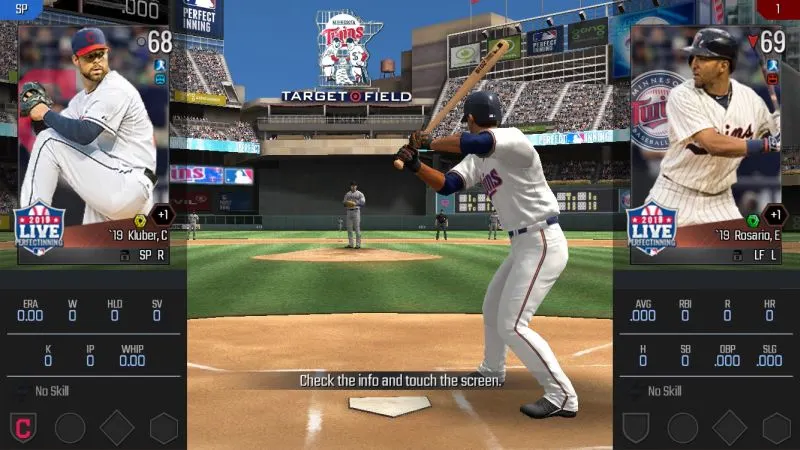
Setting a pitching rotation is quite easy — your ace, or top pitcher, should be in the 1 SP slot, while your fifth-strongest pitcher should be in 5 SP. For the bullpen, your RP should also be set in order of overall rating, while the last slot, of course, goes to the CP, or closer. As for the batting order, you should generally place your fastest player as the first, or leadoff hitter, with a good contact hitter (i.e. good L CNT and R CNT — contact hitting against left and right-handed pitchers) at second, your power hitters batting in the middle of the order, or from third to fifth/sixth, and the weakest hitters rounding things up at seventh, eighth, and ninth.
When in doubt, your can always let the AI decide for you by tapping on the Auto Lineup option on the upper right of the screen. But in any case, we still recommend manually fine-tuning things, Auto Lineup or not, whenever you’ve just added someone to your roster, especially a player who’s good enough to start.
And this wraps up our beginner’s guide for MLB Perfect Inning 2019. Stay tuned, as we may share more tips and tricks for the game in the near future! In the meantime, if you know additional tips for the game, feel free to let us know in the comments!
