When it comes to role-playing mobile games, Gamevil has quite a list to choose from. With the hugely popular Zenonia series and the equally popular Editor’s Choice Kritika: The White Knights, Gamevil decided to add one more to the list. Talion is a brand new open world mobile RPG packed with some amazing features. You’ll find the game packed with many features to try out. In total, you’ll have 4 different characters to choose from for your adventures. It all makes for some serious playing!
Talion is a pretty big sized game. And with all that size come a lot of options/considerations to deal with. You’ll also get plenty of space to play in! So the problems quickly become which character(s) to use and how do you set them up for maximum gains? The fun part is in fact having all those options to make your character(s) stronger. The bad news is that if you somehow make mistakes with all those options, it could cost you some gains. It could cost you some fun with the game too. Be sure to read our Talion character skills guide for tips, tricks, and skill combinations, so you’ll have all the info you need to make a lot fewer or no mistakes!
1. Multiple Accounts For Legendary Equipment
The first thing you’ll encounter when you’re starting out in Talion is that the first character you make will be given a legendary set. It’s a type of welcoming gift to get you started. The bad news is that this only applies to the first character you make in your account. Yes you can continue to make characters (up to 4) in your account. The idea being is to add to your challenge of playing with the other 3 characters. Unfortunately or thankfully (depending on your point of view), it’ll take a lot more playing to get the other 3 characters in your account up to par with the first made character.
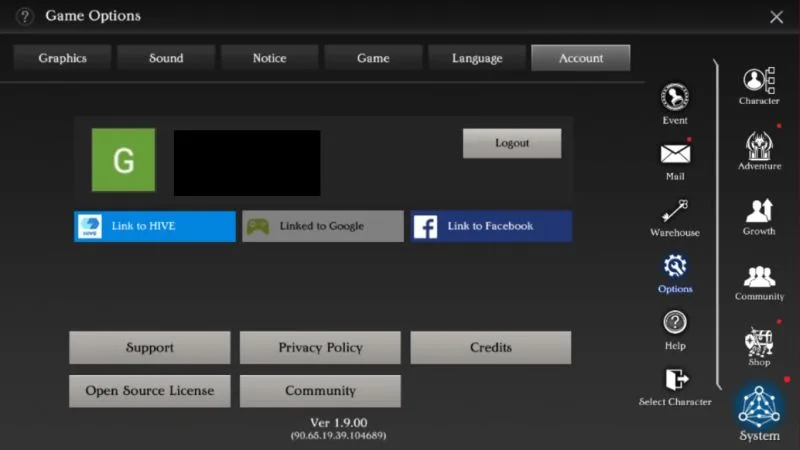
The trick here is having multiple accounts to play with. You just needed a way to switch between your accounts. They can be any mixture of the account types showing in the above screen shot. You could use 4 Google accounts or 1 Google account, 2 HIVE accounts, and 1 Facebook account. It’s pretty much anything goes! Click on the Menu button on the main game screen. Click on the System tab found at the bottom right corner. Click on the Account tab in the upper right of the screen. Click the Logout button to be brought back to the title screen where you can select any account you have. Then just make another character in the other account which wasn’t made in your previous account(s).
Related: Talion Beginner’s Guide: Tips, Cheats & Strategies to Win More Epic Battles
Next would be the question of how this helps you further/in multiple ways. For those of you that have the hardware, you could have all 4 of your accounts running at the same time. There’re a variety of ways to have multiple accounts going at the same time. Again, it’s all on your hardware. Just remember to never try to log into the same account more than 1 at a time. It won’t do you much good anyway since your starter characters should all be separated so they’d all get the legendary equipment. With all 4 (or more if you wanted to) of your accounts going at the same time, you can have your own party whenever you want. They’re all your characters so it’s all gains for you! For whatever other purposes you see fit, each of the accounts you have to play with can have all 4 characters in the same guild. Keep in mind, the auto-play system of Talion does have its perks!
2. Get To Know Your Game Screens
Much of how Talion plays and how much you enjoy the game will be determined by how well you know the game screens. From there, it’s a matter of how well you know your characters.
Your main focus when playing Talion is showing in the middle left side, middle bottom, the bottom right corner, and the top right corner of the above screen shot. Starting on the middle left side of the main game screen are your Battle Item slots. Those are preset slots so only certain items can be inserted there. With that, it’s a matter of knowing your characters. For example, placing a scroll which boosts your characters defense wouldn’t be much help at all for a Kyle! But placing a crit rate increase scroll there can help pretty much every character. For the most part, it’s entirely up to you which scrolls you place there depending on what you happen to have. Just remember that you can use Battle Items which are in your inventory even though they’re not equipped in those slots.

Showing in the middle bottom of the above screen shot is the Auto Battle and Peace modes. The Peace mode lets you switch between PvE (peaceful player) and PvP (attacking other players). Use that very wisely before you end up surrounded by a lot of other players wanting to kill your character. Their entire purpose in life would be just that if you don’t heed that warning. The Auto Battle button is for those who want to play or watch the game. This is where Talion has it right. The Auto Battle can be disabled so you can really get into how you characters work. But if you need some AFK grinding for whatever reason, enable Auto Battle and you’re good to go! Also note that the healing potion Battle Items slot (HP pots) can also be configured to activate when you want them to while Auto Battle is enabled or disabled. The recommendation is to set it much lower if your character has a vampiric (vamp) skill in its regular skill set. It won’t activate as much when your character can heal itself anyway. The opposite applies when your character doesn’t have a vamp skill.
At the bottom right corner of the above Talion screen shot are you skills. You can equip up to 4 attack skills. Then you have a normal attack button, a jump button, and a dodge button. With good timing, that dodge button can certainly save you from a lot of damage! The skills can be configured as you see fit in the Skills section of the main Menu. Upgrade your skills sparingly until you get the set of skills you’d like to use. Notice there’s a gauge building up around the normal attack button? Once it’s filled, you’ll have access to the Special Skills (SS). You can only use up to 2 Special Skills. You’ll have 4 Special Skills to choose from once your character reaches level 30. The SS bar will show just above where your skills are located. If your character is inactive, the gauge for the Special Skills use will decrease. Any attack will start to fill the gauge again.
Lastly, in the top right corner of the main game screen are the Menu and the Map. You can get to most things in the game using the Menu. This includes your inventory, the mail, the dungeons, and the System section to switch characters or accounts. There’s a hefty amount more in there so check it all out. The Map is one of the better bets for getting around to various locations. You can also use the map to locate specific monsters by name. You can also look for places to grind in based on the monster’s levels. Keep in mind that Talion is a pretty big game. Being able to get around at will is needed. Yes, there’s a Teleport function to help you out if you have Teleport scrolls.
3. Your Equipment And The Benefits Of Not Mixing It Up
You might be thinking that Talion is just a race for Combat Power (CP). The CP is only part of the story. It’s the thoughts of racing for higher CP which makes players overlook things. Sure, it’s pretty cool to have a nice and high CP so when you hit something, it’ll certainly hurt! Now how about when you’re getting hit? Yes, you can stick with the in-game tutorials and upgrade things as shown in those tutorials. But there’s more to it than that. The real target here is for your second to fourth characters in your account. Those won’t start out with a legendary set.
When you check out the stats of your equipment in Talion, you’ll notice that you’ll be getting random stats with those items. Getting a specific set of equipment gives you bonus stats as well. Those are set stats and not so random. The trick here is to take several specific stats and aim highly to get them in all your equipment. For example, a dodge boost can suddenly be found in one of your items. So aim to get a dodge boost in all your equipment so suddenly, you take far fewer hits! Again, that’s just 1 stat. Try it with several random stats at the same time. Now suddenly what used to 1 hit kill you can barely scratch you! The trick is to take your characters strengths and/or weaknesses and improve them with those stats.
4. Skill Combinations For Kyle (Warrior)
Kyle of Talion can be one sneaky fighter with his knockdowns! He can also be very “tanky” too with his vampiric skill. The trick for Kyle is to get in close, knockdown your target(s), and heal. At the same time, boost your defense and lower your target(s) defenses.

When using Kyle, start out with Penalty. This will hit targets surrounding Kyle and reduce their defense. Use Rush to push back some targets and knock them down. Then hit your targets with Rush. Rush will deal more damage to downed targets. Then heal yourself with Foresee. You can switch Rush with Subdue for a ranged knockdown effect. For your SS attacks, use Fighting Spirit for a knockdown and a defense boost for Kyle. Follow Fighting Spirit with Honorable Death for extra damage done to downed targets and another defense boost for Kyle. The rest of Kyle’s skills are just hits. Use them when you don’t have the skills mentioned here.
5. Skill Combinations For Velletrin (Assassin)
Velletrin of Talion is very similar to Kyle but his skills are more directional compared to Kyle’s skills. To make up the difference between Kyle’s defense boosts and deductions, the assassins use bleed and stun effects. Then Velletrin will add more damage to those effects to kill targets quicker.

When using Velletrin, start out with Shadow Slash. This will cause a bleeding effect which has a duration that can buy you casting time for the Concentrated Gust. Next use Punish to stun your targets. They’ll still be bleeding too! Then use Dazzling Move to hit your targets and deal extra damage because they’re stunned. You should have plenty of time to use that effect. Lastly, use Concentrated Gust to hit and deal extra damage to bleeding targets. Altogether, you’ll be grinding in effects and more damage for quicker kills. You can switch Shadow Slash with Flash Bomb for the same results. For your SS attacks, use Sword Dance for some invincibility and either Illusion Dance or Gale for an extra hit.
6. Skill Combinations For Pell (Mage)
Pell of Talion is known as one very heavy hitter. Mixed with its ranged and melee range attacks, Pell can be devastating all around. The hard part is timing Pell’s skills to make them work together. Other than that, just be sure to keep an eye on it’s defenses.

Start off Pell’s attacks with Gust. This will hit a target and drag surrounding targets to that first hit target. From there use Ice Thorne for a push back and slow. This will help keep targets at range. Use Earth Dragon for a knockdown. Push them away and keep them away! When or if your targets get up, use the Freezing skill to slow them down and silence them to prevent some of their attacks. You can switch Freezing with Blaze to give your targets burn damage. This depends on where you suspect your targets will be (closer or further from you). For your SS attacks, use Eruption for a stun followed by Windstorm for some invincibility. You can switch those SS attacks with Blizzard and Firewall if need be. The latter 2 SS attacks have more range.
7. Skill Combinations For Aizen (Gun Slinger)
Aizen of Talion relies on movements and heavy hitting attacks. He is the newest addition to the game. The idea being is to increase the attack time of your targets because they’d have to eventually turn to attack you. Then there’s a little extra dodging involved when your gun slinger is moving while using its skills. The main difference between Aizen and Pell are those moves while attacking. Pell is mostly standing still while attacking so she needs to use the Dodge button a little more. Aizen is going to be very hard to hit while mixing his skills and the Dodge button.

Being a ranged character, you can lead off your attacks with Chase. Do not assume Aizen can only fight at range! Start off with Chase. This will hit, move Aizen forward towards your targets, and then hit again. Next would be Punish for a knockdown. Follow that with Random Fire because you should already be in close range. Random Fire hits targets all around Aizen. Lastly use Sprint Shooting. This will hit, randomly move forwards or backwards, and hit again. You can switch Chase with Trample which will hit and move behind the target which was hit first. For the SS attacks, use Voracity for a vamp effect to heal up and follow that with Thunderbolt to turn invincible for a few seconds. So basically you’d heal and stay that way for a few moments.
8. The Auto-Play Setup For Your Gains
Yes, Talion does have auto-play. No, Talion didn’t mess up the game with the auto-play setup! The recommendation is to turn it off when you want to get “hands on” in the game. This helps you better understand how the characters work. With that, you can really get your characters to move how you want them to. From there, you can use your skill combinations properly. Unfortunately, Auto-Battle doesn’t always use the skill setup you have selected as you intended. The good news is that it does still work well for AFK grinding. The better news is that the auto-play system can be enabled or disabled whenever you want to get what you want done. Yes, there’re some cases where the auto-play will get thing done a little faster compared to manual control.
The biggest complaint about the auto-play system of most games is that it’s boring. Talion doesn’t really have that problem. All it takes is a single tap and it’s instantly disabled. Your character will be standing there so do be ready to take over whenever you disable it! But for those who want to play and are just plain busy, the Auto-Battle comes in very handy. The complaints came from those who clearly were not so busy. All they saw was their character moving on its own and stopped there. They didn’t even take into consideration that the auto-play was in fact, gaining for you all along. Again, one tap and it’s all you and your character!
Alright folks, this wraps up our skill combinations guide for Talion. We hope you’ve enjoyed our set of tips and tricks. If you have anything to add to our list, please let us know in the comment area!
