British developer Mat Dickie is known for simple graphics, unique, one-touch fighting mechanics, and a long line of quirky titles he releases for Android and iOS under the name MDickie. These include Wrestling Revolution 3D, the MMA title Weekend Warriors, prison simulator Hard Time, school simulator School Days, and even a music industry simulator, Popscene, that ditches the fighting for music-based strategy. But none of these titles are as ambitious as Back Wars, which is an Android-only title at the moment.
If you’re a fan of Risk and other similar turn-based strategy board games, this game could be for you, as it combines the mechanics of those games with the fighting mechanics you probably known from Wrestling Revolution, Weekend Warriors, and Hard Time. The premise here is that an evil army has traveled from the present day to 1000 BC, in hopes of “ruling the world 1,000 years in advance.” You’re in control of their primitive counterparts, and it’s your job to lead the resistance and save the olden times from these modern-day villains!
Indeed, MDickie isn’t lying — Wrestling Revolution 3D may come with tons of wrestlers meant to represent real-life grapplers from multiple promotions, but this game could theoretically come with at least a thousand characters, depending on the settings. That also means more things to learn than usual, but you need not worry, as we’ve come prepared with a Back Wars strategy guide for beginners that will ease you through the process of learning this game. Read on if you need assistance fighting off those present-day bad guys with your less sophisticated weapons and warriors!
1. The Basics Of The Game
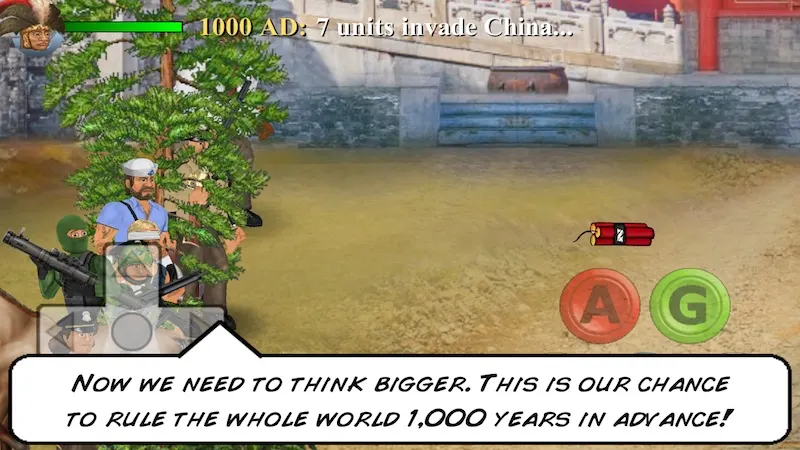
MDickie calls Back Wars his “largest scale game” ever, and justifiably so, as this new title, as mentioned above, combines his tried and tested in- game mechanics with those of classic strategy board games such as Risk. There are different troops which you can take command of in the game, but once you’re starting out, the challenge will be to fight the enemy (whose territories are in red, as opposed to your green-colored territories) using primitive weapons and technology. Your enemies will come armed with guns, flame throwers, and even tanks, and it will be up to you to outsmart them on the battlefield in order to conquer more territories and further establish your presence on the map. Take note that different countries on the map may have different weapons, but as far as you’re concerned, your units are “The Past,” while the enemies are “The Present.” You’ll have to fight smart in order to emerge on top in this game.
Aside from taking over new territories and defending existing ones, the Risk element comes into the game in between turns, as you decide on which of your territories you wish to fortify in the event of enemy attacks. You will be allowed to move units from one country to another, provided they are adjacent to one another. What you do in between battles may oftentimes be more important than what you do during the battles, so brush up on that strategy if you’re hoping to beat the forces of the Present sooner rather than later!
Controls in the game should be familiar to anyone who’s played an MDickie title in the past. The A button allows you to attack, G allows you to grapple when up close, R lets you run, and P allows you to pick up or drop items. You can also hit two buttons at the same time to perform special actions, such as A+G to block, A+R to launch a “Big Attack,”and R+P to combine two objects and form a new one. The T button is also in there, if you’re looking to use objects such as medical kits, which the Present will occasionally bring with them to battle.
The game comes with two primary modes — Campaign and Battle — and while we will be explaining the latter mode in a separate tip, it’s the former one that you will be playing more often than not, as this is the one that comes with the world map, allies and enemies from all over the in-game world, and more.
2. Try Grabbing The Enemy’s Advanced Weapons
Let’s face it — if you’re fighting a Campaign battle (or any kind of battle) with swords, you won’t have a prayer against modern guns, if we’re strictly talking about damage and ease of use. Swords and spears can be heavy and burdensome, while guns are lightweight enough not to impede the movement of characters, and can deal out damage at a quicker pace than crossbows, especially if you’re wielding a machine gun. With this in mind, it’s always a good idea to take advantage of a good opportunity if you see it, and pick up a modern-day weapon if an enemy from the Present drops it.
Although it’s oftentimes smart to pick up guns, chainsaws, and the like that get dropped by Present enemies, you’ll need to be more nuanced when trying to grab weapons from an enemy who’s standing up! More often than not, that enemy will turn around and grab the weapon right back and use it against you, which could be dangerous if there’s another enemy nearby — grabbing a weapon at the wrong time is often an invitation for the enemy to double-team you! We would only recommend grabbing weapons from a standing/walking enemy from behind, and
if there aren’t any other enemies in the immediate vicinity.
3. Transfer More Units If You Have To

If you’re planning to raid enemy territory and take it for yourself, the first thing you need to remember is to have enough units in the invading territory. As a rule of thumb, 50 percent of the troops from the invading territory will march toward an adjacent one, with the game rounding up if the number of troops is an odd number. So if you’ve got 11 troops in Australia, for instance, six of them will march if you’re trying to take over an adjacent territory like New Zealand. The logic of this, we’d say, is to ensure that your territory has enough units back home to defend against enemy attacks.
Meanwhile, the territory/country you’ll be attacking will always defend itself with the number of units indicated on the map. That means you will have to make sure your attacking territory has enough units to match or exceed whatever the enemy has! Using the above example, if Australia has only eight troops and you’re trying to attack New Zealand, which has five, you’ll need to move some troops from one of your other adjacent territories to Australia, so as to give it at least 10, thus allowing five troops (or more) to march to New Zealand and increase your chances of taking it over successfully.
4. Plan Ahead And Move Those Units
Early on in Back Wars, you will notice how the enemy (AI-controlled, of course) appears to be making several moves during its turn, moving units from one territory to another. That’s because the AI is planning ahead, plotting moves to take over some of your green spaces, but making sure everything is in order a few (or several) turns in advance. We won’t get into the advanced mechanics of doing so, but we can tell you that it’s important that you do this as well! There are multiple parts of the map which you can take over at any point in a campaign, so don’t limit yourself to just one. If you feel that a territory which you want to make a future move needs to beef itself up, don’t hesitate to move some troops!
5. Watch Out For Wild Animals
Being that the game takes place around 1000 AD, you should remember that you’re essentially fighting out there in the wild, which means there will be a few things that come with the territory. Specifically, we’re talking about wild animals here — some animals such as chickens and rabbits are small and harmless, but you should also watch out for larger animals like bears and deer, especially the former. The larger animals can attack you and take a chunk out of your health, so you’ll want to be careful when dealing with them! While the animals aren’t designed to favor the Past or the Present in particular, it often seems as if they work alongside the Present to make things hard for you. As such, it’s no joke to get double-teamed by a gun-wielding enemy on one end and a ferocious wild animal on the other.
As a bonus tip, killing wild animals during a battle will transform their carcass into a steak or a chicken leg (or an animal leg, to be more general about things). That means you can pick up the piece of food and eat it to restore some of the health you may have lost in battle!
6. Practice Your Fighting Strategy In Battle Mode
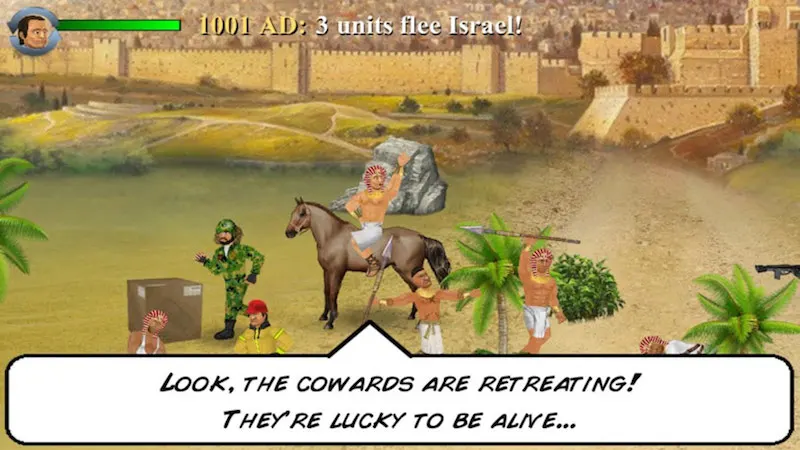
Playing in Battle mode allows you to hone your skills ahead of the actual battles in Campaign mode, so if you feel as if you aren’t working smart enough to defeat the enemies from the Present, you can always fight a no-stakes battle in this mode, as you can choose the number of warriors on the Past and Present side before the fight begins. Unfortunately, if you’re playing the free version of the game, that’s all you will be able to choose. If you get the paid version of Back Wars, the game will allow you to set up battles pitting Past vs. Past or Present vs. Present, and also allow you to change location; otherwise, all fights in Battle mode take place at randomly chosen locations! But regardless of how you wish to customize these battles, there are no stakes in this mode, and no pressure to defend your territory or make sure you acquire a new one. This mode is all about practice, so go to Battle mode whenever you can!
7. Play With A Smaller Population If You’re A Beginner / Own An Older Device
Again, we’re going back to what MDickie said about Back Wars — this is his largest, most ambitious title thus far. Choosing a full, 100 percent population could mean more than 1,000 characters all over the in-game world, and all those characters could slow the game down substantially! And if you’re just starting out, you can only imagine how chaotic things can get when you’ve got a 20 vs. 20 battle — 40 characters that could dart in and out of the screen at any given time, hardly any space to move around and head to higher ground when the going
gets tough.
We understand that this could make for some intense gameplay that could overwhelm you, your device, or both. So if you’re a beginner player or if you own an older, slower Android phone or tablet, go to the game’s settings and reduce the population. 50 to 60 percent is usually a good place to start, as that could give you a good feel of how battles are like in Campaign mode. You can even go for a lower percentage if you really want to start out with baby steps!
8. Tap On The Character Face To Switch Characters
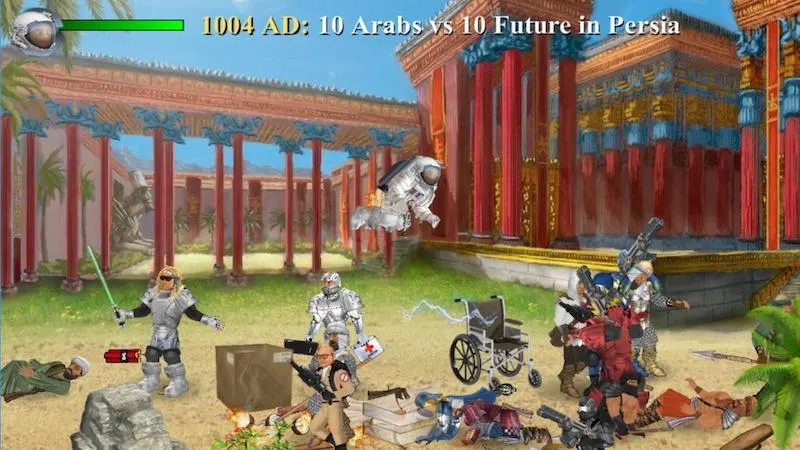
Stuck in a tight spot with your health rapidly dwindling? No need to worry — the game allows you to easily switch from one character to the next, simply by tapping on the face on the left side of the health meter, which is found on the upper left side of your screen. This lets you toggle characters, and in such a situation, you’ll want to switch from your current character to someone whose health bar is in relatively good space, or, barring that, someone who is far away from the action, thus allowing you some wiggle room to plan your next move.
9. Target The Medics And Use Their Health Packs To Heal Up
The enemies from the Present are usually clad in police or military gear that wield appropriate weapons such as guns, flame throwers, and billy clubs, but there are other, more unusual characters, such as chainsaw-wielding farmers, that you may encounter in the game. You’ll also encounter medics wearing green jumpsuits and holding packs with red crosses on them. Taking out these characters could be vital to your long-term survival in a battle, as you can use their
health packs to heal your wounded units in a pinch. Of course, you also have the previously discussed option of killing animals in order to get yourself some meat and restore some of your health, but you may have an easier time against the medics, who usually aren’t that tough due to their lack of a primary weapon.
10. It’s PvE – Rage-Quitting Is Fine
Back Wars, much like previous MDickie titles, is a player vs. environment, or PvE game, and for those who aren’t familiar with gaming jargon, this simply means that it’s a game where human players take on computer-controlled enemies. So if you see yourself about to lose a battle as the enemy is simply too tough (or has too many units) for you to handle, you can rage-quit, or quit the app by swiping it away, in order for you to reset the battle without losing your territory to the enemy! Of course, if you want to go about things the perfectly honest way, you can play it straight and avoid the shenanigans, but rage-quitting is acceptable in Back Wars if you need a do-over for one reason or another.
