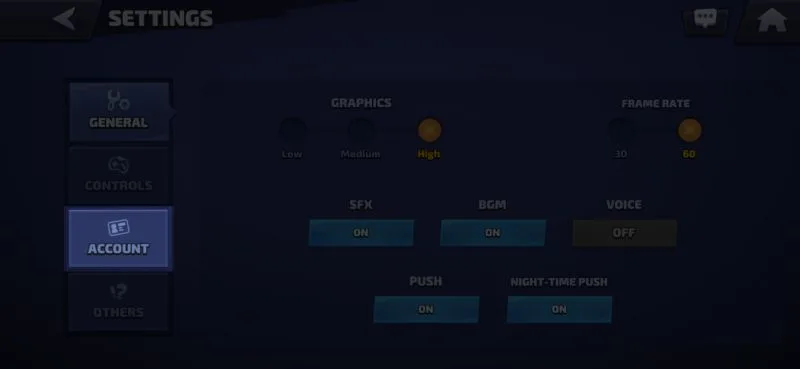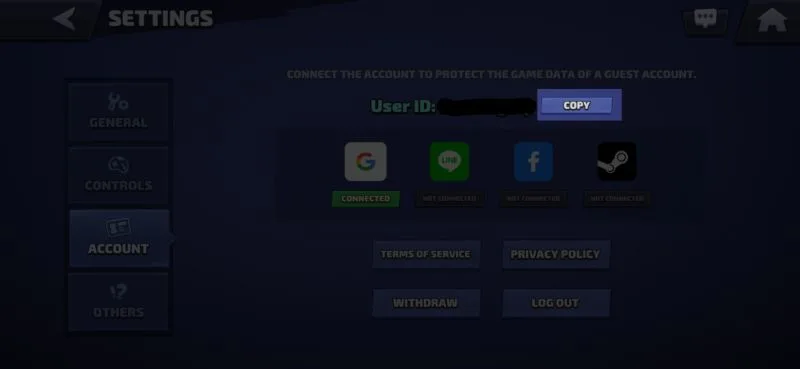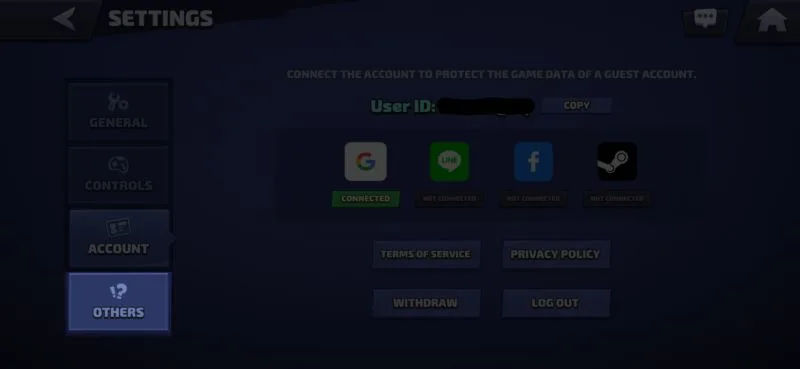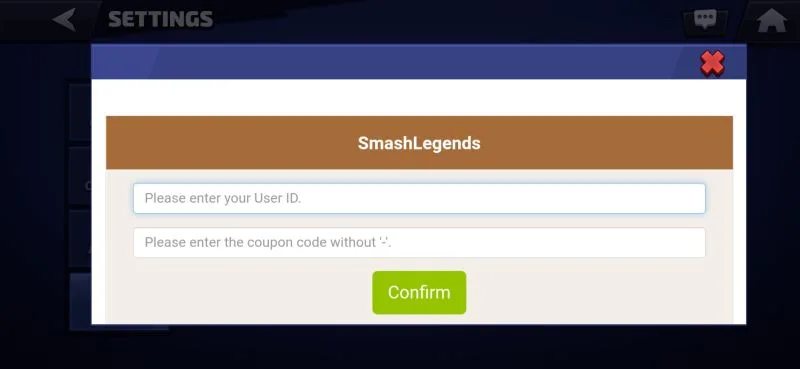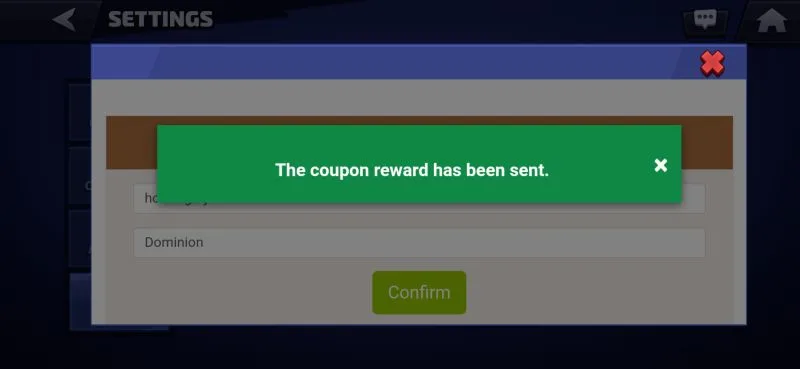Smash Legends, LINE Games’ contender to titles like Brawl Stars and Overdox, opens a whole new page on the brawler genre. While similar to these titles, Smash Legends situates itself in a fantasy setting where each character is inspired by a popular fairy tale.
For instance, you may go swashbuckling as a boy named Peter who remains youthful in appearance, move stealthily through the woods as the hooded Red, or even dazzle your foes with wonder and a nasty headache as Alice and her robot rabbit sidekick Bunny-Bunny. There are more characters to choose from (and certainly more to come) but with players pouring in and joining in the fun, the developers at LINE Games need to show them that their stories are certainly going somewhere.
Enter coupon codes! Special codes that reward players when used. It’s a recent trend with most mobile games that developers release such codes to their playerbase. If you want to peek around at the twists and turns of your very own fairy tale here at Smash Legends, read on and we will show you how to use these codes!
What Are Coupon Codes?
Coupon codes are a string of alphanumeric characters that, when entered somewhere in the game, grant a player bonus loot. The rewards may range from event-exclusive items to premium currency, from bonus in-game currency to upgrade materials, and many more. Developers often give these codes out to show their appreciation for their playerbase as well as gain their loyalty.
How To Use The Smash Legends Coupon Codes
Simply follow our 10-step guide below!
Step 1: Find the Options Button
On the upper right-hand corner of the screen, you should see a box that has three bars in it. Tap that.
Step 2: Look for the Settings Option
The Settings Option should be the very first item on the list bearing the icon of a gear. Tap it.
Step 3: Go to the Account Settings
On the left, you should see General, Controls, Account, and Others. Choose Account.
Step 4: Copy Your User ID
Here, you should see your user ID. Tap the Copy button to copy it onto your device’s clipboard.
Step 5: Look for the Others Option
Now, tap on the Others Option which should be at the bottom of the list on the left.
Step 6: Tap the Coupon Button
Here, you should see a number of dialogue buttons: Language, Paid Currency, Change Nickname, Coupon, Support, Credits, Facebook, YouTube, Discord, and Official Site. Tap on Coupon. It should be in the middle of the window.
Step 7: Fill Out the Fields
Paste your User ID in the first dialogue box and your coupon code of choice in the second.
Step 8: Close the Windows
If you are successful, it should say so. After this, tap the X buttons to close the windows until you are out of the Settings Option.
Step 9: Navigate to Your Mailbox
Your Mailbox should be highlighted now with a number depending on how many codes you successfully redeemed. Tap it.
Step 10: Scroll to the Bottom
Lastly, scroll to the very bottom of your mailbox. You should find your coupon rewards there. Open them and hit the Receive button. Voilà!
Smash Legends Coupon Code List
Below is our list of coupon codes for Smash Legends. The following section of this article will tell you how you can use them.
(NOTE: These codes are case-sensitive.)
Active / Working Codes
DevPKsGift
Expired Codes
GoodGameSLUPD30
SpecialSLmasUPD37
JavertReleasedUPD39
NewSecretMapUPD38
Where Can I Find More Smash Legends Codes?
You can’t exactly get more codes, but what you can do is wait for the developers to release more. If you’re eager for the new codes, follow their social media sites like their Facebook and YouTube or even join their official Discord server here.
Do you know more codes for Smash Legends? If so, let us know in the comments below!