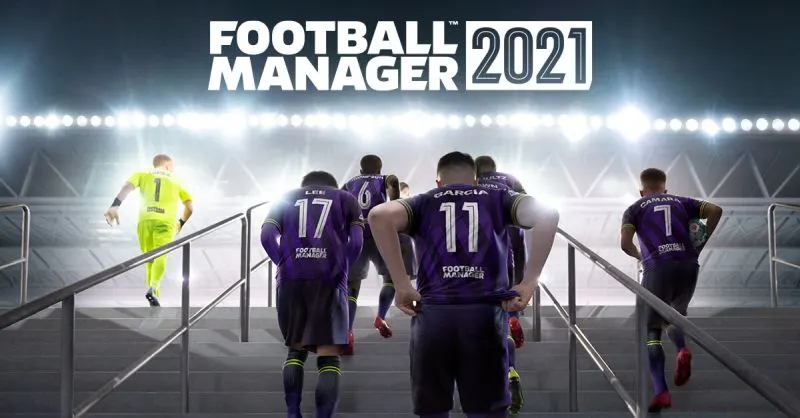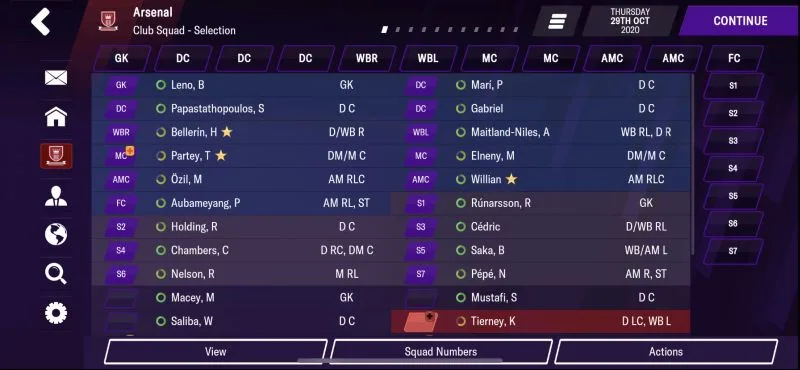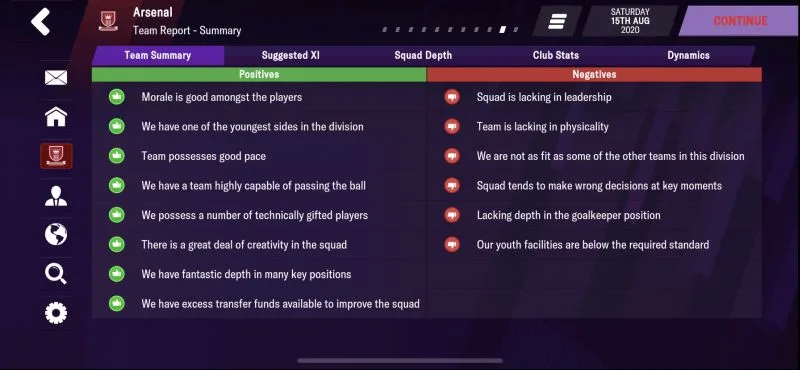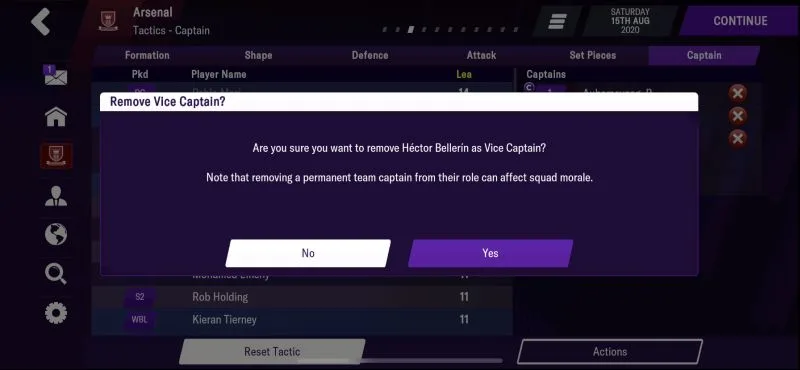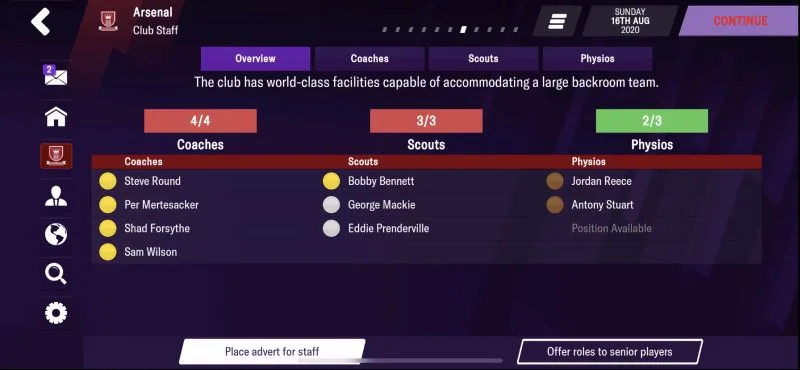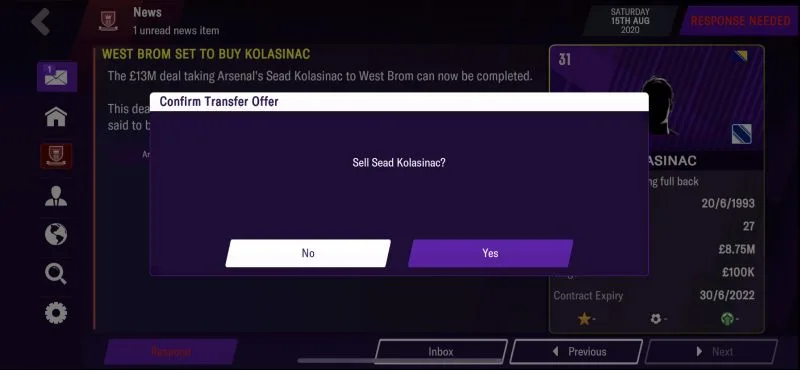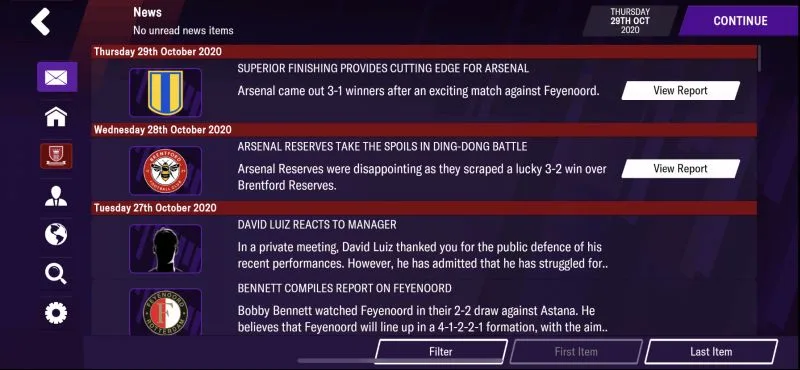Aside from being known for the Sonic: The Hedgehog and Streets of Rage franchises, among many others, SEGA is also the company behind the mobile version of Football Manager — the long-running and popular association football management series that also has versions across multiple platforms.
The latest installment in the series is Football Manager 2021 Mobile, and aside from coming with thousands of real-life players and clubs with realistic attributes, the game has several new features, as well as three new countries (Argentina, Canada, Mexico) added to the growing list of footballing nations whose leagues you can simulate across multiple seasons. You will, however, need to pay real money in order to play this game on your iOS or Android device — it currently sells for $8.99 USD on both the Apple App Store and Google Play Store.
Once again, we’ve got a whole lot of ground to cover for the latest installation in the Football Manager Mobile series, and one guide may not be enough to touch all bases and cover every pertinent detail. With that said, our first Football Manager 2021 Mobile guide shall focus mainly on tips and tricks for beginners and intermediate-level players, so if you’re new to the game, returning for the first time in years, or in your first few days of playing it, we advise you to check out the 12 tips and tricks we have detailed. We’ve also made sure to include a couple of the game’s new features, as the folks behind the title are, as usual, keeping things fresh and doing far more than just releasing a new game with updated lineups for the 2020-21 season.
With that said, let’s delve into our Football Manager 2021 Mobile beginner’s guide, as we bring you a bunch of tips, tricks and strategies to jumpstart your career as a soccer manager.
1. Understand The Basics Of Football Manager 2021 Mobile
If you’ve played previous iterations of the game, there shouldn’t be much that’s unfamiliar with the early goings of Football Manager 2021 Mobile. Once again, starting a new game is very similar to how it works in versions for other platforms, but in case you haven’t played any FM title yet or haven’t played on in a while, we’ll explain the on-boarding process anyway.
Once again, we’re going to be focusing mainly on Career mode, which is arguably the most popular mode and the default one that you can start with. After choosing which mode (Career, Challenge, My Club) you’d like to play, you will then be asked to choose your name and nationality — it can be any name or any nationality you wish, just as long as you don’t get a bit too cheeky or naughty with your choice of manager name.
After choosing your name/nationality, you can choose your desired Game Options for your saved game — nothing has changed here, so we’d suggest leaving Enhanced Matched Engine on if you want to get accurate match results and player statistics. It’s up to you if you wish to check Use Fake Players or not — if you prefer to stick with real-life clubs and players, you can leave that option unchecked, but if you’re looking for a more challenging situation with a fictional in-game universe (albeit with real teams), you can check that box.
Attribute Masking refers to hiding attributes of players who aren’t on your team — check that box if you want that “fog of war” element in your game and are, once again, looking for something more challenging, ideally leave it unchecked if you’re a beginner or returning player.
Last, but not least, Budgets in First Window can be checked or unchecked depending on whether or not you want to start before the closing of the first transfer window. You can also choose your Reputation on the right side of the screen — you can start out as a Household Name with an established reputation, or do the exact opposite and start as an Unknown, or a complete nobody who’s making his or her debut as the manager of an association football club.
Both extremes have their pros and cons — Household Names face greater expectations but will be more respected by their players in general, while Unknowns will be on a longer leash in terms of Board expectations but might have to deal with their fair share of skeptical players who don’t have much faith in their rookie manager.
Also on the right side of the Game Options screen, you’ll see several Unlockables, with a few of them that need to be purchased in order for you to take advantage of them. For example, the In-Game Editor lets you edit any piece of information in your active in-game database while playing, and costs $9 or its local equivalent.
Sugar Daddy gives you a ton of resources by connecting you with a billionaire chairman, and that’ll set you back by $8. Become Unsackable is much cheaper at $3, and this basically means you cannot be fired regardless of how poorly you perform in the various facets of your job as your club’s manager. Other Unlockables, such as Abolish Transfer Windows and Abolish Work Permits — thus allowing you to sign anyone from any country at any time — will become available as you rack up more accomplishments in the game.
The next screen will ask you to choose which countries you wish to use in your save game — you can choose a maximum of four nations, where stats will be religiously kept and players can evolve similar to how they would in real life. Fewer countries means faster load times and a simpler game experience, though we don’t see anything wrong with choosing three or four if you’ve got a high-end device. Aside from choosing up to four nations, you can choose the lowest league for each nation to be included in your saved game’s database.
In the sixth screen, you will be asked to choose which club you wish to manage. Now normally, you may be most inclined to choose the club you support in real life. As we often do, we would suggest starting with a powerhouse club, say, Man UTD in the English Premier League or Barcelona in the Spanish La Liga, if you’re a beginner who may be more of a casual soccer fan than a die-hard.
But if you’ve been playing for a while and want to challenge yourself, try one of the teams in the lower leagues and see if you can work your way up and get promoted as you manage your club over the next several in-game years — provided you meet the board’s expectations and don’t get fired along the way.
We would also advise checking each club’s team overviews at the bottom of the screen — maximum stadium capacity, quality of training and other facilities, team budget — so you can have a good idea of what you’ll be getting into.
In the seventh, and final screen, you will be given a summary of the choices you made in the previous screens, then asked when you wish your game to start. This will once again depend on the earliest date in which transfers can be made in the countries you had selected earlier.
2. Familiarize Yourself With Your Roster From Day One
The first menu you’ll want to visit when playing Football Manager 2021 Mobile for the first time is the Club menu, which can be accessed by tapping on the third button from the top on the left-side options on the main screen. Under First Team, you will see all the players who are on your first team, meaning those who can see action in league and cup fixtures and accumulate statistics for your club. Tap on the name of any of your players to see their basic information, including their basic details (name, age, nationality, value, wages, etc.), attributes, Morale, Form, and Average Rating.
You can also tap on View to sort your players by a number of different parameters, Squad Numbers to manually or automatically choose numbers for all your first-team players, and Actions in order to choose your lineups ahead of a match — choose Pick Team to automatically select your starters and substitutes, Clear Team to remove your previous selections, and Save Selection to make sure all your changes are reflected once your players hit the pitch.
Related: Football Manager 2021 Mobile Wonderkids: A List of the Best Wonderkids for Every Position
Aside from your First Team, you can also view your Reserves — these are mostly young and promising players who have come up from the youth ranks or older. Generally, you should have someone in your staff managing the reserve squad, though it’s still a good idea to visit this screen on occasion to get a better idea of who could be your stars of the future.
3. The Fundamentals Of Setting Your Tactics
After familiarizing yourself with your players, especially the ones who are in your first team, the next thing you should do is to visit the Tactics screen under Club, as this allows you to set your formations ahead of your next fixture, among many other things.
We’re not going to go into the intricate details of tactical strategy just yet (but will touch on them in a later tip), but while we’re discussing the Formation tab, we should note that the game allows you to choose from a wide range of stock formations, or manually drag your players from one part of the field to another, thus potentially allowing you to change the entire formation as well, or create a custom one.
The latter would be especially useful if you’re making in-game adjustments — say, if you’re swapping one of your attackers for an extra defender while trying to preserve a lead. Likewise, you can also clear teams and pick new ones or choose squad numbers through the Tactics sub-menu.
Be careful when making changes to your formation and moving players around — take note of each player’s position and make sure that their icon does not turn red! That means they’re playing a position they are completely unfamiliar with, as opposed to the usual solid green that means they’re playing at the position they’re most comfortable with. (If a player is at a position they may not be fully comfortable playing, their icon may turn yellow-green or yellow, which is fine — just as long as the icon isn’t red.)
As we mentioned above, we’re going to bypass Shape, Defence, and Attack for the meantime as we’re still dealing with the fundamentals of Football Manager 2021 Mobile. We’re going to jump straight to Set Pieces, which you should definitely visit before playing your first fixture. Here, you can manually or automatically choose your penalty kick takers — if you decide to do this manually, it’s best to sort each player by their Shooting attribute and choose your top five in terms of Shooting ability.
Related: Football Manager 2021 Mobile Best Formations and Tactics Guide: Everything You Need to Know
You can also tap on the Auto-Pick button to let the game’s AI automatically choose your five penalty takers in order. Due to the fact that new mechanics have been introduced for team captaincy, we’re going to discuss the Captain tab in a separate tip below.
4. View The Team Report To Assess Your Club’s Strengths And Weaknesses
Another important screen we should mention is the Team Report, which gives you an overview of the behind-the-scenes dynamics that could affect your chances of playing up to expectations, exceeding your expectations, or flat-out underachieving. The Team Summary tab discusses a list of positive and negative aspects of your club at any given moment — for example, some positives may include good morale among most off your players, high marks for certain attributes for most of your players, depth at certain positions, and a surplus of transfer funds to make big moves before the window closes.
On the other hand, negatives may include weaknesses in certain attributes, poor decision-making, lack of depth at certain positions, substandard facilities or funds, and the like. Take note of these positives and negatives and make the necessary moves in order to address the latter!
The next tab, Suggested XI, shows your team’s most ideal formation and starting eleven — as the auto-selected starting lineups may differ from the one shown in this tab, it’s not a bad idea to list down the suggested starters and manually select them on the First Team sub-menu. Squad Depth is essentially the game’s equivalent of the depth charts you may see in most major sports websites and publications. Club Stats details your team’s average age, your youngest and oldest players, and other basic pieces of information about your team.
The last tab is Dynamics — an all-new feature for Football Manager 2021 Mobile — and this is another important part of the Team Report sub-menu, as it shows you how your club is graded in five areas — Professionalism, Work Rate, Determination, Morale, and Loyalty. Naturally, you’ll want to get as high a grade as possible in these facets, though there are certain unavoidable factors that could lead to a poor grade — for example, you may get an F in Loyalty because your senior players are “very ambitious,” hence more likely to want out if your club is underperforming.
5. Be Careful When Replacing Captains And Vice Captains
One of the new features introduced in Football Manager 2021 Mobile is the overhaul to the captaincy mechanic. Now, your club will come with a pre-assigned Captain and Vice Captain, and while this is based on real-life player roles, that also means that the players who have the highest Leadership attributes won’t always be the ones assigned to each of the two roles.
You can manage captaincy and vice captaincy roles by going to the Captain tab in the Tactics screen, and once there, you can add up to three more players who can serve as alternate Captains or Vice Captains to the ones that have been pre-selected.
Given that being a Team Captain is quite a high-profile role in any given football club, Football Manager 2021 Mobile now recognizes the fact that players can potentially get quite salty if they are stripped off their captaincy or vice captaincy. If you choose to replace the default Captain/Vice Captain with someone who has a higher Leadership stat, the game will warn you that making such a move could negatively affect your entire squad’s morale.
With that in mind, we suggest doing this if the Captain or Vice Captain isn’t one of your key players — if they happen to be among your top goal-scorers, defenders, or whatnot, it’s best to leave them at their current roles even if there’s somebody else on the club whose Leadership stands out more! (However, if their Leadership is particularly bad, say, 10 or below, then it may be better if you make some permanent captaincy changes.)
6. Managing Your Staff And Viewing Board Confidence
Right below the Club menu, you will see the button that will take you to the Manager menu, which contains several sub-menus, including Manager Options. Here, you can decide whether to handle certain tasks on your own, or delegate them to members of your staff — these include Head Coach, who handles the training schedule for your club, Head of Youth Development, who oversees promotions from the youth team, Reserves Manager, who chooses the squad and tactics for the Reserve team, and Chief Scout, who watches opponent matches and provides a scouting report on their tactics, top players, etc.
Underneath the Staff Roles, you’ll see Assistant Responsibilities, where you can decide whether or not to let your assistant manager control friendlies, assign squad numbers, recommend mentoring partnerships, offer your players for loan, or finalize loan contracts. Ideally, we suggest checking all of these except the first two if you’re trying to get your feet wet in the game. Lastly, Job Interest allows you to choose your stance to the media if your name starts popping up in job vacancy rumors.
The next most important screen is Board Confidence, which shows you how your team’s Board of Directors sees your performance in various aspects of your role as manager — Competitions, Matches, Transfers, Finances, and Squad Harmony — as well as their overall confidence in your performance.
Competitions would refer to various worldwide and local tournaments such as the UEFA Cup and your country’s national cup, Matches pertains to league fixtures, Transfers is predicated on the quality of the players you’re acquiring (you could lose confidence, though, if you let go of a key player without signing someone of similar skill to replace him), Finances refers to how well you manage your allotted budget, and Squad Harmony is affected by team chemistry and morale.
Underneath that, take note of the Board’s general expectations — do they expect you to win the league championship, qualify for a certain cup, or finish at a certain place in the league table? You will be reminded of these expectations before starting a game, but in case you forget what they were, you can always go to the Board Confidence sub-menu to see what’s expected of you and how you currently stand.
7. Keep Team Morale High By Shuffling Your Lineups And Using Your Subs
Although we’ll still try to keep things simple, there are some basic things you can do during your first few matches — typically friendlies that don’t count toward your league record or statistics — and continue doing going forward as you move into league play.
The first thing we would suggest is to make the most out of your substitutes and shuffle your lineups regularly. Morale is a very important factor in determining the success of your team, and if players feel they aren’t getting enough time on the pitch, chances are they will eventually become unhappy about it, which could reflect in their play.
In order to minimize the chances of that happening, give your substitutes enough playing time, preferably sending them in if you’ve got a comfortable enough lead with about 30 minutes left in the game or so, or if you’re getting badly beaten and need to replace some underperforming players. Simply tap on the icon on the bottom left or right of your screen (depending on whether your team name appears on the left or right) in order to access the Tactics screen and make those subs.
Since players will get fatigued after playing a match, make sure to clear your lineup and pick a new one — either do so manually or let the game do it automatically and choose the freshest (and most talented) legs ahead of your next fixture.
8. Making Adjustments On The Fly Is Key To Winning Many A Match
Aside from utilizing your substitutes and changing your lineups around as needed, there are also simple tactical decisions you can make during a match. For starters, it makes sense to switch from an attacking formation to a defensive one, or vice versa depending on whether you’re trying to preserve a lead or trying to come back from a deficit.
For instance, you may sub some attackers or midfielders for defenders or defensive midfielders in order to ensure you keep that slim lead in the final minutes, or replace your extra defenders for some offensive punch (attacking midfielders, strikers) while trying to come from behind. You can also switch to a more committed tackling strategy (under Defence) or choose Shoot on Sight in the final third (under Attack) during such situations where you’ve got your backs to the wall.
The Shape tab under Tactics can also be a useful place to visit if you’re trying to tweak your strategy to adjust to the circumstances of a given match. In Team Mentality, you can opt to switch from Attacking to Defensive or Contain, for instance, when trying to preserve leads against tough opponents. Conversely, Overload works well if you’ve got two or more forwards and you’re trying to mount a furious rally, and you can leverage a strong midfield by changing to a Counter (counter-attacking) mentality in order to add some goals to your total and deal with a high-powered opponent that’s dominating you.
As for the Tempo section, slow down your tempo if you’ve got a narrow one-goal advantage in the dying minutes, speed it up if you’re coming off a particularly bad first half where you haven’t had too many shots at the goal. Under Creative Freedom, switching to Disciplined is obviously best when preserving slim leads, while a more Expressive approach would work best, we’d say, if you’re toying with an especially weak opponent and trying to add to your goal total for the season. Otherwise, you’re best sticking to a Balanced approach.
9. Going On Holiday Speeds Things Up, But Do So At Your Own Risk
We understand that not every Football Manager 2021 Mobile player will have a ton of free time to manage their club the way they want to while also making good progress across the season and multiple ones as well. You may have work, school, and other commitments that might get in the way of your in-game management duties.
That’s why the game still offers you the option to go on a holiday and delegate certain duties to your assistants. At the bottom of the Holiday screen, which can be found under Manager, you can choose whether to go on holiday until the next match, next week, or next month. You can also go on consecutive month-long holidays if you feel one month isn’t enough.
When going on holiday, we would recommend checking the following options — reject all offers for players not transfer listed and only buy players from shortlist — while leaving everything else unchecked. If you want to leave things absolutely as is despite having some transfer listed or shortlisted players, check on “reject all offers for players” and “do not buy any players” as well.
Other than that, it will be understood that the game’s AI will be handling all management duties and tactical decisions while you’re away — this will be based on the tactics and lineups you’ve set, though there may also be some changes made in case someone gets injured or if you left a little-used player on your starting eleven before going on holiday.
Considering how uninvolved you will be and how involved the AI will be whenever you’re on holiday, there are some very obvious caveats to this option. Football Manager 2021 Mobile may have smarter AI than most soccer management games, but the decisions made will be more simplistic and obvious than the ones that a human manager can make.
That’s why the game allows you to exit your holiday ahead of time, simply by tapping on the screen at any time if you realize things might be going off the rails. One thing we can suggest is to review your list of fixtures (in the Club menu) before going on holiday — if you see that you’ve got some tough opposition coming up, you might want to plan your holiday in such a way that would allow you to manage your club during those crucial games. Also, make sure you save your game before kicking off your in-game vacation!
10. Don’t Neglect Your Staff Openings And Potential Improvements
We’ve touched quite a bit on players and tactics so far, but we haven’t fully discussed staff members just yet. You can take a look at your current staff members, advertise job openings, or offer staff roles to senior players by going to the Club Staff sub-menu under Club. In the Overview screen, you’ll see your Coaches, Scouts, and Physios, with each of them rated by gold, silver, or bronze badges next to their name.
You will also see the words “Position Available” in the event of a job vacancy, in which case you can tap on Place Advert for Staff to get the word out that there’s an opening, or Offer Roles to Senior Players to see if there are any veteran players on your club interested in the job.
Under the Coaches tab, you’ll see each coach you currently have on your payroll, their present role, their badge, their aptitude, and the area they specialize in — they may, for instance, specialize in attacking, defense, youth, or fitness. Similarly, the Scout tab features a list of all your scouts, their badges, and their current assignments, which you can configure by tapping on the word Inactive (or their assignment, if applicable) and choosing a region where they should focus on.
Lastly, Physios details your physiotherapists, their badges, and their area of specialization in the rehab process — for example, specializations may include Prevention or Rehabilitation.
You can also go to Staff Search under the Search menu if you’re looking to sign free-agent staff members, or perhaps sign an interested staff member from another club. Tap on each staff member to view their profile, which will include their role, their club (if any), their staff badge, their aptitude, their specialization, and their preferred formation.
11. When To Buy And Sell Players
By tapping on the magnifying glass icon on the left side of the screen, you can access the Search menu and look for players and staff members to add to your club. You will also likely receive multiple notifications during any given saved game, telling you that opposing clubs are interested in a certain player of yours. With that in mind, when exactly should you buy and sell players?
Regardless of whether you’re managing a top club in the first division or one of the worst clubs in the bottom-most division, make sure to check your club’s depth chart by going to the Squad Depth tab under Team Report. If you see a position that’s yellow, orange, or red, that means you’ve got some depth problems and need to add more talent at that particular position.
Once you’ve identified your club’s biggest weaknesses, go to the Player Search sub-menu under Search and tap on Customize in order to refine your search results. Once there, you can filter your searches based on a plethora of factors, though we would say that Position and Age are the most important — ideally, you want to search for players who are in their mid-20s or younger, as these would usually be in their prime years or about to enter them.
Also make sure to leave Interested Only checked, as this would eliminate the possibility of negotiating with someone who wouldn’t even consider playing for your club.
As for selling players, you should typically focus on those who may not have much use on your first team. You can also sell those whose morale may be too far gone for you to boost, either because none of your motivational tactics are working or because you won’t be able to give them the playing time or pay raise that would satisfy them.
Don’t instantly accept those offers that may look too good to refuse — be sure you’re checking their stats and attributes, as well as their current and potential ability! (As shown in their Coach Report — tap on a player and swipe to the eighth screen.) You just might end up selling a player who might not be getting much playing time just yet, but might be a four- or five-star prospect with a bright future.
12. Check Your Mail In A Regular Basis And Respond If Needed
The very first icon on the left-side menu will lead you to the Mail screen, and that’s where you can view all your in-game notifications in Football Manager 2021 Mobile. Team reports, match reports, news updates on what’s happening in your country’s football scene (or that of other parts in the in-game universe), player updates, and random events will all be contained here, and you can tap on the Inbox tab to view each notification in traditional, chronological order. You can also use the default view and tap on Previous and Next to browse from message to message.
Although some mail messages may be more important than others — for example, those team scouting reports can be very useful, as can notifications of a particularly unhappy player or staff member — the ones you really need to look out for are the ones where a response is needed. These may run the gamut from rival club offers to purchase one of your players or acquire them via loan to media inquiries about a certain player, team, or rumor.
Be sure to carefully consider the consequences of each possible choice before making your move! One example would be answering media questions about a player’s poor form — choose the options that would boost their possibly flagging morale, rather than those that might upset them even further!
And this is where we end our beginner’s guide for Football Manager 2021 Mobile. Stay tuned, as we will come back soon with additional strategy guides for the game!