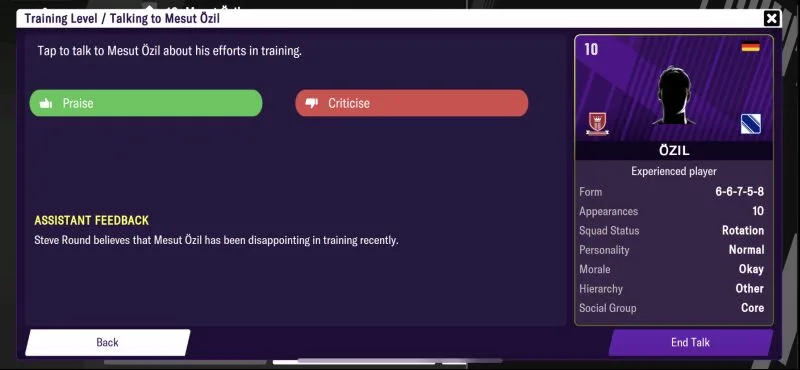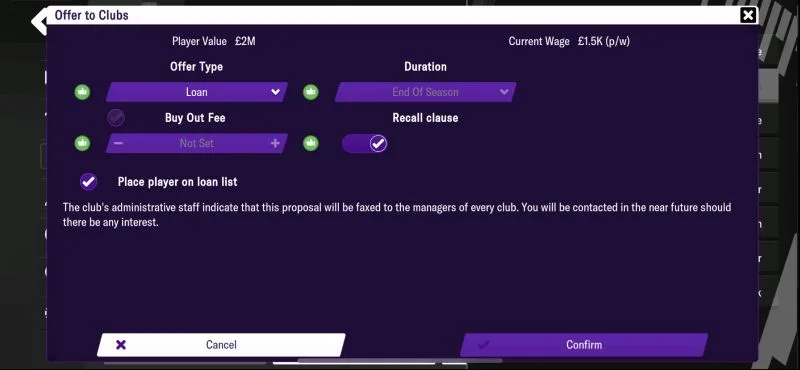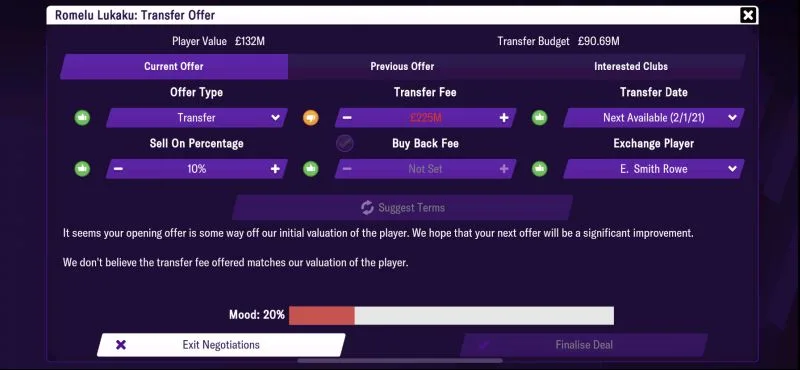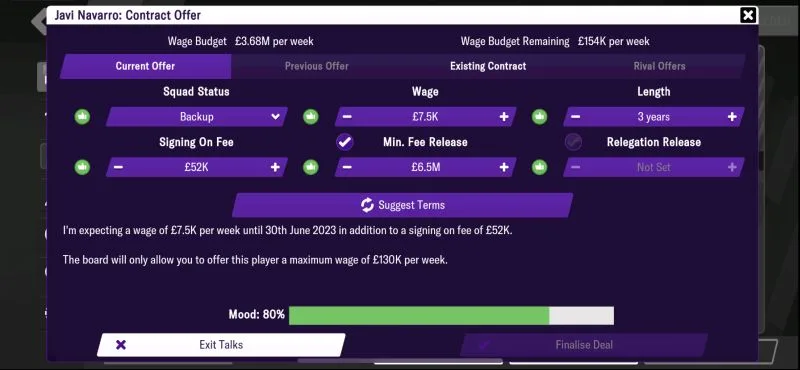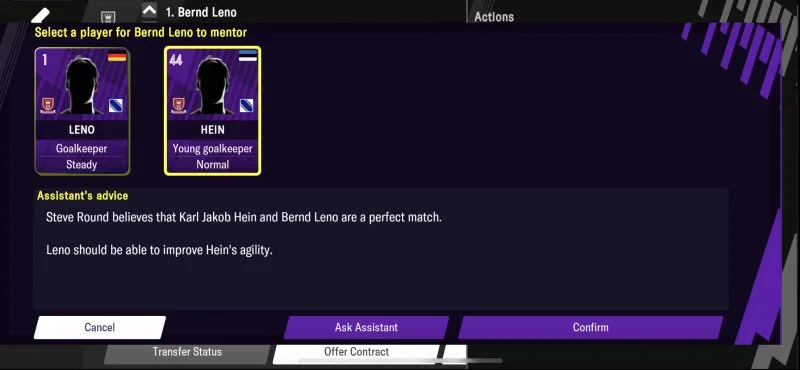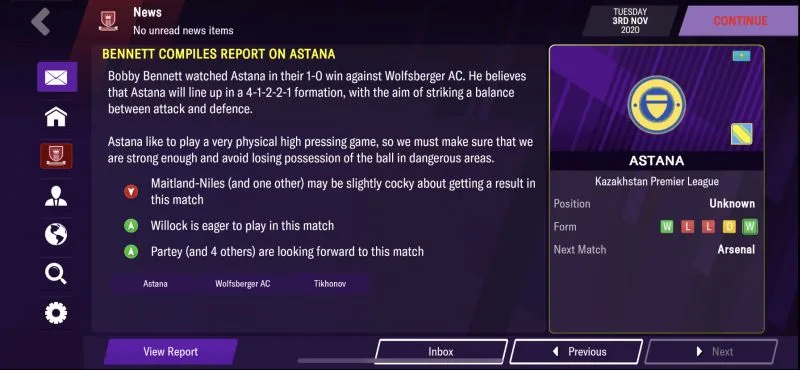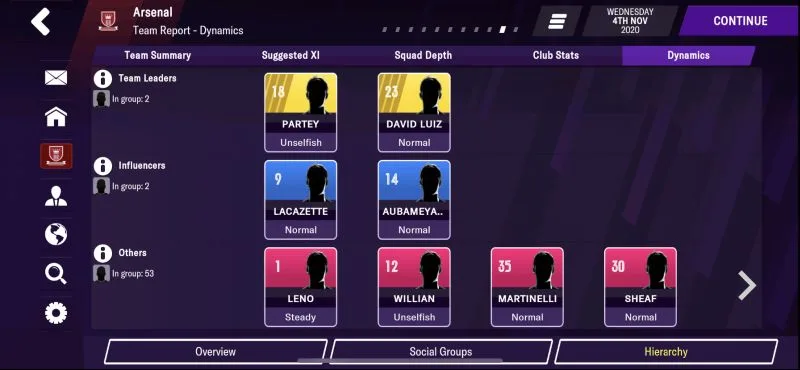Although we mostly know Sega as the company behind the Sonic the Hedgehog franchise, among many others available for iOS and Android devices, their mobile division is also responsible for the mobile version of the popular Football Manager series.
This year’s version, Football Manager 2021 Mobile, comes with new countries, a few new features added, and as usual, thousands of real-life players from clubs all around the world and a chance to manage the club of your choice across several seasons. The game will set you back by $8.99, but we’d argue that it’s definitely worth it, considering all its features and the realism and dedication to statistical accuracy that sets it apart from most, if not all other soccer management games.
As we said last time, Football Manager 2021 Mobile is such a deep and intricate game that one guide simply isn’t enough to cover everything. Our first guide focused mainly on the fundamentals of the game’s newest iteration, as well as some pointers for intermediate players who have been playing for a few days. We have also come up with a detailed list of the best wonderkids that are available in the game. And in case you need some help to get your team formation and tactics right, you may want to head over to our formations guide that’s solely dedicated to this topic.
In this Football Manager 2021 Mobile strategy guide, we’ll be talking mainly advanced tips, though there may be a few for intermediate-level players, particularly the sections about player transfers and loans. Keep on reading, and who knows — you just might learn more than a few things that may help you win more matches and, if you’re managing a lower-division club, possibly get promoted!
1. Navigating The Player Menu
When viewing the lineups under the Club Menu, most especially the First Team, you can tap on the name of any of your players and view all sorts of details about them. The first screen features their basic information — name, age, nationality, value, wage, contract expiry date, and squad status — as well as their various attributes. All players are rated from 1 to 20 in each attribute — a red background would mean a poor rating, yellow means below average, blue means average to good, and green means very good. You will also see their current Condition, their Morale, their Form over their last five matches, and their average rating.
Swipe left to move to the second screen and you’ll see the Player Personal screen, which shows much of the same personal details we mentioned above, as well as the player’s Favored Club (the team they would like to play for the most), their Favored People (players they’d like to team up with), their Personality (Normal, Unselfish, Ambitious, etc.), their secondary nationality, their description (position with some modifiers on occasion, e.g. Superb Forward), their Social Group (which type of players they mainly socialize with, e.g. Core players), Club Hierarchy (Normal, Influential, etc.), and the languages they speak and their level of fluency.
Below those details, you’ll see how willing they are to remain with your club, and you will also see a variety of positive, negative, or neutral factors influencing their willingness — or lack thereof — to remain with the team.
The third screen, Player Positions, allows you to change a player’s role, of which there are many for the various positions on the field. For example, a forward can be used as an Inside Forward, Advanced Playmaker, or Inverted Winger, among other roles, but it’s still best to leave them at their recommended role if possible. You’ll also see the different Role Traits, with the ones highlighted in green being the ones the player is skilled at.
Moving on to the fourth screen, that’s where you can view contract details, as well as any interested clubs or transfer offers pending. Fifth screen simply shows you the player’s eligibility, telling you whether they may be injured, suspended, or available/unavailable for the next match. Sixth and seventh screen, meanwhile, respectively show you the player’s historical statistics and their achievements — the former is based on actual, real-life stats, while it appears that the latter would only count achievements that are earned in-game.
The eighth player screen is their Coach Report, which shows you the assigned coach’s assessment of the player, starting with their current ability and potential ability, both rated from 1 to 5 stars. Pay close attention to the positives and negatives mentioned in the lower half of those screen, which could play a part in helping you decide whether to start a player or not or whether they’re worthy of more — or fewer — opportunities on the field going forward.
The Training Report lets you change the focus role, training intensity level, and focus attribute for training sessions — for instance, you’ll want to change attributes if the one currently being focused on is close to, or at a perfect 20, and you may change Focus Role if you’re trying to have someone learn a secondary role. Take note as well of the positives and negatives at the bottom half, especially if a player happens to be in their 30s and theoretically past their prime years.
The ninth and tenth screens respectively feature charts and graphs outlining a player’s training progress and their form over the last several matches, while the eleventh one is similarly informational as it shows you a summary of the player’s relationships with his current club and other players, may they be on your club or otherwise.
2. How To Have A Productive Talk With Your Players
On the bottom right corner of the player screen, you’ll see the Actions button, which pulls up several player interaction options. For now, we’re going to focus on the Talk to Player option, which allows you to discuss a variety of pertinent topics with your players. Depending on the response, this could positively or negatively impact the player’s Morale, which is an important thing to maintain if you want your club to play up to its potential and if you want to please the Board of Directors during your next monthly evaluation.
For most of the topic choices — Last Match, Training Level, Wants First Team Football, Wants to Leave, Current Form, Red Card, Wants New Contract, and Relationships — you will have the option to Praise or Criticize the player. You can also view Assistant Feedback to see what your Assistant Manager feels with regard to the topic — for example, in Last Match, your assistant may tell you that someone who played well “deserves recognition” for their strong play, which would mean you should choose Praise for a quick boost of Morale. Conversely, you may want to Criticize a player who picked up a red card for reckless or violent play — this may affect that specific player’s morale, but it will likely set a good example for the rest of the club.
Some of the topics, meanwhile, may not have any Praise or Criticize buttons, such as Relationships, which may give you the option to ask a player to resolve their differences with a teammate they may be feuding with. Check Assistant Feedback as well to see if they approve of, or disapprove of having such a talk, or if they’re unsure how the talks may go. If your assistant is unsure, then the option to have the talk won’t be available, thus forcing you to tap on End Talk to exit from the screen.
Once your talk has concluded, you will be briefed on how that player reacted to the talk, how they felt about your decision to address the issue, if their Morale had risen or dropped, and if there are any players or staff who agree with your decision to have the talk. Also remember that players in FM 2021, like their real-life equivalents, weren’t born yesterday — they may be “unmoved” by unnecessary praise, such as if you decide to praise a player for his form when he’s barely had any time on the pitch to begin with. Keep all these in mind whenever you choose to repeat this process for another player!
3. Loan Out Your Younger Players And Place Unneeded Players On The Transfer List
The Offer to Clubs action is another popular option in the Actions menu, and there are two primary reasons why you may need to visit that screen — placing your young, promising players up for loan, and transfer listing older players whose morale issues over playing time may be popping up too frequently. Simply tap on Offer to Clubs, choose Transfer or Loan under Offer Type, and make the necessary changes to your offer before confirming the deal.
When loaning out players, you should ideally look for those who are 21 years old and below, very seldom used in your starting lineup or as substitutes, and preferably those whose Morale is Okay at the very best, with a priority on those with Poor or Very Poor Morale. If you’re managing a lower-division club, the low-morale players may be the ones who feel their talents are being wasted on such a shoddy team, and while these may be your better players, you’ll want to give them a taste of the bigger leagues in order to boost their spirits while you strive for promotion.
You may be asked to specify the duration of the loan, whether you wish to specify a buy out fee (if the club wants to outright purchase the player), or whether you wish to include a recall clause that will allow you to recall the player at any time. You can also choose whether or not to loan list the player — regardless whether you do this or not, there will be a disclaimer stating that your offer will be faxed to the management of all other clubs in your country.
On occasion, you may also receive emails from your assistant manager recommending players whom they believe should be loaned out to other clubs. Usually, these would be individuals who have made significant progress in training, which would make it beneficial to their development if they get a chance to play for a club where they can see a lot of action.
When allowing someone to be transferred, a lot of the same options apply, including whether or not to place the player on the transfer list. Likewise, you can set a transfer fee of your choice — we would suggest setting it no more than 15 to 20 percent above the recommended value.
Transfer Date will allow you to choose a date in which the transfer should be taking place, if applicable, Sell On Percentage allows you to choose whether you wish to receive a percentage of the profit if the player gets sold a second time by his new team, Buy Back Fee lets you choose a fee if you choose to purchase the player back from their new team, and Exchange Player lets you execute a player trade between both sides.
As we hinted above, you should ideally transfer list those who may be too good to be used as seldom as they are, hence potential Morale issues, or if you’re managing a lower-division club, players who repeatedly state that they want to play for a more prestigious club.
Naturally, you’ll want to accept transfer offers from the clubs that offer the most money and the highest Sell On Percentages, but when it comes to loan offers, you should evaluate various factors, including how much competition for playing time your player may face, the level of competition, and the quality of the opposing club’s facilities and coaches. You wouldn’t want to unintentionally hinder that player’s growth by sending him off to a club with shoddy facilities and/or subpar coaching!
4. Adding Players To Your Team Via Transfer Or Loan
If you can list players for transfer or loan, you can likewise approach any player from another club in hopes of adding them to your lineup. Useful tools for this would include the Player Search screen under Search and View Rumors under Transfers — the former lets you choose different search parameters to narrow your searches down in various ways to the players you’re actually looking for, while the latter shows you a list of players who have been rumored to be on the move.
You will, of course, need to make sure you make this approach during the transfer window if you want them to suit up immediately, but as far as convincing them to join your club is concerned, you will need to take note of a few things, starting with the Mood bar at the bottom of the screen as well as the Transfer Budget and Player Value on top.
Of course, you’ll want to avoid chasing after anyone you cannot afford, as that’s a sure way to bring negotiations to a quick and uneventful halt. Those with Mood below the 40 percent mark should, more often than not, be considered long shots to sign with your team.
When choosing Offer Type, you can pick Transfer, Loan, or Enquiry — the latter simply lets you ask the opposing club whether they would be comfortable allowing the player in question to join your club via transfer or loan. For this part of this tip, we’re going to choose Transfer. Next to that, you can set the Transfer Fee you’re willing to offer — start by leaving it as is, or offering a fee no more than 10 to 15 percent lower than what is suggested.
Your mileage may vary with Sell On Percentage and Buy Back Fee, but we’d leave them as is unless the target player’s club requests one, while Transfer Date can also be left as is so that you can acquire the player at his soonest availability. Lastly, Exchange Player allows you to choose from a list of players on your club who qualify to be sent over as further compensation. We suggest using this only as a last resort in case negotiations don’t go as planned.
Once you’ve finalized all of the above details, you can tap on Suggest Terms, upon which the Mood may increase or decrease depending on how content the opposing team is with your offer. You may sometimes have no choice but to exit negotiations if you cannot afford their counter-offer, and at times, they may be so insulted with your offer that negotiations will cease immediately, with Mood dropping to zero.
But in most cases, you may have to increase your transfer fee offer until they accept your terms. Pay attention to the thumb icons next to each field — a green icon means the player’s parent club is okay with those particular terms, a yellow, orange, or red one refers to a certain level of dissatisfaction that needs to be addressed.
The Loan option will only appear when transfer windows are open, and the options are simpler — you can choose whether to borrow that player for 5 months, 10 months, or until the end of season, set their wages (again, leaving it as is or going 10-15 percent or less below the suggested amount), or, if you wish, set a buy out fee. Keep in mind, however, that some clubs may be reluctant to loan out a player to a rival, so choose your targets wisely and make sure you give that player sufficient opportunities on the field once everything is set!
5. Making Contract Offers To New Players
If the opposing team has accepted your transfer or loan offer, you’ve only won half the battle. The next step is to actually offer a contract to the potential newcomer, and it will behoove you to make sure your terms are acceptable if you want the transfer or loan to go through without a hitch!
The first thing you need to choose would be Squad Status — the recommended status will be the default, and you can choose whether you want to make the potential newcomer a Key Player, a First Team or Rotation player, a Backup, a Hot Prospect, or a Youngster. You will naturally need to set their wages — you can leave it as is or make a bid 10 to 15 percent lower than the default/suggested value, unless their Mood is 50 percent or below.
Length would largely depend on how long you see that player suiting up for your club. Signing on Fee refers to a onetime fee you’ll need to pay for adding that player, Min. Fee Release is the minimum amount of money you’ll need to pay if you choose to release them before their contract expires, and Relegation Release is a clause that allows you to release a player if your club gets relegated.
Again, hit Suggest Terms when you’re ready, and tailor-fit your deal while looking for the sticking points. Address these areas of contention properly, hit Finalize Deal once the terms are accepted, and you’re all set — you’ve just added a new player to your club’s payroll!
6. Options For Older Players – Non-Playing Roles And Mentorship
Regardless of which club you choose, you will likely have your fair share of experienced players, and there are two options you can select in the Actions menu that would stand out for these individuals, starting with Offer Non-Playing Role.
When choosing Offer Non-Playing Role, you need to be careful when using it — you don’t want to offer such a role to anyone who’s too young and who’s still playing a key role for your club, regardless of age. More often than not, they will be flattered by the offer while turning you down, but you need to take account of their age — usually, you’ll have the best chances of getting a positive response from players aged 33 years old and above. If that player isn’t usually part of your starting eleven, they may be likelier to gravitate toward a role as part of your staff.
When it comes to mentorship, the option will appear differently depending on the player’s age — it will appear as Mentor Another Player for an older player and Find a Mentor for a younger one. For the former, you will be shown a list of players you can potentially mentor, and below that, you’ll see your Assistant Manager’s advice on whether the partnership would be a good match or not, as well as their feedback on how the younger player can potentially improve through the partnership. Make sure you keep this partnership going until you see some noticeable improvement in the younger player!
The same will apply when you’re choosing an older player to mentor one of the younger individuals on your club. Choose a potential mentor from the list on the upper part of the screen and view your assistant’s feedback on how the mentor-trainee partnership could impact the younger player.
7. Be Sure You’re Reviewing Those Scouting Reports
Prior to a match, your scouts will be compiling reports on the teams you’re scheduled to face, watching their other fixtures and predicting what strategies they may utilize, among other things. When playing Football Manager 2021 Mobile — as it had been with previous versions — you should give those reports a look-see, especially if you’re about to be dealing with a particularly tough opponent.
Most specifically, we would suggest that you review the second paragraph the most carefully, as it shows you the opposing club’s tendencies, with some insights from the scout on how you should play against them. In the example we provided, our scout found that our opponent tends to play a “very physical high pressing game,” hence his further suggestion to “avoid losing possession of the ball.” This would ideally mean choosing a Control Team Mentality in the Shape sub-menu of Tactics, either a few days before the match or right before kickoff — the latter would be preferable if you’re planning to make temporary or very short-term tactical changes.
In addition, your scout will show you some positives and negatives that may work for or against your club during the match, and you can also tap on the name of your opponent, the last club they faced, and your opponent’s manager to view further details. On the right side, you will also see their league position (available if they’re located in one of the countries you selected for your saved game), and their form over their last five matches.
8. The Shape Screen – Choosing A Mentality And Other Tactical Parameters
Moving on to the Tactics menu, we’re going to talk about the different sub-menus in further depth than we did in the first guide, though we won’t be elaborating just yet on Formation, as we believe this would be best suited for a separate guide altogether. Let’s start with the Shape screen, which is where you can select Team Mentality, Width, Tempo, and Creative Freedom.
When choosing a Team Mentality, the six mentalities around Balanced can be grouped into two categories — attacking and defensive. If you’re just starting out, you can play it safe and opt for Balanced, which allows for a healthy mix of offense- and defense-oriented play. Once you’ve found your desired play style and familiarized yourself with your club, you can go for Overload (extreme attack), Attacking (default-level attack), or Control (focus on maintaining possession), and on the other side of things, Contain (extreme defensive), Defensive (default-level defensive), and Counter (counter-attacking, or generating offense through defense).
Generally speaking, Overload and Contain are usually situational choices that you can switch to momentarily during a match, while the others can be left as your default mentality for an extended period of time.
Your choice of mentality would largely hinge on the positions where you may have the most talent and depth, as well as your preferred formation — you can go Defensive if you play four or five defenders and have a wealth of talent in the backfield, while you can go Attacking if you usually have two or three forwards and have lots of offensive firepower. Counter can be used if you’ve got a mix of skilled defenders and attackers, with the former (along with your midfielders) making most of the stops to lead the counter-attack.
As for the other three sections, we would usually advise keeping Width at Balanced, though you can set it to Narrow when trying to maintain possession more easily or get the ball back after getting dispossessed, or Wider if you’re trying to get more out of an attack-heavy mentality by giving your players more spacing. Tempo (Slow, Normal, Fast) can be altered accordingly depending on your mentality, with Slow best suited for most defensive or possession-oriented mentalities and Fast ideally used to capitalize on a strong attacking or counter-attacking game. The same principles apply to Creative Freedom, though we’d still recommend leaving it at Balanced if you want to play it safe.
9. Configuring Your Team’s Defense
The next two screens under Tactics are Defense and Attack, and it is here where you can configure specific instructions for both sides of the field. These would usually be situational, and since we’re starting with the Defense screen, we would advise choosing the middle options as your default, leaving Offside Trap and Time Wasting at No, and making in-match changes as you see fit.
As we’ve seen, choosing Deep under Defensive Line — or closer to their own goal — works best if you’re utilizing a sweeper or if you’ve got a halfback in the midfield. Likewise, High — or closer to the midfield — would also require you to have a skillful defensive unit, and this would ideally come in handy if you’re trying to come back from a deficit and are willing to take some risks while trying to get the ball back.
For Closing Down, the same principles come into play — Own Half is the default and safest option to use, Sit Back, or essentially asking your players to lay off and play less aggressively, is a safer approach that is best used if you’ve got a big lead, especially against a much weaker opponent, and All Over is a high-risk choice best used if you’re playing catch-up.
Tackling is mostly self-explanatory and similar in principle, as Cautious refers to a safe approach that greatly reduces the chances of getting carded, while Committed instructs your players to take a more aggressive approach, albeit one that could lead to warnings, or worse, yellow or even red cards for defenders who don’t have good Tackling or Positioning.
Offside Trap won’t do much good against teams that have skillful, high-Technique and high-Pace forwards and midfielders, but if you’re dealing with less skilled, slower players, you can turn this on in order to increase the chances of opposing players getting called offside. Finally, Time Wasting should only be set to Yes if you’re trying to slow things down and maintain possession while hanging on to a slim, one-goal lead.
10. Setting Up Your Attack Instructions
When it comes to the Attack screen, there are four different sections where you can give instructions to your players and tell them what to do when they have the ball in their possession. These include Final Third, which allows you to dictate what type of shots your opponents will take when they’re in scoring position. Use Shoot on Sight if you’re taking risks and trying to rally from behind, as this instructs players to take the first available shot; similarly, Run at Defense asks them to be more aggressive when trying to penetrate your opponent’s defense.
Work into Box makes your players gradually create their own openings, and Look for Overlap operates on the same principle of patience, asking them to wait until they find an overlapping player before taking a shot. Early Crosses and Through Balls are mostly self-explanatory, as your players will generally be attempting shots off these two respective methods.
When choosing a Passing Style, Mixed is the safe choice and the best for all-around skilled clubs. Short is best to use for clubs with players who have high Passing stats, and allows them to focus on passing to the next unmarked player. Direct is a quick passing style where you get the ball straight from the defense to the midfield to one of your forwards. Long, meanwhile, focuses on longer, over-the-top passes and is most ideal if you have several key players with average Passing skills or worse (10-12 or lower).
Choosing Passing Focus would largely depend on whether you’ve got skilled players or not on the left or right sides of the pitch — keeping it at Center is usually the best way to go. And Goalkeeper Distribution will depend on your starting keeper’s attributes — choose Mixed in most occasions, Short if they have particularly good Kicking and Throwing, Long if they combine good Aerial and Kicking attributes.
11. When Should You Make A Board Request?
When tapping on Manager in the main menu, you’ll see Board Request as the second-to-last option, and once you go to this sub-menu, you will see eight areas that you can discuss with the Board of Directors when making a request.
You can ask them to increase your transfer budget, give you extra time to rebuild your squad, improve your training facilities, acquire an affiliate club, increase your wage budget, expand your stadium, improve your youth facilities, and accept your resignation as manager.
Now of course, you wouldn’t want to choose the final option if things are going well in most areas and you’re winning most of your fixtures. But the others can mostly be used to address needs — just make sure they are legitimate ones and preferably not caused by your own mistakes! (Overpaying for a certain player who doesn’t turn out to be a key contributor after all, for instance.)
Be sure to check the Negatives in your Team Summary (under Team Report) when checking whether or not your facilities are up to snuff. You may also pick up some clues from the emails you receive, so pay attention to those before making a request!
Another reason why you need to think twice before making a team request is the possibility that the Board will not be pleased if you make a request they’re sure to turn down. You don’t want to jeopardize your job security in any way, shape, or form, so once again, be sure your Board Request is justifiable!
12. Viewing Your Team Dynamics On The Team Report Screen
While we discussed the Team Report screen in the first guide, we touched briefly on the Dynamics section, but to elaborate even further, this is where you can see how your club is graded in different intangibles, namely Professionalism, Work Rate, Determination, Morale, and Loyalty.
Your grades may change for the better or for the worse depending on how your club performs in the season and in local and international tournaments, though you can use the comments under the Reason section to act accordingly, if the opportunity is present. You’ll also see if there are any positive or negative effects based on your grades in the aforementioned areas.
On the lower part of the Team Report screen, you will see two buttons next to Overview — Social Groups and Hierarchy. The former is a useful place to visit if you’re trying to view the social structures within your club, which would be divided into a Core Group (for the “closest-knit” players), a Secondary Group, and Others. The latter would be for those who have “either ostracized themselves from their teammates or haven’t managed to settle in.”
As such, there’s no need to grow concerned unless that apparent outcast has spent multiple months in that group. As for the latter screen, that’s where you can see your club’s Team Leaders and Influencers — Team Leaders are those who have the most social influence on everyone else and are seen as role models, while Influencers are, contrary to the usual meaning of the term, those who are established and respected players. It’s always good to have multiple players in each of those categories, though most of your club’s players will invariably end up in the Others category under Hierarchy.