Long-time players of PC and mobile games, especially RPGs, should be very familiar with Netmarble and many of its successful titles. With numerous titles released since its establishment in 2000, Netmarble continues to grow rapidly and likewise maintains its respectable reputation. Following its entry into the mobile gaming industry in 2012 as one of the pioneers, Netmarble currently has 38 games in its portfolio. Led by MARVEL Future Fight, Seven Knights, and Lineage 2: Revolution just to name a few, most of Netmarble’s games make it to top ten lists of games across the world and also earn largely positive reviews on top of downloads by the millions. Given its reputation and credentials, any game released under the Netmarble banner grows to become a hit not just to its target audience, but a lot of newcomers to the mobile gaming industry as well.
BTS WORLD is Netmarble’s latest release for both Android and iOS platforms and is a game all about the band of the same name, also known as the Bangtan Boys. As a huge treat for fans of the Korean boy band all over the world, it’s no surprise that BTS WORLD quickly reached well over a million downloads in just a week’s time, maintained its near-perfect rating from both the Apple App Store and the Google Play Store, and secured respectable spots in lists top-ranked mobile games in several countries.
As a casual game everyone can play and enjoy at their own pace, the story-driven simulation game of sorts is a fresh game in its own right that doesn’t seriously pour pressure on players although if offers unique challenges of its own. If you are a huge BTS fan or if their chart-topping songs and albums are starting to grow on you and would want to get to know the band and each of its members better, then dive right into BTS WORLD and experience what is perhaps every fan’s dreams as far as interactions go with each BTS member.
BTS WORLD takes you deep into the world that fans can only dream of as you travel back in time to the year 2012, and take on a larger-than-life quest of bringing together the seven members of BTS. You, as a talent manager working for no other than Big Hit Entertainment, must not only successfully gather each of the boys, but also make decisions, one after another, to develop your relationship with each band member as they, in turn, develop themselves to be the best artists in the industry. As the story progresses with each new chapter, you will be faced with fun and unique decision points as you communicate with each band member and go through challenges that require certain levels of stats to accomplish. As you embark on a journey towards the formation and success of BTS, it becomes your fundamental responsibility to make each member more prepared towards the numerous challenges ahead.
As light and easy as BTS WORLD is, it becomes even easier for even the newest players to dive into the game with the quick and simple to follow tutorial that takes you through the starting story scenarios. With the interface being easy to navigate through as well, it’s all about paying attention to indicators to see what needs your attention. Although wings, which serves as your in-game stamina somewhat delimit the time you can spend in the game, it replenishes pretty quickly and levelling up as well as other rewards provide you extra wings to extend you progression. Considering everything, anyone can make progress in the game well enough on their own but if you want to clear stages more efficiently and have better cards, then read our BTS WORLD beginner’s guide for some useful tips, cheats and strategies!
1. Prioritize Progressing Through Story Chapters
As your initial time spent on the game runs mostly through the BTS story chapters, it is important for you to proceed through with it as far as you can. For one, this will enable you to get a good grasp of the mechanics and your progression on the main game mode will also unlock the basic features of the game.
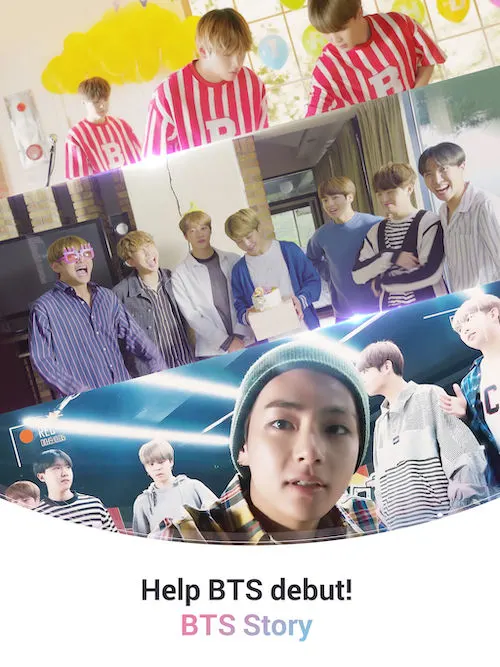
You will be able to acquire the basic cards of each member fairly early into the game and will, at some point, secure a free 5-star card. Proceeding through the story chapters are not entirely challenges as a lot of the stages are simple story lines for you to revel in to understand each artist better. BE sure to pay attention to everything you see as some choices you will have to make throughout the game can impact how you, and each member of BTS, grow and develop.
Although challenge stage completions are graded between 1 to 3 stars, don’t worry too much about not getting the full grade on your first run as you can attempt to run through completed challenges at any time later wo work on moving forward with the challenges and simply run through previously accomplished challenges later. Be sure, though, that you are better equipped as far as cards are concerned before doing so. At the BTS story screen, you will notice the number of stars you have received as well as the total number you can obtain. Keep in mind that rewards are up for grabs not just from completing all stars but certain fractions of the same. Be sure to check on it and claim some rewards as you earn them.
2. Basic Math And Calculators Can Help You
The challenges you will encounter in BTS WORLD revolves around meeting the required number of total stats on each stage and one or a combination of BTS members you have in your employ must sufficiently meet the requirements. Wisdom, Stamina, Empathy, and Passion make up the stats that make each card in your inventory unique and as challenges make one or a combination of these stats more important than others, you will need to do some basic additions to ensure that you pick the best combination of cards to pass the challenge, or even get a higher rank of completion.
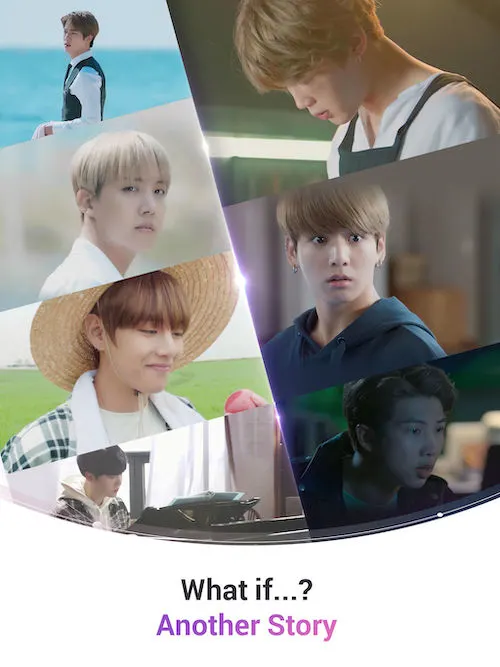
It is fairly easy to pick a card or two on the initial challenges, but once challenges give more importance on at least 2 stat attributes, you will need to compute for the added stat values of most cards that you have. There is no rush to make your selection, though, so there really isn’t that much pressure at all. Just the same, progressing efficiently means always picking the top choice or choices. Likewise, playing challenges more will, in time, get you familiar with each cards strengths.
3. Save Your Blossoms For Good Cards
Earlier within the first chapter, you will be introduced to consumable items called blossoms that are used to level up your cards and increase their stats. Although you will have to use one as part of the tutorial, be sure to save the rest for when you acquire higher grade cards. The first 7 cards you will acquire in the game are all basic 1-star cards. As you play more and earn gold and gems to draw more cards, you will surely acquire higher ranking cards that have better stats to start off from.
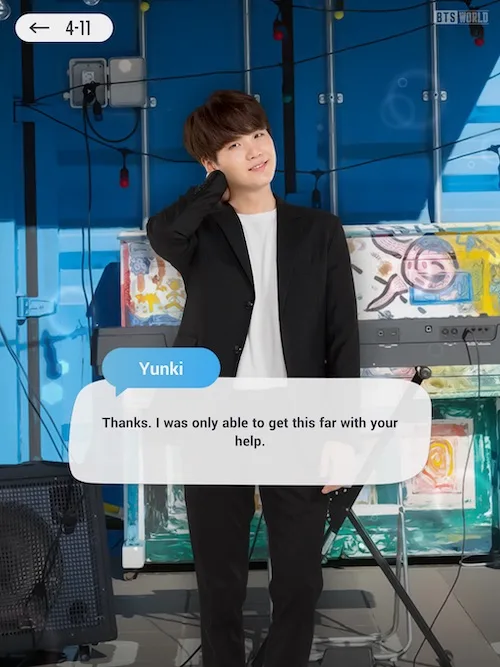
Although consuming blossoms early on may boost the cards you have enough to possibly secure 3-star completion ratings on the challenges in the first chapter, it will most likely not serve you well in the long run. If you are not that fortunate on the early draws to nab 4 or 5-star cards, feel free to settle for 3-star cards as they are much better than the initial set of cards you have.
Beyond each card’s rarity, what you should aim to have is to at least have one card that excels in one stat and have each of the unique stats represented. This means that you will have to initially focus on 4 cards to work on and later on perhaps expand the selection to 8.
It may happen that you will acquire 2 high rarity cards but be unfortunate as well to have both cards excel on the same stat. If such is the case, follow the idea of working on the best candidate for each card regardless of that card’s rarity.
Keep in mind that with this strategy, the aim is still to make it through the challenges and not to secure 3-star ratings on your first go. Again, press to move forward with the chapters as much as you can and just hop back into completing earlier chapters again once you have a stronger set of cards.
4. Add Friends For Free Wings
As having friends in any online social game has its own benefits, what you can get out of having many in-game friends in BTS WORLD is truly an important commodity, wings. As wings serve as stamina which permits you to progress through the game and engage in various activities that earn you experience points, gold, as well as other equally valuable resources, having an opportunity to secure additional sources of it should not, by any means, be wasted.
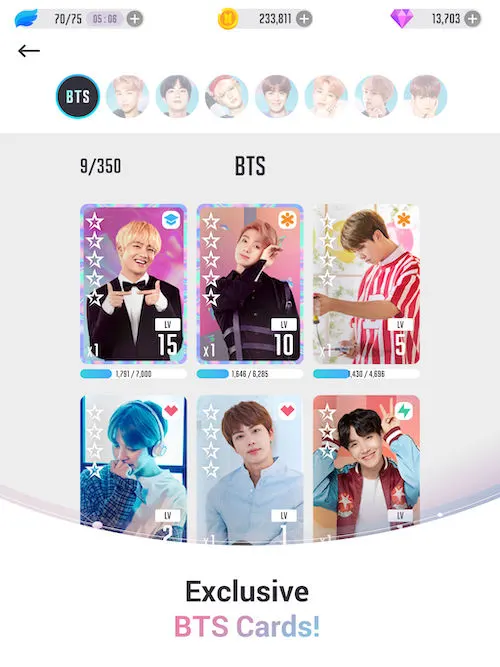
As soon as you can do so, click on the plus icon at the bottom center of the screen and tap on the Friends icon at the left most side. If you are fortunate enough to have friends on Facebook who love or may like the game, you can easily send them an invite. There are hosts of random people whom you can invite as friends as well as you may occasionally receive invites from other people, too. Once people make it on to your friends list, be sure to send wings to them each day.
5. Accomplish Daily Missions, Achievements, And Quests
On top of the actual rewards you receive from accomplishing challenges and other activities, more free rewards are up for grabs with daily missions. Achievements and quests that you manage to accomplish. As these provide important resources like experience points, gold, gems, and other rare resources, you should make it a habit early on to look into each objective and try to achieve as many of it as you can.
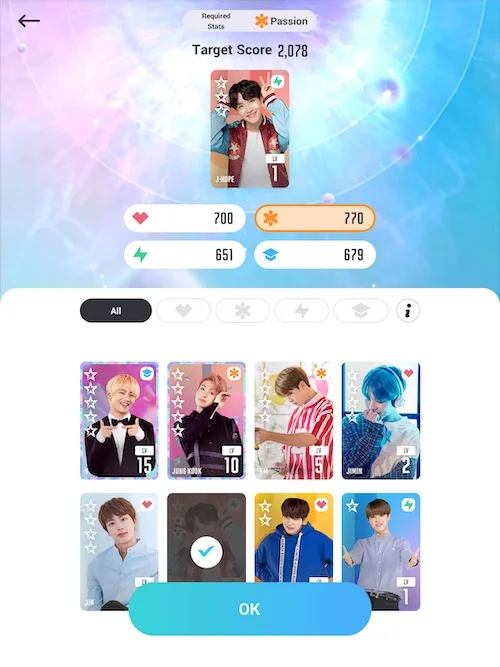
Daily missions are the easiest to accomplish and these are simple objectives you will naturally complete in the course of naturally playing and progressing through the game. Truthfully enough, you will most likely accomplish several of the objectives here without trying but just the same, be sure to browse through the list as you may have overlooked some of the basic activities you naturally go through. Achievements provide one-time rewards for milestones you reach in the game. Not all of the accomplishments listed here are easy to achieve as some take days to complete. In any case, though, lots of gems are waiting for you to be claimed here so be sure to check the possible achievements in the game and work towards reaching them. To view both daily missions and achievements, simply tap on the checklist icon on top of your screen.
Quests, on the other hand, may occasionally stray from what you are about to engage in as you play the game. These are typically still easy feats though and offers small amounts of gold and gems as rewards. As every bit of free gems are important for that highly-coveted x11 Gems Draw, you should aim to secure as much of it as you can. Simply click on the book icon at the upper right side of the screen to view the current available quest. A new one becomes
available as soon as you accomplish one and claim rewards.
BTS WORLD certainly still holds a lot of features and secrets waiting to be discovered but for now, this is all we have for our beginner’s guide. Far more challenging stages await you further but with a good focus on the right cards and some control and patience over how you spend money and gems on draws can always work in your favor for whatever challenge that lies ahead of you. There may be some luck involved in the draws, but if you spend some time and dedication, you can surely have a good set of cards you can bank on to make good progress.
Again, you can progress through BTS WORLD regardless of how you go about it but time, dedication, and applying what you learned from our guide can definitely help you through even the most difficulty challenges the game can throw at you. If you have anything to add to our list of tips, cheats and strategies, be sure to let us know in the comments below!

aly
Monday 22nd of July 2019
how can u post stuff on ur profile bc i need help plz
Angeline
Sunday 7th of July 2019
Hi Im actually have a problem with bts world,and I want answers about it.Lets get straight into it.I don’t have the bts “Another Story”,And I’m using an iPhone for it.I don’t know why I don’t have that..But I would like to know why from you.If you don’t mind.It would be there once your at home,but I don’t see mines there.I did played it for the tutorial,and that was Jk,but ever since I played..It just doesn’t show up.
Lou
Wednesday 7th of August 2019
You have to click on the sort of black arrow on the left of the main screen :)