You may know NetEase for some of the games we had recently covered on Level Winner, including, but not limited to the zombie survival game LifeAfter and the island MMORPG Dawn of Isles. If neither of those games are your cup of tea, and if you’re more into sports-based mobile games than anything else, you would most likely want to take a good look at Champion of the Fields, a new real-time mobile soccer game that advertises a couple of things more so than it does others — first is its billing as a “real-time PvP eSports” title, second is its focus on on-field action and precise use of 4+1 key controls, i.e. joystick on the left, four action buttons on the right. While there is a fair amount of management required in order for you to come up with the ultimate club in this game, it’s mainly about your ability to harness the game’s controls that will determine your success — or lack thereof.
What we told you above simply scratches the surface, but it also underscores that this is a title that may have one of the highest degrees of difficulty we’ve seen in a while in the mobile soccer gaming space. But we don’t want to leave you in the dark — the game comes with a neat little tutorial at the start, though we seek to go far beyond that with this Champion of the Fields beginner’s guide.
1. A Look At The Basics
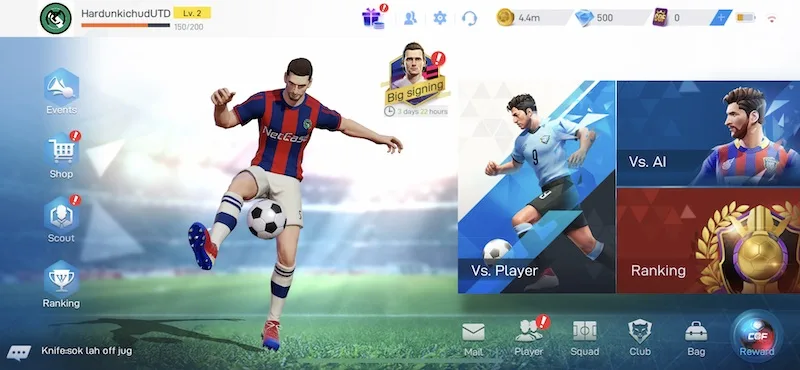
While Champion of the Fields does have the mechanics of a soccer management game, this title is arguably more about the in-game controls than management decisions. Starting lineups and set piece takers can be set automatically, unlike in games like Top Eleven that challenge your ability to make these decisions by forcing you to manually make changes. It also appears that the game does not give you the option to make changes, including, but not limited to substitutes, on the fly. NetEase says in the game description that it’s up to you to “conquer the field with skills” in a setting where there is “fair competition” — that is indeed true, based on our experience with the game, as your players’ ratings, while relevant, don’t have as much bearing as they normally would in games that allow you to take control of the on-field action.
While on offense, you will have four buttons to choose from on the lower right of your screen — Pass, Through, Shoot, and Sprint. On defense, these buttons change to Defence, Switch, Slide Tackle, and Sprint. Either way, you get to control your players with the virtual joystick on the lower left of the screen. As for the players themselves, the game does deliver as advertised by including thousands of actual, real-life soccer professionals from over five dozen countries, thanks to its official FifPro license. That means that if you at least follow a couple of major association football leagues — say, the English Premier League and Spain’s La Liga — you should have a pretty good idea of who could contribute to your team and who won’t.
Talking about the different game modes, the heart of Champion of the Fields, of course, is the Vs. Player mode, as this allows you to play quick PvP matches against human opponents. Ranking is the game’s league mode, where you can join leagues featuring other human-controlled clubs and work your way up from the bottom-most league to the top over time. Then you’ve got Vs. AI, which pits you against computer-controlled clubs and allows you to earn rewards for completing certain milestone stages in campaign mode. Do not underestimate the game’s AI, though — we’ve noticed that it is quite smart and rather difficult to fool, even in matches that are supposedly “easy” to win. It’s more than just a way for you to grind for rewards and hone your skills in an environment where the stakes are lower — as you’ll learn later on, Vs. AI could be quite the rewarding game mode in the grand scheme of things.
2. This Is Not A Game For Button-Mashers
Although things may look quite easy after you complete the tutorial and defeat your first opponents, you will soon discover that Champion of the Fields puts a premium on precision moves on both ends. Along with that, you will also have to deal with the quick game pace — compared to most other soccer games we’ve played, this title plays 90-minute matches out faster, which means acting fast is just as important as being accurate. Combine this with the option of pausing the action not being available (see the fifth tip) and you’ve got a game that’s sure to keep you on your toes from start to finish.
When on the offensive end, it’s important to make sure you only pass the ball if you see a clear opportunity — if the next closest teammate is marked by an opponent, you’ll have to look for another option quickly while running the right routes so that you do not get dispossessed. This applies to regular passes and through passes alike — don’t pass if there’s danger on the horizon! Also be careful when tapping on Pass or Through Pass — it’s not uncommon for players to repeatedly tap on these buttons, resulting in an extra pass that wasn’t intended. Most, but not all of the time, this results in the opposing club gaining possession.
On the defensive side of things, you won’t get anywhere if you try to “cheat” by repeatedly hitting the Switch button. This is where the AI stops getting smart, and with good reason — when the AI is controlling everyone else on your team on defense, it only offers token opposition. That puts the burden on the player you’re controlling to make the right stops at the right time, either by hitting the Defence or Slide Tackle buttons. (You should avoid using the latter for late challenges, as that could get you a yellow card.) Don’t forget the Switch button — we did warn you against tapping it willy-nilly, but you should definitely use it in order to mark the opposing player who currently has the ball in their possession.
3. Do Not Hold Down The Shoot Button

You may have noticed that we deliberately left out the Shoot button in the last tip, as we offered some basic advice on how to properly use the lower-right buttons. That’s because one of the game’s quirks is the unusual sensitivity of the Shoot button, though that may also be part of the challenges involved in Champion of the Fields — with such a fast game pace, it’s probably just right that the strength bar that appears when you hit on Shoot fills up at a phenomenal rate.
When it comes to shooting, you should not hold down on the button for more than a second, because that’s going to cause the strength bar to immediately fill up, thus resulting in a goal attempt that may send the ball flying well over the bar and well outside of play. That would, in most cases, also mean a goal kick — that ubiquitous match reset that’s designed to give the opposing team a better chance at mounting some serious offense.
What you want to do is to gently tap the Shoot button — no holding down — and to tap it only if you’ve got a clear shot at the goal. Make sure you’re kicking to the right or to the left of the opposing goalkeeper to give yourself the best chances of scoring — kicking it straight at the keeper greatly increases the chances that he’ll make a clean save to set up the goal kick.
4. You Can Also Attempt Shooting Off The Rebound, Or Force An Own Goal
We’ve noticed in Champion of the Fields that we’ve gotten to score a lot of goals by “rebounding” a teammate’s missed shot. The ball may bounce loose off the bar or it could remain in play mere inches from the net, but the thing here is to take advantage of that moment when the opponent’s goalkeeper is focusing on the first player that attempted the goal. With their attention glued on that teammate, you can pick up the loose ball and follow up with another goal attempt — again, make sure you do tap — but do not hold — the Shoot button.
It’s also possible to “force” the own goal by attempting your goal extremely close to the point the keeper is patrolling. This is typically a high-risk, high-reward move, or something that happens out of sheer luck — you could throw off the keeper (or the opponent’s defenders) to the point where he ends up sending the ball into his own net, but in most cases, he’ll cleanly make the save.
5. You Cannot Actually ‘Pause’ Matches, Regardless Of Opponent Type

While we would understand why a real-time match cannot be paused — it wouldn’t be fair, after all, to take a breather while your opponent is still playing, or vice versa — the game cannot be paused regardless whether you’re up against a human or AI opponent. Yes, there is a pause button on the upper right hand corner of your screen during a match, but this does not actually halt the action — it just keeps on going on, and you’ll still need to brace yourself for the opponent’s moves, even if you hit that button. What “pause” actually does is pull up a sub-menu where you can zoom in or zoom out, or quit the match — when you’re facing a human opponent, the “pause” button launches an additional option in the sub-menu, and that’s the option to send in-game emoji to your opponent. Once again, in case we didn’t make it clear earlier, the on-field action is non-stop except for a brief break at halftime.
We’re not sure whether NetEase purposely prevented players from pausing the action in order to make things more challenging, or whether they mislabeled the “pause” feature as such due to the language barrier. Whatever the case is, it does force you to focus on the match, and as we said in the last sentence, it adds an extra layer of challenge to the game, while also helping it somehow stay true to its billing as an “real-time PvP eSports” game. (Think of it this way — not being able to pause PvE matches allows you to practice for matches against human opponents!)
6. Log In Daily For Rewards
Like most other games, Champion of the Fields rewards players who log into the game as often as possible — even if it’s just for a few minutes if you’re too busy to play a full match, you’ll want to open the app at least once a day in order to claim your daily rewards. You could earn scouting cards — useful for adding more skilled players to your club — new players, training cards, new balls, as well as both primary forms of currency, coins (the common form) and diamonds (the premium form). We’re not sure if these rewards will change in the future, but the daily login reward system runs for seven days, meaning as it stands right now, you will earn 300 diamonds if you log in for one week, at least once per day without fail.
As a bonus tip, the game will gift you with coins, diamonds, EXP cards (for leveling up your players), and more as a welcoming gift for downloading the game and playing it for the first time. Make sure to check your mailbox to redeem your welcome rewards and other goodies that the folks at NetEase may send your way!
7. Complete The Tasks And Achievements Under The ‘Reward’ Section
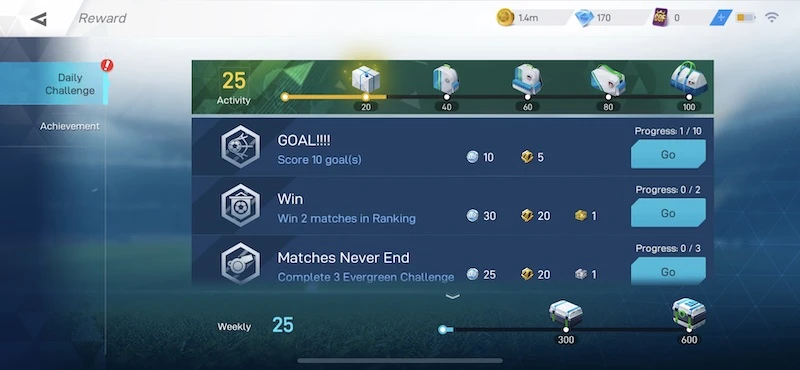
Again, this may be a quirk on account of the language barrier, but the section that is normally known as “achievements” or “quests” in most other games is simply called “reward” in this game. You can access this by tapping on the rightmost button on the bottom of the screen in the main menu. Upon tapping, you’ll see a list of “Daily Challenge” rewards, which would require you to win a certain number of games in a given mode, obtain or sell a certain number of players, or score a given number off goals across all the matches you play within a 24-hour span. These may change from day to day, but they run the gamut and it’ll always be best if you check the Daily Challenge section to give yourself a good idea of what the game expects from you. Rewards for completing tasks/quests under Daily Challenge include Supply Boxes (which can only be opened in Ranking mode), Activity Points (collect enough and you could earn millions of coins and a fair amount of diamonds, training cards, scouting cards, etc.), and EXP (to help you, as a human manager, level up).
Under the Achievements section, you’ll see a number of tasks you can accomplish across several days, with no specific deadline given — for example, All-Star Collector is based on how many All-Star rarity players you obtain, Winning Team requires you to win five matches in Kick Off mode (under Vs. Player), Special Pro Trainer asks you to complete 10 training sessions on Pros, Dream Club asks you to obtain a total of 75 players, and so on. Achievements can earn you diamonds and Achievement Points — collect enough of the latter and you can unlock some special rewards for yourself and your club!
8. Always Prepare By Setting Your Starting Lineup / Set Pieces
It doesn’t matter at the end of the day if you prefer to take on AI opponents or enjoy the thrill and unpredictability of a human-controlled on-field rival in Champion of the Fields. You should always make it a point to tap on the Squad button on the bottom of the main menu screen and — as a beginner — have the game choose the best formation, most talented starting lineup, and most ideal set pieces by hitting on the Recommend button under the Squad sub-menu. Players which you may unlock as daily rewards, through scouting cards, or through other means won’t automatically be slotted into your lineup — you need to add them yourself. However, we did say earlier that Recommend essentially lets the game make the decisions for you in terms of roster management — compare this to the not-that-uncommon situation where the soccer game you’re playing is leaving you with no choice but to make manual changes!
9. Level Up Your Better Players
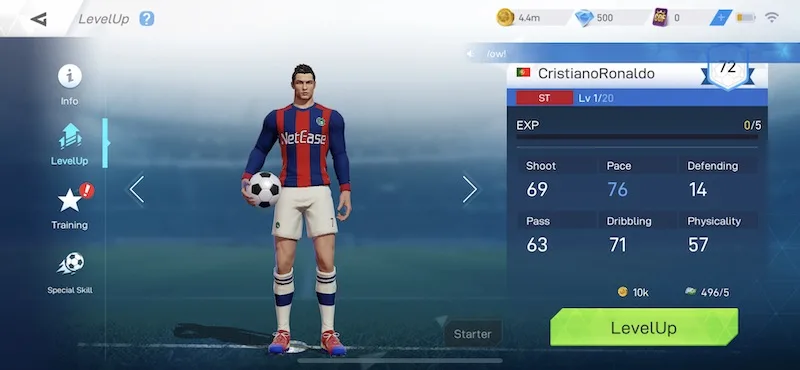
Once you complete the tutorial stage and win your first match, you’ll unlock your first true star player — a gold-rarity Cristiano Ronaldo with a rating of 72. That may not sound like much, considering how he has been one of the best association football players in the world for quite a while now, but that 72 rating will put him head and shoulders above everyone else on your club — you’ll start out with a team full of bronze-rarity scrubs and 50-something ratings, after all. You’ll also likely get to use the scouting cards you won to get yourself some silver and gold-rarity players, thus further improving your roster and allowing you to set those low-rated, common players aside. It is these players that you want to focus on when it comes to those EXP cards — your main resource when leveling players up.
Leveling players up, as you may expect, results in statistical increases for the target player, though if their overall rating is somewhere near 70 and above, you won’t see the rating tick up another point for another two or three level-ups. All you need are some coins and the aforementioned EXP cards — this is the simplest way of improving your players, and the one we’re focusing on in this beginner’s guide. However, you should definitely be prioritizing your silver- and gold-rarity players when leveling up — what good is it to level up a player that may be relegated to substitute, or sacrificed as a “material player” in special training? (We hope to discuss that in a future guide.) Sure, you could probably level up your scrubs a couple of times, but only as an emergency measure if you’re having a hard time defeating a story mode level.
Speaking of story mode, let’s wrap this guide up with some details on that one in-game mode you probably are least excited about playing, but should nonetheless be focused on if you want to load up on EXP cards and other goodies.
10. Why Should You Play Vs. AI Mode?
As we’ve mentioned a few times in this beginner’s guide to Champion of the Fields, Vs. AI mode is what NetEase calls the game’s story or campaign mode, as this is the part where you take on computer-controlled opponents that get progressively tougher with each win. Even the situations will get tougher as you go along — the early chapters in Path to Victory, for instance, will allow you to jump in late in the match and protect a two- or three-goal lead in the first couple of stages, with full matches only coming into play as you reach the homestretch of a chapter.
Generally, winning stages in Vs. AI mode will reward you with coins and EXP cards, both of which, as we explained, are necessary when leveling up your players. However, you could also win a variety of other rewards in this mode, such as diamonds, EXP, scouting cards, and much more!
Aside from Path to Victory, Vs. AI also contains two other sub-menus for you to choose from. Evergreen League allows you to take part in leagues against other AI-controlled clubs — as opposed to Path to Victory, where you take part in one-off matches while going from stage to stage. Training, on the other hand, is the ultimate no-stakes mode, and we suggest that you go back here on a regular basis if you need to brush up on what you learned in the tutorial — or if you want to learn some more advanced skills that could give you more of an edge, regardless if it’s against human or AI opponents.
