Gaming giant Electronic Arts has quite the presence as well on mobile, may it be through their sports games like the FIFA and NBA Live series, or other properties they’ve acquired, such as Plants vs. Zombies, SimCity, and The Sims. That’s right – The Sims Mobile is now available for iOS and Android devices alike, and it’s just what you expect it to be – a mobile version of the popular life simulation game that was a huge hit for PC gamers way back in the day.
Of course, the original Sims series has gone on to have several sequels, but EA’s just getting started in the world of mobile. Still, you may be familiar with many of the same, or similar mechanics you might have gone through while playing non-mobile Sims titles – building and decorating your home, building relationships with other Sims, and having a job (or should we say, career) and hobby are all important things you need to take care of when managing the lives of your Sims.
As you may expect, this is a very deep and fully featured game, and the whole experience might be too overwhelming if you’re a first-time player, or even if you’ve been playing the game for a couple of days. That’s why we have gone as far as we could go and covered as much ground as possible in our The Sims Mobile ultimate guide. Here we have 22 tips and tricks that cover all aspects of the game, from home life, work life, relationships, to the very fundamentals of playing a Sims game distilled for mobile, meaning earning more common and premium currency and using it the right way.
1. Starting The Game
The very first thing you’ll need to do in The Sims Mobile is to clean things up in your new home and begin your first decorating-related task. Choose a room you want to decorate before the others, and you’re off – you can start buying furniture and other items to spruce things up. These purchases will all help in improving that all-important lifestyle quality rating, which, in turn, unlocks new items. Furniture items are divided into three categories – Home, Career, and Hobby – and while we will be discussing the latter two at some points in this guide, it’s the Home furniture you want to focus on.
That’s all you’ll be limited to anyway at the very start. Tap-and-hold on a furniture item in order to move it, and hit the button on the lower part of your screen if you want to rotate an item. This applies to both your home and your workplace, just in case you’re wondering.

At first, you won’t have any appliances to place in your new home – this can be a major inconvenience in the real world, but in this game, it’s a necessary evil you need to deal with. These items can be unlocked in a number of ways, such as completing specific career chapters, or by learning new hobbies. For instance, you can only place a refrigerator or microwave if you’ve reached a certain point in your career, but you’ll only be able to use the cooking appliances if you’ve learned the Cooking hobby.
At some point, you may notice some flies hovering over your furniture and appliances. That’s not exactly what you’d expect in a real-life setting, but it’s the game’s way of telling you that an item is broken. You’ll need to shell out some simoleons (the game’s ubiquitous common currency) in order to repair those items and get rid of those annoying flies.
2. How Can You Add More Rooms Or Move The Walls In Your Home?
Now that we’ve gone through the basics of setting up your home in The Sims Mobile, you may be wondering about the options to add more rooms, move the walls, or expand your home in general. Unfortunately, you cannot move or remove existing walls in the game, just like you could in other Sims titles – that makes it very, very important for you to plan ahead and be absolutely sure you’re decided on where to place those walls.
But you do have a bit of a workaround here, which is to go to the furniture menu, tap on the build icon, and choose the Rooms option. Look for the icon in the center of the room you’ve chosen, hold and drag until you find the optimum location for your room, and you’re good to go. You can also drag the arrows around if you’re trying to make the room bigger or smaller.
3. Follow The Quests
Need some guidance on what to do next in The Sims Mobile? You need not worry, for the game will guide you through and make sure you’re always up to speed. That’s because you’ll be asked to complete quests, which can be achieved by performing normal tasks in the game, though as you’ll notice, the quests are purposely designed to help you focus on the right thing. Best of all, you get rewards (like you should) for completing those quests, which may include simoleons, SimCash, and other useful stuff to upgrade your home and make things better for your Sims. You may want to optimize your quest list in such a way that you’re focusing on the ones that are earning you the most money, and you may end up completing an item on your To-Do List, which we’ll be discussing in the very next tip, in the process.

In relation to quests, you can take part in special relationship, career, and hobby events, which allow you to win goodies such as furniture sets and equipment for your Sims’ different hobbies. We will be discussing this in further depth later on this guide, so keep reading on!
4. Focus On Your To-Do List As Well
The quests and events are one thing, and as we said, they’re great for improving your home and your Sims. You also have the To-Do List, which is a daily list of things to do that will also reward you with experience and items, among other goodies, if you complete these daily tasks. You may be asked to start a new career, take up a new hobby, or start a relationship between one Sim and another – these are just a few examples of the things you’ll be asked to do in these “daily quests.”
It doesn’t matter which Sim you’re controlling at the time, so if you’re worried about starting a new career and disrupting the career path your main Sim is currently on, you can have someone else fulfill that task, although in this game, you’ll need to pay Sim Tickets to control more than one Sim.
What can you earn by completing the items on your To-Do List? The rewards won’t be too appealing at first when it comes to this feature, but you can earn both simoleons and premium currency (SimCash) by completing these daily tasks.
5. Improve Your Home With Furniture And Appliances
Your home needs to be appealing aesthetically, and if you don’t have the right appliances in there, your Sims could get bored and unhappy, which isn’t good at all for their well-being. That’s why you need to improve your home by buying furniture and decorations, with each piece helping you level up your home and unlock new types of furniture.
As for appliances, you’ll also need them to keep your Sims entertained and amused, or to help them out with their current career or hobby. For the latter, allow us to set your expectations – these special items can only be won if you do well in an event.
6. Give Your Sims A Break
The life of a Sim is hardly different from that of the average, real-life human being. They need to get some rest too, and you can bet they’ll need to get some shut-eye, or even a quick nap, after a long day at work, a night out on a date, or other everyday activities. If you’re looking to regain some energy, you can have your Sim take a nap at home, or you can chose to leave The Sims Mobile for the meantime and return once yo’ve got enough energy left to resume.

The game comes with various items that allow you to restore energy, and you can access any of them by tapping on your character’s energy bar and choosing one of the items. It is, however, important to note that you can only use these items so many times in a day per Sim, or in a span of several hours – the game will show you the cool-down timer for each item anyway. So while you can only use the bed once a day, if you have multiple Sims in your control, they too can use the bed once your first Sim is done sleeping or napping.
7. Starting A Conversation
They say that no man is an island, and that too applies to the virtual characters that make up your world in The Sims Mobile. You can venture out there and talk to other Sims in your neighborhood, get to know them as friends, or go out on them with dates. It doesn’t matter if you’re striking up a conversation at the park or right outside your house – getting social is a key element of this game, and we’re referring to the act of your Sims going out and meeting people, as opposed to communicating with “real players,” as the case usually is. It makes your Sims happier, so there’s nothing to lose by making new friends.
When talking to other Sims, you can start out by talking about recent events, though if you’re feeling courageous enough, you can choose the Flirt option with the other Sim and see if they’d like to go on a date with you. Keep the conversation more casual, on the other hand, and you’ll simply be inviting them to your place for some more small talk.
8. How Do Careers And Hobbies Work?
If you’re familiar with the Sims series, you should know how careers are essential if you want your Sims to bring home the bacon – it’s just like real life, where you can’t eat if you don’t work. Fortunately, The Sims Mobile makes it easy for you to apply for a job and get your Sims started out in their new careers. You can have them walk in and get the job right away in most cases, upon which you’ll need to complete career chapters by accumulating a certain number of points to improve your Sims’ career level. These points are earned each time you complete a career-specific event, and once you’ve completed the chapter, you will be rewarded in the form of new items and SimCash, which is the game’s premium currency.

What are career events? First of all, let’s talk about how you can check out the different events. Tap on the Sim icon in the lower right corner of the screen, and once there, you’ll see options to choose from relationship, hobby, and career chapters. Tap on the career chapter and you’ll be taken to your workplace to complete the event.
You can take the hands-on approach and watch your Sim do what they have to do, or you can leave the game and have everything done automatically in the background. Tap on the stars you find above the people and items at work, and you can race through the different actions needed to complete the event. Completing an event can earn you XP, simoleons, Career Points (for completing chapters), and Home Tickets (for buying stuff in the Home Decor menu).
You can also make your Sims switch to more lucrative careers as you level up and unlock new districts. For example, you may have to subsist as a barista at first, but later on in the game, you could go as far as working in a fashion studio, as disparate as that may sound to the first job. You could also be asked to do some unusual, “risky” things while at the workplace – if you’re working as a cook, you may be asked to whip up a flambe, which isn’t easy to do in the game, while also being obviously risky!
9. How To Work Longer Shifts At Work
Now we’re moving on to the more advanced stuff in The Sims Mobile, and this time, we’ll be kicking off right where we left off on the last tip – talking about careers and jobs. Quick shifts will leave your Sim with more energy, but won’t be too beneficial if you’re trying to get a quick promotion. Instead, you should be working longer shifts if trying to get promoted sooner than usual, though there’s a tradeoff for this – a whole lot of energy, and usually more than your regular limit of 30. But you won’t be alone in such a situation, as you have the option of doing your business in the toilet or taking a power nap at home, or eating cupcakes at work to give yourself a boost of energy.
The latter is the preferred option – there is a reason why the former option is pretty much most people’s “morning rituals” in the real world (and in the Sims world as well). Always keep in mind the amount of energy required by each task, and learn how to optimize your energy – with the latter in mind, you also have the choice to switch to a different Sim or leave the game for a bit to recharge your figurative batteries.
10. You Don’t Need To Stick To Only One Career
In many cases, it’s a wiser move to stick to the same career if you’ve got upward mobility, but if you’re not going anywhere in your current line of work, maybe another one will suit you better? The same applies in The Sims Mobile, as you’re free to jump from job to job, as opposed to sticking on the same career path for the entirety of the game (which you’re also free to do).

You can leave your current job at any time in order to start a new one, and the good thing here is that you won’t have to start from scratch if you decide to return to that previous job of yours to complete the career path. All workplace and skill upgrades will still be in place, and you won’t have to relearn anything. You can also have a separate Sim start a separate career path, though we must remind you again that controlling multiple Sims will cost you some SimCash.
11. Don’t Trust The Success Meter When Performing Risky Tasks
The success meter will tell you how much of a chance you have when performing a task that has a small (or better) chance of failing. That is, at least, how it is in theory, because the success meter, as we’ve observed, is oftentimes too optimistic when predicting your chances!
Let’s take the flambe example we mentioned above – the game may tell you that you’ve got a 55 percent chance of success, but you shouldn’t be surprised if it takes you more than three tries (effectively 33 percent or less chance) to get it right. You’ll also lose three energy points for each risky task you attempt, whether successful or not. But on the other hand, you will enjoy faster career progress if you succeed, so you will really need to think it over well and good before deciding to perform something risky at your job.
12. You Can Let Your Sims Do Their Thing At Work To Save Energy
Your first instinct may be to micromanage your Sims, to the point where you’re controlling what they do in the workplace. That doesn’t appear to be necessary in The Sims Mobile, as it’s only going to take up precious time, while putting you at risk of a situation where you’re all out of cupcakes before the shift is even halfway through. Instead, you can send your Sims to work even if they’re low on energy, let the AI take care of things in the background, and leave the game for the meantime. Do whatever you could to avoid that situation we mentioned earlier with the cupcakes – yes, you can buy some to replenish your supply, but that’s going to set you back by way of premium currency, which is hard enough as it is to earn in this game.

As a bonus tip, we recommend placing any special career items you’ve earned thus far in advance – they may cost a lot of currency, but they can give you a leg up when future events kick off. It won’t come without a big cost, but it’s going to be worth it in the end. Also, all actions except risky actions will give you the same rewards proportionate to the amount of energy you consumed!
13. Get Productivity Bonuses For Decorating Your Workplace
Since you will spend a good deal of your waking hours in the workplace, it would behoove you to make it feel like your second home. As such, you shouldn’t limit the furniture and decorations to your home. In fact, you will get career-specific furniture items unlocked as you continue your career path, and you can use these to decorate your workplace and improve your lifestyle quality, while also enjoying a small (but not really insignificant) boost to your productivity. Happy workers are typically better and more motivated than those who aren’t, so give yourself a boost in that department with some furniture and decorations!
14. How Do Career Order Items Work?
There may be times within an event where you may perform an action an get items as your reward, instead of the usual XP. You will see these items in the Career Order Items menu – just tap on the right arrow, and you can use any of the items in there to unlock new special actions. Using, once again, the Barista career as an example, you can start serving coffee or tea after you’ve prepared it, and receive a nice little bonus in terms of XP and, in some cases, SimCash. It’s worth a shot from time to time, provided you’ve got some extra energy on you.
15. How To Start A Relationship With Another Sim
Now we’re not talking about a “relationship” in the usual sense, meaning an actual Sim couple. Instead, we’re referring to relationships in general terms, even if you’re just trying to make friends with a Sim, or probably make enemies with them, if you’re in the mood for trolling around, or better yet, if the game requires it.
The first thing you’ll need to do is to choose one of three paths when speaking to another Sim – Friendly, Flirty, and Confrontational. These are pretty much self-explanatory, and regardless of which path you choose, the outcomes may vary, depending on how your Sim’s personality meshes with the Sim you’re speaking to. If you choose the Flirty path, you may hit it off right away with the other Sim, but if your personalities mix together like oil and water, you won’t even be put in the friend zone, if you know what we’re talking about.

Basically, the thing in this game is that you need to interact with as many different Sims as possible – one Sim may be better for you as a friend, while another may be the right guy or girl for you to go out on a date with. Then there are those Sims that are, to put it kindly, unpleasant personalities, and these are the ones whom you’ll be in a confrontational relationship with. It helps to mix things up when introducing yourself to new Sims -choose a different way each time you speak to them and you’ll be able to make your way smoothly through the story path.
All in all, there are 17 different relationship stories possible in The Sims Mobile, each of which you can work toward depending on the Sim you’re interacting with. They are, as follows, in alphabetical order: Arch-Nemeses, Art Aficionados, BFFs Forever, The Fixer-Upper, Frenemies, A Missed Connection, More Than Friends with Benefits, Old Rivals, Geek Speak, Misery Loves Company, Raincheck Please, Secret Crush, Soulmates, Soundtrack of Soul, Sports Buddies, Tainted Love, and Two Peas in an Odd Pod.
16. It Takes Energy To Hang Out With Other Sims
After making friends (or making enemies) with the different Sims in the neighborhood, you’ll need to spend energy if you’re going out with them on a date, if you’re inviting them to your place to talk, or if you’re simply arguing with them about and furthering your confrontational relationship. Again, the activities will vary based on the relationship types we mentioned above, and when it comes to dates, these will always happen when you’re out in a coffee shop, restaurant, or another private place.
As a bonus tip, there may be times when you’ll see your Sim sparkling. That’s a good thing, because it means your Sim is in an especially good mood, and is feeling inspired.
17. Other Benefits Of Having Friends
Aside from companionship and love, and even having an arch-nemesis to balance things out, there are other reasons for you to go out and interact with the members of your community in The Sims Mobile. Progressing in a relationship path will allow you to unlock new clothes you can buy for your Sims – it’s more of an aesthetic thing than anything else, but if you want your Sims to be realistic and have different outfits for different days, you’ll want to keep talking to the Sims around you and move things forward.
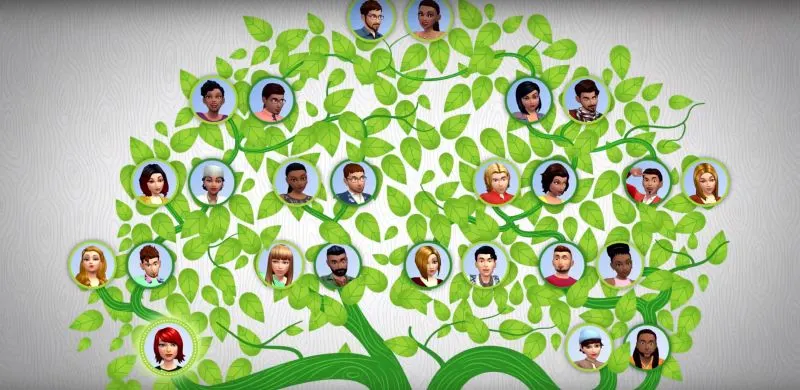
While you can play The Sims Mobile on your own, you can also add your friends from social media or the real world, simply by placing their friend code in the arrow tab found on the right side of your screen. This allows you to visit their homes, while the two of you invite each other to your respective parties.
Before we forget, let’s discuss what you can get after you complete a Relationship Chapter or friendship event. You can get XP, Relationship Points (for completing the chapters), and Sim Tickets, which allow you to unlock new Sims to control.
18. How Do Parties Work?
Once you reach player level 6 in the game, you can stat throwing parties, upon which you’ll be given 10 party energy points which you’ll need to budget for completing actions. Depending on the level the party gets, those actions will gain points for the whole party and reward everyone who attends. On top of that, you’ll earn some extra rewards for yourself if you fill up the personal party meter found on the bottom left of your screen, next to your Sim’s avatar.

You can use cake, which you can earn as a daily login reward, or for attending a party, to refill your party energy points, though the bad news here is that you cannot leave a party early if you hosted it. You’ll have no choice but to stick around until the timer runs out and it’s all over.
19. Yes, You Can Find Specific Sims In The Game
The Sims Mobile does allow you to really home in on the Sim you want to be in contact with, though this isn’t something that’s immediately obvious for everyone. Tap on the Sim icon on the bottom left of your screen, then tap on the speech bubble on the top right once the new window opens; that’s going to take you to a list of all of the people in your neighborhood. You will see your relationship status with each of these Sims, and you can interact with them simply by tapping on the Socialize button.
20. Don’t Spend Your SimCash Needlessly On Skips
We get it. We know that it’s not unusual for players to get impatient while waiting for jobs, tasks, or other actions to complete, for energy to refill, or whatnot. Waiting sucks, to say the least, and since The Sims Mobile gives you the option to pay SimCash to skip ahead and complete a task faster, or better yet, instantly, you may be tempted to drop a few units of that premium currency to make sure everything gets completed, pronto.
Unless you’re completely overflowing with SimCash, this is not a very good idea – your SimCash is best used on buying higher value, higher appeal items, instead of on expediting a certain job when you can wait it out without parting with your premium currency.
21. Miscellaneous Ways To Earn More Simcash
You already know a few of the ways in which you can earn more SimCash and add to your premium currency stash, so let’s talk you through a couple other basic ways, starting with the all-important process of leveling up your Sim. While the most obvious benefit of leveling up would be the XP you’ll receive, you can also win some cash. Just keep completing Relationship, Work, and Hobby events, and you’ll be leveling up your Sim in comparatively little time.
In addition to leveling up, you can also watch advertisement videos, which will occasionally come up as an option for you after completing relationship, work, and hobby events; typically, this would be to double the rewards you won for completing the event. Tapping on the mailbox or other objects that have blue triangles over them will also allow you to watch advertisements, and earn different types of in-game currency.
22. Customizing Your Character’s Appearance
Now this is, more than anything else, a bonus tip – the appearance of your Sim really wouldn’t matter much in terms of their stats, and one person’s idea of a great-looking Sim may be someone else’s idea of a shoddy one. It all boils down to personal taste, as this is a strictly cosmetic feature. But of course, there will be those who would like to play around with the appearance of their Sims, maybe to make them resemble themselves or other people they know, as well as those who are especially dedicated to choosing the right outfits for their Sims. With that said, read on as we show you how to edit your character’s appearance and other details at any time.

After you log into the game, tap on the Sim icon found on the lower left of your screen, choose the Sim whose appearance and details you’d like to edit, then tap on Change Appearance. This would then allow you to change the appearance of their head and body, change their outfits, and even change their names and genders. It’s the face and body edits you would obviously want to pay attention to if you’re trying to tweak their physical appearance, but The Sims Mobile does make it easy for players by offering presets for multiple body parts.
But if you’re looking for truly detailed customization, you can manually do the edits for each body part to make sure everything looks the way you want it to. This can be done at any point of the game, and better yet, at no cost to you, may it be in-game currency or real money.
As for the Style option, that’s where you can customize your Sims’ attire, ranging from their hairstyle and hair color and/or hats, tops, accessories, makeup, and other areas. The catch here is that you may need to reach a certain player level before you access most of the apparel items, though once you hit that level, you can then use your in-game currency to make them available for your Sims to wear, regardless of their gender. At the moment, the game doesn’t have an option where you can choose different outfits for work, home, or social events, but we do hope that will become a feature in forthcoming updates of the game.
