Autonoma is a company that’s best known for racing games such as Pro Series Drag Racing and Offroad Outlaws, though you may be more familiar with another such franchise from that genre — No Limit Drag Racing. The company recently released No Limit Drag Racing 2 for iOS and Android users and the new version comes with all the great features that made the first edition so good.
These include more options for tuning and customization, improved racing physics, and more vehicles and other content. You can compete against the AI in Career mode or against other real-life players in multiplayer races, customize your car in any which way you wish, and make the necessary upgrades to make it a more formidable threat on the drag strip.

Much like the average high-end racing game of its kind, this title comes with a comparatively steep learning curve once you’ve gotten past the basic mechanics of starting your car and shifting gears. This is especially true when it comes to the tuning aspect, which we’ll emphasize soon enough is probably the most important aspect of the game.
Now, this guide is more than just about the tuning — our No Limit Drag Racing 2 guide covers everything you need to know about the game’s main features and mechanics, with lots of tips and tricks that could be most helpful to beginners and intermediate players, but also some that expert players might even be able to use from time to time.
1. The Basics Of No Limit Drag Racing 2
If you’ve played games such as those in the CSR series, then you probably need little introduction to the basic mechanics of No Limit Drag Racing 2. The setup is similar — it’s purely drag racing here with no road racing, so you don’t need to worry about braking or turning. That means the key here is to start your car in the right way and properly time your gear shifting.
But before you do that, you’ll need to buy your first car with the $40,000 you are given to make a purchase at the dealership — you will only need $30,000, though, to buy any of the Modern or Retro cars that are available in the Dealership menu. All of these vehicles are priced identically, and as we’ll be explaining later on, that’s not the only thing that’s identical when comparing the different non-premium cars available in the game.
After choosing a car and purchasing it, you can go ahead and race it — simply tap on the Race button on the bottom right of the main screen, tap on Career on the left side, and you can choose from any one of the multiple 1000-foot, 1/4-mile, or 1/8-mile races (only one will be available at first) or the eight-round tournament. All opponents in Career mode are AI-controlled, as clearly stated in the mode’s description; there is, however, a Multiplayer mode where you can race against other players from around the world and choose from a range of settings to ensure the best possible match.
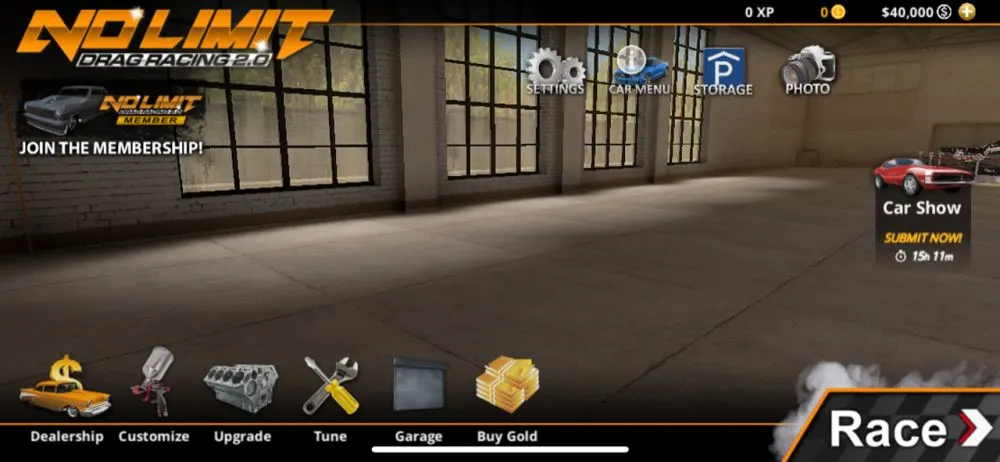
At this point, since this is going to be your first race, you will be guided through the process of starting and shifting, which includes heating up your tires for optimum performance. Make sure you’re keeping the needle in the green space when heating up your tires — pushing the revs to the limit means you’re overdoing things, so just keep the revs reasonable at this point.
Next thing you’ll need to do would be to hold on to the Launch button and release it only when you see the green light appear. Unlike other games, there’s no auto-start feature here — you’ll need to manually start the car and do it at the right time. Next thing to do would be to manually shift from one gear to the next. In the best interest of performance, it’s all stick shift here, so make sure you’re tapping on the Shift button, which is also at the bottom left, just like the Launch button, when the needle is in the green zone. Shifting at just the right time can be very crucial in determining whether you win or lose the race, but with a little practice, this should soon become second nature.
After winning a race in Career mode, you will win some cash (starting at $2,000, as stated in the race info), some gold (10 gold), which is the game’s premium currency, and XP, which goes toward your player/career level; if you lose the race, you win nothing. You will also notice some wear and tear on your engine and tires after each race, regardless whether you win or lose, and this is something that might affect your car’s power and grip, respectively, if you let both parts wear out too much.
Now that we’re done with the basics, let’s move on to a few other aspects of the game that we had touched on earlier but didn’t quite elaborate on, starting with the cars you can purchase at the Dealership.
2. Most Of The Cars Have identical Stats
In most racing games, you can choose from a wide range of real-life vehicles with varying stats that reflect their real-life specifications as closely as possible. However, that’s not the case in No Limit Drag Racing 2 — regardless whether you’re choosing a Retro or Modern car, all cars will start with the same horsepower, and presumably the same weight, torque, and other figures across the board.
You can pay extra currency or real-life money respectively to purchase a Strip (1,541 hp) or Outlaw (3,307 hp) version of the car, but these figures will still be the same regardless of the car that you choose. In other words, your choice of car is purely cosmetic/aesthetic — you could opt for a classic or present-day ride, but it’ll largely depend on your preferred design and nothing else.

This may not be the best setup for those who are used to the little statistical differences between one car and another, but then again, this simplifies things and puts greater focus on the tuning aspect of the game. And it arguably puts less pressure on players to collect more cars — unless you’re collecting special cars (see below), we don’t see much sense in stocking your garage full of Modern and/or Retro cars when a) all their starting stats are the same and b) it takes thousands upon thousands of virtual dollars and maybe some gold, too, in order to maintain just one of them. (You can always collect more vehicles if you’ve got lots, and we mean lots, of in-game cash to spend, though!)
In addition to the Modern and Retro options, you will eventually be able to purchase Prestige cars for real money ($9.99 each), and these are vehicles that are driven by actual, real-life drag racers such as Ryan Martin and Jeff Lutz. They will certainly be more powerful than the basic vehicles available to you in the Modern and Retro sections, but you may still need to tune them for optimum performance.
That also applies to the exclusive, Limited Edition cars, which can be purchased for $3.99 each; they aren’t as powerful as the Prestige cars, but will outperform the regular Modern and Retro cars, and you’ll still need to tune them to get the best out of them.
3. Pay Attention To The Green Zone When Shifting, And Relax!
When shifting gears in No Limit Drag Racing 2, we’ve already established the importance of shifting in the green zone. But this zone may vary depending on your car’s settings and upgrades, and it may also vary depending on how you tune it. Then you’ve also got your Limited Edition and Prestige cars, which are fully decked out with a wide range of upgrades, and these may require you to shift at a different time as well.
That’s another car you’ll need to familiarize yourself with over time, and the first step toward doing that is taking note of when you’re supposed to be changing gears and when the needle on the tachometer enters the green zone.

To be more specific, we’ve noticed that it’s best to shift gears right before the needle exits the green zone, and while you might not lose too much time if you accidentally shift when the needle is at red, you should definitely avoid shifting way too soon, which may happen if you’re nervous or a bit too jumpy.
This can cost you a LOT of time and leave you with a lot of ground to catch up on — maybe too much ground, given that these are drag races. So when you’re shifting gears, regardless of what type of race you’re competing in, it’s best to keep alert, but also maintain your composure and avoid “patting” the Launch/Shift button, which could result in those super early shifts we were warning you about earlier in the paragraph.
4. Beware Of False Starts!
In most games of this kind, there’s no way you can make a false start by jumping the gun, because the auto-start feature takes care of the dirty work before the green light turns on; in these titles, you would usually need to pay attention solely to the green zone on the tachometer. But in No Limit Drag Racing 2, it is possible to get a case of the happy fingers and jump the gun.
Usually, this happens if you accidentally let go of the Launch button before the light turns green, or, while trying to get a better start by strategically tapping on the gas pedal button, you accidentally “pat” the Launch button. These things do happen, and it’s not uncommon for them to happen if you’re particularly nervous or excited to get the race underway.
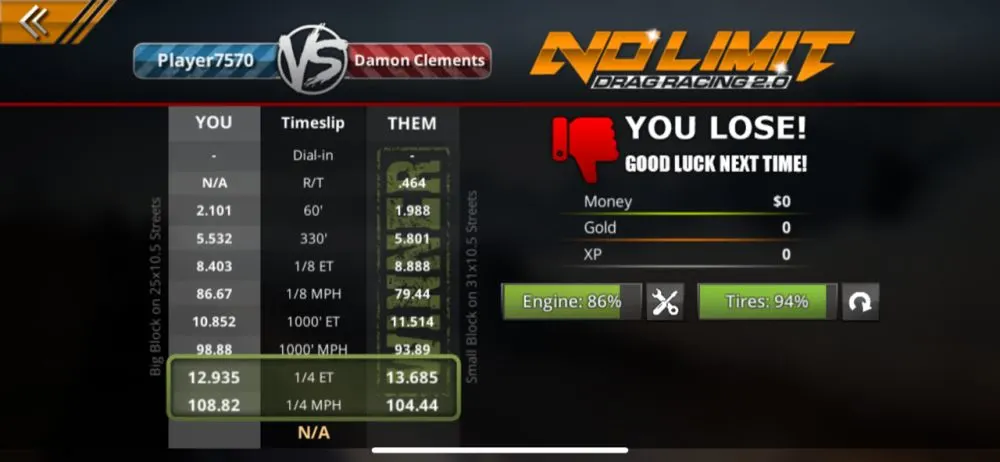
So what happens when you make a false start in the game? First of all, your car will start as normal and you will not see anything notifying you that you jumped the gun. If it’s any consolation, you can use that run as a no-stakes practice for future races and try different timings when it comes to shifting. But there is a reason why there are no stakes in such situations, and that’s the fact that you automatically lose the race when you jump the gun!
Yes, you will be given a chance to finish the race and wait for your opponent to post their time, but no matter how fast your time is, you’re essentially disqualified. As such, it’s doubly important to avoid false starts during tournaments, especially during the last few races!
5. Redo The Drag Races For Additional Practice
Unfortunately, you won’t get much of a chance to replay already completed races in No Limit Drag Racing 2, but that Re-Race option will still appear as an option even if you defeat your opponent. We would recommend taking that opportunity if you can, even if you won’t win the same cash and gold prizes if you beat your opponent a second time.

Although the in-game currencies can run out pretty quickly, redoing the race gives you a chance to practice your technique with less pressure, which could be helpful as the game’s difficulty continues to ramp up and the quality of your opponents increases. Likewise, you won’t get any additional XP, but what matters here is getting some additional practice.
After you’ve beaten an opponent twice, the Re-Race option will no longer be available, though you will oftentimes see the Career map get populated with new races that have higher prize pots, as well as tougher opponents. And don’t worry if you fail to get two wins in a row against a given opponent — you’ll have as many chances as possible to get that second win!
6. Tournaments Offer Bigger Prizes With Far More Opponents
While most of the races in No Limit Drag Racing 2’s Career Mode are single drag races, there are also Tournaments, which consist of eight races against AI-controlled opponents. Your first opponent will almost always be the easies to defeat — after that, each succeeding opponent will turn in faster times, so it will be up to you to keep improving, or at least maintain your consistent fast times, in order to win the grand prize.
Don’t pay much attention to the specifications of the other drivers’ cars — even if it appears that you’ve got far superior specs, your opponents will somehow find a way to keep up with you as you go farther into the tournament.

After winning a race in a Tournament, you will be awarded with some cash, but won’t get any gold or XP. You will, however, want to think of that cash as a consolation prize in case you don’t finish the tournament, because if you lose one race, that’s it, as far as the tourney is concerned! You won’t be given a chance to replay the race you lost, and any wear and tear on your engine and tires will remain, unless, of course, you choose to repair your car in between races.
Speaking of in between races, you can “pause” a tournament at any time — for example, if you choose to exit after winning the third race, you can go back to Career, then to the Tournament you exited, and resume from where you left off, meaning the fourth race.
We’ll talk more later on about why it isn’t a good idea to upgrade your car in between Tournament races, but you can make tuning adjustments in between, and you can also have your engine and/or tires repaired. The latter is best done when you’re in the second half of the tournament, as a quick repair job just might be what you need to improve on your times!
7. Your Opponents’ Cars Often Improve As Does Your Car
This is something we learned the hard way several times over, but it only emphasizes what we shall be discussing in the next tip — while it might sound like a good idea to pause a tournament in order to perform some upgrades on your car, or perhaps spend some money on one of the special cars at the Dealership to give yourself an extra advantage over the competition, neither of these techniques are going to work like you expect them to.
As the stats and performance of your car improves with each upgrade, your opponents will catch up accordingly, and this is especially evident in tournaments; notice how the times of your opponent will progressively improve each time you repeat a tournament following an upgrade or two.

Even in regular drag races, you may sometimes notice that the degree of difficulty won’t change a bit post-upgrade; your opponents will sometimes catch up with you in terms of upgrades, and the reason behind this is because that’s where the challenge of the game lies. But this is an exception rather to the rule — when it comes to the regular drag races, certain upgrades, such as engine and intake upgrades, may improve your times and also give you a better chance of defeating your opponent.
At the end of the day, it won’t be about having a powerful car. In part, it will come down to how well you’re able to start and how well you’re able to shift from one gear to the next. Your choice of upgrades may also play a part in things. However, we have been teasing this for a while, and the most important factor that will affect your ability to win races in No Limit Drag Racing 2 is tuning.
8. It’s Mostly About Tuning
Unquestionably, the heart of No Limit Drag Racing 2 is tuning. As we mentioned in the above tip, your competition will always be relative to your car’s upgrades; we also mentioned that this will also apply if you purchase one of the premium vehicles with real money, thus dissuading any pay-to-win players thinking of buying a special car to get an edge over the AI opponents.
So how can you gain an edge over your opponents if you can’t do so by making certain upgrades or buying a better vehicle? The answer is simple — tuning. The game won’t give you any pointers on how to tune your car, so this is something you’re going to need to figure out on your own. Luckily, we do have some tips that might be able to help you achieve optimum tuning on your vehicle.
The first thing to remember when tuning your car is to take a screenshot of your car’s stock tuning, regardless of which part you’re trying to tune. The game does not have any option to return to the default settings, but with a screenshot, or by taking down the values on Notepad or on a similar app on your computer, that will give you a cheat sheet of sorts that will allow you to restore the settings back to the way they were before you made the changes. But what are the changes you need to make in order to get the best results on the drag strips?
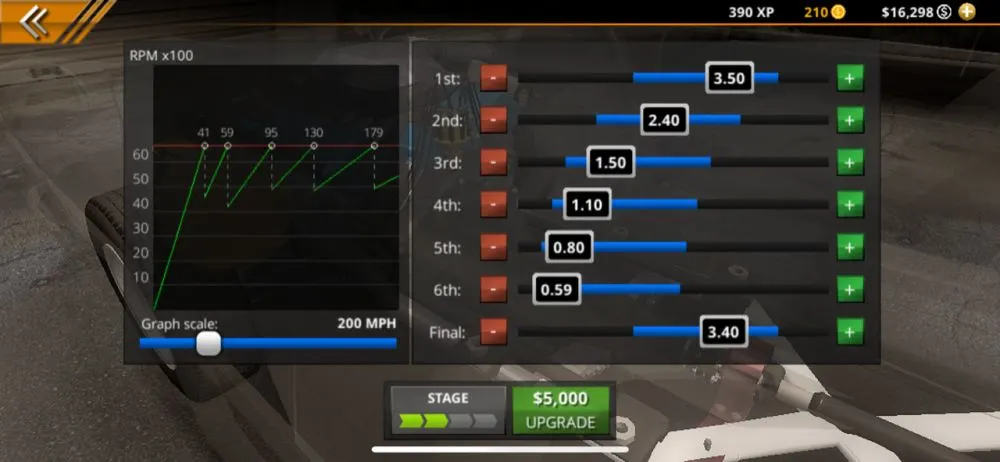
One of the first types of tuning you will be able to do on your car is transmission tuning — depending on how many gears are on your transmission, you have the option to move the sliders or use the minus and plus buttons for anywhere between three to six gears. Now it’s important that you look at the graph to the left of the sliders, as this shows you the speed of your car at a certain number of revolutions per minute, with RPM x 100 as shown on the vertical part of the graph.
In the example we included in the photo, your car will reach 41 MPH once you hit second gear at 6,000 RPM (60 x 100), 50 MPH at third gear, and so on. Typically, you want a car that could reach around 100 MPH once you’re in third gear, and doesn’t take too long to get there. We only did minor tuning tweaks to the car in question, but as a result of those tweaks, it doesn’t take too long to hit the 100 MPH mark and doesn’t waste too much time while doing so — notice how the 95 is in the middle of the red bar on top, as opposed to closer to the right. Also, you’ll see that we are now in the second stage of transmission tuning, which means a wider range of settings for each gear.
As for the other types of tuning, we won’t discuss them too much at this point, as we’re mainly focusing on the fundamentals of No Limit Drag Racing 2. But you can also tune your car’s suspension, wheelie bar, weight, computer, and nitrous, with certain aspects of tuning only becoming available once you perform a specific upgrade.
9. Save Your Gold For Dyno Runs
Once you’re done with all the tuning that needs to be done on your car, the next step would be to perform a Dyno run by tapping on the Dyno button on the bottom right of the Tuning menu. This allows you to test your car to see its current horsepower, torque, and revolutions per minute after all the changes you’ve made.
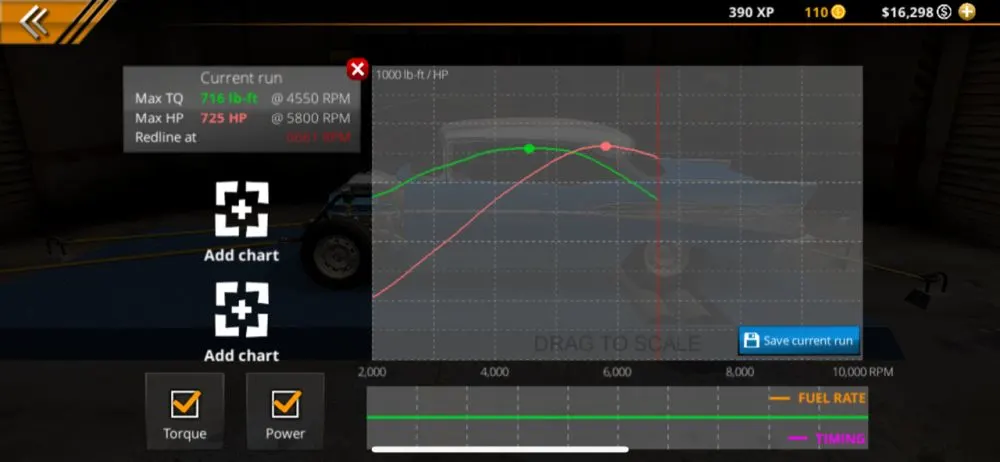
However, you’ll have to take note that you will not be given any token Dyno runs at the start of the game. You will need to purchase them with your gold, and the cheapest available package would be 20 runs for 100 gold. You can, however, get much better value by purchasing in greater amounts — 200 gold gets you 50 runs, while 300 gold gets you 100 runs. With that in mind, we would suggest having at least 100 gold set aside to purchase these runs and allow you to see the statistical impact of the tuning changes that you’ve performed at a certain point in the game.
Of course, you should also be prudent when using your Dyno runs and ideally save them for a time when you’ve made substantial changes, or after you’ve made some minor changes for the first time. They don’t come cheap, after all, so don’t go around using them willy-nilly. The game will also give you the option to add charts for additional cars, and save whatever charts you’ve generated. The latter allows you to track your progress across multiple runs, making it much recommended.
10. Use Test & Tune Instead Of Dyno Runs For Smaller Changes
Since it isn’t recommended to do a Dyno Run for every little change you make to your car’s tuning, a better option for those smaller changes would be the Test & Tune feature, which is available in the Race menu, on the extreme right side of the screen. Before testing your car, you can choose its orientation, choose the type of trees for your background, and choose a distance of a 1/4th mile, 1/8th mile, or 1,000 feet for the test run.
Once you’ve made your selections, you can do all the tweaks you can do in the Tuning menu, but naturally, you cannot put your car through the Dyno as you are essentially performing a road test. All adjustments will reflect going forward, so be careful before making any changes, and just as usual, take note of the previous settings in case you need to manually undo the changes you’ve made.
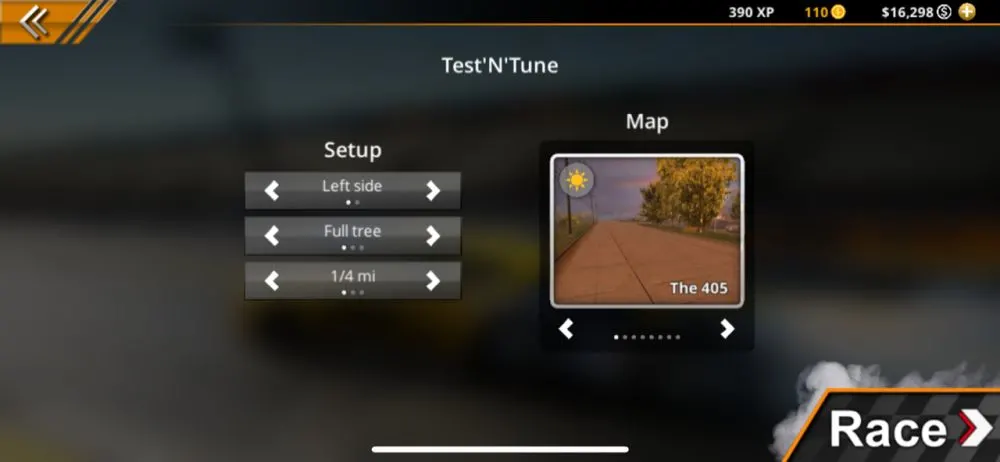
One good thing about Test & Tune is that it’s a pretty low-stakes way of honing your skills on the drag strip, aside from its obvious purpose to allow you to see how your changes affect your time on a certain type of drag race. But that’s not the only perk you can look forward to, as you will be rewarded $400 for each test drive.
That’s not much, but if you’re serious about optimizing your car’s tuning, that $400-per-test-drive can really add up over time. There is, however, one caveat to being allowed to test your car as often as possible for each little tuning change you make. That is the fact that each test drive will result in some wear and tear on your engine and tires. You are, after all, performing tests, so it’s understood why this would be the case, even if you’re racing against nobody.
11. Make Sure To Repair Your Engine And Tires Regularly
Each race you complete in No Limit Drag Racing 2 has an effect on your tires and engine. Drag racing, after all, puts such an intense strain on both parts, so it’s natural that as you keep on racing, your times may start increasing at some point if you don’t pay attention to your tires and engine and keep them as close to top shape as possible.
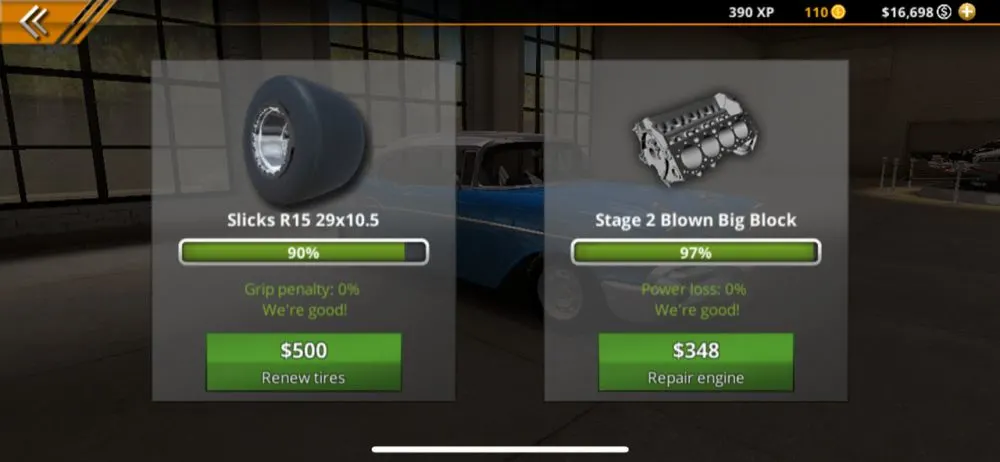
You can do this by repairing one or both parts — you can either tap on the Tires or Engine icon on the upper right corner of the main screen in order to view both parts and see if there are any Grip or Power penalties, or you can instantly perform repairs after a race by tapping on either part. For the latter option, you won’t be informed if there are any penalties, but you will be able to see how much each repair costs.
How often should you repair your engine and tires? Normally, this would be best taken care of if there are actual penalties coming into play, but we tend to err on the safe side and perform repairs when one or both parts are below 85 percent. At that point, there may be penalties of less than 1 percent (but greater than zero), and if you’re racing in a Tournament, those tiny little penalties may likely be impacting your final times. So with that being said, you’re better off spending the money you earned during the individual stages of the tournament on some quick repairs — especially if you’ve made it to the last few stages, as we suggested earlier.
12. Some Upgrades Are More Necessary Than Others
While we did mention earlier that your AI opponents will often “catch up” with most of your upgrades for a more level racing experience that favors the player’s skill rather than their car, there are certain upgrades that take precedence over others. These would be the ones required by the rules of certain races in Career Mode. Most Career races are open to all cars regardless of engine block size, source of additional power (or lack thereof), or tires, but there are some that may, for instance, require you to race with slicks instead of conventional street tires.

Others may ask you to have a big-block engine, and there are also races that might require you to have a Turbo, Pro Charger, or Nitrous system installed. That means you’ll need to have some cash set aside to purchase those upgrades and compete in the race. You will also need to save some cash for the eventual downgrade — for example, you may need to have a Pro Charger installed for a race that requires one, then uninstall, or downgrade it for more cash for those races that only allow naturally aspirated cars (i.e. no turbo, Pro Charger, nitrous) to compete.
It may not be the most convenient way to optimize your car, but it’s something you’ll need to do in order to compete in as many Career races as possible and move on to races with bigger prizes and more formidable competition.
13. Why Should You Customize Your Car?
The Customize section allows you to change various aspects of your car’s appearance, namely its Parts, Colors, Wraps, Decals, and Labels. Parts lets you choose new wheel designs, new wings, and other cosmetic aspects of your ride, and these may cost anywhere from $1,000 to as much as $5,000 in cash — as you may have surmised, these do not affect the performance of your vehicle, and neither do the other upgrade options that are available. (And why should they?) Colors is self-explanatory — you can opt for a different color scheme for your car — while Wraps is similar, except you’re choosing a specific theme, rather than a color.
For example, you can opt for a camouflage or an American flag Wrap, among the many choices you have in this section. Next, Decals allows you to add decals of various types — bones, strikes, tribal designs, and more — anywhere on your vehicle. Finally, Labels works in a similar way as Decals, only here, you’re adding text stickers to the windows of your car. As usual, we would warn about using profanities or other forms of offensive language, but that’s because of what we will be explaining in the next paragraph.
Regardless of the type of customization you’re performing on your car, it’s going to cost you some money. How much is some? It will depend on how many customizations you perform, but choosing a new color and adding a few decals or labels will easily set you back by at least $3,000.

But that in-game currency will be worth it if you end up winning an award at the Car Show, which is free for everyone to enter as long as there are available slots remaining — this can be accessed by tapping on the Car Show button on the right side of the main screen. Winning cars also get inducted into the Hall of Fame, and the best part about this — as long as you don’t mind paying real money — is that you can buy Hall of Fame-winning cars at any time for $5.99.
As their performance depends on the upgrades performed by the owner at the time of its entry, it’s a bit of a hit-or-miss proposition, but at the very least, you’ll be getting a great-looking automobile that’s received the approval of players from around the world.
Of course, if you’re trying to save on cash and/or gold (which can also be used to purchase customizations), it’s best to leave your car’s design as is, so don’t force the issue — it’ll be far more important at the end of the day to focus on technical, as opposed to aesthetic upgrades.
And this concludes our detailed No Limit Drag Racing 2 guide. If you have discovered other tips or tricks on top of the ones we shared in this article, feel free to drop us a line in the comment area!

Todd
Wednesday 5th of April 2023
So I read through all of your tips and tricks and very little is explained about the XP what in the world is XP for what do they benefit me??
Woodie
Saturday 19th of November 2022
How can I get my et way down and get my speed up?
Chris
Sunday 19th of June 2022
How do you get your car faster when it is fully upgraded and perfect tuned? I am looking all over the internet but I can’t find anything… please, anything would help
Lorenzo
Saturday 16th of April 2022
You need to be a member to participate in car shows
Robert
Friday 4th of March 2022
I can't seem to crack 245 mph in the 1/4 and my opponents are now getting into the 255 mph range. Any tips?
Chris
Thursday 5th of October 2023
@Robert, did you ever get any faster? I'm the say as you.