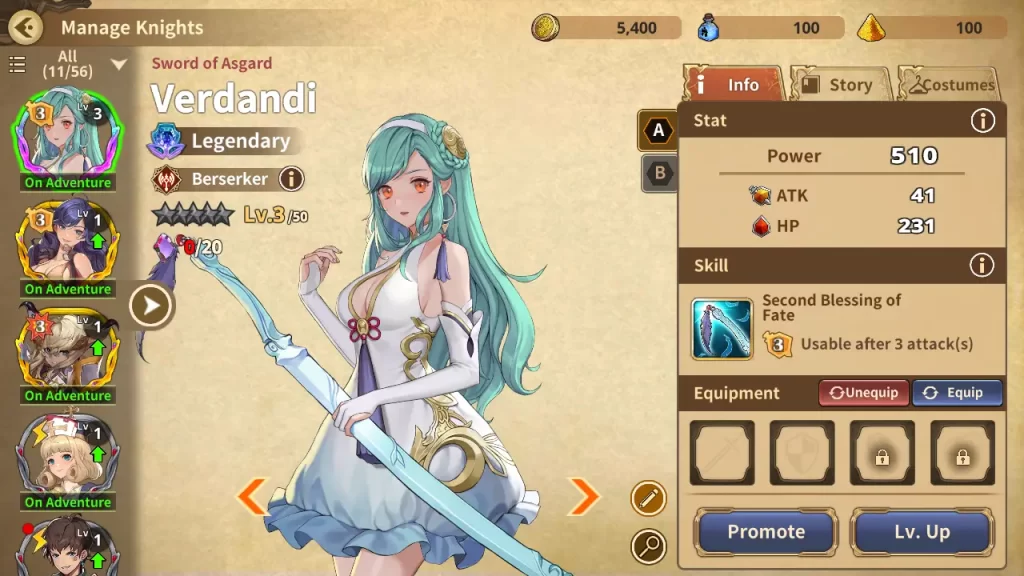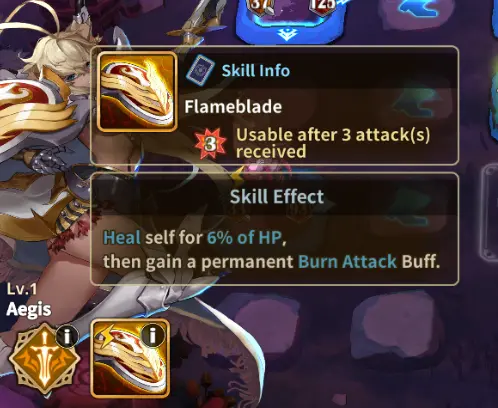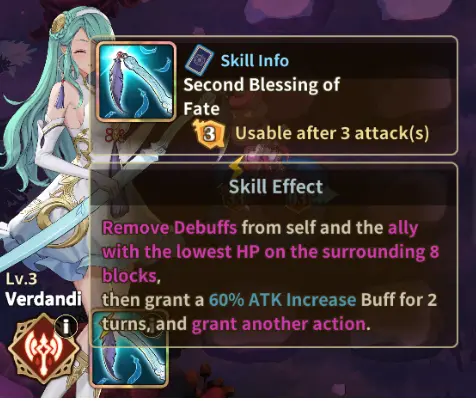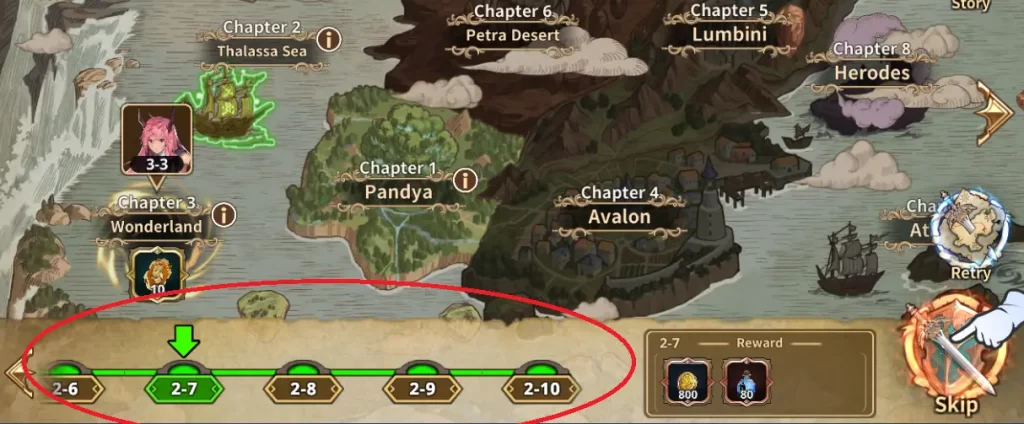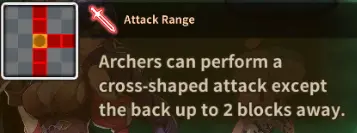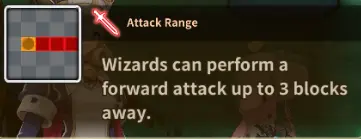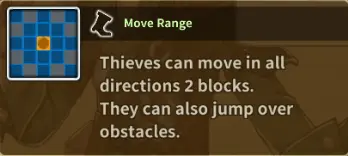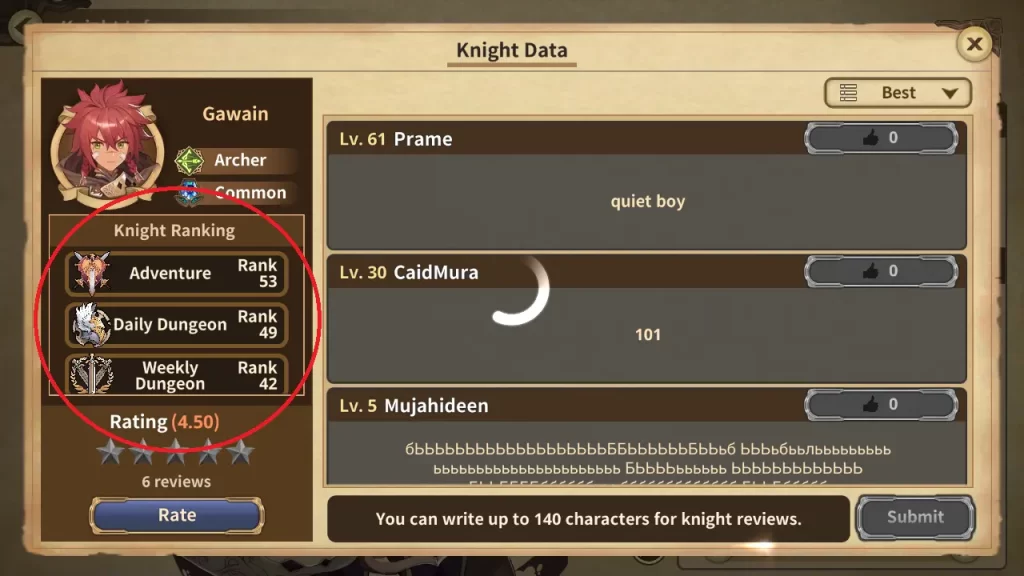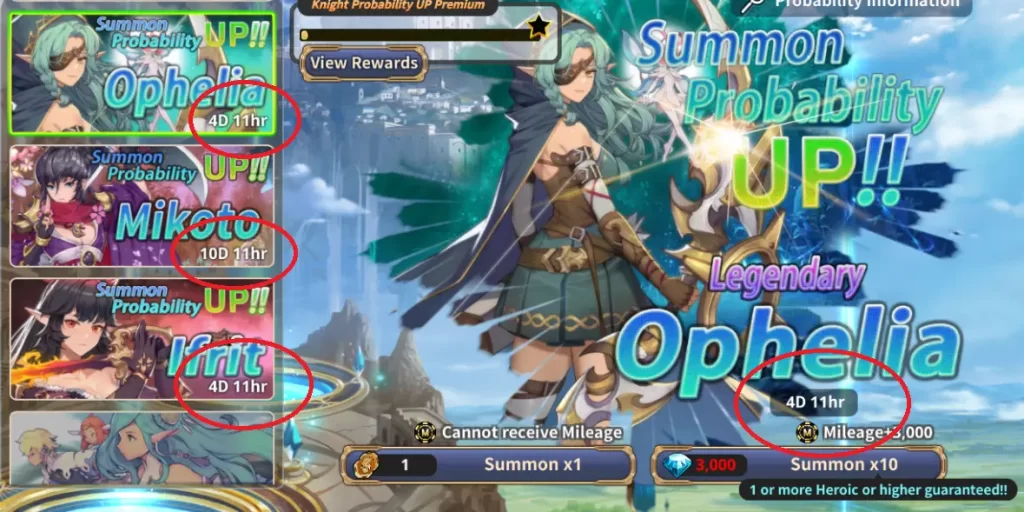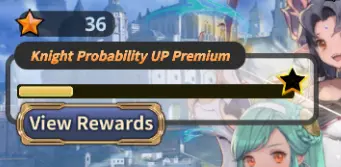Chess is often called the “game of kings”. Ever since its inception, there have been many variations and iterations of the game. It was only a matter of time before someone turned it into anime. And it’s good fun, too!
Master of Knights is a tactical, turn and tile-based character collector gacha from Neowiz. As the new god of Lemuria, it’s up to you to command your knights and propel them to deeds of mythical heroism and bravery against the monstrous Elders that ravage the land. Those wishing to ascend to divinity (and more responsibility!) can get the game on the Google Play Store and the App Store.
In this beginner’s guide for Master of Knights, we’ll be going over:
- Learning to read your units and making judgment calls for yourself.
- The various ways to strengthen your knights and where to get the materials you need to buff them up.
- Understanding and mastering the basics of Master of Knights’ tile-based combat system.
- The game’s gacha system. Gems saved are gems earned!
Units 101
Master of Knights is at its heart a character collector game. Fortunately, the meat of the game is in its combat system, so there’s not too much to go over character-wise. What little is left, however, is very important to master, so I’ll walk you through reading characters.
Quick Tips:
- The main stats are HP and ATK. That’s it.
- Yes, there are more detailed stats, but unless you’re in the mid or endgame, just focus on buffing up your HP and ATK (with perhaps the exception of critical rate and damage)
- Rarity in descending order: Legendary -> Heroic -> Rare -> Common. As a general rule, the higher a knight’s rarity, the better it performs.
- Each knight belongs to a class, which determines its attack tiles and movement range.
- Each knight has a unique, powerful skill, which are divided into either passive or active skills. Some skills work off triggers; active skills are only different in that they must be manually fired after their trigger conditions are met.
Unit Stats
It seems like the more character collector gachas I play, the more succinct the stats become. In Master of Knights, there are only two main stats: HP and ATK.
Yes, there are more detailed stats that you can access by tapping the info (“i”) button on the side, but as a new player, you should be focusing on buffing up HP and ATK. I’ll make an exception here for critical rate and damage as those are helpful at any stage of the game.
Unit Rarity
Not all knights are made equal – some are just born better. This is reflected in Master of Knights’ rarity system.
In descending order (from rarest to most common), the rarities in Master of Knights are Legendary, Heroic, Rare, and Common. As a general rule in character collector gachas, the rarer a character, the better they will be whether via their amazing skills or higher base stats.
Unit Classes
Each knight belongs to a certain class, which determines their mobility and attack options. While we’ll discuss the different classes in greater depth in the “Combat Mastery” section, here’s a quick peek at Master of Knights’ 5 classes.
- Warriors are vanilla frontline fighters. They have good movement and workable attack tiles as well as solid HP and defenses to help them survive.
- Berserkers aren’t as angry as their name implies. These fleet fighters are quick on their feet (if a little restricted by their movement tiles) and they have great frontal coverage paired with good attack power.
- Archers excel at striking foes from far away. Like Warriors, they have the same attack tiles though their ranged attacks make them better on the offense. On the flip side, their survivability isn’t too great.
- Wizards are slow but powerful casters that can attack foes from even further away than Archers. Their survivability is even worse than Archers, too.
- Thieves are the closest you’ll get to specialists. They have a unique backward-facing attack, and their movement is…hard to describe. Ever seen a knight in chess? Thieves are kinda like that.
Unit Skills
Each of your knights also has a powerful skill to assist them in combat. Skills differentiate heroes better than roles can and will often be the final consideration as to whether you’ll use or pass on a hero.
Related: Master of Knights Tier List: A Complete Ranking of All Characters in the Game
Skills come in two forms: active and passive.
Passive skills are those that activate on a specific trigger. Natasha, in the image below, triggers her skill whenever she attacks something, which heals all your units for 10 HP:
It’s not just attacks that trigger passive skills. Some trigger when you move, when you attack, or when you get hit, like the skill below:
Passive skills are split into two panels. The upper panel shows the trigger condition (if any) while the lower panel shows the effect.
Active skills, on the other hand, are kind of similar to passive skills. Like passive skills, active skills also require triggers to activate. The difference here is that when the trigger is met, you can choose to unleash the skill manually. We’ll discuss active skills in more detail in the “Combat Mastery” section.
Strengthening Your Knights
Your knights are very easy to read and understand, and now that you know how to analyze them, you’ll be able to handpick members to suit your strategies. But even the right knights won’t make much progress unless they’ve been strengthened. Here’s how to bump up their numbers and ensure they’ll have the brute force needed to carry the day.
Quick Tips:
- Always level up your knights to the maximum level they can reach!
- Leveling up is very expensive. Budget your Knight Exp and try to build only 5 (ideally Legendary) characters at a time.
- The Unity of Knights system allows you to give temporary levels to slotted characters. However, you need to have five different Legendary knights to unlock this feature.
- Knights can be promoted to raise both their level cap and skill level. You need fragments (duplicates) or universal fragments to promote a knight. Save your universal fragments for promoting your Legendary knights.
- You can use the Knight Altar to combine, extract (delevel), or dismantle knights you don’t need.
- Get enough fragments and you can assemble a new character. Choose carefully whether you’ll blow up fragments via altar or save them for a new knight.
- Each character has four equipment slots. The latter 2 slots are unlocked later in the game.
- Equipment can be upgraded for higher base stats, promoted for even more stats and substats, and refined to shuffle its substats. Don’t bother too much with promotion (only do it if you easily can) and absolutely do not refine – those are both for later in the game.
- You unlock AFK gains by clearing stage 3-2, but it’s a good idea to push as far as you can and upgrade your loot as much as possible for better offline rewards.
- I’ve also included a small table of where to get all this stuff in the early game if you’re having trouble sourcing particular resources.
Leveling Up
The fastest and easiest way to make a knight stronger is to level them up. To raise a character’s level, you’ll need Knight Exp, an item. Oh, and you’ll need gold, too, but that usually isn’t a problem.
After you’ve amassed enough gold and Knight Exp, simply go to the “Manage” tab in the main menu, go to “Knights”, then tap whoever you want to level up. Just tap the “Level Up” button on the lower right, or long press it to continually feed that character.
You will also need Solar Dust as a secondary leveling material. Solar Dust is required to pass certain level thresholds (usually every 10 levels), so keep an eye on it as well.
Note that leveling up gets very expensive very fast. A good way to earn more Knight Exp in the early game is to tap all the red dots in the events, missions, mail, battle pass, and similar buttons. You can also choose to redo Adventure stages you’ve already cleared by selecting them again in the Adventure Mode map – though I wouldn’t recommend it unless you’re up against a wall as each sweep uses up tickets you could be using to make progress.
Because of the high cost of leveling, as well as the Unity of Knights system, it’s a good idea to focus on just five Legendary-rarity knights. That’s probably not going to happen soon, but if you’re lucky enough to get all five Legendary knights, good for you.
Speaking of the Unity system…
Unity of Knights
The Unity of Knights system allows you to bring your lower-level units up to speed. Unfortunately, it’s locked behind a very heavy requirement – you must have five different Legendary rarity knights. Due to the high entry requirement of this feature, I’ve unfortunately been unable to test it out myself, instead relying on other sources of information. But from what I’ve gathered, the Unity of Knights is very similar to the level sync system of other gacha games.
What this means is that you’ll be given a number of slots where you can place characters, and that character’s level will be boosted to the lowest (or average, depending on the game) level among your five Legendary knights that are seated in your Unity of Knights. Thus, if you have good luck, it’s a good idea to only level up your five main Legendary knights and use the Unity system to bring everyone else up to speed.
Promotion
Levels can only take a unit so far. Once you reach a certain level cap, a knight will need to be promoted before it can continue growing.
To promote a knight, you’ll need to gather its fragments, which means you have to pull duplicates of that character in the gacha or get a small number of fragments from raids or the shop. Alternatively, you can use rarer Universal Fragments as a substitute in any promotion process. These are hard to find, so I strongly urge you to save your Universal Fragments solely for your Legendary knights.
On a side note, promoting a knight also increases its skill level, making that skill much more powerful.
The Knight Altar – Combining, Extracting, and Dismantling
Realistically, it’s going to take you quite a while to unlock the Unity of Knights and get full use of your fragments. That’s where the Knight Altar comes in. In this facility, you can utilize fragments and reallocate levels so long as you can pay for the process.
After you clear chapter 3 in Adventure Mode, you’ll gain access to the Knight Altar, which allows you (for now) to combine, extract, and dismantle knights.
- Combining allows you to sacrifice fragments (duplicate pieces) of knights to summon another random knight or its fragments. I wouldn’t recommend this as it’s still dependent on luck.
- Extraction allows you to delevel a knight, setting its level back to 1 and giving you a full refund on the resources you invested in them. You need to pay 100 gems to extract a knight.
- Dismantling sacrifices a knight’s fragments for Knight Exp. Great for getting extra mileage out of your commons.
On a side note, you can also get a character if you get enough of their fragments, so be careful not to trash important fragments – especially those you get from a contract. We’ll discuss that in greater detail in the “Gaming the Gacha System” section.
Equipment
Each knight has four slots for equipment – one weapon, one armor, one ring, and one earring. Note that the latter two slots are locked until you’ve made more progress in adventure mode.
Equipment gives a minor boost in stats, but they’re better than nothing. Note that equipment also has rarity (following the same scheme as heroes; it’s Common -> Rare -> Heroic -> Legendary) with rarer equipment being generally better than common ones. You can get equipment from doing some starter missions, but the most reliable way to farm the stuff is by
Note that equipment is restricted by class.
Upgrading, Promoting, and Refining Gear
Equipment isn’t a one-and-done affair. You can upgrade, promote, and refine equipment to take its performance to the next level, thus allowing you to squeeze more performance out of your units. To bring up the equipment enhancement screen, tap on any piece of equipment and then tap “Upgrade”.
Upgrading equipment is simple – just feed the equipment gold and Upgrade Stones and pray that the RNG gods love you. Succeed and the item will gain a level, denoted by a plus. Fail and you lose your resources for no gain. No strategy involved; farm materials and mash the button. Easy.
Promoting equipment, like knights, involves sacrificing duplicates of that equipment. This represents a large power boost as well as substats – but we won’t dwell on this too much as getting into equipment is mid to endgame stuff. For now, just focus on filling up everyone’s slots; if you can promote, do so.
Equipment refinement is a lengthy and risky process that rerolls your substats – which you shouldn’t be bothering with at this point. For the love of all that is holy, do not do this just yet. Refinement is only worth it once you’re in the mid to end game and have high-rarity equipment, and at that point, you’ll no need a beginner’s guide.
AFK Gains
Because of the sheer amount of resources you need to get anywhere in Master of Knights, it’s vitally important for you to unlock AFK gains as soon as you can.
AFK gains become available as soon as you clear stage 3-2 but don’t rest just yet. To get even more mileage out of your AFK gains, you’ll need to upgrade it via the upgrade button when you tap on the chest. Upgrading requires a bunch of stuff that usually involves making more story progress. The higher your loot upgrade level, the better your AFK gains.
Where Do I Get…
As there are a lot of items you need to amass to strengthen your knights, here’s a table on where to get the various resources. Note that this table isn’t exhaustive but will serve you well in the early game when you’re still trying to make sense of where to get resources.
| Item | Main Sources |
| Gold | Clearing stages in any mode, AFK rewards, ads, daily freebies in the shop, quests. |
| Knight Exp | Clearing stages in any mode, AFK rewards, ads, daily freebies in the shop, quests, dismantling knights. |
| Solar Dust | AFK rewards, one-time missions. |
| Fragments | Pull duplicates in gacha. Daily shop and the black market. Guild raids. First clear of some Adventure stages. |
| Equipment | Uncommonly from AFK rewards, first clear of some Adventure stages. |
| Upgrade Stones | Dismantling existing equipment. Ads, shops. |
Combat Mastery
While building your characters in Master of Knights is easy, combat can be quite complicated. Yes, you can caveman your way through battle, but it takes skill, strategy, foresight, and planning to maximize each of your turns and emerge victorious.
Quick Tips:
- There are two combat modes in Master of Knights – real-time and turn-based.
- Real-time combat only occurs on certain battlefields. You cannot give orders to your units in real-time combat; aboutthe only thing you can do is build a proper formation in the preparation screen and have a strategy.
- Turn-based combat is a slower but more tactical approach to combat. You can automate turn-based combat after some adventure progress, though be warned that the AI isn’t smart.
- In turn-based combat, you and your opponents take turns over 8 rounds to wipe out each other’s team.
- Actions are limited by action points, or AP. The first player (always you in Adventure Mode) starts with 3 AP, then 5 AP on every turn thereafter.
- Units can move and attack on their turn, but attacking ends that unit’s turn immediately.
- You cannot rescind orders; once you tap a unit and move or attack with it, you can’t undo the move.
- You can see a unit’s attack and HP values below its chibi. There is no damage deviation.
- At 5/8 rounds, the top and bottom rows become electrocuted, causing damage to units that end their turn there. Buff tiles also become active.
- Units can only attack on their attack tiles; each class has different attack tiles.
- If a unit is attacked from one of its attack tiles, it will perform a counterattack after taking damage.
- Units can only move on their movement tiles; each class has different movement tiles.
- Keep your units’ movement tiles in mind when building teams and arranging your initial formation. You don’t want to have a backrow of units that get in each other’s way!
- Remember that each of your knights has a skill. Picking the right skills in combat can make a huge difference.
- Active skills can be stored and unleashed when the time is right. Using a skill does not cost AP nor does it end the unit’s turn – it can even be used after the unit has finished its turn!
- Both players bring a deck of spells to combat. These can be used to interact with the battlefield, though some spells also cost AP.
- There are five spell decks to choose from, each with its own specialization.
- You can strengthen your deck by adding or removing spell cards or upgrading and engraving the cards you do have. Only Rare or higher cards can be upgraded.
Real-Time Combat
Before we begin, it’s important to address the two combat modes in Master of Knights. If you’ve been paying attention to your knights’ skills, you may have noticed that some of them, particularly debuffs, have a different skill panel for real-time combat. However, real-time combat is only for certain battle modes, such as the Tower of Ordeals or PVP.
Unlike the tactical turn-based combat of adventure mode, you have zero control over your units in real-time combat. Thus, the only thing you can do to assist your knights in these arenas is to ensure that you have a good lineup and a balanced mix of offense and defense, or at least have a strategy. That, and pummel the enemy with spells.
Turn-Based Combat
The other game mode in Master of Knights is turn-based combat. This is a slower, more measured, and more tactical approach. Do note that if you don’t feel like commanding your knights, you’ll unlock auto mode for turn-based combat as you progress in the story. However, the AI isn’t the sharpest tool in the shed, so get ready to manually control your units if you’re facing a tough foe or a boss.
In turn-based combat, you and your opponent duke it out over 8 rounds on a grid-based battlefield. Whoever wipes out their opponent wins; alternatively, if any units are left standing at the end of 8 rounds, whoever has the most units left wins. Easy, right?
Actions in turn-based combat are limited by action points, or AP. Whenever a unit moves and/or attacks, it consumes 1 AP and is unable to act until its player’s next turn. The first player starts with 3 AP, with each succeeding round giving 1 more AP to the turn player until a maximum of 5 AP.
AP is spent by selecting a unit and giving it an order to move and/or attack. While a unit can do both on the same turn, attacking ends its turn. Also, watch out where you move as once you place a unit on a tile, it can’t move again until the next turn.
To help you make your moves in turn-based combat, you can refer to each unit’s attack and defense values:
The number on the left shield indicates a unit’s remaining HP, while the red drop on its right indicates its attack power. Note that there is no deviation in the damage formula – if a unit has 100 attack power, it will always do 100 damage.
Halftime
One pitfall of turn-based combat is that battles can be slower due to combatants turtling each other out. The halftime changes to the board in Master of Knights prevent that from happening and serve to spur you on to a decisive victory.
Starting from the 5th round, the top and bottom-most rows will be electrocuted, dealing considerable damage to any unit that ends their turn in those titles. Buff tiles will also be activated, providing party-wide buffs for whichever player has a unit standing in those tiles. Make use of these mechanics to secure victory before the timer runs down!
Numpad Notation
Before we begin the next section, I’d like to introduce you to something called numpad notation. This is normally used in the fighting game community to denote movement along 8 directions. As Master of Knights relies heavily on tiles for combat, numpad notation is the easiest way to explain things, but do note that I’ll still use words to describe tiles as best as I can for readers who have trouble visualizing numpad notation.
To understand numpad notation, have a look at this image:
Imagine the tiles as keys on a number pad, like on a computer or calculator. The 5 tile is the center, which a character is always standing on. If a character can attack, say, the top, left, right, and bottom tiles, they can hit their 8, 4, 6, and 2. If the same character can only hit the upper right, right, and lower right, they can hit their 9, 6, and 3.
However, in some cases, the 9 numbers aren’t enough. In those cases, I’ll make special mention of the extended range.
Attack Tiles
While combat in Master of Knights happens via a grid system, there are a few key differences. The first of these is attack tiles.
Each unit can only attack certain tiles, not unlike pieces in a game of chess. In the image above, Neil’s attack directions are denoted by the red circle. Note that they only point to the upper right, forward, and lower right. This means that Neil can only attack enemies in any of those tiles. Thus, to attack the goblin, he’ll have to move backward one tile so that the goblin is in his lower right tile.
This system also means that it’s possible to lock yourself out of attacking entirely. In this image, Bellatrix can only attack enemies above, forward, and below her. If an enemy moves to her upper right or lower right, she’ll be at their mercy if she can’t reposition!
Remember that a unit’s attack directions are dependent on its class, which we discussed in the “Units 101” section. Here’s a quick breakdown of unit ranges:
- Warriors: T-shaped range at 8, 6, 2. (Up, right, down)
- Berserkers: Fan in front at 9, 6, 3. (Upper right, right, lower right)
- Archers: T-shaped at 8, 6, 2 and extends further by one tile. (Up, up+1, right, right+1, down, down+1)
- Wizards: Front only at 6 and extends further by two tiles. (Right, right+1, right+2).
- Thieves: Every tile except the front fan; can attack 7, 8, 4, 1, and 2. (Upper left, up, left, lower left, down)
Attack tiles can also be viewed in the field by paying attention to the arrows jutting out from each unit, though this can be difficult as units often obscure their own up arrow. The more arrows there are on one side, the further the range – as you can see with Archer and Wizard attacks. Note that you can also see enemy units’ attack tiles via their arrows!
Counterattacks
The tiles that unit can attack aren’t just for offense – they’re for defense too. If a unit is attacked from a tile it can attack, it will perform a counterattack after taking damage.
This system means that while Archer and Wizards are defensively weak, they can fight back if you hit them from the front. At the same time, it also gives each unit type (and enemy) blind spots where they can’t counterattack from.
Unit Movement
A unit’s class not only dictates its attack tiles but also its movement tiles and range. Combined with the attack tile system, the movement system gives each class a distinct role in combat.
Now, for a quick breakdown of unit movement:
- Warriors: 1 tile in every direction; 7, 8, 9, 4, 6, 1, 2, 3. (Upper left, up, upper right, left, right, lower left, down, lower right)
- Berserkers: 2 tiles in the cardinal directions only: 8, 4, 6, 2. (Up, left, right, down, and 1 tile beyond).
- Archers: 1 tile in the cardinal directions only: 8, 4, 6, 2. (Up, left, right, down.).
- Wizards: 1 tile in the cardinal directions only: 8, 4, 6, 2. (Up, left, right, down.).
- Thieves: 2 tiles in any direction and can leap over obstacles.
Thieves have the hardest movement of any class, so I think it’s better to let the picture speak for itself:
As I mentioned earlier, thieves are like knights in chess – use their unique ability to jump over units to get into the enemy’s flanks and wreak some havoc!
Using Skills Tactically
Don’t forget about your knights’ skills when it comes to combat. The right passive or active skill at the right time may be just the thing you need to turn the battle around.
This goes doubly so for active skills. Because you can choose when and where to use them, you can save them up until a crucial moment and unleash them when they’d make the most impact. To use a unit’s active skill, tap on the unit on the board and then tap the skill icon that appears on them.
Note that using skills in combat does not use AP, and you can still use the skill of a knight whose turn has ended!
Spells
Finally, let’s talk about spells. Spells are a way for you to personally interact with the battlefield via magic, or in this case, cards.
At the start of a player’s turn, they will draw a random spell from their deck. As you can see in the image above, your hand of spells can be seen at the lower right of the screen, just below the “End Turn” button. During your turn, you can freely cast the spells in your hand but do pay attention to their cost, found on a card’s upper left. This cost is paid in AP, meaning you’ll need to choose between moving and attacking with a knight or playing a spell.
Yes, I did say “player’s turn”. This means that your opponent will also be using spells against you.
There are five different emblems, or decks, in Master of Knights. Your deck determines the spells you can use, as well as what role you intend your spells to play.
- Destruction decks excel at pure damage.
- Holy decks focus on healing and buffing allies, with a few enemy debuffs thrown into the mix.
- Dark decks excel at hampering the enemy with various ailments and debuffs.
- Protection decks, like Holy decks, focus on buffing and healing your units – albeit with a more defensive spin compared to Holy.
- Wild decks are the masters of disruption, with many cards that cause ailments and debuffs and move enemy units around.
You can freely select which deck you want a team to use in the preparation screen before a battle. Make sure to pick a deck that complements your team or can pick enemy teams apart. On a side note, do not bring debuff-heavy decks to boss fights as they tend to have blanket immunity to any status ailment or debuff.
Stronger Spells!
Just like your knights, you can also strengthen your spells. They can be leveled up and engraved via the “Spells” section when you tap “Manage”.
Spells can be leveled up by consuming both gold and Spell Exp scrolls. Each level bumps up the numbers on a spell by a respectable amount, so always level up your spells when you can. Note that only spells that are Rare or higher can be leveled up – meaning you can’t level up any of your starter spells.
Engraving a spell is like promoting a knight. Engraving requires you to pull duplicates of a spell to earn tickets which are then consumed in the process. Each time you engrave a spell, its maximum level increases. This also means that yes, you can only engrave spells that are Rare or higher.
Gaming the Gacha System
Learning how to effectively spend your premium currency is a very important lesson in gacha games like Master of Knights. Here’s how to game the system so that you hopefully won’t spend more than you must.
Quick Tips:
- Maximize your guaranteed Legendary pull. You can reroll this 10-pull as many times as you want.
- Use a combination of your own judgment, what you’ve learned from reading characters, as well as comments and usage metrics to determine if your prospective guaranteed Legendary is right for you.
- Banners are divided into permanent and rate-up. There are both knight and spell banners.
- Hard pity for the beginner and rate-up character banners is at 200 pulls; hard pity for the permanent character and spell banner is at 100 pulls. Pity is per banner and disappears if a banner goes away.
- Every 10 pulls on any banner guarantee a Heroic pull.
- You can pull on any character banner with a Knight Summon Ticket, though using tickets does not accumulate mileage.
- Mileage is tradable at the shop for extra stuff.
- Always have a running contract. Contracts give you character fragments on days 7 and 14, and you can select even Legendary knights.
Your Guaranteed Legendary
One of the most valuable tools given to new players in Master of Knights is your guaranteed Legendary in the Endless Summon banner.
By this point, you already know how to read characters, so use your own judgment to determine whether your guaranteed Legendary is a good fit for your team or not. However, if you’re on the fence about your choice, you can read the feedback of other players to see how your prospective legendary holds up. To access a character’s rating, tap on their portrait (while still in the gacha results window), then tap the pencil icon in their portrait.
This will bring up the feedback window where you can see the comments that other players have left, as well as (more importantly) how frequently the character is used in different game modes. There’s a reason behind a character’s popularity, after all.
Use this as well as your own judgment to determine if a character is right for you. And remember – you can keep rerolling your result as you please!
Banner Types
There are two general banners in Master of Knights – knights and spells. These can be further divided into permanent or rate-up banners.
Permanent banners are always available. These only offer characters and spells from the standard pool, but on the bright side, they never go away so you can reliably build pity on them. These are the “Summon Knight” banner for knights and “Summon Spell” for spells.
Every so often, Master of Knights releases a rate-up banner. These banners can be identified via the timers that appear on them:
These rate-up banners are weighted such that if you do get a Legendary character, there’s a much higher chance that that character will be the featured character. Note that this does not increase the base rate of pulling a Legendary character. You can also still get these characters from the permanent banner, but you’ll be doing so with a fuller pool, and thus have a lower chance of getting a specific character.
Spells can also be pulled from banners. The permanent spell banner grants you a random assortment of spells, while the “Guaranteed Symbol Spell Summon” and rate-up spell banners allow you to narrow down your potential pulls. Unlike the character banner, pulling on a non-permanent spell banner requires tickets from the weekly dungeon, so keep that in mind if you’re looking to strengthen your spell deck!
Pity
Yes, there’s a pity system.
Each pull on a banner grants you pity points, and once you’ve accrued enough pity, you can redeem…something. For rate-up banners, it’ll be a copy of that character; for the beginner banner, it’ll give you a certain character with a higher chance; for the standard character and spell banner, it’ll give you a box with a randomly-selected Legendary knight or spell, respectively.
The rate-up and beginner banners have hard pity at 200, while the standard banner and most spell banners hit pity at 100. On top of that, you’re guaranteed at least one Heroic pull every 10 pulls on any banner.
Do note, however, that pity is exclusive to each banner, and based on what I’ve read, does not carry over from banner to banner.
Tickets and Mileage
You may have noticed that you’ve been getting an item called “Knight Summon Ticket” from doing your beginner quests, dailies, weeklies, and more. This item is exactly what it sounds like – it substitutes for the 300 gems you need to pull on a character banner.
These tickets are invaluable as they can be used on any character banner, including the limited ones while building up pity. However, using tickets does not grant you mileage.
Each pull on a banner where you spent gems will grant you 300 mileage per pull. Mileage isn’t pity – it’s a form of currency that can be exchanged in the mileage shop for some minor prizes. At least you can get Universal Fragments, so it’s not all bad.
Free Characters!?
Yes, Kowalski, free characters. Every 14 days, you can get a character (even a Legendary one) for free via the contract system, which is a special, repeatable log-in event.
To access the contract system, tap “Contract” on the left side of the main menu. You’ll then have to select a character, who you’ll receive fragments of on days 7 and 14. Here’s the catch: you can’t miss a login day while a contract is active. If you do, the contract will be voided, and you’ll need to spend gems to resume the contract. That, or you can pick someone else and start from scratch.
Do note that you can also choose a different character at any time, though this will annul your current contract’s progress and you’ll need to start from day 1 again.
For Lemuria!
Master of Knights is a simple game, but there’s a lot that needs to be done. From improving your knights to switching out and building your spell deck, you’ll need to be a true Master of Knights to ensure that this new world remains safe and peaceful.
That concludes my beginner’s guide to Master of Knights, and I hope that you now have a firm understanding of the basic concepts you’ll need to progress in the game. If you’ve any suggestions on how to make this guide better or want to share some of your tips and tricks, make yourself heard in the comment section!