LifeAfter is one of the most complex and challenging survival games available for mobile devices right now. The game is set in a post-apocalyptic world that has been overrun by zombies called the Infected. It puts you in the shoes of one of the few remaining uninfected survivors. Your character finds out early in the game that other survivors have gathered and established a functioning town called Hope 101.
Since the story let you take down an Abnormal Infected on your own, the mayor of Hope 101 has given you the special privilege of owning a manor without having to submit any requirements. The catch, of course, is that you need to work for the town by killing off more Infected and reclaiming additional territories. The house-building feature of LifeAfter is one of the best in the genre. Read the rest of our LifeAfter strategy guide below to learn everything there is to know about renovating your manor.
1. Why Should You Renovate Your Manor?
When the game first asks you to build your manor, it doesn’t really tell you where to put it, or where to build certain parts. You could easily end up with a house that’s facing the wrong way. You don’t realize this right away until you have moved into your Camp and your front door is facing away from the gate. The worse scenario is when your balconies are facing the wrong way and you end up losing your sniping spot because the zombies are nice enough to always invade through the front gate.
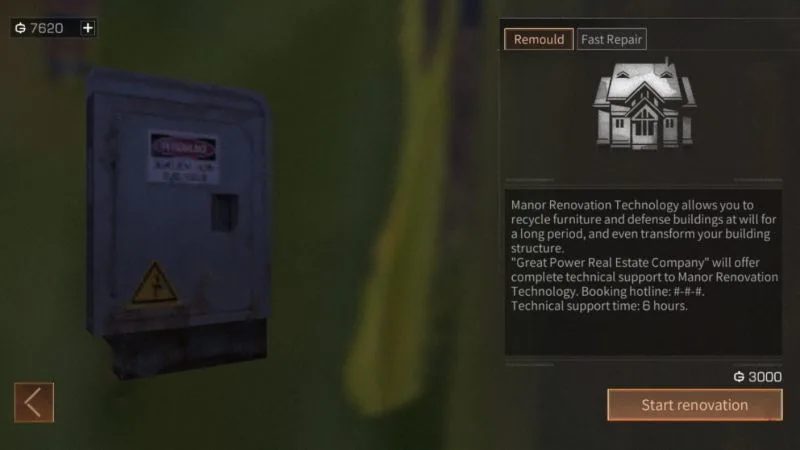
Another reason to renovate in this game is to optimize your manor for defense. As you level up your manor, you will be allowed to use additional structures and build additional floors. You should consider renovating when this happens because raiders and zombies can attack at any moment, and simply adding more walls isn’t always the best way to defend your manor.
Once you tap on the Build button, you will realize that there is actually no option for you to move the walls that you have built. The only choice you have is to destroy an existing wall and build a new one. In the early stages of the game, that’s fine, but when you have built more advanced parts of your house, you will be wasting a lot of resources. That is where renovating comes in. For the cheap price of 3000 New Dollars, you get to move and reuse the different parts of your house.
2. The Basic Rules Of Manor Renovation
The option to renovate will be unlocked upon reaching Manor level 3. Go to your Manor Controller then tap on the Nurse menu. You will see a Remould tab. This tab describes what can be done while renovating. To start the Remould, just tap on the button on the lower right corner of the screen. You will then have 6 hours to perform all changes to your home before you have to pay another 3000 New Dollars.

To move structures in your home, you just need to tap on the Build button. Highlight any part of your Manor by standing in front of it, then tap on the button on the right that looks like a cross. You can then move your character to move the structure with you. If the structure outline turns red, that means you can’t move it at the location you are looking at. Tap on the check button to get a message explaining why you can’t move the structure there. If a structure isn’t turning green to allow you to move it, that means other parts of your house are relying on that structure. You will need to move those first.
Related: LifeAfter Ultimate Guide: 30 Best Tips & Tricks to Master the Game
Finally, you will see numbers on the upper left side of the screen. These indicate the maximum number of structures allowed based on your current Manor level. You will need to raise your Manor level if you want to be able to add more structures. Make sure you plan your layout with these numbers in mind.
3. Use The Blueprint Mode
When you are in Build mode, you will see a Blueprint button at the top right corner of the screen. Tap on it and you will see another loading screen. This means you have entered Blueprint mode. In this mode, you will be able to build your dream home using parts that you haven’t even built yet. This will allow you to plan out every part of your Manor without having to worry about whether or not you have all the necessary materials. Once you are satisfied with your blueprint, you can tap on the Blueprint Build button and the game will automatically assemble the house if you have all the necessary materials.
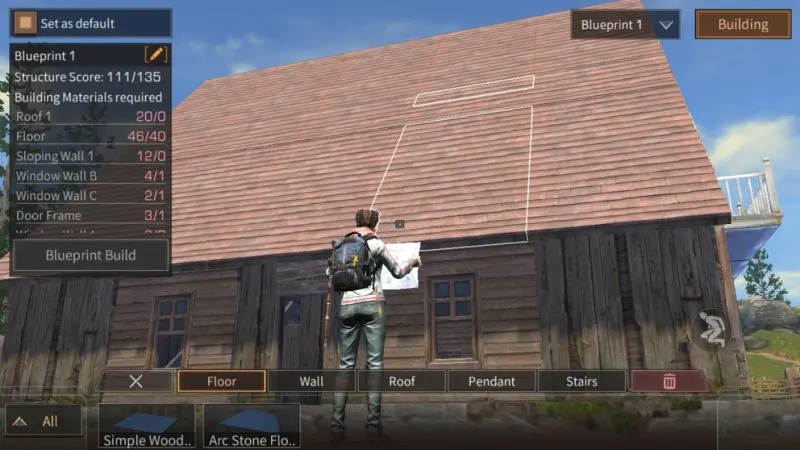
As you design your house in Blueprint mode, you will see a list of all the structures you used on the left side. The text will be red to indicate that you don’t have enough materials in your inventory to build your design. Looking at this list will make it easy for you to keep track of all the parts that you still need to build.
Keep in mind that Blueprint mode will allow you to design using all possible structures even if you have not learned the formula for them. That means you could end up spending hours to design a house only to discover that you can’t even craft the parts that you need yet. Make sure that you try to acquire as many formulas as possible before going into renovation mode to avoid wasting time and money on a design that you won’t be able to build.
4. Designing For Defense
Zombie invasions are not the only things you need to worry about when designing your Manor. Zombies mostly just come straight at your house, so putting a lot of traps near your gate would be enough to hold them off while you shoot at them from a safe distance. Raiders, on the other hand, are humans, so they will try to sneak past your defenses. If you have no idea what raiding is about, you can check out our LifeAfter Raiding guide we published earlier.
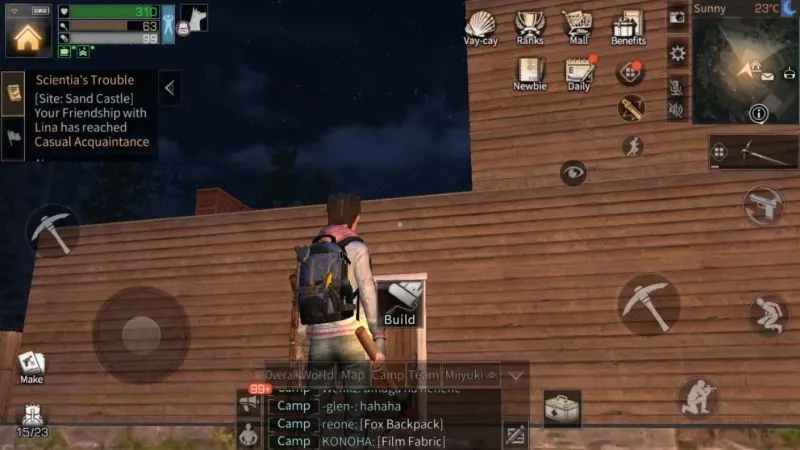
When designing against raiders, the best tactic is to build your house like a maze. You need to protect your storage boxes by placing them in a spot that’s difficult to reach. Use multiple layers of walls and fill them with traps. Some players like to build high Manors then stuff all their boxes at the top floor. This is a bad idea. If a raider with a drone comes by, they just need to destroy the floor and all of your boxes will drop as well. Build high spots strictly for sniping but place your valuables in the heart of your ground floor maze.
Will you build a mansion or a fort? It’s all up to you! Just make sure you follow our LifeAfter renovation tips and tricks to get your dream Manor!

9299
Monday 13th of May 2019
What you mentioned in the last part of the article, about storage cabinets on the 2nd / 3rd / 4th etc level of the manor being a bad idea because the raiders can just destroy the floor and the cabinets will drop. Can they do the same thing if the cabinets are on ground level? i.e. destroy the ground level floor below the cabinet and in so doing, destroy the cabinet sitting on top of that piece of floor?
Shiro
Friday 21st of June 2019
Y como destruirias el piso del primer nivel? Y de qué serviría?