Showa era, Japan. The war has become a distant memory in the minds of the people. Technological advancements like the rotary phone, electric fans, and other gadgets are making headway into many households. Though things have settled, life is slowly beginning to change and seems to be taking a different direction. But in this quaint Japanese eatery, time appears to be at a standstill as an old couple opens up shop for hungry diners who don’t just come by to eat—they’ve brought stories of their own as well.
In this small neighborhood stands Grandma and Grandpa’s eatery where the good old days seem to never end, and customers, new and old alike, sit down to fill their bellies with delicious home-cooked meals while bringing both wholesome and troublesome tales at their heels. As they go about their business, Grandma and Grandpa slowly become acquainted with their diners, learning about their lives—as well as their own—in the process. In here, there’s never any dearth of food or stories and, sometimes, all a hungry heart needs is a listening ear while sipping hot tea or drinking a cold cola.
Released in September 2023 by GAGEX, Hungry Hearts Diner: Memories, the fourth game in the Hungry Hearts Diner series, is a relaxing restaurant simulator idle game that plays similarly to titles like Diner Dash minus the rush.
Instead of customers dictating what you should sell, they’ll pick from what’s available and order from there. There’s also no time limit in providing orders as customers don’t have a decreasing satisfaction meter and will wait as long as they need to get fed.
However, what really sets apart Hungry Hearts Diner: Memories from other restaurant games is that not all customers who visit your little eatery are generic non-playable characters (NPCs). Sure, there will be white-collar and blue-collar workers coming in from time to time, but you also have customers who are individual characters that have their own storylines. Even Grandma and Grandpa, the couple who runs the modest restaurant, have their own stories that you can unlock as you progress through the game.
These well-crafted, heart-wrenching stories are rewards in themselves as the dialogues offer not just a slice-of-life perspective into the people coming into and running the shop, but they also tackle some real-life dilemmas and emotions about relationships, historical events, and Japanese society. This is where Hungry Hearts Diner: Memories really shines as a game because you’re playing to get to know your customers, not just to level up your restaurant, which is par for the course in this kind of genre.
The gameplay mechanics themselves are easy, simple, and entertaining: you, playing as Grandma and Grandpa, can select from a vast array of dishes consisting of rice meals and other entrees, soups, sides, drinks, and desserts. Leveling up your dishes will allow you to unlock more items on the menu.
Making dishes is as easy as clicking on the Food tab on the bottom part of the screen and selecting which food or drinks you want to make. Customers will come in and pick from what you’re serving, eat, then pay you with coins, which is the sole currency in the game. Coins can be used to prepare new dishes and for upgrades that will boost the capacity and efficiency of the restaurant.
When customers finish eating, they will leave their plates on the table, which you have to collect, or else new diners won’t occupy that particular seat. You can wash eight plates at a time, so make it a point to keep collecting and washing dirty plates so customers can dine on clean tables.
On the upper right hand corner of the screen is a Hunger meter, which gradually depletes. The Hunger meter indicates how often customers will come by. Basically, having a full Hunger meter means that customers will dine frequently, while a depleted Hunger meter means that not a lot of patrons will come to enjoy your food.
The good news is that the Hunger meter is refilled whenever the day changes. The current day, as well as the time remaining until the next day arrives, can be viewed on the upper left-hand corner of the screen. Since this is an idle game, a depleted Hunger meter can be taken as the cue for you to momentarily step away from the game so the meter can refresh. Otherwise, you can just keep playing until the next day’s cycle begins.
You also have an Energy bar, which increases whenever you level up your diner. Energy is spent whenever you make food, and different food items require varying levels of energy. Your Energy bar will replenish itself over time and, much like the Hunger meter, a depleted Energy bar can mean that you have to step away from the game for a short while. On the other hand, your Energy bar can be instantly replenished once your diner levels up, which you can accomplish by continuously serving customers and unlocking more food items.
As you continue to play and progress, you’ll be able to acquire achievements in the form of collectibles, which can be viewed in the Collection tab. These items each have entertaining flavor text to describe them and can be obtained by accomplishing milestones in the game, such as making a type of food a number of times or unlocking all the customers’ stories. Though collectibles don’t exactly give monetary rewards, they’re fun to get and, much like stories, the reward is reading their interesting flavor text.
Now that we’ve gone over the basics of the game, it’s time to get into how you can fast-track your progress and make this quaint little diner not just the place to be, but the place where stories are shared alongside good food. In our beginner’s guide for Hungry Hearts Diner: Memories, we’ll tell you all about what you can do to unlock all customers’ stories, get customers to come back, how to upgrade your diner in the best way, how to set up an effective menu, how to decipher delivery orders, and many more.
Let’s dig in!
Level Up Your Food
You know what they say: practice makes perfect. This particular adage applies to how you can level up your food items in the diner as making the same type of food repeatedly will eventually increase their experience points and level. This may sound rather simple, but leveling up food is an extremely important aspect in Hungry Hearts Diner: Memories.
This is because unlocking new food items requires you to bring specific food items to a particular level. For instance, to unlock Hot Coffee, you’ll need to have a Level 3 Cola. Getting a Flan requires a Level 3 Raw Egg. Some food items may require more than one food item of a certain level to get unlocked. An example are Dried Daikon Slices, which need a Level 3 Hijiki and Level 3 Japanese Pickles.
In the beginning, you’ll start with one or two items under each food category. There are six categories of food, namely:
- Rice meals
- Entrees
- Sides
- Soups
- Drinks
- Desserts
You can view these categories in the Food section. An “All” tab is also available where you can see each food item on your menu without their respective categories.
During the early stages of the game, you’ll be able to make two food items at a time as you have one sideboard upon which you can place cooked food and drinks. Since the mechanic of the game allows you, the player, to dictate which food items can be served, keep making one food item and one drink to get them to a higher level, preferably all the way up to Level 3. This is because most new food items can be unlocked when their prerequisite food item reaches Level 3 and above.
Now, this can sound somewhat tedious at first, but the good news is that you can easily make the same food items repeatedly by simply clicking on that item from the sideboard without having to search for it in the Food tab.
With this nifty feature, you can easily keep making food to level them up, which will lead to new items on the menu. With new food items unlocked, more customers will come by, and if you give certain customers a specific kind of food, they will share their story (more on this later) or reward you with more coins. It’s a win-win for everyone!
Your Menu Matters
Speaking of your menu, what you serve matters! Picture this: you go into a diner and all you can order are just drinks or desserts. You might as well have gone to a bar or a bakery! The same principle applies to Hungry Hearts Diner: Memories: you can’t just offer your patrons the same food items from the same categories.
Well, you can, for the sake of leveling up items, but that doesn’t really bode well for business as customers, especially non-NPC characters, might not feel inclined to come back as frequently as you would hope. And since your goal is to get them to share their stories with you (aside from making mad bank along the way, that is), you’re going to have to thoughtfully construct a menu that will convince customers that your quaint little diner is the place to eat and tell their tales.
In the previous section, we’ve mentioned that there are six food categories available, which is a good place to start when deciding what will constitute your menu. Days of the week will also change after a certain interval (a one-day cycle will last about half an hour or so) and some customers will only come on specific days, so this is also something you have to consider when coming up with your menu.
We’ll talk more about customers and their individual preferences later, but right now, let’s focus solely on food combinations that work nicely in general. As mentioned, you’ll get to make only two food items in the beginning, but once you’re able to upgrade your shop (more on this in the next section), you’ll be able to make a maximum of four food items at a time. That said, here are some general tips you could follow when choosing which types of food ought to be on your menu:
- Consider the food item’s category. Though there are six food categories, you can only make a maximum of four food items at a time, which means that you have to leave out two categories when considering which items to place on your menu. Not to worry, though, as some categories can be considered technically the same, particularly rice meals and entrees, and soups and sides.
That said, you can switch these two from time to time, then add a drink and dessert as your third and fourth menu items. Basically, the idea is to have at least one food item from one category or a similar category present in your menu offering. This way, you get to level up food across the board while getting customers to order more than just one or two items, which results in more profit.
In real life, as in the game, diners usually order a main dish, a side dish, and a drink or dessert, so this kind of arrangement makes sense. You can switch up the menu as you please, provided you bear in mind this combination. - Combine food thematically. What we mean by this is coming up with a menu that features food items complementing each other. Imagine eating natto with cola, or downing your spaghetti with hot green tea—it’s never going to work! Thus, consider the “theme” of the food items you want to feature on your menu. Japanese food will work with Japanese drinks and desserts; meanwhile, Western food will work with Western drinks and desserts, and so on.
Since you’ll be unlocking lots of food items along the way, you’ll get to make an almost endless number of combinations. If you want to be a bit more diverse, you can even have two themes on your menu by having one food item and a drink or dessert from one theme and having the same number of items for another theme.
For example, you can feature an Ochazuke and Green Tea alongside Toast and Orange Juice. Your customers will most likely order one or the other combination. Regardless, you’ll get at least two orders from one customer with this thematic food arrangement. - Avoid offering food with the same ingredients. After all, nobody wants to eat fried eggs, raw eggs, hard-boiled eggs, and rolled omelets one after the other. It’s just the same thing cooked in different ways, which doesn’t really spell a good dining experience for your customers. It’s more than likely that they’ll only order one item from a menu like this then leave since your selection is only limited to basically one type of food. That said, avoid this route and be thoughtful about your food combinations, following the previous tips above.
- Imagine what time of day it is. As mentioned, a whole day’s cycle can last about 30 minutes, which means breakfast, lunch, and dinner each have a 10-minute duration or thereabouts. That said, you can consider what time of day it is when you’re thinking of more food combinations. Keep in mind, though, that the time of day isn’t explicitly displayed in the game so you’re just going to have to roughly estimate whether it’s time for breakfast, lunch or dinner.
For breakfast, you can feature heavy meals; for lunch, some slightly heavy meals can work; and for dinner, you can have light meals. You can also change up the theme of your menu every 10 minutes if that’s something that floats your boat. Either way, it’s another method of effectively combining food items that your customers will appreciate. - Listen to what your customers want. Non-NPC customers each have their own favorite food whenever they come by your diner so take this into account as well when coming up with your menu. We’ll talk more about this in-depth in another section, but suffice it that it’s important to cater to your customers’ desires as you’ll be rewarded not only with coins, but with an interesting story as well!
Since the game has no time limit and you aren’t hurrying to serve customers, you can afford to spend a bit of time arranging a menu that will not only be appreciated by diners, but also one that can lead to more food items being leveled up—not to mention one that will rake in more coins!
Spruce Up Your Shop
All businesses start small and your quaint little diner is no different. During the tutorial, you’ll already have one table with two seats, as well as one sideboard where you can place two food items that your customers can choose from. While this sounds rather limited, you’ll eventually earn enough money to upgrade your shop, which is essentially your primary expense (the only other expense you’ll be making is spending a few coins on making food). But sprucing up your shop with various upgrades isn’t simply meant to make your diner look fancy—they also give you bonuses and help raise both your profit margin and efficiency!
One thing to note about upgrades is that after the first two tutorial upgrades, the rest can be extremely expensive. However, the good news is that they’re still very much worth investing in as you’ll easily be able to recoup your expenditure when you get at least one upgrade past those that are required during the tutorial. However, as with any investment, picking the right upgrade can significantly impact how fast you can save up for the next one. To further understand upgrades and how you can choose what’s appropriate, here’s a quick summary of what’s available in the Upgrade tab:
- Tables and Chairs 1, 2, and 3, and Counters and Chairs 1 and 2: Each adds two spots for customers, giving you a total of 10 customers max when all upgrades have been bought.
- Sideboard 1 and 2: Adds two spots for dishes, giving you a total of four dishes that can be offered at a time when all upgrades have been bought.
- Cooking Implements: Halves food preparation time.
- Refrigerator: Increases customer order speed.
- Cash Register: Increases customer turnover.
- Delivery Bike: Increases delivery speed.
- Manga Corner: Increases income.
- Autograph: Reduces time until the video icon (for ads) appears.
After getting Sideboard 1 and Tables and Chairs 1 during the tutorial, we recommend prioritizing more tables and chairs instead of immediately buying Sideboard 2 simply because having less food items but more space to accommodate customers will make it easier for you to earn coins.
Additionally, while the food selection is limited, each customer will likely order both food items on the sideboard as long as you make a nice meal combination. Besides, it’s fairly easy to quickly replenish the food items you’re offering since all you need to do is click on them from the sideboard to make more instantly. When you can accommodate around six customers at a time, you can consider getting Sideboard 2 so you can offer more food items and cater to the increased number of diners all at once.
After these upgrades, the rest that follows will affect the diner’s efficiency to serve and earn coins. We recommend getting either the Cooking Implements upgrade or the Cash Register upgrade before all the rest. You can follow this up with the Refrigerator or the Manga Corner, then the Delivery Bike upgrade and, lastly, the Autograph upgrade.
We recommended the Delivery Bike as the second to the last upgrade since deliveries don’t happen as frequently as regular orders do, though the former pay much higher than the latter. In any case, the upgrades you will get after purchasing tables and chairs and sideboards will depend on which aspects of the diner you want to prioritize, whether it’s directly earning profit or serving customers more efficiently. Weigh your options and decide based on how you want to move your diner forward.
Lend Your Diners an Ear
Given that unlocking customer stories can be considered the ultimate reward, it goes without saying that making your customers happy is your main priority. From time to time, you’ll see a new face in the diner but not all new customers will interact or share their story at once, though you will be alerted to their presence. Once you’ve unlocked a new customer, you’ll be able to view their profile via the Customers tab at the bottom of the screen.
Here, you’ll be able to check the name of the customer, their satisfaction level, their favorite food, which days they visit the diner, and the stories you’ve unlocked so far or will be able to unlock. The satisfaction level, in particular, refers to how many stories a specific customer has shared as their inclination toward holding a conversation will often depend on whether or not you’re able to serve them their favorite food or a food item they’ve requested.
One other thing that’s important to remember about unlocking customer stories is that many of them tend to be related. This means some stories will remain hidden unless you’ve unlocked another story from a different character. The game doesn’t explicitly state which stories are related but as you get to know your diners better, you’ll be able to discover which of these tales appear to intertwine and which of these regulars might actually know each other!
Once you’re able to unlock stories, we don’t recommend speed reading through any of them. Aside from being a treat in themselves (prepare to laugh and shed some tears), they also contain important information such as food requests that will lead to unlocking another story item for that specific character. Some food requests can be viewed in the customer profile wherein a specific part of the story is marked by the icon of a particular food item.
This means that in order to unlock that part, you need to serve that customer that precise food item. However, not all food requests are explicitly marked by a food icon and others can only be discovered during your interaction with that customer. Thus, you need to carefully read through the story and take note of what your customer wants to have the next time they visit.
To make things a little easier, we’ve prepared a table that plots out which customers come on certain days and what types of food are listed as their favorites. Serving diners their favorite food not only makes them happy but brings some extra profit to the table. In the table below, you’ll see that the last four customers are marked with “Delivery.” This means that these four don’t come into the diner, but rather order food via the delivery service. Getting their delivery orders right (more on this later) is how you’ll be able to discover their stories. Take this table into consideration when you’re also coming up with your menu for the day.
You may have noticed that Grandma and Grandpa are also included in the table above. This is because they also have their own stories to share. Of course, you won’t be able to actually feed them since they’re the ones cooking the food, and discovering their stories pretty much happens at random or after certain stories from other customers have also been unlocked. Their customer profile is simply the player’s way of keeping track of which stories you’ve already seen. Keep in mind that you can reread all unlocked stories from each character via this tab as well.
Additionally, the table above can also serve as a guide for which food items you might want to unlock first, considering they’re favored by non-NPC characters. You can cross check these food items in the Food tab and view their prerequisites for unlocking.
On the whole, listen to what your customers have to say and maybe prepare some tissue rolls for those heartwarming but tear-jerker moments. You certainly won’t be disappointed!
Open Your Mind and Fulfill Delivery Orders
Not all things are as straightforward as they seem, and that’s certainly true for the delivery orders you will receive. Perhaps that’s what you get when some customers don’t really know what they want, or don’t know how to articulate what they want.
Not to worry, though, as it’s fairly easy to figure out delivery orders. You’ll know that there’s a delivery order incoming when you see a prompt telling you that the phone is ringing. You may still choose to ignore delivery orders, but we recommend taking them anyway as they pay much higher than regular orders. On the other hand, there aren’t any penalties for ignoring or refusing delivery orders even if you’ve already answered the phone.
Once you’ve acknowledged a delivery order, you’ll be able to see the order itself through a dialogue box from the customer describing what they want. In some instances, they can be rather straightforward, saying outright the type of food they want to get, leaving little to no room for misinterpretation. Other times, they’ll be rather vague or appear to be unsure of what exactly they want to see when their food arrives, leaving you to decide what to pick for them.
The good news is that you’ll still have a clue as to how you can properly approach each delivery order by checking the food category icons on the upper right-hand corner of the delivery box. Each delivery consists of a maximum of three food items, though customers can order less depending on what they want.
After reading the order description from the dialogue box, you can select them based on the food category icons on the upper right-hand corner of the delivery box. You don’t necessarily have to place the food items in any order. What’s important is you get them right.
For example, in the delivery pictured below, you’ll see that Serina, the customer, has ordered some bread and orange juice.
Now, only the orange juice is a sure item as this is something you can make from the Drinks category. Bread, however, can be quite vague as it’s not exactly stated what kind of dish this is. Since you can’t be sure what it is, look toward the upper right-hand corner of the delivery box, right next to the “Prepare Delivery” band. You’ll notice two icons, which indicate that one food item is from the Entree category while the other one is from the Drinks category.
Obviously, orange juice is from Drinks, so check the Entree category for a dish that features bread, which is toast. Then, click the Cook icons in the delivery box so you can place an orange juice and toast to send out.
Grandma will be doing the delivery and once she comes back, you’ll see whether your choices were correct.
Usually, after a successful delivery, you’ll be able to trigger a new story from that customer and an interaction between her and Grandma will happen. Thus, if you want to unlock all the stories from delivery customers, make an effort to read between the lines of their requests and bring them the correct food they desire. You may also use delivery requests as a way to decide which food items you need to unlock next in your menu as some will order those that have yet to become available.
Turn on the TV to Watch Ads
As with any mobile game, watching ads is a common feature or option players can avail of to get some free bonuses. In the case of Hungry Hearts Diner: Memories, you’ll know that there’s an ad available for watching when you see the TV marked with “Tap” and when a prompt appears saying that a TV show is starting. When you tap the TV, you’ll be randomly offered either to activate Fever Mode or to restore your energy. Here’s how these two options can benefit you:
- Fever Mode: Activating Fever Mode simply means that customer turnover will be high, and it will be done so in a rush. All orders will come in a flash and diners will eat quickly, then make way for new customers to come in. Fever Mode only lasts for a short time so the key to making the most of this feature is having a lot of orders ready on your sideboard so you don’t have to spend some extra time cooking any since Fever Mode can’t be paused.
While you can activate this mode any time it’s being offered by the game, it’s best done when you’re already able to cater to at least four or six customers at a time regardless of whether you’ve already bought the second sideboard upgrade. This way, you’ll be able to rake in a decent amount of coins all at once since you have more than a handful of customers coming in a flash.
- Restore Energy: To prepare dishes, Grandma and Grandpa need to spend energy as well as coins. The energy bar is located in the upper left-hand corner of the screen, right next to the Diner Level bar. Energy can be fully restored once the diner levels up, but sometimes, you might not have enough energy to make more dishes and would have to wait for the bar to be filled again.
Fortunately, the game will occasionally offer you the chance to simply watch an ad in exchange for a full energy bar. We recommend taking advantage of this offer whenever your energy levels are in the red. You can still watch an ad even if your energy levels are slightly full but if you’re going to spend 30 to 45 seconds of your time watching an ad, you might as well do so when you really need it. Otherwise, you can refuse to watch the ad if this isn’t the case and another opportunity will arise later.
With that, we conclude our beginner’s guide for Hungry Hearts Diner: Memories. Clearly, this game isn’t intended for players who are looking for a high-intensity restaurant sim. Rather, this game is all about discovering people and the stories they have to tell while also unlocking a sundry of interesting food along the way. Those who love well-crafted narratives will certainly appreciate this game, and those looking for a relaxing experience will find themselves playing to their hungry heart’s content.
Which character did you find most interesting? Which story got those tear ducts working or tickled your funny bone? Do you think Mr. Jizo is really the Buddha as Grandma suspects? Share your own thoughts and stories in our comment area below!


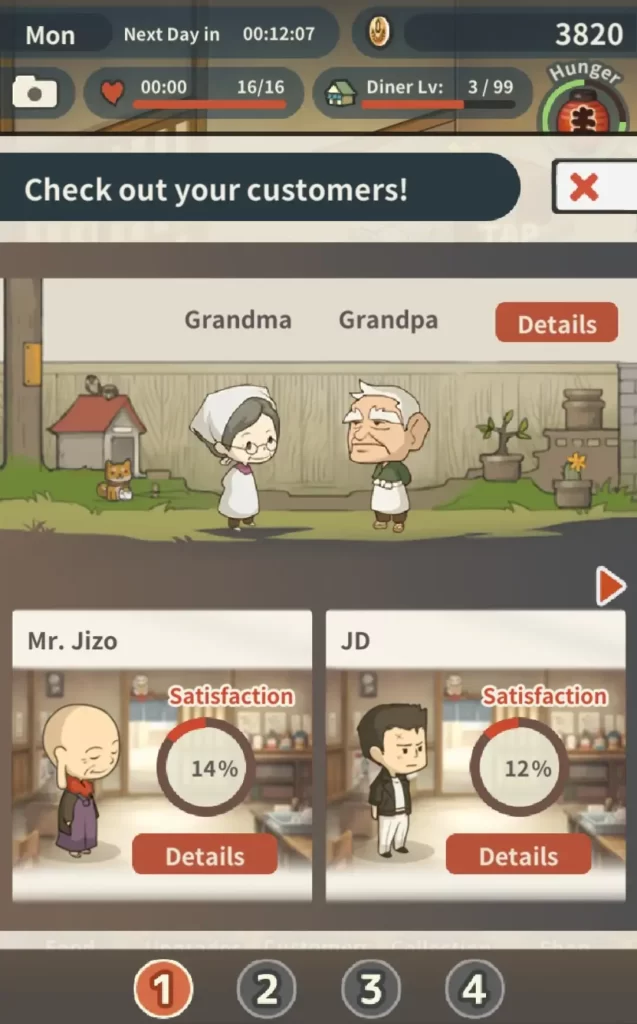


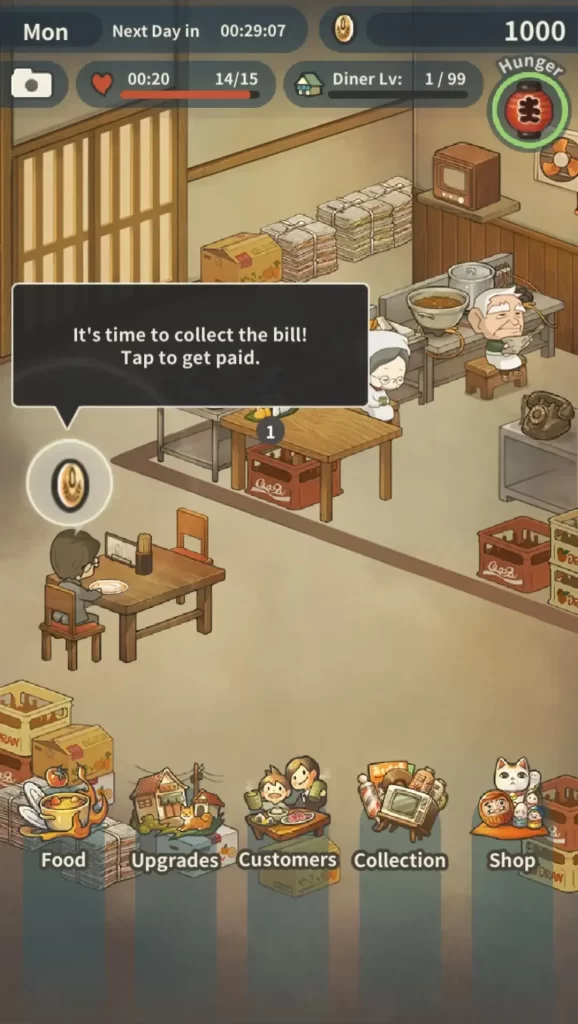
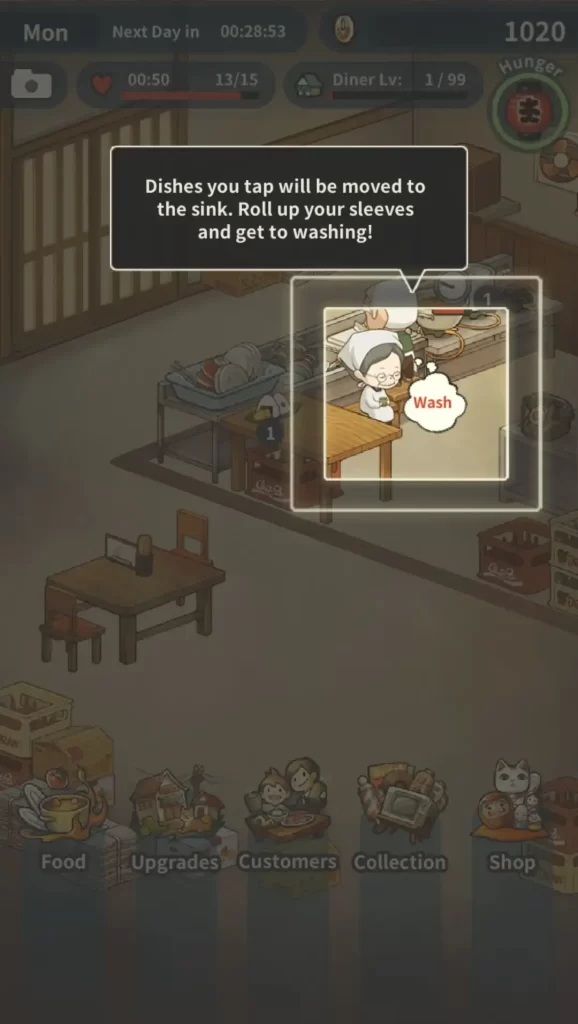
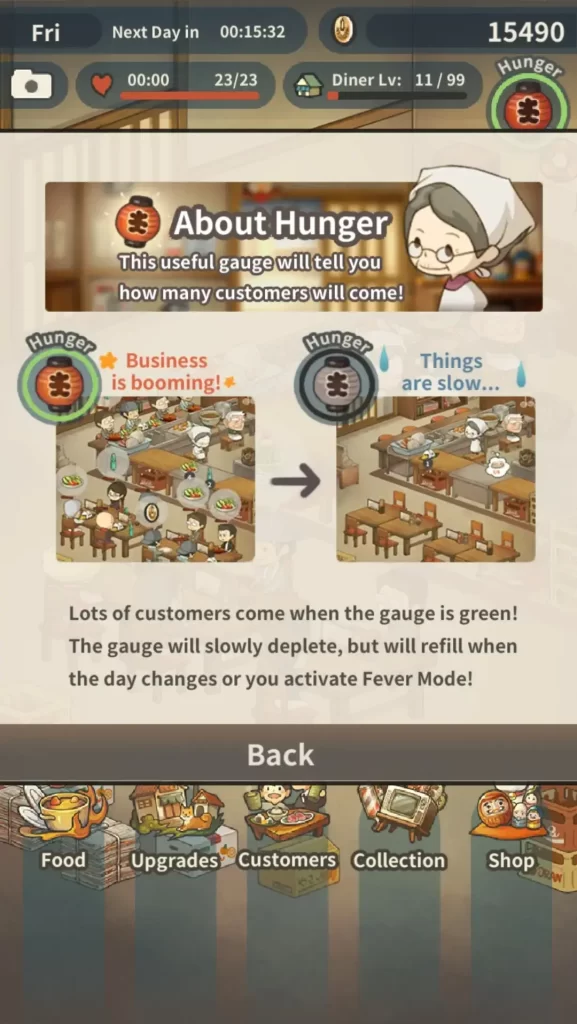

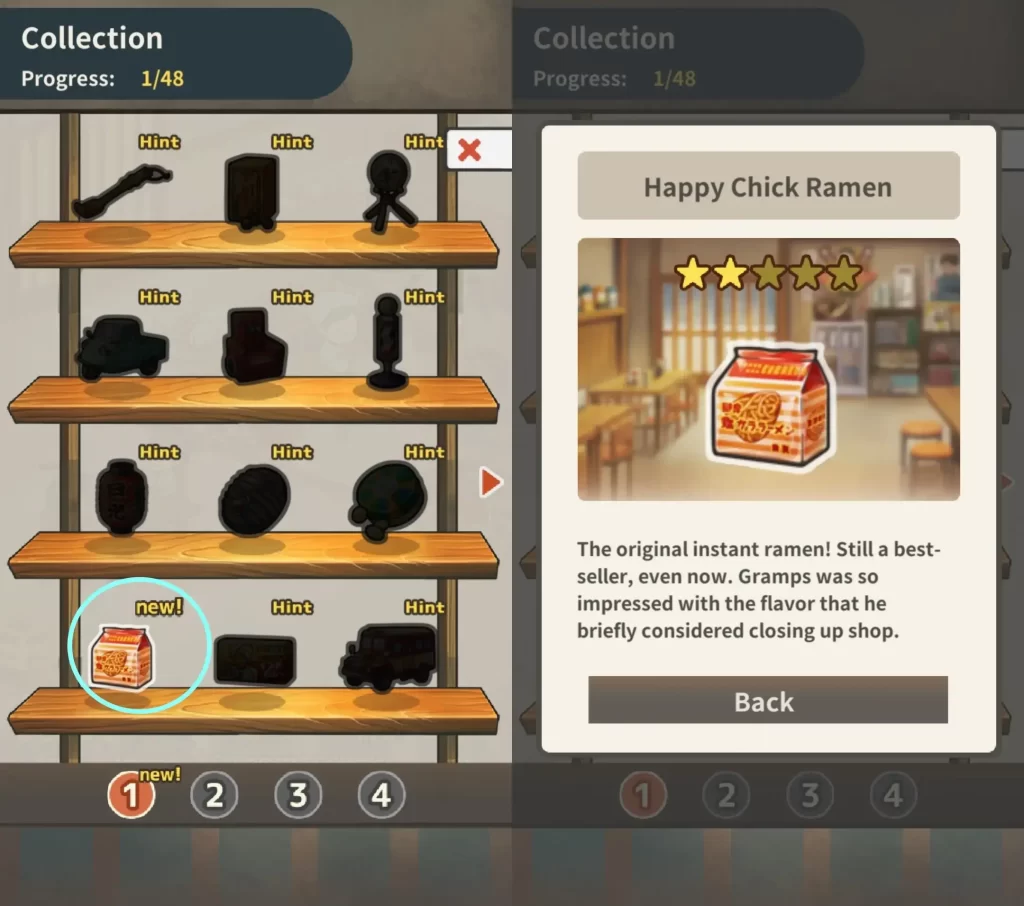

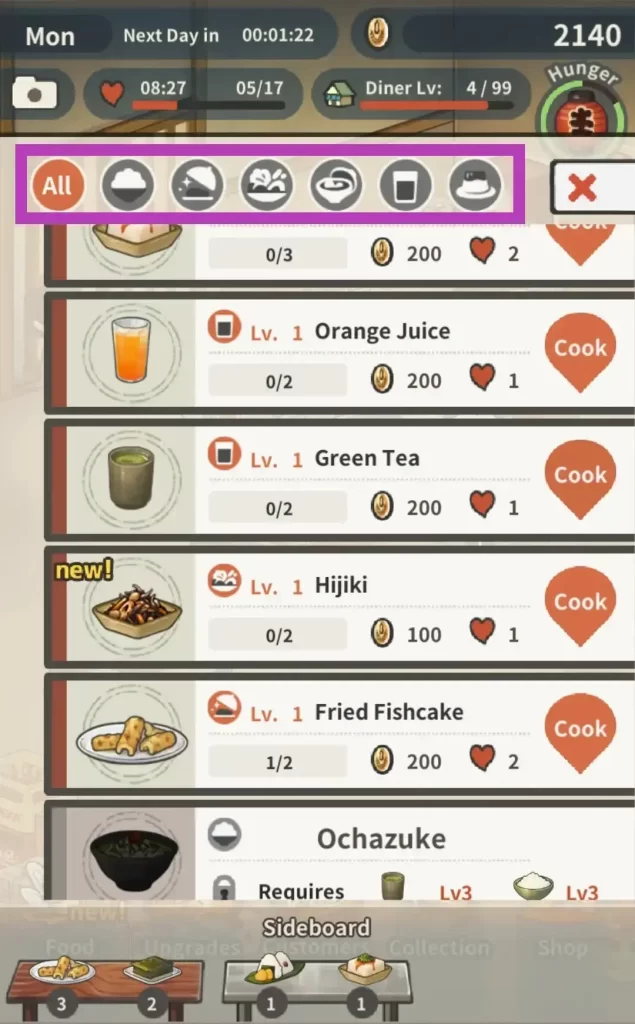


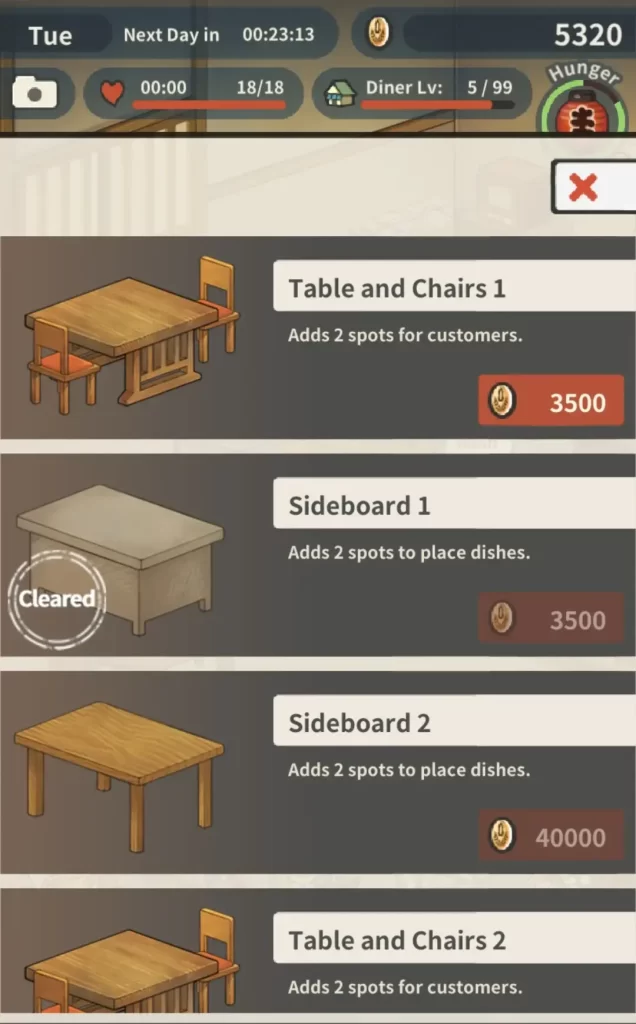

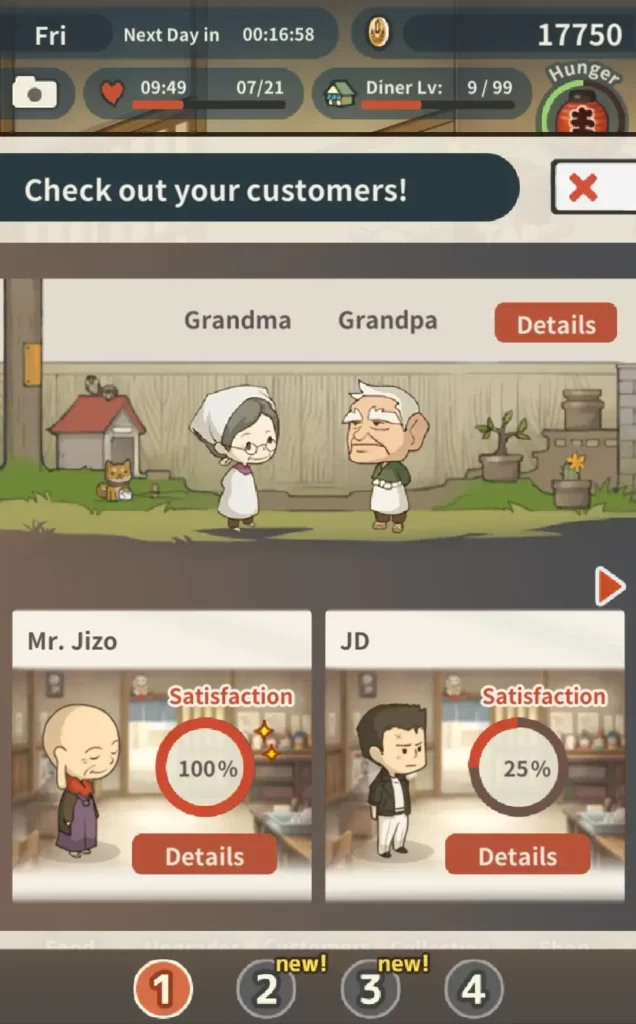












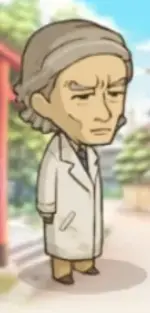


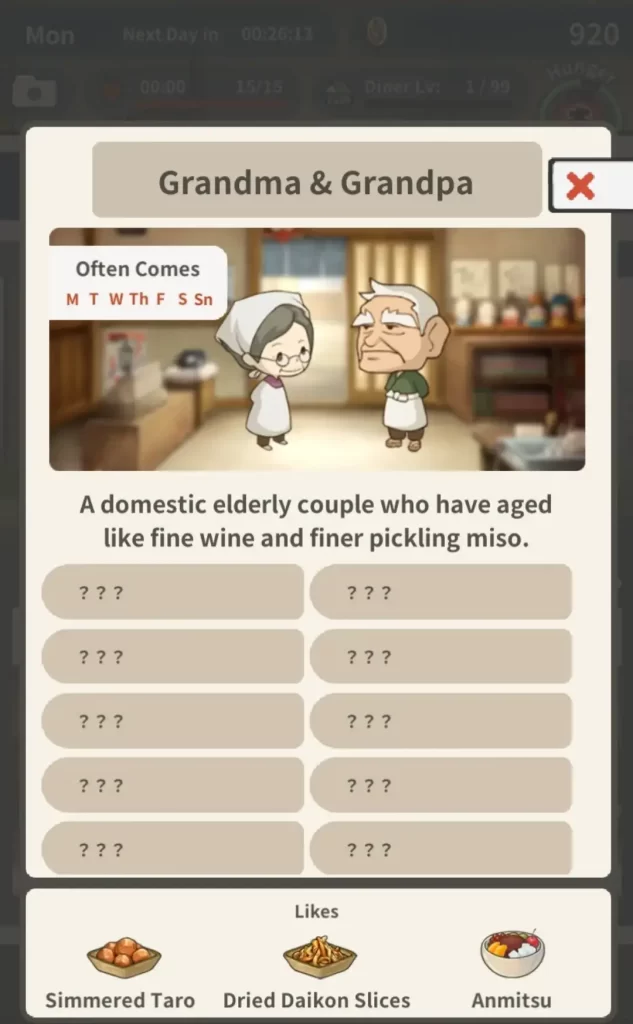
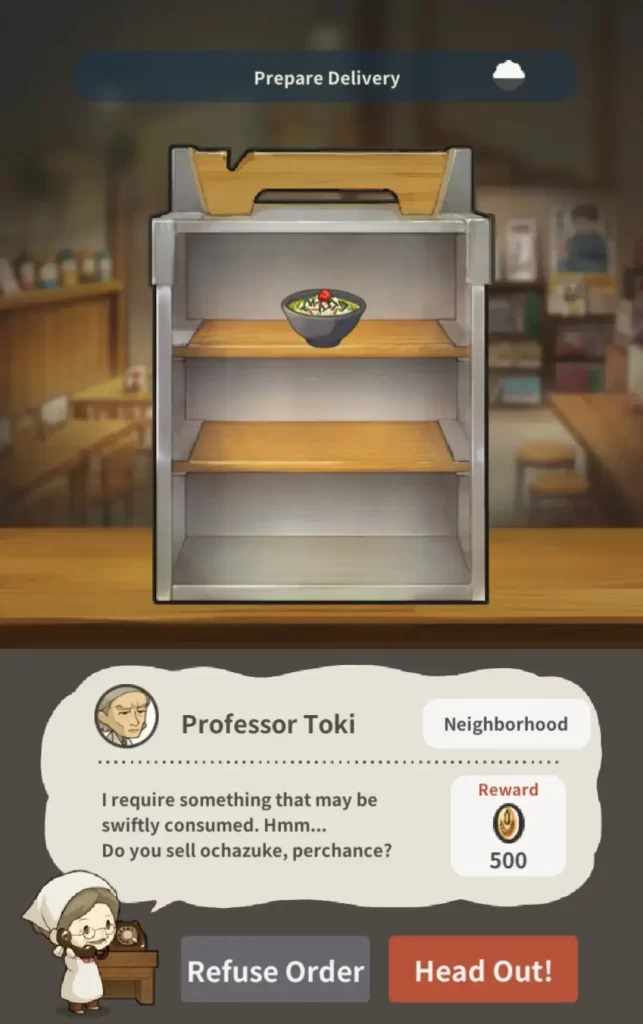

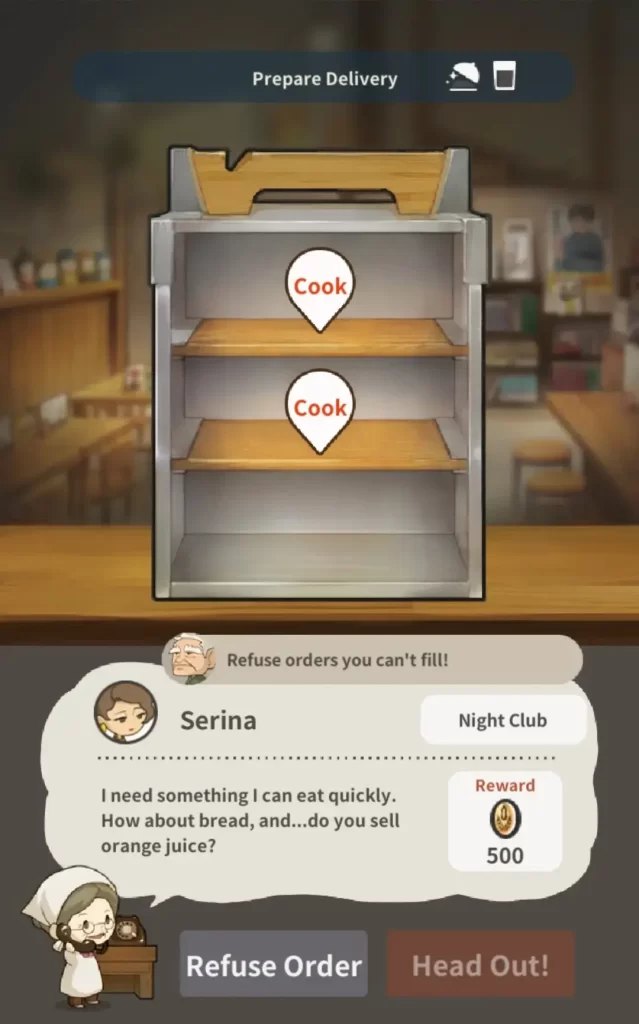
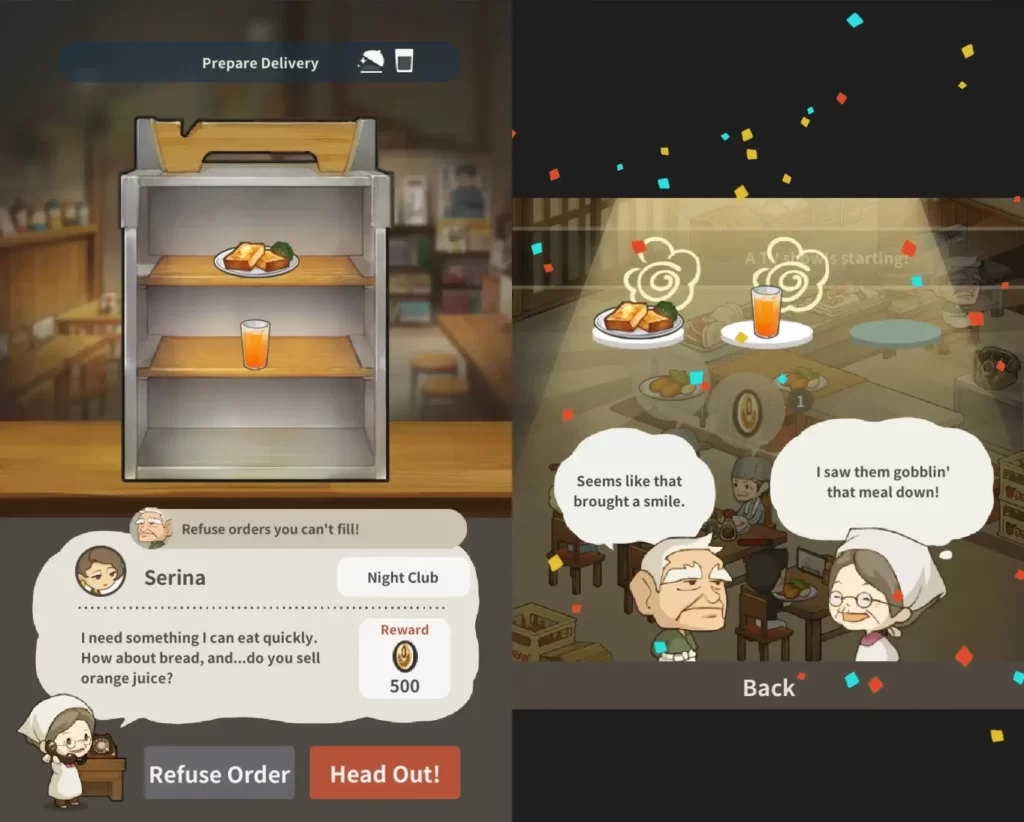



Fiore
Thursday 22nd of February 2024
How do i unlock fried shrimp pleaaaaase. I'm stuck for ages in that dish!Required fried aji wich is made, but can't discover the other one required... Need to make kid's meal but It won't unlock unless fried shrimp is complete!