From the creators of Neko Gacha, Gacha Club and Gacha World comes yet another game of a similar strand focused on the creation of chibi anime avatars, making skits and sharing it with friends: Gacha Life. This title, created by Lumine, is a collecting and avatar-making game meant for casual gamers of all ages who just want something to play to destress and not overthink. Many players have used its Skit Maker and Studio to create scenes that they used for TikTok and Youtube videos which garnered thousands to millions of views worldwide.
While it is a very simple game that just about anyone can pick up and play, there are quite a few aspects of the game that new players may still get confused by or may want to learn more about. As we played through the game, we learned a few ways to level up quickly, clear mini games effectively, find secret NPCs, and make characters and skits with ease among many other discoveries. If you’re new to Gacha Life and would like to learn all these neat tips and tricks, read on and let our article be your guide!
1. Choose a Character You Don’t Like to Create a New One
Upon opening Gacha Life, you will see the screen above. The first character in the character slots to the left is chosen by default. There are 20 character slots available, with 8 of those slots on display and another 12 that can be accessed by clicking on the Slots button.
In the Extra Slots menu, the Select button will allow you to view a character when you click on them while the Switch button will allow you to rearrange the order of the characters. Each slot has a preset character which you can edit and rename as you like. If you are fond of a specific character and accidentally edited it, fear not, for you can recover those characters at any point by visiting the Preset menu on the right side of the screen. You can also access more unique characters in this menu.
To avoid mistakes like these, make sure to choose a character you have no attachment to or characters you don’t like before editing. Every aspect of the character can be edited to your liking despite the base character being a preset.
2. Customize Your Character
Customizing characters is the most prominent feature of Gacha Life. It allows players to express their creativity by making an avatar that looks like them or an avatar designed according to their preferences. You can easily access these customization options by clicking on the buttons at the right side of your screen. For an easier way to view your options, click on the picture of the part to open the menu that shows 12-20 styles at a time.
Body & Poses
There are no visual changes to the character when you choose between Boy and Girl genders. The only thing that changes is the icon that represents them so you are free to make them as feminine or masculine as you want while still retaining a gender you prefer.
Skin
There are 50 color options for skin in Gacha Life. 20 of those colors range from natural beige and brown. The other 30 colors range from more unnatural options from bright orange to neutral gray.
Height
For height, there are 10 options with the 1st one being the tallest height and the 10th one being the smallest. The height changes will not only change how tall they are, but they will also change the size of your character’s whole body. This makes it easy to create characters with noticeable height differences and may even make some younger and older characters easier to differentiate.
Blush
There are 10 blush options plus an option to have no blush at all. Unfortunately, there is currently no way to change the color of blush and will always be a shade that falls between orange and pink. This means that it will not be very visible on the red-orange skin color (26th color).
Poses
There are 264 normal poses and 120 animated poses to choose from in the Pose menu. You can also turn Shadows on and off in this menu. For ease of use, we have compiled a few poses into groups:
Poses with special props like sitting on a chair, playing electric guitar, bass, drums, keyboard, mic, DJ set, using a mop and proposing with a ring use a default prop that accompanies the pose. However, the colors of the props do change according to your character’s color scheme. There is currently no option to customize these items. Be warned that depending on your device, animated poses may slow down your phone and app.
Color Presets
If you’re unsure of what colors to use for your character, you can choose among a variety of 126 color presets. There’s also an option to select random colors and random customization if you want to make a unique character quickly.
Hairstyles
Hairstyles in the game are created with a combination of five parts: Rear Hair, Back Hair, Front Hair, Ponytail and Hair Tip. It also allows you to choose four colors that represent the base color, fade color, tips color and accessories color. Fade and Tip colors can be removed. However, not every accessory’s color that comes with the selection can be changed.
Front Hair
The Front Hair represents the bangs and may include accessories like sun visors, hair clips and headbands. Accessory color doesn’t seem to have an impact on any of the accessories for Front Hair. However, Hair Tip colors seem to be prominent on most of the options as highlights, streaks, hair shine and in rare cases, accessories. There are currently 309 varieties to choose from with an option to remove it completely.
Rear Hair
The Rear Hair represents the fullest part of the hair and is visible from the sides of the head. Some selections include accessories like bows, clips, hair ties and ears. Most accessories are affected by the accessory color except for a few like the animal ears. Hair Tip colors cannot be seen in any of the choices. There are currently 264 varieties to choose from with an option to remove it completely.
Back Hair
The Back Hair represents the hair visible from behind the head. Like other hair parts, some options also include bows and hair ties and they are mostly affected by accessory colors. Hair Tip colors do not affect any of the options. There are currently 69 varieties to choose from with an option to remove it completely.
Ponytail
The Ponytail represents tied hair visible from behind the Back Hair. Accessories like bows, hair ties and hair streaks are affected by the accessory colors. Hair Tip colors do not affect anything on any of the selections. Other than these ponytail selections, some rear and Back Hair parts have pigtails or ponytails attached to them as well, making it possible for one character to have multiple ponytails at a time. There are currently 69 varieties to choose from with an option to remove it completely.
Hair Tip
The Hair Tip represents the small piece of hair that you normally see on top of an anime character’s head. This part is only affected by the base color. There are currently 47 varieties to choose from with an option to remove it completely.
Face
Faces in the game are created with a combination of six parts: Eyes, Eyebrows, Pupils, Glasses, Mouth and Accessory. Only the colors for Eyes, Pupils, Glasses and Accessory can be customized. Options for customizing colors for Pupils, Glasses and Accessory will only appear if the character has any of them equipped.
Eyes
Eyes come in different styles, with most of them having colored irises while some do not. For those that do, you can change the color of the left and right eyes separately. There are currently 92 varieties to choose from.
Pupils
Pupils vary in shape and style and will always be found in the middle of the iris of the eyes. These pupils will shrink or expand depending on the shape of your eyes. However, certain styles of eyes will not display pupils. Like eyes, you can change the color of the left and eye pupils separately. There are currently 60 varieties to choose from with an option to remove it completely.
Eyebrows
Eyebrows are mostly black lines with a few that are drawn thick with a fill color. These thicker eyebrows’ colors are based on the base color of your character’s hair. There are currently 61 varieties to choose from with an option to remove it completely.
Glasses
Items under Glasses are not always glasses, but all of them are placed right across or near the eye. Some options come in the form of bandages, masks, eyepatches, face gradients and even a pencil on your ear. You can customize 1-2 colors of the item. There are currently 52 varieties to choose from with an option to remove it completely.
Mouth
Mouth options range from lines and open mouths to animal mouths and mouths with food. Some mouths are even animated. There are currently 202 varieties to choose from with an option to remove it completely.
Accessory
Accessories vary from wearable items like masks and bandages to facial features like beards, noses, markings and scars. You can customize 1-2 colors of the item. There are currently 104 varieties to choose from with an option to remove it completely.
Clothes
Clothes consist of six parts: Shirt, Belt, Sleeves, Gloves, Pants and Shoes. All parts have two colors that can be customized but not all options adapt both colors. Some will only adopt the top color which acts as the base color. All clothes can be worn by both male and female characters.
Shirt
Shirt selections range from regular shirts, crop tops, jackets and many more. Some options may look similar but have a bit of variation (e.g. one style is a full shirt and another one is a crop top. There are currently 100 styles to choose from.
Belt
Options under Belts are not always belts and may include skirts, sashes and even a jacket tied around the waist. There are currently 66 styles to choose from.
Sleeves
Sleeve styles range from long sleeves, short sleeves, shoulder pads and so on. There are currently 67 styles to choose from with an option to completely remove it.
Gloves
Glove variations other than regular gloves include bracelets, pompoms, claws, bandages and cuffs. There are currently 36 styles to choose from with an option to completely remove it.
Pants
Pants options are mostly shorts and pants with some varieties that include stockings and socks. There are currently 54 styles to choose from.
Shoes
Shoes vary from slippers and sandals to boots, rubber shoes and animal feet. There are currently 55 styles to choose from.
Other
Items under this category are clothes, features and other accessories that are optional which are Hats, Scarves, Capes, Wings, Tails and Other. All selections have two colors you can customize and all items have the option to be removed. Some options will only adopt the top color which acts as the base color.
Hat
Items in the Hat category consist of objects and wearables that are placed on your character’s head such as hats, crowns, headbands, hoods, animal ears, horns, bows along with many other random items. There are currently 117 styles to choose from.
Scarf
Scarf options vary from scarves, bows, necklaces, hoods and neckties among others. There are currently 76 styles to choose from.
Cape
Cape options not only display capes but also props like backpacks, portals, jetpacks, puppeteer strings and so on. There are currently 40 styles to choose from.
Wings
Wings vary from traditional angel wings to bat wings or from more unconventional wings like swords or flames. There are currently 31 styles to choose from.
Tail
While there are many Tail options under this category, it also contains accessories such as bows, sashes or backs of skirts. There are currently 65 styles to choose from.
Other
Other head accessories include headsets, bows, clips, horns, ears and so on. There are currently 38 styles to choose from.
Props
Props are items that your character can hold. Front Props are held by the left hand while Back Props and Shields are held by the right hand. All props have up to two customizable colors with a few options only using the first base color. All props can also be removed completely.
Front Prop and Back Prop
Front Prop and Back Prop items are completely the same and have a variety of options such as weapons, toys, food and so on. There are currently 188 styles to choose from.
Shield
Shield props only exclusively contain shield items of different designs. There are currently 25 styles to choose from.
Profile
Profiles are for giving your character more depth and personality. Any changes to this page don’t have any specific effects on the characters themselves so feel free to modify it however you like. However, importing and exporting $2.00 or more in the Gem Shop.
Backgrounds
You can change your background from the main screen, next to the character slots. There is a large variety of options from plain, cartoony, realistic and even animated ones.
3. Take a Picture in Studio!
Once you’re happy with your character and background, you can take a picture in Studio, where you can still edit the Background, and place Props, Characters and Chat Bubbles. However, you cannot place duplicates of any of these. You can place them by selecting their icon on their respective menus and clicking on the spot where you want them to be placed. You can also edit them by selecting the icon on their menu. If you want to preserve the scene, you can save up to 9 scenes at a time. Scenes you make in Studio cannot be used in Skit Maker.
Placing Props
There are four types of props you can place: Pets, Props, Special and Gacha. Props can be scaled and flipped but cannot be rotated. Some of these props may be animated. You can place up to 10 props in one scene. You can only remove all props through the Props menu.
Pets
Pets contain animals and small characters and currently have 160 options to choose from.
Props
Props contain all sorts of inanimate objects like furniture, toys, food, and vehicles among many others and currently have 208 options to choose from.
Special
Special props consist of special effects and other objects and characters that do not belong to a specific category. It currently has 176 options to choose from.
Gacha
All items and characters under Gacha can only be unlocked by drawing them through Gacha and currently has 140 options to choose from. If you have gotten a Gacha item and given it to an NPC, it will still stay unlocked in Studio.
Placing Characters
Characters can be scaled, flipped and rotated. You can even change their poses if you like. However, you can only place up to 8 characters in one scene. The characters in your Character Slots are the only ones you can place so if you want to change them, you can switch them with the other characters in your extra character slots. The option to remove all characters in the scene will show up when you click on the background and deselect a character.
Adding Chat Boxes and Emotes
You can only add Chat Boxes and Emotes if you have a character placed on the scene.
Clicking on the Chat Box icon on top of the character icon will allow you to open up a text box where you can type down what you like. Clicking on Preview will change the shape of the Chat Box. Clicking the Bubble or Text will allow you to change their colors. Chat Boxes will always appear above your character’s head, just above their name.
To the right of the character icon is the button that will open up the emotes menu. There are currently 11 varieties to choose from with an option to remove it completely. Emotes will always appear just above your character’s ear and cannot be placed elsewhere.
To the left of the character icon is the button that will let you hide your character’s name, your Chat Box or both of them. Hiding your character’s name will not let your Chat Box move down.
4. Make Skits
Skits are basically a collection of pictures and can be used to create slideshow-type comics or videos. It functions very differently from Studio and has a few limitations on the number of items and characters you can place.
Setting a Scene
Unlike in Studio, you can only add two characters and there are no options to add props. You can change their poses, faces, positions, chat boxes, emotes and backgrounds. However, you cannot place characters manually like in Studio and you must pick among the preset positions for both characters.
You can also add music to your scene by clicking on the Music button at the lower left side of your screen. There are currently 16 tracks you can choose from.
Deleting, Moving and Copying Lines
You can delete a Skit line by clicking on the X button on the left side of the line you want to clear.
Clicking on the + button adds a new blank line just below that line. From our observation, any lines from #99-100 will disappear if you click the + button at #98 because it’s at the end of the skit and skits can only contain a maximum of 100 lines.
Clicking on the Copy button at the far right of a Skit line will duplicate the current line and replace the line below it.
Clicking on the Copy 1st button found next to the Title Box will allow you to copy the first line and apply it to all lines in your Skit. It will be applied based on your Max Lines which you can set by clicking on the button next to the left page arrow. If you have scenes for up to 10 lines but your Max Lines are set to 5, only the first 5 lines will be changed and copy the first. You can set it to only copy characters, only copy characters, scene and background or copy all.
One thing you need to be aware of is that there is no undo button for the Skit Maker so make sure to plan your scenes before you click on these buttons.
Saving Skits
Skits are automatically saved when you exit Skit Maker even though there is a button at the upper right that says Save Skit. You can name your skits by clicking on the box to the left of the Save Skit button. Clicking on New Skit will clear all the slots and let you create a new one. However, at the time of writing this guide, there doesn’t seem to be a way to load saved skits. It may be better to record the skit with another program or take screenshots to save it.
Playing your Skits
You can view your skits by clicking on Test Skit to play the five scenes on the page you are currently viewing or by clicking on Start Skit to play all scenes.
5. Befriend NPCs and Level Up Smartly
Befriending NPCs is one of the best ways to level up your character. However, while you may be tempted to max out your friendship level with them and achieve 3 stars, you don’t need to level up. Reaching 3 stars requires you to get your friendship level with the NPC up to level 10 which takes a very long time even with spending thousands of gems on Gacha gifts and playing their quizzes.
Reaching level 10 does not seem to do anything special at the time of writing this. It also seems like level 10 isn’t even the max level and the NPC’s friendship bar will continue to fill up when you interact with them afterward.
If you only want to befriend NPCs to level up, interact with them until you get them to level 3 friendship (1-star) and you will gain 1 level up. Don’t waste too much of your time trying to max out every NPC’s friendship levels. However, if you are really determined to max it out because they may be your favorite NPC, read on below.
Talk to them!
Talking to an NPC is the first available interaction option at friendship level 1. You spend 2 Stamina Points every time you talk to them. You won’t really get that much information about their personality through talk so just keep clicking until the ask option becomes available at friendship level 2.
Ask questions to get answers for the quiz!
Asking NPCs will give you clues on the answers for their quiz that becomes available at level 5. You unlock this option at level 2 and you spend 3 Stamina Points each time you ask them about themselves. Be sure to take down notes and not skip until you’ve read all 10 facts about them!
Give them gifts and learn their favorite!
Giving NPCs gifts is one of the simplest but also most expensive (if you buy Gems with real money) or takes the most time (if you play games to get your Gems) out of all friendship level boosters. You can unlock this option at level 3 and you spend 5 Stamina Points each time you give them a gift. The only way for you to get gifts for them is by drawing Gacha.
The amount of friendship points you gain will depend greatly on the rarity of the Gacha item:
1-Star = 10 points
2-Star = 20 points
3-Star = 30 points
4-Star = 40 points
5-Star = 50 points
6-Star = 500 points
6-Star gifts will always grant 500 points to any character. However, when it comes to 1-5-Star items, there are specific items that will grant double points. Each character has their favorites and the best way to figure it out is to give them each gift from the 1-Star tier and only stop once you find the item that gives double points. Remember the position of that item (e.g. Senpaibuns’ favorite gift is the second item from the selection). All items from that same position in 1-5-star rarities will all give double friendship points for that NPC.
Quiz
Answering quizzes from NPCs is the cheapest but sometimes tedious way of earning the most amount of friendship points. You can unlock this option at level 5 and you spend 50 Stamina Points each time you answer their quiz. There are 10 questions in the quiz and you are allowed to make only 3 mistakes before the NPC ends the quiz. There is no penalty for making mistakes nor is there a time limit for answering. The questions asked are the same each time in the same order. However, the answers are scrambled and will always change position for each quiz.
Each correct answer grants you 10 friendship points, giving you a total of 100 if you get everything correct. Upon completing the quiz, you will get an additional 500 friendship points.
NPC Locations
NPCs can be found in various locations in Life Mode. It can be a bit confusing to find specific ones, especially since there is no full map that will show you how many rooms or screens there are for each location. For your ease of use, we took it upon ourselves to illustrate simple maps for each location along with a list of NPCs you may encounter in each one.
Hometown
| Location | NPC |
| A | Lado Pat |
| B | Luni Senpaibuns |
| C | Lemo Yuni |
Gacha School
| Location | NPC |
| School F1 West A | Chloe |
| School F1 West B | Gabriella |
| School F1 West C | Janitor Bob |
| Classroom 1-A | 1chi |
| School F1 East A | Misty |
| School F1 East B | FuuKuma Nurse Luck |
| School F1 East C | Mr. Principal |
| Gym | Troy |
| School Courtyard A | Prof. Gacha |
| School Courtyard B | Selena |
| School Courtyard C | Ngoc Kat |
| School Courtyard D | Moe Lily |
| School Courtyard E | Midori |
| Location | NPC |
| School 2nd Floor | Sakura |
| School F2 West A | Takeshi |
| School F2 West C | Carma |
| Classroom 2-A | Hime-sama Rockstar-chan |
| Drama Club | Radd |
| School F2 East B | Felicity Luca |
| Library | Senpai Artz |
| Classroom 3-A | Bijuu Mike |
| School F3 East C | Sweetgum |
| School Roof A | Joel |
| School Roof B | FlashyKlau |
| School Roof C | Nikki Nii |
| School Roof D | Spongey |
Park
| Location | NPC |
| Park A | Pixie |
| Park B | Kai |
| Park C | Hannah |
| Park D | Ezra |
| Park E | Alexa |
Train Station
| Location | NPC |
| Train Station A | Squidi |
| Train Station B | Inxanity |
| Train Dimension A | Rambo Nyan Kitty |
| Train Dimension B | Xenos |
Snowlands
| Location | NPC |
| Snowlands A | Kinen Frosty |
| Snowlands B | Rudolph Yukina |
| Snowlands C | Crystal |
| Snowlands D | Sugarplum |
| Snowlands E | Winter Santa |
Desert
| Location | NPC |
| Desert A | Ali Horus |
| Desert B | Damian |
| Desert C | Kleopatra |
| Desert D | Lotus Tarik |
Bamboo
| Location | NPC |
| Bamboo Village A | Feng |
| Bamboo Village B | Po |
| Bamboo Village C | Qing |
| Bamboo Entrance | Wei |
| Bamboo Walkway A | Lily |
| Bamboo Walkway B | Spring |
| Bamboo Rooftop | Jade |
Spookyville
| Location | NPC |
| Spookyville A | Autumn |
| Spookyville B | Candie |
| Spookyville C | Casper Alisa |
| Spookyville D | Patches |
| Spookyville E | Sabrina |
| Spookyville F | Morgana Nemu |
| Spookyville G | Shadow Phantom |
| Spookyville H | Enzo |
| Spookyville I | Thorn |
| Spookyville J | C.C. |
West of City
| Location | NPC |
| West of City A | Leafu |
| West of City C | Charlotte Serenity |
Gacha City
| Location | NPC |
| Gacha City A | Picc Pawket |
| Gacha City B | Satsuna |
| Gacha City C | Emma |
| Gacha City D | Fierin Bex |
| Gacha City E | Caleb |
| Back Alley A | Daisy Rin |
| Back Alley B | Sparky Jae |
Beach
| Location | NPC |
| Beach A | Otto |
| Beach B | Coral Chrono |
| Beach C | Brody Summer |
| Beach D | Sandy Mizumi |
| Beach E | Mumble |
Secret NPCs
| Location | NPC | How to Unlock |
| Roof (Lusa’s World) | Lusa | Reach level 100. |
| Spooky (? ¿ ? ¿ m o ? ¿ ? ¿) | m o | Use the code ‘341552234’ in the Haunted House in Spookyland. |
| Spooky (? ¿ ? ¿ m u u ? ¿ ? ¿) | m u | After finding m o, continue with the code ‘2544351154443122135’. |
| School (Track > Boba Boy Brian) | SuperBrian25 | Reach level 100. |
| Spooky (Ramunade is boy) | Ramunade | For Android & PC version only: Go right after finding the Haunted House in Spookyland and use the code ‘315244315’. |
6. Play the Mini Games
Playing mini games is your primary source of free gems. All games can be played as many times as you want and will reward you with gems based on how many points you scored. There are no stamina requirements for each playthrough.
Once you reach the mini games page, you will notice that one of the games will have a “BONUS” sign on its thumbnail. Playing games with this sign will give you twice the amount of gems than usual. This bonus only applies to one playthrough of the game and the bonus status will transfer to another game right after. The game will prompt you to play the next bonus game at the end of your playthrough. If you do not like the next game but still want to get bonus gems, you can play the game, end the game and the bonus status will be transferred to a new game.
There are currently 8 games for you to play with more to come in the future. Each game has different rules and mechanics that make them challenging in its own right. Below are some tips and tricks we discovered as we played through the mini games:
A. Solve math problems in 1chi’s Math
In this mini game, you have to answer simple math questions before the timer runs out. The questions start with easy Addition and will eventually move on to Subtraction, Multiplication and possibly Division. The timer is very quick, requiring you to answer within 5 seconds. Failure to choose the correct answer will lead you to lose a life. You have 3 lives in total and once you lose all of them, the game ends and you will be rewarded with gems based on your score.
It seems like a simple and easy game, but with the time limit, it becomes difficult fairly quickly. Below are a few tips that can help you beat the game with high scores:
Focus on the last digits
Calculating single-digit numbers is easy, but what about those 2-digit numbers? They may seem overwhelming given the short amount of time but one thing that helped us choose the correct answer quickly is by only focusing on the last digit numbers. This technique works very well with addition, multiplication and division but for subtraction, it gets a little trickier. If the first number is higher than the second, it’s easy to figure out but if the second number is higher, you have to actually consider the whole number.
Choose a random number
When you can’t figure out the answer and you are just 1 second away from the time, just choose a random number. It’s easier to score a point from a lucky guess than just letting the timer run out and automatically lose a life.
Call a friend
This game is a lot easier to solve with a calculator. However, looking at your game while putting in the numbers in your calculator will slow you down and you may miss your chance to answer before the timer runs out. Having a friend who can calculate the numbers while you have your finger ready to click on the right answer will make the process a whole lot easier.
B. Catch chicken nuggets in Bex’s Festival
In this mini game, you move Bex left or right by clicking on the spot you want her to move to catch the chicken nuggets as they fall. Failure to catch a chicken nugget will cause you to lose a life. You have 5 lives in total and once you lose all of them, the game ends and you will be rewarded with gems based on your score.
There is no time limit in this game but you have to move quickly from place to place. It can be tricky to get all those chicken nuggets so read on for tips on getting a high score:
Don’t move if the next chicken nugget is close
When nuggets are falling close enough together, it is better to stay still than try and move Bex a little closer as you might accidentally move her too far away. You do not need to make sure that the chicken nuggets land exactly on the box she’s holding. You just need to make sure that the nuggets touch Bex.
Don’t be afraid to lose lives
The way the chicken nuggets are spaced apart is random and it takes longer for Bex to run from one location to the other the farther away you make her move. In certain cases, the space between two nuggets is too far apart, making it impossible for you to collect both of them. When you find yourself in this dilemma, always target the side that has more nuggets falling.
Don’t try to get both of them because if you do, you will risk losing more lives than necessary. It’s better to lose one life than lose multiple. There is no perfect way to capture all of them without dropping a single one.
C. Avoid ducks in Duck & Dodge
This mini game operates the opposite way to Bex’s Festival. In this mini game, you maneuver Luni left and right to avoid the ducks that are falling from the sky. Double tapping will allow you to dash and evade, letting Luni walk through the ducks without getting affected for a short period. Life is lost based on how many times you get hurt and not on how many ducks fall on you.
There will always be a few seconds after you get hurt that you will achieve immunity from damage before you can get hurt again. You have 3 lives in total and once you lose all of them, the game ends and you will be rewarded with gems based on your score.
The number of points you get is based on the number of ducks that reach the ground. The longer you stay alive, the more points and gems you can earn. To help you win as many points as you can, we listed down a few practical tips below:
Stay in open spaces
There will be open areas where there aren’t as many ducks falling from the sky. Double tap to get from one place to another safely and stay unmoving in the open space until ducks start falling in the area. When they do, if there aren’t many ducks, just let Luni move little by little. Only use double tap if you need to travel a long distance and there are too many ducks in the way.
Be careful when passing through ducks
Double tapping will allow you to pass through ducks without getting hurt but you need to time it carefully. Luni can only dash for half the size of the screen before reverting to walking. When he starts walking, he will be susceptible to damage and can lose a life if a duck touches him. You also cannot double-tap constantly. There is at least a 1-second delay before you can use dash again.
Don’t click too fast
Clicking too fast may trigger double tapping even if you just wanted to walk. Ducks don’t fall too quickly at the start so you have plenty of time to think and decide which is the safest direction to move to so you can last longer.
D. Phantom’s Remix
In this mini game, you must tap on the record once the Crossfader lines up. You can get 1-3 points for every bar you manage to tap based on how well you time it. If you line it perfectly, you will get a Perfect, rewarding you with 3 points.
If it’s a little bit off the mark but close enough, you will get a Great, rewarding you with 2 points. If it is 1 bar off the mark, you will get a Good, rewarding you with 1 point. You lose a life for every bar that you miss. You have 5 lives in total and once you lose all of them, the game ends and you will be rewarded with gems based on your score.
Unlike other music-themed games, this one does not match the beat of the music so you have to depend on observing movement to time it. Each wave contains 5 bars that you need to line up before moving on to the next wave. The speed of the bars increases for each wave that passes. To give you an easier time, we wrote down a couple of tips below to help you:
Make sure you’re clicking on the record
If you play the game for the first time, you may have the impression that you need to click on the bars. However, if you tap anywhere else other than the record or near the record, it will not register your input and cause you to miss it.
Turn off the music
As we have said previously, the music does not really hold an important role in this game and is merely background music. The song that plays is upbeat and intense, making it pretty distracting for a few people. Because of this, we highly recommend muting the game as you play to make it easier for you to focus on hitting the bars at the right time.
E. Narwhal Sky
In this mini game, you have to navigate Senpaibuns and her Narwhal across the sky as they collect stars and avoid crescent moons. You can only move them up and down. Pressing the screen will allow you to move them continuously upwards while moving your hand away and having no input will cause them to fall to the ground. Tapping the screen will allow you to have better control over how high or low they should be and could help them to stay at the same height for longer.
For every star you obtain, you gain one point. Every time you get hurt by a crescent star or multiple crescent stars at the same time, you lose one point. You have 3 lives in total and once you lose all of them, the game ends and you will be rewarded with gems based on your score.
As we played the mini game repeatedly, we picked up a few tips that could help you snag more points and survive longer:
Prioritize avoiding crescent moons than getting stars
Your highest priority is to avoid crescent moons at all costs because after hitting three of them, it’s game over. So if you are put on a path where you have to choose between a path with a higher chance to hit a moon but there are many stars versus a low chance to hit a moon but there are no stars, choose the second option. The most important part is to stay alive for as long as possible so you would have even more chances to collect more stars.
Hitting the edges of the screen will make you bounce
Hitting the ceiling or the floor will make Senpaibuns and her Narwhal bounce consistently in intervals. This puts you at an advantage, especially if there are many crescent moons above you and the only safe spot is at the ground. You don’t need to press anything to keep her bouncing at the ground. However, you will need to keep pressing if you want her to stay at the ceiling. Because the bouncing is not under your control, you might end up hitting crescent moons if you pass by them so be careful and move away before it hits you.
F. Orca Sploosh!
In this mini game, you control Mumble’s Orca by tapping or dragging him to the left and right of the screen to bounce 6 gacha balls back into the air and prevent them from sinking into the bottom of the water. For each ball you bounce, you gain 1 point.
The colors of the gacha balls do not matter as all of them give you the same amount of points. Each ball that reaches the bottom of the water will make you lose 1 life. You have 9 lives in total and once you lose all of them, the game ends and you will be rewarded with gems based on your score.
As we played the game, we noticed some techniques that seemed to make scoring points easier and we have listed them down for you to try:
Dragging vs Tapping
One thing we noticed while playing the game was that we had better control over the movement of the orca when we dragged it along the water than when we just tapped to make it go from one point to another. It’s also faster to change directions and make small movements when dragging than tapping.
Move in small increments
As we rush from ball to ball, it’s not uncommon to get a little too excited and move too fast or too far from where we needed the orca to be. Because of this, we recommend dragging it along the water in small increments, especially if the balls it needs to get to are close together. Only zoom long distances if the next ball to fall is far away and no other balls are close to the vicinity.
Catch up to the balls in the water
Balls that hit the water can still be saved so do not hesitate to rush to them! It’s not game over until the ball hits the bottom of the screen.
G. Picc Pawket Rhythm
In this minigame, you have to tap on the notes as they intersect the rhythm line. It is very similar to Phantom’s Remix in many ways, from the point system down to the fact that the notes do not match the beat of the music. The notes fall randomly without a specific pattern. You can get 1-3 points for every note you tap depending on how well you time it.
Lining it perfectly will score you a Perfect, giving you 3 points. If it’s only off by a small space, you will score a Great, giving you 2 points. If it’s up to half the bar away from the line, you will score a Good, giving you 1 point. You lose a life for every note that you miss. You have 10 lives in total and once you lose all of them, the game ends and you will be rewarded with gems based on your score.
To give you a leg up and help you score more points and gems, we’ve listed down a few tips below:
Use both hands or get a friend
Unlike most of the mini games in this list, using both hands is essential to clearing the game with high marks. There will be several notes dropping at a time and you need to react quickly. Alternatively, you can ask a friend to clear one side while you clear the other side so it will be easier to rack up those points.
Turn off the music
Just like in Phantom’s Remix, the background music does not have any effect on the rhythm or timing of the notes dropping. This game requires a lot of concentration as the notes always fall randomly in unpredictable patterns and the best way to not get distracted is to simply turn off the music.
H. Abushu Candy Toss!
In this minigame, you are tasked with feeding candy to Abushu and her other bunny friends as they pop up from their rabbit holes. The longer you play the game, the faster the bunnies pop up and disappear. Successfully throwing the candy to a bunny will score you a point. Failure to give candy to a bunny in time or missing a bunny will cause you to lose a life. You have 3 lives in total and once you lose all of them, the game ends and you will be rewarded with gems based on your score.
To help you get the best possible score you can have, we have listed down a few tips you can apply while you play:
Don’t click randomly
It might be tempting to just click everything as fast as you can in hopes of clicking the right hole. However, this game punishes those who try to do so by taking one of their lives away each time. Even just clicking on the background will make you lose a life. So be careful where you click and conserve your lives.
Prioritize bunnies that appear first
Each bunny has a time limit of how long they will appear on the screen and for the most part they all have the same counter. Because their timers are not displayed for you to see, it will be very hard to tell which one is about to leave. That said, it will make your life easier if you tap the bunnies that appear first before the other bunnies that appear later on the screen.
Use both hands or get help
While it is possible to play and succeed in this game with just using one hand, you get a lot more mileage using both of your hands. Aside from Picc Pawket Rhythm, this is one of the mini games where playing with a friend produces better results than just playing by yourself. Just make sure that your friend is good at the game!
7. Don’t Draw Gacha When Your Stamina Is Full
Whenever your Stamina drops to 0-5 points, you will get a “Low Stamina” prompt to draw Gacha. Unlike other activities in Life Mode with NPCs that take up Stamina, drawing Gacha restores your Stamina based on the Star Rank of the items you obtain.
A 1-Star item will give you 1 Stamina Point and a 6-Star item will give you 6 Stamina Points. We highly suggest only drawing Gacha once your Stamina is low so you won’t end up wasting the extra Stamina that goes over the maximum limit.
8. Get Free Gems
While playing mini games is your primary source of gems, there are two other free sources of gems you can go to when you’re running short: Gifts and Watch Ads.
Collect Gifts
Gifts aren’t always available to be collected. They will only usually be offered when there’s an event or if there has been a major change in the game.
Watch Ads
Watching ads lets you claim between 10-150 gems after watching a 30-second ad. This Watch Ad button will only appear on the main screen every few minutes so make sure to check it every now and then so you don’t miss out.
And this concludes our Beginner’s Guide to Gacha Life! We hope that the tips we compiled in our guide aid you as you play. Do you know other tips or found some secrets we did not include in our guide? Feel free to share them with us in the comment section below!








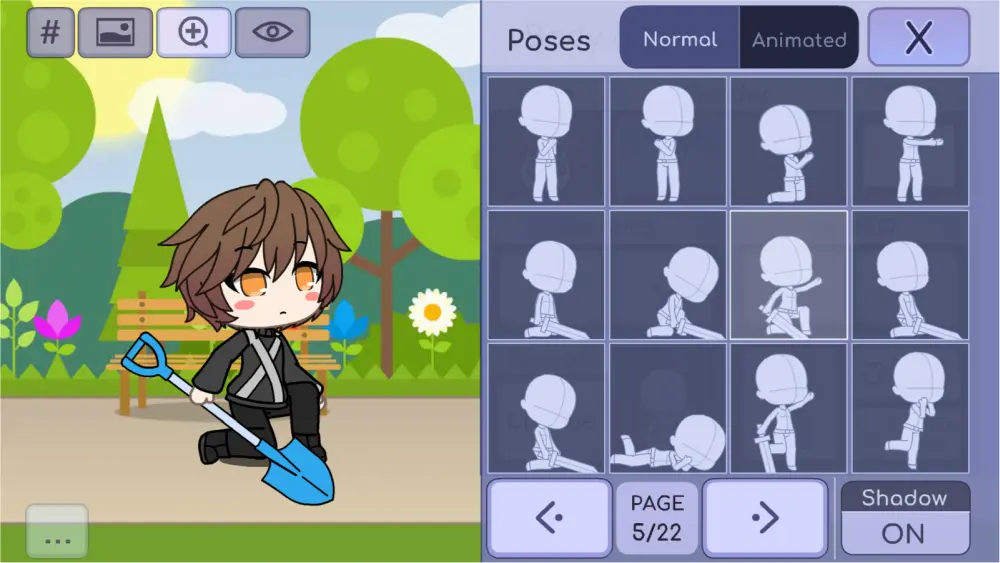



















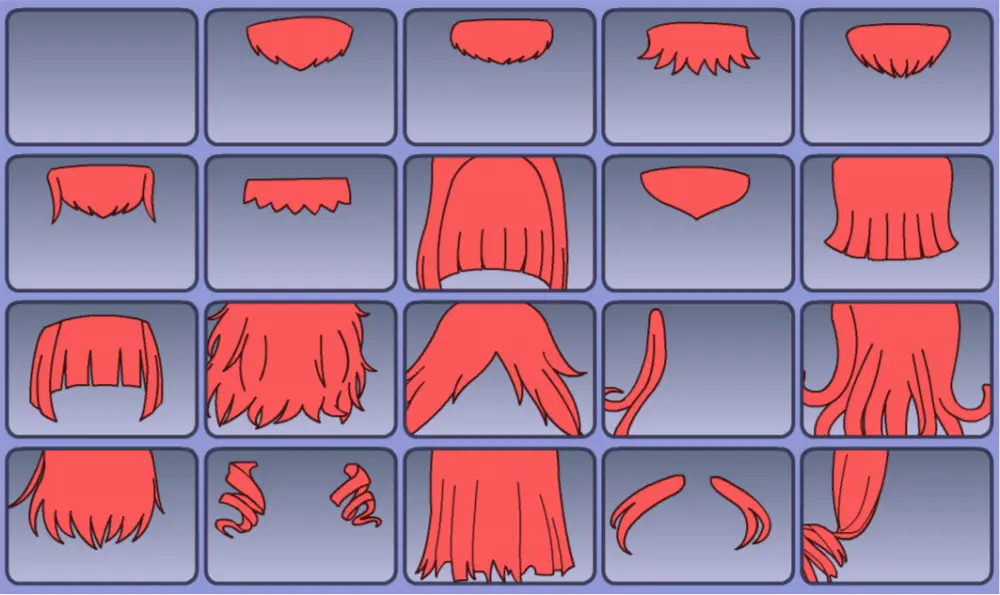
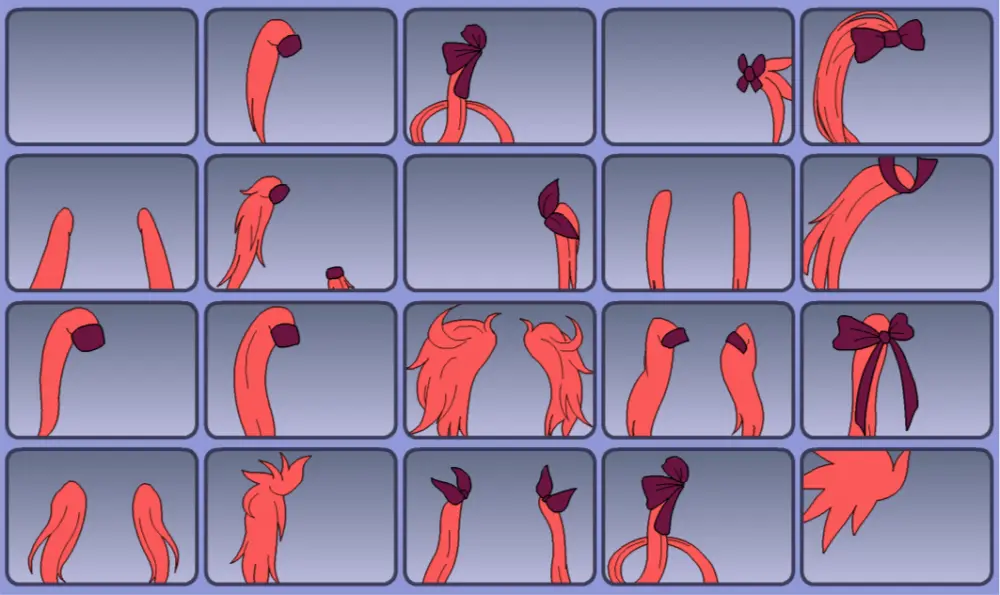
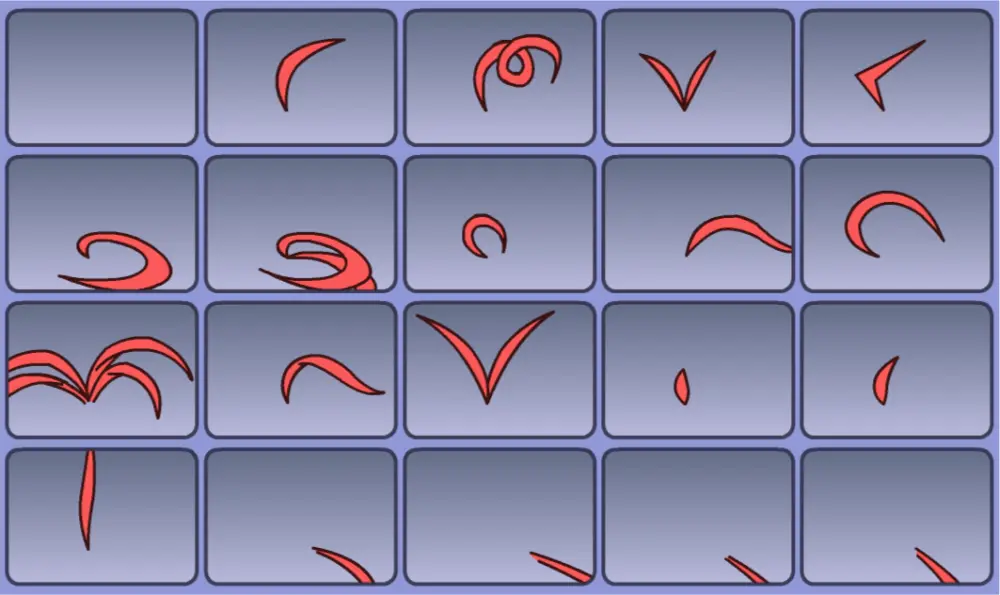

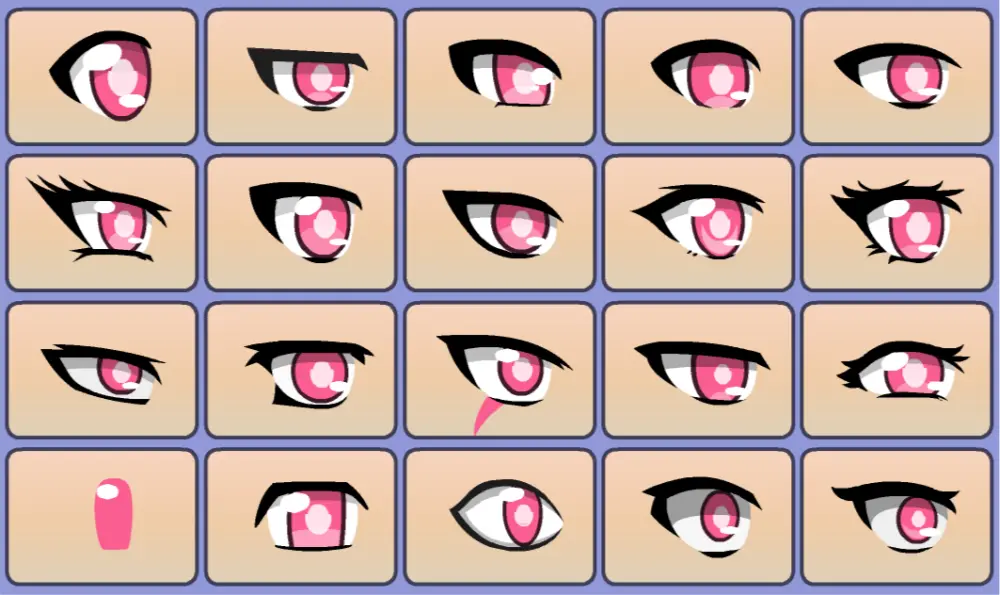
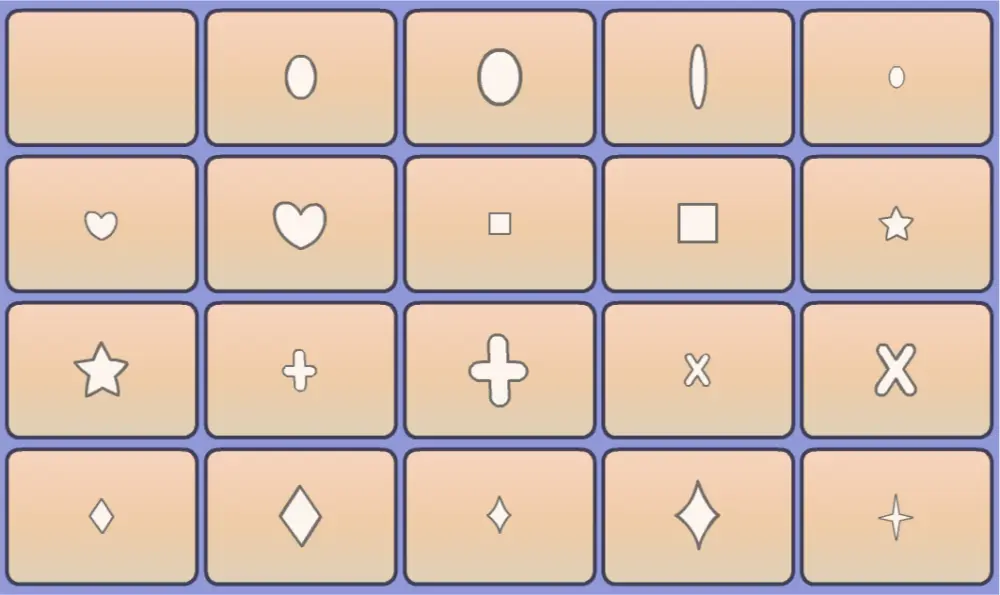
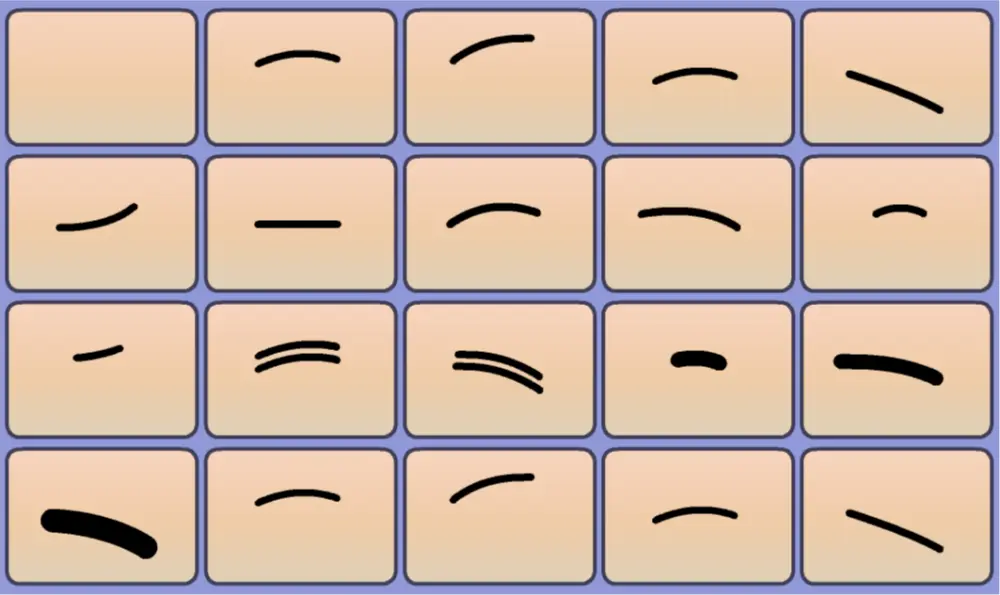

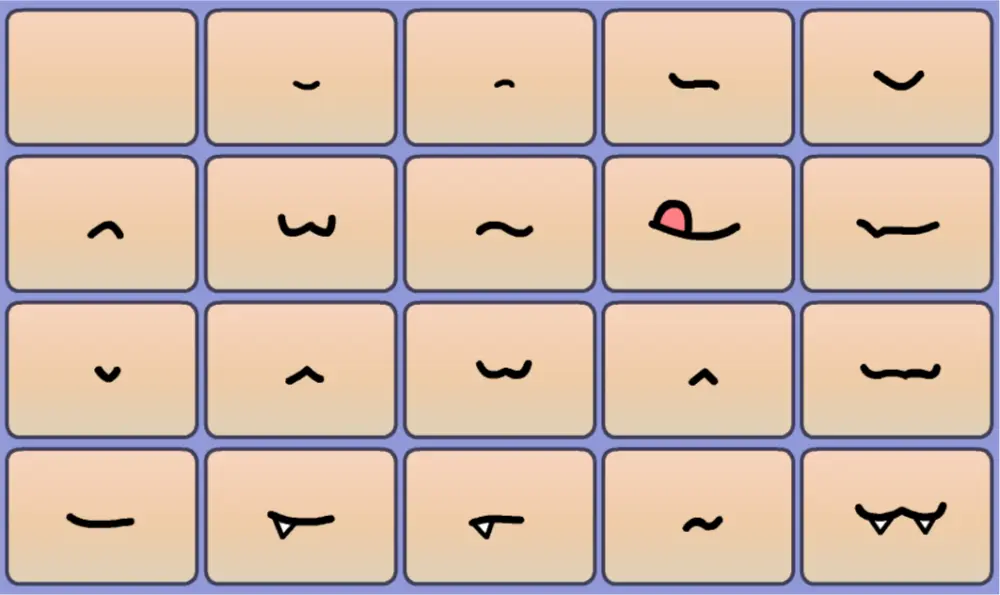









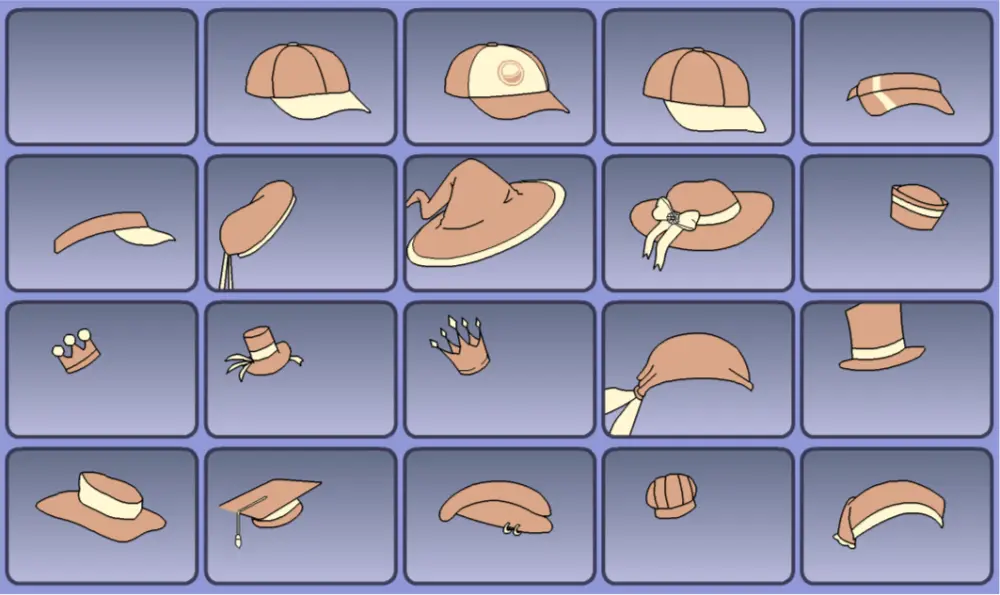



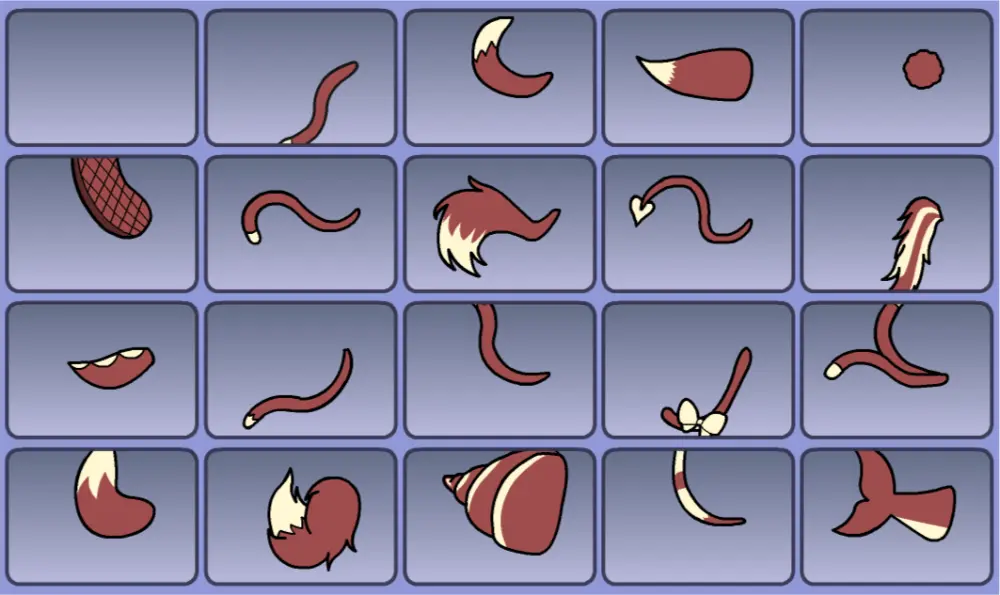












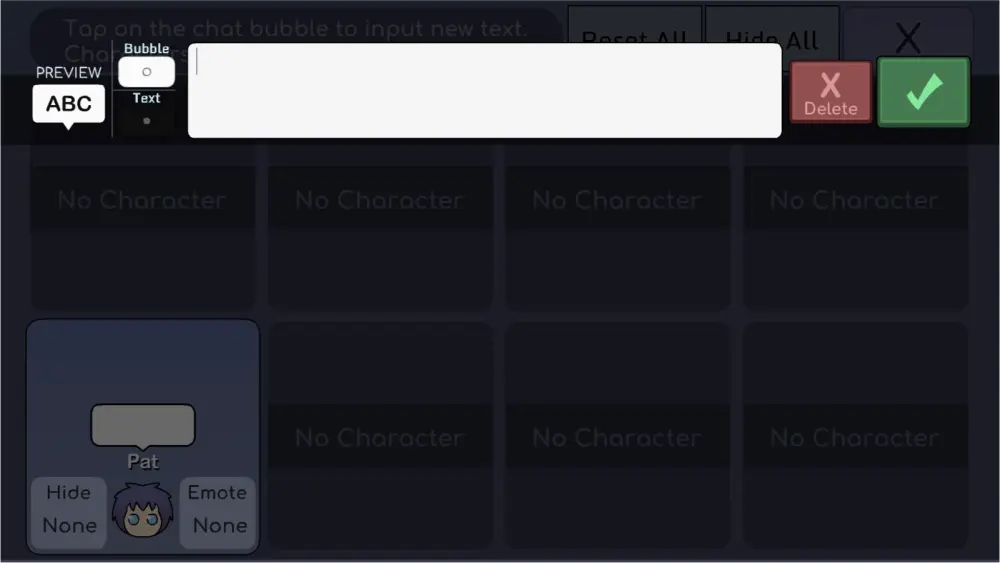
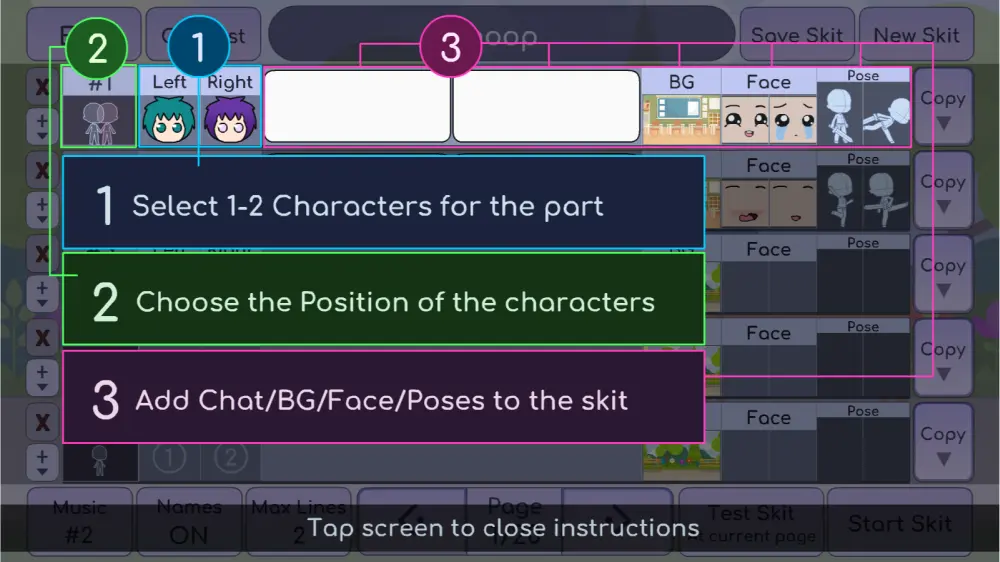

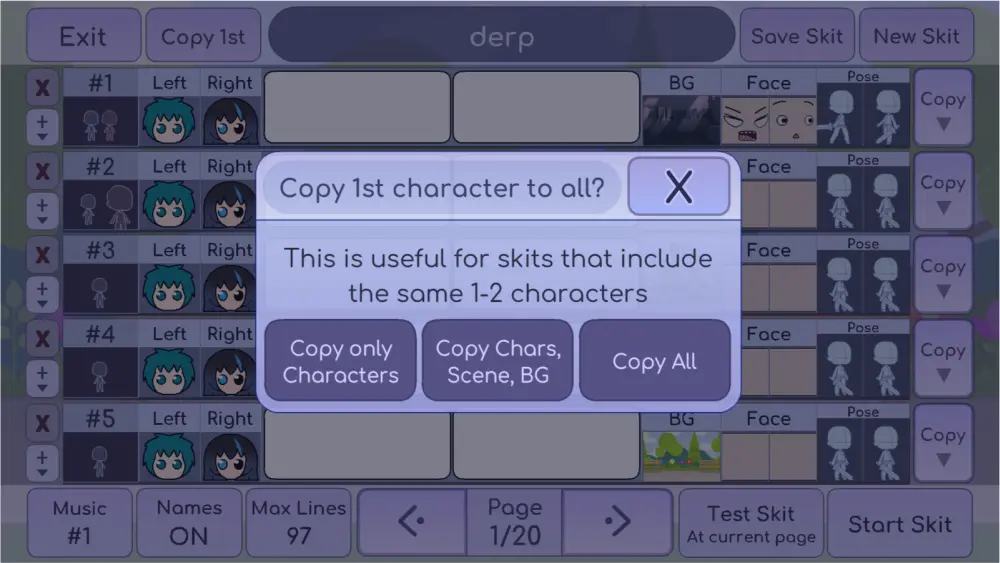
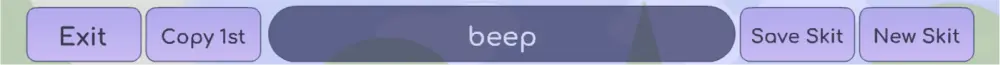






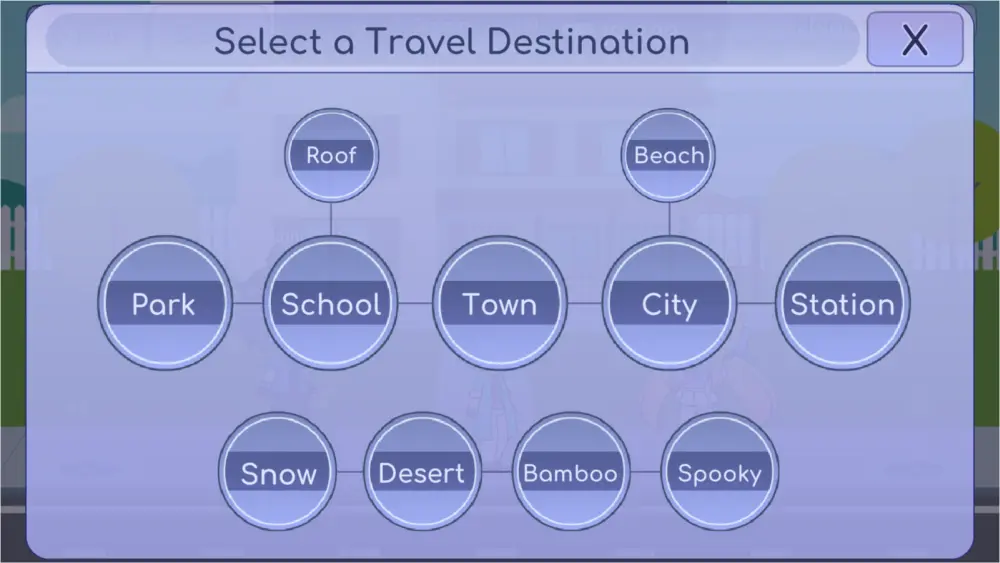
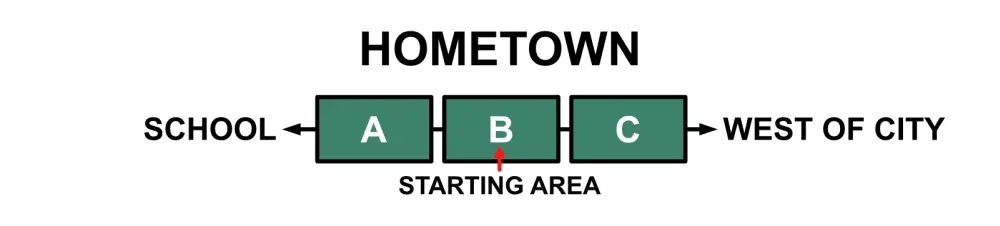
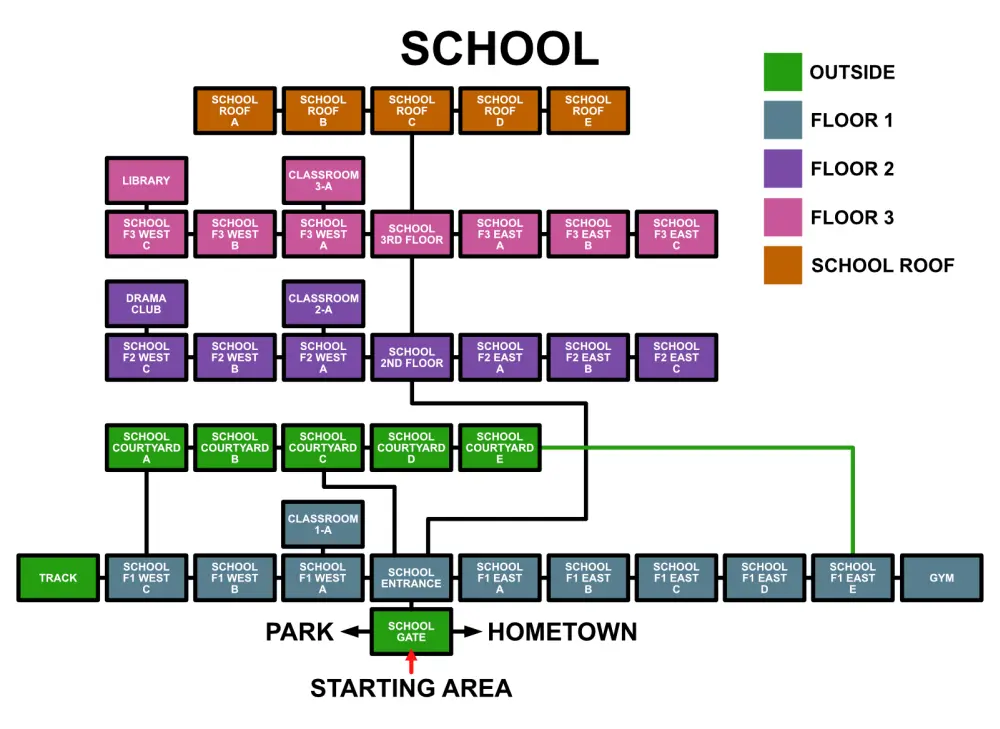
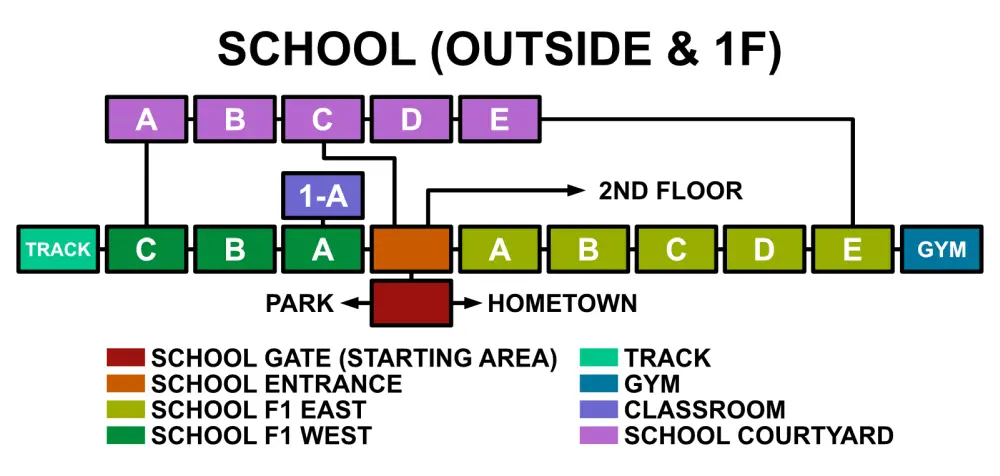
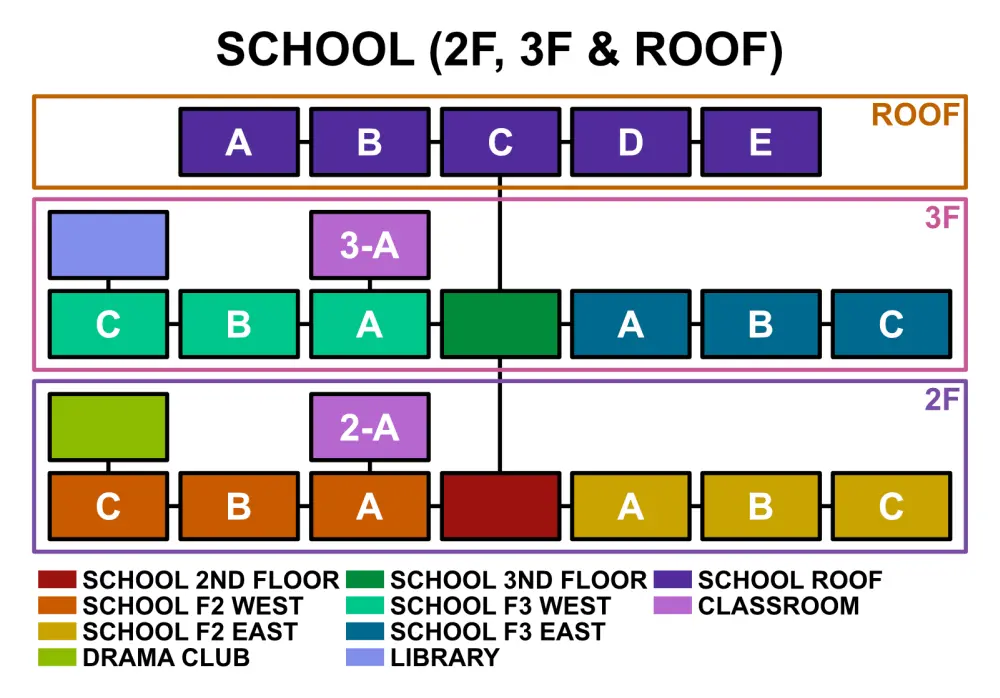
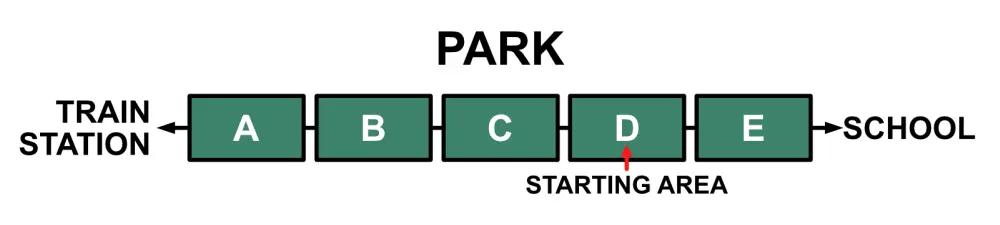
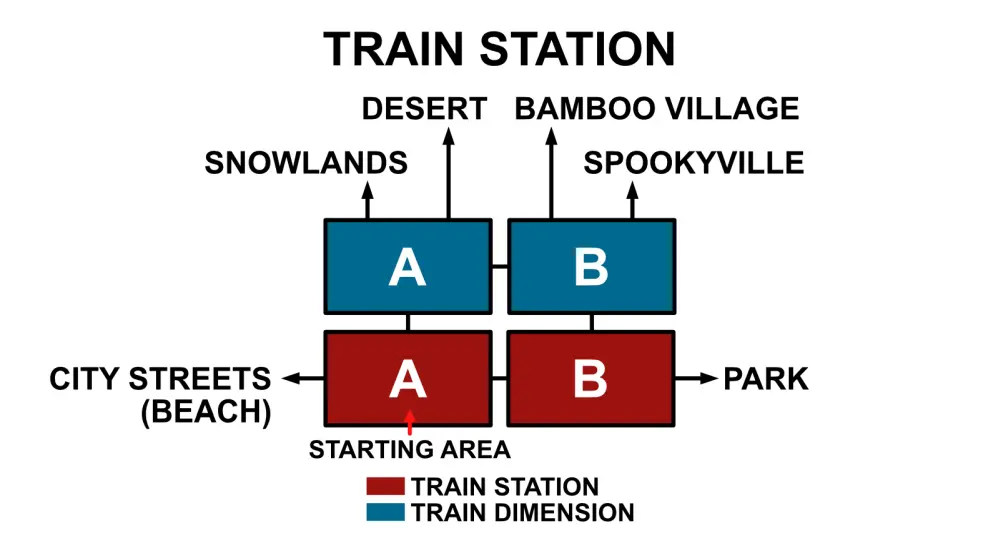
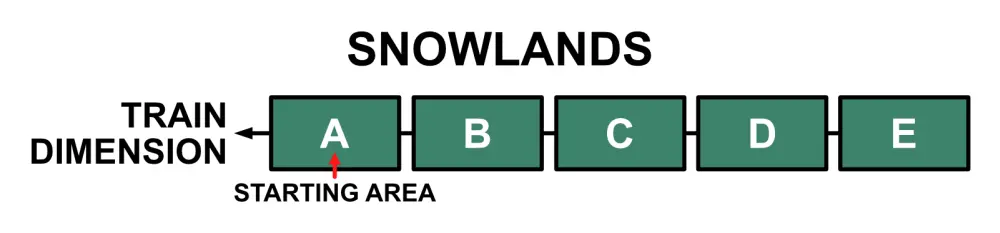
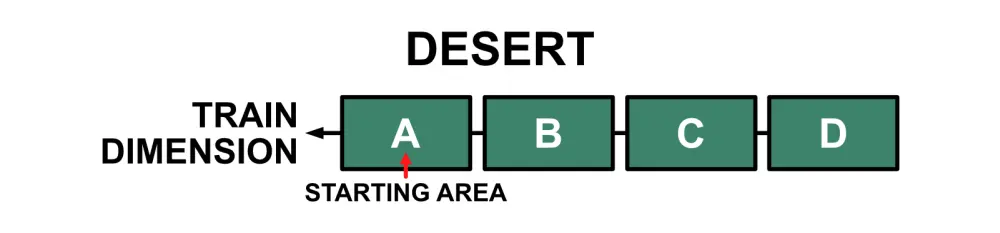
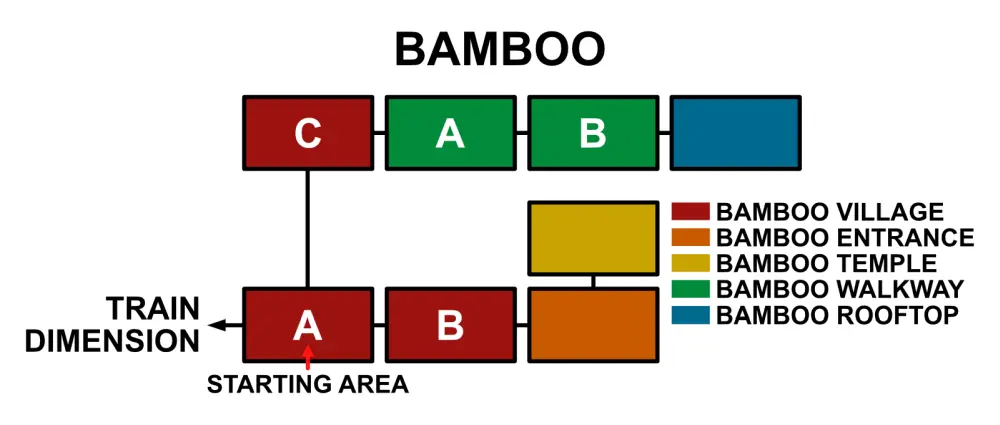
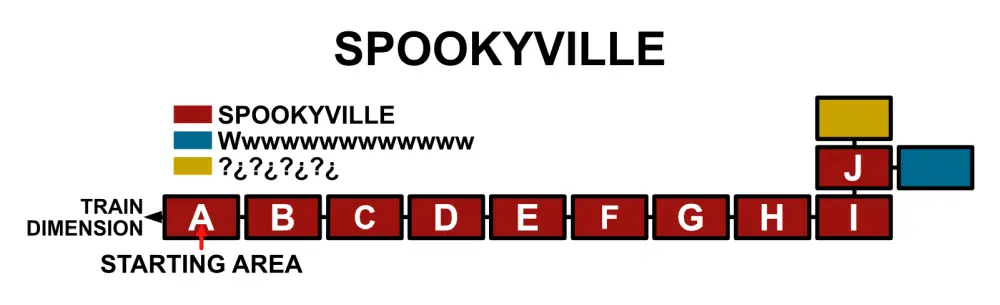
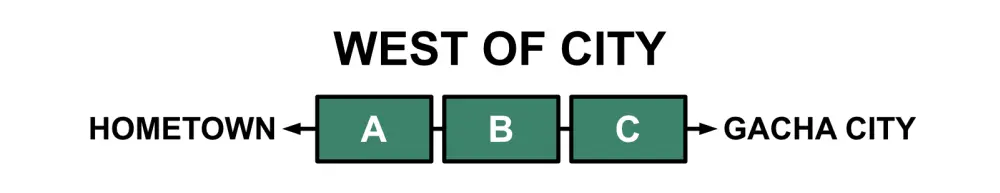
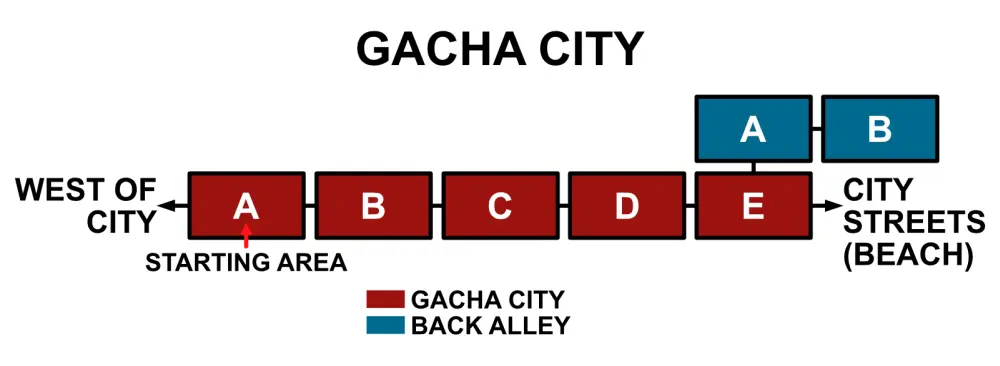
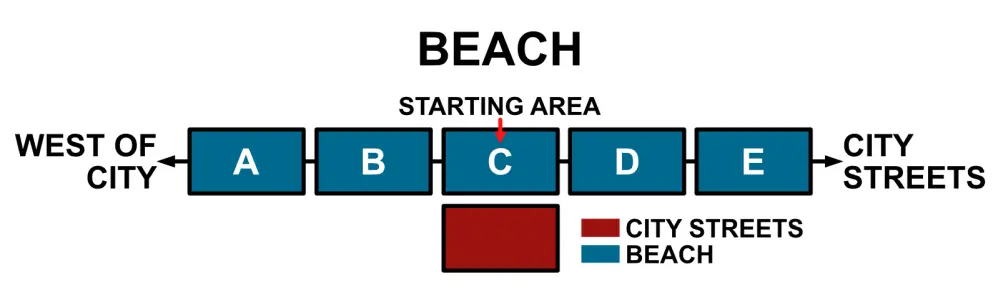


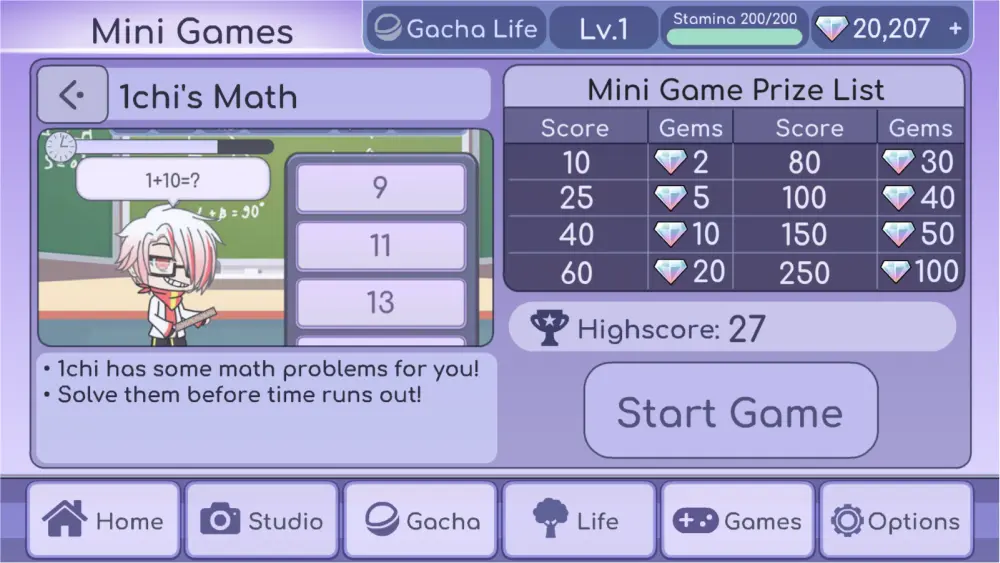
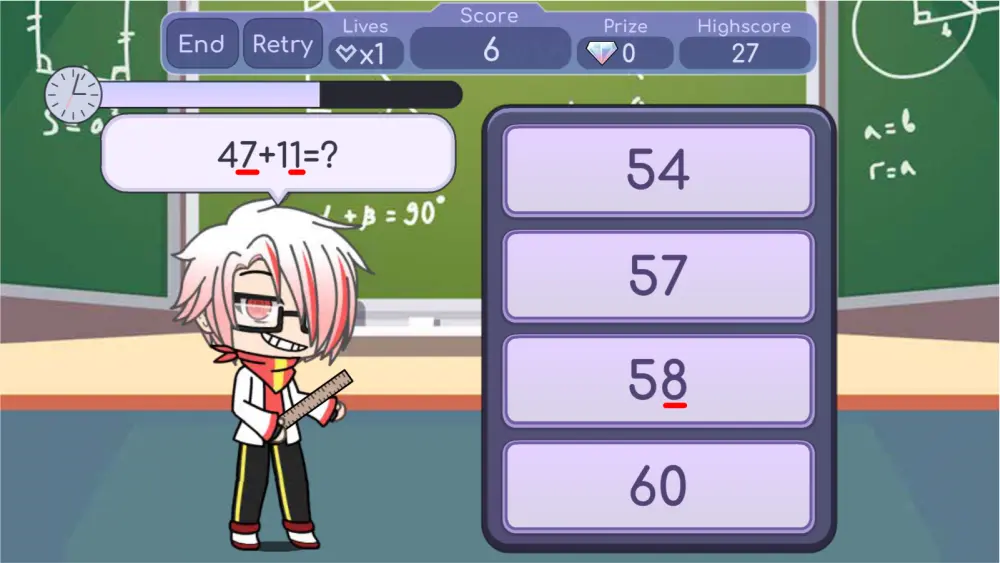
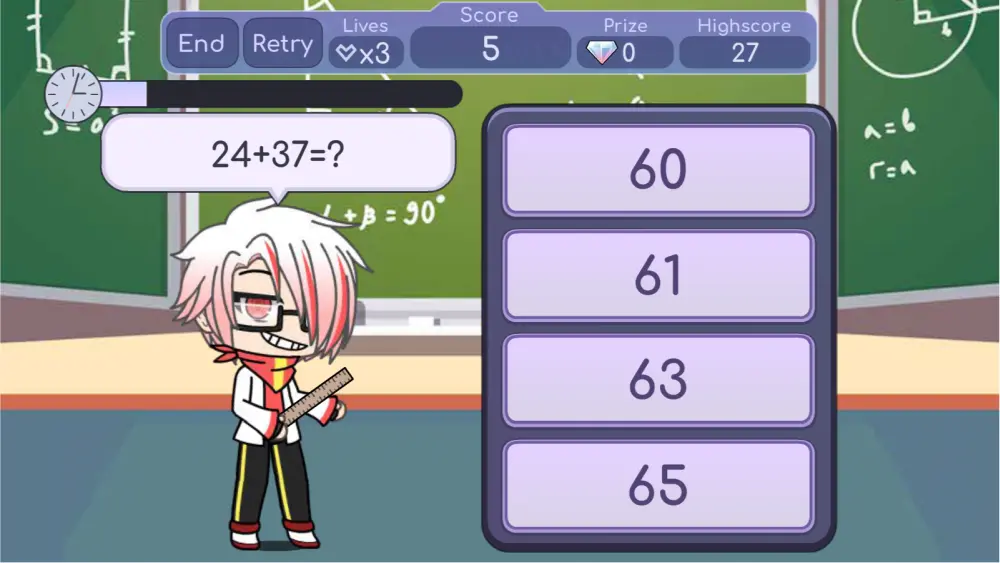
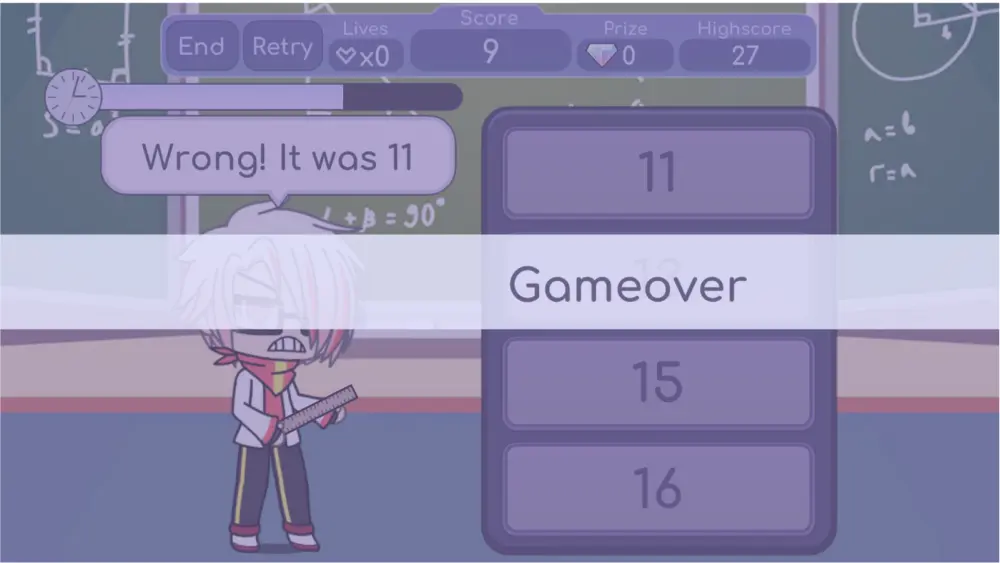














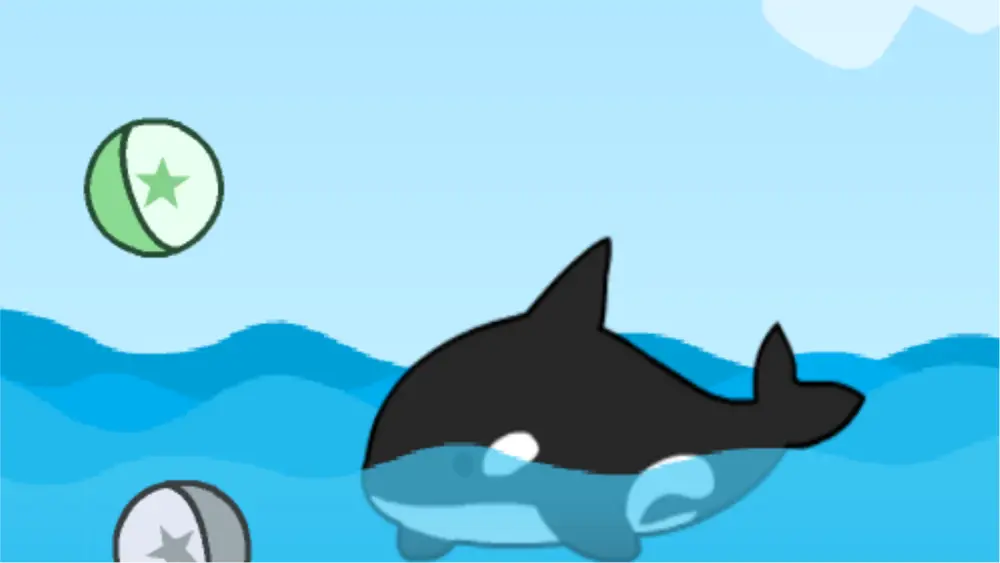
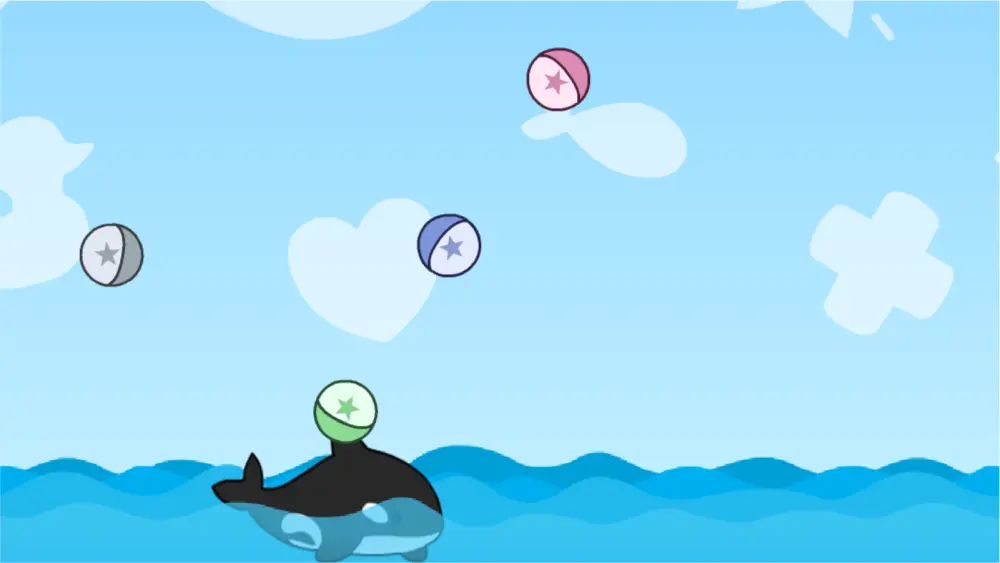
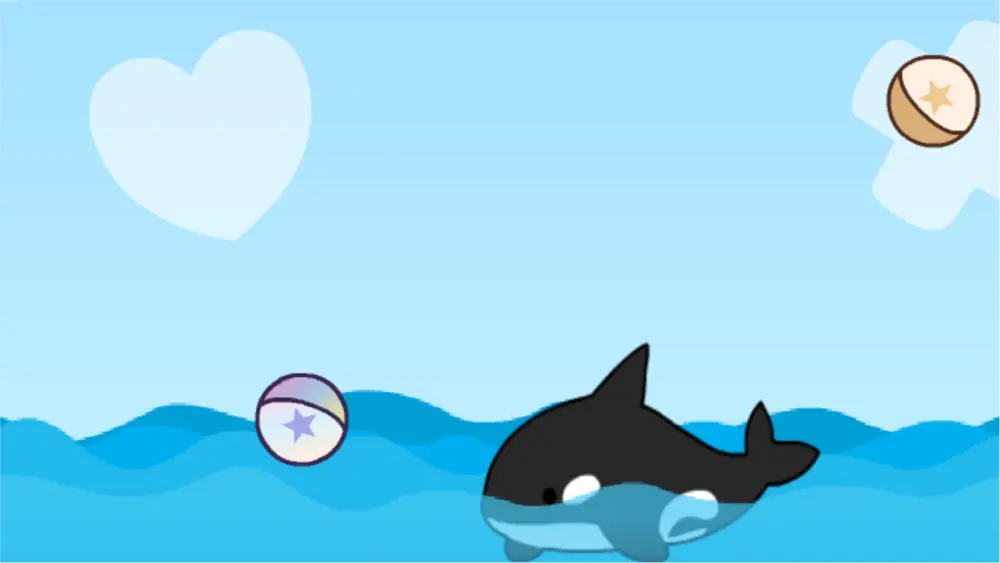




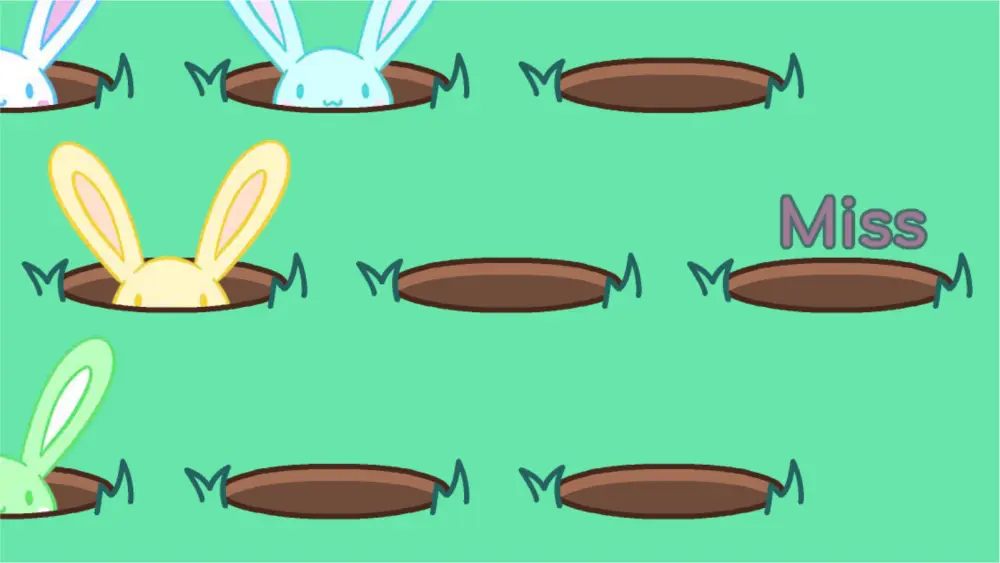

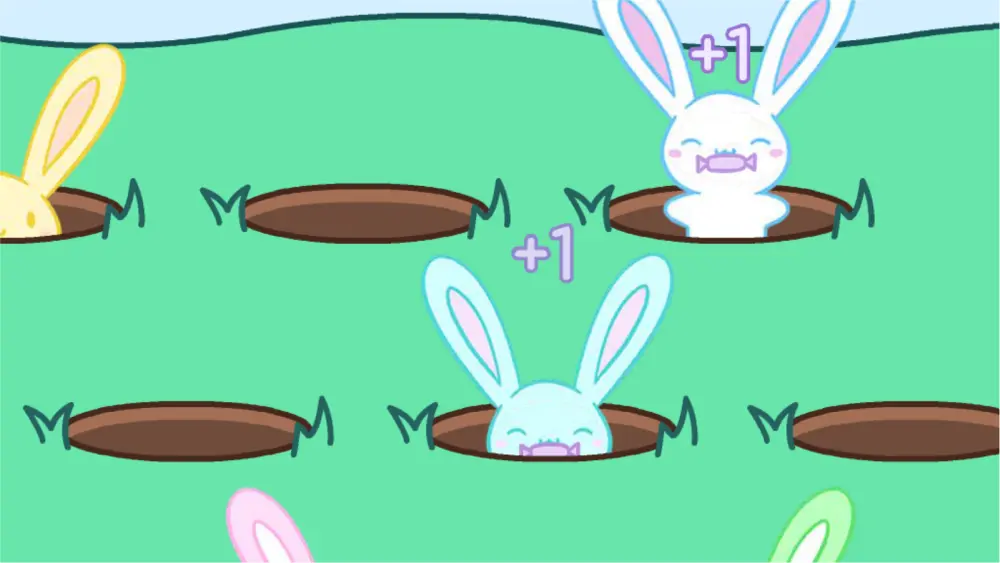



Kevin
Monday 11th of December 2023
Anyone know the story about what happened to Moe (m o at the Spooky Old Mansion)?
Widitee
Thursday 13th of October 2022
How do you turn your character around?
Widitee
Thursday 13th of October 2022
I love got your Club I love got your life I don't know why I just love all of them they're all just fun to give me like the entertainment
Alexa
Tuesday 4th of October 2022
I like it a lot because I can do whatever I want, it's very fun and entertaining.
amaya
Sunday 11th of September 2022
Hi i am new so can you please tell me how to play? well i thing i will know soon! anyways bye! ^^