Candywriter, the company behind various word and trivia games such as What’s the Difference, What’s the Pic?, Letter Soup, and a few others, hit it big when they released BitLife last year. Unlike those aforementioned games, BitLife is a mobile title that can truly draw you in despite its comparatively intricate mechanics.
This game is consistently one of the top-ranked life simulators (or RPGs in general) on the App Store and Google Play alike, and it’s no surprise why. The game allows you to take control of a male or female character (aka a “Bitizen”) and guide their lives from the moment they are born, right up to their death, and while doing so, you’ll be able to decide their college course and means of employment, have them marry the man or woman of their dreams, and make various decisions that may affect their virtual lives in one way or another. (You may want to pass on this game if you’re under 17, though, due to the mature scenarios that one can expect from a title like this.)
For the past few weeks, we’ve been regularly keeping you in the loop with each update Candywriter releases for the game. In this BitLife guide, we’re taking a look at version 1.22, which rolled out last week and introduced a variety of new features. These new features, despite the ostensible back-to-school theme, mostly revolve around the workplace, though there’s one neat new mini-game that could be very useful when improving one of the four key stats for each Bitizen. Join us and check out our latest BitLife guide as we take a look at all the new features that’s included in the back to school update (version 1.22) such as the intelligence test-mini game, retirement plans, career collecting, work hours and stress levels plus many more! So let’s get to those new features and look at them one by one!
The Intelligence Test Mini-Game: Give Your Bitizens Some Extra Smarts
Unhappy with how your characters in BitLife aren’t exactly the sharpest tools in the shed right from the get-go? The new update, thankfully, has made it possible to improve your Bitizens’ intelligence through the Intelligence Test mini-game. But this won’t be your average IQ test where you are asked questions about math, English, logic, and finding out which image does not belong with the rest of the group. Instead, you’ll be asked to memorize the order in which the four colored squares in the pattern light up, and recreate this right after the game shows it to you by tapping on the squares in the correct order. The more patterns you recreate, the higher your score would be – think of your score in the mini-game as the equivalent of a real-life IQ test score.
Each square makes a corresponding musical note once you tap on them, so you may want to keep that in mind as well and make sure you’re playing this mini-game with your headphones on. However, we would recommend taking an extra step in order to ensure your Bitizen scores as highly as possible in the Intelligence Test.

This extra step, as illustrated below, would be to open a word processing app on your computer – it may be Word, Notepad, or Pages (for Mac users), or it may alternately be a note-taking app, but as long as it allows you to type some text, it should work fine for you. If you prefer the old-fashioned way, writing things down on paper may also work, though you’ll need to be quick.
Once a colored square lights up, type (or write down) the color’s first letter (G for green, B for blue, Y for yellow, R for red) and keep doing this as the pattern gets longer and the test continues – you’ll start out with four colored squares lighting up, followed by five, six, seven, and so on. That means if the intro pattern is green, green, yellow, blue, you’ll want to type something like “GGYB” on the word processing/note-taking app, then extend it to “GGYBRBB” if the next three colored squares that light up are red, blue, and blue, respectively.
Take note that one mistake on the Intelligence Test will end it automatically, and if your Bitizen scores particularly low – say, 80 or lower – their Smarts stat will usually take a hit. That’s why we strongly recommend saving this test for any character with this stat at 50 or less at the time you’re playing the mini-game. As real-life IQ scores very, very seldom exceed 200, you would ideally want to aim for a score of 120 to 200 if you want to make your Bitizen significantly smarter, but once again, we wouldn’t suggest playing the mini-game for someone who isn’t, well, stupid in the in-game world. There are other ways for your Bitizens to increase their brain power, so send them to the Library, for instance, if you need a slight boost of Smarts.
You Can Now View Your Bitizens’ Performance Scores At Work
While version 1.22 of BitLife is described as a “back like school” update, it’s interesting to note that you still can’t see how well your Bitizens are doing in school while they’re still studying. But Candywriter did the next best thing – or something just as good – and made it possible for players to see how well their characters are doing in the workplace, should they have full-time jobs or be serving in the military. The game describes this as a “performance score,” though it’s actually more like a bar that fills up as an employee performs better at work – if it’s green, that means they’re doing quite well, if it’s orange, then their performance is satisfactory but needs a fair bit of improvement, and if it’s red, they’re as close as they can get to the unemployment line.

This performance bar will appear regardless of the job your Bitizens are working or which branch of the military they are serving. However, if you’re looking to get these characters promoted at their jobs or eligible for a raise, the best thing to do is still to keep choosing the Work Harder option, perhaps about twice or thrice a year, until the performance bar is completely filled up. Also, make sure that you’re avoiding any situations that could cause unhappiness or lead to poor health – hooking up (and getting diseases), getting into brawls at the nightclub, and other dangerous activities are still not recommended if you’re trying for a promotion and/or a raise, as these could all compromise your performance by reducing your Happiness and Health stats.
Retirement Plans – Planning For Your Bitizens’ Golden Years
Once again, Candywriter did a good job – no pun intended – by improving the employment-related mechanics of BitLife with the new update. But these new changes to the in-game workplace go far beyond the addition of a performance bar that lets you keep closer tabs on your Bitizens’ work life.
Back in previous versions of the game, it was possible to keep on working until you’re way past retirement age – some playthroughs, in fact, only had us getting laid off once our characters reached the age of 85 to 90. But with version 1.22, you can voluntarily retire from work at any time you wish – that’s right, you can actually call it a career if you’ve earned millions as a famous pop star or actor, much like many real-life celebrities have done in the past. You can even retire well before you should actually be retiring – we haven’t seen if this would increase the chances of one getting the Lazy ribbon, but the point is that retirement is now an option at any given time for employed Bitizens. However, the best option is still to wait until you can receive a pension from your employer before hanging it up and enjoying retired life once and for all. (As a side note, it’s also possible to return to work even after retiring, should you change your mind – just don’t expect a lot of available jobs once you’re an in-game senior citizen!)
One important thing before we move on to even more workplace-related changes made to the game – the changelog on the BitLife app description does say that retirement plans are available for “deserved” employees. Indeed, there are a few caveats to this new feature, and these mostly revolve around your Bitizens’ work performance. Don’t expect them to be eligible for a pension if they aren’t exactly the best employees out there, especially if the performance bar is consistently red or close to non-existent!
Find The Perfect Job To Apply For With The Job Recruiter
Before the new update, choosing the right job was sometimes a case of trial-and-error. While there were many obvious paths for Bitizens not to take, as certain jobs clearly stated their educational or work requirements, there were times when applying for a job could take some guesswork – for example, just how good should your Smarts and Looks be if you want to apply as a Background Vocalist? Are your Looks good enough for an acting job, or would you be better suited for work as a Cameraman? Thanks to the Job Recruiter, you could bypass these gray areas and apply for a job that you would certainly be qualified for based on your attributes, with the best possible paycheck to boot.
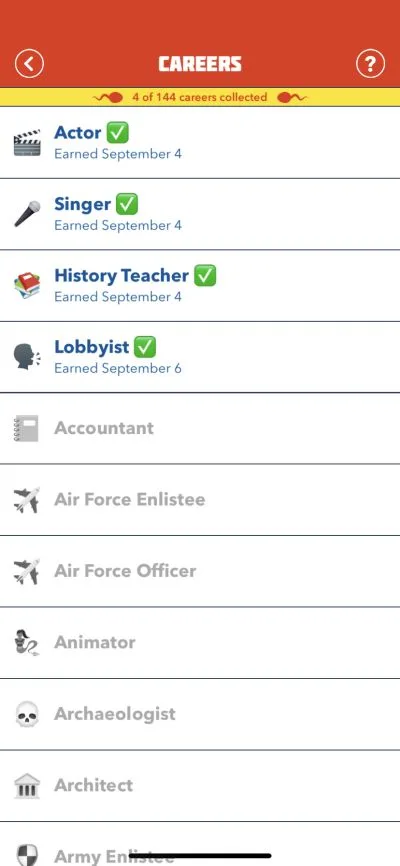
Before using the Job Recruiter feature, keep in mind that this will require a fee (usually about $900-$1,000) to come out of your Bitizens’ pockets. And also remember that this only helps with job selection and does not actually ensure that you’ll be getting the job! You’ll still need to answer those job interview questions as seriously as possible – except, of course, when the interviewer gets quirky and starts asking you about characters from The Office. Or Marvel superheroes. Sadly, it’s still a bit of trial-and-error with these questions, though in most cases, you certainly don’t want to choose Dwight as the character from The Office you relate to the most.
Work Hours And Stress Levels
With the new update, you can now adjust your working schedule and manage your stress levels. By clicking on the Job tab then tapping on your job’s description near the top of the screen, you will see a couple new options which you can play around with – we already discussed the Retire feature, so the option you’ll want to go to now would be Hours. By tapping on Hours, you can adjust the number of hours you work per week, with the default being 40. However, you’ll also need to make sure that your workload isn’t stressing you out, which is what brings us to the Stress bar now found in the Schedule tab underneath your occupation.
As you may expect, a green stress bar means you’re relaxed for the most part at work, and if the bar is filled up right to the middle, you’re working the ideal number of hours per week. If the bar turns orange, you’re experiencing a little workplace stress but still a bit far away from reaching critical mass, and if it’s red, you’re pretty much close to getting burned out with your job. Reducing your weekly workload could reduce some stress if the bar turns orange, but bear in mind that there are many, many outside factors that could increase your stress levels at work. These all boil down to your Happiness and Health stats, so if your partner just left you (thus taking a huge hit on your Happiness) or if you got beaten up after an altercation at the nightclub (and reducing your Health in the process), you will invariably find things at work more stressful, to say little of the decline in performance we warned you about earlier. Watch a movie, go to the gym (or go to the doctor if you’re actually ill), and/or practice some meditation in order to get those stats back up for your Bitizens.
Additionally, there may also be times where you won’t have any choice but to accept a heavier or lighter workload, lest you risk a performance decline or worse, getting fired by your boss. With the new update, your Bitizens’ bosses may step in and ask you to put in more hours or work a little less per week, though the good thing about this is that it’s usually temporary – only for a few years before you can return to your usual workload. As we cautioned, it’s better to accept this request than to reject it if you don’t want to jeopardize your job security!
Career Collecting And New Job-Specific Scenarios – Never A Dull Moment For Your Bitizens
Aside from the aforementioned new features offered on the new update, there are other things that you can look forward to when it comes to work-related mechanics in BitLife. As Candywriter explains in the changelog, you can now “collect” careers much like you collect ribbons, which should give you, in part, more incentive to keep playing the game and completing more playthroughs with different types of Bitizens, from smart to dumb, good-looking to ugly, high school dropouts to college graduates with varying areas of expertise or specialization. In order to collect a career, you’ll need to work a certain number of years in that specific career, so don’t go hopping from one job to the next if you’re trying to collect one of the 144 available in the game at the present. We would recommend quitting the game and restarting if you’re trying to have your Bitizen work a certain job – some jobs, such as Singer, Sculptor, and Actor, to name a select few, don’t show up as often as others, but by restarting, you will get a fresh list of jobs to choose from.
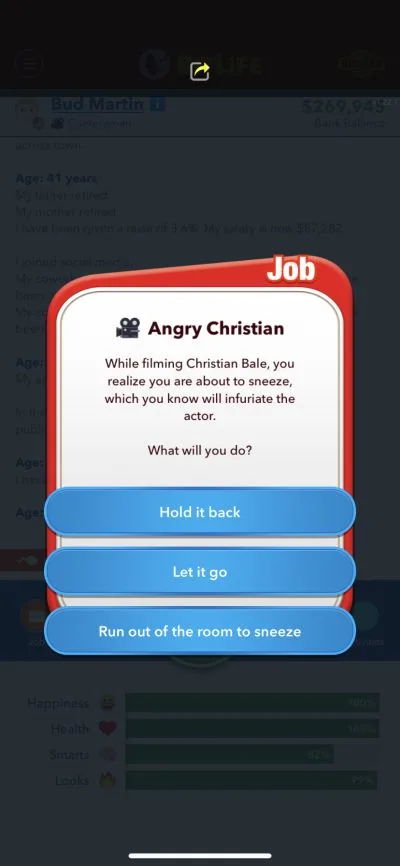
One other reason to keep collecting jobs is the introduction of “hundreds” of new career-specific scenarios. For example, if you’re a celebrity – a Pop Star, Actor, or Porn Star – you may encounter a situation where you will be asked whether you want to respond to a fellow celebrity who throws some shade at you on social media, a talk show, or wherever. As a History Teacher, the game may ask you how to teach your students when it comes to certain topics – say, whether or not you believe Christopher Columbus was the first person to discover America, as we had seen in one previous playthrough. And if you choose the Cameraman career, you may have to deliberate on whether to hold back your sneeze, let it out, or run to another room if you happen to be working with Christian Bale (yes, he of the infamous on-set meltdown from several years back) – that did happen during another playthrough.
As you can see, Candywriter has added tons of quirky, funny, and/or entertaining scenarios thanks to the new update, and you’ll have to try as many careers as possible to encounter them all. Some – but not all – of your choices may have an influence on your job performance or your Bitizens’ lives in general, so make sure to choose wisely! (Or don’t, if you’re willing to play around and keep things interesting for your Bitizens.)
Other Changes We’ve Observed
BitLife version 1.22, as we’ve discussed, is mostly about making your Bitizens smarter (or dumber) and giving them more flexibility at work. But with each update comes small changes to gameplay and the overall user experience, and with that in mind, we’ve made a couple observations about certain in-game mechanics.
In previous versions of BitLife, it was possible to get someone pregnant (or get pregnant) at a very young age – even at the age of 14, when the game allows you to start dating. This would have been possible by finding a partner, breaking up with them immediately, and inviting them over for a booty call, which they would obviously need to accept. But given how teenage pregnancy is, whether we like it or not, a very serious real-life topic, the game appears to have made it impossible (or close to that) to get pregnant below the age of 16.
Speaking of pregnancy, we noticed a significant uptick in the number of miscarriages for female Bitizens in the game – either our own characters or their partners. As we see it, the rate of miscarriages seems a bit too high for comfort, so that’s something that may or may not be tweaked in future updates.
In addition to what we’ve observed above, we can’t quite confirm this yet, but BitLife appears to have tweaked its death algorithms, as it’s now seemingly more possible for older Bitizens to suddenly die (usually a year or two after being diagnosed with an illness that’s left untreated) even if their Health is above 70 percent. Again, we can’t fully verify this, but it seems more common in version 1.22 based on our recent playthroughs.
Since we don’t want to leave you on such a down note for this strategy guide, we have noticed some interesting new non-work-related scenarios – now, you may be asked if you want your infant Bitizens to cry, steal the item, or simply suck it up if their parents won’t buy them a cookie. And given how Candywriter can sometimes get topical with their references and focus on recent viral trends, we’ve been asked a few times in the game about what we think regarding American women’s soccer player Carli Lloyd and how she’s been kicking field goals at an NFL preseason practice session.
