World Of Airports is a simulation game developed by Haug.land where you take control of one of several real-world airports and manage incoming arrivals, preparing them for takeoff while new planes come in. Whether it is a civil aircraft carrying passengers, cargo aircraft carrying cargo, or certain planes that carry both at once, this game offers an in-depth simulation of managing an airport, with some creative liberties for the sake of gameplay.
You start off with very little to your name but as you generate income, you can improve the effectiveness of your ground crew as well as the maximum capacity of the selected airport, even obtaining airplanes of your own to earn extra cash. From time to time, the game may even let you take the reins in landing a plane or steering it to its designated parking stand, both as optional minigames you can choose to play or not.
Compared to Airline Manager, a game that we have covered here at Level Winner before, World of Airports focuses much more on the ground crew, and all the duties they have to perform. Unloading passengers and cargo alike, stocking larger planes with fresh meals, refueling, and even emptying out the lavatory tanks are all part of the job.
While the starting taskforce is rather small, you can use your earnings not only to improve their performance, but also to increase their number, allowing you to handle multiple planes at once. You can still get overwhelmed however, so do not get too cocky with your ground crew lest you end up with late departures.
As you progress, you gradually obtain your own planes. These planes can be sent to routes to earn extra cash and can even be customized to your liking if you want them to stand out. These planes can also be sent to the airports of other players, which can earn extra goodies as long as you make regular visits. Over time, the distance your planes have travelled will add up, which means you can sell them for some extra money in case you need it.
Because of this, the game can get a bit overwhelming at first, which it certainly was for us. Thankfully, the game features both a tutorial system and a hint system so that new players can get a grip on what must be done. Our guide mixes what the game teaches you and some things that we noticed that can help you start raking in the money. So, sit back and learn what World of Airports has in store for you!
1. Laying Down Some Ground Rules
World of Airports has eight airports you can play in. The first airport, Innsbruck Airport in Austria, is unlocked at the start. To unlock the next airport in line, you need to serve a certain number of passengers. Airports generally have a limit as to how big of a plane their aircraft stands can support, as indicated in the airport selection screen.
There are three currencies in World of Airports: Wollars, Silver Planes, and Gold Planes. Wollars are the “main” currency of the game and are used to purchase airport-relevant upgrades. These include additional parking stands on the ramp or additional ground handling services. Naturally you earn this by handling any aircraft that lands at your selected airport and getting them back to the skies in time.
Silver Planes are a currency rewarded for completing achievements unique to a given airport and are used to unlock new planes to add to your fleet. Gold Planes are the proper premium currency of World of Airports, and as far as we know can only be obtained via in-app purchases. Gold Planes can be used to skip the passenger requirements for unlocking new airports and can be converted into Silver Planes or Wollars in a pinch.
World of Airports can be demanding on some mobile devices, so feel free to adjust the graphics quality as necessary in the options menu.
2. Airport Management for Dummies
Upon starting up an airport for the first time, the game offers a tutorial to get a hang of the mechanics. You can skip this if you wish, but for new players we recommend keeping it up as you handle your first aircraft. There is also a hint system that can be activated or deactivated separately and can come in handy when something requires your immediate attention.
At first, Innsbruck Airport will only have two parking stands available, with an incoming airplane. To land an airplane, you have to select it from the arrivals list to the right of the screen and select a valid parking stand that can support the size of the selected aircraft. At first, the arrivals list can only display one plane at a time, but you can spend Wollars later on to increase the number of listed airplanes.
Arrivals have a time limit before they leave, so you have to carefully manage your current batch of aircraft with the new arrivals to avoid losing money. You can control the flow of arrivals by tapping the speeding plane icon or the stop icon on the arrivals list.
Whenever there is an incoming or outgoing plane on the runway, it is considered occupied, preventing other planes from using it until the current plane has left it. This can delay arrivals as a result, though you can use this to your advantage.
Normally, when an airplane taxis to its designated stand, it does so without issue. However, every now and then an airplane may require assistance. This leads to an optional marshalling minigame as you guide the airplane to properly align with the stand.
In this minigame, you take control of the marshaller and you steer the plane as it approaches the stand. Tapping the left or right edges of your screen steers the plane in the given direction, from your perspective rather than the plane, and holding both edges will order the plane to stop. There is a yellow centerline on the stand to help guide the alignment of the plane, and once the plane has come to a complete stop, you are graded as follows:
- Angle: How straight the plane is relative to the centerline, where the angle is calculated from the nose to the tail.
- Alignment: How close the plane is to the centerline.
- Line Stop: How close the front landing wheel is to the near end of the centerline. There are two perpendicular lines at the near end of the centerline, and you want to stop the plane so that the front landing wheel stops just at the end.
This minigame does not reward anything and is there for the sake of immersion. You can choose to skip it when it shows up, and the plane in question will continue to its stand normally. Once the plane has come to a complete stop, you can start unloading its passengers and baggage.
In World of Airports, Wollars are earned by handling arrivals, and your earnings are split between refueling costs and handling fees. Some services must be completed in sequence, while others can be done simultaneously. Thankfully, these services are completed in a matter of minutes. There are eight ground services in total, and we will split them into “general” services used by most planes, and “extra” services used by larger planes or cargo planes:
General Services
- Passenger/Crew Transfer: Depending on what airport you are playing in, transferring passengers and crew will require the use of either a bus or a sky bridge. Since cargo planes only have the crew on board, transfers tend to be much faster as a result.
- Fuel: Planes naturally guzzle a lot of fuel, so they are bound to require some refilling. Cargo planes in particular use more fuel than civil planes of the same size. This can be done at any point in the ground handling process.
- Cleaning: No matter how tidy the previous passengers may be, civil planes need to be cleaned up before new passengers can board.
- Baggage: Exclusive to civil planes, arriving baggage has to be unloaded and departing baggage has to be loaded in their place. As with fuel, this can be done at any time.
Extra Services
- Lavatory: The toilets of larger planes have to be emptied of any waste that passengers may have “left” behind.
- Water: The lavatory only empties out and cleans the toilets, while Water services refills the internal tanks with non-potable water, to mitigate contamination from the lavatory contents. Drinking water is managed by Catering.
- Catering: This service unloads any unused food and drink from the plane and replaces it with fresh meals. While this sounds wasteful, it is important to note that food poisoning is a serious concern on the ground, and much more problematic when you are high in the air. Like the Cleaning service, this can only be called in after all arriving passengers have left the plane.
- Cargo: Exclusive to cargo planes, dedicated cargo-hauling vehicles are called in to unload and load cargo.
With all the services listed, we can explain the general order of handling a plane and preparing it for takeoff:
1. Once the plane has come to a full stop, authorize it for ground handling.
2. Select the relevant passenger transfer service, either a bus or a sky bridge, and begin disembarking passengers and crew, while also ordering the fuel service to begin refueling the plane.
a. If this is a civil plane, call in baggage handling and, if the plane requires it, Water and Lavatory services.
b. If this is a cargo plane, call in Cargo handling to begin unloading and loading cargo.
3. Once all arriving passengers have left the plane:
a. Civil planes should call in Cleaning services to begin preparing the plane for outgoing passengers. For larger planes, Catering can be called in at the same time. Once Cleaning services have completed their tasks, passengers can be ferried to the plane.
b. Cargo planes can immediately call crew transport in to board the plane, as they need no cleaning. For them, it is usually a matter of waiting for refueling and cargo loading to complete.
4. With all ground handling tasks complete, the plane is ready for takeoff. All it needs is your signal.
While ground services are doing their jobs, you can speed up their work via a toggle next to the handling icons. You spend two Wollars a second for speeding them up, multiplied by how many services are currently at work.
Handling services can be upgraded to increase their work speed and most of them can have additional vehicles purchased so you can work on multiple flights simultaneously. Upgrading your services tends to be cheaper than buying new vehicles—there is a cap as to how many vehicles can be purchased and how many times your services can get upgraded.
At every airport, there are separate achievement and level-up systems that encourage progress. The level-up system takes points earned by processing planes on time, indicated by a green ring around the selected plane with a medal towards the end of the ring. If it goes past that medal, the plane is late, and you will only earn money without any progress.
Thankfully, a plane is considered good to go the moment it is authorized for takeoff. Planes give out points based on their size, with small planes giving out a point, medium planes giving out two points, and so forth. Level-ups earn you Silver Planes, extra Wollars, and even special visits from unique planes. They also unlock planes to start your own fleet.
Meanwhile, the achievement system tracks how many passengers you have managed for the sake of unlocking the next airport. This is based on the actual capacities of the planes you work on, and the number of planes you have serviced to unlock additional goodies like special visits or more planes for your fleet. You can also get more Silver Planes here as well, which are obtained by sending your own planes out to the airports of other players. We will get to that in the next section.
3. A Fleet of Your Own
As discussed above, completing certain tasks awards you with your own aircraft, which you can send out on flights to earn extra Wollars. On one hand, you get no Wollars from servicing your own planes at your current airport.
On the other hand, the flights that use your aircrafts can earn more Wollars than generic planes of the same size. There is a limit to how many flights you can have active, and you can increase this limit by spending Keys, earned by servicing other flights on time in the same way as the achievement and level-up systems above. Keys are tracked between plane sizes and are earned one at a time.
Whereas generic flights can come in at any time, your scheduled flights travel in real-time. If your selected flight will take an hour to finish, the assigned plane will be gone for an hour before it returns. You can also purchase planes directly using Silver or Gold Planes, if you are feeling impatient or just want a particular model because it interests you.
When one of your planes is allowed to land, you are usually given the option to take control of the landing sequence. Depending on the specs of your mobile device, the game may either let you use the in-built gyroscope or use touch joysticks to control the plane.
Your goal here is to align your plane to the runway centerline and make it down on time. There appears to be no risk of crashing the plane but landing it can get pretty tricky for some people. In that case, it can be skipped and the plane lands by itself as usual.
You can send your airplanes to the airports of other players to earn bonuses. This is done by selecting one of your planes and finding a player to connect with. You can manually type down the username of the person you want to connect with, or you can leave it up to chance and wait in a queue.
As long as you are connected with someone else, your shared flight adds up to a streak that, after enough passes, will earn you Silver Planes. If either of you fail to keep the streak up however, the streak is lost. Sadly, we were unable to find anyone to connect with, so we do not have any images of that mechanic in action.
You can customize your fleet by purchasing Liveries and changing their colors to your liking. Additional Liveries are purchased with Silver or Gold Planes, but you can change their colors free of charge. You can also purchase extra plane models directly with Silver or Gold Planes. As your planes travel, they earn mileage which allows you to sell some well-traveled planes for extra Wollars. The most well-traveled planes can even be sold for Silver Planes.
4. Profits to the Skies
Here we will discuss all the ways to maximize your earnings without disappointing any incoming flights.
- When it comes to incoming planes, it usually takes about a minute for a plane to reach its designated parking stand the moment it spawns in. You can use this by timing an authorized landing while your services are wrapping up, so that by the time the landing plane reaches the terminal, the services are ready to handle it (no pun intended) while the earlier plane is already preparing to leave.
- This is particularly helpful early on as you most likely have very little money to purchase additional service vehicles, or you are saving up your Wollars and simply do not want to spend them on speeding up those services.
- One thing you should remember is that most services can be performed simultaneously. Calling in services one at a time is tedious and eats up valuable time for extra rewards. Call in all compatible services at once to keep things quick. The game will indicate when a plane is ready for a different service so keep your eyes open.
- If there is a lot of traffic on the tarmac itself, you can adjust the arrival and departure ratio above the arrivals list. Normally it is at 1:1 but you can adjust the balance by tapping the arrival or departure sections. For example, a ratio of 1:2 means that a plane is allowed to land for every two planes that depart. This can help immensely in controlling the flow on the ground, especially if multiple planes are scheduled to leave. This frees up space for other planes.
- Remember that you can control how quickly incoming planes are coming in via the speed up or stop buttons. If you feel that the money is not coming in fast enough, speed up the rate of incoming planes so that you can process them faster. That said, the number of available arrivals is still limited so do no forget to expand your arrivals list.
- Once you start upgrading the airport itself, consider a ratio of two general service vehicles for every three parking stands, allowing you to work on two planes at a time. For the Extra Services, consider keeping a 1:1 ratio of service vehicles to parking stands that can support medium planes onwards. You will reach the cap of service vehicles and their upgrades eventually, but this should help you manage the current traffic.
- Any planes you unlock for your own fleet should not be underestimated as they can rake in far more cash than generic flights. Even if you do not find any other players to connect with, enough frequent flyer miles (so to speak) make your planes a long-term investment, allowing you to sell them off for extra cash when needed. You can also buy more lucrative routes for your planes to travel to, as only one plane can take a route at a time.
And that concludes our guide to World of Airports. We hope that you find this game entertaining as you manage both incoming and outgoing flights, making as much money as you can. If you have discovered additional tips or tricks that you would like to share, let us know in the comment section. Good luck, and game on!



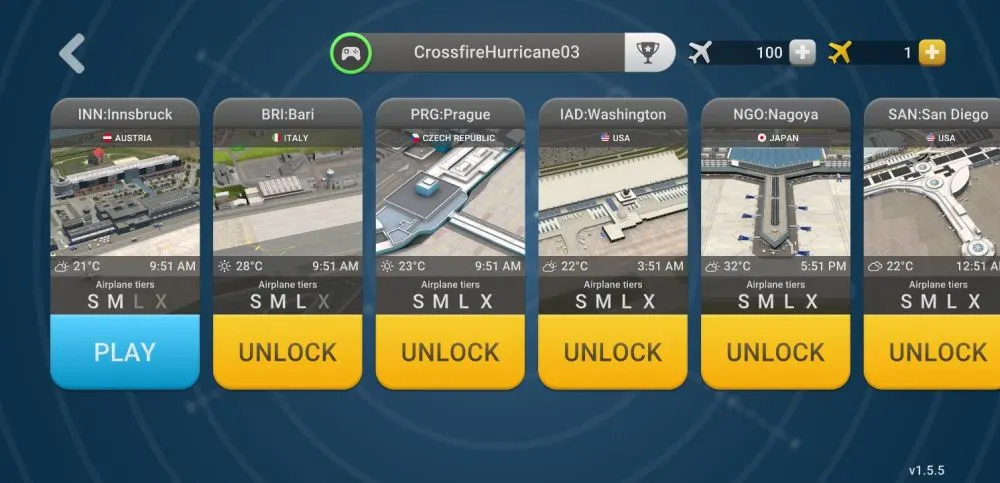
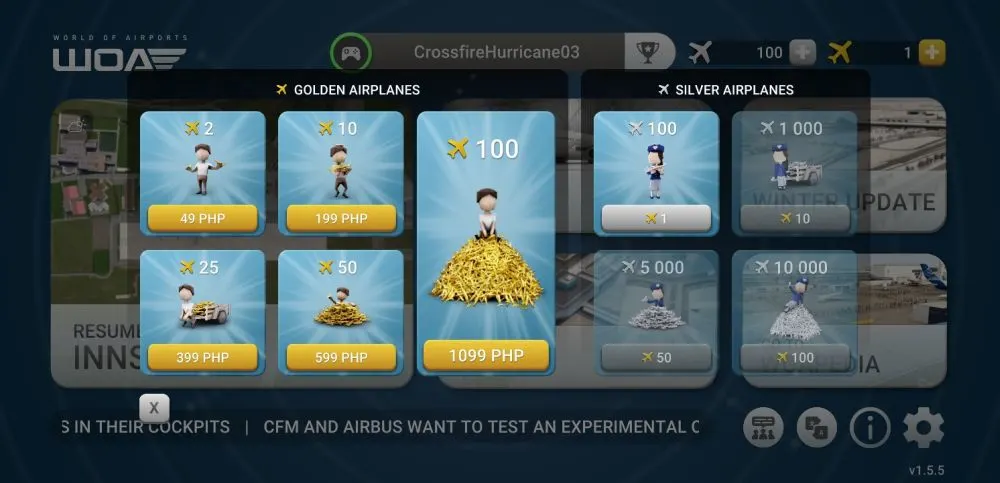
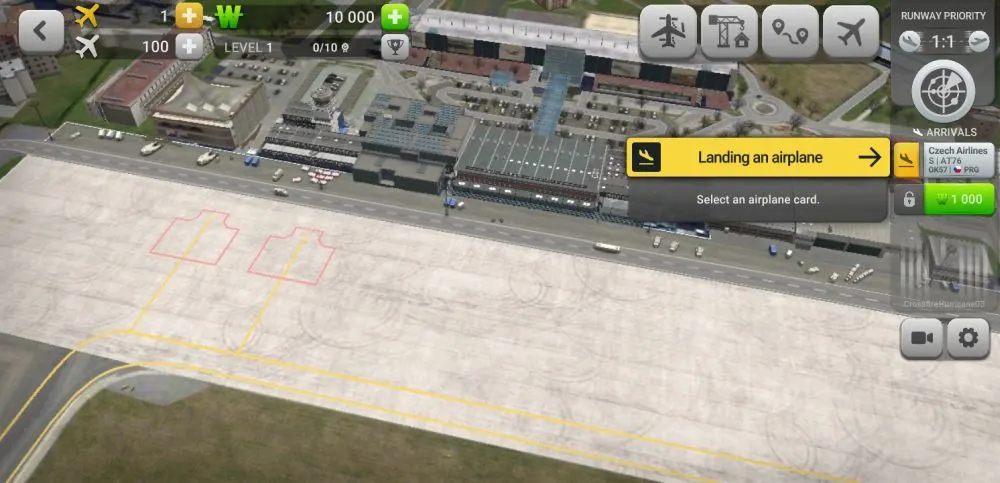
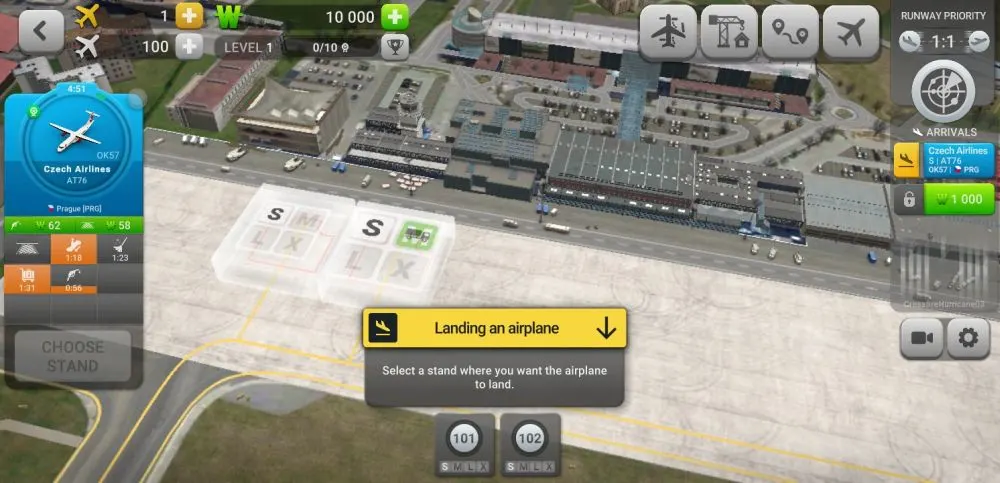

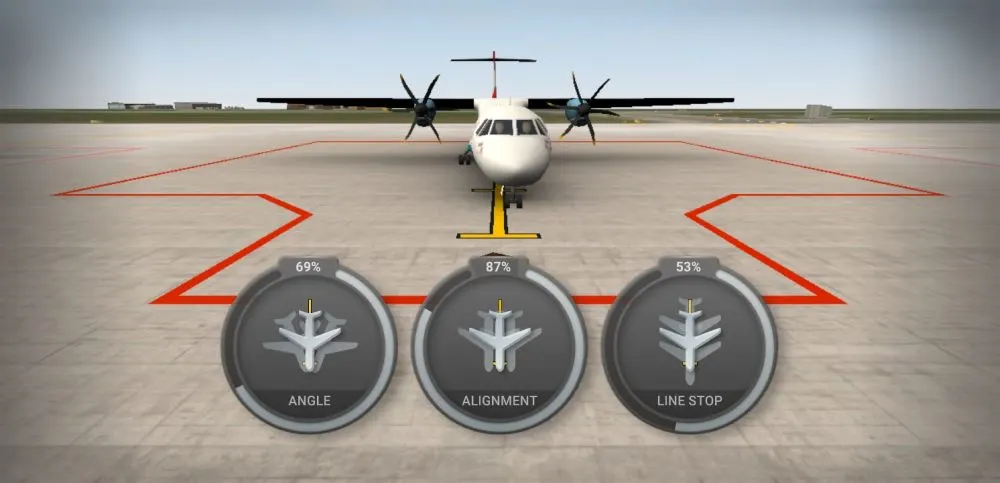
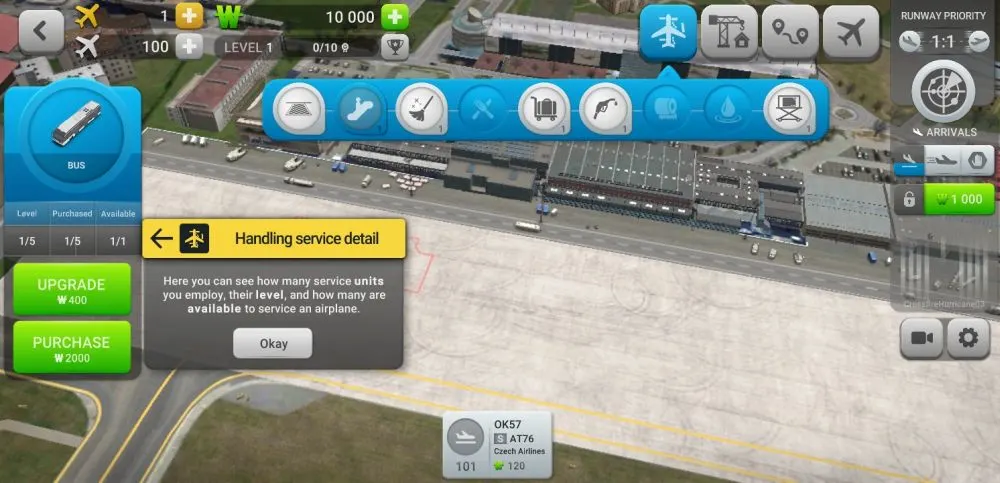








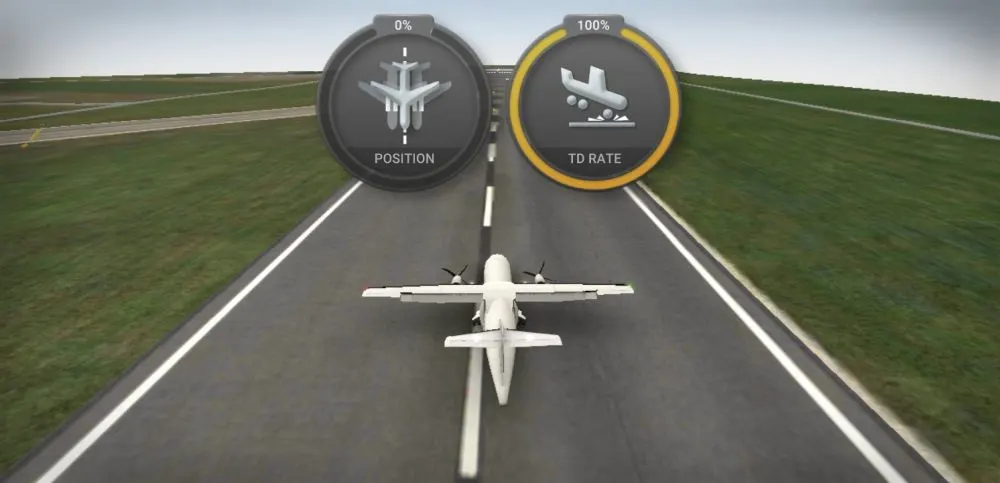



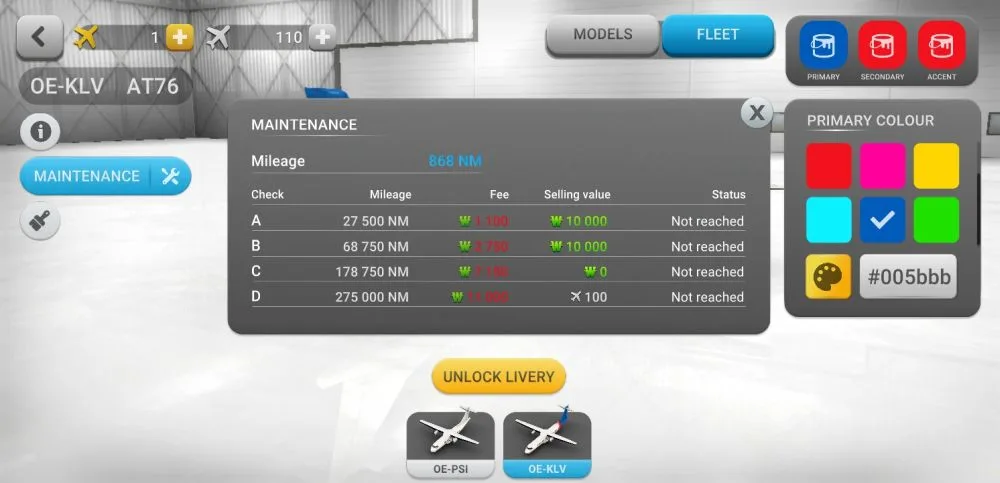
Morphelium
Friday 14th of April 2023
Be aware that some services are used twice in on turn around, e.g. board and disembark passengers, load and offload baggage or cargo. Upgrading these first doubles the benefit compared to the invest. Using a gate instead of a parking lot decreases the time for most services too. Though I doubt that refueling an airplane benefits from using a gate in reality. If you like a little challenge don‘t buy the max of available services. For example, a fully upgraded and developed airport in Innsbruck can be managed with 5 bus, 4 cleaning, 2 catering, 5 baggage, 4 fuel, 1 lavatory, 1 water and 1 cargo services. Of cause, these numbers increases and change later. Especially, as L category airplanes consume cargo instead of baggage services. Anyhow, keeping the number of bought services as low as possible makes the game more interesting and increases the immersion of being a ground service controller.
If you like to maximize the profit of your own fleet check the revenue compared to the distance. Not always is the longest route the one with the highest profit. After a couple of hours it seems that the already unlocked airports are those with the highest one.
Morphelium
Thursday 27th of April 2023
@Morphelium, It seems that I have to correct myself.
For your own planes look out for short routes as these have a higher profit per mile. For AI airlines it seems to be the other way around as the costs to service a plane is always the same for all routes for the same airplane type, e.g. to service an AT76 is always 58 Wollars. It doesn't matter if the plane arrived from a close or far way airport. What increases the profit is the money every airline pays to refuel the airplane. And as a longer distance increases the fuel burned you earn more Wollars to refuel those airplanes. So far I don't know if the consumtion of different airplanes are different compared to each other.
Bob
Tuesday 13th of September 2022
Good write up, but the minigame does reward you... the taxi minigame rewards 50 wollas for 100% perfect score, and the landing minigame scores 100 wollas for 100% score.
Morphelium
Thursday 13th of April 2023
@Bob, the rewards of the parking minigame depend on the airplane category. S: 50 W + 1 EX M: 75 W + 2 EX
I assume this scales for L and X category airplanes too.
Larry
Saturday 3rd of September 2022
Why domsome departures earn keys and others do not. Additionally, earning 100% on alignment, angle, and stop line earn some dollars and the same number of points a susscessful departure would earn.
Morphelium
Thursday 13th of April 2023
@Larry, you earn keys in case the home airport of the airplane has still one slot to unlock. If you have already unlocked all arrival or departure routes or you have earned the max keys to unlock a route you will not earn any additional keys. Hence, unlock a route or disable this airport and concentrate on an other connection.