Fans of the Truckers of Europe games will certainly be in awe as Wanda Software finally launched the third installment of the series. Truckers of Europe 3 takes all the fun and challenges that come with its first 2 installments, and provides several improvements to both graphics and gameplay in ways that both veterans of the series as well as newcomers can certainly appreciate and enjoy.
Though already a third game from the series, Truckers of Europe 3 does not require you to actually play its previous incarnations to learn all what is needed for you to make progress in it. Experience in either games will certainly prove helpful though, as we have played Truckers of Europe 2 about a year back and can still apply plenty of the strategies we learned from the experience.
There won’t be any tutorials to greet you in Truckers of Europe 3, which can be an intimidating experience for complete beginners, especially people who have not played any truck-driving sim game before. Despite its share of generously detailed control schemes and inputs to best simulate a truck-driving experience, its core mechanics of providing pick-up and delivery services is as simple as it comes.
Whether you have experience with the previous titles or have a completely clean slate with Truckers of Europe 3, our beginner’s guide is designed to ensure that you get all the tips, tricks and strategies you need to become a pro-trucker and top trucking tycoon in no time!
1. Master All The Controls
With a huge chunk of the driving game genre associated with or centers around racing, players typically only need to be aware of the most basic controls like steering, accelerating, and braking. While racing games are often deemed to be more challenging than driving sims, the latter’s depth in relation to providing a driving experience as close to real life as possible can often make it an even more challenging endeavor.
Although there may be even more complex driving sims than Truckers of Europe 3 out there, it offers a detailed enough presentation of the various scenarios attributable to driving trucks as well as the needed tools to fully operate trucks. Given that Truckers of Europe 3 does not have much of a tutorial session that goes through each of the functions available to players, we recommend that you learn each one well before you even roll out of the initial garage.
Starting your journey is fast and easy enough considering that you only need names for yourself and your company to start rolling. You will need to purchase your first truck and considering you will only be able to afford the cheapest one, there won’t really be any options to take more of the introductory phase. Once in the garage, you only need to drive towards the trailer icon to start choosing a job to take on and this is the point in the first dive where we recommend you to familiarize yourself with the controls first.
Under the default control settings, you will see the steering wheel at the lower left side of the screen complete with left and right turn signals as well as a horn in its center. Shifting over to the right side is the driving stick, which is slightly more simplified than the usual one and is set for automatic transmission. D stands for Driving for when you want to move forward; N stands for neutral, which is pretty much what it means; and R stands for reverse used when you need to move in reverse or backwards. You can either tap the appropriate letters or swipe across them to navigate.
At the bottom of your screen are 2 vivid gauges. The one on the left is the speedometer, which measures your speed, and the one on the right is the tachometer, which displays revolutions per minute and is largely useful for manual transmission setups. Within the speedometer is an important meter called the fuel gauge. It is one of those items you check from time to time while driving.
There is another meter to see just to the upper right of the speedometer. It is not actually part of a normal truck’s apparatus but is important in Truckers of Europe 3. There is a bed icon in it indicating the driver’s energy and a low level simply means that you need to park and sleep.
Between these 2 gauges are 5 small icons that you will also need to familiarize yourself with. The first one, from left to right, is the headlights. Tap on it to cycle between off, on, and bright. Next to that is the parking brake or the hand brake. You will not be able to move when it is turned on and will trigger a notification. Be sure to take note of this as it is a common example of the things you might be puzzled about early in your adventure.
The third icon switches across different types of dashboard layouts. You will probably just need to cycle through it once before driving as you no longer need to change layouts once you have been accustomed to one. The fourth one controls the wipers. Surprisingly, these has 3 different peed settings in addition to turning it off and each tap cycles to the next one.
Finally, the last icon, closest to the tachometer, is a very important icon. This is the camera or view changer and you will most likely utilize this from time to time within one driving session. Note that there are 6 different perspectives to cycle through and, for the most part, you can make adjustments to your chosen perspective by swiping on the screen and can also zoom in and out with a pinch and reverse pinch gesture.
The brake and gas pedals are on the lower right side of the screen and as simple as they come there are also different ways you can use them based on your preferred settings. All these icons as well as the GPS mini map at the upper left side of the screen should suffice to make the simulation experience a challenging and immersive one in Truckers of Europe 3. However, there are still some extra features to get to know before you take on your driving job.
At the upper right side of the screen are 2 icons with the rightmost one being the settings icon. The other one, however, holds a plethora of other useful tools and features that you should definitely make good note of as they can make challenging situations a lot easier when utilized properly or are necessary. There are 8 icons available and the first one from the upper left is the ignition. As basic as it sounds, it can happen that beginners may take some time looking for this. The ignition or key icon is what you click on to start and stop your engine.
Next to that is the hazard indicator. We presume that you are familiar enough with blinking lights on vehicles that need to stop in rather peculiar spots on the road or want more visibility during heavy rains and other weather circumstances that create lower visibility. The next icon is the drop axle icon, which is likely an unfamiliar one and is only usable for select trucks. The drop axle basically gives drivers the option to lower down the axle, enabling lower chassis and better performance considering stability, power, and even braking speeds.
Even if you exercise utmost caution while driving, accidents can still happen and while some can be shrugged off rather easily, some will certainly leave you stuck. At times, a bit of effort can still get you off of the predicament but if all else fails or if you are raring to untangle the rut, then a tap on the Tow service is all you need to do. The Tow Service is like a paid unstuck button, though, which will cost you a bit of cash but there are ad options to get it for free.
The Detach Trailer option does exactly what it sounds like. We actually never had to use it since delivering goods can be accomplished without a need to do so. In any case, if there are instances when you need to temporarily separate the trailer, then know that it can be done with this option.
Another rather unfamiliar feature in Truckers of Europe 3 is the Power Mode and most beginners will probably wonder about what it actually does. Power mode increases the truck power but does not have any effects on its speed. Rather, what it does is it makes the truck run better when having heavier loads.
Related to the Power Mode is the Differential Lock, which is a common truck feature that lets you lock the rear axles in the sense that all wheels will spin along with it. Though this is more commonly applicable in instances where uneven terrain can leave you stuck or yield lower grip given in case the rear tires do not touch the ground, keeping the differential lock on and having all the wheels rotating yields much better grip and makes uphill drives a little easier.
Finally, the last feature under the extra menu is the Cab Light. Night driving in Truckers of Europe 3 can certainly be dark, perhaps darker than what most might expect and if it happens to be a rainy night, it can get even darker. Switching the cab light on makes it a lot easier to see your dashboard if you are driving in cockpit view.
2. Do A Bit Of Test Drive Before Heading Out
Most especially if you have never played any game that involves driving 8 or 10-wheelers before, you should definitely take time to do some practice driving in Truckers of Europe 3. Since each driving job you take is timed and doing a practice drive with the trailer attached will have risks of damaging goods, it is acceptable to go for a practice drive before you pick up a job.
It is certainly very different driving just the truck without its trailer but getting accustomed to all the basics, including a little immersion on the features we discussed earlier, can go a long way. Acceleration and braking will be very much different too but at least having a solid enough idea of steering sensitivity and how basic maneuvering should go will help you perform better on the job you will take.
Checking on the different camera views or perspective is also best done here as it can be a challenge to start getting familiar with it while on the road. Before you grab your first job, you should already be decided on the perspective you want to drive in as well as the basic layout of the dashboard at the bottom of the screen.
3. Check And Make Adjustments To The Settings
While the default configuration settings in Truckers of Europe 3 is perfect for some players, there surely is no given setup that will equally appeal to everyone. For this reason, and just like in other games where controls and other configuration options are important, we recommend that you take time to check available option settings in Truckers of Europe 3.
To be honest, the setting options in Truckers of Europe 3 is one of the most detailed we have encountered and, again, even if the default settings are good for you, keep in mind that it can still be better. Hit the pause button at the upper right side of the screen and click on the settings icon to go to the settings menu. There are 5 tabs under settings and each one is worth at least peeking into.
Under the “Controls” tab, you can choose 1 of 4 different ways to steer the truck along with 2 ways on how to set up the throttle and brake pedals. The virtual steering wheel may be convenient for most players but you can opt for directional buttons in its stead. There is also an option to steer the truck by tilting your device left and right and Truckers of Europe 3 also allows the use of a game pad that you can further map to your liking.
If you choose the “Normal Buttons” choice for the throttle and brake pedals, tapping on them will have gradual results meaning that braking and accelerating will feel like you are slowly stepping on the pedal. Progressive Buttons, on the other hand, imprint a sliding bar mechanism on both pedals that gives it a different strength of effect based on where you tap on the pedal. Tapping on the upper portion gives it more strength and you can also perform a swiping or sliding gesture on either pedal.
There are sliding bars on Controller Sensitivity and Controllers Opacity as well. Adjusting to the right gives more sensitivity and opacity, respectively.
By default, the settings under the “Graphics” tab will be set to the maximum graphics quality that your device can handle given its specs but this is certainly something you would want to make adjustments to early on. The “ultra” quality settings can certainly take your breath away given how everything would look in Truckers of Europe 3.
However, considering the amount of assets that load up especially when you travel from one garage to another, the cache buildup created can certainly make it difficult for most mobile devices. With this, we suggest primarily going for the minimum settings first and then work your way up to better quality gradually if you make it through one trip without any hassles.
Under the “Truck” tab, there are numerous settings that can be attributed to your truck’s performance. These changes apply to all trucks you drive. What we consider very important here is choosing between automatic and manual transmission. While manual transmission often creates advantages for experts in racing games, we feel that it is more challenging to find an advantage for using manual transmission in Truckers of Europe 3. Instead, it will make it more challenging.
The ”Gameplay” tab holds a variety of other settings to tinker with although it holds plenty of adjustments that can be made with camera modes. You can choose which camera perspectives will be available when you cycle through them although we prefer just having all of them on board. There is even a camera animation you can choose to tick off for a much quicker shift between perspectives.
What we find most astounding is how you can configure and personalize interior camera positioning as it certainly leaves a lot more option to ensure that you have the best cockpit view to get in a driving sim game. If you want even more challenges, you can slide the traffic intensity bar to the right.
4. Be Ready To Make Necessary Stops
Beyond having precision beyond what is normally expected from regular drivers, being a truck driver requires a lot of patience and endurance. In Truckers of Europe 3, even the shortest distance between the pick-up and drop off points can take a long while. There surely won’t be a job where you can go from point A to point B without making any stops and while the number of stops you can be minimized, we recommend attempts to minimize it to come following the acquisition of more driving experience.
Just like in real life, driving with a full tank on a new vehicle leaves you with mere presumptions on how far your vehicle can go and no one would naturally want to run on empty in the middle of the road. Regardless of location, there will always be more than enough opportunities for you to refuel. You can even choose to go past every other gas station and be on the safe side but, for starters, at least consider refueling when your gas is on the halfway mark.
You can easily spot gas stations at the right side of the road as they are often brighter than the rest of the background. On top of that, there are also noticeable icons on the mini map that lets you see them well ahead of time. In preparation for fuel stops, it is best to shift towards the right lane if you are not already in it. Even with the lightest package, it can still be a challenge to slow down on highways, especially if you are going relatively fast. A slow approach on the right shoulder earlier leaves you at the safest scenario against traffic from behind.
An even slower approach should be done when nearing the gas icon as it would bring more hassle if you have to go on reverse just to be able to trigger the refueling notice. Payment will vary depending on how much fuel you need and it is only natural to always go for a full tank. There are ad options here as well to make fuel costs absolutely free.
Beyond being a standard refueling area, gas stations in Truckers of Europe 3 also serve as a rest stop. Driving does not only deplete fuel but the driver’s energy as well. There are no jobs in Truckers of Europe 3 that will not have you go through shifts between night and day or vice versa. As a simulation, you can expect long drives to be attributable to energy consumption as well and a bed symbol on the road, most especially at gas stations, lets your driver get hours of snooze to replenish lost energy.
Finally, there is a matter of you possibly getting tired as well and even though time runs faster in Truckers of Europe 3 than in real life, long virtual drives can still be exhausting. Regardless of how you set up control configurations, each job you take on is very difficult to complete without pausing at all. In addition to the occasional stops for fuel and rest for the driver, it can become a necessity for you to hit the pause button at the upper right side of the screen to take a break.
5. Take It Slow
The number of reasons Truckers of Europe 3 gives you to take some stops along the way already contributes to adding more time to complete each job. However, beyond all that, what we mean when we say to take it slow is to actually exercise moderation on your driving speed. Most especially if you are used to racing games, it becomes almost instinctive to always hold on the gas pedal and attempt to reach the truck’s maximum speed.
Sometimes, it becomes necessary for us to remind ourselves that Truckers of Europe 3 is not a racing game and there are important differences between driving simulation and racing games. Driving on the roads and highways alone can pose its own set of challenges in Truckers of Europe 3. Roads are hardly ever straight and navigating a truck with a trailer is folds more challenging than the usual car most players get to drive in other games.
It can sometimes feel painfully slow for you to drive long roads between picking the job and finally delivering the merchandise but taking the careful approach is certainly the best way to accomplish any mission. Even with careful driving and turn signals utilized, the A.I. drivers you encounter on the road can be as unpredictable as the ones you may come in contact with in real life. Sometimes, even driving at a slow pace does not give you immunity from accidents as cars can bump you from behind at random.
One of the common experiences you may have in Truckers of Europe 3 is that even if you increase traffic density, you will still hardly find traffic ahead of you. While it may be a puzzling scenario for some players, it seems logical to find that your driving experience hardly to never includes being able to overtake other vehicles on the road. Increasing traffic, however, makes it more common for you to be overtaken by other vehicles. This may additionally influence you to accelerate but you should always consider maintaining a certain speed until you are certain you can safely proceed at a faster pace.
The in-game physics in Truckers of Europe 3 makes you feel the huge disparity between driving a truck when it doesn’t have a trailer and after it takes the job. You can somehow feel the weight of your cargo and how much you need to build up power to have your truck start moving. This same weight can be felt whenever you hit the brakes or make a turn as difficulty in navigation almost exponentially grows along with the speed you have in these instances.
Slight turns at high speeds under normal driving circumstances can be challenging enough and Truckers of Europe 3 also has night and day features along with changing weathers. Both these instances can contribute to the challenge of driving that Truckers of Europe 3 already provides, reinforcing reasons for you to drive even more carefully.
When it is night time while you are on the road, it certainly is dark; a little darker than conventional night-driving in our opinion. There are hardly any streetlights in some areas, particularly highways and visibility can be very low even with your high-beam on along with cab lights in case you are in cockpit view. With no vehicles ahead of you, it can be a challenge to even follow the road, making it even more crucial to set a lower speed limit for yourself.
Rain can pose an added challenge even more than driving at night as it not only impedes visibility but also reduces tire traction from wet roads. Of course, you can expect rain to still occur during night time, making it the most difficult time to take on or continue performing your job.
Although we have already recommended that you should do some practice driving before you accept your first job, you should also consider the initial set of jobs you take as part of the training. As such, driving slowest on your first job and slowly increasing general speeds on latter missions is also recommended. It will certainly take time and practice to fully master driving trucks especially with varying weights and conditions that apply. After all, Truckers of Europe 3 is a game of patience as much as it is a game of precision, so going slow is not really that far from what you would expect.
6. Keep Your Eyes On The Road
As basic as it sounds to everyone, especially people who drive in real life, keeping your eyes on the road in Truckers of Europe 3 is a challenge for different reasons. One thing we would like to mention again is that roads are hardly ever straight and the more difficult part comes when it has a slight curve that makes it harder to notice. White lane markings certainly help you keep yourself on a steady path and professional or not, following the lines is basically the same as keeping your eyes on the road for the most part.
You may never experience catching up to vehicles ahead but there are intersections, roundabouts, or even splits on the road ahead that you should be constantly conscious about. Keeping your eyes on the road is not limited to everything ahead considering there will be plenty of vehicles behind you that are likely to pass you especially if you are taking your time.
There will be consistent, yet necessary instances when you need to peek into other matters. The GPS or mini map at the upper left side of your screen, for one, is certainly something to occasionally glance at as it provides you information on what is ahead of your route way beyond what you can see on the screen. Your fuel gauge as well as the driver’s energy level also necessitate consistent check-ups. Gas stations as well as areas where you can take a rest, in addition to the above, all categorically fall into valid reasons for you to stray your sights from the actual road.
While doing so, be sure to consider instances of checking statuses and important info on a straight road. It is best to make a habit out of doing so quickly as well. Other than that, what you need to avoid is getting caught in bewilderment over the variety of background structures or landscape that you see while on the road. Often, this happens more as a result of feeling some monotony as you engage in a long stretch of driving with hardly any traffic. In any case, focusing on the road essentially helps avoid any mishaps and increases the certainty and ease of accomplishing jobs and earning more cash.
7. Customize Your Trucks For Better Performance
The initial set of driving jobs in Truckers of Europe 3 can offer a variety of experiences especially considering that you are not likely to take on the exact same route twice with your first truck. One of the goals to keep in mind is to be able to amass enough cash to purchase new and better trucks. There may currently be less than 10 trucks to choose from in the game but the amount of customizations you can do on each one, expands the possibility of owning a unique truck that nobody else has.
Customizations bring about a nice sense of accomplishment as you get to drive the truck of your dreams. There are ways to change the color of the truck as well as some of its physical features. Beyond visual appeal, though, some customizations available can also improve its performance. The chassis, for example, can be swapped in for designs that add more power and stability for the truck, especially considering ones with the drop axle option. Skin and chassis options, like front panel styles are purely cosmetics.
Choosing a more expensive engine and gearbox will result in having more power, enabling your truck to perform better across different terrain and dire weather conditions. You do not necessarily have to make these customization purchases at the same time you purchase the truck. On the main menu you access after hitting the pause button, you simply need to click on “Trucks” and the “Configure” button to start customizing your dream truck.
Truckers of Europe 3 certainly offers more than just this and the initial truck you get to drive. To get there, though, adhering to the basic concepts and strategies we presented leads you to do so at a faster and more efficient pace. As you earn more cash and afford better trucks, all these same principles will apply plus you will also learn to be able to accomplish feats more easily especially with more time and patience dedicated to accomplishing more jobs.
And that wraps up our Truckers of Europe 3 Beginner’s Guide. We hope you were able to absorb the basic tips and strategies we shared as well as apply them on your next drive. If you have some extra tips or strategies you would like to add, or have some unique experiences you want to share, do not shy away from doing so and tell us about them down in the comments!



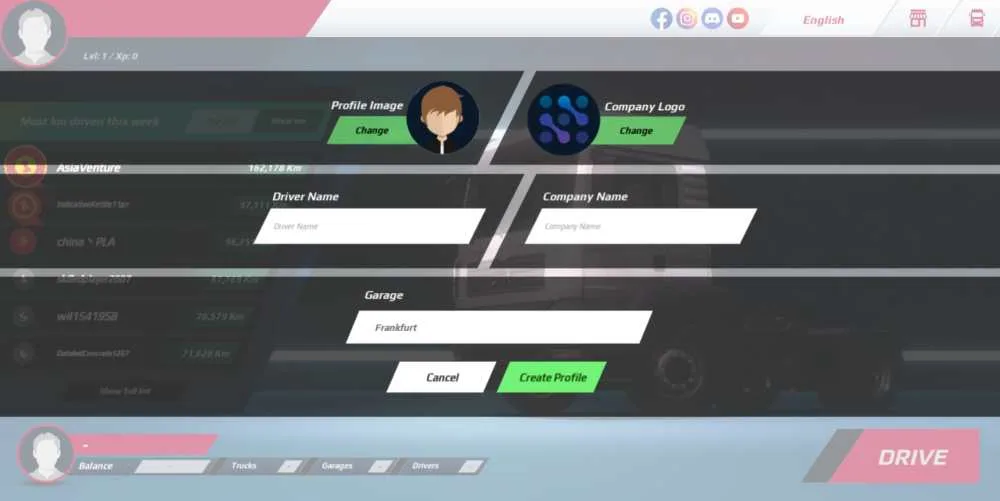




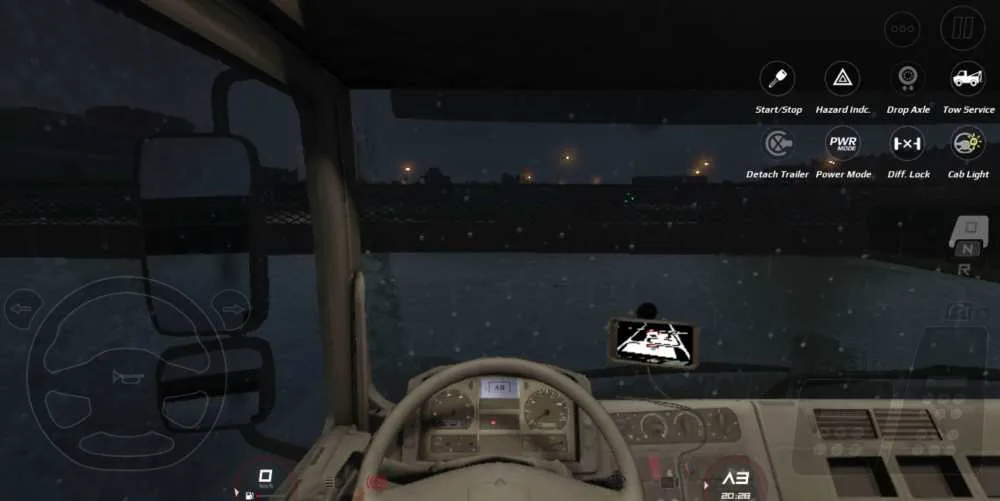




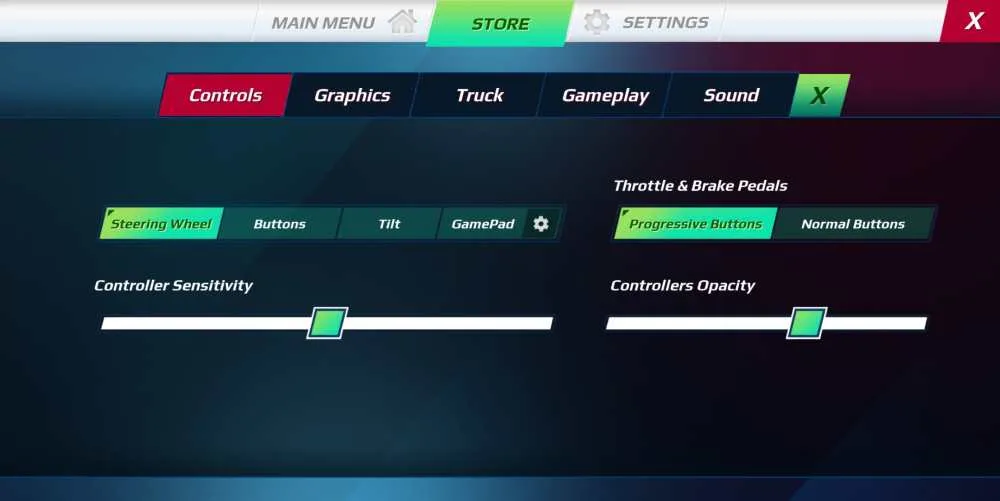
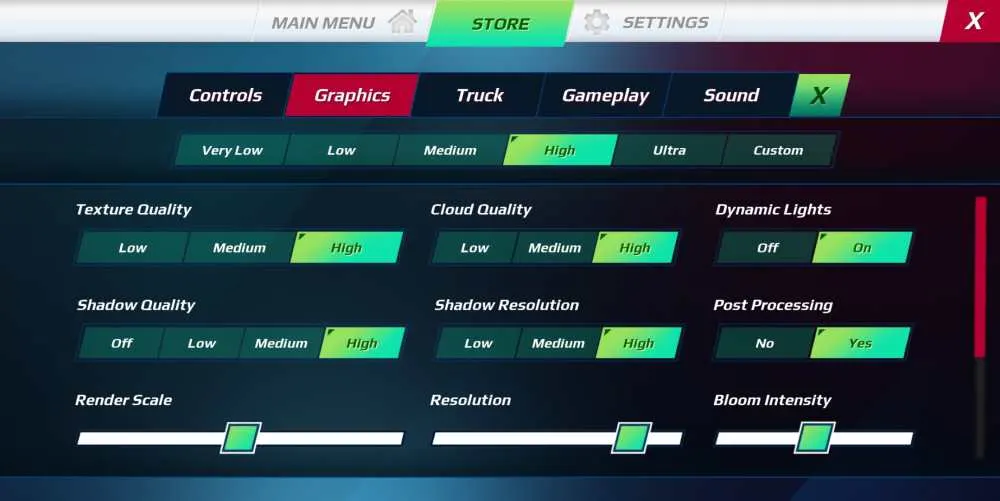
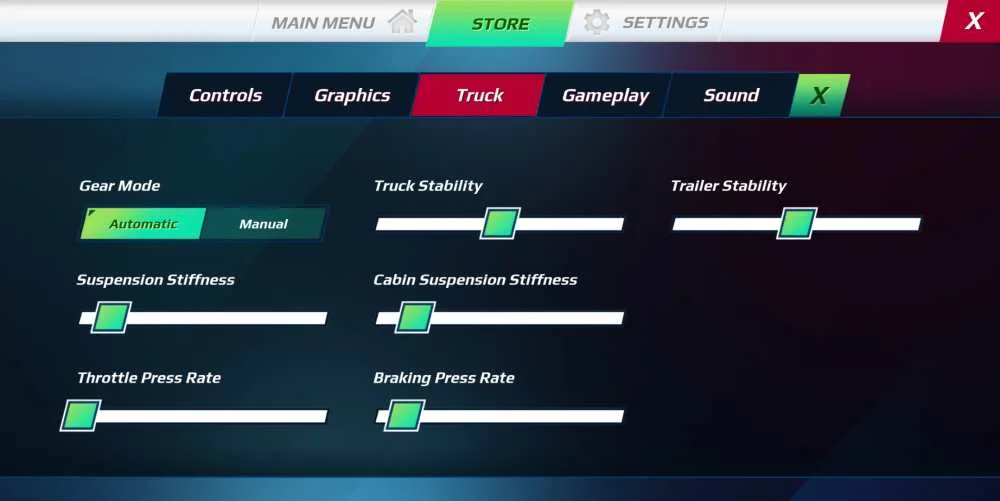






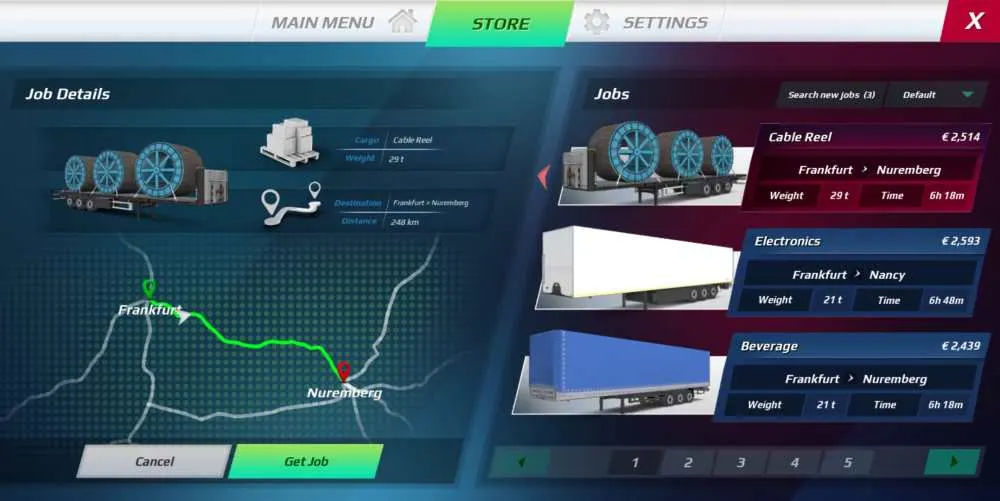



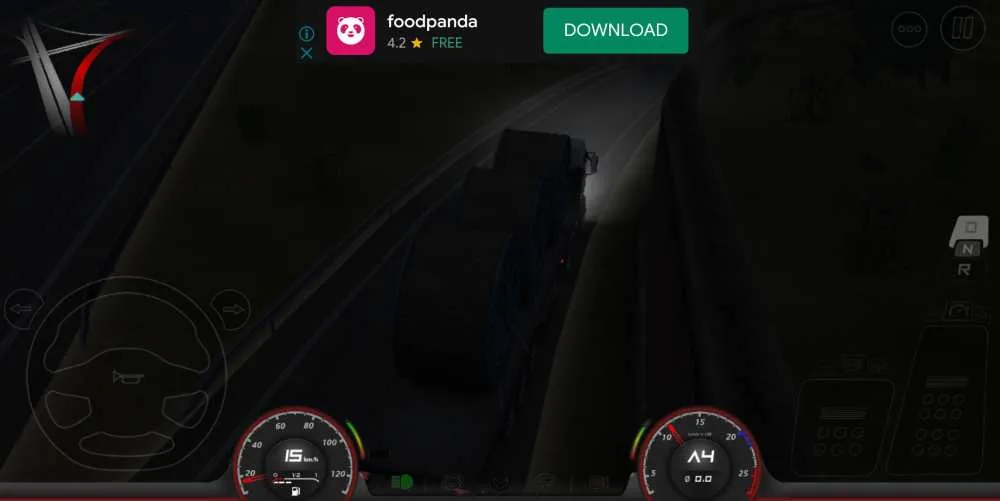



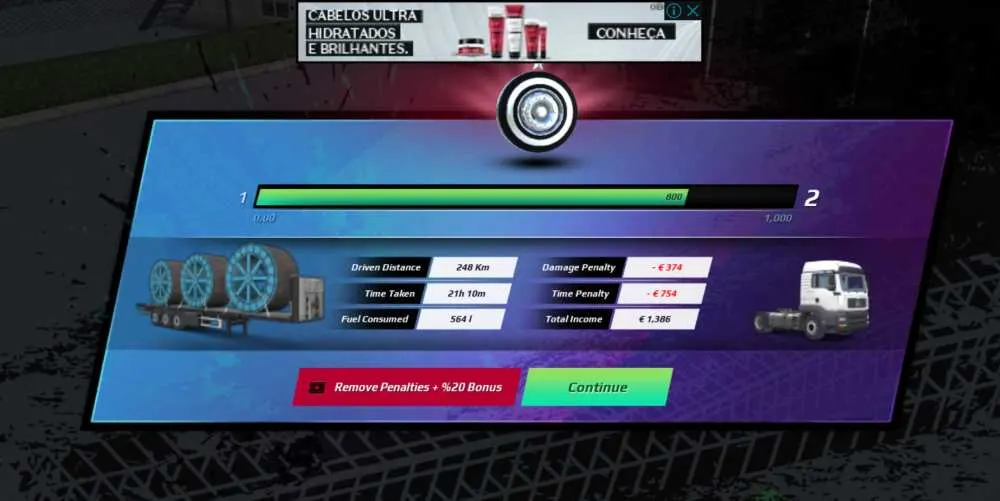


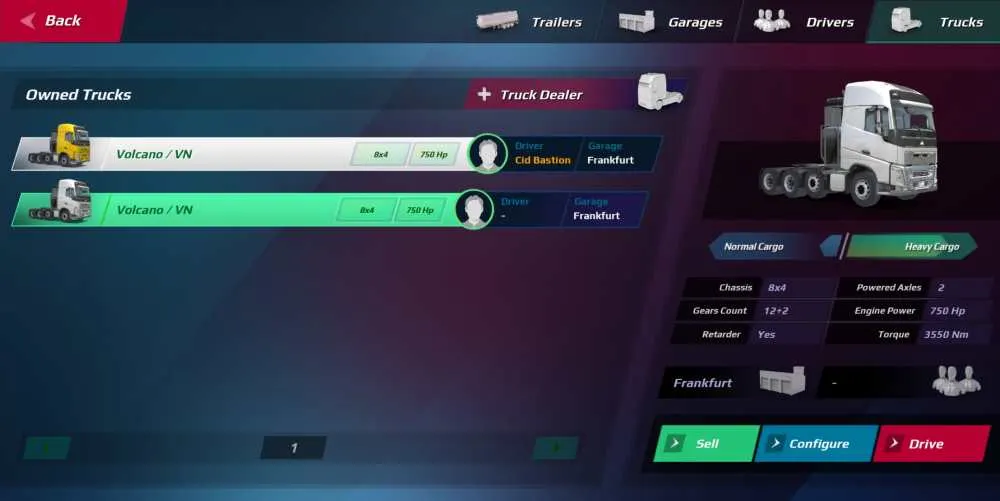
May Parkar
Tuesday 6th of February 2024
Guys can we realy find abandoned trucks in map randomly
Aloyce Mussa
Sunday 28th of January 2024
Why im i having a negative sign on my account in Truckers of europe3??....i cant purchase truck or customization. It always tells me i dont have enough balance whilst it is writing me -10000. Please help
Christian Adeleye
Friday 8th of December 2023
How do I change my company name
Abel
Tuesday 21st of November 2023
How do I check engine while on a job
Øvêrwåtçh
Monday 4th of September 2023
This was great cause I never knew the use of power mode