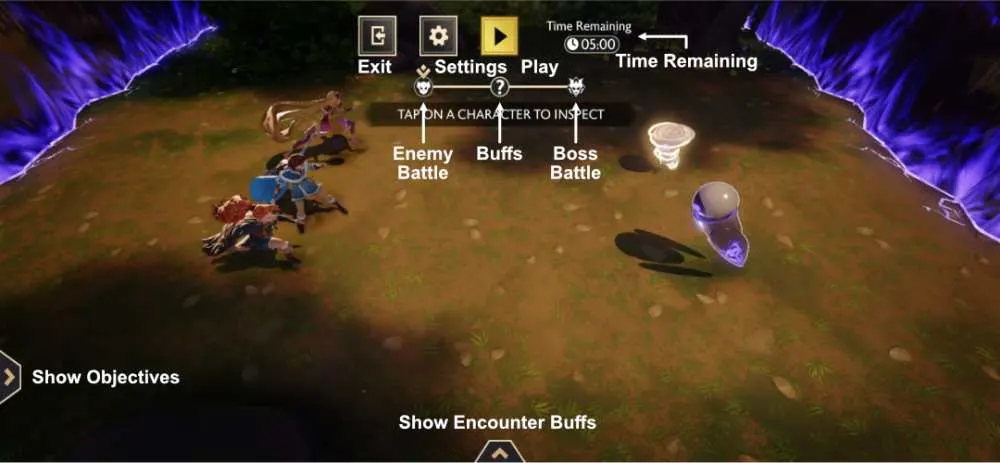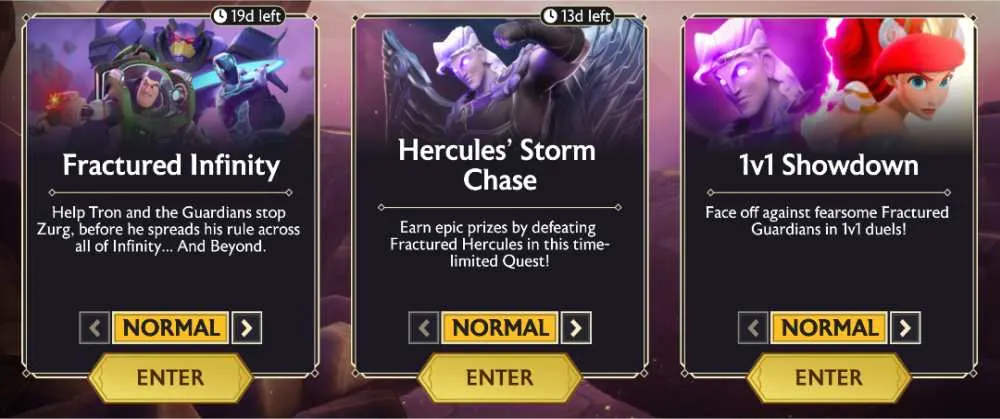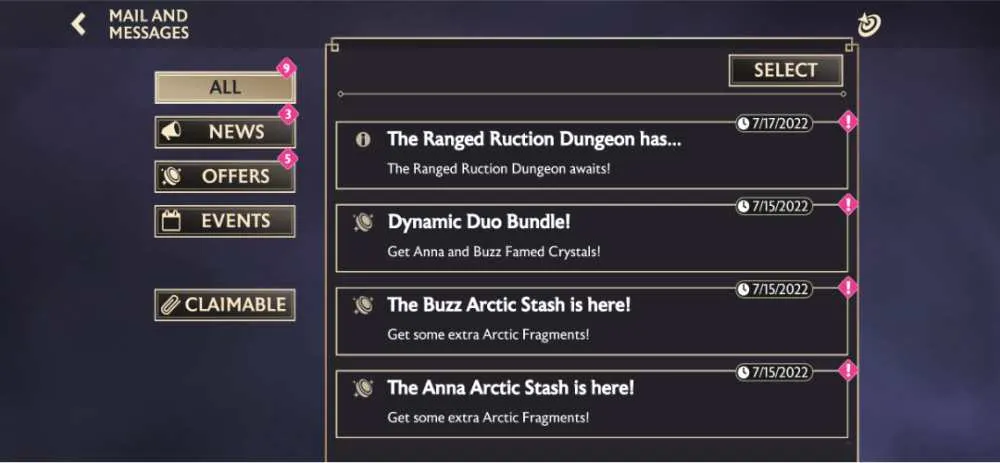Disney played a huge part in the childhood of many generations from decades of memorable movies such as Snow White, Beauty and the Beast, Zootopia and Monster’s Inc. among many others. Years after their iconic movies were made and the franchise grew, Disney eventually dabbled in game development and created one of the most exciting yet nostalgic games on mobile: Disney Mirrorverse.
Hailing from the same makers as Kingdom of Camelot, Realm of the Mad God and MARVEL: Realm of Champions comes a mobile role-playing game that has hack-and-slash and gacha game elements which will surely occupy your idle time. Produced as a collaboration between Disney and Kabam, Disney Mirrorverse is available on both iOS and Android platforms.
Disney Mirrorverse introduces itself as an alternate universe for the Disney characters you know and love. In this universe, heroes and villains coexisted in a state of peace. The Stellar Mirror, which represented this peace, was suddenly attacked, producing evil entities known as the Fractured.
These Fractured beings are mirrored clones of other characters and seek to destroy everything in their path. Who destroyed the Stellar Mirror and what is the Fractured’s goal? Will the Stellar Mirror ever be restored? Pick up your mobile devices and begin your adventure! Need a bit of help on your journey? Look no further as we have written this guide to aid you through the Mirrorverse!
1. Learn the battle mechanics
For seasoned players, the controls of Disney Mirorverse will feel intuitive and easy to pick up even without much explanation. However, there will be new players who aren’t used to this type of game and may find it confusing, especially since matches are fast paced and some things are not explained in the tutorial. For this section, we will break down the battle mechanics of Disney Mirrorverse while also giving you tips on how to take advantage of these mechanics.
Before you start any battle after the tutorial, you will have the opportunity to select the Guardians that you want on your team. Any Guardian that you chose for the middle will automatically be the one you control at the start of the encounter. Team Power represents how much damage your team can deal which is the sum of each of your Guardian’s individual Power counters.
Most encounters have recommended power which is best followed, especially if you are new to the game. Red means your power is too low, Orange means you can fight but with difficulty while White meets the recommendation. You also have the option to upgrade your Guardians in order to raise your Team Power.
The second tab which has the red dot indicates the encounter’s restrictions or requirements which usually bans particular Guardians or requires you to play one with a specific trait. In some cases there is also another tab before this which is represented by 2 green arrows which indicate bonus conditions. These conditions are not required but if they are met, you can be given bonus point multipliers. These two tabs won’t always appear in all encounters.
The third tab with the monster icon indicates the possible enemies and their abilities. The fourth tab which has the star icon indicates the objectives of the encounter.
On the right side of the confirm button is the auto-battle button which you can toggle on to let your Guardians fight their battles for you. Take note that you need to have your game open and not tabbed for auto-battles to work.
You can find your allies at the right side of the screen and your enemies at the left side along with their HP Bars. The ally at the very top is your selected ally and the enemy at the very top is your targeted enemy. Each notch on an HP Bar represents 250 Health, with full bars (4 notches) representing 1000 Health. Directly underneath those bars are icons that represent buffs or debuffs. Clicking on your ally’s avatar will allow you to change which Guardian to control.
On the lower right side of the screen are your Basic Attacks and Special Abilities. Light Basic Attacks are dealt by taps while Heavy Basic Attacks are dealt by holding the Basic Attack button and releasing it once you’ve faced an enemy you want to target. Each special ability belongs to one of your allies and can be activated even if you did not select that ally. These special abilities have their own cooldowns and will not be reset in between stages in a single encounter.
On the opposite side is your Movement Controls which allows you to move your character around the stage. Whenever you swipe, it will allow your Guardian to dash. The dash ability is very useful for avoiding enemy attacks, especially when you are near death.
The purple circle on the ground and any purple lines or curves you will see during battle represents your enemy’s attack range which you’ll want to avoid so you won’t get damaged. The small purple circle at the center of the screen represents the enemy’s skill charging before they use their special ability. This shows you how much time you have to avoid the attack or counterattack it with a heavy attack or your own special ability.
The white circle underneath your Guardian represents your selected ally and any while circles, lines or curves you will see during battle represents your Guardian’s attack range. Strategically aiming close to multiple enemies will let you deal your attacks to more than one enemy.
The green crystals you can see on the ground sometimes appear at the beginning of battle and will release certain effects to any ally or enemy nearby once it is destroyed. Green crystals will heal, blue crystals will increase defense while red crystals will deal damage.
At the lower middle part of the screen is the auto-battle button which lets your Guardians automatically fight your enemies. At the upper middle part of the screen is the pause button. At the right side of that button is where you can find the time remaining for the whole encounter but not all encounters have this.
When you click the pause button, you are shown an overview of the stage along with different buttons. Next to the Play button is the Settings and Exit and directly below that shows you what to expect for each stage. The monster icon represents enemy battles, question marks represents an empty stage that gives you a buff of your choice and monster icons with pointier ears and diamond icon represents boss battles.
You can also check out your objectives and this encounter’s buffs by clicking on the arrows at the left and bottom sides of the screen. You may also click on any allies or enemies to see their abilities, buffs and debuffs and other information pertaining to them.
2. Play to your Strengths
The best part about Disney Mirorverse is that while there are different Guardian Roles, you don’t have to be good at all of them. You can choose to excel in one and just let the others be controlled by AI. Alternatively, if you excel in more than one of them, it is easy to switch between roles in battle.
There are four Guardian Roles: Melee, Ranged, Tank and Support. Each of them have their own strengths and weaknesses and benefit from each other to balance them out in teams. Melees and Ranged would be the main damage dealers, with the former dealing close-ranged attacks and the latter long-ranged attacks.
Tanks would be able to take in their enemies’ attacks while their other team members deal damage to distracted enemies. Supports would be able to strengthen the team with buffs and heal them to keep them alive.
Melee
Melee Guardians are represented by a red emblem and excel in dealing high damage in close-range combat. Their stats vary but are typically well-rounded, with Attack, Health, Defense and Focus close to each other.
Unlike other roles, this role requires you to be fast and quick on your feet the most as you are constantly fighting close to the enemy, making you susceptible to damage. You will have to pay very close attention to enemy’s attack ranges and may find yourself either dashing out of range or countering their attacks often. Don’t let yourself get stunned or hit too much with your enemy’s special abilities as it will cause your Guardian to get knocked out of battle too early.
However, your own heavy attacks and special abilities will serve your team members well if you can successfully dish them out before your enemies finish casting their own abilities as it can interrupt them from casting.
Ranged
Ranged Guardians are represented by a yellow emblem and excel in dealing high damage in long-range combat. Unlike Melee, Ranged has lower survivability but has the advantage of seeing most of what is happening in the map as they can operate far away. They typically have high Focus, average Attack and Health but low Defense.
This role requires you to constantly mind the distance between your Guardian and your enemy as they are the most vulnerable of all roles. Dashing will be your best friend. You need to be far away enough from the enemy to avoid their attacks and for them to not target you but you need to be close enough to deal your attacks efficiently. While this role lets you attack from very far distances, attacking this way using a heavy attack also delays how fast your attacks are dealt.
When using heavy attacks, make sure that enemies aren’t targeting you or be far enough from them as possible as charging these attacks and aiming will take a few seconds. When it comes to special attacks, since there is no charging delay and the battle pauses before you deal it, your position does not matter too much. However, you still have to make sure that you are not in danger of being attacked after the special attack is dealt since you will not always be able to react and dodge right away.
Tank
Tanks are represented by a blue emblem and excel in taking the blunt of their enemies’ blows while giving their team members a chance to attack without getting hurt. They deal close-range damage like Melees but deal a lot less damage. Their high survivability and less fast-paced use makes them very beginner friendly. They typically have low Focus, average Attack and high Health and Defense.
This role requires you to get the attention of most of your enemies and become the pillar that takes in their damage. Unlike other roles, dashing is not always the best course of action since doing so will redirect your enemies’ focus to other team members who may have lesser survivability than you.
The only times dashing should be used is when your Tank is close to death or when another ally needs help. It is much more ideal to make strategic counterattacks by using your special ability before the enemy finishes charging theirs. You also need to pay attention to your allies’ health and how many enemies are attacking them in order to save them from death.
Support
Supports are represented by a green emblem and excel in supporting your team with buffs and heals. They deal long-range damage like Ranged but deal a lot less damage. They typically have low Attack and Defense and high Health and Focus.
This role requires you to pay attention to your allies’ health at all cost as you will be in charge of healing them. Healing at the right time is crucial to your team’s victory. Healing too soon will leave you with a cooldown which would delay any healing you need to do for a few seconds while healing too late may result in your ally’s death.
While you have high Health, you still have low Defense and will need to dash to safety if enemies try to attack you. Since your special ability is a healing skill, you will not have an opportunity to counterattack. Supports’ healing skills do not require them to be close to a character they want to heal. Their skills usually either target all allies or a low HP ally.
3. Collect more Guardians
At the time of writing this guide, there are currently 45 Guardians to collect. As you start the game, you are automatically given Rapunzel along with a choice between Ariel, Mulan and Hercules.
While they have potential to be powerful and are easy to learn, you may want to try other Guardians at some point which may fit your gameplay style even more. You can unlock more Guardians in your roster by opening Crystals, obtaining them through game modes or buying them through the store.
Hunt for Crystals
You can collect more Guardians by collecting Crystals and Crystal Shards from playing the game in different game modes, getting rewards from achievements and claiming freebies. You can open up the Crystals you’ve collected by going through the Crystal menu and scrolling right through Featured and selecting them.
There are several types of Crystals in the game and not all of them are guaranteed to give you Guardians. Below is a list of a few Crystals that we have discovered but it does not contain every Crystal in the game as the options available always cycle and the game keeps adding more as it updates.
| Crystal | Rewards | Possible Sources |
| Multidimensional Crystal | A Guardian of your choice between Ariel, Mulan or Hercules | Tutorial Reward |
| Timekeeper Crystal | Minor or Major Energy Recharge, Orbs, 2-5 Star Guardian | Crafting |
| Golden Crystal | Up to 1 million Gold | Calendar Event Freebies, Store [Offers] |
| Glowing Crystal | 1-3 Star Guardian | Calendar Freebies |
| Radiant Crystal | 3 Star Guardian | Calendar Freebies |
| Astral Crystal | 3-5 Star Guardians | Store [Orbs] |
| Stellar Crystal / Stellar Shard Crystal | 2-5 Star Guardian | From collecting Stellar Crystal Shards and claiming it in Crystals [Shard], Store [Offers, Orbs] |
| Brilliant Shard Crystal | 4 Star Guardian | From collecting Brilliant Crystal Shards and claiming it in Crystals [Shard] |
| Famed Crystal | 4-5 Star Guardian with an inclination to a Guardian that is promoted in an Event | Store [Offers, Limited Time Event Stores] |
| Radiant Choice Crystal | A 3 Star Guardian of your choice from a selection of 3 | Store [Orbs] |
| Brilliant Choice Crystal | A 4 Star Guardian of your choice from a selection of 3 | Store [Orbs] |
| Celestial Choice Crystal | A 5 Star Guardian of your choice from a selection of 3 | Store [Orbs] |
| Tank Choice Crystal | A 3 Star Tank Guardian of your choice from a selection of 3 | Store [Offers] |
| T4 Azurite Crystal | T4 Role based Rank Up Gem Shards | Dungeons |
Get Crystal Shards
You can obtain Crystal Shards by accomplishing objectives and claiming calendar freebies. Collecting 1,000 Stellar Shards will award you with a Stellar Shard Crystal that gives you a chance to gain a 2-5 Star Guardian while collecting 2,000 Brilliant Shards will award you with a Brilliant Shard Crystal that guarantees you a 4 Star Guardian. You can open completed shards by going through the Crystal Menu and finding them under Shard.
Earn Event Currencies
Each event introduces a unique type of currency which you can earn from participating in Events and from collecting freebies from the Event’s calendar. You can then exchange these for Famed Crystals which give you a chance to summon 4-5 Star Guardians and an even higher chance to summon the Event’s featured Guardian or Glowing Crystals which can summon 1-3 Star Guardians.
Play through the game
Playing through Story Mode will sometimes grant you Guardians that are relevant to the situation in the story. Some Dungeons may also allow you to get certain Guardians once you earn enough points like Oogie Boogie from Oogie’s Onslaught Dungeon.
Buy Guardians
You can Buy Guardians in the game using different currencies. Aside from using real world money, you can buy them with Stardust (which is obtained from opening crystals) and Orbs (which are obtained from calendar freebies, objectives and playing the game).
4. Upgrade your Guardians to their full potential
Of course, simply owning these Guardians is not enough to have a strong team. You also need to strengthen them by leveling them up and upgrading them.
Level Up
Aside from playing the game, you can level up your Guardians by using XP Motes. Universal XP Motes (White) can be used on any Guardian while Melee (Red), Tank (Blue), Ranged (Yellow) and Support (Green) XP Motes can only be used on their designated Guardian Roles. XP Motes can be obtained from most game modes and occasionally purchased at the Bazaar.
Rank Up
Once reaching levels divisible by 10, you can rank up your Guardians with Gems. Diamonds can be used on any Guardian while Ruby (Melee), Sapphire (Tank), Topaz (Ranged) and Emerald (Support) XP Motes can only be used on their designated Guardian Roles. It costs less to Rank Up a Guardian using Role-specific Gems than using Universal Gems. Ranking up is important for increasing your Guardian’s level cap. Gems can be obtained from Supply Runs, Dungeons and occasionally purchased at the Bazaar.
Increase Star Ratings
Obtaining duplicates of your Guardians will automatically convert them into shards that will fill up a bar that contributes to upgrading your Star Rating.
Unlock Talents
Each Guardian has Talents that are unlocked from level 12-30 which affects them passively. They range from buffs on certain stats to buffs on their abilities. You can equip up to 3 Talents at a time, the slots of which would only be unlocked at levels 12, 18 and 25.
Talents can be upgraded by Talent Books which you can obtain from Tower, Dungeons and occasionally purchased at the Bazaar. You may also collect Talent Pages which can be converted into books which are also found at the same places as Talent Books.
Access all Abilities
Each Hero has a Core Ability, a Special Ability and a Signature Ability. Familiarizing yourself with them and learning what they do can greatly improve your performance in battle.
Core Ability refers to your Guardian’s passive ability which varies for each Guardian. This can affect your Guardian’s attacks in battle or gives you, and sometimes even your allies, a buff.
Special Ability refers to your Guardian’s active skill which you have to activate during battle. For Melees, Tanks and Ranged, this manifests as damage-dealing attacks while for Supports, this comes in the form of Heals and Buffs.
Signature Ability is similar to Core Ability which is passive in nature. However, this ability is only unlocked after your Guardian has reached a 4 Star Rating.
While Core and Special Abilities cannot be upgraded, Signature Abilities can be by using Signets. There are two types of Signets: Guardian-specific and Universal Signets. Guardian-specific Signets can be obtained by progressing through your Guardian’s Milestones. Universal Signets on the other hand can be obtained by playing through Events or buying them through Event Stores and occasionally from the Bazaar.
5. Balance out your Team
The foundation of a good team is pairing up Guardians that synergize with each other. Your team’s performance may depend on pairing up Guardians whose skills blend well together or skills that compensate for each other’s weaknesses. This would require you to sit down, read and learn each of your Guardian’s abilities. But as a general way to go about forming your teams, you can base it off of your Guardian’s Roles.
It is highly recommended to have different roles for each Guardian on your team. Once you’ve gotten the hang of Disney Mirrorverse, you can experiment with mixing in Guardians that have the same Roles. Below are examples of Role combinations that can work well together:
Melee, Ranged, Tank
This is the very first team combination that you are likely to use as you play along Story Mode. You would have the option of using Rapunzel (or Ariel, Mulan or Hercules depending on who you chose) as your Melee, Merida as your Ranged and Sulley as your Tank. While your Tank distracts your enemies, your Melee and Ranged would be able to land their strong blows without fear of getting stunned, knocked back or killed.
Melee, Tank, Support
This is one of the sturdiest combinations you can form with your Guardians but also one of the least powerful ones. The Tank can take in damage and distract enemies while the Melee attacks and the Support heals and buffs the party. While survivability is high, most of the damage you deal will ultimately depend on your Melee as both the Tank and the Healer do not deal much damage.
Ranged, Tank, Support
While this combination is pretty similar to the one above, with the Ranged being the main damage dealer instead, it is also not as sturdy since Ranged typically has less defense than a Melee. However, with the aid of the Tank and Support, Ranged will be able to survive a lot longer as long as you are fast enough in dodging your enemies.
Melee, Ranged, Support
This is the riskiest combination out of the four and should only be attempted if you are fighting against low level enemies or have gotten enough practice playing the game to pull it off. Melee and Ranged would be dealing tons of damage to their enemies while Support heals them in the sidelines.
The whole team’s low to average defense will make it easy for high-damage enemies to pick them apart so you need to be vigilant enough to counterattack or dash away. It may require you to switch through Guardians during battle.
6. Explore the different Game Modes
While the game basically operates on the same battle system in each mode, there are a few differences between them in terms of objectives, mechanics and rewards.
Learn the game through Story Mode
Story Mode is the first game mode you can play through and acts as your introduction to the world of Disney Mirrorverse. It teaches you how to play the game while also telling you the lore of this universe. It has 7 chapters with 10 encounters each. Finishing Story Mode in Normal Difficulty will unlock Hard and finishing Hard will unlock Expert. The rewards you can get from each encounter consists of XP Motes and Orbs.
Stock up with Supply Runs
Supply Runs are useful for gathering resources such as XP Motes, Gems and Gold and there are three different stages for each. All encounters in this mode have a time limit.
• Stellar Training
This is where you go to gather XP Motes. You can select which type of XP Mote you want to farm (Red, Yellow, Blue or Green) before you enter. Each type of XP Mote would have their own stage with 13 encounters so what you unlocked in Red would not be unlocked in Yellow. The further you go, the better XP Motes you can get. The first encounter of each row can be played indefinitely, but the ones right after those can only be replayed until you get 20 victories a day for each encounter.
• Gem Gathering
This is where you go to gather Gems. Like Stellar Training, you can select which type of Gem you want to farm but certain Gems are only available on certain days. However, Diamond Gems will always be available on all days. Each Gem also has their own stage with 5 encounters each.
An encounter may give you a whole Gem or Gem Shards as rewards. The further you go, the higher the tiers of Gem or Gem Shards you get. The first encounter can be played indefinitely, but the next ones can only be replayed until you get 5 victories a day for each encounter.
• Gold Mining
This is where you go to gather Gold. Like Gem Gathering, it has 5 encounters. The further you go, the more Gold you get. The first encounter can be played indefinitely, but the ones after that can only be replayed until you get 10 victories a day for each encounter.
Improve your Talents at the Tower
Tower of Talents is where you go to obtain Talent Books and Pages used for upgrading Talents. You can also earn Gold in the process. A tower has 30 floors in total and each one can only be completed in victory once per day. It is highly recommended that you level up your Guardians before attempting as each encounter goes straight into a Boss battle.
This mode becomes even trickier as different towers are made available for several days and will require you to bring a Guardian with a specific Trait. You can check which Guardians have the Trait they are requiring by clicking on the Trait in the Team Restrictions tab or looking at your Guardian’s Bio.
Participate in Events
Events usually last for 2 weeks to 1 month with stages that resemble that of Story Mode but often having Team Restrictions or Encounter Buffs. The rewards you obtain from these stages vary from currencies specific to the event to the usual rewards of Gems, Gem Shards, Talent Pages, XP Motes, Crystals and so on. Several events can be active at a time, often featuring one or two Guardians.
It is also under Events that you access the 1v1 Showdown mode where you can fight against Fractured Guardians in 1v1 duels. This mode resembles stages for Supply Runs and rewards you can get from these are XP Motes. Each of these Encounters cost no energy and may be played repeatedly without any limits. However you can only claim the Rewards once. This is a good place to go to practice using your Guardians.
For all modes and stages under Events, you can customize the difficulty before entering, even if you haven’t cleared the stage yet.
Explore the Dungeons
Among all Game Modes, Dungeons is the one with the most unique gameplay as it does not primarily focus on battles and has its own energy apart from ones you use on other modes. You navigate through dark dungeon floors by moving through nodes, collecting artifacts that reward you with points, finding chests of chance that rewards you with items or floor-changing effects and fighting a Boss at the end.
Before you enter the Dungeon, you can choose the Guardians for your team and modify the difficulty. Each time you complete a Dungeon run, you add multipliers to your future earned points. You can also get point multipliers if you place one of the Bonus Guardians featured on the first page of the Dungeon.
As you move through the dungeon, the meter on the right side of your screen fills up. Once this meter is full, it will trigger an Encounter. In order to avoid Encounters, avoid passing through the same nodes. It is possible to pass through a floor without a single Encounter. Your meter lowers but not completely resets whenever you go down a new floor.
After finishing an Encounter, the meter resets but not the Guardians’ Health. Dungeon Energy is also expended everytime you move through nodes so it is not recommended to stay too long inside the Dungeon unless you’ve racked up enough Multipliers for it to be worth the time and Energy.
Since Dungeon multipliers increase each time you finish a Dungeon Run, a good strategy is to finish the dungeon a few times first under the lowest difficulty setting with the least amount of movements possible before raising the difficulty and spending more time inside. This will let you earn more points with less time.
You can get Milestone Rewards and Rank Rewards from this mode apart from treasures you find inside. Milestone Rewards are based on points you get from what you collect inside the Dungeon while Rank Rewards are only unlocked after you get 500 points and are based on your ranking against other players.
7. Claim Rewards and Freebies
Like most mobile games of the same genre, Disney Mirrorverse also has a system in place that rewards you for playing the game and achieving certain goals. It also gives you freebies if you know where to look.
Objectives
You can find the Objectives on the upper right side of the main screen which is represented by an icon of an arrow on a two-circle target. It typically has an exclamation point on a green diamond to determine if there are rewards to be claimed.
Some Objectives have multiple parts and will be replaced with the next part as soon as you accomplish them, often increasing in difficulty. An example of this is the Diligent Dailies Achievement which tasks you to complete a certain number of Daily Objectives, with each part increasing the number of Dailies to accomplish.
• Daily
Dailies are objectives that need to be met within a 24-hour period and refreshes everyday. It always displays how much time you have left to accomplish them all. Aside from each task’s rewards, each Daily objective you accomplish and claim will also award you with Activity Points. Once you reach 10, 25, 40, 70 and 100 Activity Points, extra rewards are awarded to you.
Dailies often don’t need you to actively do them or seek them out as they are often accomplished just by playing the game normally. They can range from completing story encounters to leveling up a guardian and so on.
Rewards: Gold, XP Motes, Diamond Shards, Orbs, Stellar Crystal Shards, Glowing Crystals
• Journey
Journey refers to objectives that you accomplish as you learn to play the game. They take longer than Dailies to do but a lot less time than Achievements. Once you complete all 15 Journey objectives, you will be rewarded with Brilliant Crystals which can be used to summon a 4-star Guardian. They can range from completing certain stages in story mode to joining an Alliance and so on.
Rewards: Orbs, Glowing Crystals, Common Books
• Achievement
Achievements are long term objectives that you accomplish after playing the game for a significant amount of time. You can naturally achieve a few of them while some of them are objectives you have to go out of your way to do. They can range from completing a Tower up to a certain floor to earning a certain amount of Gold.
Rewards: Glowing Crystals, Brilliant Crystal Shards, Frames, Decorators, Pages, Uncommon & Epic Books, Gems, XP Motes, Orbs, Gold
• Special
Special refers to optional objectives that change based on Events. These objectives are very specific and may require you to own a certain Guardian or play a certain mode that you can only access during an Event. They range from leveling up a Guardian introduced in an Event to using a number of Special Attacks during an Event.
Rewards: Fragments, Glowing Crystals, Brilliant Crystal Shards
Milestones
Each Guardian has 20 Tiers of their own Milestones and you can earn rewards when those milestones are met. These focus more on upgrades and improvements to your Guardian and range from getting your Guardian to level 100 or getting 4 Guardians of the same role to a certain Milestone tier.
Calendar
Calendar contains freebies that you can claim everyday. Some are claimed any time whenever you log into the game while some are only available during a certain Event. You can find this on the left side of the main screen.
• Welcome Calendar
These are daily freebies you can claim for the first 7 days that you play the game. You don’t need to log in consecutively to claim them and will only count the days that you log in.
Freebies: Glowing Crystals, Brilliant Crystals, Gems, Gold, Orbs
• Monthly Freebies
Monthly Freebies have 28 days of rewards. You don’t need to log into consecutive days to get rewards but missing days will make the rewards at the last days unavailable.
Freebies: Glowing Crystals, Stellar Crystals, Radiant Crystals, Astral Crystals, Gold, Common-Rare Books, Energy Recharges, Universal XP Motes, Diamonds, Diamond Shards, Orbs
• Event Freebies
Event Freebies are time-limited and lasts for as long as the Events do which ranges from 14-28 days and works like Monthly Freebies.
Freebies: Orbs, Golden Crystals, Glowing Crystals, Stellar Crystals, Stellar Crystal Shards, Radiant Crystals, Astral Crystals, Books, Universal XP Motes, Fragments
Crafting
Time Keeper Crystals can be crafted for 2, 4, 8 or 12 hours and will grant different rewards based on the number of hours it took to make it. You can access the Crafting menu at the left side of the main screen
• 2 Hour Crafting Rewards
High Chance: Minor Energy Recharge
Good Chance: Orbs
Rare Chance: 2-Star Guardian
• 4 Hour Crafting Rewards
High Chance: Minor Energy Recharge
Good Chance: Orbs
Rare Chance: 3-Star Guardian
• 8 Hour Crafting Rewards
High Chance: Major Energy Recharge
Good Chance: Orbs
Rare Chance: 3 or 4-Star Guardian
• 12 Hour Crafting Rewards
High Chance: Major Energy Recharge
Good Chance: Orbs
Rare Chance: 3 or 5-Star Guardian
Bazaar
You can access the Bazaar from the Store Menu. The very first item in Bazaar will always be free. The Bazaar also comes with a free refresh which changes all the items displayed. Both of these replenishes after 2 hours. It is ideal to claim the free item first before clicking refresh so you can claim the free item twice.
It’s always a good idea to check your Mail for gifts and limited time offers. You can access the mail by clicking on the 3-line Icon at the upper left side of the main screen and clicking Mail. An easy way to check without spending too much time looking through each one is by clicking on the claimable button which shows all mail with attached items.
And this marks the end of our beginner’s guide to Disney Mirrorverse! We hope that this guide helps you understand how the game works and how to successfully defeat your Fractured enemies efficiently! The game has just been released globally and will continue to be updated with new heroes, challenges and rewards. If you have any additional tips or tricks that you’d like to share that we missed, feel free to write them in the comment section!