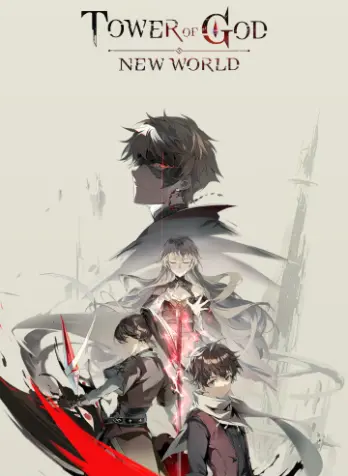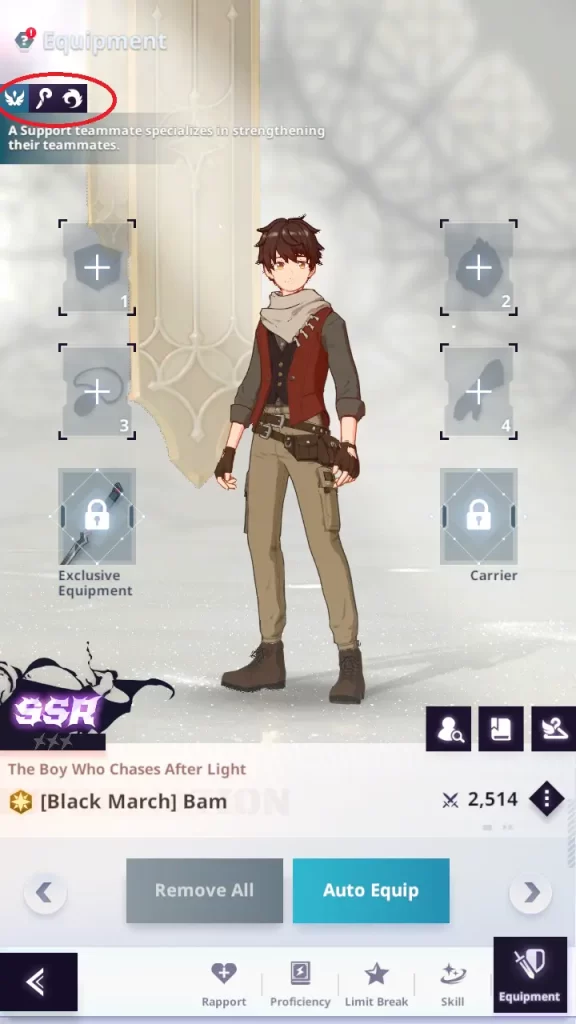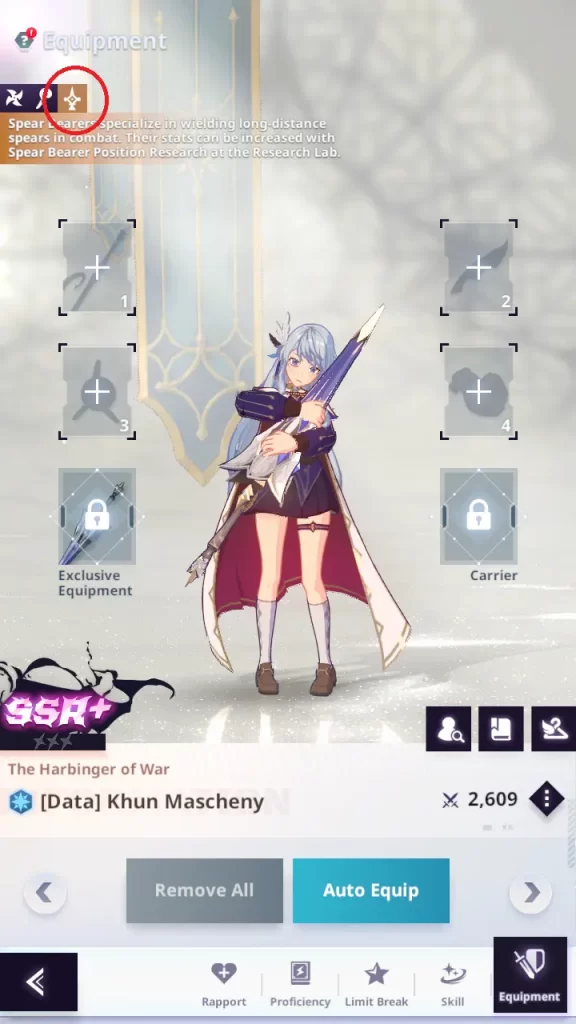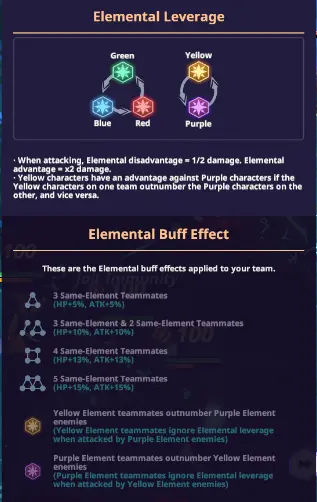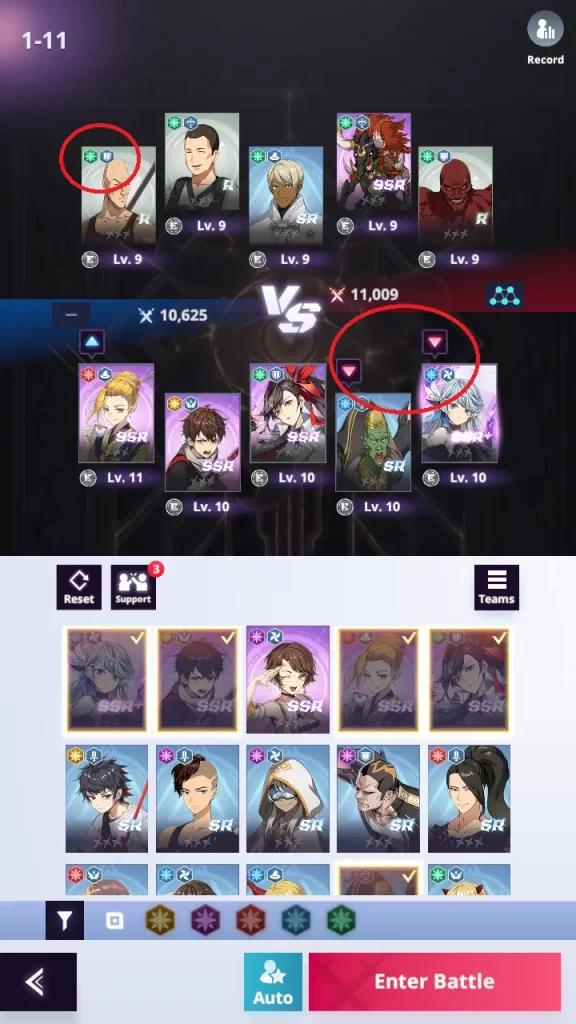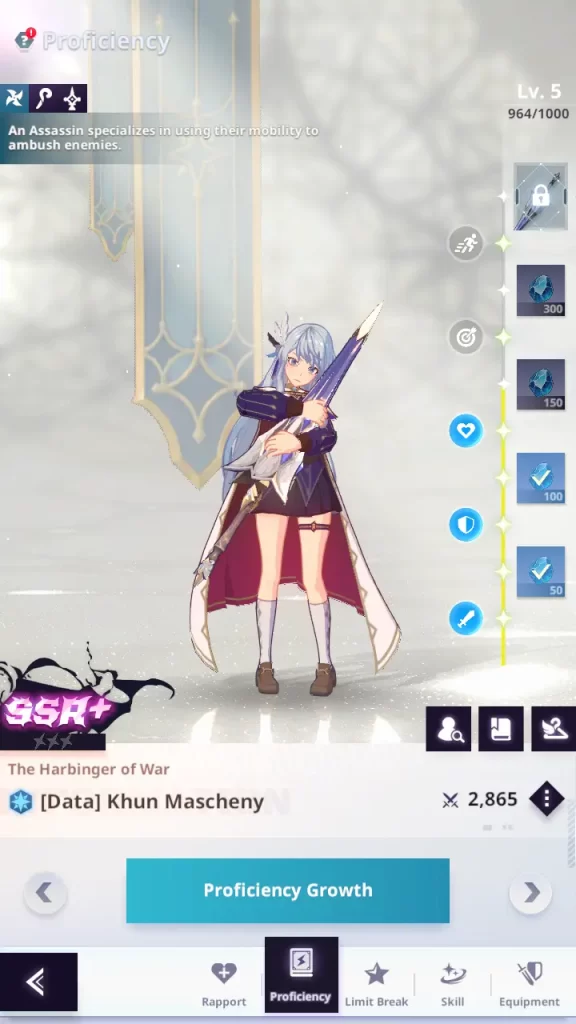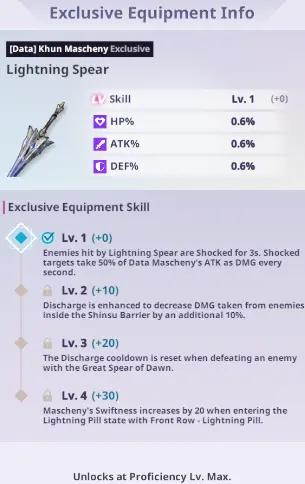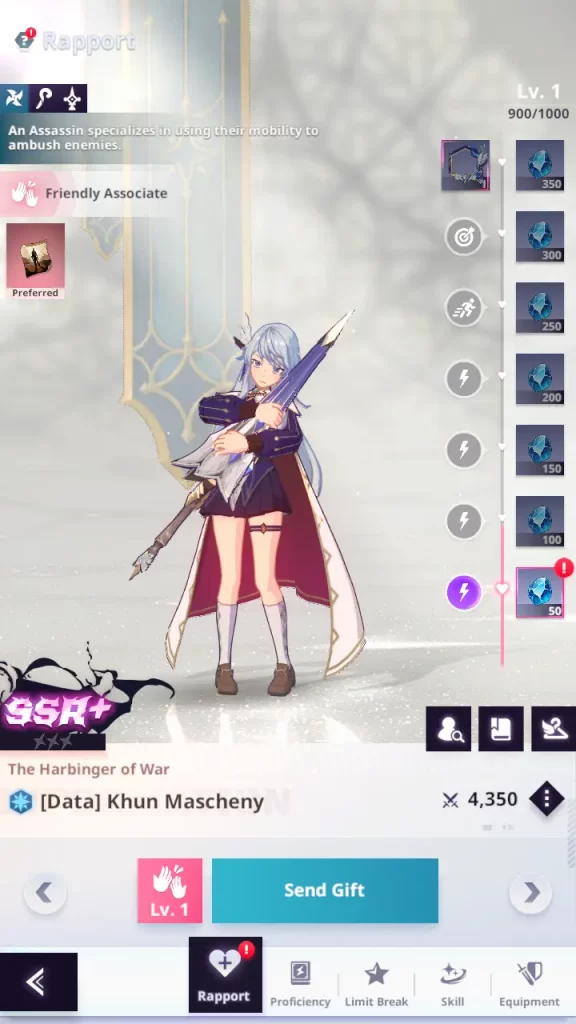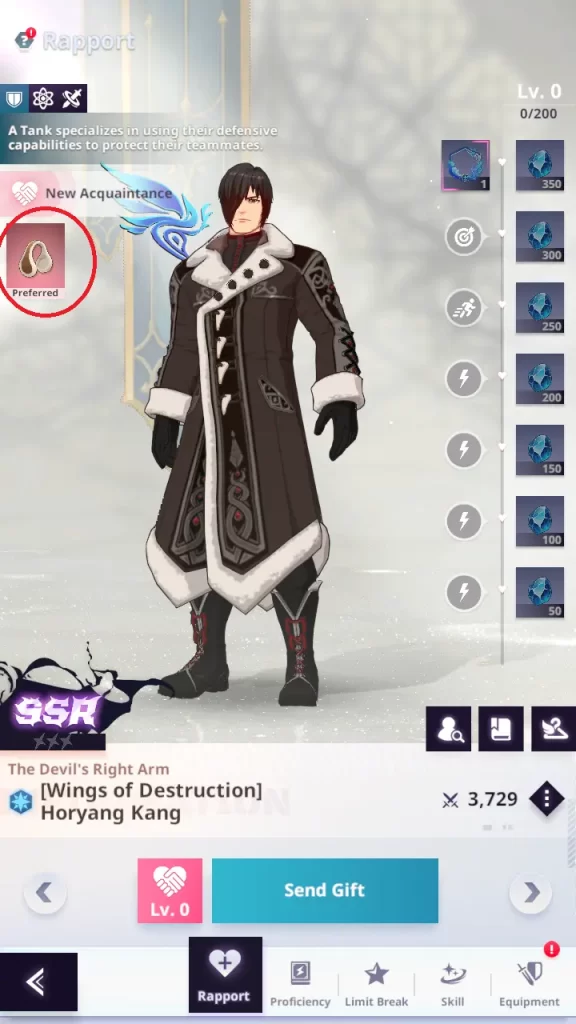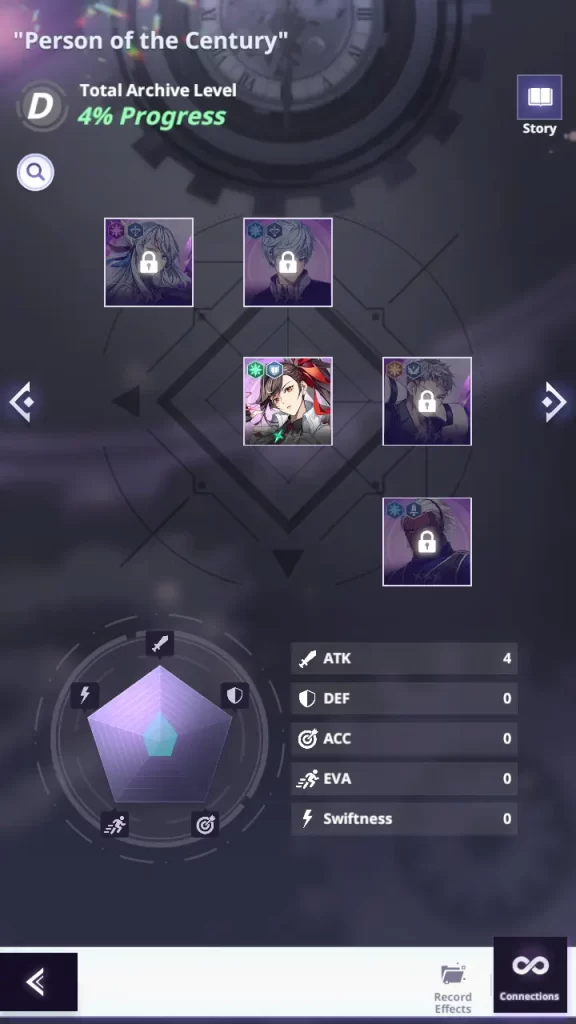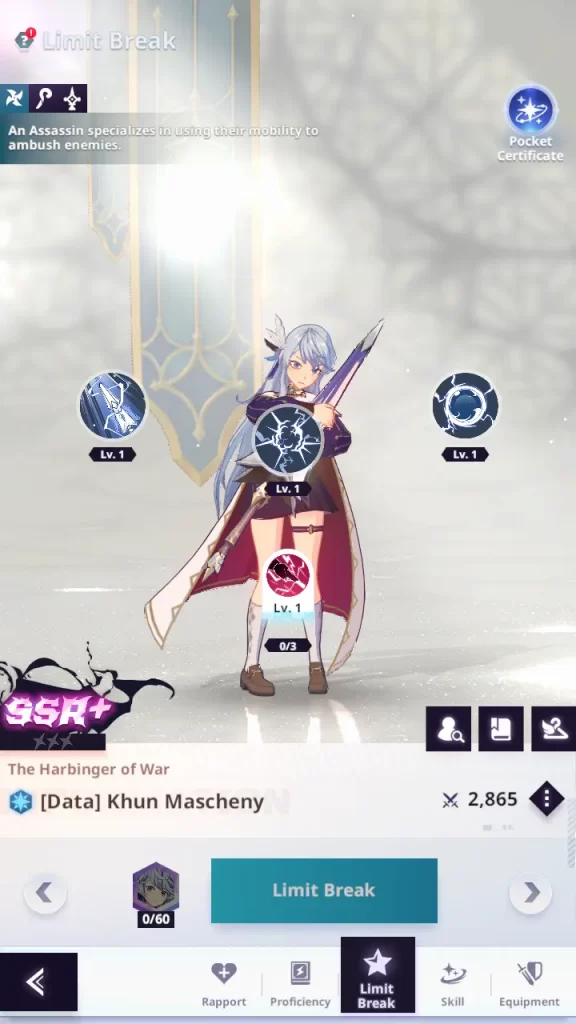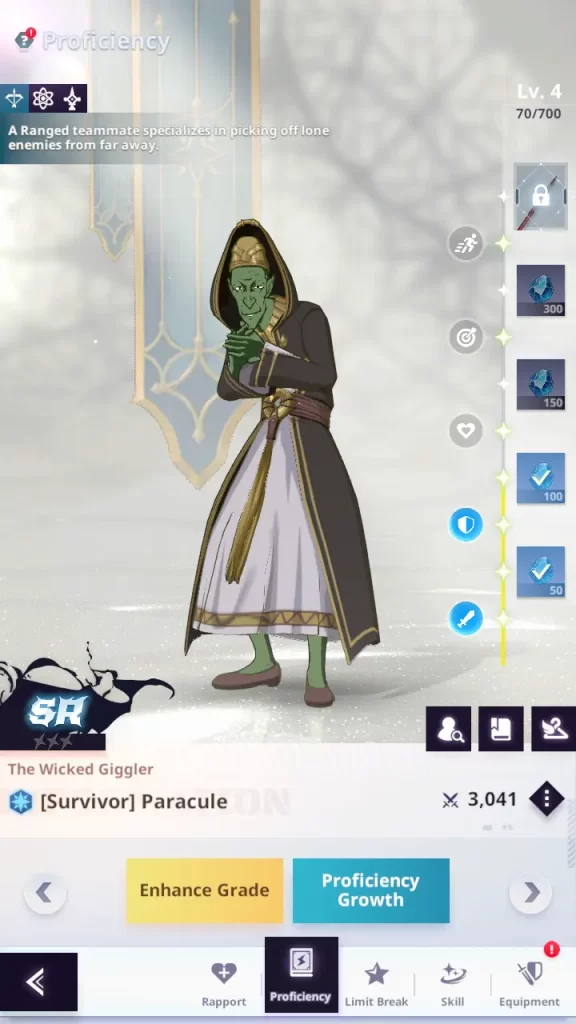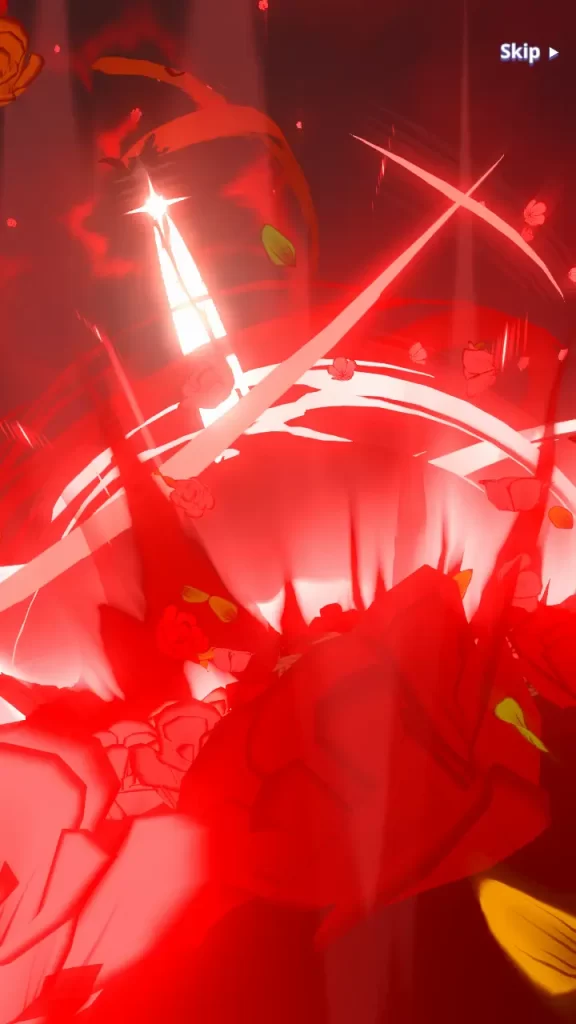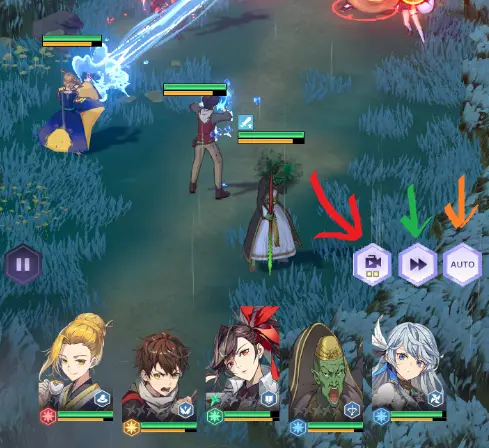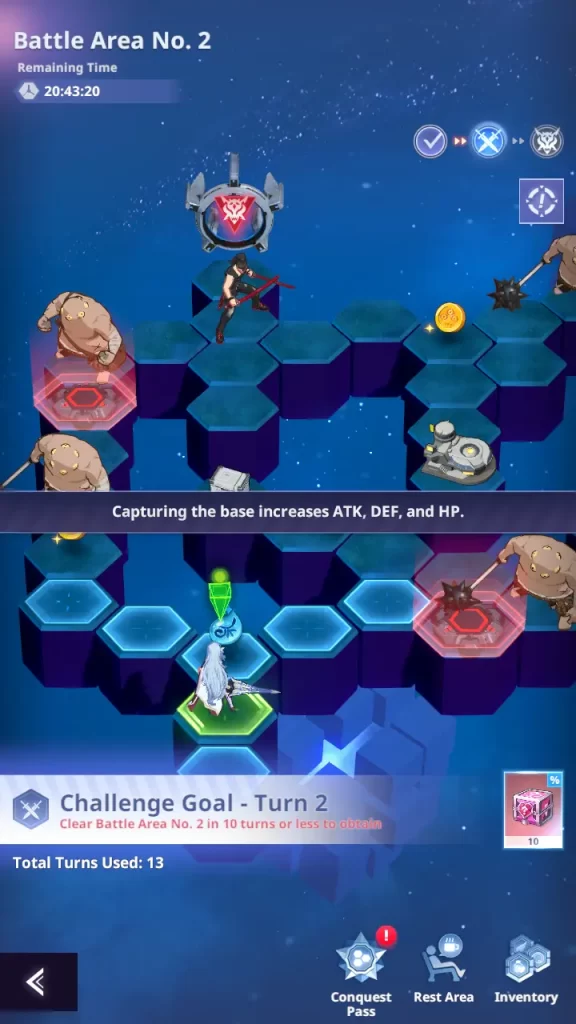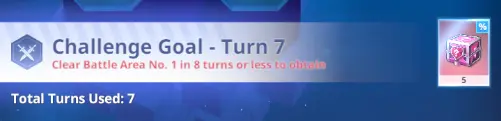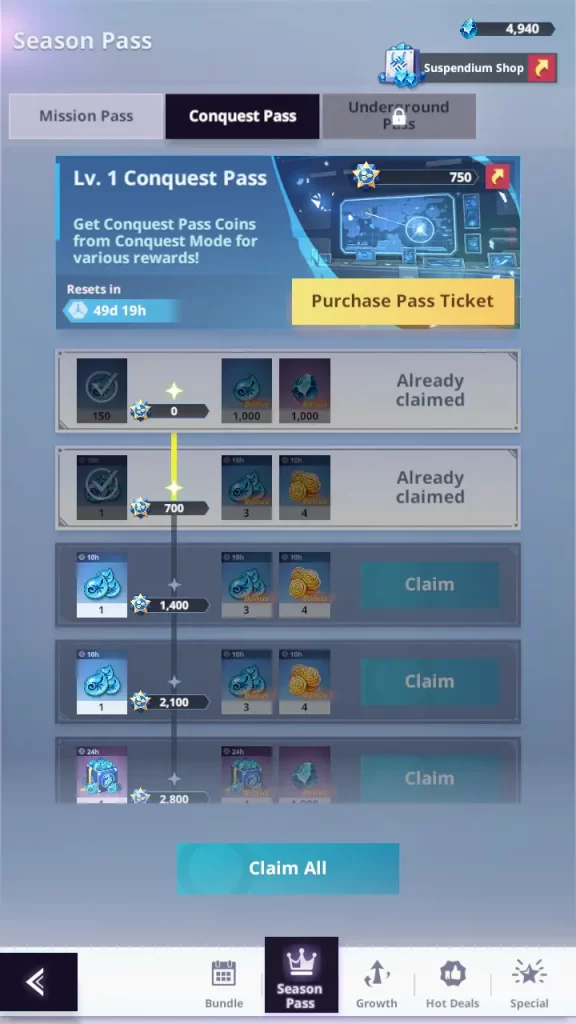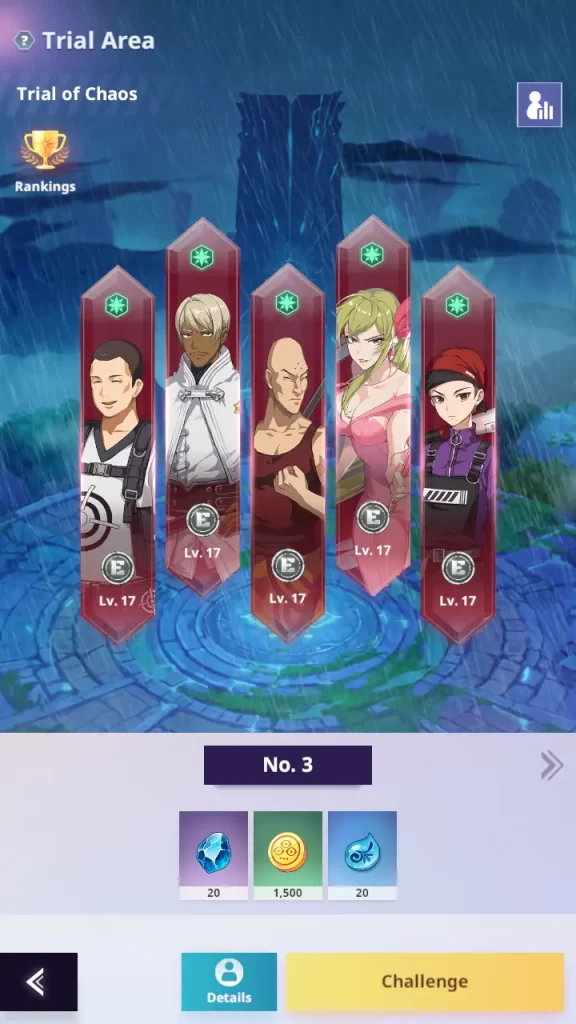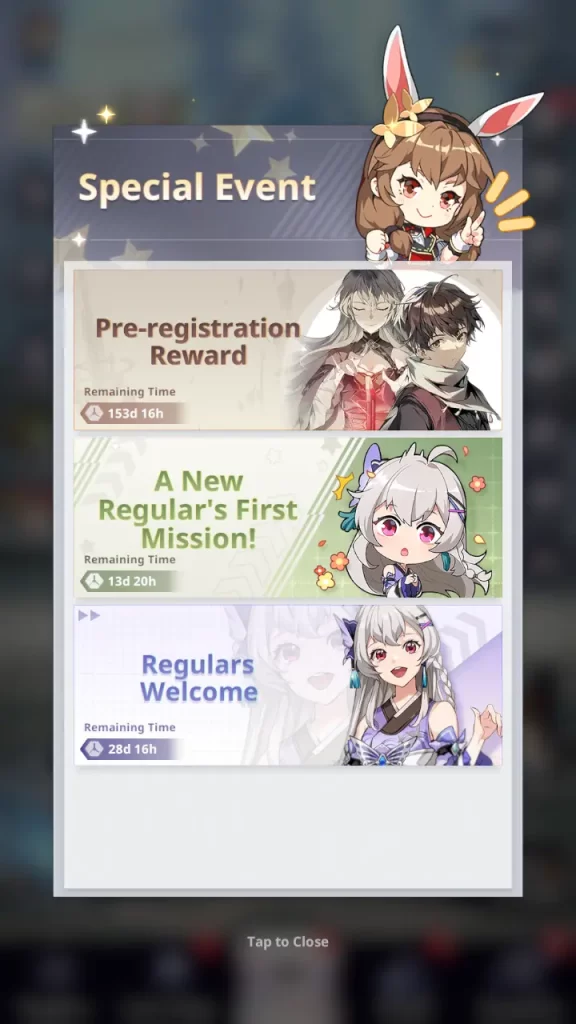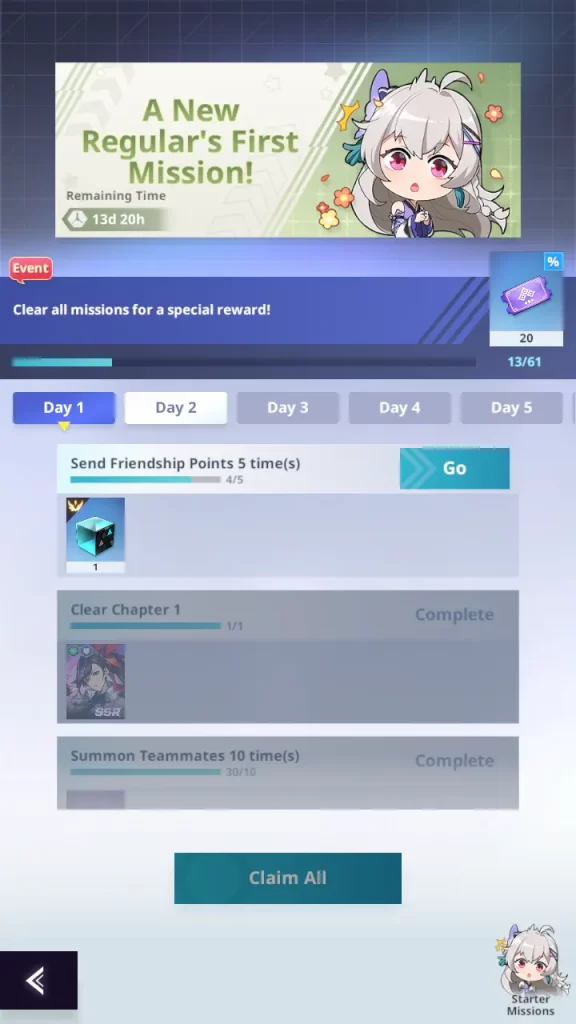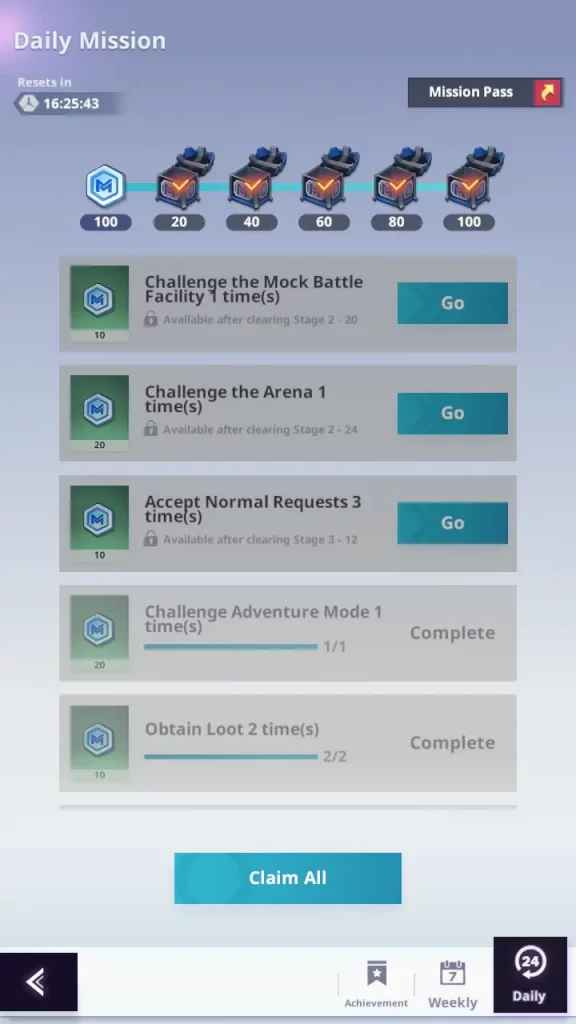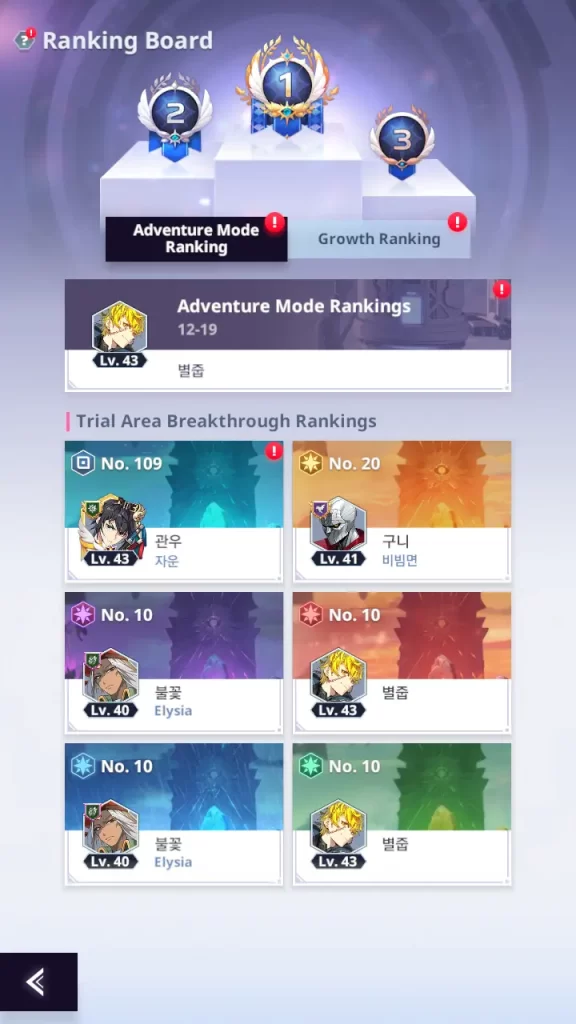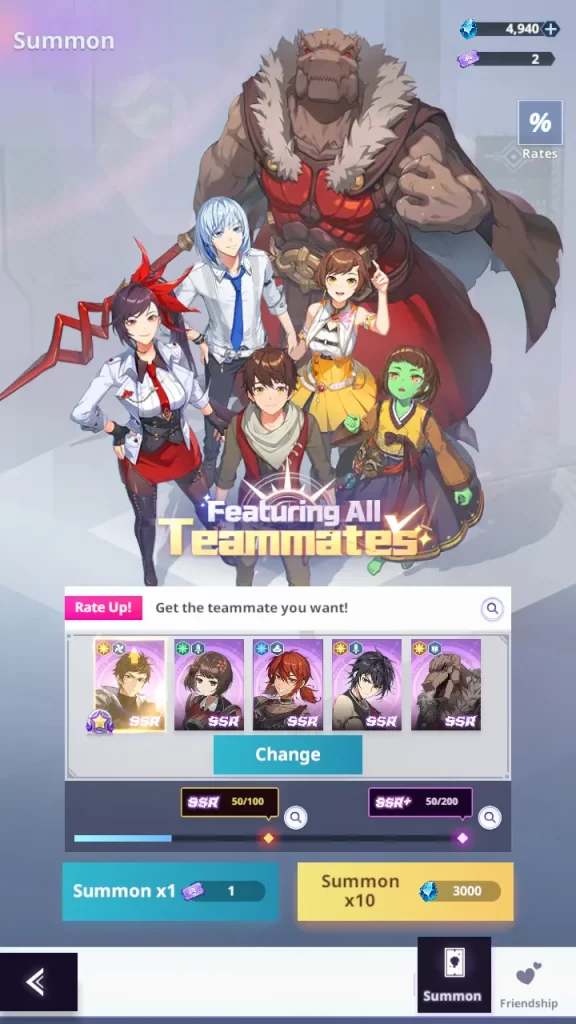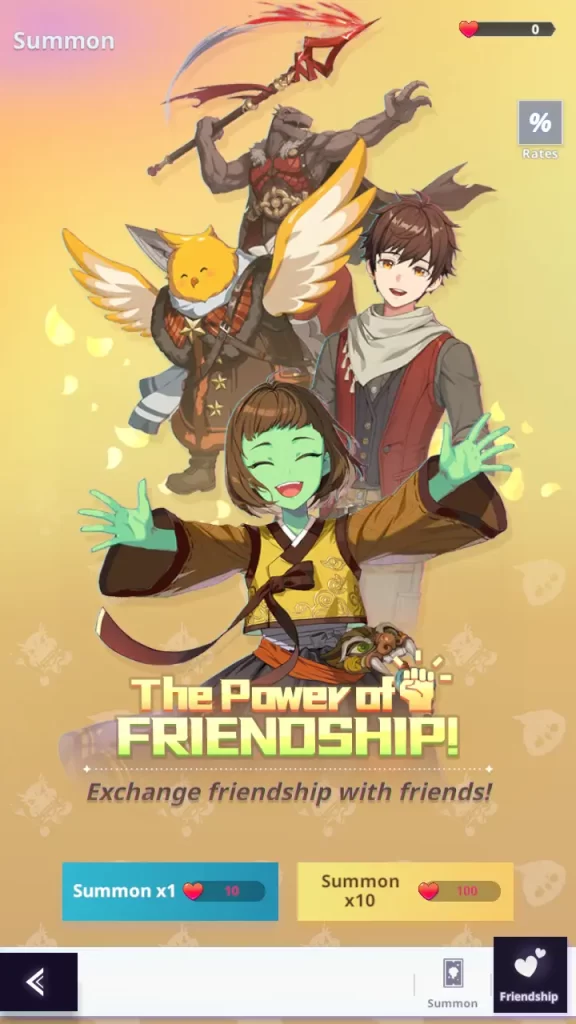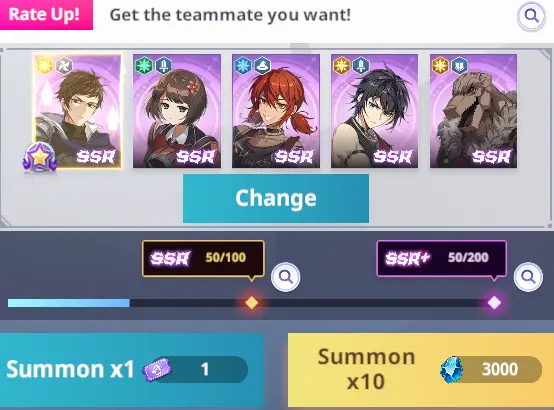A lone warrior searching for his only friend. A mysterious tower reaching up to the heavens. Rumors of skies and wishes waiting to be plucked by the one who reaches the tower’s summit. Challenges, trials, monsters; friends, foes, comrades. If these elements don’t scream “21st-century fantasy fiction”, I don’t know what does. But that’s what we’ve got in Tower of God: New World, a game based on the popular Tower of God manhwa – and if you’ve read the manhwa, you’ll get to see a lot of familiar faces and elements!
In Tower of God: New World, you step into the shoes of an Irregular who enters the tower soon after Bam does. According to the laws of the tower, you must brave the trial of each floor before you can ascend to the next. While it may sound simple, each of these tests is a deadly battlefield that will demand the utmost from your strength, dexterity, and wit.
You’ll need to overcome each floor’s challenge to catch up with Bam and reach the apex of the tower. To do that, you’ll need to recruit powerful allies, equip them with legendary gear, and idle as they fight for you (not kidding, this is an idle game). Tower of God: New World awaits new climbers on both the Google Play Store and the App Store.
While Tower of God: New World has very high production values – I’m not kidding, the animation, art, and voice acting are all high-grade – remember that it’s an idle game. As such, it’s very easy to pick up and play. If, however, you’d like a taste of what’s to come or want a rundown on things you can do to make your journey to the apex easier, you’ve come to the right place!
In this beginner’s guide to Tower of God: New World, we’ll be going over:
- Everything to do with characters – reading them, analyzing them, and breaking them down.
- Strengthening your heroes to ensure that they’re ready to tackle the challenges of the Tower of God.
- Your battlefield tactics and options to speed up your grinding.
- Maximizing your gains, whether that’s by seeking new battlefields or sniffing out free stuff.
- Optimizing your Suspendium via the gacha system. Premium currency saved is premium currency earned!
Characters 101
Characters! They’re the game’s eyecatchers, and if you’re not emotionally invested in the manhwa (like me), chances are you’re probably playing the game because someone caught your eye. However, I said it once and I’ll say it again – you need to be able to reduce a character into data to be able to get a realistic appraisal of what they can do. It’s awfully reductionist but breaking down characters into their raw values is a great way to find weak spots in your team and become stronger.
Quick Tips:
- Each character has basic stats: HP, ATK, DEF, and so on. You can view these stats by tapping the three dots next to their combat power while in their profile on the Teammates screen.
- Each hero belongs to a class – warrior, tank, assassin, ranged, mage, or support. These classes give you a quick preview of what to expect from that hero.
- Heroes also have a secondary class. This isn’t particularly important except for doing special research or training that only affects heroes of that secondary class.
- Each hero has 4 skills – 1 ultimate, 2 actives, and 1 passive.
- Active skills are used by the hero as their AI commands.
- As a hero fights, it builds up energy. At full energy, their portrait will start glowing – tap on this glowing portrait to unleash their ultimate.
- There are no individual levels in Tower of God: New World. A hero’s numbers are tied to their Shinsu Link slot.
- You have 5 Shinsu Link slots. As you level up each slot, the hero placed in that Shinsu Link slot gains bigger and better buffs.
- You can limit break Shinsu Link slots to increase their level cap and grant them a sizeable power boost. You cannot overlevel a single slot as certain limit break levels require a minimum limit break level from all slots. The highest limit break level is S.
- You need Soul Crystals to perform limit breaks. These come from pulling in the character gacha.
Unit Stats
Every RPG must be built on numerical foundations. While descriptions can give us an idea of how a character measures up in certain parameters, imagine an RPG where HP was listed as “so-so”, strength as “okay”, intelligence as “savant”, and so on. The point being we need numbers to tell us exactly what each of our heroes in Tower of God: New World can do.
The stats that each unit has, and what that stat does are as follows:
- HP – life force, or how much of a beating a unit can take before it gets incapacitated.
- ATK – offensive prowess. Affects the damage the hero does. Covers both physical and magical attacks.
- DEF – defensive power. Affects how much damage the hero takes. Once again, it covers both physical and magical damage.
- Critical Hit Rate – the chance to land an extra powerful attack.
- Critical DMG Increase – the bonus damage that a critical hit does. Note that a Critical DMG Increase of 0 does not mean that criticals don’t do bonus damage but rather that your critical damage is at the default bonus multiplier. A 1% Critical DMG Increase means your crits do 1% more critical damage on top of the bonus granted by rolling a crit.
- ACC – accuracy. The chance to hit enemies.
- EVA – evasion. The chance to dodge an attack.
- Swiftness – bonus cooldown for skills. Also affects animation speed for skills and normal attack speed.
- Magic Resistance – percent-based damage reduction that’s only applied to magical attacks. Works with DEF.
- Physical Resistance – percent-based damage reduction but only against physical attacks. Also works with DEF.
- Lifesteal – when a hero deals damage, they recover HP equal to (Lifesteal)% of that damage.
You may have noticed the text on top of the image that reads “when deployed to your weakest Shinsu Link”. See, Tower of God: New World doesn’t use conventional levels. We’ll get to Shinsu Links in a bit.
To view a hero’s stats, tap on the three dots beside their combat power on the Teammates screen.
Unit Class
There are several unit classes in Tower of God: New World, and by learning the ins and outs of each class, you’ll be able to quickly sort heroes into roles. You’ll need the right hero for the right job, after all. You can check a hero’s class by tapping on the icons to the upper right of their profile.
The classes in Tower of God: New World are:
- Warriors are indicated by a sword. These melee fighters are a good mix of HP, offense, and defense. Warriors don’t usually lean into specific fighting styles but are versatile and easy to use.
- Tanks are indicated by a shield. Tanks are melee brawlers that boast fantastic defensive capabilities but are often lacking in attack. These combatants are best used to shield their squishier comrades.
- Assassins are indicated by a shuriken. These heroes excel at dealing damage to enemies – and thanks to their great ATK and high mobility, they’re likely to secure their marks. But what assassins have in offense, they greatly lack in defense, so ensure that they have tanks or supports to cover them.
- Ranged heroes are indicated with a bow. Thanks to their weapons, Ranged heroes can pick off foes from afar and are excellent at focusing down lone targets. Just like assassins though, they’re squish and won’t last long when being attacked.
- Mages are indicated by a wizard hat. Massed foes are a mage’s specialty, with many of them packing skills that allow them to strike multiple foes or create large AOEs on the battlefield.
- Supports are indicated by…wings? A crown? Let’s call it a winged crown. Supports prefer to help their other teammates shine, whether that’s by healing them or buffing their stats. Almost every team composition needs a support hero.
On top of these classes, each hero has something I’ll call a secondary class that further defines their combat role. This secondary role can be viewed by tapping on the rightmost icon after a hero’s class.
The secondary classes in Tower of God: New World are as follows:
- Fishermen are the masters of one-on-one combat, whether that’s tangling a foe and wasting their time or simply bursting down that enemy with damage.
- Light Bearers are usually support heroes. These heroes exercise a great deal of control over the battlefield, whether that’s via mass buffs or debuffs.
- Spear Bearers are armed with lances, which allows them greater range than usual when engaging foes in melee.
- Scouts are highly mobile heroes that usually pack skills that enable them to snipe specific targets.
- Wave Controllers are, in a word, weird. According to the game, they find creative uses for Shinsu, which usually (but not always) means that they have unconventional skills.
One could argue that these secondary classes are just fluff, and I’m inclined to agree. However, later on in the game you’ll gain access to special research/training that targets heroes of a specific secondary class, so you’ll need at least some passing familiarity with them.
Elements and Formation Bonuses
Each hero in Tower of God: New World has an element, and playing with the game’s elemental rock-paper-scissors is a fantastic way to boost your damage and defenses. Each element is strong against and weak to another element, and by exploiting these strengths and weaknesses you can make combat significantly easier. In terms of raw numbers, attacking an enemy with an elemental advantage means you do 50% more damage, while their attacks do 50% less damage. That’s almost Pokemon levels of type advantage there, so maximize this system!
If the image above didn’t catch your eye, the elemental system is as follows:
- Red is strong against green, green is strong against blue, and blue is strong against red.
- Yellow and purple are strong against and weak to each other.
Apart from this, there are also formation bonuses that activate when you have a certain number of heroes of a specific type:
- 3 heroes of the same type gives them 5% HP and 5% ATK.
- 3 heroes of one type and 2 of another type gives all of them 10% more HP and ATK.
- 4 heroes of one type grants a 13% HP and ATK bonus.
- A mono-element team (that’s 5 heroes) gets a blanket 15% HP and ATK buff.
On top of these bonuses, yellow and purple heroes have another formation bonus that will also depend on your opponent’s composition:
- If you have more yellow heroes than there are purple enemies, your yellow heroes do not take the extra 50% damage that the enemy’s purple heroes would deal.
- Likewise, if you have more purple heroes than there are yellow enemies, your purple heroes do not take the extra 50% weakness damage from your opponent’s yellow heroes.
Luckily, you don’t have to go into battle blind. In the formation screen, you can see the elements of your opponent’s heroes by looking at the upper left of their cards. You can also refer to the up and down green and red arrows on top of your heroes to see if they have an elemental advantage or disadvantage (respectively) in the next battle.
Skills
Every hero in Tower of God: New World has four skills at their disposal. Skills are unique to each hero and are, in large part, what differentiates a hero from its peers, as well as what will make some heroes stand out to you.
Every hero has 3 active skills – two of which are automatic – as well as a single passive skill. Automatic active skills are used by the hero at their discretion, which usually means “whenever the skill is off cooldown”.
The last active skill heroes have in their arsenal is its ultimate. This is a very powerful move that comes with a cinematic cut-in that can do a lot of things – deal a ton of damage, heal allies, make them immortal or buff them to ridiculous heights, and so on. Of all a hero’s skills, it’s only the ultimate that you have control over.
As heroes fight, they gain energy that’s used to power their ultimate. Once their energy is full, tap on their (glowing) portrait to unleash their ultimate. Timely use of an ultimate can make or break a battle!
Shinsu Links
Tower of God: New World has a unique take on the leveling system. Instead of having to individually strengthen your characters via leveling materials, you instead invest in the five Shinsu Links, each of which will boost the stats of the hero occupying that Shinsu Link slot. As if that wasn’t enough, you also get a bonus multiplier on your damage depending on how much higher your Shinsu Link level is compared to an opponent’s!
Because of this system, leveling is a lot more streamlined in Tower of God: New World, and if you get a new SSR character, you’ll be able to use them from the get-go so long as you assign them to a leveled Shinsu Link slot. However, note that there can only be a 20-level disparity between your weakest and strongest Shinsu Links.
Note that Shinsu Link slots are assigned to characters at the beginning of the team formation screen; i.e., whoever is in the middle slot during formation inherits the middle Shinsu Link’s level, and so on. You can still, however, move characters around by dragging them in the formation screen, and they’ll keep the Shinsu Link level they had at the beginning. If you want someone else to use a specific Shinsu Link slot, tap on a character’s portrait to remove them and free that slot, then drag the slot around or put someone else in.
If leveling your Shinsu Links isn’t enough, you can also limit break them to vastly improve the bonuses they give. Limit Breaks not only increase the stat bonus given by that Shinsu Link but also increase its level cap, allowing you to push that link and its corresponding hero even further. You also get a neat letter and number grade indicating that link’s progression. Not bad, eh?
Limit breaks require you to sacrifice a certain amount of Soul Crystals, which you get from pulling for teammates. The more you limit break a Shinsu Link, the more expensive it becomes to break it further. On the flip side, you also can’t over limit break a Shinsu Link since certain limit breaks require you to have every link at a certain letter grade.
Finally, note that the highest Shinsu Link grade is S.
Buffing Your Heroes
Now that you’re able to better read your heroes and hopefully picked out the ones you like, it’s time to help them shine. While we already covered Shinsu Links in the previous section, there are still several ways of strengthening your heroes.
Quick Tips:
- Each hero can have up to 4 pieces of generic gear. Gear is class-restricted.
- Each piece of gear can have multiple stats. Rarity doesn’t seem to have a bearing on this chance, but rarer items tend to have better stat ranges.
- Gear can be enhanced to improve its stat bonuses. The rarer the gear, the higher its maximum enhancement level.
- Proficiency is as close to traditional levels as you’ll get in Tower of God: New World. As a hero fights, they gain proficiency; at certain proficiency levels, they gain minor stat boosts. You also get some Suspendium at some proficiency levels.
- Capping proficiency nets you a hero’s exclusive equipment, a piece of gear with its own equip slot that vastly augments a hero’s skills.
- The higher an exclusive equipment’s skill level, the more augments it confers.
- Rapport levels are achieved by giving a character gifts. Heroes gain minor stat boosts at certain rapport levels.
- The archives reward you for collecting heroes. Heroes in a certain series give each other a passive boost. The more you invest in those heroes, the bigger the buff becomes.
- Duplicates of a hero yield that hero’s Break Stones. Break Stones are needed to enhance a hero’s skills. Skills cap at level 5.
- You cannot actively raise a hero’s ultimate skill level. An ultimate’s skill level is derived from the levels of that hero’s skills.
Equipment
All heroes can equip up to 4 pieces of gear to boost their stats. This is in addition to whatever boosts their Shinsu Links confer them.
Note that equipment is restricted to a certain class. For example, only support heroes can equip support equipment. You can view what type of hero can equip a particular piece of gear by tapping on its icon.
Each piece of equipment can enhance multiple stats, depending on how lucky you are. Whenever equipment is dropped, the game rolls for how many stats that piece of gear boosts. If you’re unlucky, you’ll end up with gear that boosts a singular stat; conversely, you may get lucky and find items that boost 3 stats at once!
Equipment also has rarity, which affects the range of the stats it rolls. Higher rarity gear has better stat ranges on its stats (unless you’re hilariously unlucky) so it’s well worth grinding for it down the line. As a new player, focus on filling the equipment slots of your most used characters before grinding for rarer fare.
Equipment can also be upgraded to improve stats. Each upgrade level gives a piece of equipment better stats across the board by raising all its stat bonuses, so it’s an excellent way to boost the performance of your heroes. The higher a piece of gear’s rarity, the higher the level it can be upgraded to. Note that you need to consume either other pieces of equipment or enhancement hammers, both of which can drop from AFK gains or be bought from the Workshop Store if you have it unlocked.
Proficiency and Exclusive Equipment
While Shinsu Links serve as the game’s real levels, there’s a separate proficiency level for each hero.
As you use a hero in battle, their proficiency level increases. And as they gain proficiency levels, they’ll gain minor but helpful bonuses – a small amount of extra HP, ATK, or DEF never hurt anyone. More importantly, at certain proficiency level thresholds, you’ll gain a prize. For the first few levels, these rewards hand out Suspendium (premium currency), but it’s the top prize you really want as that grants you a copy of a hero’s exclusive equipment, a piece of kit that’s tailor-made with that hero in mind.
A hero’s exclusive equipment isn’t just superior because of stats. Each exclusive equipment comes with augmentations for that hero’s skills, making them much more effective in combat. These augmentations are tied to the skill level of that exclusive equipment.
To demonstrate this, let’s take Bam as an example. By default, his ultimate deals a lot of damage to the enemy with the most attack as well as stunning them and lowering their energy. Said ultimate also augments his normal attacks and gives him status immunity. Overloaded, right? But with his exclusive equipment, Bam’s ultimate gives him some energy back, and can buff himself and his allies even further!
On a side note, exclusive equipment has its own equipment slot, so don’t worry about having to swap out gear you currently have.
Rapport Levels
Rapport levels indicate the level of friendship (or maybe something more?) you have with your husbandos and waifus.
By giving characters gifts, you can raise their rapport levels which in turn provide minor but powerful bonuses in battle; often, rapport levels raise swiftness but can also provide powerful boosts to ACC or EVA.
While characters won’t refuse gifts, they each have a preferred gift that raises their rapport level more than usual. To see a hero’s favorite gift, check the upper left of their rapport screen.
Archives
As with most other character collection games, Tower of God: New World rewards you for completing and investing in certain characters.
Some heroes are linked to each other, whether via personal or professional relationships. By collecting heroes from a series, you can activate a passive buff that gives all involved heroes a minor boost. Said boost can be grown into a very respectable buff by investing in these heroes; these involve reaching proficiency level 10, rapport level 6, exclusive equipment level 30, and limit break level 12. Each hero that has completed these requirements adds to the buff’s power, so don’t neglect to raise heroes that boost one of your mainstays!
Skill Levels
We can count on our Shinsu Links to push a hero’s numbers higher. But to make their skills even better, we’ll need to raise their skill levels and limit break that hero as well.
To increase a hero’s skill level, we need to limit break that hero. To limit break a hero, you need to have some of that hero’s Break Stones, which come from (you probably guessed it) pulling duplicates of that hero. The rarer a character is, the more Break Stones they yield if you get them in the gacha. Good luck pulling duplicates of your SSR+ heroes – you’ll need it.
And get this – you need 60 break stones per upgrade. On the plus side, your ultimate level rises passively depending on the levels of your other skills (raising all skills to level 2, for example, boosts your ultimate to level 2). Still, that’s a lot of duplicates. Good luck!
Grade Enhancement
Because of the difficulty of raising your SSR and SSR+ characters, you may find that your SRs start outmatching your higher rarity characters – at least for now. If that’s the case, you may want to enhance that SR character’s grade.
By raising a character’s rarity, you can give them a sizeable boost in stats. Predictably, elevated Rs and SRs will still be inferior to well-built (and wallet boosted) SSR and SSR+ characters, but enhancement is a viable option for the early to mid-game.
This isn’t a free process though. For starters, the character whose grade you want to boost must have at least level 6 in their proficiency, meaning you’ll need to bring them into battle or dump proficiency manuals on them. Secondly, each grade enhancement requires you to sacrifice grade enhancement scrolls. The higher the targeted rarity, the more are scrolls needed!
Establishing Battlefield Control
Thanks to its idle battle model, Tower of God: New World is very hands-off when it comes to combat. However, there are some options in combat that may not be evident at first glance, and these options will help you streamline your combat to make it easier and faster!
Quick Tips:
- Teams in Tower of God: New World are arranged in a 3-2 formation, with 3 characters in front and 2 in the back.
- Maintain a logical formation to get the most out of your team. Put bulky warriors and tanks in front, and leave the backrows to ranged, support, or mage-type heroes. Squishy assassins are also good candidates for the backrows.
- Make full use of the three buttons in combat to minimize stage clearing time. Keep ultimate animations off, turn on double speed, and enable automatic ultimates.
- Some battles outside of adventure mode can be quick resolved. This minimizes animations but plays out the battle as usual. Use this whenever you can.
Formations
Teams in Tower of God: New World are deployed as a set of 5 members. Each team has two lines of battle – 3 in front and 2 in the back. You can tell which is which by observing the positioning of the slots. The two backrow slots are located slightly lower than the three forward slots.
Remember to keep your more fragile ranged and support units in the backrow so that their tougher allies can take the bulk of the enemy’s attacks. At the same time, just because a unit has a melee attack doesn’t mean they’ll have the fortitude to eat attacks, so don’t hesitate to put squishier damage melee damage dealers in the backrow as well. That way, they’re more likely to survive.
Speeding Up Combat
Fine control over the battlefield in Tower of God: New World is rarely needed, so let’s speed it up. After all, ultimate animations are pretty, but with the amount of grinding you have to do, they get pretty old pretty fast.
This can be done by checking out the three buttons to the lower right of the screen:
- The first button (with the red arrow) controls ultimate animations. It’s a camera with two pips below it. One pip lit means you get a reduced ultimate cutscene, while two pips means the full animation plays. No lit pips means ultimates go straight to business. For the love of grinding, set it to no lit pips.
- The second button (with the green arrow) controls playback speed. Keep it lit to activate double speed mode.
- The last button (with the orange arrow) controls automatic ultimate use. Again, keep it lit as ultimates can quickly resolve combat.
Quick Resolve
Certain gameplay modes allow you to quick resolve battles. When a battle is quick resolved, it will play out as usual though you’ll see a minimized version of it. As quick resolved battles are much faster than those played out (yes, even with the optimal three button settings) use them whenever you can.
Maximizing Your Gains
Now that you know how to zoom through combat, it’s time to talk about earning the stuff you need to strengthen your heroes. Whether via battle or by sniffing around for the various ways to earn free stuff, here’s a quick rundown on how to get more of…well, everything in Tower of God: New World
Quick Tips:
- Tower of God: New World features an auto combat system where you gain loot even while away from the game. AFK gains are dependent on how far you’ve gotten in adventure mode – so it’s a good idea to push as far up as you can whenever you’re actively playing the game.
- Conquest Mode is a separate game mode that yields a lot of resources but requires you to actively play the game via a hex-based movement and turn-based system.
- Completing conquest mode gives you conquest coins which unlock rewards in the conquest pass.
- Trial of Chaos is a series of increasingly difficult challenges with a boss team every 5 stages. This mode yields Suspendium, resources, and gacha tickets.
- Always participate in events – new players can get a free copy of Bam and an SSR selection ticket just by visiting the event page and logging in. The last new player event gives out a lot of gacha tickets, but you need to work for them.
- Missions are divided into dailies and weeklies, and prizes are awarded based on your mission progress.
- Completing weeklies and dailies also yields mission coins which unlock rewards in the mission pass.
- The Ranking Board essentially gives you free stuff when
whalesother players reach certain achievements. - There’s a lot of free Suspendium up for grabs if you know where to look – such as in the shop, in character stories, and in tutorials.
Loot System
Did you know that Tower of God: New World has a passive income system? And praise RNGesus it does. This game requires a lot of grinding.
Tower of God: New World’s loot system will continually do battle for you even while the game is closed. The gains you get from the loot system depend on your main story progress; the more stages you’ve cleared, the higher the floor of your auto combat, and thus, the better your AFK gains. You can also tap the quick loot button to gain 2 hours’ worth of AFK gains, sans EXP. The first time you do this per day is free, while further use will require you to pay with Suspendium.
As upgrading characters can get ridiculously expensive, the loot system is indeed a blessing. To maximize this system, you’ll need to push as far up into the tower as you can whenever you play. Each floor you climb slightly boosts your AFK gains, so don’t get complacent and keep challenging the tower!
Conquest Mode
Conquest Mode is a special game mode that takes place on a hex-based board. Combat-wise, it’s not that different from regular battles.
In conquest mode, you take alternating turns with the AI. Your party can move onto any highlighted hex during your turn, so move as far as you can. Enemies, on the other hand, can move like you but operate on an aggro range system – meaning they’ll only fight you if you get too close. When they touch your party, combat starts, but it’s not much different from regular mode. However, you gain stacking, powerful buffs at the end of each fight, so it’s in your best interest to pick as many fights as possible. Each conquest mode goes on for around 3 stages (you can view this on the upper right) so these buffs will help you snowball into an unstoppable force by the final boss.
Do note that it’s not just buffs that are persistent. Your team’s HP and energy are also carried throughout fights. Thus, it’s important to bring a healer!
Some hexes in conquest mode are host to special features, such as bases that increase the stats of your characters for the duration of the run or summoning facilities that grant you temporary allies. The choice is yours whether you want to pursue these or just gun for the boss. Just like buffs, the effects of these facilities persist throughout the entire challenge. But do note that you must end your turn on the facility hex to claim it.
While your objective in each conquest stage is to defeat the boss and enter the portal, there are a ton of buffs and goodies located on hexes along the way. Pick them up if you can as they’re a nice bonus, but keep in mind that there’s a special prize for clearing the stage in a certain number of turns. Weigh the opportunity cost of forgoing the special reward – if you really want it, gun for it, but if you don’t, then it’s far more effective to scour the map and mop up all the tasty gold and link experience nodes.
Just like special hexes though, you must end your turn on the hex with these resources to claim them. Also, keep in mind that you have to pop these resource packs in your inventory; your bag is located in the upper right corner of the main menu.
Clearing conquest mode doesn’t just give you a slew of resources, it also gives you conquest coins that are used to make progress in the conquest pass, a battle pass for conquest mode. You can access the conquest pass (and your rewards) by tapping on the Conquest Pass button in conquest mode, or you can go to the Shop in the main menu, then tap Season Pass.
Finally, note that conquest mode resets every 48 hours on server time. Be sure to clear it once every 2 days to maximize your resource and conquest coin gains!
Trial of Chaos
The Trial of Chaos is a series of increasingly difficult battles.
Each Trial of Chaos stage you complete yields a small amount of Suspendium as well as some Shinsu Link exp materials and gold. More importantly, you’ll fight a boss team every 5th floor or so, which yields an increased number of rewards – not just Suspendium and materials, but also character tickets for pulling in the gacha, which you’ll definitely want as a new player.
Note that you cannot revisit cleared stages in the Trial of Chaos.
Events, Missions, and Achievements
As with any game, it’s in your best interest to clear all the quests and missions that Tower of God: The New World gives you.
Events can be accessed by tapping the Event button on the left side of the screen. As a new player, take special note of this as you can get a free copy of Bam, an SSR hero, as well as a guaranteed SSR of your choice just for logging in! Bam can be acquired via the “Pre-registration Reward” event (which, as of writing in late July 2023 is still running for roughly 150 days) while the SSR choice box comes from the “Regulars Welcome” event, which -should- pop out when you log in.
The last new player event is “A New Regular’s First Mission”, a series of quests meant to give you some general direction on how to progress (though you will likely have completed several milestones on your own by this time) and rewards you for doing so. This event is notable since it not only gives you resources you need to strengthen your team but also hands out a lot of summoning tickets – which, as we’ve established, you want as many of as possible.
Missions in Tower of God: New World are divided into both daily and weekly missions. Each mission you complete nets you a small amount of progress towards filling up the mission bar, and at certain thresholds, you can claim rewards from the bar by opening chests. Apart from the prizes you get for completing the bar – summon tickets, enhancement hammers, Suspendium, and so on – you also gainMission Passcoins that are used to gain progress in the Mission Pass, a battle pass dedicated to missions. To access this battle pass, tap on Mission Pass in the mission menu. Alternatively, you can go to Shop, then Season Pass.
Finally, there are achievement rewards. Each of these is a significant milestone in your Tower of God: New World journey, and by completing them, you’ll be one step stronger and one step closer to clearing the tower thanks to the free stuff each achievement gives you. Most notably, achievement rewards hand out a lot of copies of Ha Yuri, your starter tank, which makes her ideal for your starter team as you’ll already have a leg up when it comes to building her!
Ranking Board
The ranking board commemorates player achievements. Whether that’s from reaching a specific tower level or clearing a certain stage in the Trial of Chaos or even raising specific elemental characters to certain power levels, the rankings celebrate just about everything. In practical terms, this means that for every major server achievement that someone achieves, everyone else gets a little something.
To view your server’s achievements and claim your free stuff, go to the Control Center and then tap the Ranking Board. It’s a big sign on top; you can’t miss it.
Free Suspendium!
There’s a lot of free Suspendium up for grabs if you know where to look. Here are some places where you can get the stuff:
- Read the stories of new characters you get by tapping on the book icon in their Teammate profile.
- Access tutorials by tapping on the question mark button (when available) and scroll to the last page to get some Suspendium. You don’t actually have to read the tutorial.
- If you forgot, both Proficiency and Rapport levels give you Suspendium at certain thresholds.
- You can get a tiny amount of Suspendium from the shop per day; go to Shop -> Bundle -> Daily.
The Gacha System
Because of the sheer amount of duplicates you’ll need to get ahead in Tower of God: New World, it’s best to familiarize yourself with the game’s gacha system as soon as possible. This way, you can ideally save your Suspendium for characters you really want!
Quick Tips:
- There are two banners in Tower of God: New World. The Standard Banner yields all characters but requires Suspendium or gacha tickets (note that there is no SR guarantee per 10-pull), while the Friendship Banner is more restrictive with a much lower rate and no SSR+ characters, but only requires friendship points.
- Make friends and send points whenever you can – it costs you nothing and encourages them to do likewise!
- Use the Wishlist to target up to 5 SSR characters in the standard banner. If you get an SSR character from pulling, there’s a higher chance that said SSR will be someone on your wishlist, with the leftmost slot taking precedence. All wishlist slots must be filled to activate this effect
- Note that the wishlist DOES NOT increase the base chance of getting an SSR!
- Pity can only be built on the Standard Banner. You can select an SSR character after 100 pulls, and you get a guaranteed random SSR+ character after 200 pulls.
- Getting an SSR or SSR+ outside of pity does not reset pity.
Banners
There are two banners in Tower of God: New World.
The first is the Standard Banner, where rolls must be paid for in either gacha tickets or Suspendium – 300 Suspendium per pull, to be exact. On the Standard Banner, every character is available, though you’ll still need some luck. The rates on the standard banner are as follows:
- SSR/SSR+: 4.7%
- SR: 45.3%
- R: 50%
Note that there is no guarantee a 10-pull will yield at least an SR.
The second banner is the Friendship Banner. Unlike the Standard Banner, you only need friendship points to pull on this banner; specifically, 10 points are needed per pull. Since the Friendship Banner is essentially a free gacha, the rates on it are correspondingly lower. Also, note that you cannot pull SSR+ characters on this banner, though regular SSRs are still possible.
The rates on the Friendship Banner are:
- SSR: 1%
- SR: 49%
- R: 50%
Earning friendship points is ridiculously easy. All you need is someone on your friend list. Tap the red heart beside their name to send them friendship points (which, by the way, costs you absolutely nothing). Hopefully, they’ll reciprocate and send you some points back. Go ahead and invite strangers to your friend list – most everyone knows what it’s for, no communication is required, and it’s a win-win!
The Wishlist
The Standard Banner not only has higher rates but also has the benefit of having a wishlist that you can use to weigh the dice in your favor.
A wishlist is comprised of 5 SSR characters (no, not SSR+). These 5 characters will take precedence over any other SSRs you roll, with the leftmost character having the most weight. This means that if you get an SSR, it’s much more likely that said SSR will be one of your wishlisted characters, and very likely to be your leftmost wishlisted character. However, note that the wishlist does not affect the base chance to get an SSR – it’s still 4.7%. Also, note that all wishlist slots must be filled to activate its rate-up effect!
Pity
Yes, there’s pity in Tower of God: New World. Calm down.
Pity kicks in only on the Standard Banner. At 100 pulls, you’re allowed to select one SSR character to join your team, meaning that even players with the worst luck will eventually get some SSRs. 200 pulls is where it gets good though, as you’ll be able to get a random SSR+ character at that threshold.
Note that getting an SSR/SSR+ outside of pity does not reset pity.
A Long Way to The Top
Every unclimbable anime tower is fraught with peril, betrayal, insurmountable odds, and greater evils. But it’s also chock-full of treasures, memories, and friendship. Oh, and grinding. Tons and tons of grinding.
That concludes my beginner’s guide to Tower of God: New World, and I hope I was able to help you prepare for the long trek ahead and get a better grasp of how to proceed from where you currently are. If you have any suggestions on how to make this guide better or want to share any of your tips and tricks of your own, make yourself heard in the comment area!