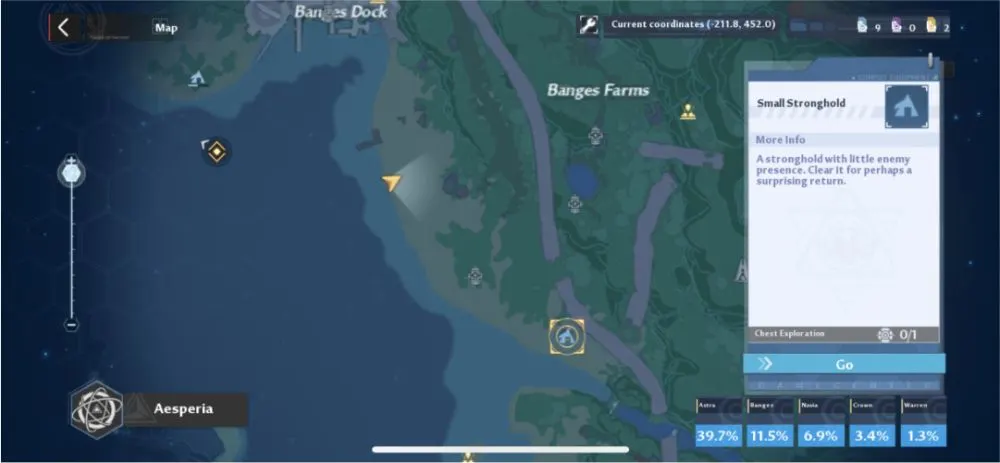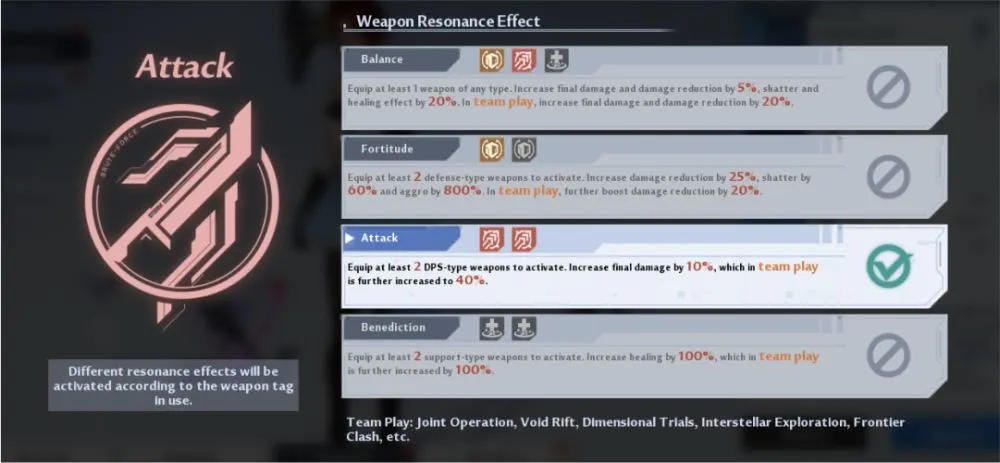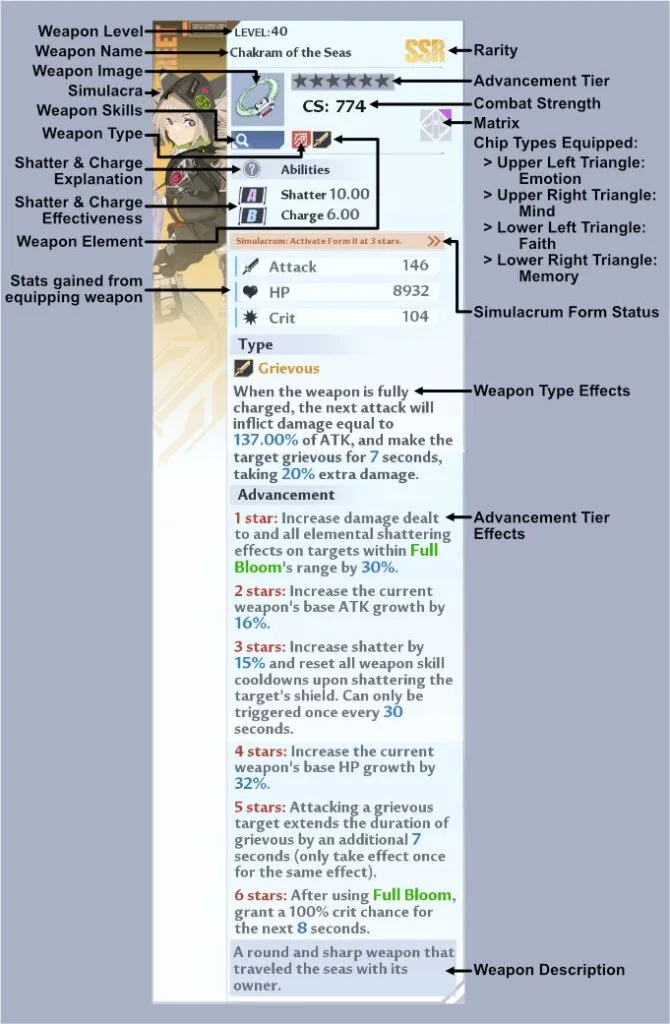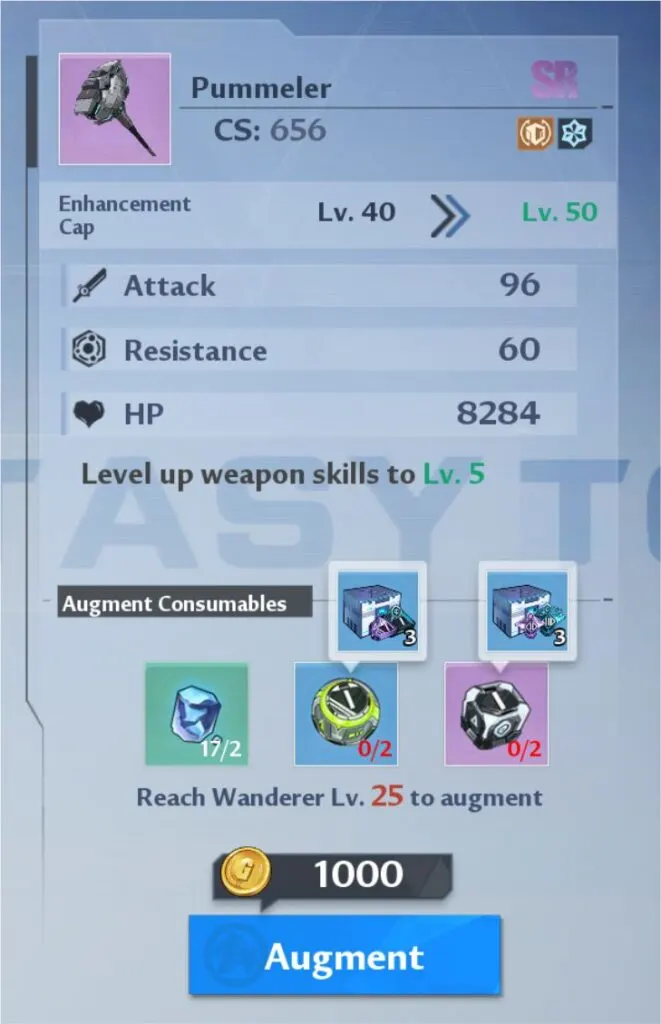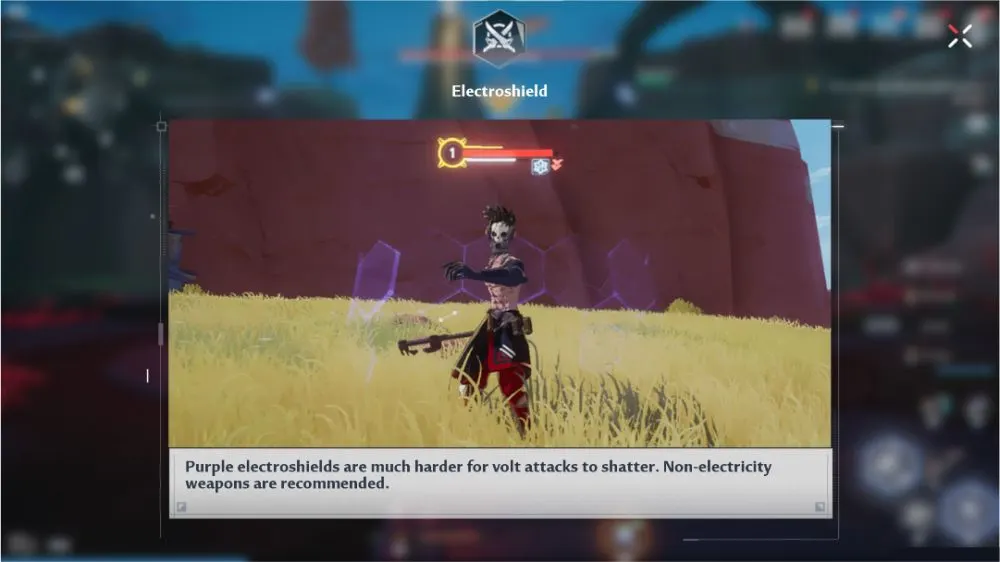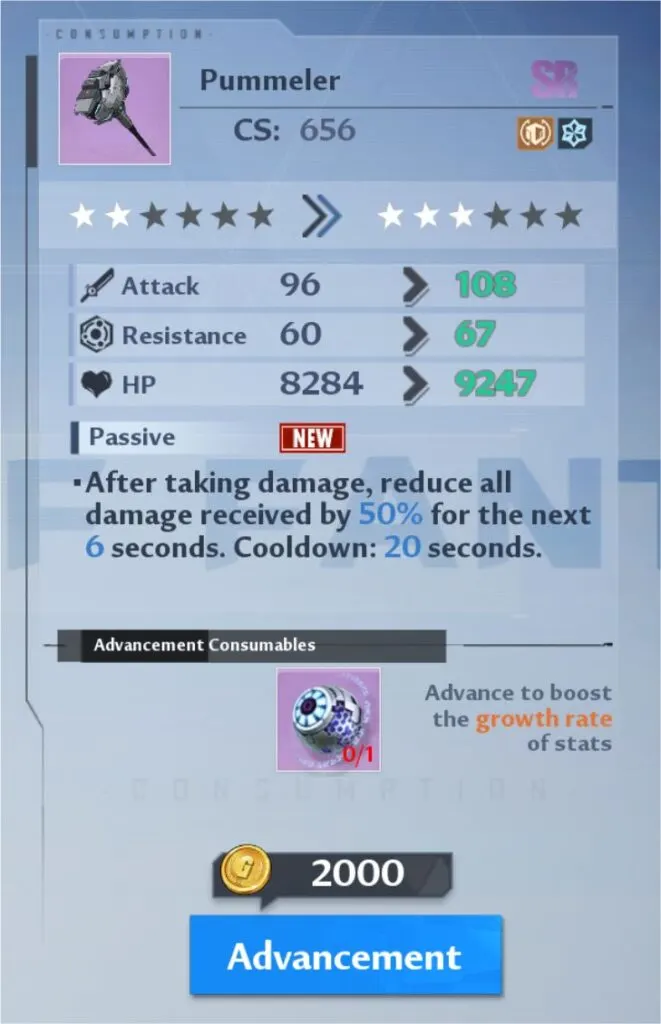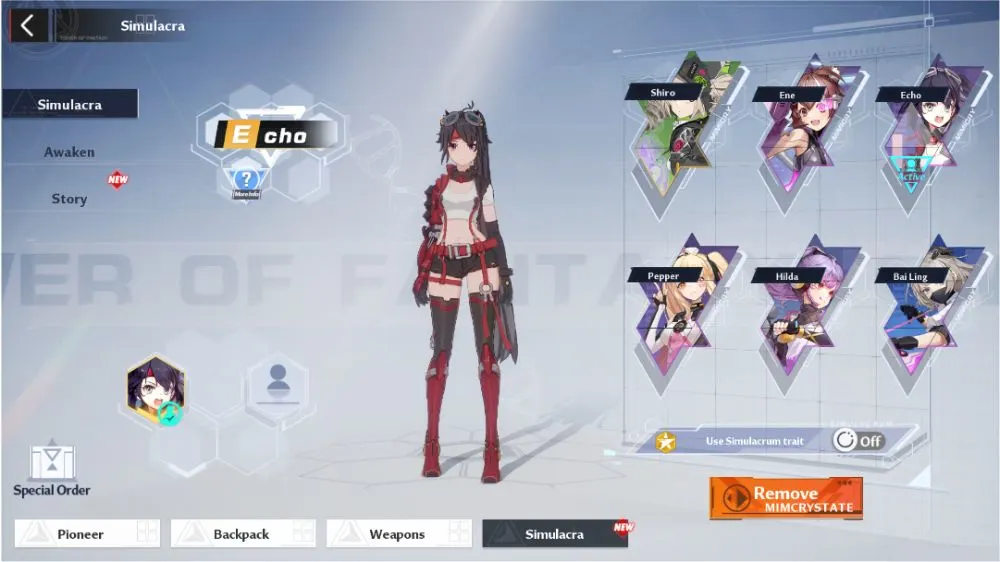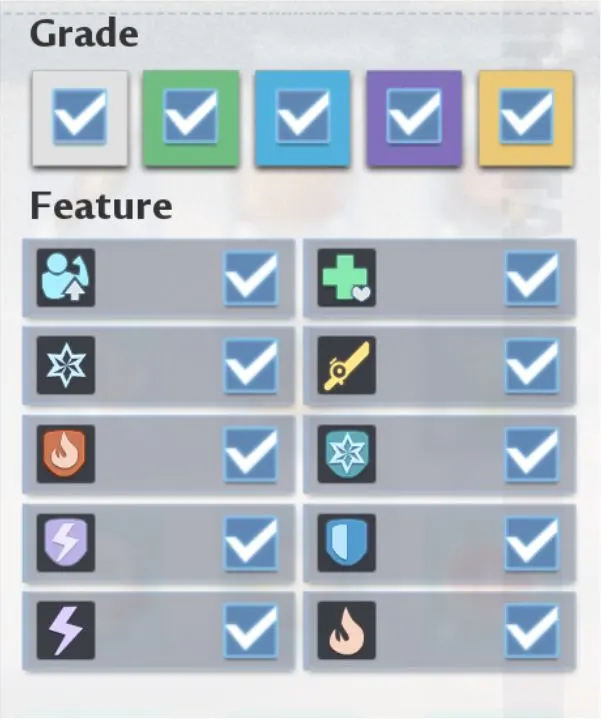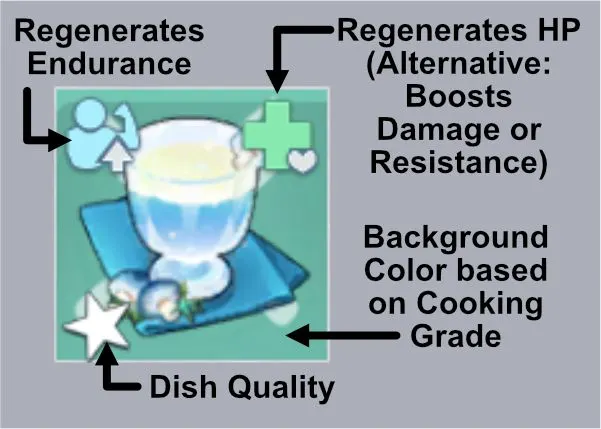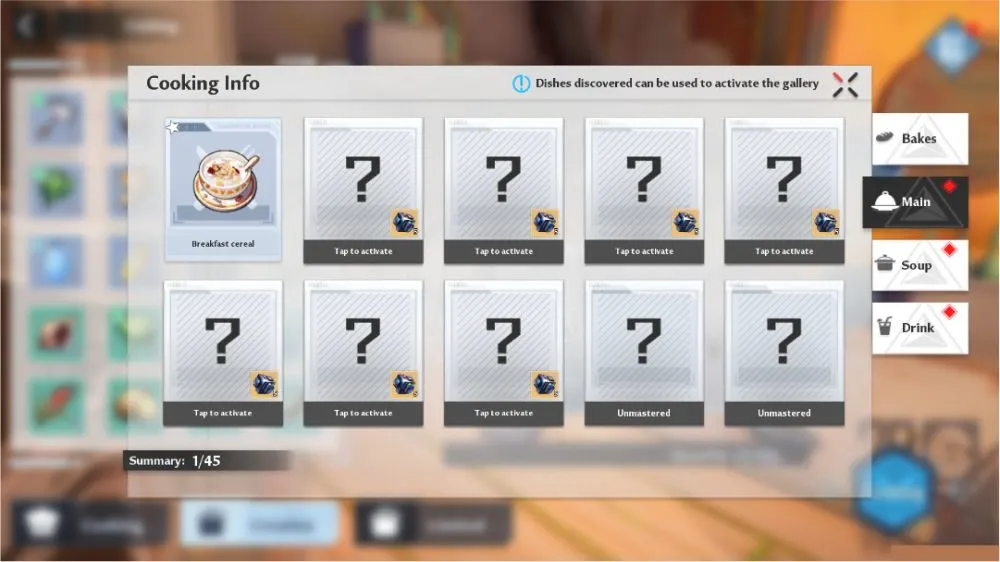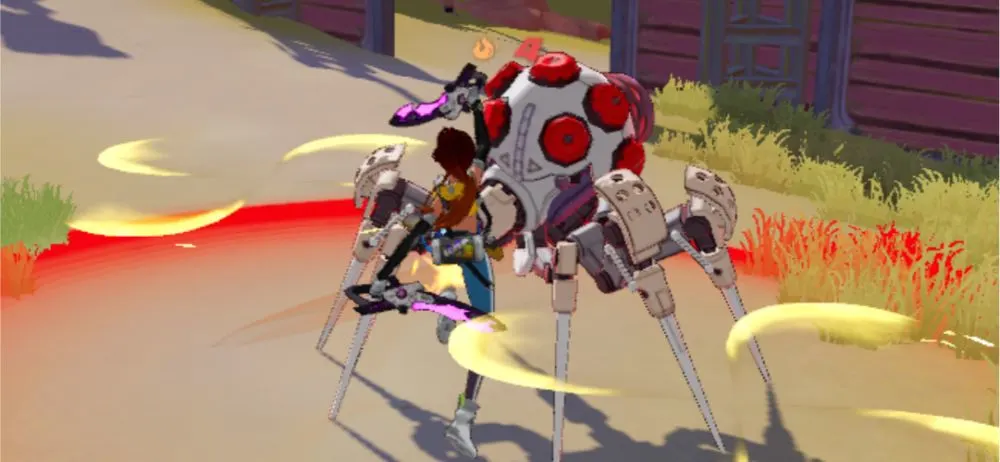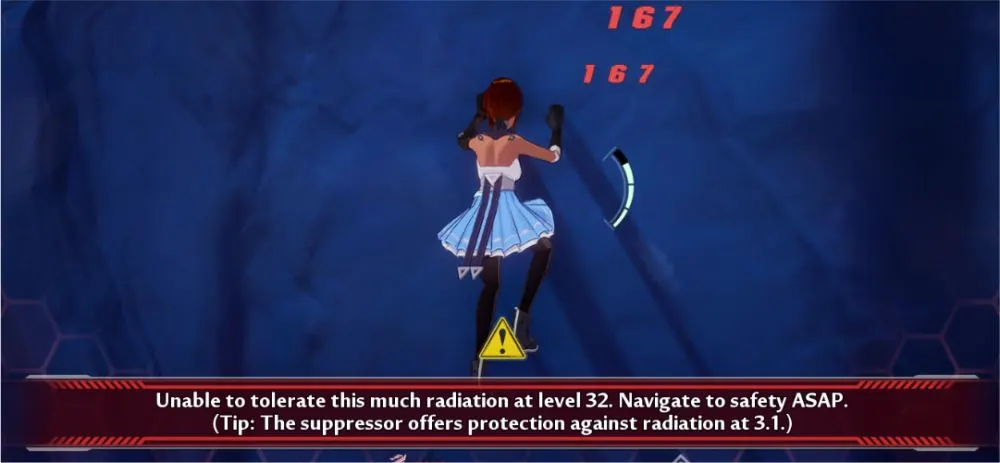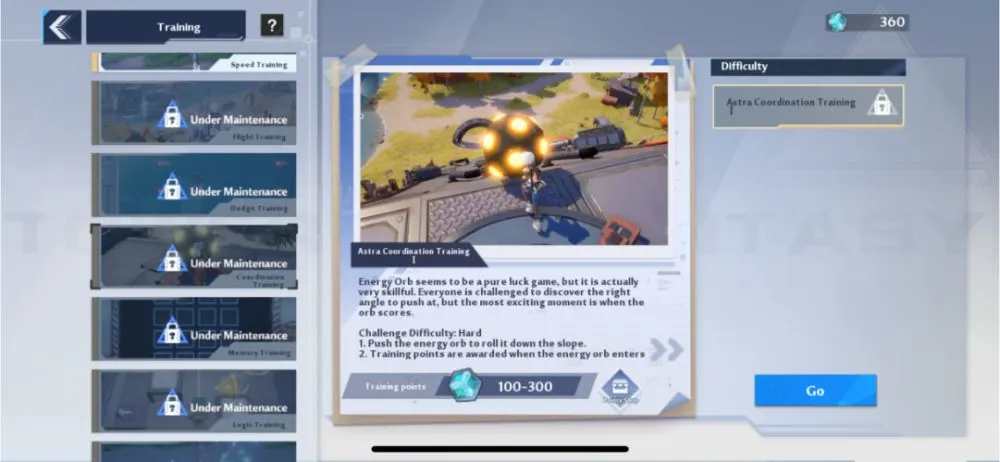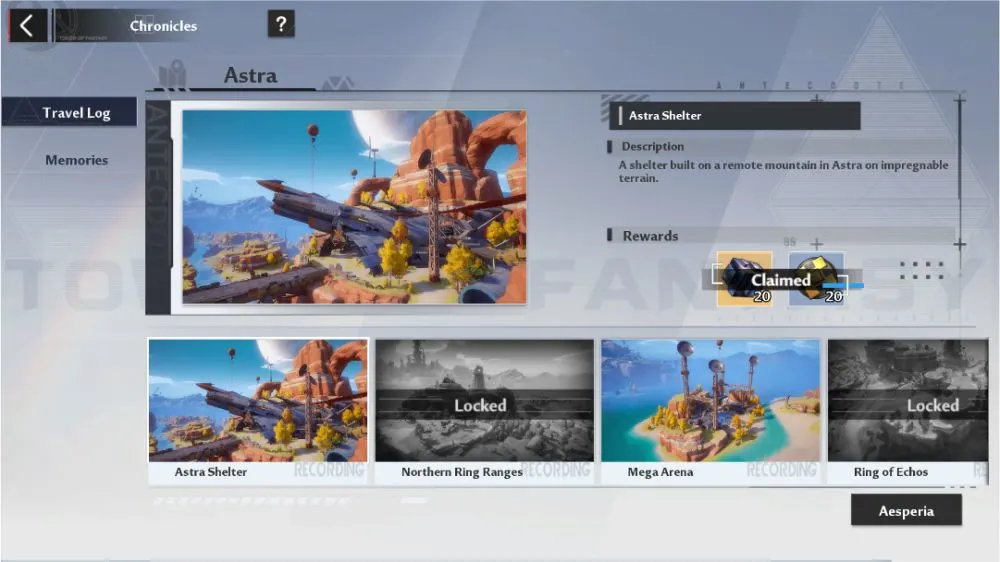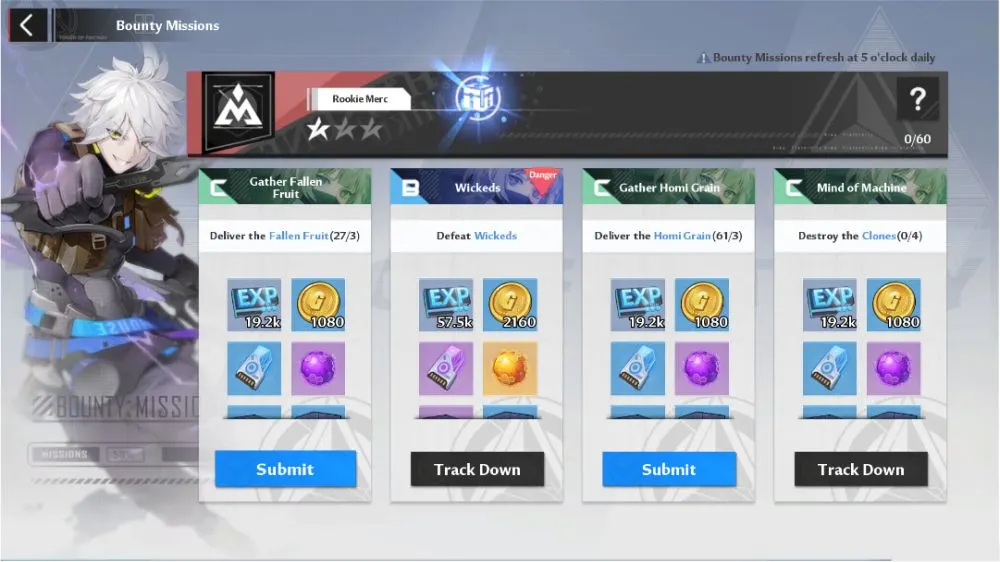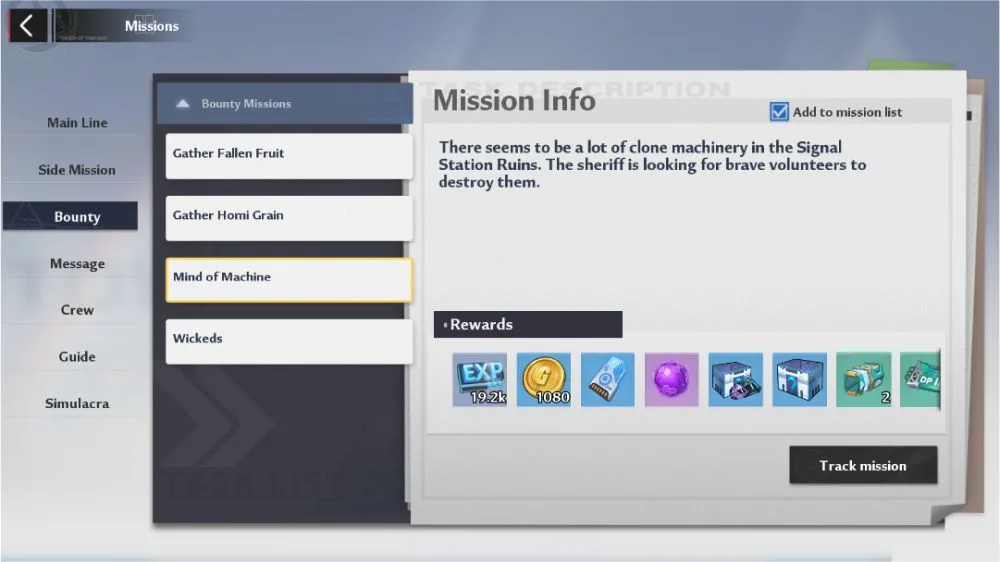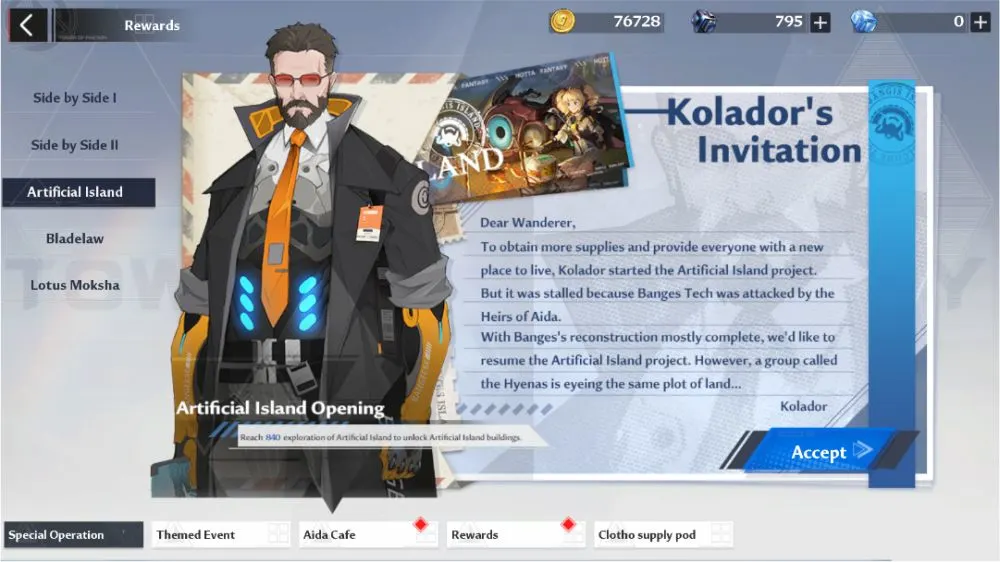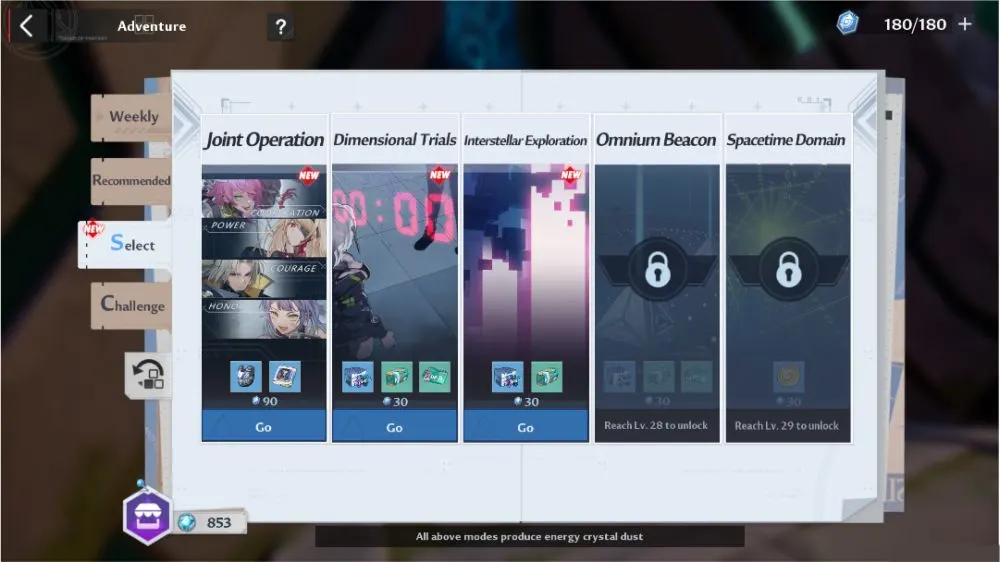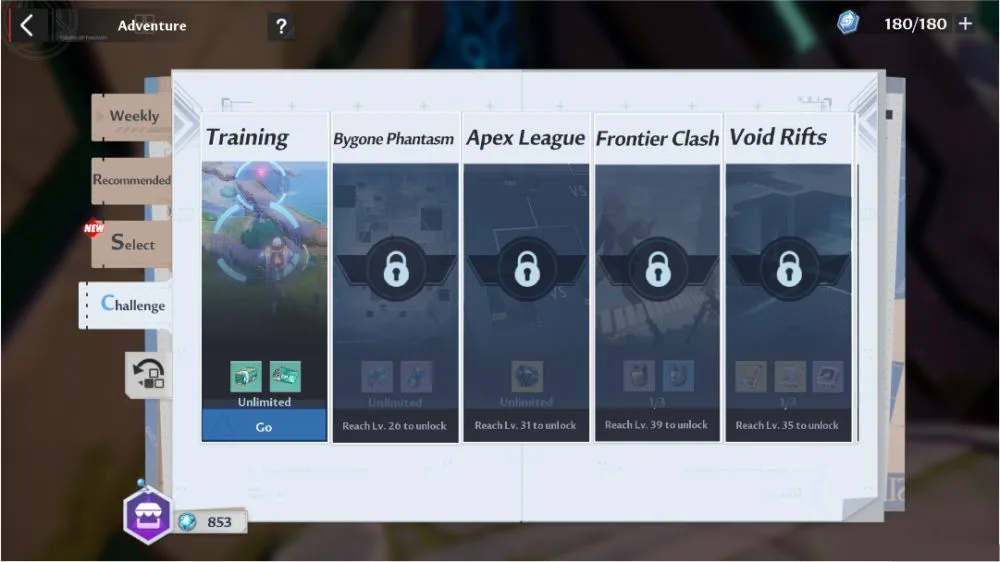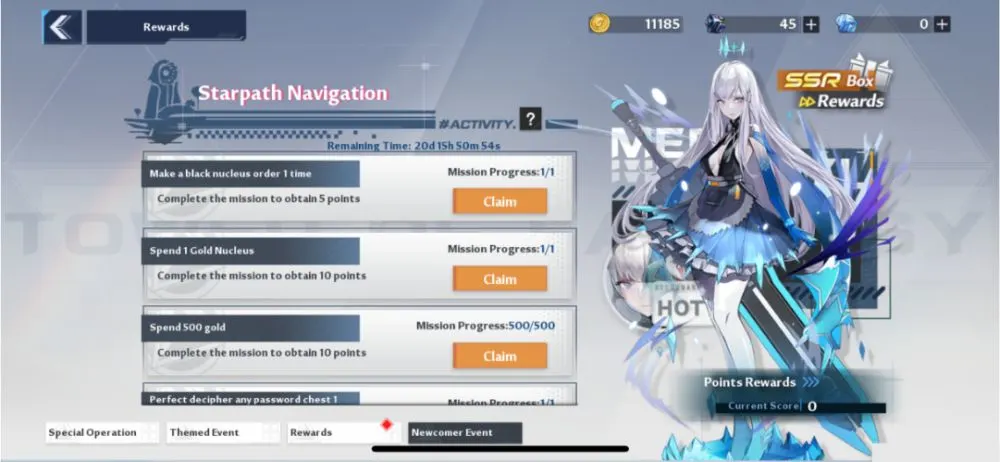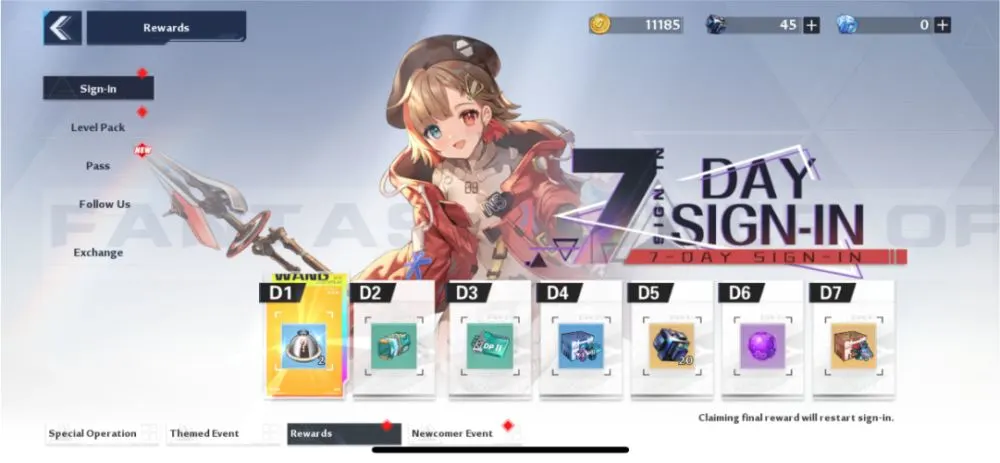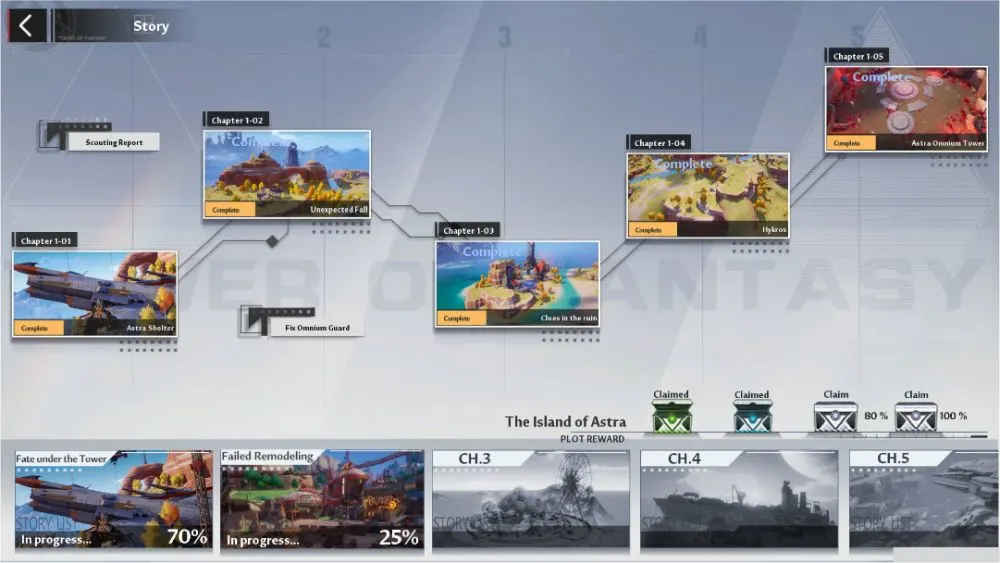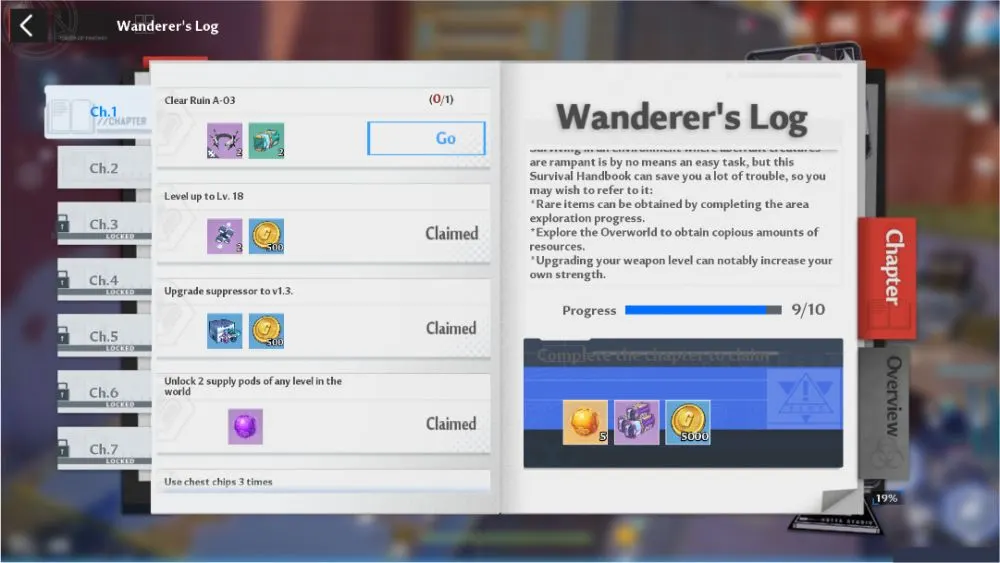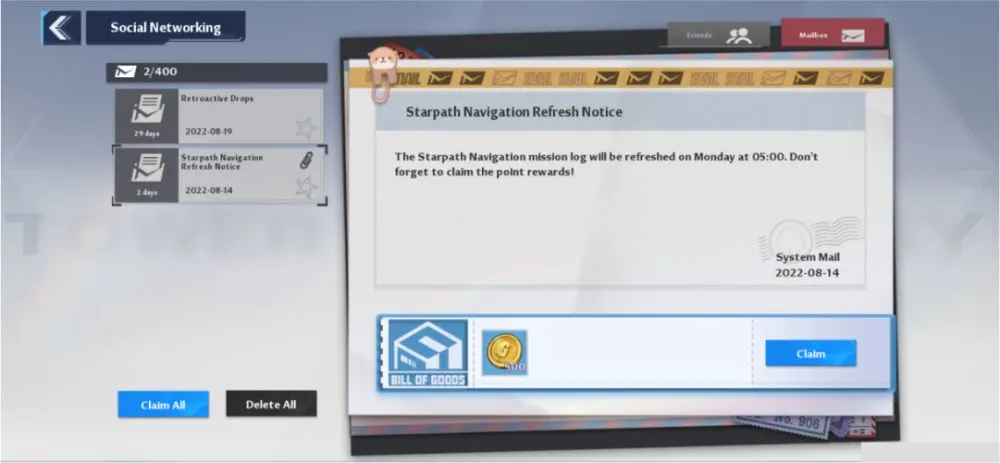Tower of Fantasy is a free-to-play, sci-fi, open world, action RPG set in a post-apocalyptic setting. In this universe, humanity had discovered planet Aida in 2316, a habitable extraterrestrial planet after dwindling resources forced them to establish a human colony outside of Earth.
As they settled on the planet and began their new life, the comet Mara was discovered in 2653 which contained a powerful radioactive energy they called Omnium. They created the Tower of Fantasy to capture the comet and use its power, but after only 5 years after it was built, an explosion of Omnium energy contaminated Aida, nearly wiping out human civilization on the planet.
In order to survive, humanity created suppressors to protect themselves against radiation. Two organizations rose forth: Hykros, which aimed to help humanity adapt and further utilize Omnium, and Heirs of Aida, which sought to end Omnium Research.
The game starts 50 years after the cataclysm where you and a companion were shown exploring ruins for a mission when beasts they called aberrants suddenly attacked. This attack separates them from each other and causes your character to lose consciousness after their suppressor runs out of energy.
The last person you see is a mysterious stranger with long pink hair. You wake up in the Astra Shelter after being rescued by Zeke, their leader, and Shirli, his sister, with more questions than answers as your memory has been wiped clean.
As the first game of Hotta Studio, a subsidiary of Perfect World which was the company responsible for titles such as Honkai Impact and Genshin Impact, it clearly showed some similarities to its popular predecessors. But Tower of Fantasy is not just a simple clone created to offer Genshin Impact fans an alternative to a game they love.
Tower of Fantasy has its own flavor, intricate lore and memorable characters that can surely entertain players who are familiar with similar mechanics and those who are completely new to it. But of course, just like any game, there are many aspects to its gameplay and some might seem confusing at first. For this reason, we have compiled a comprehensive beginner’s guide that could surely help any newbie to get accustomed to the game.
1. Take Your Time with Character Creation
You can only create one character per server so it is ideal to take your time and think carefully about your choices. Character creation in Tower of Fantasy functions differently compared to other RPGs that let you create the character before you start the game. Once you enter the game, a cutscene will play and two characters of opposite genders will be shown on screen. It will prompt you to pick between the two of them and enter your character’s name.
This is the only time you will be able to choose genders and it cannot be changed later. If you want to play in a different gender later, the only way to do so is to start a new character on a different server. Later on in the game, once you unlock the Simulcra menu and access the Character Tab, you can click on the sex symbol and change it but it won’t actually affect your character. It is currently unknown if it is a bug or if the feature to change genders will be available in the future.
Once you’ve chosen your gender and name, the cutscene continues and you will be given a brief tutorial on how controls work in the game. You won’t be able to change your character until you meet Celine, which is about 10 minutes into the game (unless you skip through cutscenes). Once you meet her, you will be taken to the Character Creation screen.
While in Character Customization, you can click Share if you want to save the design of your character if you want to use it for later. However, this also makes your design public and it may be seen and used by other players. Other players may also leave a like on it, increasing its popularity and visibility. You can load this character design later using the Import function at the lower left side of the screen.
Related: Tower of Fantasy Training Facilities Guide
If you get disconnected or if you closed the game before you were able to finish customizing your character, the game will show your character wearing the outfit or the preset they last wore before you left when you enter the game again. However, the game does not actually register this as your actual character and the cutscene of you meeting Celine and taking you to character customization will start again when you approach her as if it never happened.
You may also access the character customization screen outside of the game through presets. Be warned that while you can create a character this way, there is currently no way to save it from here. However, importing characters for viewing is possible.
If you would like to edit your character later, you can only do so once you’ve done enough missions to unlock your Backpack’s Outfits. Changing outfits does not cost anything and can be done at any time. However, you have to have a Coupon (Beauty Beauty Voucher) or spend 100 Dark Crystals to change your outfit’s color or your character’s appearance. The changes for these are paid separately.
2. Expertly Maneuver Your Character
Learning how to maneuver your character and use their relics for traveling makes it easier to explore the world and get through obstacles, especially in mini-games. After playing Tower of Fantasy for hours on end, we have discovered and listed a few essential movement tips that can help you in a pinch:
Move Faster on the Ground with Sprints, Jumps and Dashes
In the first few minutes of your game, you will be given the option to choose automatic Sprinting or manual Sprinting. If you choose automatic Sprinting, your character will switch to Sprint Mode after running for a few seconds. If you choose manual Sprinting, you will enter Sprint Mode right after Dashing. You can change this setting later under Settings > Basic > Control Preferences > Manual Sprint (Dodge) > On or Off.
Related: Tower of Fantasy Exploration Guide
However, if you feel Sprinting isn’t enough and you want to move faster, start pressing Jump twice while you move forward, follow it up with a Dash, let your character land on the ground then repeat the process.
Climb While Conserving Endurance
Climbing can be triggered automatically by default by making your character run up a wall or pole. But this may become a bit cumbersome in certain situations so if you prefer to latch on to things manually, you can easily set it up in your settings. You can find it under Settings > Basic > Control Preferences > Auto Climb > Off.
Climbing is dependent on endurance. If you run out of endurance, you will end up losing your grip on the wall so make sure that your endurance bar is full before attempting to climb anything. You can climb slowly with your directional keys with low endurance cost or jump up or to the side to move further but with higher endurance cost (1 bar).
These options are good enough for short climbs, but if you need to climb something higher, you will need more endurance. If you have Mighty Mushrooms, this won’t be too much of a problem. However, if you find yourself lacking in endurance, you can do the infinite climbing trick instead.
The infinite climbing trick requires you to latch onto a wall or pole and climb up high enough above ground level. Once there, disengage from the wall, press double jump, latch onto the wall again by pressing forward then repeat the process. This will ensure that you spend the least amount of endurance possible while climbing up.
Fly Faster by Dashing
There are two ways to activate flight: by activating the jetpack or by jumping then activating the jetpack. Activating the jetpack straight away will allow you to launch straight up into the sky before gliding down until your jetpack runs out of energy. After your jetpack runs out of energy from launching up, it will go into a cooldown which typically lasts a minute or so.
However, you can always activate your jetpack regardless of the cooldown if you jump before activating it. It is highly recommended to activate it after falling from a great height in order to maximize its use.
Flying with jetpacks in Tower of Fantasy functions more like gliding since you cannot freely fly upwards like in other games. You can make your jetpack do small upward bursts but at a cost of 1 bar of energy. Flying in this game also tends to be quite slow so in order to move further and quicker, you can do the dash-fly trick.
To do this, do a double jump at a height, activate flight then start spamming fly and dash alternatingly until you reach your destination. This trick also lets you spend the least amount of energy for your jetpack but it is not entirely infinite since your dodge or dash’s endurance gets used up every time you activate it.
Break Your Fall Effectively
Like many other action RPGs, there is fall damage in Tower of Fantasy so you need to be careful about falling from great heights. However, there are also a few strategies for breaking your fall. After getting as near to the ground as you can, press jump, dash, activate your jetpack or use a weapon attack before hitting the ground.
Certain weapons like hammers have the ability to slam down to the ground. Those will not only keep you from getting fall damage, it will also make you reach the ground faster in a safe way.
Landing on water will guarantee that you won’t receive fall damage no matter what. However, riding vehicles and jetboards while falling from a height will still incur fall damage.
Ride Vehicles for Long Distances
After finishing the mission you get the first time you go to Hykros, Franz will give you a vehicle as a gift. Vehicles are rideable mounts that can help you get from location to location faster. You can only ride your vehicle if you are not in motion or being attacked. You can click on the icon to the left of your health bar to ride your vehicle.
Vehicles in Tower of Fantasy don’t work like vehicles in other games where they can drive in reverse. If you move your directional keypad back, your character will turn the vehicle around. You can change your vehicle’s direction with the keypad on the left side of your screen and by moving the camera around with the right side of your screen. Your vehicle will always follow the direction of your camera when you move it but it will move freely everywhere if your camera is just in a steady position.
While riding a vehicle, you can jump to avoid obstacles or cover more distance. You can only jump when your vehicle is in motion. Jumping will let your vehicle leap forward. Jumping after stopping movement makes your vehicle do a tiny jump before stopping the vehicle completely. Riding a vehicle while jumping from a great height cannot keep you from getting fall damage so be careful making risky jumps. Dashing or attacking while on a vehicle will cause you to dismount but bumping into things won’t.
Once you’ve gotten used to driving a vehicle, you can try out Orienteering which is a mini-game where you race against other players. You can usually find it under Rewards in Special Operation but it won’t always be available. This event has a specific schedule and is available from 12:00 to 23:00 and is open only in the first 10 minutes of those hours. You can only enter the race once per hour.
Don’t Be Reckless When Swimming
Swimming in this game can be very tricky. Once you get deep enough in the water, your character will start swimming and you won’t be able to use any of your weapons and relics except for your jetboard. Using dash or jump while swimming will consume a bar of endurance while pushing your character forward.
However, once you run out of endurance, you will start losing health and will not be able to jump, dash, ride a jetboard or even eat food to recover. You will just stay in the water until your character dies. You need to constantly keep an eye on your endurance bar to prevent this from happening.
Be sure to pack enough endurance-regenerating food and eat them before your endurance empties if you are planning to swim a long distance. Because of this, using a jetboard is often preferred when crossing waters.
Use Jetboards to Your Advantage
Jetboards are safer than swimming. You can launch your jetboard on land but it goes into cooldown straight after just like how jetpacks will once you launch into the sky. But if you launch your jetboard after going into the water deep enough to swim, there won’t be any cooldowns. You can ride your jetboard at any time while you are in swimming level.
However, unlike vehicles, bumping into anything like obstacles or even enemies and NPCs will always make you dismount. You cannot use your weapons or other relics while using the jetboard. Jumping or dashing will both make your character jump while using the jetboard. The longer you press, the longer your jumps will be. If you are trying to get the I’m A Boat achievement, which requires you to swim for 10, 40 and 70 km, you can ride a jetboard on water instead since it counts for progress.
An advantage jetboards have over vehicles is the fact that they will not get any fall damage when jumping from a great height. However, they do not do too well on land, moving a lot slower than when they’re on water. They will also stop after reaching a certain distance regardless of whether you ride it on land or water. You can increase the duration of your jetboard and increase its speed a little by jumping often.
Jetboards will constantly move you forward as soon as you use them. You can change its directions with your directional pad on the left side of the screen and you can use the right side to adjust your camera’s view. Unlike vehicles, jetboards do not follow the direction of your camera.
Take Flight with Drones
Drones are machines that can provide a longer flight time than jetpacks. However, unlike jetpacks and other relics, drones cannot be equipped and are usually just found in a few spots in the world. This is not to be confused with the small flying crab drones that lead you to an NPC that gives you a reward for finding it.
Riding these drones will let you move them up and down unlike a jetpack and can be redirected with your directional pad on the left side of your screen while your right side is in charge of moving the camera’s position. You cannot dash, jump or attack while riding a drone. It constantly moves forward, but unlike the jetboard which does the same, it moves a lot more slowly.
Drones can only fly for a while before exploding. To know if your drone is about to explode, keep an eye out for red, fiery smoke coming out of it. When that happens, maneuver it close to the ground or to a safe spot and prepare to break your fall if you are high up.
You can drop from your drone at any time by pressing the drop button at the left side of your screen. You can ride it again after that point but if you dropped out of it while it’s still in the air, you will have to fly up to it in order to ride it. You can also restart your game and the drone will respawn in its original spot.
Use Omnium and Spacerift Towers for Faster Travel
The world of Aida is very vast and traveling from place to place tends to be tedious, even when you use vehicles, jetpacks, jetboards and drones. For faster travel, you can easily transmit yourself from any place to Omnium Towers and Spacerifts by selecting their icons on the map and pressing “Transmit”. However, you need to unlock them before you can use them for teleportation purposes.
For Omnium Towers, you will need to talk to the robot that you can find at the top by using one of the elevators. Activating these towers will also reveal the topography of the area on your map, making exploration easier. For Spacerifts, all you need to do is to approach it and activate it and it will be usable anywhere.
Use Quest and Map Tracking
Clicking on a quest you currently have will produce blue glowing diamonds on the ground, lighting up the path that guides you to the next part of your quest. This makes it easy for any player to follow each step in the quest and keeps them from getting confused or lost.
The path highlighted usually takes a long route that follows along the natural road, but if you want to get to a spot faster, put your focus on the highlighted icon where the destination is instead of following the blue diamonds precisely. You can also check the map and teleport yourself to the nearest tower before following the path to save time. The quest will appear on the map as a yellow diamond with pulsing circles.
There may also be instances where you want to get to a certain spot, like a training facility, ruins or towers you haven’t unlocked yet. You can select them from the map which will highlight the location in game, making it easier to find. However, unlike quests, these locations won’t have a blue diamond path to guide you.
3. Fight Strategically in Battle
No matter what weapon you choose to use, there are several go-to strategies in battle that can apply to any of them which we have discovered over the course of our playthrough:
Watch Out for Red Circles and Arrows
Red circles will always indicate an upcoming explosion. Once you see it, dash away from the area as soon as possible. Red curves with arrows on the other hand alerts you to enemies that are attacking you from behind or the sides. This is very important to watch out for when you are exploring since enemies, especially long-ranged ones or those burrowing from the ground, may try to attack you when you least expect it.
Equip Weapons of Different Elements
There are currently 5 elements in Tower of Fantasy: Flame, Ice, Volt, Physical and Aberration. Each weapon comes in different elements and each element can be used against certain items or enemies that are weak against them.
Enemies will have the icon of the element they’re weak against under their health bar which appears when you attack them. Attacking them with the right element will deal more damage. Objects or obstacles found while exploring usually do not have an icon to indicate what element they’re weak against, but have the same color as the element you should use.
However, this is not always the case (like how shields will be harder to shatter with the same element) and you may have to try using different weapons of different elements to find out which works with which. Certain puzzles or objects will only react to the correct elements.
For those reasons, it is highly recommended to equip weapons of different elements in order to save you time in having to open up your weapons menu to change weapons when you need to access one with a different element.
Choose a Weapon Resonance Effect That Applies to Your Playstyle
Each weapon has their own designated role among these three: Defense-type, DPS-type, Support-type. A Weapon Resonance Effect is triggered once you equip a certain combination of weapons. This is especially important in team situations where each player is expected to fill a specific role.
*Weapon Roles are represented by special icons which you can find in a weapon’s info. See section 5 under Weapon Roles for more information.
Switch Weapons to Activate Discharge Attacks
During the event where Shirli accidentally brings enemies from Banges back to Astra, you will get introduced to discharge attacks. Each time you attack an enemy with your weapon, it fills up your inactive weapons’ Omnium charge gauges. Once full, you can activate a Discharge attack by switching to one of your inactive weapons.
Eventually, you will unlock the ability to equip up to 3 weapons at a time that you can switch through as you fight. In order to maximize its use, maneuver your enemies close together so that when you activate your discharge attack, you get to hit as many of them as you can.
After a weapon is fully charged, the next attack will have different effects based on the element of your weapon. These effects do not apply to Discharge gained from Phantasia. You can learn more about weapon elements and their effects in Section 5.
Dash to Dodge Enemies and Activate Phantasia
This is one of the most common movements in many action RPGs and comes quite naturally to players familiar to the genre. However, in Tower of Fantasy, dodging at the right time comes with extra boons. After playing the game for some time you will unlock Phantasia. Phantasia produces a purple dome that slows down time while fully charging your weapon’s Omnium charge and is achieved when you trigger a perfect dodge.
The trick to activating this is to wait for your opponent to attack and dodge when you see a red flash of light just before the attack hits you. Immediately activate a discharge attack by switching to one of your weapons in order to take advantage of your enemies’ currently slowed state.
Attack from behind to Deal More Damage
Approaching the enemy from behind while crouching before using a normal attack will count as a Sneak Attack, dealing up to 4 times the amount of damage of your normal attack. Crouching, by default, is turned off and you have to turn it on in Settings > Basic > Control Preferences > Crouch > On.
Once you turn it on, you are able to crouch when you click the small crouching icon at the lower right of your screen. However, not all weapons can do a Sneak Attack. You can check to see if they do by selecting your weapon in the Weapons Menu and clicking on the blue bar with a magnifying glass just under the icon of your weapon.
4. Learn about Your Weapons
There is a good variety of weapons in Tower of Fantasy. They come in different rarities, combat strength, abilities, stats, types, elements and can be improved with upgrades, advancements and equipping chips. Learning what your weapons can do will help you decide which one is best suited for your needs and playstyle.
Weapon Level
Each weapon can be leveled up by spending Gold and using Weapon Batteries to upgrade them. Higher tier versions of Weapon Batteries are needed for later levels. Upgrading weapons increases your weapon’s stats and their Combat Strength. You can upgrade your weapons 10 levels at a time. Once you reach the Enhancement Cap, you will need to Augment it with Augment Consumables which varies for each weapon.
Rarity
The Rarity of a weapon does not dictate its usefulness as each weapon’s unique combination of aspects make them useful for specific situations. An example of this is the Composite Bow, a Flame-Type weapon, which ended up being one of our most used weapons. Since many exploration puzzles or harvests called for long-ranged weapons and flame elements, this was the perfect fit as we traversed the world of Aida.
However, Rarity does dictate how much a weapon can be improved upon in advancement and whether or not a Simulacra is attached to it. We will delve into Simulacras in more depth later in the next section.
• Combat Strength
CS represents the combat strength of a weapon. However, it is not the most important aspect of your weapon and will not always accurately portray how it performs in battle. Its effectiveness still depends on each individual player’s playstyle. A player who is proficient with Nightingale’s Feather (Bow) may not do so well with a Balmung (Sword) even if the latter has higher Combat Strength.
• Weapon Roles
Weapon Roles are represented by three different icons:
Certain combinations of these weapons will trigger Weapon Resonance Effects. You can learn more about these effects in Section 4, Choose a Weapon Resonance Effect that applies to your playstyle.
• Weapon Type
Weapon Type refers to the type of damage a weapon can inflict. Comparing it to usual RPG mechanics, they are similar to Elemental Types. However, instead of fighting Fire with Ice, in Tower of Fantasy, you have to attack an enemy that has the icon of the element with the same element and usually attack an item with a weapon that has the same color or element portrayed.
There are currently only 4 elements in the international version of the game at the time of writing this article, but information from the Chinese version has shown that there is a 5th element that will be introduced in the future.
* This value changes based on the rarity of the weapon. The first value is for R, second value is for SR, and the third value is for SSR. Values that are ??? mean that there are currently no weapons of that element for that rarity at the time of writing this guide.
• Shatter & Charge
Shatter is a weapon’s ability to break shields. The higher the rank, the more damage it deals. In PVP, players with shields are immune to soft control effects (like slow), reduce damage received by 30% and enter a 3-second stunned status once their shields are broken.
Charge is a weapon’s ability to gain weapon charge. The higher the rank, the faster it can charge. In PVP, 22.5% of the amount charged will be converted to your shield.
Shatter and Charge’s effectiveness is represented by S, A, B & C with S being the highest rank and C being the lowest.
• Weapon Stats
Each weapon can increase 3 combinations of your stats out of 4 (Attack, HP, Crit or Resistance). The combination of these stats vary from weapon to weapon. It doesn’t matter which weapon from your set is currently active. Once they are equipped, it all adds up to the final tally of stats.
• Weapon Attacks
Every weapon in the game is used differently from each other, with only a few differences between weapons that are of the same kind. An example of this is the Composite Bow and the Nightingale’s Feather which are both bows with the same concept but the latter has more skills than the former. Each weapon’s skills are categorized into four types of attacks: Normal, Dodge, Skill and Discharge.
Normal attacks are dealt by clicking on an object or enemy while equipping the weapon. Dodge attacks are triggered by dodging or even jumping before clicking to attack. Skill attacks are used by clicking on the skill icon found at the lower right side of your screen. These icons vary based on which weapon you are using.
Discharge attacks are triggered by switching weapons when an inactive weapon has a full gauge. You can fill up the gauge manually by attacking enemies or fill them up by triggering Phantasia (See Section ___, Dash to dodge enemies and activate Phantasia). However, if you fill it up through Phantasia, your weapon won’t be able to deal special effects based on its element.
• Advancements
SR and SSR weapons can be advanced by clicking Upgrade when selecting a weapon. You will need Fusion Cores to increase its number of stars and unlock passive effects for your weapon. These Fusion Cores can be obtained from getting duplicate SR and SSR weapons or buying duplicates from the Weapon Store. You can advance your weapons to up to 6 stars.
• Matrix
Aside from Upgrading, Augmenting and Advancing your weapons, you can also affix Chips on them through the Matrix. There are four slots for each weapon: Emotion, Mind, Faith and Memory. Emotion increases Attack and Resistance, Mind increases HP and Crit while Faith and Memory both increases Attack and HP. Chips are ranked as N, R, SR and SSR with N being the lowest rank and SSR being the highest rank.
Each chip is a part of a 3-piece set. Upon completing a set, a passive effect or buff is applied to your weapon. For some chips, they become even more effective after advancing your weapon to a certain number of stars.
Each chip can also be enhanced with Matrix Data Packs which can be obtained from Omnium Beacons, Password Chests, Dimensional Trials, Bounty Missions, Mia’s Kitchen and the Points Store.
• Simulacra
Simulacra are the characters associated with SR and SSR weapons. You have the option to activate them in order to play as them in the game or in order to use their Simulacrum Traits. These traits improve an aspect of your gameplay when activating them like endurance consumption, ally boosts and many others.
These traits will only be made available once you earn enough Awakening Points. You can earn these points by sending them gifts. Each Simulacrum has specific gifts that they like and you can learn which ones work best for them by clicking on Gift and looking at the tags at the top part of the window.
5. Upgrade Suppressors to Explore Other Areas Safely
Suppressors act as your character’s armor or accessories. It increases all four major stats (Attack, Resistance, HP and Crit) everytime it is upgraded. You also need to upgrade this item if you want to explore more dangerous areas with high amounts of radiation in order to help increase your Resistance.
You will need to reach a certain Character Level and number of Potent Omnium Crystals to upgrade it. Potent Omnium Crystals can be obtained from Ruins, Story Rewards, Exploration Rewards, Wanderer’s Log, Level 1 Crew Store and Bygone Phantasm Clear Reward. You will only be able to upgrade your Suppressor once the main quest line brings you to Hykros for the first time.
6. Don’t Forget to Eat!
Food and hunger is an often overlooked aspect of the game since it doesn’t have any obvious repercussions. Food plays a huge role in supporting your character’s needs and exists to recover your HP and endurance as well as boost your Attack and Resistance.
It also recovers your satiety which works like a back up healing item. Satiety can be filled up to 100 and will drop automatically to restore HP after a player leaves battle for 5 seconds. For every 10% HP restored, 1 satiety point is reduced. If there is no HP that needs to be recovered, satiety is reduced by 1 every 5 minutes. The higher your satiety is, the faster the HP regeneration speed:
- 0 satiety: Unable to restore HP automatically
- 1-30 satiety: 2% HP restored every 2 seconds
- 31-60 satiety: 3.5% HP restored every 2 seconds
- 61-100 satiety: 5% HP restored every 2 seconds
Because of this, it is highly recommended that you keep your character’s satiety at atleast 61 to make the most out of the passive HP recovery food offers.
You can buy food from Cooking Vendors but these can easily empty out your wallet. Vendors also have daily limits on how much they will sell at a time so you can’t depend on this all the time. A much better alternative is making the food yourself. Instead of buying cooked food, buy recipes from Cooking Vendors instead!
Start Cooking!
To start cooking, you have to find a Cooking Machine. You can find multiple Cooking Machines in each region and they are spaced quite far apart. There will always be one in the main town. Cooking Icons that represent these machines will not appear on the map unless you’ve zoomed in close enough and have explored the area.
Upon interacting with the Cooking Machine, you will usually be presented with two tabs: Cooking and Creation. For special events, there will sometimes be a third tab: Limited.
The Cooking Tab allows you to cook recipes you’ve already known or discovered. You can learn recipes by experimenting in Creation, buying them from Cooking Vendors or getting them as rewards from quests. Any dishes here that are not grayed out means you have enough ingredients to cook them.
You can easily increase the number of food you want to make before clicking on Cooking to create more than one dish of the same kind. The Limited Tab works the same way, except this tab displays food that is connected to a special event and can only be made for a limited time. Creating a dish from this section does not add it to your list of dishes in the Cooking Tab.
Dishes are labeled based on its effectiveness, rarity or ingredients and use. You can filter them out by clicking on the wrench icon on the upper right portion of the Recipe Window next to Quantity.
• Cooking Grades
Cooking Grades are determined by the color of the background of the dish. They are categorized as Gray, Green, Blue, Purple and Yellow with Gray being the lowest grade and Yellow being the highest grade. These determine the rarity of the ingredients used to create the dish.
- Gray – X
- Green – N
- Blue – R
- Purple – SR
- Yellow – SSR
At the time of writing this guide, there doesn’t seem to be any SSR recipes available yet, but since it is part of the filter option, it is likely that it would be added in the future.
• Dish Quality
You can determine the quality of the dish by the number of stars seen on the lower left side of the dish’s icon. This can tell you the effectiveness of a dish’s HP restoration. The more HP it restores, the more stars it has. Dishes with 1 star may have no healing or can heal up to 15% + 20,000 HP. Dishes with 2 stars can heal 16% + 34,000 HP or more.
• Dish Effects
Aside from regenerating your satiety, dishes can also have additional effects to your character such as restoring HP and endurance and other stat boosts. The upper right side of your icon will indicate if your dish can regenerate HP or boost your elemental damage or resistance. The upper left side of your icon will indicate if your dish can regenerate endurance. Here are the icons that may appear on your dish’s icon:
Create Dishes through Experimentation!
The Creation Tab allows you to combine ingredients that you have in your inventory to create or discover a new recipe. Like dishes, ingredients are also graded with the same system. They do not have stars to determine their quality, but some ingredients do have effects like HP or endurance regeneration which are indicated by the icon that appears on the upper left side of the ingredient’s icon.
You can start creating a dish by dragging up to 5 different ingredients from your Ingredients Window to the slots next to the Cooking Machine. The way experimentation works is you don’t necessarily have to have all the correct ingredients to create a certain recipe.
More often than not, you just need to have at least one ingredient of a recipe and get your dish’s success rate to 100% in order to discover it. Each ingredient added can only increase your success rate by 7%. To get it to 100%, you have to put in more than 1 quantity of your ingredient/s.
A good strategy for experimentation is to place one ingredient that may be rare or harder to find then pair it off with other ingredients that you can easily find anywhere or can buy from a vendor. This will give you a chance to discover a new recipe without wasting too much of your rare ingredients.
However, we also recommend adding more than one piece of your rare ingredient (or even more than one type of rare ingredient) in order to not accidentally produce a dish you’ve already discovered.
Discovering a new dish will let you add it to your Cooking Gallery which you can view by clicking on the Cookbook Icon on the upper right side of your screen in the Creation Tab. You have to tap the slots to add your recipes to it, and in turn, the game rewards you with 5 Dark Crystals per recipe discovered. Dishes from the Limited Tab will not appear in the Cooking Gallery.
Recommended Recipes for Beginners
As a newbie to Tower of Fantasy with not many options for ingredients yet, we’ve listed down a few practical recipes to get you started on your journey:
Homi Grain is one of the most common crops you can find in the Grasslands of Astra and Banges. They often appear in groups of three, making Wholegrain Bread the easiest food to make in the game and is a must have if you need something to quickly fill up your satiety.
When mixed with either Game Meat to make Meat Buns or Milk to make Breakfast Cereal, it increases the amount of satiety recovered by 4. Game Meat can be obtained by hunting beasts in the wild (boars, rabbits, turtles, bears, etc.). These beasts are normally seen walking around forests and are usually away from enemies.
Milk on the other hand can be easily bought from Astra, Banges and Mirroria Food Vendors. 20 is the max number of satiety you can regenerate in the game from a single food item. However, recipes that recover that much satiety require rare, harder to get ingredients.
If you have more time on your hands or have already reached Banges, consider making these next set of recipes:
Sea Urchins can be easily found along Banges’ North Shore. They can also be found later in Crown’s beaches. Poultry Eggs on the other hand can be found almost everywhere at high places. These eggs often come in groups of three so as long as you know where to look, they’ll be easy to collect.
Lettuce can be found almost everywhere in Astra’s Grasslands while Portunid can be found in the beaches of Astra, Banges and Crown in small quantities. Scallops on the other hand can only be found in Banges’ South Shore but in large quantities.
Once you’ve raised your levels and need higher HP recovery, consider trying these next set of recipes:
Balloon Fruits can be found in Astra and Navia and will often have 2-3 fruits on a plant. These plants also often grow close to each other. Thornmatos are found in Astra near mountain shrubbery and in Navia near trees. Salad Dressing would be the easiest since you can easily buy them from Astra, Banges and Mirroria Food Vendors.
Fiddleheads can only be found in Banges near their factories. Unlike other crops, these are usually pretty small and easily missed since they are covered by grass. Watch out for twinkling to make it easier for you to find them. As I have mentioned before, Lettuce is not so difficult to find, but if you end up in Navia with no Lettuce to use for Fiddlehead Soup, you can always switch it for Brown Rice to get Fiddlehead Pie.
Food will always regenerate either just satiety or endurance, never both. We generally recommend choosing food that regenerates satiety since endurance recovers quickly. Using the climbing and dash-flying tricks we discussed in Section 2 also makes endurance-regenerating food unnecessary most of the time. However, it is good to have some in your inventory just in case you get stuck while climbing or run out of endurance while swimming.
Iced Orchid Surprise is a good option for a quick endurance recovery. It is easy to make since Ghost Mushrooms can be found in large quantities surrounding Dragon Skeletons and Cemeteries in Astra while Milk and Carbonated Water can easily be bought from Astra and Banges Food Vendors. Mirroria Food Vendor also sells Milk. However, they do not restore that much HP.
Roast Rump on the other hand is the better version, regenerating more endurance and HP but requires Rear Hock, meat that you can obtain from hunting beasts, specifically rabbits, bunnydarts, wild boars, bears, wolves and honey badgers. Unlike Game Meat, Rear Hocks don’t always drop when you kill these beasts and may require you to hunt down multiple beasts to get a handful.
7. Don’t Focus on Grinding for Levels!
What most beginners don’t know or realize is that Tower of Fantasy has a level cap system which is tied to the number of days old the server is. This is most likely to encourage players to enjoy the game through exploration, deter bots and not focus on simply killing monsters for XP like other MMOs.
The international launch of servers is August 11, 2022, but the start of the day count is August 10, 2022. The day resets at 5:00 AM of your own timezone. November 19, 2022 would be the 101st day, unlocking Lvl 80.
Day 1- Level 18
Day 2 – Level 24
Day 3 – Level 27
Day 4 – Level 30
Day 5 – Level 33
Day 6 – Level 36
Day 7 – Level 38
Day 8 – Level 40
Day 9 – Level 42
Day 11 – Level 44
Day 13 – Level 46
Day 15 – Level 48
Day 17 – Level 50
Day 19 – Level 52
Day 21 – Level 54
Day 23 – Level 56
Day 25 – Level 58
Day 27 – Level 60
Day 29 – Level 61
Day 31 – Level 62
Day 34 – Level 63
Day 37 – Level 64
Day 40 – Level 65
Day 43 – Level 66
Day 46 – Level 67
Day 49 – Level 68
Day 52 – Level 69
Day 56 – Level 70
Day 65 – Level 72
Day 74 – Level 74
Day 83 – Level 76
Day 92 – Level 78
Day 101 – Level 80
8. Take Some Time to Explore the World
One of the biggest selling points of Tower of Fantasy is their open world feature, letting you explore freely outside of quests. There are many things to discover from just walking around and interacting with items, so make sure to leave no stone unturned as each new discovery adds to your experience and can increase your level and give you rewards. Some items can only be obtained by attacking an object, using certain relics or defeating strong enemies.
There are certain areas in Tower of Fantasy that would be too dangerous to explore until you upgrade your suppressor to increase your resistance against radiation. Radiation gradually eats away your health, and if you’re not careful it can kill you before you get to your destination. With enough food and a bit of stubbornness, these areas are not impossible to traverse.
However, it tends to be risky and expensive to do with the amount of food you need to consume to keep going and the number of high-level enemies you will face. In many cases, it’s best to just level up your character and upgrade your suppressor before exploring these areas.
As there are many points to discuss regarding exploration in Tower of Fantasy, a separate guide will be outlining each part more thoroughly.
9. Take a Break and Do Some Side Quests, Activities and Challenges!
If you want to take a break from the main quest but don’t want to leave the game just yet, there are many Side Quests, Activities and Challenges that you can take part in.
Finish Your Tutorial Missions
These are very simple missions with small rewards that are created specifically to teach newbies the basics of the game. While there are no penalties for ignoring these missions, it’s easy to complete and gives you a nice sense of accomplishment for finishing it off. You can check them in Terminal > Missions > Guide.
Collect Pictures for Travel Logs
During your travels, you may have noticed these Eye Icons scattered around the world which are normally seen in high places. Interacting with it will take a screenshot of the view and add it to your Travel Logs.
Travel Log documents the sceneries you discover in your travels. For each discovery, you earn 20 Dark Crystals and 20 Exploration Points. Each region has 4-6 sceneries you can discover. You can check their descriptions in the Travel Log to get clues on where to find the Scenic Spots. Travel Logs can be found in Terminal > Chronicles > Travel Log.
Do Some Side Missions
During your travels, there will be some missions that pop up from talking to NPCs with a blue exclamation point or speech bubble. These missions have nothing to do with the main storyline. Rewards vary from EXP and common items to recipes and relic pieces. You can find these quests on the map by following the Blue Diamond Icons or you can check which side missions have been unlocked or are available through Terminal > Missions > Side Mission.
Hunt for Bounties
Daily Bounties refresh everyday at 5:00 AM of your timezone and provide 4 missions at a time. Bounties would normally ask you to gather certain materials or kill certain monsters. You can get various rewards from a single Bounty such as EXP, Gold, Chips, Black and Gold Nucleus, Gift Packs, Weapon Batteries, Data Packs and Bounty EXP. Gaining enough Bounty EXP will level up your Merc ranking, letting you get more rewarding Bounty Missions.
There are two ways to check for Bounties. The first is by checking Terminal > Missions > Bounty. The second is by clicking the Adventure Tab > Recommended > Daily Bounty.
Take Part in Special Events
Tower of Fantasy holds many events. Some of these events come with special quests and missions that you can find under Rewards, especially tabs under Special Operations. These quests and missions vary giving you something new and fresh every time a new event launches. If you are getting tired of the usual missions, checking special events could take you out of your boredom.
Explore Ruins
Ruins are facilities left by pre-Cataclysm residents that contain traps, enemies and sometimes relics. Each Ruins have level requirements that you need to meet before you can attempt to explore it. You can earn different rewards from each difficulty level. Rewards include SR Relic Shards and Gold. You can only attempt this solo. You can find these ruins by clicking on the Ruins Icons on the map or going to Adventure > Recommended > Ruins.
Take on a Challenge!
There are several challenges that you can take on in the Adventure Tab under Select and Challenge. Some of them can only be played solo while some must be played in a group. The main difference between Select and Challenge is that Select requires you to spend VIT, an energy currency that can only be used for this tab, while Challenge costs nothing. Some challenges in this tab can be done an unlimited number of times while some have a specific limit.
• Joint Operation
This challenge aims to train warriors to fight against hostile forces. There is no limit to how many times you can attempt this challenge. However, you need to spend 90 VIT to play and 30 VIT to open a box. Rewards include Random Matrix Chips and Vanguard Armor. This challenge can be played as a group.
• Dimensional Trials
These were developed as a virtual training ground for military purposes. Players can access higher difficulty versions of a training by reaching the required level. You are required to spend 30 VIT to play. Rewards include Random Weapon Augment Kits, Weapon Batteries and Matrix Data Packs. A maximum of 4 people can match up or team up to take the challenge to win rewards.
• Interstellar Exploration
Huge rifts connect distant cosmic planets in abnormal post-Cataclysm spaces which need to be dealt with. 6 Star Gates appear somewhere in the world. Upon entering, you will have to defeat certain waves of enemies to win rewards.
After the final wave of enemies, a Starseed may show up which you can deconstruct to summon a hidden boss which will grant you a bonus reward when defeated. You are required to spend 30 VIT to play. Rewards include Random Weapon Augment Kits and Weapon Batteries. This can be played as a group.
• Omnium Beacon
This activity uses beacons converted from ore detectors used in mines which are buried. You need to retrieve the Omnium collectors, at the cost of 30 VIT each time, to receive rewards. If it is not retrieved within a certain span of time, the Wanderer who buried it will be rewarded. This activity is played solo.
• Spacetime Domain
In this activity, you will explore ruins to uncover traces of time. The higher the Dimension level, the more categories of ruins you will be qualified to enter. This activity is played solo.
• Training
These metal pillar machines can be found scattered around the world and will allow you to access Training Facilities. These facilities are mini-games that you can play which can earn you Training Points that you can trade for rewards. Two random types of facilities will be available each day but you can only do one training per Training Type per day.
You can access the rewards shop for your points by clicking on “Points Shop” next to the training points in the Training Facility window or you can open up your menu and click “Commissary.” Other rewards include Weapon Batteries and Matrix Data Packs. These challenges are played solo.
• Bygone Phantasm
This challenge extracts the consciousness of the player and lets them enter the mind of enemies like Hyenas and Ravagers in order to break their aggressiveness. Rewards include Advancement Modules and Booster Modules. This challenge is played solo.
• Apex League
This challenge puts you in a balanced area with other players who will compete at a similar level of basic stats to ensure fair play. The battlefield shrinks as the battle progresses. The arena is only available at 12:00 – 24:00 daily. At the end of each season, rewards are granted according to players’ ranks. Rewards include Dark Crystals. This challenge is played solo.
• Frontier Clash
This challenge puts you in a transfer station where you must fight against waves of enemies to protect the area. Each battle lasts 8 minutes and players can only obtain 1 attempt at the challenge every Tuesday, Thursday and Saturday (up to 3 attempts in total.) Rewards include Elite Armor and Falcon Armor. This challenge can be played as a group and you can get buffs based on the number of Crewmates in battle.
• Void Rifts
This challenge puts you in a dungeon where you must find three keys from elite enemies scattered around the map in order to get to the final boss. You can only attempt the challenge three times a week, with attempts replenishing on Mondays, Wednesdays and Fridays. Rewards include Proof of Purchase, Random SR and SSR Matrix Chips. This challenge can be played as a group.
• Wormhole
This challenge puts you inside an abnormal space which forces you to fight against threats to survive. The challenge can be done an unlimited number of times, with the progress resetting every 5 days.
You won’t be able to switch equipment or Relics in the Wormhole so you must prepare beforehand. You can unlock the next difficulty level by clearing the current level and meeting the character level requirement. Rewards include Energy Crystal Dust. This challenge can only be played solo.
• RAID
This challenge puts you and your teammates to the test as you work together to survive a simulated raid. There are two difficulties: Normal and Heroic. You can obtain 1 reward per week for each battle and it will be refreshed every Monday. Chances of the rewards are shared. Rewards include Energy Crystal Dust and Clusters. This challenge requires you to build a team of up to 8 people.
10. Claim Freebies and Rewards
Like most online games today, Tower of Fantasy graciously grants its players with freebies and rewards. Some are obtained from achieving goals while some are obtained just for showing up. However, these freebies and rewards are easily missed if you don’t know where to look.
Newcomer Event
This is one event you do not want to skip, especially since this event gives you a chance to get a free SSR weapon of your choice once you reach 700 points. This is specifically made to welcome new players of the game to encourage them to keep playing. It lasts for 21 days after creating a character and gives you tasks that are simple for newbies to do.
Each accomplished task grants you points and once you reach a milestone, you will be able to claim rewards. The final set of rewards are granted at 1,400 points. You can access this in Rewards > Newcomer Event.
Special Operations
Checking the Special Operations tab under Rewards is a must because other than quests, this tab is chock full of freebies that change often. Since the game is new and had just launched globally at the time of writing this guide, they have a few rewards for reaching player count milestones and special rewards for people who just joined recently. Be warned that some of these rewards are time sensitive so claim it as soon as you can! You can access this in Rewards > Special Operations.
Themed Event
The rewards at the Themed Events tab are similar to Special Operations in the sense that it is time-sensitive and will change every now and again. However, these rewards may not be ones you can use in-game but rather something that players of the game may find useful like the current offer which is 1-month of Discord Nitro for new players. You can access this in Rewards > Themed Event.
7-Day Sign-In
7-Day Sign-In rewards show you what rewards you can claim whenever you sign in for 7 days. These rewards will restart once you collect the final reward on the 7th day. You don’t need to sign in on consecutive days. If you miss a day, it will just count your next sign in as the next day.
You can earn rewards like Gift Packs, Random Entree Packs, Weapon Batteries, Matrix Data Packs, Random Weapon Augment Kit, Dark Crystals, Black Nucleus Relic Shard Boxes and more. You can access this in Rewards > Rewards > Sign in.
Level Packs
Level Packs are rewards you can claim after reaching a level milestone for your character. Each level milestone comes in 5 increments and will reward you Dark Crystals, Gold and items for upgrading your weapons. You can access this in Rewards > Rewards > Level Pack.
Pass
The levels on this page are not to be confused with your character’s level. You get Merit Levels from gaining merit EXP from doing weekly activities or purchasing a level with Dark Crystals. There are two sets of rewards you can get: Normal Rewards and Advanced Rewards. You can claim Normal Rewards as soon as you reach a new Merit Level but you need to pay with real-life currency to get the Advanced Rewards. You can access this in Rewards > Rewards > Pass.
Follow Us
Following Tower of Fantasy’s Facebook and Discord will earn you special rewards. This would also give you a convenient way to learn more about community events and latest news regarding the game. You can access this in Rewards > Rewards > Pass.
Clotho Supply Pod
The Clotho Supply Pod is an easy way for free-to-play players or players who do not want to spend money to get 10 Gold Nucleus or 10 Standard Matrices (which cycles alternatingly after every claim). You can spend Dark Crystals to buy them sooner and claim them faster but we highly recommend just waiting for the item to be free. After claiming, there will be a three-day cooldown before it comes up again. You can access this in Rewards > Clotho Supply Pod.
Mia’s Kitchen
Mia’s Kitchen lets you eat food prepared by Mia everyday, giving you a random buff along with EXP, Gold and items for weapon upgrades. You can eat food thrice a day, with each chance to claim food replenishing at 5:00, 12:00 and 18:00. If you weren’t able to claim it within the day, you can claim rewards equivalent to those you missed in the Reward Recovery window that pops up when you open the game again. You can access this in Adventure > Recommended > Mia’s Kitchen.
Achievement
Achievement lists down hundreds of mini-goals that you can passively reach by just actively playing the game. These activities range from collecting crops, fighting monsters and even adding friends on your list. Everytime you complete one, you will be rewarded with Achievement Points and sometimes Dark Crystals.
Achievement Points will accumulate and once you reach a certain number under Overview, you will be rewarded with 5 Gold Nucleus, 5 Proof of Purchase and 1 Mighty Mushroom. You can access this in Terminal > Achievement.
Story
If you’re the type of player that loves getting 100% completion in the games you play, this section will reward you greatly. There are chests for four milestones of progress that you can collect once you reach them. This page also helps you figure out how much you’ve accomplished per chapter or area. You can access this in Terminal > Story.
Wanderer’s Log
Wanderer’s Log lists down goals for each chapter of the main quest’s story. You can get rewards for clearing each goal and another set of rewards for clearing all the goals in a chapter. You can access it by clicking on the icon with the folder and pencil.
Weekly
Weekly contains tasks that you can do each day for a week. Each task accomplished rewards you with Gold and items for weapon upgrades along with points that accumulate for your Weekly Activity. There are 6 milestones for these points and each milestone rewards you with more items. You can access this in Adventure > Weekly.
Purchase Rewards
This reward is very easy to miss as it is not something you would normally access and requires a bit of digging to find. To access it, you need to go to Shop > click on Dark Crystal Currency > click reward for purchasing > Daily Supply Box > Daily Reward.
Whenever there was a recent maintenance, found items that you were unable to pick up or had some rewards you were not able to claim (not applicable to all rewards), the game will send them to you by mail instead. You can access the mail by clicking on the envelope icon below your game’s mini-map.
11. Try it on PC!
While certain activities and missions may seem easier to do on Mobile (like Climbing Training with the infinite climbing trick), playing Tower of Fantasy on PC provides a whole different experience. It also makes character creation a little bit easier since you can clearly see the little details you may easily miss on the tiny screen on your phone.
The best part about this is that Tower of Fantasy provides crossplay, letting you play on PC, iOS and Android without any problems. We highly recommend trying to play the game on Mobile and PC as well, to see which one provides the better gaming experience for you.
And this concludes our beginner’s guide to Tower of Fantasy! We hope that our research proved to benefit your adventures in the immersive world of planet Aida! If you managed to find some practical tips and tricks that were not mentioned in this guide, please consider sharing them in the comments below!