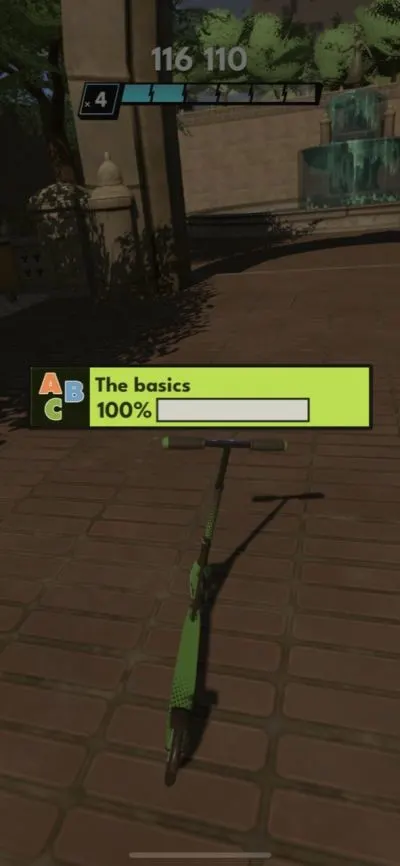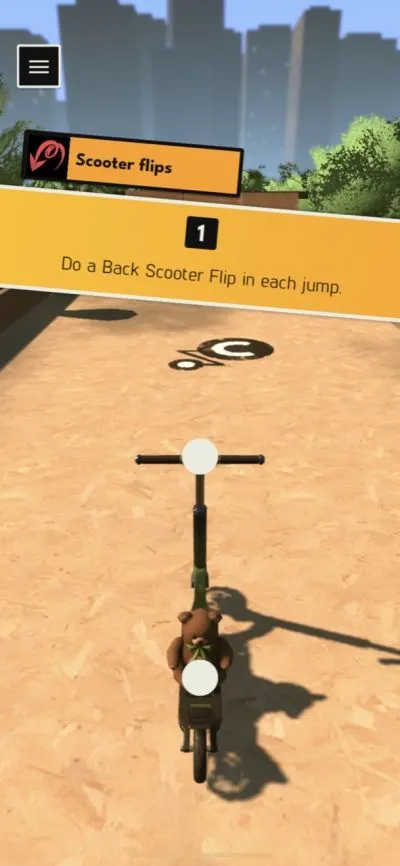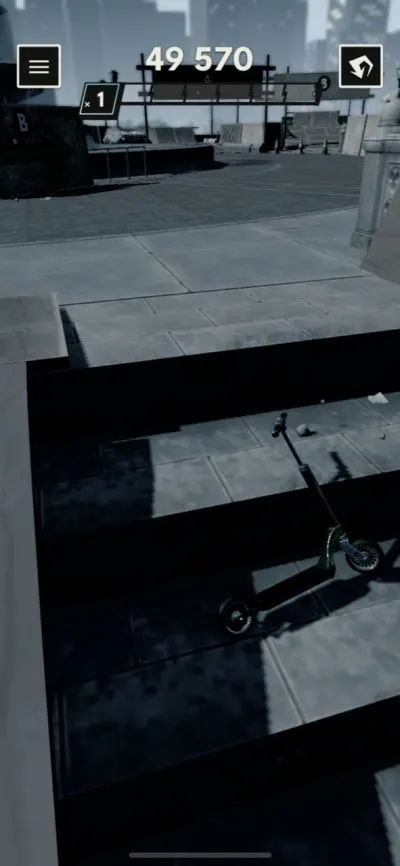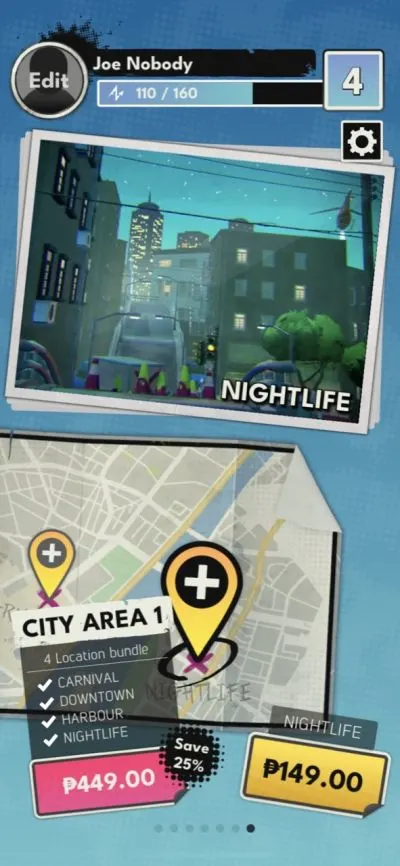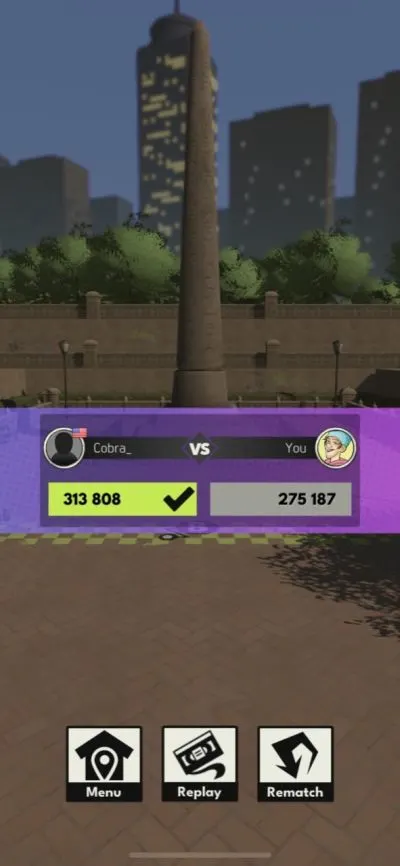Illusion Labs knows a thing or two about sort-of casual extreme sports games for iOS and Android devices — they’re mostly known for the Touchgrind family of games, including the Touchgrind Skate and Touchgrind BMX series. The company’s most recent title, Touchgrind Scooter, is hyped up as Illusion’s “most advanced and stunning” game yet in the franchise, and it comes with the same two-finger controls, several customizable scooters, realistic sound effects, and a whole lot of tricks that you can show off in a variety of game modes. The game also has a ranking system that allows players to see where they rank based on their home country or city, or around the world.
While Touchgrind Scooter may seem like a pretty simple take on the world of extreme sports, it is deceptively deep, and you’ll find out soon enough that there are quite a few tricks that you may need to master in order to rack up your score. Then there’s the precision factor required here — stringing together tricks without crashing allows you to increase your multiplier, and that naturally allows you to score more points, earn more trophies, and level up faster.
So with that in mind, our Touchgrind Scooter guide covers everything you need to know about the game. Keep on reading if you want to beat your high score, complete more challenges, and beat more opponents in the game’s PvE mode!
1. The Basics Of Touchgrind Scooter
Literally, that’s the name of the tutorial stage of Touchgrind Scooter — The Basics. And you’re going to need to complete it in order to unlock the game’s simplest mode and allow you to perform tricks in a lower-stakes setting with few restrictions. But if you’re familiar with Touchgrind Skate and other related games from Illusion Labs, you should have an idea of what to do and how to control your scooter. In order to move your scooter forward, you’ll need to press down on both circles with two fingers, and use those fingers to steer your scooter left or right.
Swiping each finger allows you to perform basic tricks (or sometimes, less basic ones), and placing both fingers on the scooter’s board once again allows you to catch it and make a safe landing. But you’ll also need to be careful when doing the challenges in the tutorial stage — crashing your scooter automatically fails the challenge, and that would include bumping into obstacles or making a poor landing! That means you’ll need to perform the required tricks with as much precision as possible if you want to unlock the aforementioned Freestyle mode and move on to the heart of the game.
All in all, there are five challenges in “The Basics,” and these include challenges that focus on performing a barspin (swipe top finger, leave bottom finger held down) and performing a tailwhip (swipe bottom finger, leave top finger held down — basically the opposite of a barspin). These two tricks will likely make up the bulk of the tricks you perform in the early goings of the game, and as you draw closer to the end of the tutorial, you’ll be asked to perform more tricks in a single run.
The game will give you as many chances as you need to complete the five challenges in the tutorial, and once you finish them all, you will unlock your first location and get a prize chest for leveling up (from level 0 to level 1). The first location would be the Park, while the prize chest will most likely contain an accessory for your scooter, which is strictly for aesthetic purposes only and does not improve its performance in any way, shape, or form.
After completing the tutorial and unlocking Freestyle, you may be wondering what comes next — read on and we’ll tell you more about what to expect as you continue playing Touchgrind Scooter and increasing your player level.
2. Increase Your Multiplier In Freestyle By Performing More Tricks Without Crashing
As we mentioned above, Freestyle mode is the most fundamental mode in Touchgrind Scooter, which means it’s the one that you will most likely be playing more often than the other modes — until you reach level 2, it’ll be the only mode you can play anyway. Each of the locations available in the game have three or four paths designated by letter, and as you progress through the location, you will see arrows and signs showing you where to go if you’re choosing one of these paths.
Your objective is to score as many points as possible before reaching the finish line — this sets it apart from Touchgrind Skate, where you’re given a certain amount of time to rack up your score. Here, you don’t have any set time limit, but rather a finish line for each of the available paths.
Higher scores and new trophies at the end of any given path mean more Adrenaline (the game’s equivalent to XP), and more Adrenaline allows you to level up faster and unlock more features. But if you want to increase these scores to their full potential, it’s important that your runs be as flawless as possible.
By completing tricks, you can increase your point multiplier, which means it’s possible to string several tricks in a row and score thousands, or even hundreds of thousands of points before crashing! Naturally, crashing ends your run and decreases your multiplier, and aside from those obvious effects, it also reduces your potential to beat your high score and finish with more Adrenaline.
Not satisfied with your run, or did you end up going down a different path than intended? You can tap on the button on the upper right of the screen (the one that’s sort-of shaped like a recycling icon) in order to go back to the starting line and reset your score back to zero.
Also keep in mind that the more you play at a certain location/course, the easier it would be to memorize the layout. That will certainly help in reducing the chances of crashing at the wrong time and wasting what could have been a high-scoring effort.
3. Other Consequences Of Crashing During A Freestyle Run
While it’s definitely fine and dandy whenever you’re pulling off an insane trick in Freestyle (or any other mode in Touchgrind Scooter) and scoring a ton of points in the process, there’s one very important thing you need to do, and that is to stick the landing. The reason for this is simple — if you make a poor landing and crash as a result after performing a trick while airborne, the points you saw on the screen will NOT count!
And that’s on top of the aforementioned consequences of crashing, mainly the decreased points multiplier. Keep your eye on the ramps, rails, and other surfaces so that you can properly time the moment when you place one, or both fingers back on the board in order to catch it and make a landing.
Aside from that, there are other crash-related consequences you need to watch out while playing in Freestyle mode. When you bump into an obstacle or crash right before taking a certain path in the course, you will no longer be able to choose which path to navigate!
Instead, the game will automatically choose the path that’s closest to the point where you crashed, and that might not be the most ideal situation if you’re trying to beat your high score at a certain path. If that happens, you can always tap on the restart button on the upper right of the screen — you won’t lose much anyway, considering that courses are split into different paths in the early stages, well before reaching the finish line.
4. You Don’t Always Need To Have Both Fingers On The Board
For the uninitiated, controlling your scooter won’t come easy. Placing both fingers on the board may seem a bit awkward at first, and you may have difficulty keeping one finger on the board while swiping the other, then making sure both fingers are on the board while you’re trying to land. And you will definitely need to have both fingers pressing down while you’re navigating slippery surfaces — otherwise, you will lose control of your board and end up with yet another wacky-looking crash.
In order for most tricks to go through, both fingers need to start out on the board, as that’s the only way the game will recognize if you’re lifting or swiping one finger or both so that the trick goes through properly.
Fortunately, however, it isn’t required that both fingers are pressed down on the board of your scooter at every single moment during a run. For example, if you find it easier, you can let go of the board and simply make turns by gently moving the board with one finger.
That should be more natural than keeping both fingers pressed down and moving one of them to make a turn. However, you should make sure both fingers are on the board when you’re trying to navigate a ramp or mow down a sign, cone, or another small obstacle — otherwise, that will count as a crash!
5. Let The Grinds Come Naturally
In skateboarding parlance, grinding is the process of sliding across a surface with the trucks, but not the wheels of the board. This can also be done in Touchgrind Scooter, and there are several surfaces in the first couple of locations that would allow you to grind. Much like in Touchgrind Skate, grinding is a great way to add some points quickly, and if you’re able to pull off a grind with a high multiplier, that could easily get your score up to the 1 million range and beyond.
However, we strongly advise against deliberately chasing those grind opportunities! Grinding is quite tricky to pull off, no pun intended, and it works best if you’re able to grind in the natural progression of things, as opposed to deliberately. You don’t want to end any given run with a wacky and unnecessary pratfall, so don’t force the issue!
As a bonus tip, it’s a bit easier to grind if you’re coming off a tailwhip and flying off a ramp, so if you see a rail that you can grind on, that could be a good opportunity for you to pile on the points with one of the harder tricks in the game.
6. Tap On The How To Button For Instructions To All Of The Tricks
It is what it is — the tutorial stage of Touchgrind Scooter isn’t just more difficult than the one in Touchgrind Skate. It also doesn’t come with that much detail in terms of the tricks it teaches you how to do. In the latter game, you can practice performing all the available tricks at any time, with unlimited tries in case you aren’t able to get it right the first time around. But since you don’t have that luxury in Touchgrind Scooter, what you can do instead is go to the main screen and tap on the How To button on the bottom right corner.
Here, you will find all of the tricks you can perform in the game; tap on any one of the tricks under Basics, Scooter Flips, Rider Flips, and so on, and you will be shown how to perform them. For example, we tapped on Side Rider Flip in the photo, and this would require you to swipe and hold both fingers in opposite directions, but only before your scooter flies off the ramp.
As you can see, this can be quite complicated, even with the animation showing you how the trick plays out if properly executed. But that’s why the restart button is present in Freestyle — if you end up crashing while performing the new trick you just found out about, you can always hit that button and try again, with no penalty.
7. Level Up To Unlock More Locations / Courses
Increasing your player level, as we mentioned, could unlock new game modes and other features, and when talking about other features, we would be referring to new locations or courses. The Park would be the very first location available, followed by Hillside, which is unlocked once you reach level 3, then by the Plaza, which you can access once you reach level 7. That’s three locations that you can play for free, but what about the others that you can technically choose from if available?
Aside from the three courses we mentioned above, you can also visit the Harbour, Downtown, Carnival, and Nightlife locations, but you’re going to need to pay real money in order to unlock them. Each location costs $3 USD or its local equivalent, though if you’re planning to unlock all four of them, you can save some money by paying $9 — that’s a 25 percent discount off the $12 you’ll be paying if you individually pay for each of those courses.
So if you’re a completist who wants to have every location in Touchgrind Scooter available to play in, you will have to decide whether it’s worth it to part ways with nine real-life dollars, or whether only a few of the courses appeal to you, in which case individual purchases may be a better idea.
8. Gear, Scooters, And Other Freebies Are All Cosmetic In Nature
Due to the various tricks and multiple game modes in Touchgrind Scooter, it’s hard to call this a true-blue casual game — it’s definitely casual, but not one of those super-casual titles with the most basic of mechanics, endless levels, and the like.
But the game does have one hallmark of the latter type of game, and that’s the fact that regardless of the rarity (Standard, Epic, or Legendary) of the item you’re unlocking, may it be new gear (headlights, teddy bears, etc.), a new scooter, or whatnot, none of these goodies will result in any kind of improved performance during your runs! You can also change the color scheme of your scooter, but that won’t change its performance either. And that likewise applies to the scooters and gear that you can purchase with real-life money.
Simply put, these things are all for aesthetic purposes, though if it’s any consolation for those who may be hoping for special statistical boosts or buffs, changing scooters or accessories/gear, as well as the color scheme for your scooter, can break the monotony of using the same scooter with the same setup during each and every Freestyle session, Tricky challenge, or Versus battle. It’s more of a mental effect on your part than anything else, but it could help if you’re in need of a change of scenery that doesn’t involve changing locations.
9. What’s In It For You In Tricky Mode?
As a reward for reaching level 4 in Touchgrind Scooter, you will unlock Tricky mode, and this mode is indeed best described by that adjective — it’s all about completing rather difficult challenges. For example, you may be asked to reach 200,000 points and a 6x multiplier in one run, or you may have to pull off two double tailwhips and two double barspins in another run. You will be asked to do these challenges at specific parts of the course you selected, and in most cases, you will only have a limited number of jumps or attempts to complete everything.
Crashing while completing the challenge automatically fails it, even if you’ve technically completed all requirements and crashed at the very last moment — you can take solace in the fact that you did everything that was asked of you, but you won’t be credited for completion. That too would apply if you run out of jumps — failure to complete the requirements within the given number of jumps or tries means you fail the challenge.
And when the game asks you to do a certain move, you need to perform it to the letter — for instance, the game won’t give you extra credit for that triple barspin when you were only asked to do a double barspin. In fact, you won’t be credited at all for the very reason that you didn’t do EXACTLY what was asked of you!
With all that out of the way, Tricky challenges come in sets, and if you complete one challenge, you will earn some Adrenaline, which means this mode can also help you level up. The Adrenaline reward won’t be much, so what you’ll need to do is complete all the challenges in the set (e.g. Double Trouble, which is the first set in Park) to get a bigger Adrenaline reward for finishing the set.
Not only that, you’ll also unlock a new player avatar once all the challenges in the set have been completed. Of course, this won’t give you any statistical bonuses or any similar buffs, but if you’re unsatisfied with the basic male or female avatars you can start with, completing more sets of challenges in Tricky mode gives you more variety in terms of how you want your in-game character to look like.
10. If You’re Willing To Pay Real Money, The Scooter Market Offers Nice Deals
Now this is only optional, but you can visit the Scooter Market for limited-time bundles that allow you to add to your collection of unlocked scooters, gear, and avatars. For example, the game is currently offering the Flat Out Decoration bundle (among many others), which costs $6 and comes with one Standard scooter and six pieces of gear, as well as the Equilibrium bundle, which is more expensive at $11 and features four Standard scooters, four pieces of gear, and four avatars.
We cannot stress this enough — you have to be very sure you’re willing to do Illusion Labs a solid by paying real money for items that only have a cosmetic effect and do not change gameplay one bit. But the deals offer substantial discounts, and arguably make more sense than paying for individual scooters, gear, or avatar packs, as you can find by scrolling down past the deals in the Scooter Market. (For example, the Gear box, which contains only one item, costs $1, Standard scooters cost $2, and Epic scooters will set you back by $3 each.)
11. Versus Mode Allows You To Compete Against Other Players
Once you reach player level 6, you will unlock Versus mode, which, as the name suggests, allows you to challenge other human players. There’s really nothing to this mode — choose a course to compete in, choose New Match, and select Random on the top part of the screen. You can also invite friends to play the game and challenge them at any time, but since that’s mostly optional in the grand scheme of things, you should be fine choosing random opponents from around the world.
Versus matches take place in real time, and all you need to do here is to outscore your opponents on the course of your choosing. You can choose one path and your opponent can choose another, and with that in mind, we would suggest choosing the course where you’ve performed the best and are most comfortable with the layout.
Our next tip for winning more matches in Versus is much simpler — stay frosty! It’s not uncommon for players to get nervous for the very reason that they’re competing against a human opponent and not the game’s AI, but it does help to keep in mind that at the moment, there aren’t any rewards (e.g. bonus Adrenaline) for winning a match. It will basically be about increasing your winning percentage and coming up with the best possible score, so don’t worry too much about Adrenaline — the two other modes should have you covered when it comes to Touchgrind Scooter’s version of XP!
And that’s all you need to excel in Touchgrind Scooter! If you happen to know more tips or tricks, please let us know in the comments below!