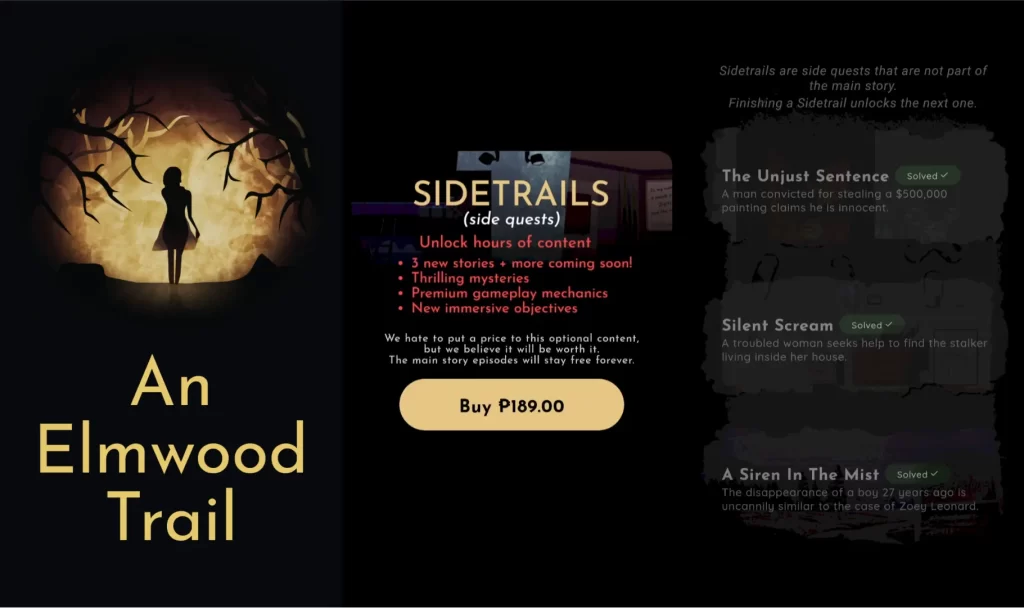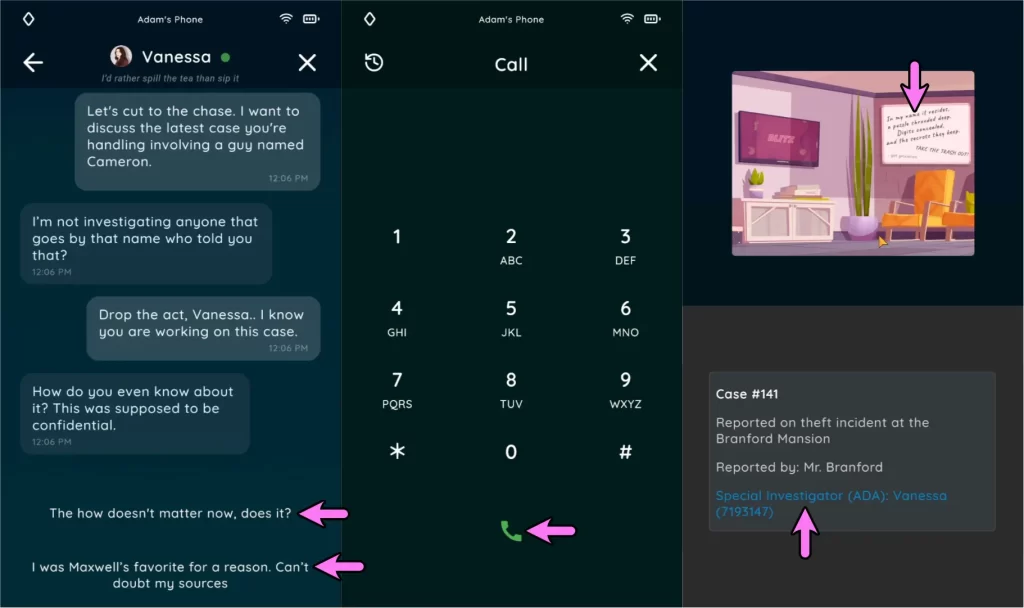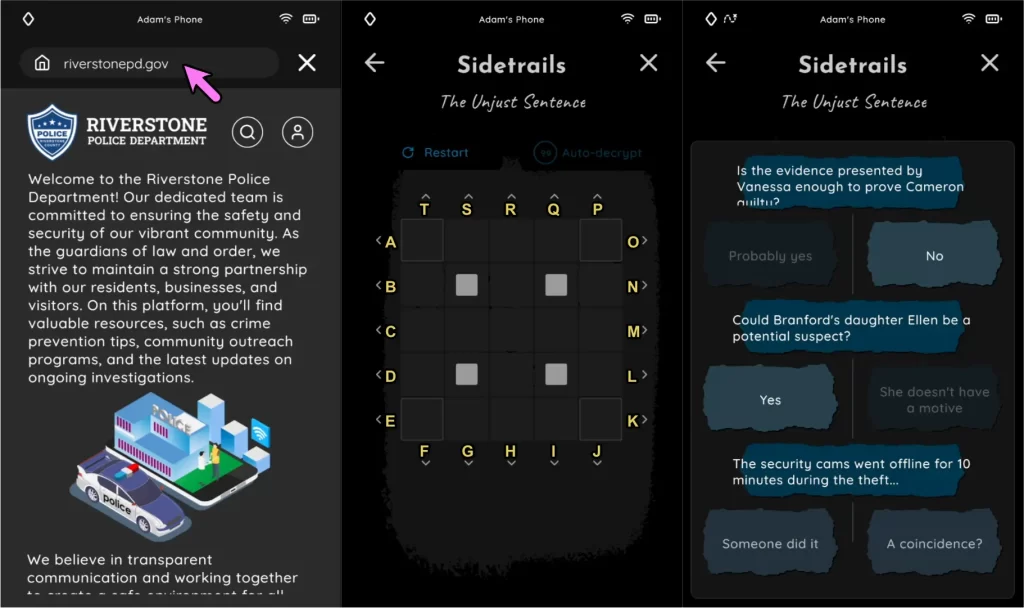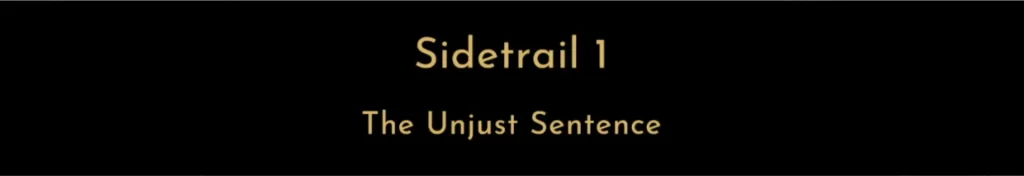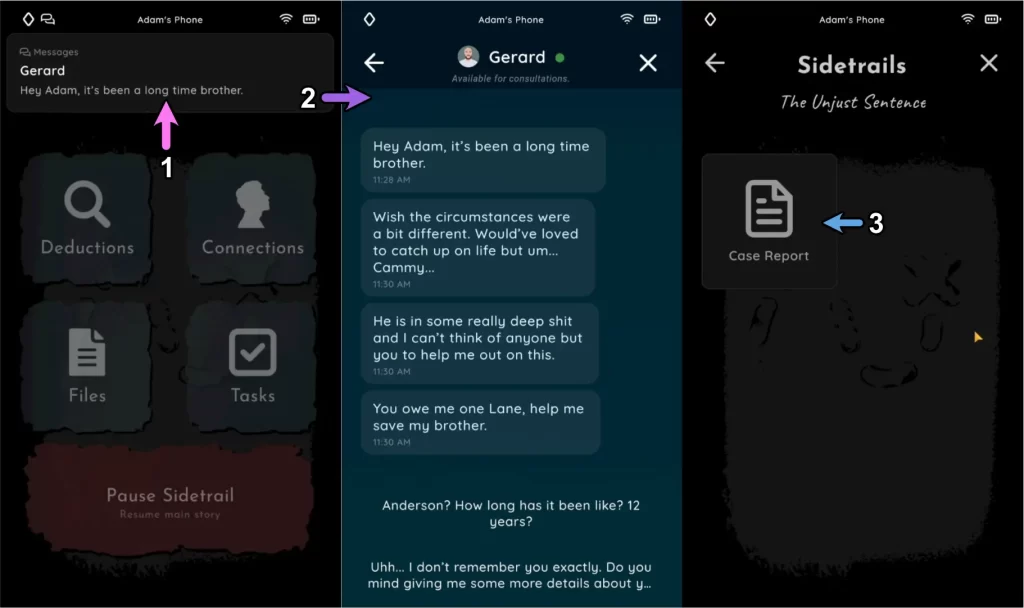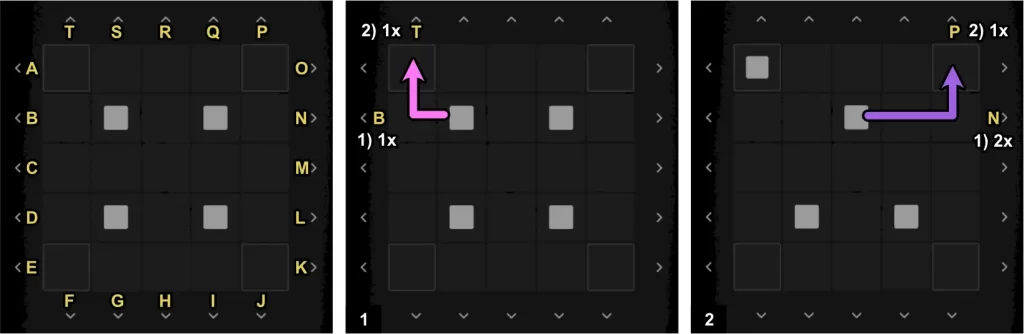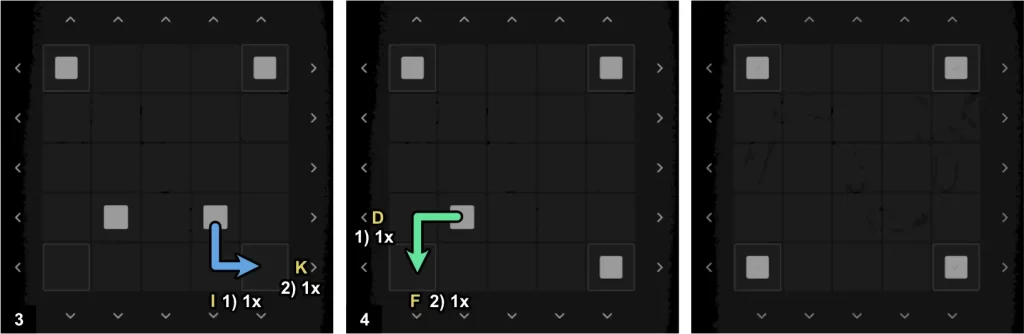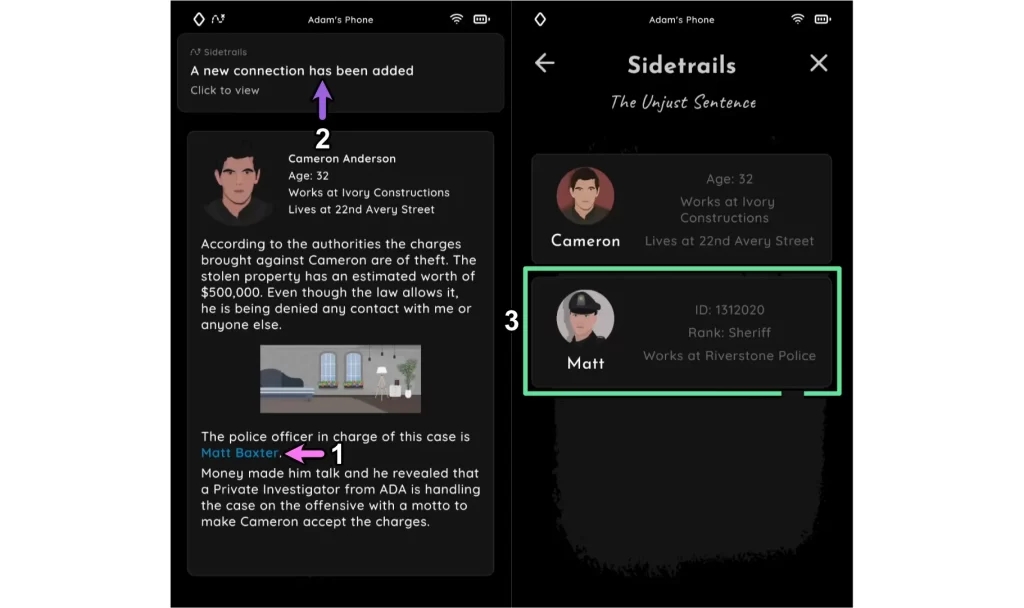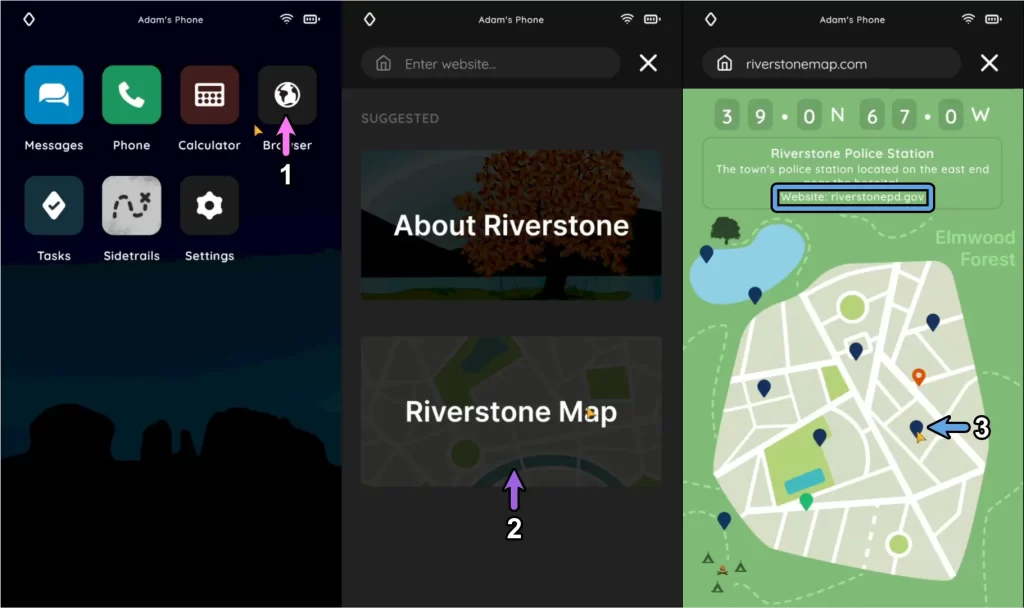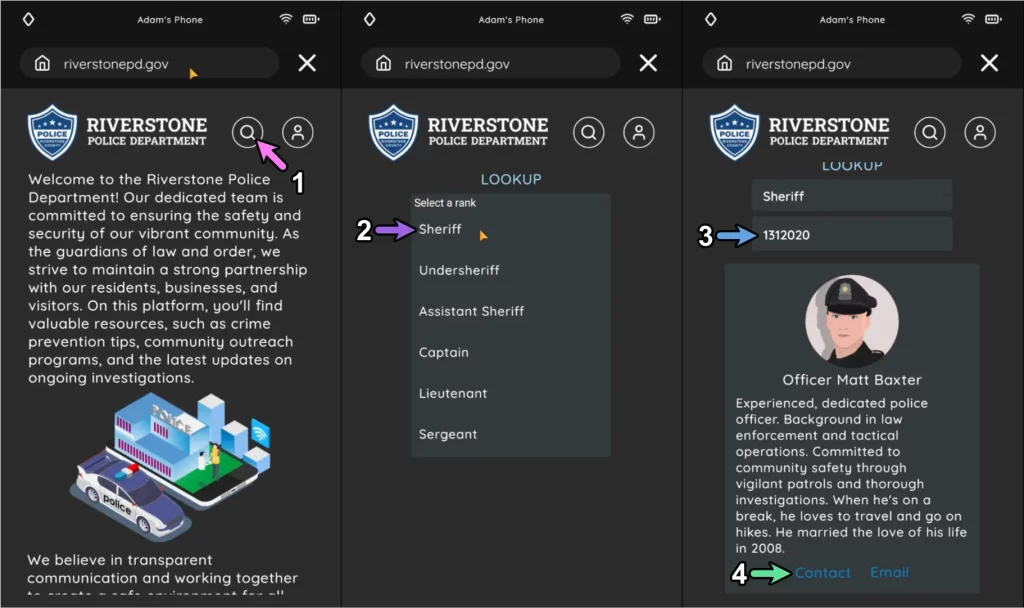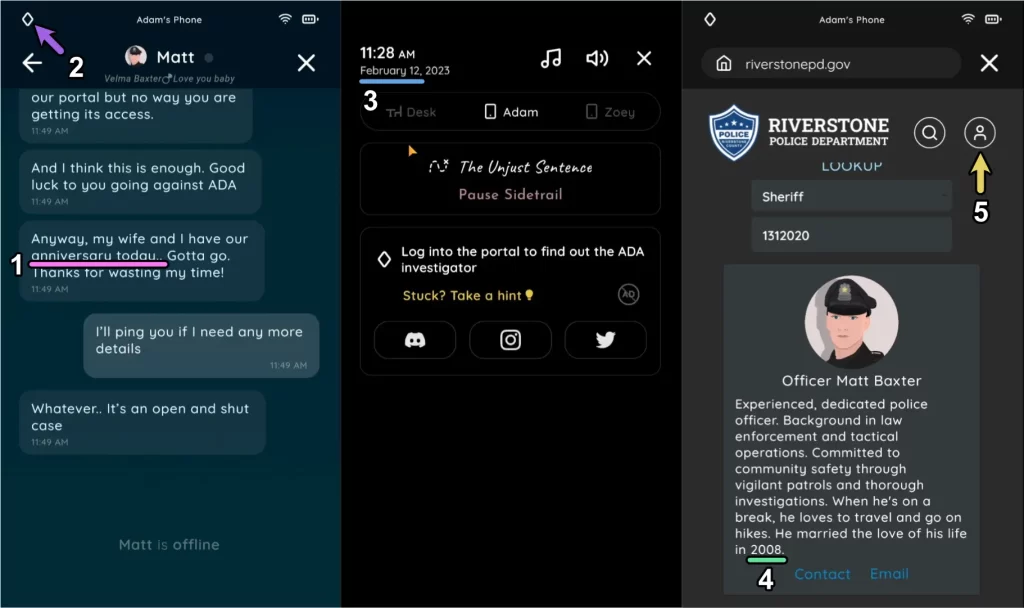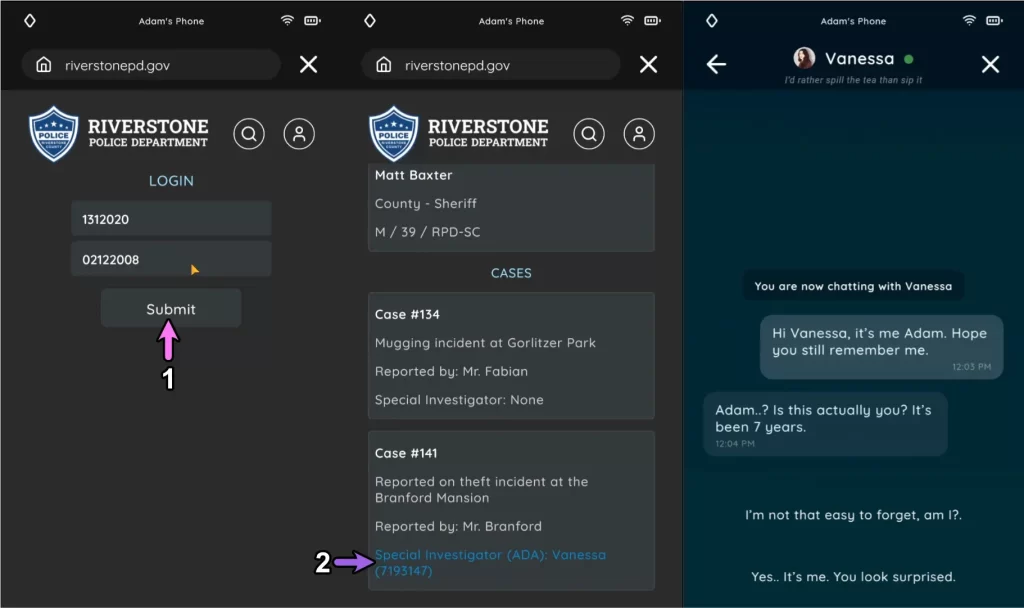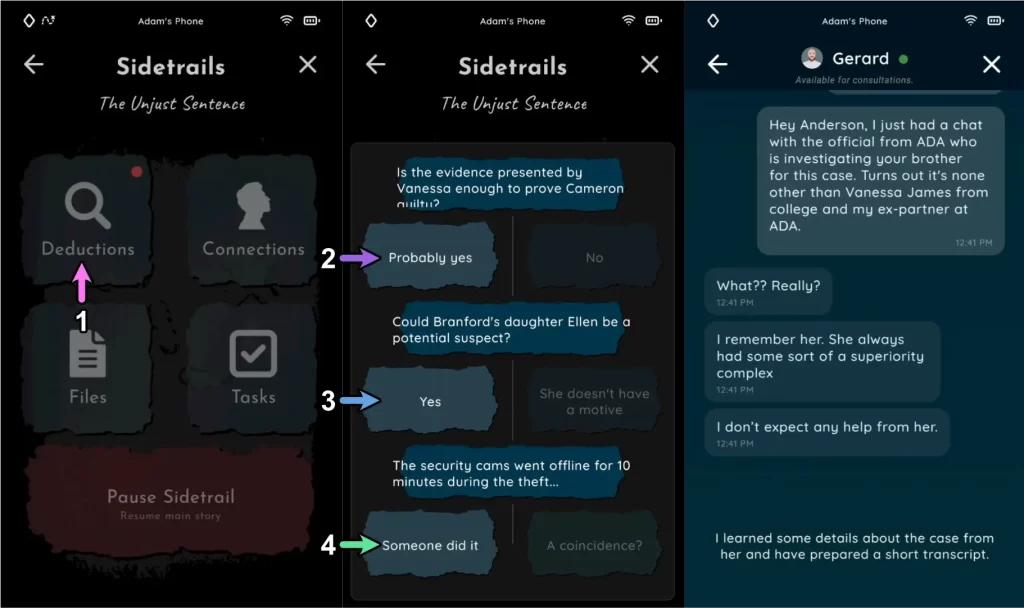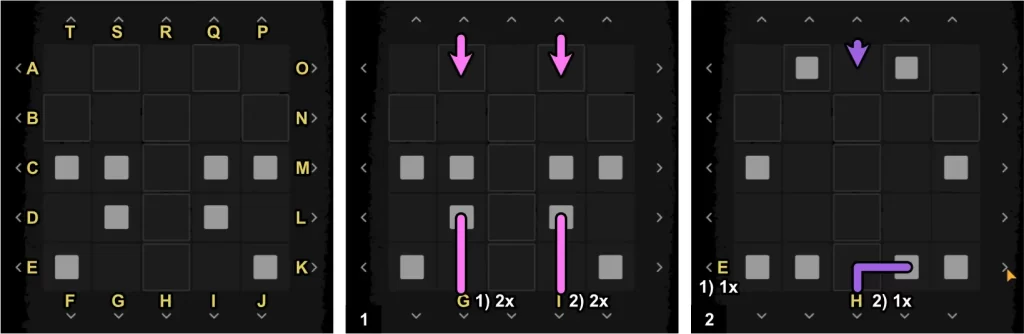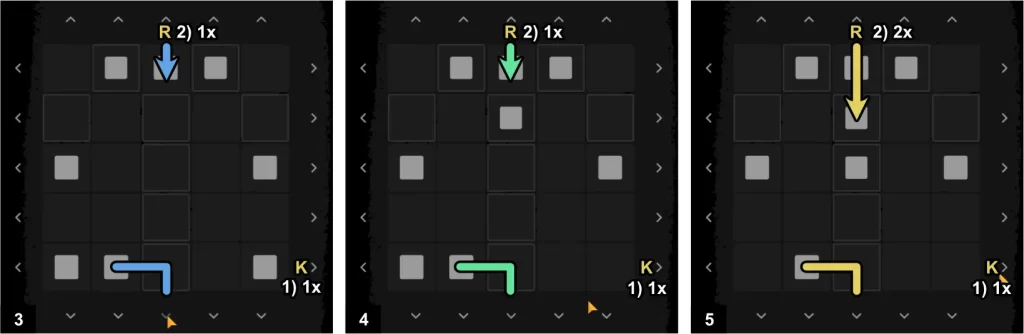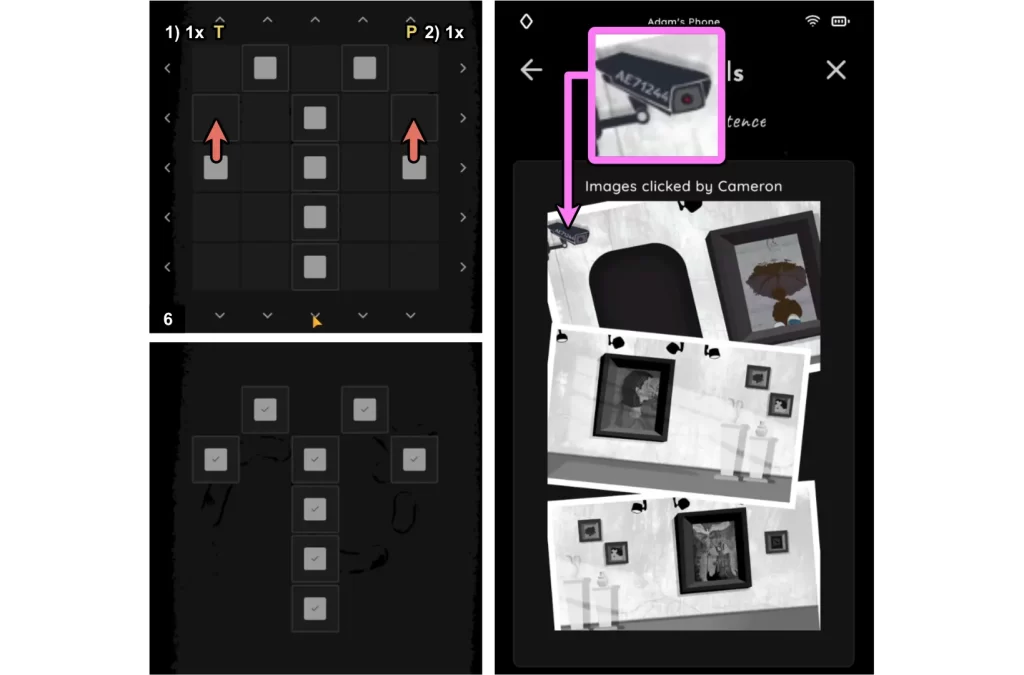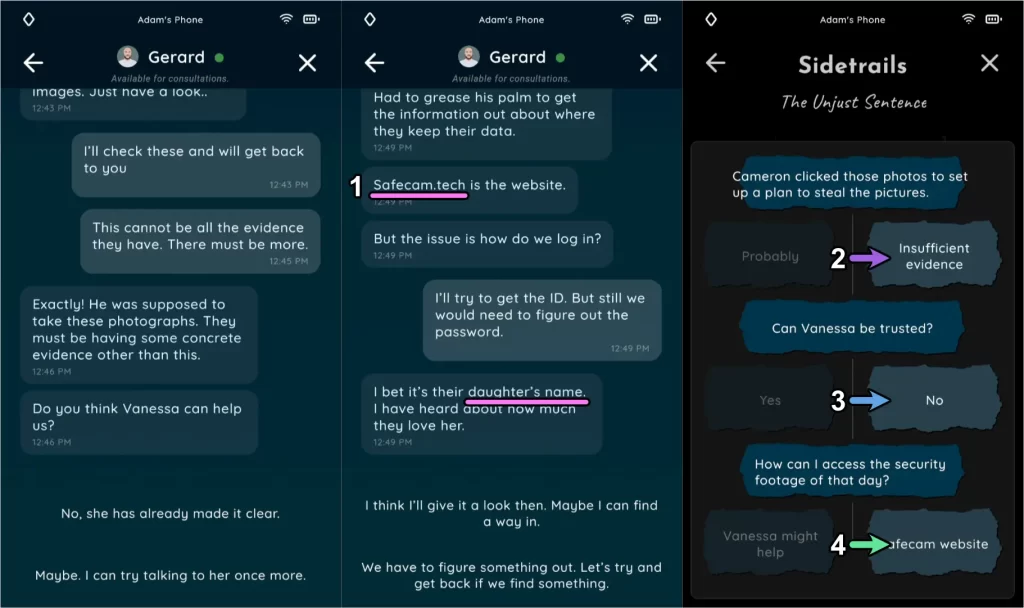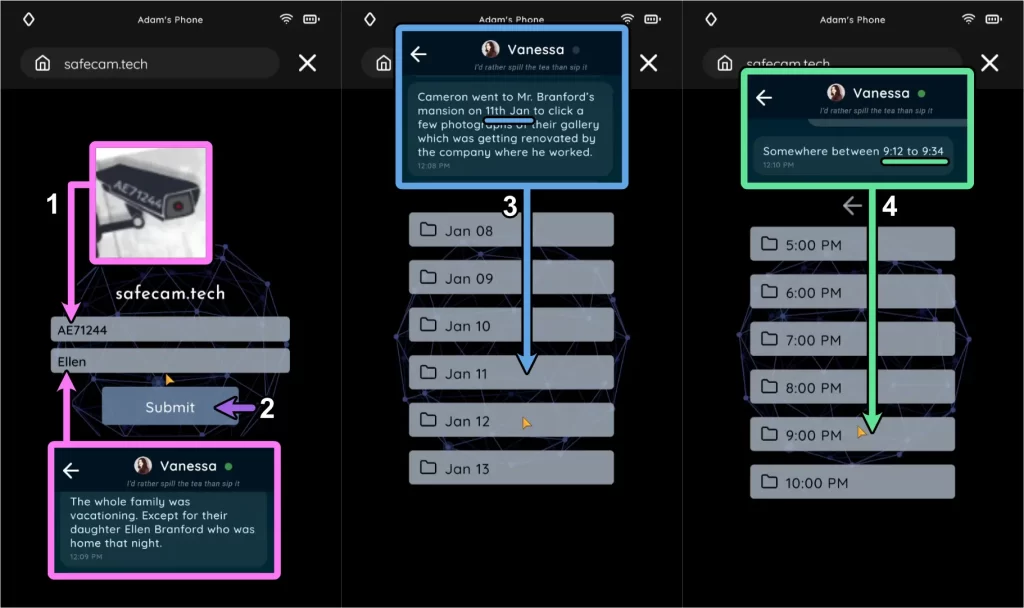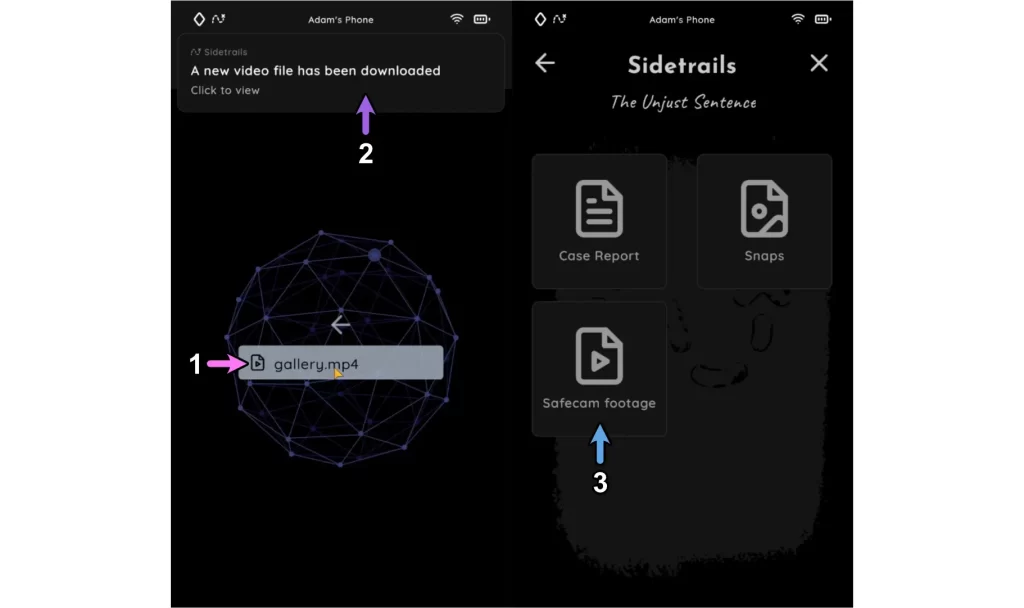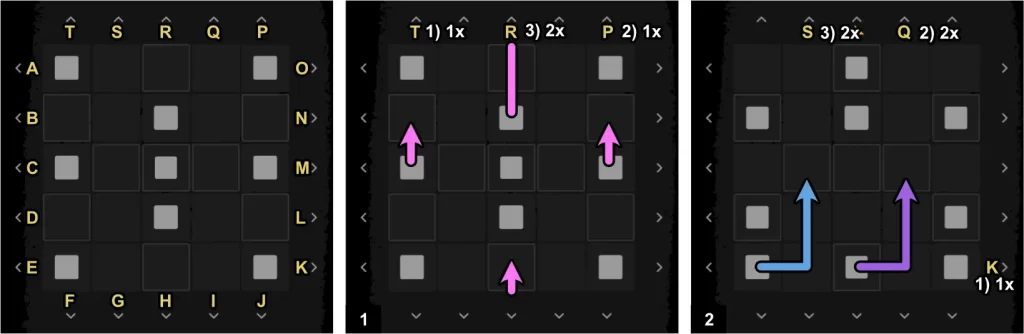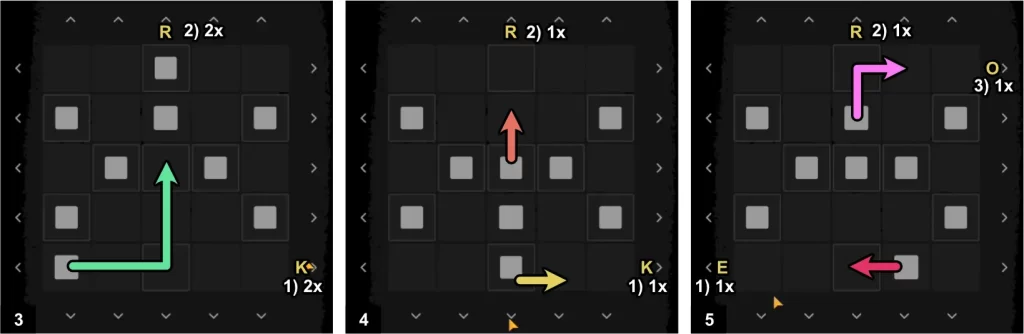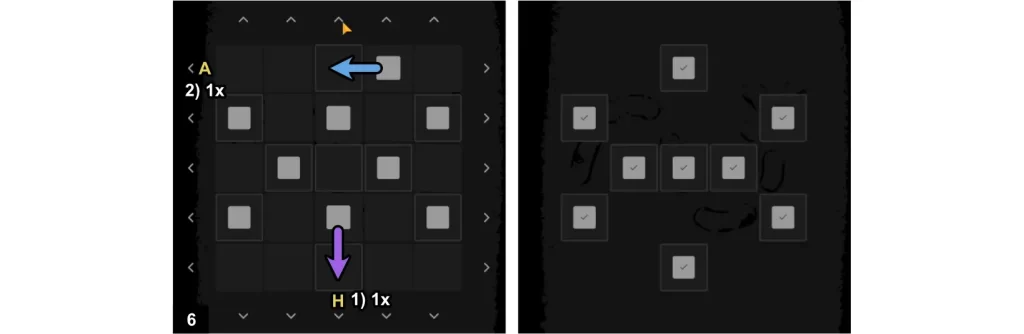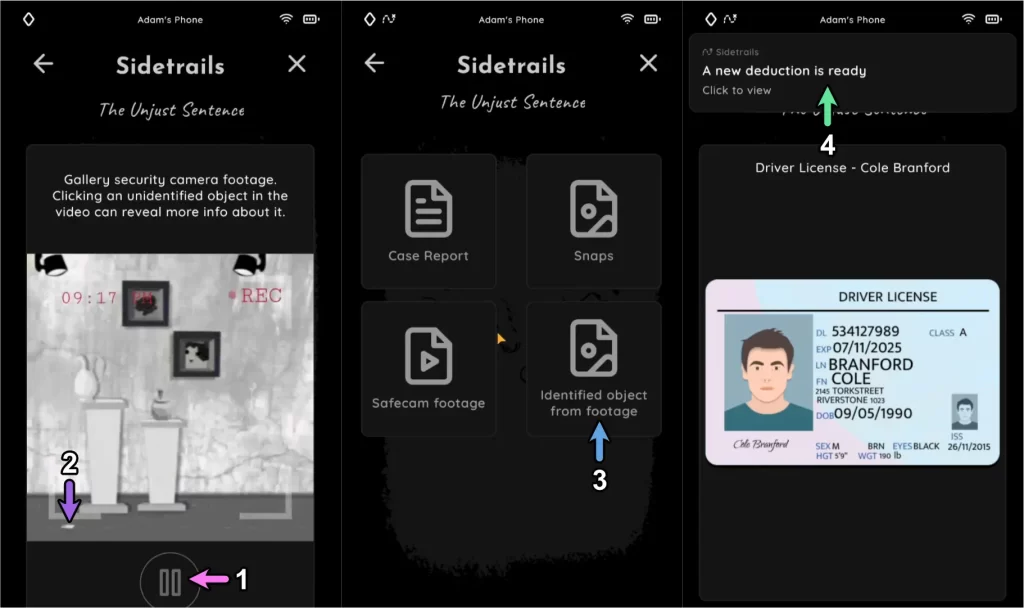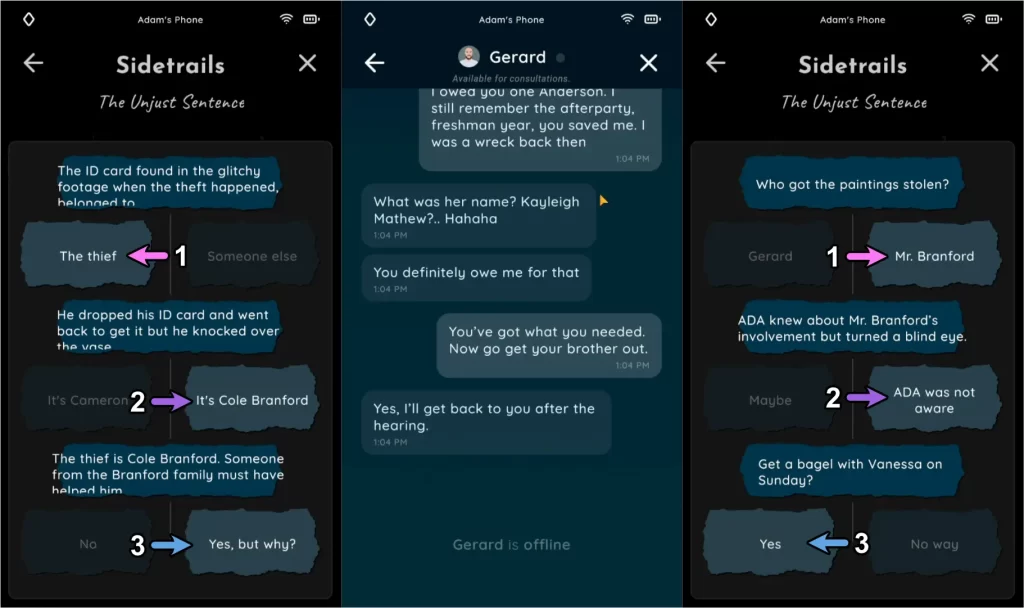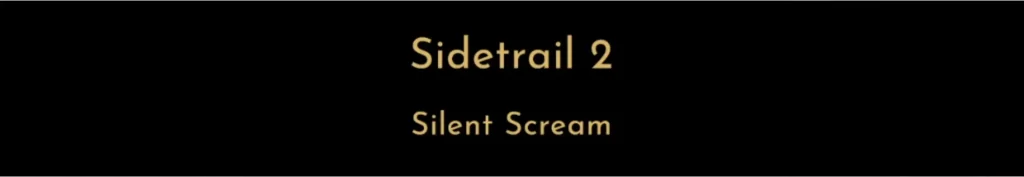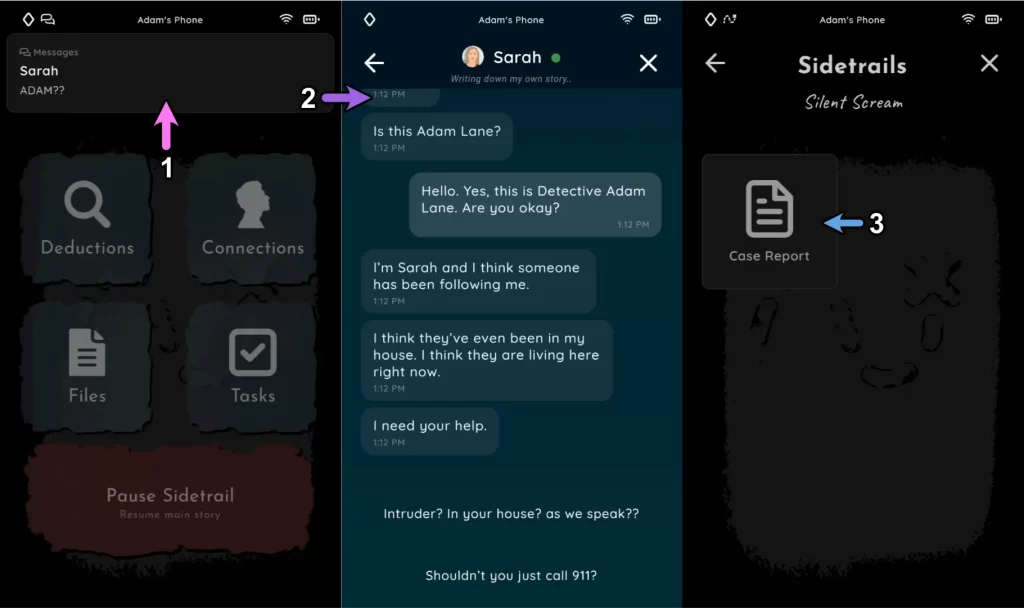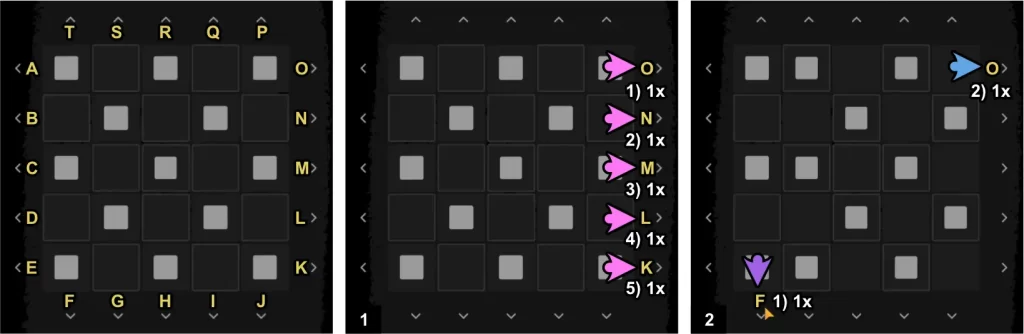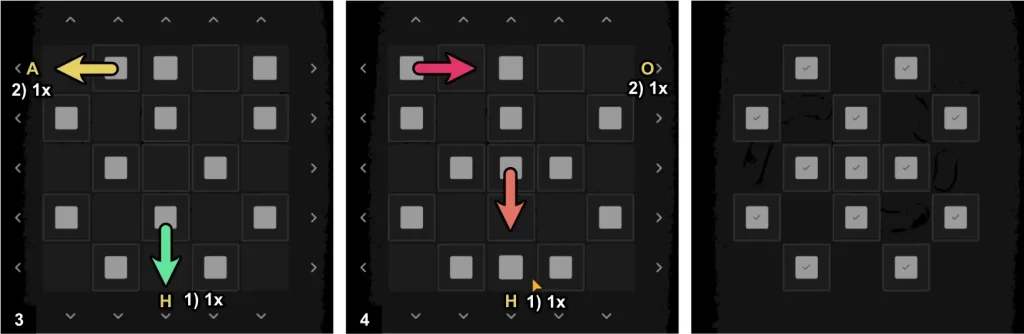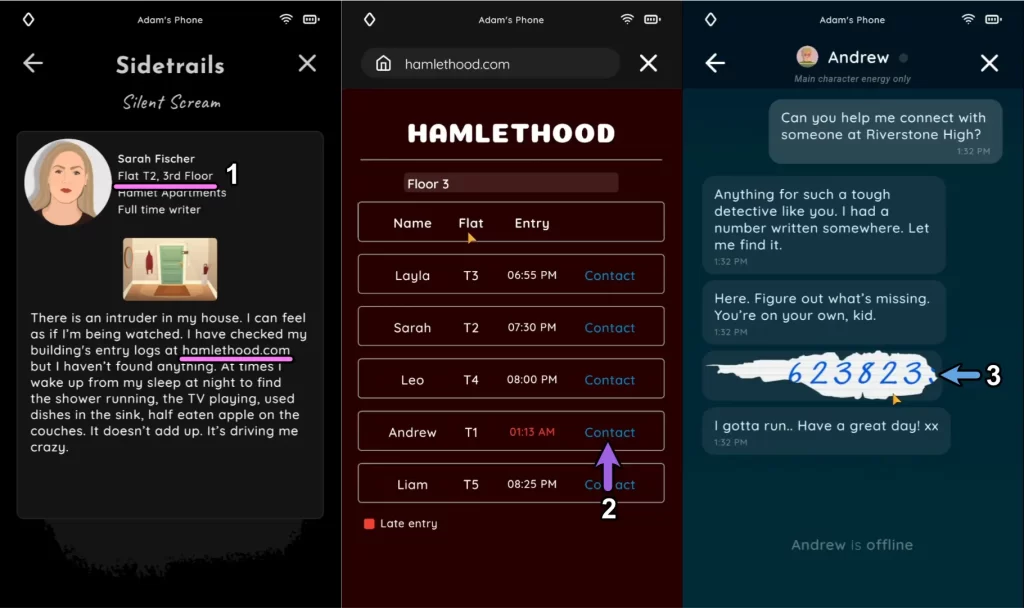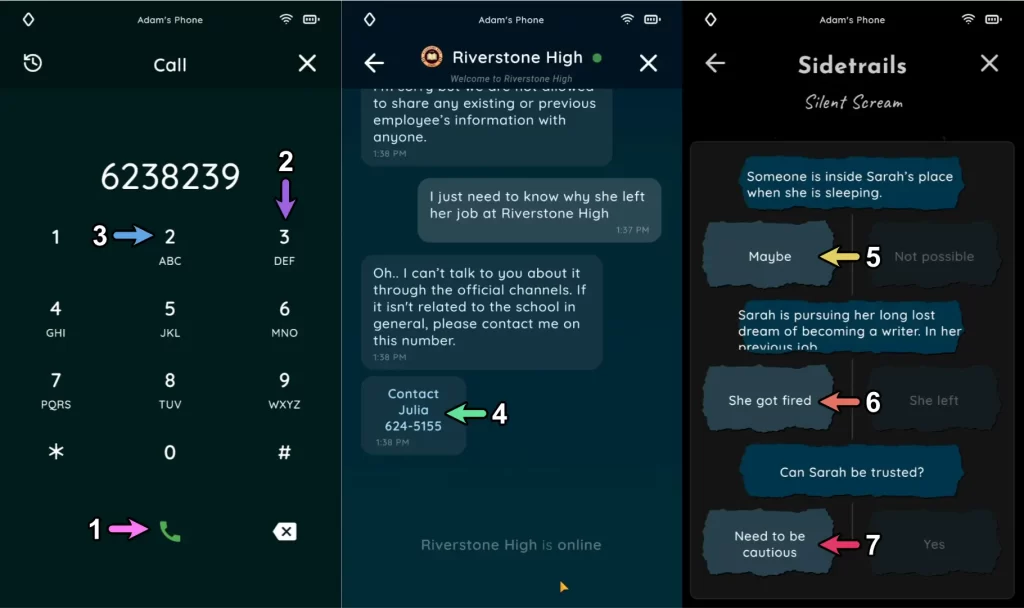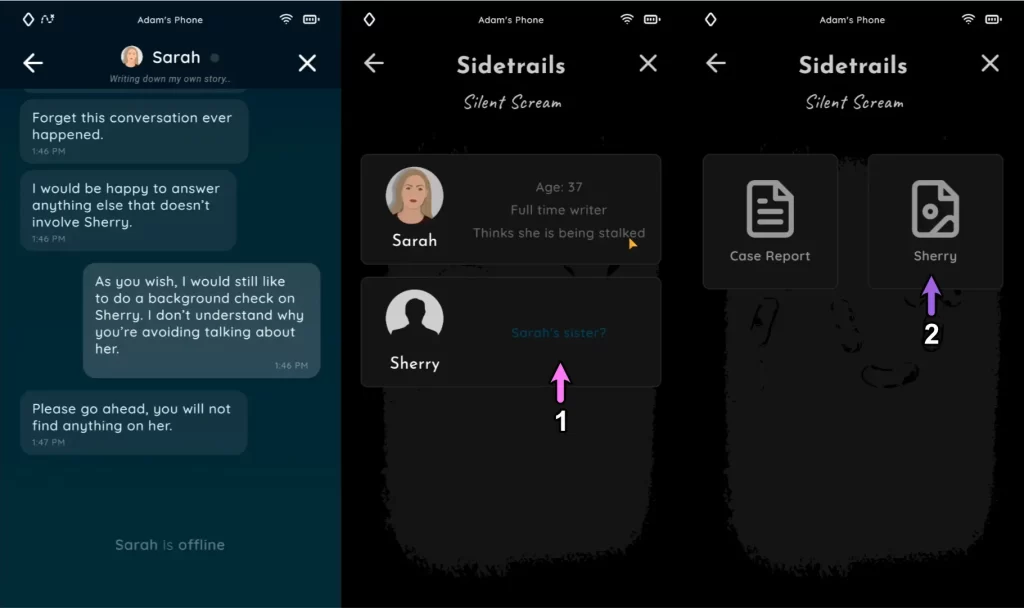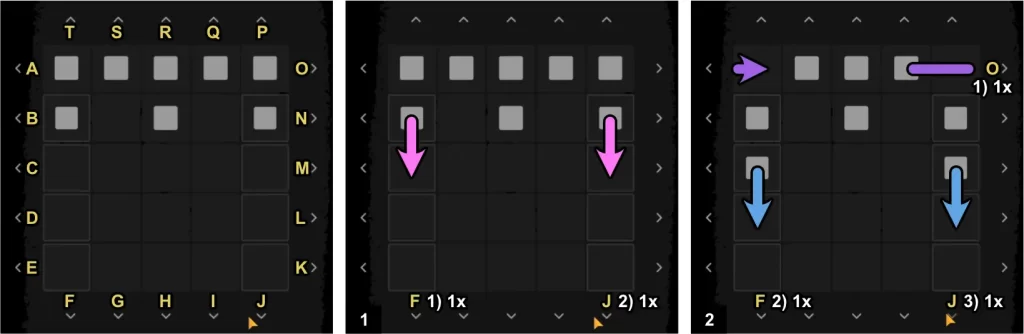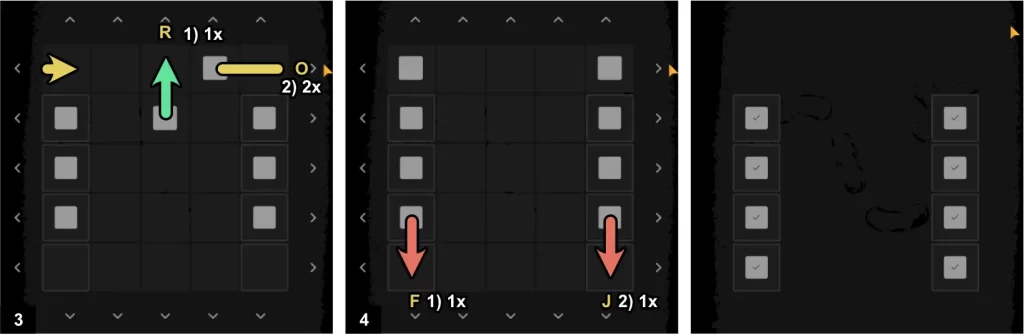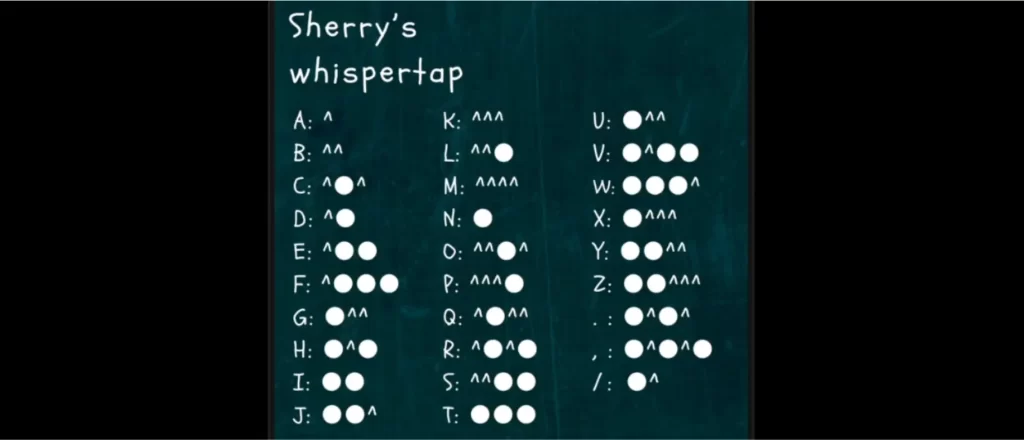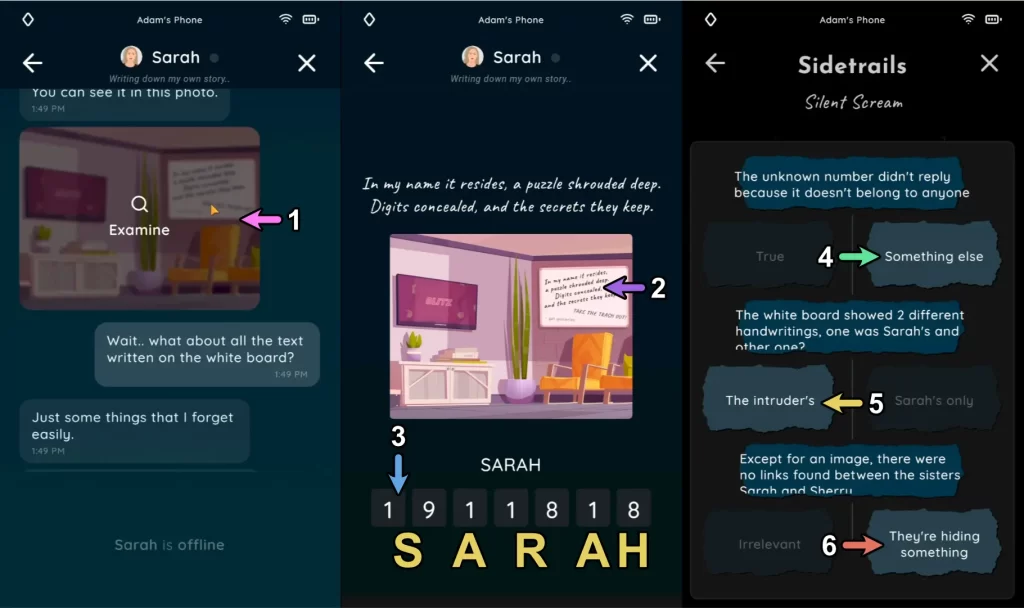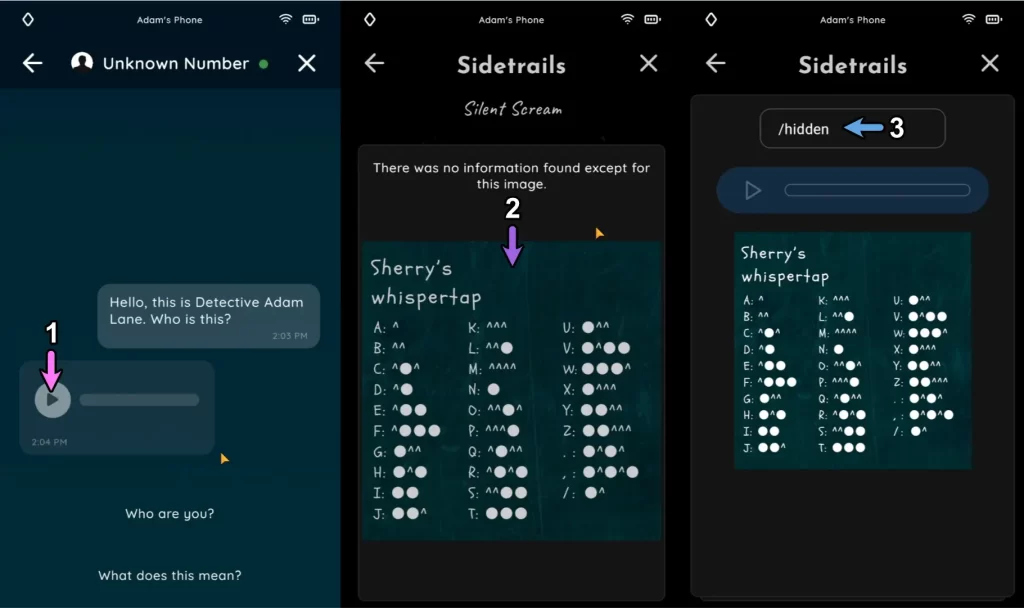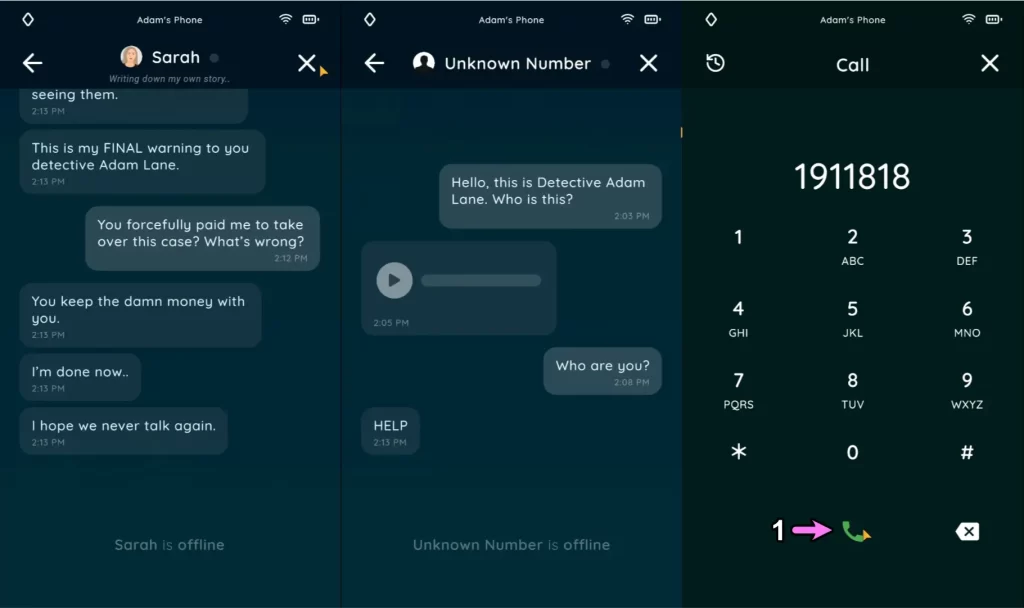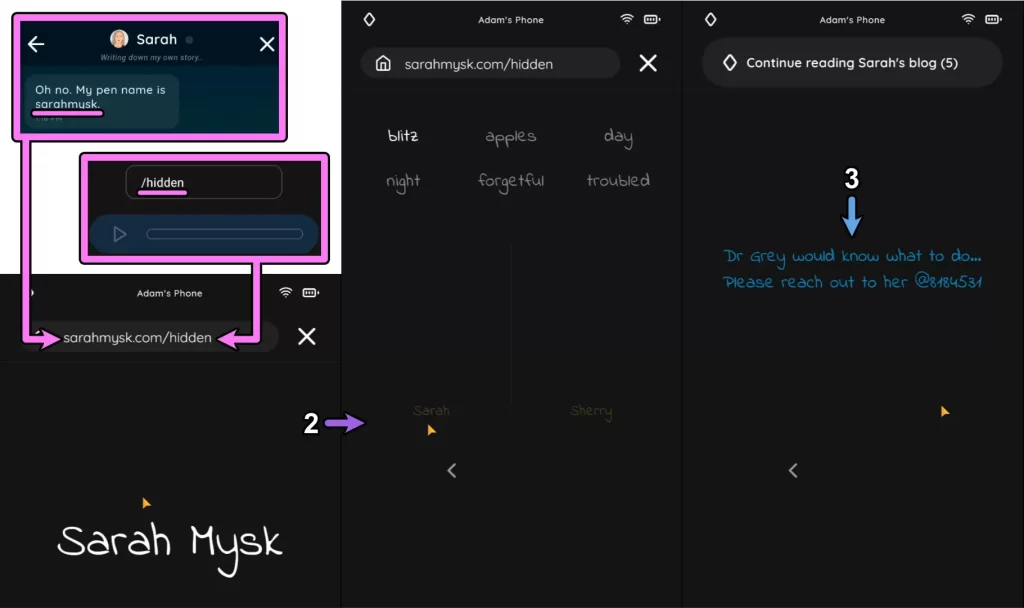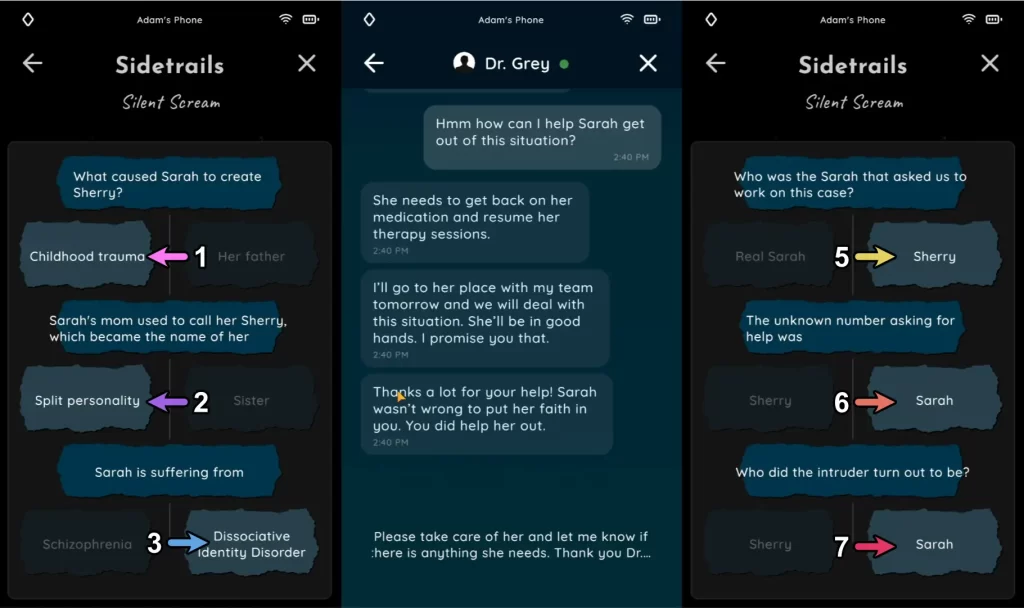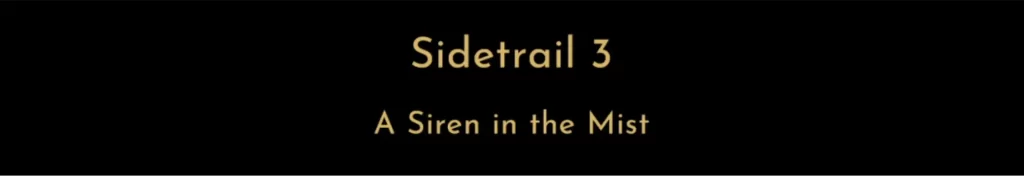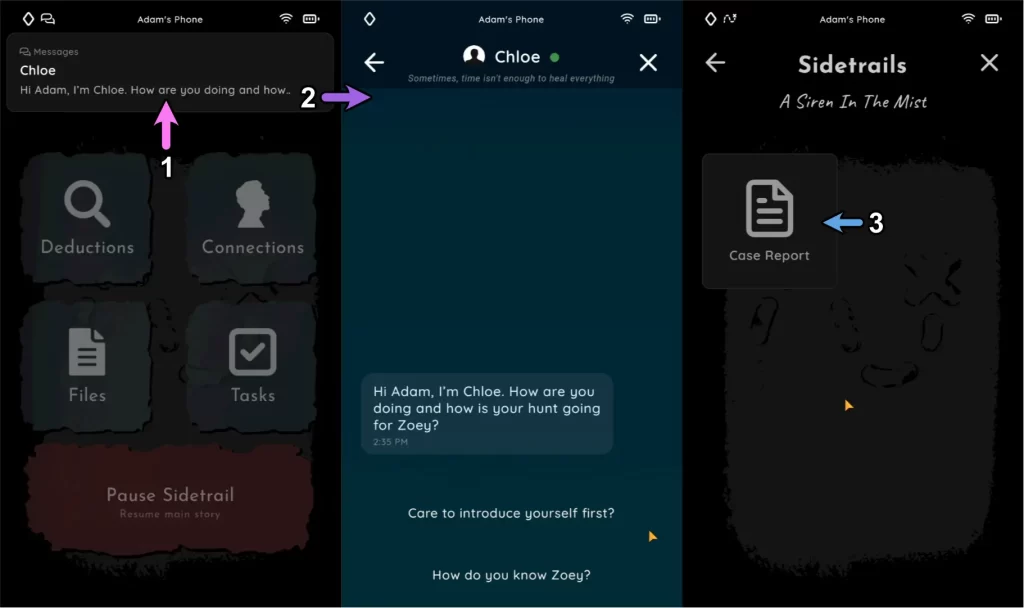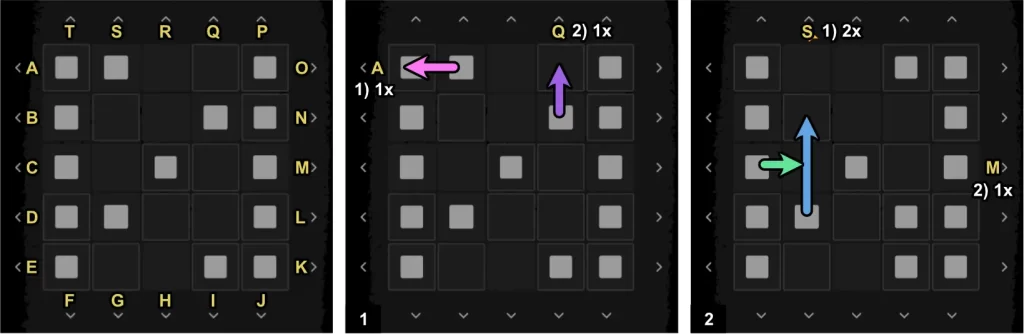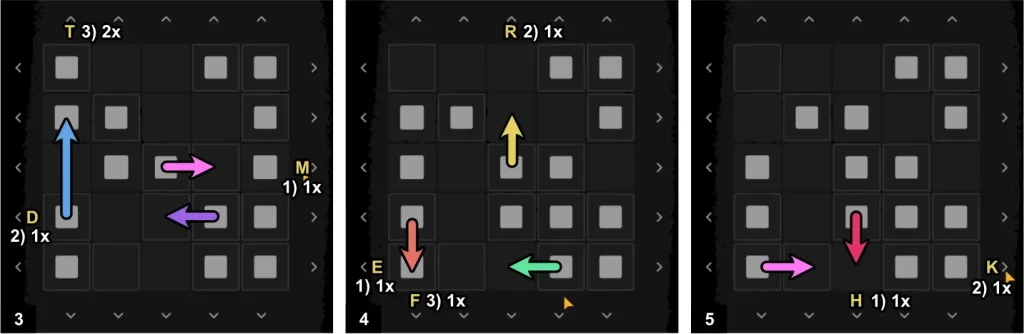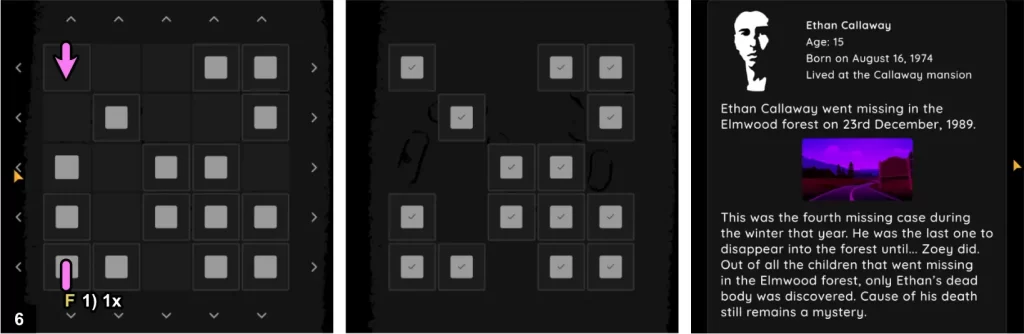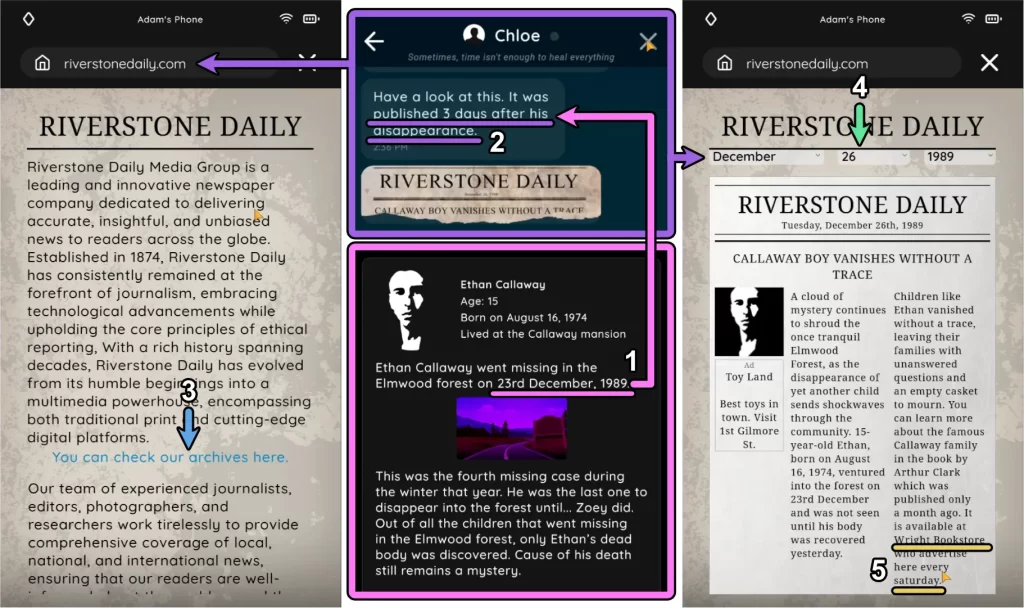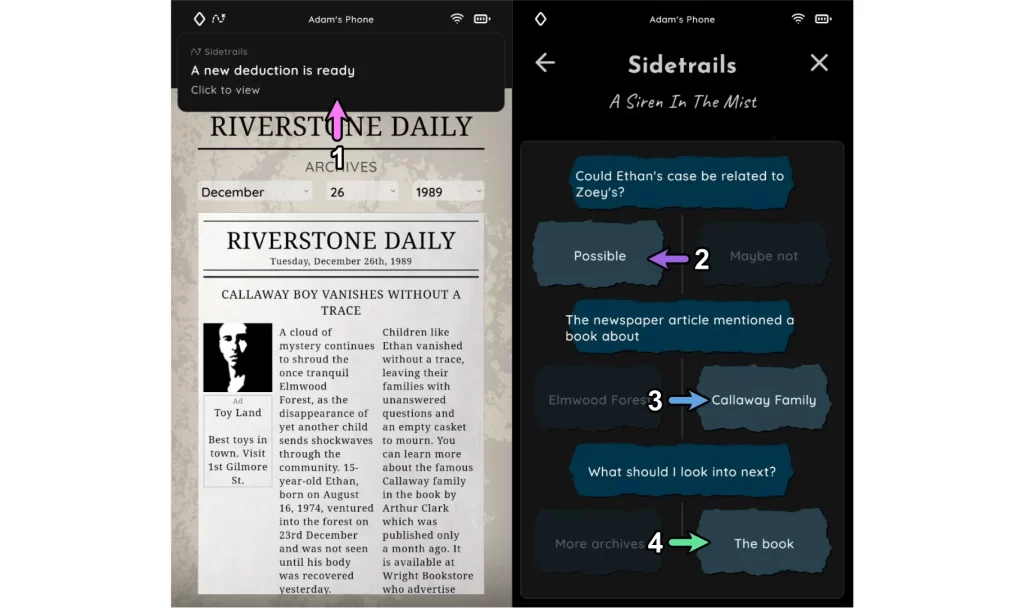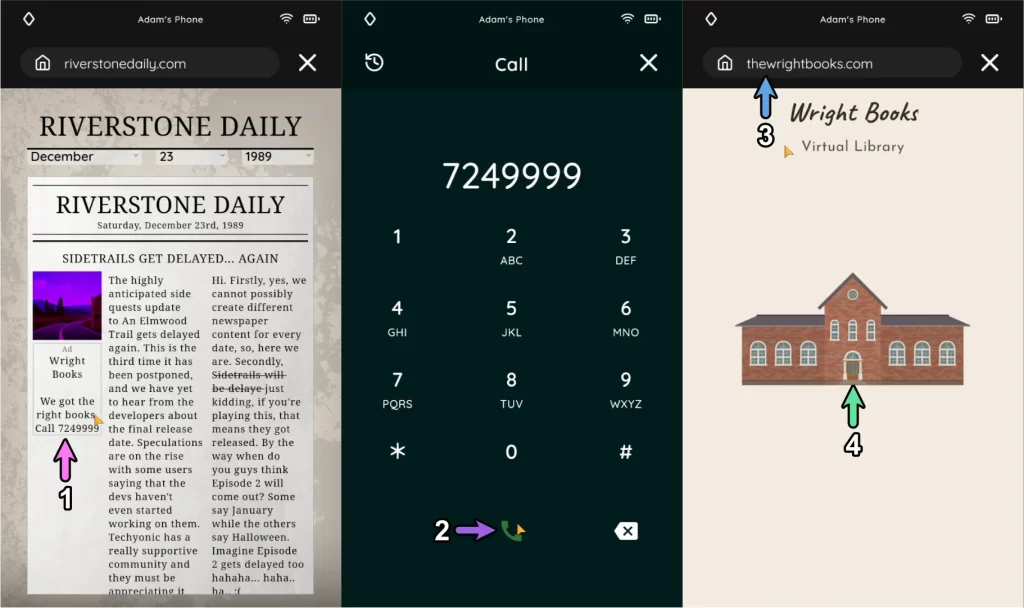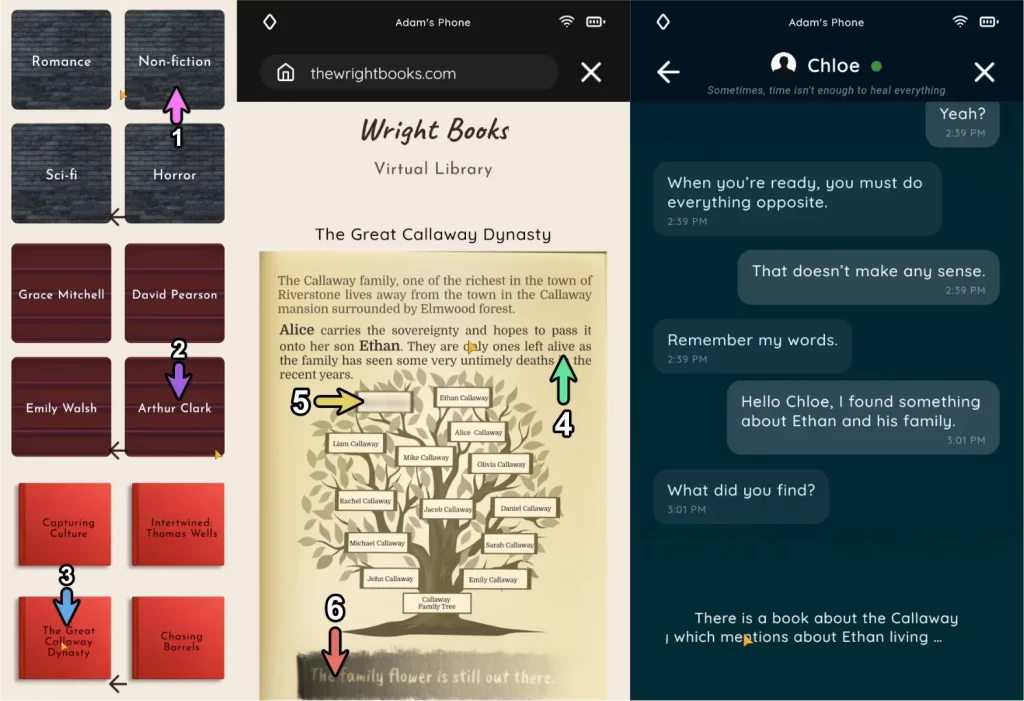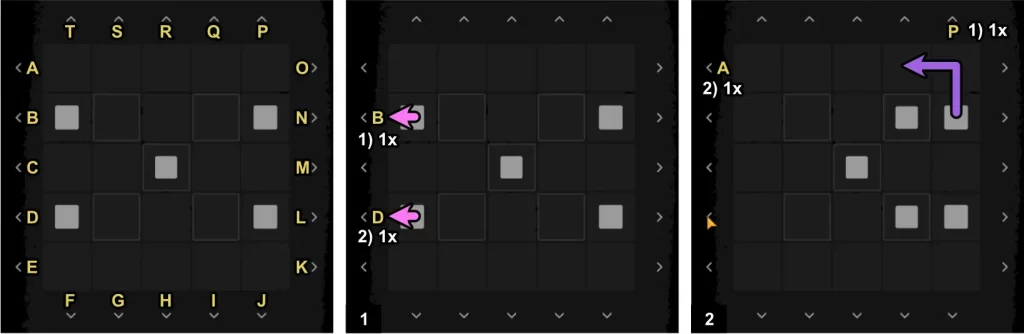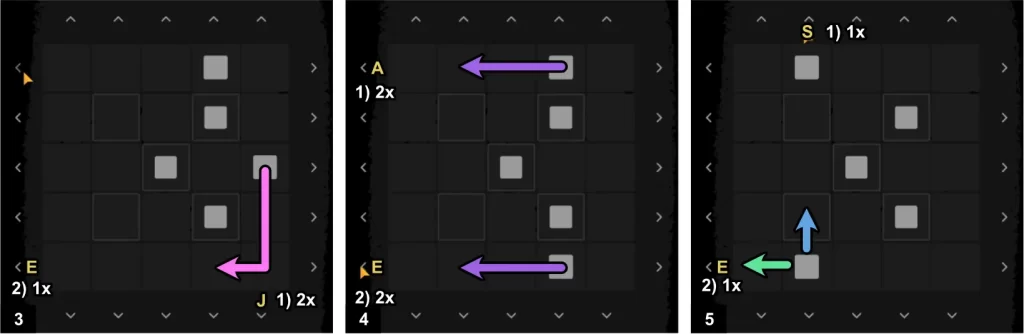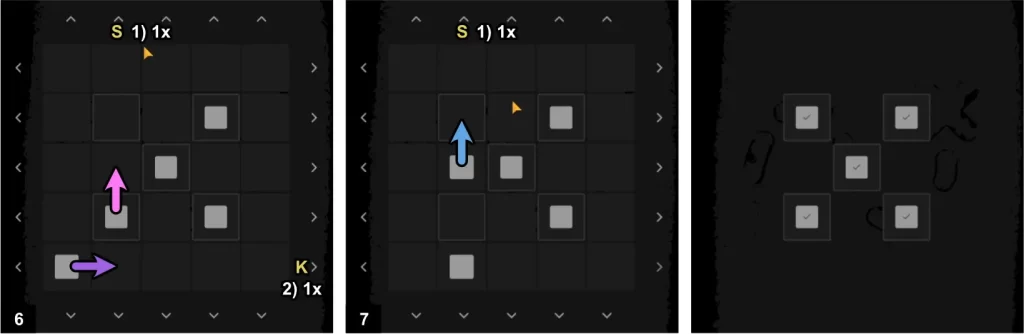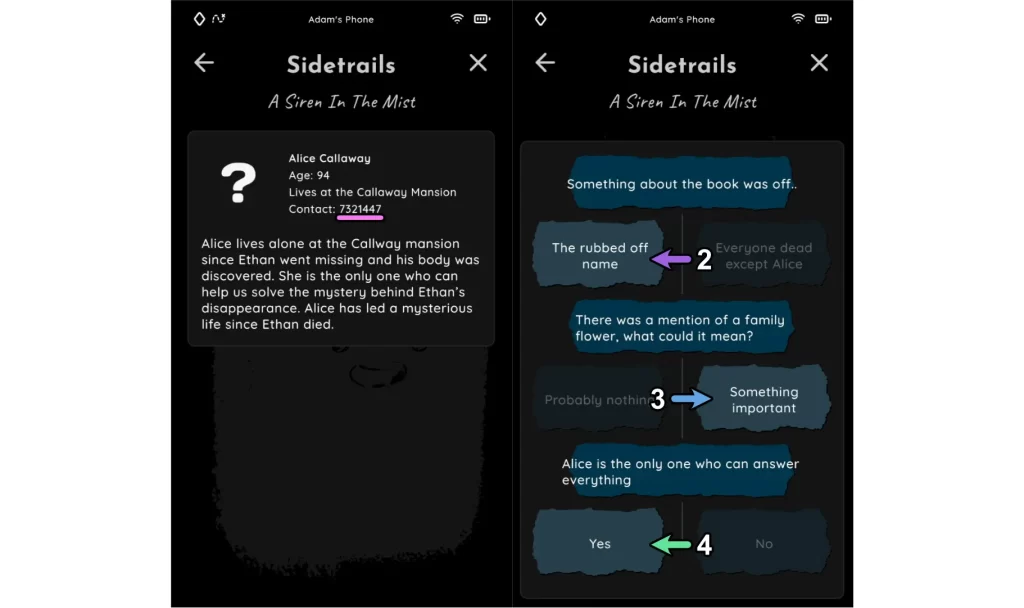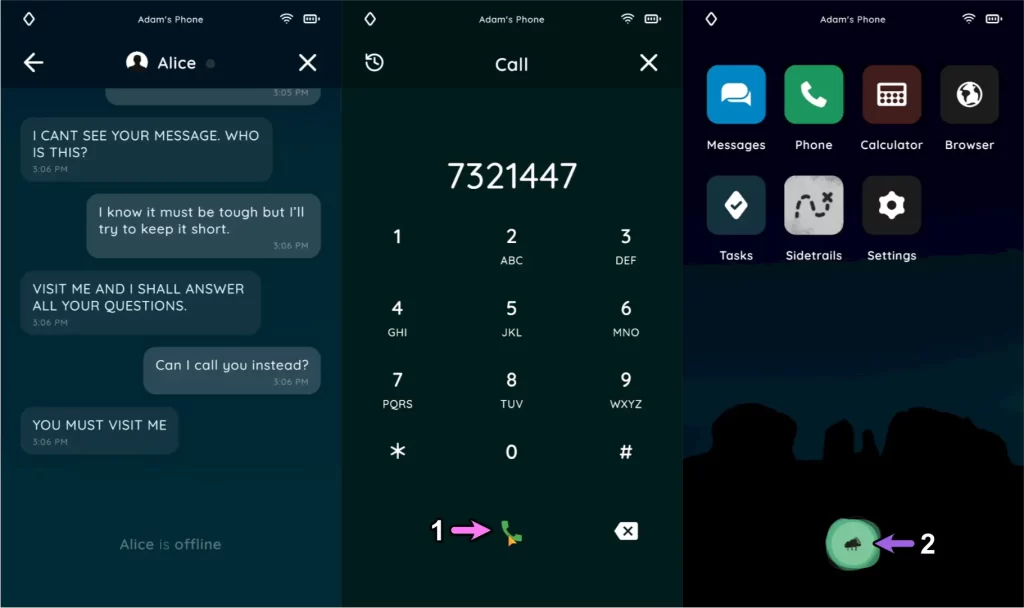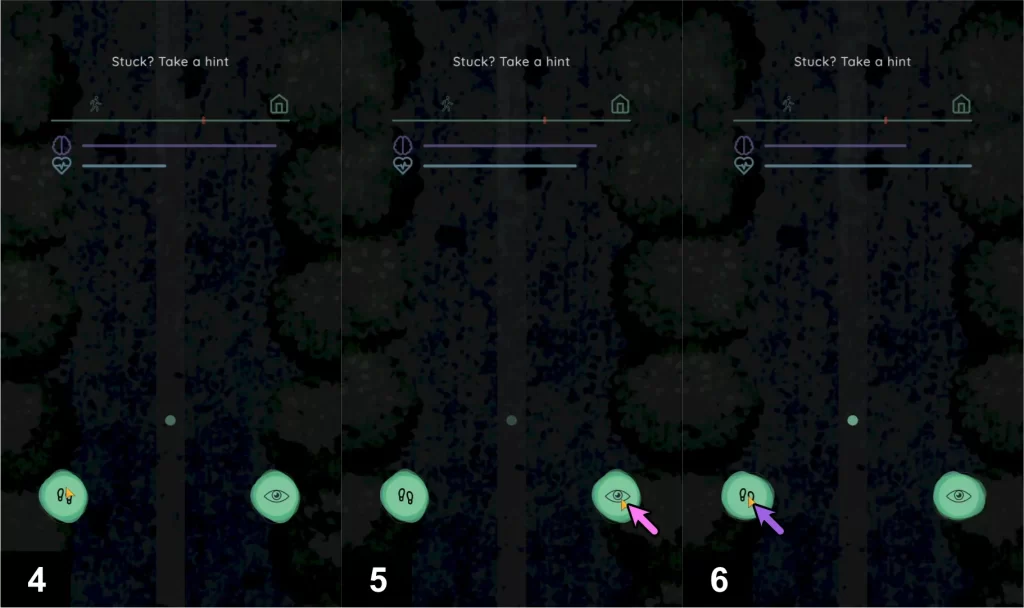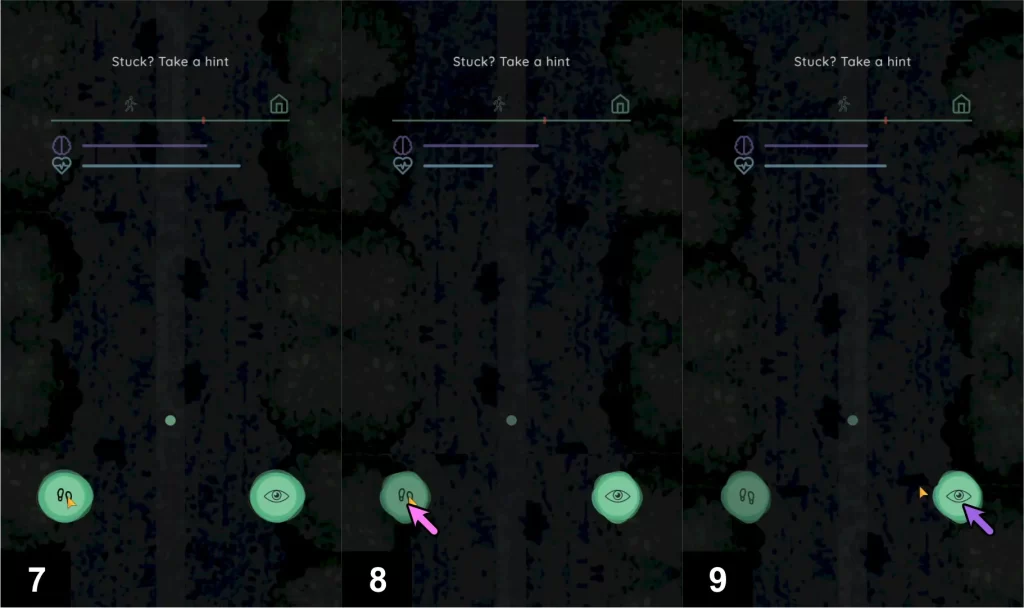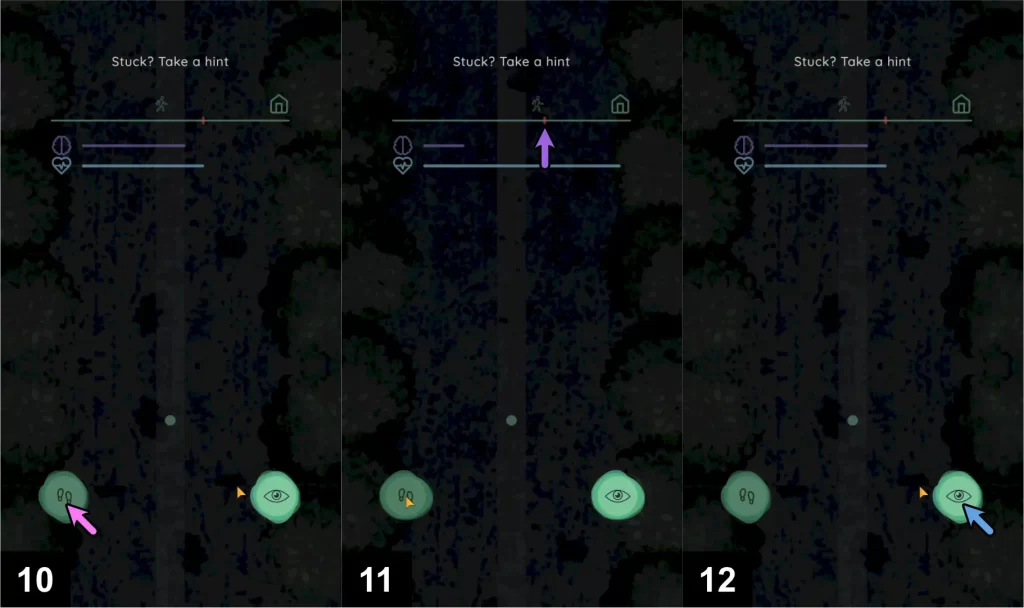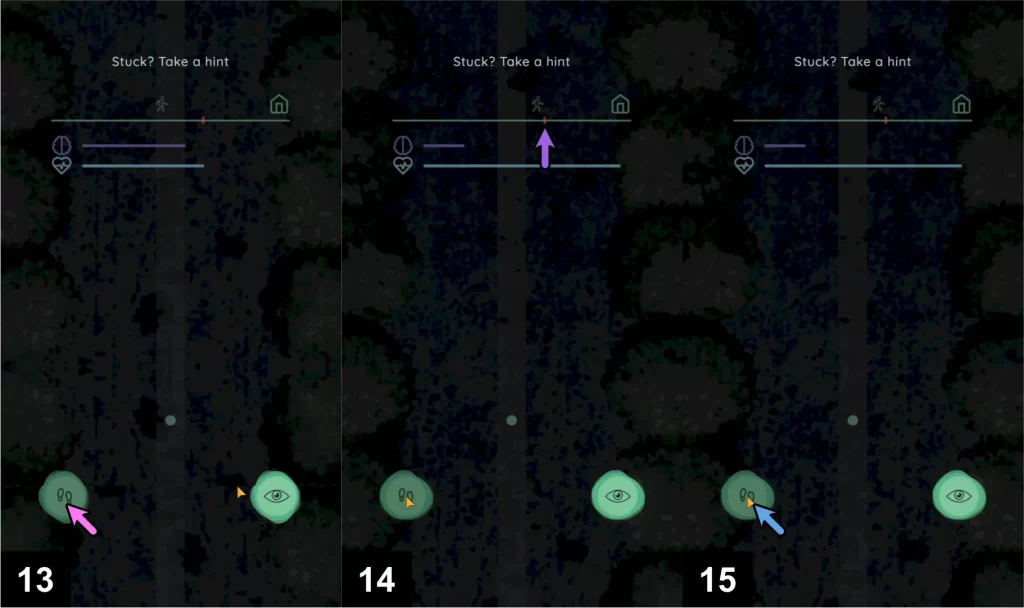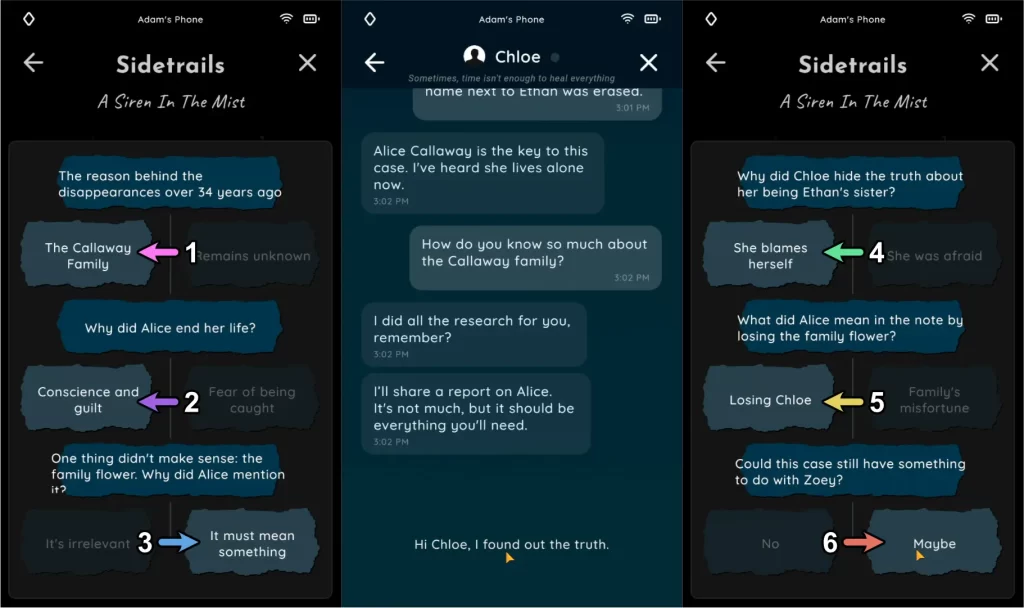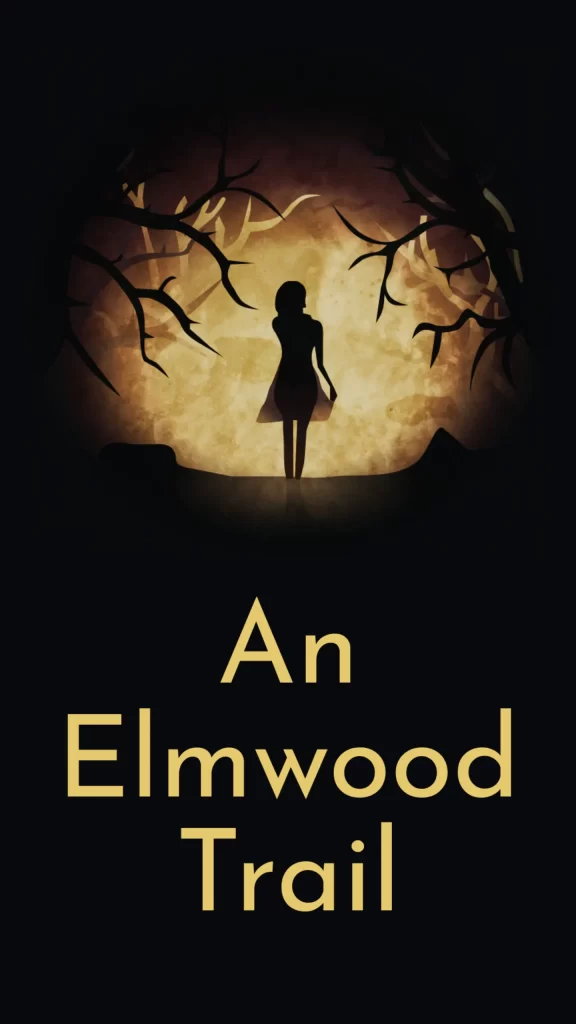As you wait for the second episode of An Elmwood Trail, the developers have created optional side quests called Sidetrails that can be purchased. This extra content features 3 new stories with some familiar and fresh game mechanics and objectives.
The stories are wildly different from each other but keep that intriguingly mysterious vibe that pulls you in just like the main game does. Each case is shorter than the main story and can be finished in one sitting (around 1-3 hours). Like with all mystery or puzzle games, it is unavoidable to get stuck. For that reason, we’ve created this handy walkthrough to assist you!
- General Gameplay Mechanics
- Sidetrail 1: The Unjust Sentence
- A Message from an Old Friend
- Decrypting Cameron’s Case Report
- Learning More About Matt Baxter
- Logging into the Riverstone Police Department Website
- Interrogating Vanessa James
- The First Deduction
- Decrypting Cameron’s Snaps
- The Second Deduction
- Getting the CCTV Footage
- Decrypting Safecam Footage
- The Third and Fourth Deductions
- Sidetrail 2: Silent Scream
- Sidetrail 3: A Siren In The Mist
General Gameplay Mechanics
Conversations
Like the previous game, there will be many conversations with other characters. There are no right or wrong answers for this and you can reply with whichever dialogue you like. It will change the replies but not the outcome of the story.
Calls
There will be many situations where you will need to call a certain number. Keeping a notepad ready to take down numbers and various notes will be helpful as you play. You can’t copy-paste the number and you’ll have to dial it manually. It’s also helpful to tap on a person’s profile picture in your messages with them to check their number.
Pay close attention to the call as it may provide you with important clues or ask you to press a specific button. Wearing headphones is recommended to keep you immersed and make it easier to hear.
Images and Text
Highlighted or blinking text and images are important clues for your case. Make sure to tap them to collect the information or get in contact with a person.
Browser
The browser helps you get more information about your current case. Unlike real-life browsers, you cannot use it to search terms. Instead, you use it to access specific websites. You’ll need to type a specific URL so keep a look out for any URLs you may encounter in the game.
Decryptions
To access certain files for your investigation, you will need to decrypt it first. For this mini-game, you’ll need to move all the white squares into the highlighted boxes. The tricky part of this puzzle is that you move them 1 column or 1 row at a time. There are multiple ways to solve these puzzles and other players’ solutions may differ from what we’ve shown in our guide. To make it easy to follow our directions, we’ve labeled the arrows with letters.
Deductions
After getting a vital piece of evidence or clue, you will review what you have learned in Deductions. For this section, you need to tap the correct answer. The positions of the answers may vary from player to player.
Note for BlueStacks Players
For those playing the game on a computer using BlueStacks, the game may sometimes refuse to play audio, like calls, sound effects, or recordings. To fix this problem, simply close and reopen BlueStacks.
Sidetrail 1: The Unjust Sentence
A Message from an Old Friend
Upon starting this sidetrail, you will receive a message from Gerard Anderson, an old friend of yours who you haven’t spoken to in 12 years. He’ll tell you that his brother, Cameron, was imprisoned and charged with theft for stealing $500,000 worth of property.
He was not allowed to see his brother or get him out on bail because a group called the ADA was in charge of it. ADA was a group Adam Lane, your character, used to be a part of. He tells you that a high official was appointed to investigate Cameron privately and he picked up this information by bribing an officer.
After the conversation ends, Gerard sends you a small case report which you can check in your Files. However, before you get to access it, you’ll need to decrypt it.
Decrypting Cameron’s Case Report
- Tap B, and then T.
- Tap N twice, and then P.
- Tap I, and then K.
- Tap D, and then F, completing the decryption.
Upon decrypting the case report, you will be shown information about Cameron and the crime that took place along with the people in charge of the case. Tap Matt Baxter’s name and a new person will be added to your Connections. Take note of Matt Baxter’s ID number (1312020), rank (Sheriff), and station (Riverstone Police).
Learning More About Matt Baxter
Go to your browser and tap Riverstone Map. Locate the Riverstone Police Station and you’ll find their website listed in the description.
Type “riverstonepd.gov” in your browser. Once on the website, tap the search button to go to the lookup page. Select the rank “Sheriff” and write down Matt Baxter’s ID number, “1312020.” You will be shown Matt Baxter’s page. Tap “Contact” and start a conversation with him.
Matt will generally be rude and uncooperative with your questions. All he’ll tell you is that there is hard evidence against Cameron and a high official was tasked to handle the investigation. The most important clue would be him mentioning that today was his anniversary with his wife which will come into play later.
Logging into the Riverstone Police Department Website
Since Matt was uncooperative, you’ll have to find more info by logging into the Riverstone Police Department Website. Since his ID is the only one you know, you’ll have to figure out his password. Many people typically use important dates as their password and this officer is no exception. His wedding anniversary is shown to be very important to him, as hinted by his profile description on the website and his status in the messages.
He said today was his anniversary. To get the current date today, tap the diamond icon at the upper left corner of the screen. You’ll be shown the date in the upper left corner which is February 12, 2023. To get the actual year they were married, it is stated in his profile on the Riverstone Police Department Website which is 2008.
Go to “riverstonepd.gov” and tap the person icon to go to the login page. Type his login ID, “1312020”, write the anniversary password as “02122008”, then tap submit. You’ll be shown information about him and the cases he’s currently in charge of. Scroll down to Case #141 and tap the highlighted words “Special Investigator (ADA): Vanessa (7193147) to contact her.
Interrogating Vanessa James
The conversation with Vanessa James will hint at a previous relationship and fallout with your character, Adam Lane. She won’t be very open to giving information at first, but you’ll eventually get a few crucial clues here and there that can help you later. She’ll tell you that the whole family was vacationing, except for their daughter, Ellen Branford, who was home that night.
She’ll also tell you that Cameron arrived at night and the theft happened between 9:12 PM to 9:34 PM. What’s suspicious is that the act was not caught by the cameras which went offline for 10 minutes at the time.
The First Deduction
After your conversation with Vanessa, go to Deductions and answer the questions as follows:
- Probably yes
- Yes
- Someone did it.
After your deduction, talk to Gerard and tell him what you’ve learned. He will then send you the evidence that the police and the ADA have against Cammy which he got from the renovation company where he worked. But like the previous file, you will need to decrypt it.
Decrypting Cameron’s Snaps
- Tap G and I twice.
- Tap E and then H twice.
- Tap K and then R.
- Tap K and then R again.
- Tap K and then R twice.
- Tap T and P, completing the decryption.
Upon completing the decryption, you’ll see 3 pictures that Cameron took. At the upper left part of the image, you’ll see the camera’s ID, “AE71244”.
The Second Deduction
Talk to Gerard again. You’ll both reach the conclusion that there must be more evidence than this and Gerard will ask you to talk to Vanessa once more. Vanessa will refuse to share any more information, but she will mention that only Branfords and the CCTV company have footage of the night of the crime.
Talk to Gerard again and he’ll tell you that he found out that Safecam Tech was the surveillance company the Branfords hired. He’ll mention that they keep all the information on their website “safecam.tech” and deduced that the password may be the name of the Branfords’ daughter.
After your conversation with Gerard, go to Deductions and answer the questions as follows:
- Insufficient evidence
- No
- safecam website
Getting the CCTV Footage
Go to your browser and type “safecam.tech.” For the ID, type in the serial number from the camera that you saw in Cameron’s snaps which is “AE71244.” For the password, type “Ellen”, the name of the Branfords’ daughter which was mentioned by Vanessa in your conversation.
Upon logging in, you’ll find several folders named after dates and subfolders named after time. From your previous conversations with Vanessa, you’ll get the date “January 11” and “9:00 PM.
Tap the file “gallery.mp4.” If you got the correct file, it will be downloaded and will appear in your files as Safecam footage. You’ll need to decrypt it before you can view it.
Decrypting Safecam Footage
- Tap T, P, and then R twice.
- Tap K, and then Q and S twice.
- Tap K twice, and then R twice.
- Tap K, and then R.
- Tap E, then R, and then O.
- Tap H, and then A, completing the decryption.
Upon completing the decryption, you’ll get video footage of the gallery’s security camera. Watch carefully and pause once you get to 9:17 and see the small white card on the floor. Tap on the card and inspect the object in your files. It’s the driver’s license of someone named Cole Branford.
The Third and Fourth Deductions
After checking the driver’s license, go to Deductions and answer the questions as follows:
- The thief
- It’s Cole Branford
- Yes, but why?
Talk to Gerard about what you found and he’ll tell you that it’s all he needs to turn the case around. After the hearing, he’ll tell you that he won and Cameron was released. He’ll then convince you to talk to Vanessa once again. She’ll be depressed about the result of the case but the conversation will put you on better terms with her.
After the conversation with Vanessa, go to Deductions and answer the questions as follows to end the sidetrail:
- Mr. Branford
- ADA was not aware
- Yes
Sidetrail 2: Silent Scream
Sarah and her Stalker
Upon starting the sidetrail, you will receive a message from Sarah Fischer, an ex-school teacher and a budding writer with the pen name sarahmysk. After not receiving any help from the police, she desperately reaches out to you. Unlike other cases you’ve handled that revolve around crimes like theft, murder, or missing people, she comes to you asking for help regarding a stalker problem.
While this isn’t your line of expertise, the $4668 that she suddenly sent to your bank account and her panic regarding her situation were difficult to ignore. Because of that, you decided to take up her case.
After the conversation ends, she sends you her case report to your Files. Like the previous case, you’ll need to decrypt it.
Decrypting Sarah’s Case Report
- Tap O, N, M, L, and K.
- Tap F, and then O.
- Tap H, and then A.
- Tap H, and then O, completing the decryption.
Learning More About Sarah Fischer
The most important pieces of information you’ll get from Sarah’s case file are her apartment flat (Flat T2), the floor it is located at (3rd Floor), along with the website where you can view the building’s entry logs (hamlethood.com).
Go to the website “hamlethood.com” and select Floor 3 from the drop-down menu. You’ll see a list of all the tenants on that floor including Sarah. Among all the tenants, Andrew seems the most suspicious due to his late entry. Contact him to interview him.
He tells you that the reason why he came home late is because his boss has been making him do night shifts. When asked about Sarah, he tells you that she creeps him out and she always stays inside her apartment. He doesn’t believe that she’s with anyone else and thinks that she may be depressed because she just got fired from her job.
He tells you that the whole neighborhood knew about it because she was caught stealing something and he even got some inside info because he has connections at Riverstone High. The conversation ends with him giving you a phone number but the last number is missing, which appears to look like a 5 or a 9. After checking both, the full phone number is “6238239”.
Call the number and you’ll be greeted by an automated response from Riverstone High. Press 3 (general queries) for the first question and 2 (chat with us) for the second question. You will then start a conversation with a representative named Julia. When asked about Sarah, she’ll tell you that she can’t divulge any existing or previous information about any employees but she agrees to talk to you about why she left her job through her personal phone number.
During your conversation with Julia, she’ll tell you that she used to teach English Literature and all her students really adored her. However, she started exhibiting strange behavior like denigrating a student and breaking a glass case to steal a book. This eventually led to her getting fired.
The First Deduction
After your conversation with Julia, go to Deductions and answer the questions as follows:
- Maybe
- She got fired
- Need to be cautious
Confronting Sarah
Confront Sarah about her lie and what she did to get her fired. She claims that she was framed and tells you that Sherry would back her up on this. When you ask about Sherry, she backpedals and insists on not involving her in the case. She tells you that she’s her sister and that you wouldn’t find anything about her if you did a background check on her.
Go to Connections and tap on the words ”Sarah’s sister?” in Sherry’s entry. You will receive an image file named “Sherry” which you’ll need to decrypt first.
Decrypting Sherry’s Picture
- Tap F, and then J.
- Tap O, and then F and J.
- Tap R and then O twice.
- Tap F, and then J, completing the decryption.
The image shows a code of some sort for Sherry’s whispertap which is important for decoding something later.
The Stalker Strikes Again
After viewing the image, Sarah will contact you again. She’ll tell you that the odd things that happened before, like the TV opening by itself, happened again and send you an image. After the conversation ends, tap the image to examine it and click on the words on the whiteboard. It says: ”In my name it resides, a puzzle shrouded deep. Digits concealed, and the secrets they keep.”
Sarah’s name will appear below the image along with 7 digits. To solve this riddle, you’ll need to get the numbers based on the position of the letters in the alphabet:
S = 19
A = 1
R = 18
A = 1
H = 8
Putting all the numbers together, you’ll get “1911818”. After inputting the numbers, you’ll start a conversation with the unknown number. The person won’t reply right away so go to Deductions for now.
The Second Deduction
Answer the questions as follows:
- something else
- The intruder’s
- They’re hiding something
Contacting Sherry
Right after your second deduction, the unknown number will respond with an audio recording. Play the audio recording and you will hear a series of taps. Go to your files, check the Sherry image, and tap it. You’ll need to decode what the taps mean using the code in the image and write the correct answer in the text box above. The high-pitched taps represent ^ and the low-pitched taps represent •. The correct answer for this is “/hidden.”
After typing the answer, Sarah will message you and ask you why you contacted Sherry. She demands that you leave Sherry and her alone and stop working on the case. However, just as you finish your conversation with her, the unknown number messages you with the word “HELP.” Call her number (1911818) and she will tell you that she’s the real Sarah and you should look for her blog.
Finding Sarah’s Blog
To find Sarah’s blog, you’ll need to look back into your first messages with Sarah. She mentions that her pen name is sarahmusk. Add a “.com” to it and this would be the name of her website. However, if you try to type it into the browser, you’ll only get a 404 error or a missing page. Attach a “/hidden” to the end of the URL and her blog will finally appear.
The blog has 4 parts. Each part will reveal information about Sarah and Sherry followed by a puzzle you’ll need to solve. The puzzle involves 6 words, 1 column for Sarah and 1 column for Sherry. You’ll need to assign 3 words that relate to them to each column. Below are the answers to each puzzle:
1. A Day in My Life
| Sarah | Sherry |
| blitz | apples |
| night | day |
| troubled | forgetful |
2. Plans of Escape
| Sarah | Sherry |
| trapped | free |
| 911 | locked door |
| scared | controlling |
3. Unveiling my Past
| Sarah | Sherry |
| lasagna | bread |
| vulnerable | protective |
| distraught | confidant |
4. HELP ME
| Sarah | Sherry |
| timid | dominant |
| aware | unaware |
| victim | alter |
After going through the whole blog post, tap the final line that has Dr. Grey’s contact number to start a conversation with her.
The Third and Fourth Deductions
In your conversation, you tell Dr. Grey about Sarah Fischer’s worsening condition and her blog. While she checks her blog, go to Deductions and answer the questions as follows:
- Childhood trauma
- Split Personality
- Dissociative Identity Disorder
Right after that, Dr. Grey will message you again and tell you some more information about Sarah and Sherry. She also tells you that she’ll be going to her place with her team to deal with the situation. Go to Deductions once more and answer the questions as follows to end the sidetrail:
- Sherry
- Sarah
- Sarah
Sidetrail 3: A Siren In The Mist
A Mysterious Lead to Zoey’s Case
Upon starting the sidetrail, you will receive a message from Chloe. She’ll ask you how your progress is going regarding the Zoey Leonard case. She tells you that it is similar to the case of missing children back in 1989 and urges you to look into it. After the conversation, she sends you Ethan Callaway’s Case Report, one of the kids who went missing and the only one whose dead body was found. Like all case reports, you’ll need to decrypt this one before you can read it.
Decrypting Ethan’s Case Report
- Tap A, and then Q.
- Tap S twice, and then M.
- Tap M, then D, and then T twice.
- Tap E, then R, and then F.
- Tap H, and then K.
- Tap F, completing the decryption.
Learning More About Ethan Callaway
From Ethan’s case report, you’ll learn that he went missing in the Elmwood forest on the 23rd of December, 1989. His body was found in the forest but the cause of his death was unknown. In your previous conversation with Chloe, she mentioned that the news about it was published 3 days after his disappearance. You’ll need to dig deep and learn more about his case by going to the Riverstone Daily website, “riverstoneddaily.com.” Tap the hyperlink that says “You can check our archives here,” and put the date December 26, 1989, to see the article.
The First Deduction
Go to Deductions and answer the questions as follows:
- Possible
- Callaway Family
- The Book
Searching for a Book About the Callaways
In the article, an author by the name of Arthur Clark who wrote a book about the Callaways is mentioned. The page also says that the book is available at Wright Books, which advertises on Riverstone Daily every Saturday. Simply change the date to any Saturday (like December 23, 1989) and you’ll find the contact number for Wright Books in the ad space.
Tap the ad, then call the number. You’ll get an automated response telling you that they’ve stopped taking calls and you can find their books online at “thewrightbooks.com.” Type the URL in a browser and tap the image of a library at the center of the page to view their collection.
Among the genres, tap “Non-Fiction”. Among the authors, tap “Arthur Clark”. Among his books, tap “The Great Callaway Dynasty.” A page will appear showing you an image of the Callaway family tree along with a short description of the family. Tap the 2nd paragraph, the erased box, and the space underneath the tree to collect clues. After that, talk to Chloe again to tell her about what you’ve learned. She’ll then send you a report on Alice.
Decrypting Alice’s File
- Tap B and D.
- Tap P, and then A.
- Tap J twice, and then E.
- Tap A and E twice.
- Tap S, and then E.
- Tap S, and then K.
- Tap S, completing the decryption.
The Second Deduction
Upon checking Alice’s file, you’ll find her contact details. Before you reach out to her, go to your Deductions and answer the questions as follows:
- The rubbed off name
- Something important
- Yes
Contacting Alice
After your second deduction, go to your messages and start a conversation with Alice. She will insist that you visit her to answer your questions. Call her after she goes offline. She will tell you to visit her and warn you to keep walking with your eyes open when you hear the siren sing and to stand still and wait when the mist thickens.
However, if you do that, you will die. As Chloe said in your previous conversations, do the opposite of everything Alice tells you: close your eyes when you hear the siren sing and run through the mist. When you’re ready to start the mini-game, press the green glowing button with a tree icon at the bottom of your screen.
Going Through the Elmwood Forest
Before you start, there are a few things to keep in mind:
- Green Person Icon – You
- Green House Icon – Alice’s House
- Green Line – Path from start to Alice’s House
- Red Line – Start of the chase
- Red Person Icon – Chaser
- Red Run Button – Allows you to run. Only appears once you start getting chased after crossing the Red Line.
- Purple Brain Icon and Line – Sanity
- Blue Heart Icon and Line – Stamina
- Green Button with Footprints Icon – Walk
- Green Button with Eye Icon – Close Eyes
The objective is to get to Alice’s house while avoiding any obstacle that gets in your way. You need to do the correct action when the mist thickens or the siren starts singing to survive. Sanity will gradually decrease as you play so you’ll need to keep moving and not take too long.
Once your Sanity falls to zero, it’ll be game over and you’ll have to start again. You’ll also need to keep an eye on your Stamina because once it falls to zero, you will be forced to stop. Make sure to stop walking to rest in order to recover your Stamina.
There are specific stops and actions that can guarantee your survival through the Elmwood Forest and we’ve written down the steps below along with some screenshots:
- Start walking.
- Stop just after the dark blotch on the road and wait for your Stamina to fully recover.
- Walk until the mist disappears.
- Once the mist is gone, stop and wait for your Stamina to fully recover.
- Walk for a little bit then immediately close your eyes once you hear the siren sing.
- Once the song ends, start walking once more.
- Stop just before the two splotches on the right side of the road and recover your Stamina.
- Start walking until the mist disappears.
- Stop just before the two splotches on the left side of the road and recover your Stamina. Walk a little then immediately close your eyes when you hear the siren sing.
- Once the siren stops singing, start walking again.
- Walk until just before the Red Line then wait for your Stamina to fully recover.
- Walk a little bit until the Red Run Button appears.
- Run until you reach Alice’s House.
Once you get to her house, you’ll discover that Alice has hung herself and left a letter for you. In that letter, she reveals the Callaway family’s secret. Tap the last sentences of the first three paragraphs to collect clues.
The Third and Fourth Deductions
After reading the letter, go to your Deductions and answer the questions as follows:
- The Callaway Family
- Conscience and guilt
- It must mean something.
After your third deduction, talk to Chloe. She’ll tell you more about her connection to Alice and the secret behind the Callaway’s Family Flower. After the conversation, go to your Deductions and answer the questions as follows to end the sidetrail:
- She blames herself
- Losing Chloe
- Maybe
And this marks the end of our walkthrough for An Elmwood Trail’s Sidetrails. We hope that this article will be instrumental in solving those tricky puzzles you’ve had a hard time with! Did we miss anything? Or perhaps there’s another game you’d like us to cover? Let us know in the comment section below!