The company that gave you the Sonic the Hedgehog IP (and a number of games based on him), among other iconic intellectual properties throughout the years is now here with a soccer management game, and it’s called SEGA Pocket Club Manager. With its interesting mix of football management, RPG mechanics, and thousands of real-life players, the game is advertised as a “casual football RPG” for iOS and Android gamers, but if you read our first guide, you are probably aware that there’s little about this game that could make you call it a casual title in the truest sense. The game may start out easy as pie, but as you keep playing on, you’ll realize that it’s not enough to have a couple players on your team whose names you may recognize from the European leagues.
If our SEGA Pocket Club Manager beginner’s guide focused mainly on the basics of the game and a few other fundamentals, our next SEGA Pocket Club Manager strategy guide will discuss tips that we believe are more appropriate for intermediate-level managers who have mastered the nuts and bolts of the game. We’ve also included a couple of tips about the Footie Face feature, which allows you to have some fun by creating your own players and assigning them to your team. So read on if you’re looking to go even further and hopefully get promoted while playing the game!
1. What Is Footie Face?
When opening the game for the first time, you may have noticed the button on the left that says “Footie Face.” This is one of the game’s unique features, and it allows you to create a new player, ideally with your face or someone else’s. Simply tap on the Footie Face button, tap on Create Player, and either use your phone’s front-facing camera to take a photo of your face, or use the rear-facing camera to take a photo of someone else — it may be another live person, or you could also use photos from Google Images on your computer. In either case, the face has to be facing the camera in such a way that the eyes and nose correspond perfectly to the outline. That means you’ll want to avoid sideview photos of any kind when taking a picture for your Footie Face player.
After you’ve taken the photo, you can then choose hairdos, hair colors, skin colors, and accessories for your Footie Face player, and once you’ve chosen those details, you’re all good to go. Take note that unless you’ve won materials that could allow you to choose your player’s position, Footie Face players will be randomly assigned their positions. But what do you do now that you’ve created these three-star-or-better players?
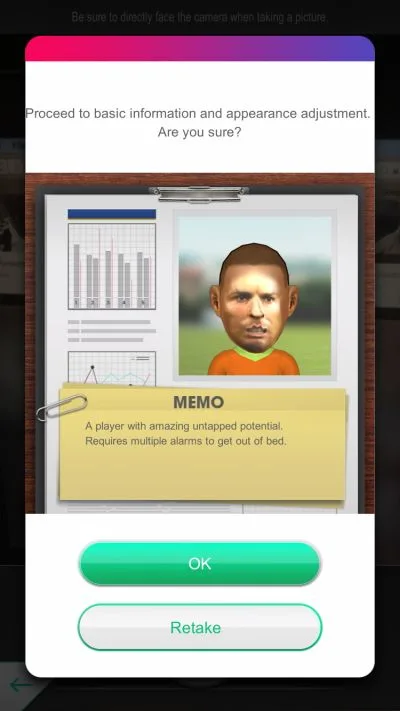
While you can create a maximum of 20 Footie Face players, you will only be able to place one of them on your team by default; unlocking extra slots will cost you an additional 500 GBs, and you will only be able to have a maximum of three Footie Face players join your team once you’ve unlocked the other two player slots. Tap on Manage Footie Face Players if you want to assign a created player to your club, or unlock new slots.
As a bonus tip, if you want to give your other Footie Face players a try after the players you’ve assigned to your club have, well, probably amused you enough or outlived their usefulness, you’ll have to Retire the active player to make way for another one.
2. Share Your FF Press Conferences To Get More Footie Face Points
Per day, SEGA Pocket Club Manager will allow you to create a maximum of three Footie Face Players, with one Footie Face Point corresponding to one player each. It’ll take 24 hours for these points to refresh, but if you’re feeling creative and want to make more than three a day, you’ll have to get social and share the Press Conferences each time you have a new Footie Face Player join your club. The game will automatically connect to your Twitter and require you to tweet the signing to all your followers, and while this may sound like an inconvenience, especially for those who want to keep their gaming and social media lives separate, you will, at least, get bonus FF Points for sharing your press conference on Twitter. Of course, this is 100 percent optional, as you can always wait the entire 24 hours before you can create more FF Players through this interesting — and productive — feature.
3. What Does SP Training Do?
Once your best players have reached a certain level, they’ll have already hit their cap, and at that point, they wouldn’t be able to accrue any more experience from the matches you play. However, that’s not the end of their development, as you can give them SP Training, which, we guess, stands for special training. This will reset their level back to level 1, but once you’ve completed one round of SP Training (there are multiple), that will increase their level cap by 10, while also allowing them to move up faster from one level to the next. Just be aware that rarer players require more XP to level up, so be patient when it comes to those three- to five-star players on your team! It’ll take them much longer to reach their level cap than your common one- and two-star players.
In order to perform SP Training, you’ll also need to have the required amount of Cash/Club Funds, as well as a specified number of SP Training Coaches. You can obtain these by winning Cup Matches, as well as by buying them in the Arena shop.
4. Promote Players To Increase Their Rarity
Once you’ve completed both rounds of SP Training — the first to increase the cap to level 40, the second to increase the cap to level 50 — your players will start demanding more progress and wanting to grow beyond their current level of talent. The game will remind you of this the first time once your top players start complaining about a lack of growth (or something to that effect), as prompted by your secretary. So if you’ve got the resources, go to Edit Team, tap on a level 50 player, then on Train, then on Promote. But what kind of resources will you need in order to promote someone from one star rarity level to the next?
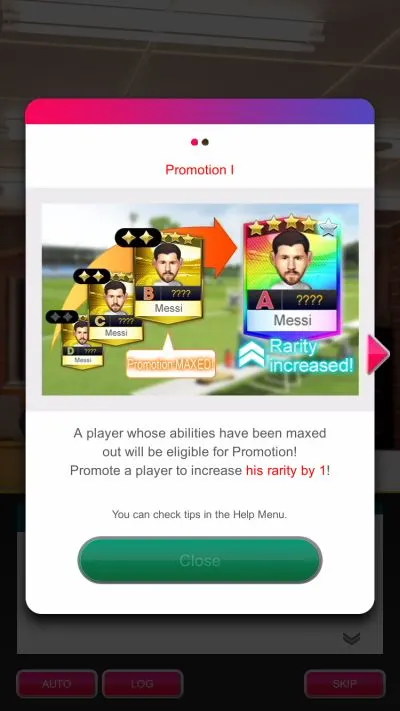
It may not roll off the tongue that easily, but the Promotion Training resources are the purple-and-gray, soccer ball-like resources that appear underneath the player’s photo after you hit on Promote. You’ll get these at first as main mission rewards, but ultimately, your primary means of earning this resource would be by playing matches in the Arena, which we shall be explaining a little later on in this guide. Also be prepared to pay a premium amount of Club Funds if you’re promoting one of your rarer players!
5. Train Your Better Players Abroad
Early on in your first full season, your ever-present assistant will teach you a bit about the ability to train your players abroad. This is a great way for them to learn new skills and level up quickly, but before you send someone to train abroad, the first thing you need to make sure of is that they’ve already gone through SP Training. Training Abroad comes in different levels depending on the amount of SP Training a player has done, but regardless of which option you choose, the ideal outcome here is several levels and/or a new ability gained for just a bit of cash and a Training Abroad Ticket, if applicable. This process usually costs a few tens of thousands of Club Funds, and takes three hours to complete.
Bear in mind that if you send a maxed-out player to train abroad, he will no longer earn any experience! That’s where the aforementioned promotion may come in, and that’s actually our segue for the next tip, where we shall tell you about the mode you’ll want to play if you want those Promotion Training balls.
6. Compete In The Arena
This is another mode that gets unlocked during your first full season of play in SEGA Pocket Club Manager, and this represents your chance to test your team’s skills against other human managers and their own clubs. Just as it is in other games that have similar features, your objective is to get promoted from the bottom-most league to the top, and in order to do that, you’ll need to earn enough points to qualify for the next highest league. Winning a match will earn you points, while losing a match will have your total points deducted, oftentimes with the penalty for losing bigger than the reward for winning. Depending on the league you’re in at the time the current season ends, you’ll earn a progressively greater amount of GB, Cash, and Arena Rings, the latter of which is a currency you can use in the arena shop, or as the game calls it, The Exchange.
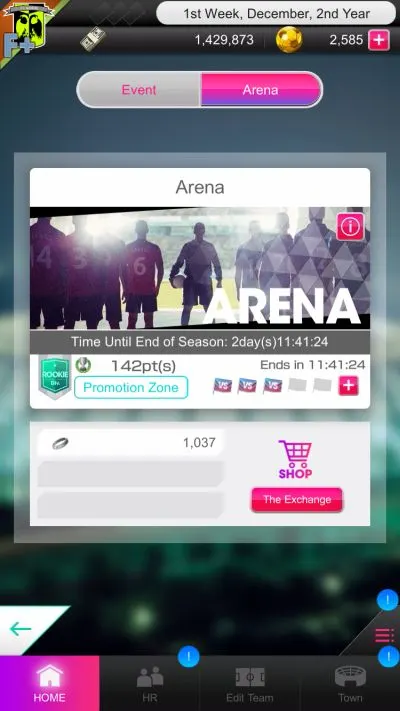
By tapping on the button that reads The Exchange, you’ll see that you can buy Promotion Training resources for Arena Rings, as well as standard/Exceptional SP Training Coaches, which are required for SP Training, and Training Abroad Tickets. Getting 10 Promotion Training balls will cost you 200 rings, while five Greater Promotion Training balls costs 1,500, and one Secret Promotion Training ball will cost you a whopping 4,000 rings.
The Exchange will also allow you to spend GB on Footie Face Position tokens which you can use if you’re trying to create a player of a specific position, Club Funds on buying materials for ability training, and Coins (another premium currency) if you’re trying to get a specific five-star rarity player.
7. Re-Rolling Your Opponents And Refreshing Your BP In Arena
When playing in Arena Mode, you’ll sometimes get a good idea if your human opponents have a strong or a weak team. The game, for one, will give you the heads-up if your opponent is especially strong, and advertise the game as a “Giant Killing Opportunity.” While it’s always a good idea to face all types of opponents, you can also re-roll your opponents by paying 500 Club Funds, with no limit to the number of times you can re-roll. That’s a pretty affordable amount of in-game currency, so if you know you’re going to be facing a tough opponent, you can pay the required fee and preroll until you’ve got the opponent you want!
Aside from refreshing your opponents, you can also pay cash to refresh your BP, or the energy unit you have when playing Arena matches. If you don’t do anything, it will take 15 minutes for one unit of BP to refresh, but by paying 30,000 in Club Funds, you can fully restore your BP and bypass the wait altogether. You’re only limited to doing this thrice a day, but we would suggest only taking this route if you’re closing in on promotion and need all the chances you could get to make it past the threshold.
8. Set Roles In Team Strategy
For the first few games of your first season, the game will automatically choose your penalty kicker, corner kicker, free kicker, and Captain. But your secretary will advise you at some point in your first year that you can delegate players to be your Captain, penalty kicker, free kicker, and corner kicker. Take note that the key word here is “delegate” — it’s all on you, and the game doesn’t have an option for the AI to make those changes once you go into the Set Role section of the Strategy menu.
Aside from those traditional soccer team roles, you can also select one player in the rightmost “EXP” box, as that’s where you’ll want to place anyone whom you want to gain experience faster than the others!
9. Yes, You Can Substitute Players In And Out, But The Mechanics Are Different
You may have thought that SEGA Pocket Club Manager does not allow you to substitute players, but the game will get you briefed on that while you’re in the middle of the first season. Just don’t expect this process to be as easy as it normally is in other soccer management games. Going to the Strategy menu under Game Plan Settings, you’ll see a number of situations where you can make substitutions — Change of Pace, Go with the Flow (down or up by 3 goals or more), Tighten Defense (up by 2 or less), Make a Comeback (down by 2 or less). In each of these situations, you can choose when in the game you want to make the changes (early in the second half, midway through, or toward the end), the type of formation to use, and the players you want to sub into the game. For the latter, you can also set things to Prioritize Fatigued Players, which allows the game to sit the players whose legs are almost gone at that time and bring in fresh legs to take their place.
No, this isn’t the kind of game where you can sub players in and out on the fly and during a game, but if there’s one good thing we can say about SEGA Pocket Club Manager when it comes to strategy, it’s that the game really forces managers to think and to have a plan for any given situation.
