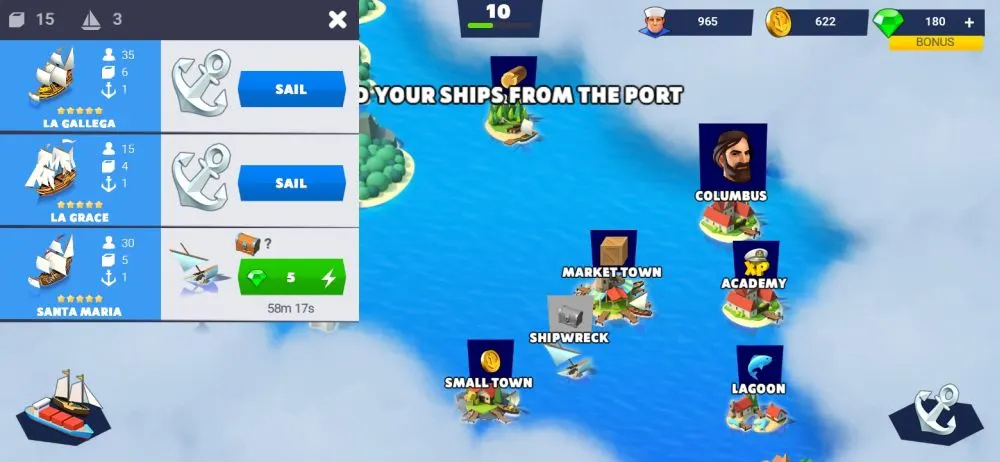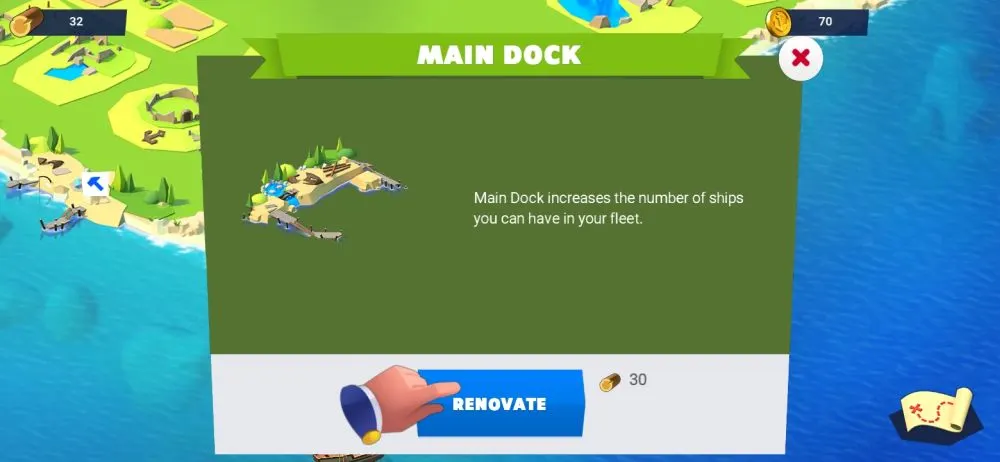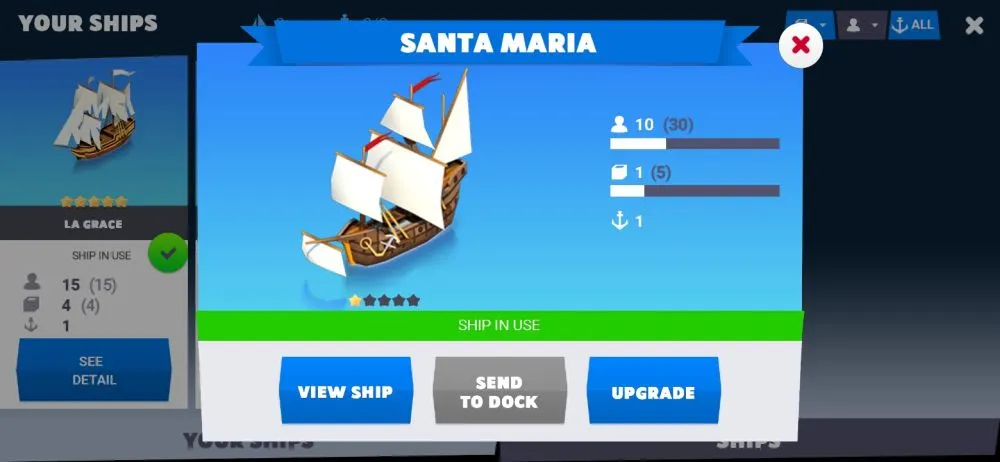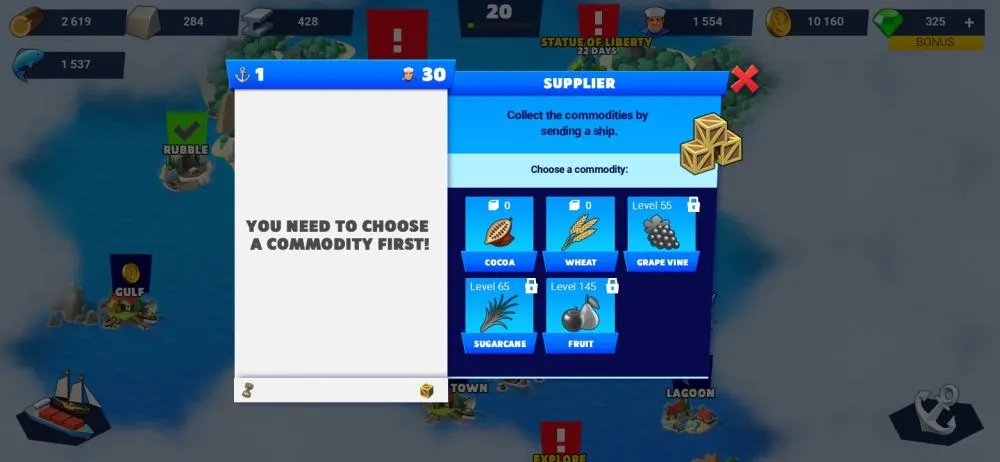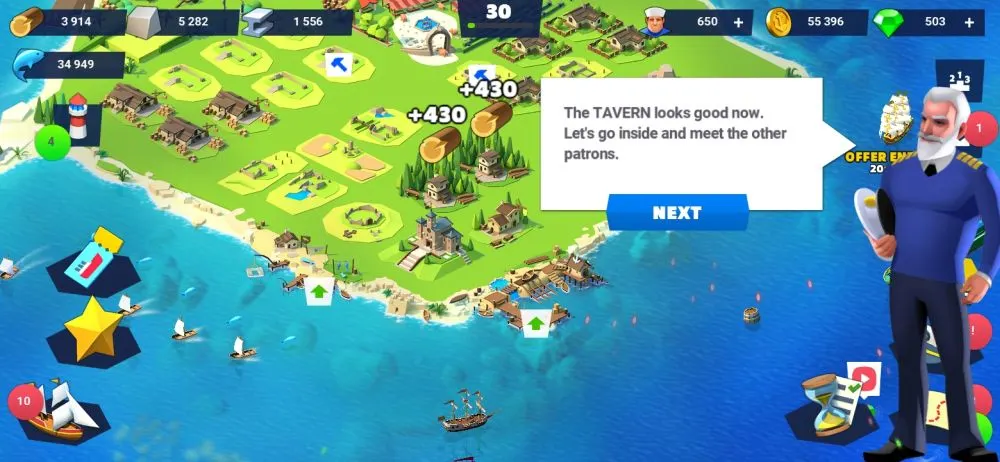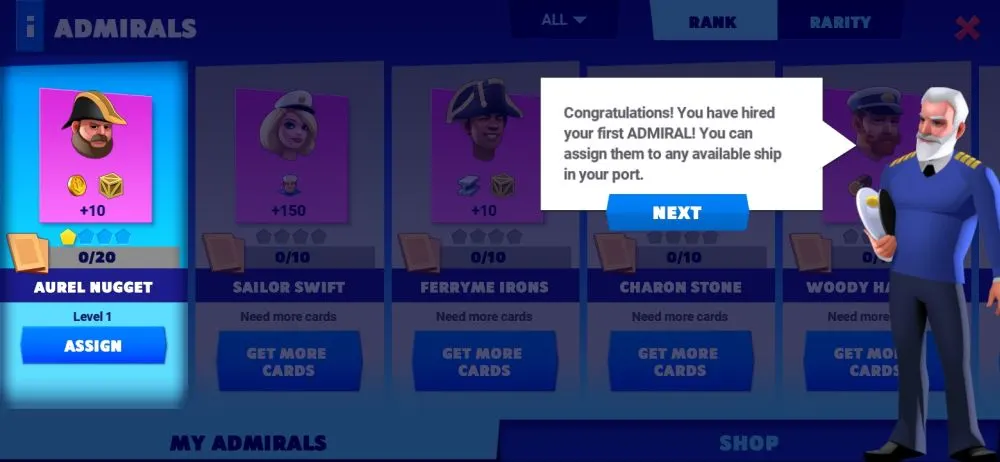Sea Port: Cargo Boat Tycoon is a game developed by Pixel Federation Games, the folks behind titles such as Port City, Puzzle Adventure and TrainStation 2 to name a few. In this game you take the reins of Seaport Shipping from your cousin Ben. Once a prestigious shipping line, the company has fallen into hard times and Ben cannot serve as its head any longer. He entrusts the company to you in the hopes of revitalizing it once more and bringing much-need cargo to their destinations.
Sea Port: Cargo Boat Tycoon has you managing your fleet of ships, initially comprising of three sailing ships of old, making trips to destinations across the sea to slowly build up your fleet. Over time you will access more modern ships with larger cargo holds and bigger crew requirements, making more profit but requiring more people to man the ship as it leaves the port.
Back at Seaport Shipping HQ, you manage buildings not only to moor your ships and store goods, but also to produce your own resources to help upgrade both your buildings and your ships. As you explore the seas, you will find clients who offer rewards in exchange for deliveries of certain goods, cumulating in rewards like additional money or new goods to trade around the sea. Expand your operations and your coverage one lighthouse at a time.
Sea Port: Cargo Boat Tycoon plays much like a Facebook game from years past, and even has Facebook integration if you want to share resources with your friends. Events let you find additional rewards and even ships unique to the event in question, allowing you to customize your fleet to your needs or if you just want to show off your progress. So, sit back, relax and read our Sea Port: Cargo Boat Tycoon guide for some useful tips, tricks and strategies!
1. Renovations in Order
The game opens with your cousin Ben Seaport greeting you and showing the sorry state of the old harbor. You start off with one ship, a dock, a fishing pier, and a town hall. We will break down what each building does as the tutorial goes on but for now, follow Ben’s instructions and send your ship to your first assignment.
To send out a ship, you choose the ship of your choice by selecting the ship wheel icon to deploy. The game takes you to the world map, which features representations of both your port and the various destinations you can send your ships to. As part of the tutorial, Ben sends you out to deliver some Coins to a nearby island in order to purchase Wood, which you will use to repair the dock.
Completing shipments and the like not only earns you resources, but also experience that increases your account level. The introductory shipment gets you enough Wood to restore the dock, and also builds a Lumber Mill on the island to collect more. Of course, it will be more convenient to build a Lumber Mill back at home.
As you restore the harbor, you will encounter the following buildings, and resources if any are produced, that you will have to manage. Buildings are unlocked by increasing your level, and most buildings can be moved around whenever they are being constructed, upgraded, or are in the middle of producing resources, allowing you to customize the harbor as you see fit:
- Main Dock: This is what controls how many active ships you can have in your fleet. Upgrading this building increases the cap of active ships, while older ships can be sent here to free up space for newer ships.
- Town Hall: Effectively your HQ, upgrading this building lets you access both new buildings and additional copies of preexisting ones. The maximum level of your Town Hall is in turn affected by your account level.
- Fishing Pier: This harvests fish to feed your workforce with, either for production of resources or upgrading and construction. The fishermen will only collect fish for a set amount of time before taking a nap, and need to be woken up every now and then to resume production. Upgrading the pier increases the number of fish that can be stockpiled before you collect them, the number of fishing boats you can send out, and how long your fishermen stay awake.
- Lumber Mill: As discussed above, the Lumber Mill produces Wood in exchange for fish. Just like the Fishing Pier, the Lumber Mill only operates for a set time, generating Wood for pickup once that time is up. Upgrading the Lumber Mill increases the amount of Wood generated, but also increases both the time it takes to make that Wood as well as the number of fish your workers need to commence work. Upgrading your Town Hall lets you build additional Lumber Mills.
The following buildings are made available as you upgrade your Town Hall, and are not available at first:
- Quarry: The Quarry produces Stone, which is used for later upgrades for both ships, as strange as that may sound, and buildings. It operates much like the Lumber Mill, requiring fish to produce Stone.
- House: You will need Sailors to man your ships, and those Sailors will need a place to call home. Houses produce Sailors and increase the cap of Sailors you can hold, bonuses notwithstanding. The Town Hall provides Sailors and a corresponding cap, both increasing as it is upgraded. However, Houses have a greater effect. Sailors are produced passively and do not need to be manually collected.
- Warehouse: Later on, you gain access to trading goods, which are used mainly to complete client requests. Goods can also be used in exchange for resources, but either way Warehouses are the only place you can store them in. Upgrading the Warehouse lets you store more goods, though you can occasionally go over the cap.
- Foundry: This building produces Iron, the last resource you will use in managing your harbor and your fleet. Like the Quarry and Lumber Mill before it, the Foundry workers need fish in order to produce Iron, and it will take some time.
2. Shipping Across the Seas
Upgrading your dock increases your fleet capacity, which basically dictates how many ships you can have active at any given time. You can purchase better ships as the game goes on, but if you want to actually add new ships to your fleet, you will have to select an older ship and press the “Send to Dock” option in order to store it.
As you collect better ships, you can expect regular cycling of your fleet to maintain peak income. Most ships can be purchased using resources and coins, but some ships are premium ships purchasable only with Gems, the premium currency of Sea Port: Cargo Boat Tycoon.
As you level up, you unlock larger ships, allowing you to keep your fleet in top shape, but some of these ships consume additional fleet capacity. At first, you start off with sailing ships but as you progress, you can purchase contemporary cargo freighters and cruise ships to add to your fleet. Aside from showing off your progress, this typically has no effect on how fast these ships move when making their rounds.
All your ships can be upgraded so that you do not need to worry about constantly buying new ships. Ships typically have around five ranks for upgrading and most upgrades use resources you can create back at the harbor. All ships have the following stats which are increased with upgrades:
- Crew: This determines how many Sailors are needed to man the ship in order to actually move. If there are not enough Sailors available, that ship cannot be used.
- Cargo: This determines how much stuff you can load onto the ship. Naturally, this affects both your profits when trading and how quickly you complete the orders of your clients.
- Fleet Capacity: Determines how much space a ship needs in order to occupy your fleet. Like we mentioned before, earlier ships only consume one slot of space, but later ships will need multiple slots.
Though the game only displays three ships in your harbor, as well as a fourth ship during events, in practice you can collect all incoming deliveries from your ships via the world map. Tapping the ships icon lets you view your current fleet, and how long they are taking before they return to port with their goods.
Selecting a ship from this menu lets you assign it to a destination as well; an alternative to selecting the destination first and then assigning a ship to it. You can also view individual ships as they travel around the world by selecting one that is currently making a delivery.
Aside from the island Lumber Mill, other islands offer basic resources that you can gather without relying too much on your buildings. This is important as later on, it can take hours to both produce and upgrade. As your ships travel back and forth, the selected resource collected builds up and once enough of a resource has been harvested, the Destination Level of the island goes up.
Not only does this grant you experience, it also increases the amount of a given resource the island can offer your ships. This allows early islands to remain viable options even as more lucrative places are discovered. Multiple ships can even be sent out to the same location to complete an order sooner or to quickly reach a Destination Level.
The starting seas are small, and Ben recommends you send some Sailors out to explore the area. You can find lighthouses scattered around the sea which require explorers, and your Sailors are just what they need. Completing the lighthouses’ requirement is the same as completing client requests, though Sailors will be consumed, and no cargo space is used. Once enough Sailors have been transported, a new part of the sea opens up for you to explore and exploit.
In addition, you might find occasional shipwrecks or treasure islands you can plunder for treasure chests, which serve as a literal lootbox. You will only need to send one ship to pilfer whatever treasures are there, and the locations of these treasures refresh daily. The design of the chest reflects the rarity of loot inside, and you have the option of watching an ad to double your earnings. These treasures are typically large quantities of resources, sometimes exceeding the cap if any exist.
3. Making Friends and Business Partners
Now, you might be wondering about these clients we keep taking about throughout the guide. Aside from Ben, you will encounter various historical figures to serve as clients. These clients will typically ask you for some resources, and these usually come in stages. Each stage has its own requests and completing a stage offers a small reward of experience and resources (which can range from standard resources, to coins, and even a small sum of Gems). Once all stages are complete, the client offers a sizeable reward, be it a lump sum of resources and coins, or even a new ship.
Typically, your first client aside from Ben is Christopher Columbus, looking for people to finance his voyages. He will ask for 10 requests from you and every completed request offers alternating rewards of coins and Gems, along with experience for each request. Once the final request is completed, Columbus rewards you with access to a Farm.
This Farm can be used to collect Cacao Beans, a trading good that later clients may request, or can be stockpiled so you can exchange them at the Market Town, which is where trading goods can be exchanged for different resource and vice versa.
Events may also introduce temporary clients and trading goods, and rather than offering “concrete” rewards, completing these clients’ requests typically gives points for a battle pass that gives rewards once certain milestones are met. These include event-specific trading goods.
One building back at the harbor that we did not mention earlier is the Lighthouse. This lets you “interact” with other players by answering their requests. The game usually selects a player at random, and tasks you with delivering resources in exchange for coins. If the game fails to properly generate the name of the selected player, it will usually label their account as “John Doe” but resources are still delivered regardless.
Keep in mind that your account is just as capable of being selected for someone to deliver resources to. Once the assigned ship returns from its destination, a new player is selected which can take some time. If you have a Facebook account, you can link it with your Sea Port: Cargo Boat Tycoon account to display any friends that may also be playing Sea Port: Cargo Boat Tycoon. This makes it easier for you to find someone to deliver stuff to.
4. Admirals All, for Your Fleet’s Sake
While your ships can go around by themselves, you later unlock the ability to hire and collect Admirals to assign to your boats. Admirals are unlocked by building the Tavern back at the harbor, which in turn requires upgrading the Town Hall to access.
To unlock an Admiral, you need to collect matching Admiral cards. These are mainly collected by spending Recruit Tokens to open chests, obtained mainly through microtransactions but can found as occasional rewards. By this point, you might have amassed a decent number of Tokens in order to open a few chests, mostly complementary Tokens for new accounts.
Aside from spending Tokens or real money, you can open a chest of five cards for free each day. While the game does give you a complementary Admiral once you build the Tavern, Admirals require anywhere from five to 10 cards depending on their rarity in order to obtain them, and the reward pool is full of duplicates.
Admirals offer bonuses to certain activities as denoted by icons between their portrait and their name. In the example above, our Admiral gives us a slight bonus to both coins earned for deliveries and the amount of cargo his assigned ship can hold. Knowing what ships to assign to each Admiral can make a significant difference with income.
You can also upgrade your Admirals with the aptly-named Admiral XP, earned by sending any ship, manned by an Admiral or not, to the Academy. The Academy is an island viewable from the world map, and you can send ships there even before you unlock the Tavern. Most Admirals only need Admiral XP for these upgrades, but the rarer Admirals will require duplicate cards in order to reach their last few levels.
With how difficult it is to get even one Admiral outside of spending a lot of money or saving up on Recruit Tokens, think of Admirals as sidegrades for your ships. They can provide significant bonuses to the right ship, but are not wholly necessary.
5. Maritime Money
Now that we covered the basics of Sea Port: Cargo Boat Tycoon, we can start sharing tips on how to make your fleet the best there is.
- The most important thing is to send out your ships on regular assignments. In this way, you can simply leave the game alone while your fleet collects whatever resources they will find. If the trip is a short one, like some resource islands early in the game, you can keep the game open to make a quick collection and send it out again. Just remember that as you progress, later locations will take longer for your ships to reach, load or unload, and return to the harbor.
- Back at the harbor, remember to keep your resource production buildings busy should the number of fish currently in stock allow it. For example, Wood is a key resource for upgrading most things, from buildings to ships. Expect to stockpile on Wood in order to purchase, construct, or upgrade your early stuff. Even as you get more modern ships, you can expect Wood to have some use in trading at the market. If your production buildings are currently busy producing things, or if they are being upgraded, you can send your ships to islands to collect some extra supplies.
- When it comes to your fleet, remember to manage it by upgrading ships and “retiring” obsolete ones when needed. Upgrading a ship will keep it in top performance for longer, but once later ships come into play, it will be wise to dock your earlier ships to make room. Early ships simply have smaller Crew and Cargo capacities even with full upgrades. You do get a more permanent means of retiring older ships, but for now, docking them is your only option.
- Speaking of your ships, remember that some ships are better suited to certain tasks than others. Lighthouses prioritize Crew over Cargo, so send ships that can hold more Sailors than goods to access more of the sea above. This might conflict with the previous tip about retiring certain ships, but sometimes it may be best to keep a ship simply because it holds more Sailors than anything else in your fleet. Shipwrecks and buried treasures are not picky with what ship you send to them either.
- Put the correct Admiral for the task at hand. If you have an Admiral who specializes in maximizing profits from clients, assign them to ships that you plan to send to a client and so on. While Admirals can be difficult to obtain, the ones you get can help out in making that next trip across the sea worth the trouble.
- We should also note a couple of things at the harbor before wrapping up this guide. First off, you might find the occasional barrel or two floating to the surface of the water. These barrels contain small amounts of resources which can be handy in building up your resource stores. The second thing is that all new accounts have a locked chest with five progressively lucrative rewards. Accessing each reward takes an increasing amount of time, but those resources can help with early harbor expansion.
And that concludes our guide to Sea Port: Cargo Boat Tycoon. We hope that our advice helps you reinvigorate Seaport Shipping to its former glory, or perhaps even past that. If you have any tips you would like to share with us, please let us know in the comment area!