Pocket City is a new paid game for iOS device owners, and it appears to be the first release from developer Bobby Li. Fortunately, this game appears to be worth the investment, as paying the $5 USD for this game gives you a simple, easy to play, yet full-featured city builder where you’ll have to balance the construction of Residential, Commercial, and Industrial zones, stop crimes, protect your city from fires and natural disasters, and make sure your people are happy at all times. Can you keep up with the demands that being the mayor of your own city entail? You’ll need to, because as you keep leveling up, those demands will keep growing.
You’ve already learned the fundamentals of the game in our Pocket City beginner’s guide, so what should you do once you’re somewhere between level 6 and 15 and wanting to take your city to the next level? We’ve got just what you need in the form of this Pocket City strategy guide for intermediate players. We’re going to be exploring a few features we didn’t cover in the first Pocket City guide, as well as a number of new buildings that you’ll need for your city in order to keep it up to speed! Of course, the quests are always there to guide you through, but we don’t see why you can’t benefit from a more detailed look at these features and buildings!
1. Explore The Settings
Although, it might seem at first like you can only save one city in the game per mode, tapping on the Settings tab will reveal that you can manually save your game a maximum of five times on top of the auto save, and also store up to 20 cities for both modes combined. You can also replay the tutorial stage if you feel there’s something you may have missed, and also upload your saves to the cloud so you can reload them from another device at any time. Additionally, there are options to choose the game’s resolution and to activate battery saver options, in case you’ve been playing the game quite a lot and aren’t anywhere near a charger or an electrical outlet at the moment. Pocket City is indeed available in full to anyone who pays for the game (which is the only option, for better or for worse), and that also means making a wide range of settings and allowing for a large number of saves.

While not part of the settings per se, we might as well add a bit of a bonus tip for this one. On the upper right side of your screen, you can tap on your current city level and change the name of your city — no, that’s not the name of the game next to your level! As we hinted, your city’s default name is “Pocket City,” but you can change it for free the first time to any name of your choice. Subsequent name changes will set you back by $10,000, so make that free name change count!
2. What Is Sandbox Mode?
You may have noticed Sandbox Mode as the second option on the intro menu — what is it, and how does it differ from standard mode in Pocket City? In Sandbox Mode, the key difference here is that you have an unlimited amount of money to work with, and while all construction in regular mode will take a few seconds to complete, there is no wait time whatsoever! Also, you will notice in Sandbox Mode that you can set the terrain up in whichever way you wish — you can create new patches of grass, soil, water, and whatnot, once again, without having to wait a single second for completion. Bear in mind, however, that in Sandbox Mode, you’ll also have to deal with all the challenges you can encounter as an intermediate or advanced player right from the start. For example, you may have to deal with crimes and fires just minutes after creating your first few buildings — build a Police Station and Fire Department right away to protect yourself from the get-go! You’ve got unlimited funds anyway, so you can go nuts and set those two buildings up right away.
3. Make Sure You’ve Got A Fire Department And Police Stations
Speaking of the Fire Department and Police Station, the quests in Pocket City will eventually require you to set up both of these buildings once they get unlocked, because once you reach level 10 or thereabouts, reality will begin to set in your city. People will become prone (well, at least a few of them) to carelessness when cooking their food at home (or at a restaurant) or performing certain processes in an industrial building, and fires will break out. It will also become apparent that some of your city’s residents are actually no-good lowlives who earn money by taking it from other people. So with fires and crimes becoming a possibility, you’ll need a Fire Department and Police Station respectively to prevent homes and other buildings from getting destroyed and to send the bad guys to jail.
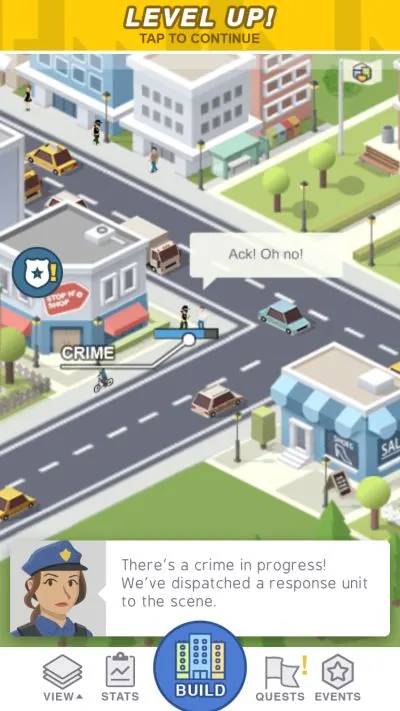
When creating your Fire Department and Police Station, you may need more than one of each, particularly the latter. Some fires or crimes may be out of a department’s coverage area, which means you’ll need to set these buildings up in strategic points to allow for optimum coverage. Fires destroy buildings and a higher crime rate could be bad for your city’s Happiness, so it’s important to keep your city protected (and safe from the threat of fires) at all times.
4. Watch Out For Natural Disasters
Every city in the real world needs to be prepared for the wrath of nature, and that means bracing your virtual city (or cities) for events such as tornados, volcanic eruptions, and thunderstorms. What’s interesting about this game, though, is that you can trigger these natural disasters yourself and get yourself an XP boost, as well as some aid money to help you rebuild your city as quickly as possible! Yes, it’s basically you playing God and wreaking havoc on your own city, but the upside here is that the XP you earn could be helpful if you’re looking to level up quickly. And you don’t need to remember what zones were destroyed by the natural disaster in question — simply tap on the Report tab under Events, and you’ll get an option to rebuild the damaged zones just like that. Disaster reports will also show you how many buildings were damaged and how many of your citizens were killed.

Having an Obelisk could help, as it reduces the damage your city takes each time a natural disaster takes place. You can access these under Events and Disasters
5. Open The Treasure Chests
When buying new parcels of land from Larry, you’ll see that some of these areas have treasure chests that can only be opened if you buy the land. Be sure that you’re opening that buried treasure once you find it, because these chests can come with cash which you can use to add to your city’s budget, or allow you to unlock new structures! For example, we were lucky to unlock the Obelisk well before it became available via standard means (which is, to say, leveling up), and that helped us weather our first major natural disaster. You’ll never know what these treasure chests have in store for you, so keep on opening them up once you buy new land and see that there’s a chest nearby!
6. Heavy Traffic Can Make Your People Unhappy
Your environment and recreational buildings//parks play a part in the happiness of your citizens, as we explained in the beginner’s guide. However, there are other factors that could play a part in deciding how happy your citizens are in Pocket City. You may not realize it right away, but traffic congestion could affect the Happiness stat, and in order to reduce levels of traffic in your city, you’ll need to build new roads — either basic roads or Highways, which can ease traffic, albeit with one major catch.
Before you create your first Highway, the game will warn you that water cannot be distributed via Highways, which means it wouldn’t be a good idea to create new zones on the side of your Highways! Their main purpose is to reduce that traffic congestion and, consequently, make your people happier — it might not play as big a role as recreational buildings or parks do, but it does matter in one way or another.
7. Upgrading Your Buildings
Certain buildings in Pocket City can be upgraded, allowing you to access new features that could improve the efficacy of said buildings in what they’re supposed to do. For example, if you upgrade your Fire Department and Police Stations, you will eventually be able to deploy helicopters to put out fires and stop crimes. Your WealthFast Banks, on the other hand, can also be upgraded, allowing you to store more money in your city’s budget — that’s much better, of course, than establishing multiple banks, which you’ll need to do at the start! Each upgrade will become available once you reach a certain level, unlike in other games, where the upgrading option becomes available immediately.
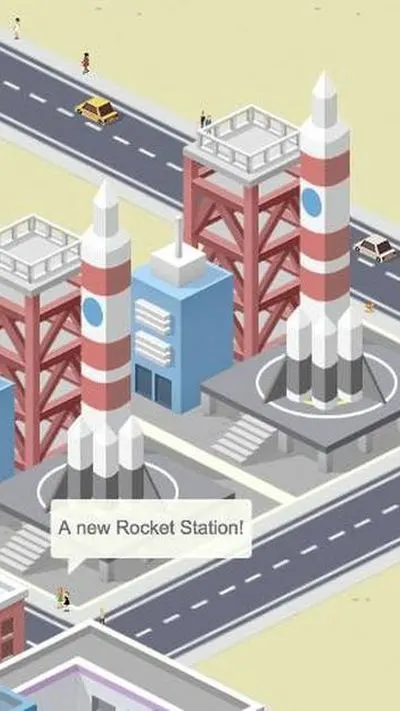
Aside from upgrading specific buildings, you can also create newer, larger versions of existing buildings, such as your Large Power Plant, which becomes available once you reach level 12, and your Solar Power Plant, which is unlocked once you make it to level 35. The Water Pump Station, on the other hand, supplants your older, smaller Water Towers once you reach level 24. Since it’s too risky to demolish an old, smaller building and replace it with a new one (you don’t want your power plants to be over capacity!), it’s best to create a new one straight away.
8. Build A Hospital Once It Becomes Available
You may see that your Happiness has gone down drastically once you reach level 13 — once you see that big drop, don’t panic, because all you need to do is to build a new hospital so your Happiness goes back to its usual levels. Unlike other structures, such as your Police Stations, which need to be placed strategically to ensure everybody gets to take advantage of their services, it would seem that only one hospital is needed at first. But like your Fire Department, you’ll need to build multiple Hospitals as your population increases and your city gains more zones. Hospitals affect your Health Safety stats, so if you notice that metric going down, you might as well create a new one and, once again, place it strategically so that more people can benefit from it!
9. Speed Up Your Earnings By Building A Farm
Upon reaching level 15, you will unlock the Farm building, and as the game will explain once you’re given the farm construction quests, this reduces the cost of imports and increases your earnings via exports. That means you can earn more money faster as the demands of your growing city increase! There is just one thing you need to keep in mind before building your first Farm. These buildings can only be constructed on soil (the brown patches, of course), and you will have to connect each farm to a road. Naturally, you can’t earn money through your farm unless it’s connected to a road.
That’s all you need to know to run a prosperous city! We hope you’ve enjoyed this Pocket City strategy guide and if you know additional tips or tricks for the game, don’t hesitate to drop us a line in the comment area below!

Ed
Wednesday 8th of March 2023
How do I spend over my maximum savings of $100,000 to buy land
Jane Doe
Wednesday 26th of January 2022
How do you get to a population of 45,000?
Hayward Edmond
Wednesday 16th of June 2021
Can't get bus service to work after building depot and bus stops why?
Austin Jovan
Thursday 29th of July 2021
@Hayward Edmond, The bus depot should be near or 10 zones within the stop sign. The stop sign should be directly placed on the road -- not near it.