If you’ve got $5 USD on you, then you might want to check out Bobby Li’s new game for iOS devices, Pocket City. This appears to be his first release for the iOS platform, and as far as we can tell, it’s quite a good one — despite the simple-looking logo, the game packs deceptive depth in the city builder category, as you can, as usual, build up your city, attract more people, and construct Commercial, Residential, and Industrial zones alike, depending on your people’s needs. And unlike most other games you’ll find in the App Store (or in the Google Play Store, for that matter), this title does not come with any in-app purchases, which, as we’ll explain a little further in this guide, means you don’t need to pay for speeding up tasks, buying special buildings, or enjoying certain perks that could help you get ahead!
Once again, do not be deceived by the logo. This is not a game you can file in the casual category, even if it’s quite easy to learn and play at first. So with that in mind, we’ve compiled a list of nine tips, cheats and tricks for our Pocket City beginner’s guide — we’ve got everything you need to know right here if you’re just starting out and trying to get your city up and running for the first few hours or so of play!
1. Know The Basics Of The Game
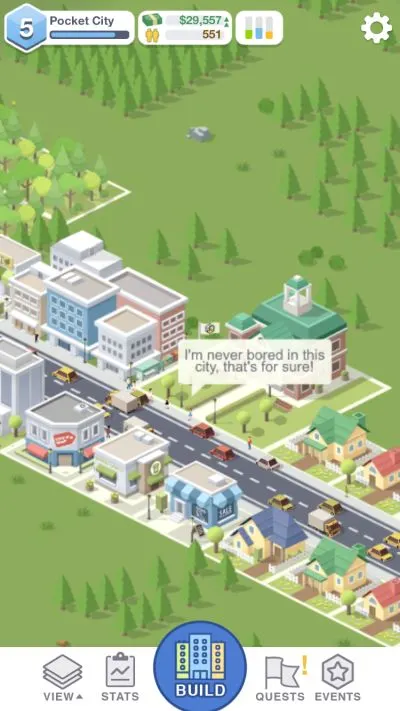
Unlike other paid titles that still have an in-app store where you can buy premium items to aid you in your progress in the game, or premium currency to allow you to speed up certain tasks, Pocket City makes it a key selling point that you don’t have to buy anything at all to help you move forward faster. Everything’s all there for you to enjoy, and all you need to do is to focus on building your city, paying attention to its statistics and the types of zones that are in demand.
The game has quite a detailed tutorial stage, where you will be told everything you need to know about building and growing your new city, though we might as well enumerate some of the key points explained in this part of the game. The first thing you’ll need to construct are some roads, which, of course, are there to allow new residents to check your city out, and to allow those residents to take advantage of your city’s resources, utilities, and such. For example, a Power Plant or Water Tower cannot supply water to buildings and houses if it isn’t connected to a road. Each new item you construct, may it be roads, buildings, or whatnot, allows you to earn experience points and unlock new items as you level up.
Speaking of the Power Plant and Water Tower, you’ll also need a few of each in the early goings, as these would supply power and water respectively (what else?) to your residents. We’ll be getting back to them a little later on in this guide, but for now, the main thing to remember is that your city needs electricity and running water. Before that, you’ll be asked to create your first few zones in the game, with one of each type — Residential, Commercial, and Industrial. Let’s move on to the next tip and look at what each zone represents.
2. An Explanation Of The Demand Chart / Three Types Of Zones
Now that you know how and where to start out, let’s take a look at the components of your demand chart, which is the bar graph on the top portion of the screen. Each bar represents a different type of zone you need to focus on, with a full bar representing high demand. So what’s in it for you as far as these three zones are concerned?
Residential Zones, which are designated by the green bar on the demand chart, are simply your houses, and you’ll need to have some housing in your city if you want to increase your population. Commercial Zones show up as a blue bar on the demand chart, and as the game explains, they provide income via sales tax. You can only earn this income if your people are happy and spending their money, though! Lastly, the yellow bar refers to the Industrial Zones, which provide employment to your citizens and give them money to spend. You can’t expect your people to spend if they don’t have a job to help them put food on the table, right?
It’s important that you pay close attention at all times to the demand chart, as failing to attend to a high-demand component of the chart for an extended period of time will make your people unhappy! That means building more houses if residential demand is high or building more Commercial Zones if commercial demand is high — you get the idea. It won’t always be easy, but as long as you’re focusing on the chart, you’ll have a good idea of what your citizens need.
3. Follow The Quests
The Quests sub-menu, which can be found on the bottom menu (the second to the right button), is another important thing to pay attention to in Pocket City. Just as it is in other games across different genres, quests are there for a reason, which is to make sure you’re on the right track. In this case, that means ensuring that your city has its needs met, and is a developed to a point which is appropriate to your current level at the time. For example, you may be asked to grow your population to a certain number of people, or you may be asked to construct a new building. Regardless of what the quest is, you may be rewarded in the form of XP or money, and, as we mentioned, completing quests keeps you up to speed. There’s no downside to completing them, so make sure to check the Quests menu from time to time, and complete as many of them as you could!
4. How To Expand Your City Further – Buy More Land
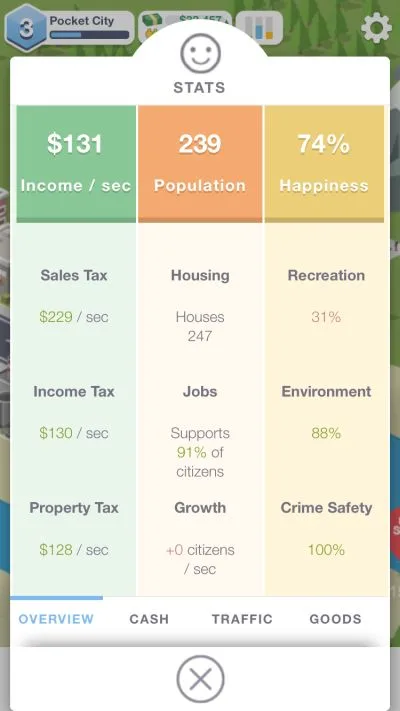
You may notice early on in the game that you’ll only have so much land to work with. You won’t be able to construct new roads or buildings past a certain point, and since some of the quests, as mentioned, may require reaching a certain population count, you may be wondering how you can expand your city and build the Residential Zones you need to attract more people. It’s simple — just buy more land, as shown in the designated “For Sale” areas! You will then be introduced to a new character, Larry, who will sell you the land at the stated price — he will say at first that it’s discounted, but you might not want to pay much attention to that. There are no hidden tricks here to drive the price down, or unexpected events that could drive the price up — the stated price doesn’t change, and given how quickly you can earn money in this game, you should have no problem affording the price of these new plots of land!
5. Build A Bank To Increase Your Income
Don’t panic if you notice that you’ve stopped earning income after you’ve reached the $50,000 mark. Once that happens, a new quest would appear in the Quests menu, upon which you’ll meet another NPC, Bruno, who will ask you to construct a bank so that you can store your future earnings somewhere and earn far more than just $50,000. The catch here, as you might expect, is that the bank will cost you almost (and we mean almost) that much — you’ll have to pay $49,999 to start work on the bank, and that will reduce your balance to a single dollar. But we did mention that you’ll be earning money quickly in this game as long as you’ve got your demand for Commercial Zones met — you should be earning that $50,000 back and then some in no time.
6. Know Where To Place Your Power Plants And Water Towers
Early on in the Pocket City tutorial, you’ll be informed that Power Plants can only accommodate so many buildings, may they be Residential (houses, in other words), Commercial, or Industrial. Specifically, one power plant can provide electricity to a maximum of 50 buildings, and once you create a 51st, it’s going to overload. You don’t want that to happen, and when a city is without electricity, it stands to reason that its people will be pretty upset about things until the lights are turned back on. Likewise, you’ve also got to keep in mind that Water Towers only supply water within a 50-square proximity.
Whenever you decide to add a new Power Plant (usually, you’ll want to do this when you see the warning on the top part of the screen saying that your existing plants are near capacity), take a look at the yellow squares that appear — this indicates the plant’s coverage, meaning you wouldn’t want to place it if the yellow squares appear over a part of your city that already has several buildings with an existing Power Plant nearby. That too applies to Water Towers, only in this case, the squares are blue. For both, you should make sure that the buildings are connected to a road, or else they won’t be able to provide electricity and water.
7. Parks And Recreation

No, we’re not referring to the television series here, but rather another key aspect of your city that you need to focus on, especially if you want to keep those Happiness stats up. (Which, we should mention, can be viewed in the Stats menu — unlike in other city builders, there’s no immediately visible smiley face in here, or a frowning one, to tell you if your people are happy or not!) One of the first few quests would be to require you to build a Park, which would allow your people a place where they can relax and unwind. That improves Happiness, and so do buildings such as your Movie Theatre, which can be found in the Fun section under the Leisure sub-menu of Build.
As you level up, you’ll unlock more types of recreational buildings and other structures, but as a new player, you will, in particular, be able to take advantage of one type of recreational “structure” if you can call it that, to negate the damage wrought by your Industrial buildings.
8. Trees Can Improve Your Environment Stat
Strangely, trees are included in the Leisure sub-menu, under the Outdoors category, and once you reach level 5 or so, one of the quests in Pocket City will require you to plant ten groups of trees. The main benefit of trees in this game is to improve your Environment stat, and just as it is in real life, industrial buildings could do a number on the environment in this game. Given the negative effect of your Industrial Zones on your city’s Environment stat, it would be best to plant more trees in your city whenever you notice your numbers going down. You can also build more Parks, as they don’t just improve your city’s Happiness numbers, but also help improve the Environment percentage if you build enough of them in your city.
9. Not Happy With Your City’s Layout? Use The Demolish Feature
As your city expands, you may find yourself realizing that you did a few things wrong here or there, and need to fix things up a bit for a more practical layout. You don’t need to worry about any long-term impact here, because just in case we haven’t mentioned it yet or made it clear in the first tip, everything in Pocket City gets completed almost instantly, in the span of just a few seconds. With that said, you can use the Demolish feature under Build to clear some space for buildings whose location you wish to move. This could be useful for Power Plants and Water Towers you may have constructed at the wrong spot, as you want optimum coverage at all times to ensure no electricity/water is wasted and that everyone can get those resources!

City pocket play pal
Friday 29th of April 2022
Thank you, but you didn't tell us how to buy multiple plots of land at one time.