Rollic Games is a company that’s put out a few casual games for the Android and iOS platforms, including Pixel Shot 3D, Dodgeball.io, Splash Drift 3D, and more. Following in the “3D” trend of two of those games, Rollic also has a title called Picker 3D, which specifically can be filed under the “endless casual” category. Basically, the premise here is that you are in control of a U-shaped “picker” that you can take from level to level as you catch more spherical objects, balls, or whatever you may wish to call them — or smaller objects, in general. You will earn more stars (and consequently increase your score) as you dump more objects through the gates, but the key here is that you have to meet the number of objects required per stage!
Sounds pretty simple? If it does, that’s because it is. But we still feel that you may need some assistance when it comes to beating your old high score or earning more stars so you can unlock more of the available items in the in-game shop. Read on and check out our Picker 3D tips, cheats and tricks — we’ve got eight of them in this guide, and we hope they can help you erase that old high score and further your enjoyment of the game!
1. The Basics Of Picker 3D
There’s really not too much to discuss here compared to most other games, as Picker 3D is a casual game with a minimalistic set of mechanics. In fact, it’s just as easy as dragging the picker left and right and trying to catch as many balls (or other similar small objects) as possible before pushing them out when the gates open — the more balls/objects you send through the gates, the higher your score. This is an endless casual game, might we add — that means there is no actual ending to the game, as it will just keep going on infinitely and keep getting progressively harder and harder. But that’s another interesting aspect of this title — at first, you may keep on going for several levels on end until things get really challenging.

Based on what we’ve noticed, you may only find yourself having a hard time pushing out the required number of objects once you get past level 30 to 35 or so. But you won’t be alone as you progress forward, as you will be able to collect power-ups at random and use them to help you earn more stars, drop more objects, or whatnot — we’ll discuss this later, but before that, let’s move on to the first specific mechanic we decided to devote a separate tip to.
2. If You Lose, You Can Continue Where You Left Off (Or Close To That)
Most endless casual games will force you to restart from the very first level after your run ends, but that’s not the case with Picker 3D. In this game, you will get eliminated the moment you aren’t able to drop enough objects outside of the gate — for example, if you’re only able to push out a total of 65, or five short of the 70 that are required in that part of the level. However, the game will allow you to keep going if you watch a short, 30-second video after you lose — we’re not sure how many ads the game tends to serve up, but if you want to reach a much higher level sooner rather than later, you’ll want to watch those ads as often as Picker 3D allows you to.
If you choose not to watch a video, that’s okay — you can resume from the start of last level you left off on, and your score won’t be reset — it’s all about collecting stars here, and there’s no “score,” per se. For example, if you lose at the second stage of level 45, you will restart from level 45, stage 1 (not stage 2), with all your stars intact. You can resume from level 45, stage 2 if you watch a video as stated above, but if you decide against watching, you won’t get penalized that much.
3. Think Ahead Of The Game

Picker 3D does not come with any time limits or any clocks that you need to beat, but aside from that, the game is one that could challenge your ability to think quickly and make snap decisions. That means focusing on the objects a few seconds before your picker catches them, and moving the picker accordingly. You’ll also have to prepare for larger objects that break into smaller ones, as well as drone-like vehicles that drop the objects down from above as they move from left to right or vice versa. This could change the path the objects take as you prepare to catch them, so it’s important to be prepared at all times so that you can drop as many objects outside the gates and move on to the next level.
4. About The Power-Ups – Helpful Or Harmful?
This is probably the question that you have been waiting for in this guide — how do the power-ups work in Picker 3D, and how can they help you? For starters, there are different types of power-ups available in the game, but instead of accumulating them over time, they will instead appear at random in the different levels, and you’ll have to guide your picker toward them in order to use them. New power-ups will also be unlocked upon reaching a certain level, and you’ll need to watch a video in order to properly unlock them and ensure that they appear going forward.
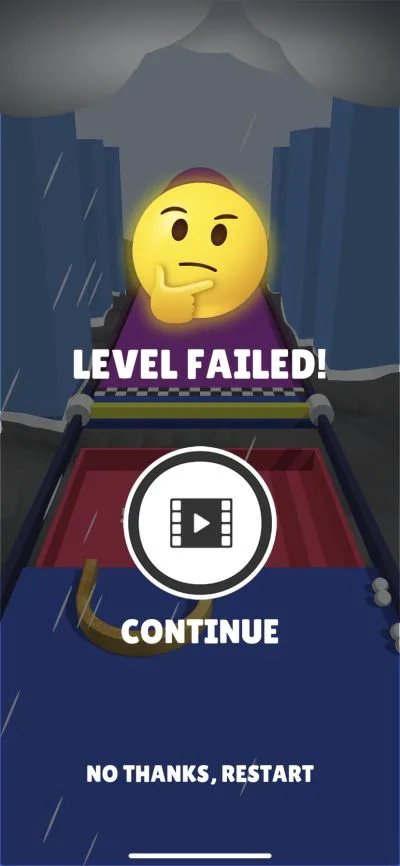
As for the types of power-ups you can expect, these include one that adds knob-like extensions to each tip of the U-shaped picker, one that adds stationary paddles and another where the paddles actually move, a 2x power-up that doubles the number of stars you can earn, one that features a lightning bolt that makes you go faster, and another that acts like a magnet drawing nearby objects toward the picker. You’ll probably find the magnet the most useful, but you’ll still have to pay attention to where the objects are moving if you want to pass the next stage and get closer to making the next level.
As for the knobs and paddles that could be attached to your picker if you choose the applicable power-up, we’d say they’re not always helpful, especially the moving paddles, which are designed to draw more objects into your picker and push away more objects once the gates open. But these paddles tend to move unpredictably in relation to the objects’ positions and trajectory, which could make them rather difficult to take advantage of.
Choosing the power-up that makes your picker go faster could be advantageous as it could allow your picker to adapt quicker to the flow of the objects, so we’d call this as a helpful power-up that you could definitely pick up before starting a new stage.
Lastly, the 2x power-up is helpful if you want to increase the number of stars you currently have, but as we’ll explain in the next tip, there is a big catch to using these stars in order to purchase items in the in-game shop. What is this catch?
5. None Of The Pickers Act Differently From The Others
By clicking on the green shopping cart button on the top right of your screen, you can access the in-game store and use your stars to purchase new pickers — you can also unlock new pickers (after watching a video) after completing certain levels. What do these new pickers do that your default picker can’t? Well, as is the case in just about every endless casual game out there in the Play Store and/or App Store, the answer is nothing.

As you’ll see in the store, all of the pickers cost an even 1,000 stars, and apart from the cosmetic differences — these pickers come in different colors and designs – they do not offer any upgrades or changes in terms of gameplay. You won’t get a faster or slower-moving picker, one that could gather more object at the same time, one with a built-in magnet, or whatnot — the gameplay remains exactly the same, and the only difference is in terms of your picker’s appearance. If you’re a completist and make it all the way to level 50-55 or beyond, you can easily purchase and unlock all the available pickers (or opt to watch videos when prompted) and still have enough leftover stars to buy more pickers if and when the game launches new designs. Likewise, don’t expect those pickers to change gameplay — this is a game for idle fun and as such, it’s not out there to reinvent the wheel.
As a bonus tip for the “cosmetic” aspect of the game, you can change backgrounds by tapping on the wave-like button on the upper left — apparently, the only options include backgrounds with calm and choppy waters, but two backgrounds, we’d say, is always better than one.
6. You Can’t Get Eliminated During A Bonus Round
Toward the end of certain levels in Picker 3D, you will be asked to complete a Bonus Round, where instead of tiny spheres, cubes, and pyramids you’ll have to push random objects, such as cars or trucks, outside the gate. While you may not be able to get too many additional stars for each bonus round, you can’t get eliminated after losing this stage of the level. It’s all about adding up to your star totals so you can have more of them to buy and unlock new picker designs, so don’t worry if you don’t do well in the Bonus Round. You can even use it to practice your strategy for the coming levels, but as you should know by now, it’s extremely easy to pick up where you left off, as the game ensures you continue after the last level you had successfully completed.
7. Take A Break From Time To Time
The objective of games like Picker 3D is to offer a relaxing, but addictive gaming experience that won’t force you to exert too much effort in learning how to play. But this could also be a game where you could find yourself getting fatigued or distracted, thus leading to situations where you may start performing poorly if you get eliminated before the next level during each and every attempt you make. There is a way to get around this, and that’s simply by taking it easy in yourself and resting for at least half an hour before resuming gameplay.
As we’ve stressed a couple times before in this Picker 3D guide, there’s no need to work your way back to the top and redo everything from the start once you start a new game. Once you return from your break, hopefully feeling refreshed and all ready to earn more stars and complete more levels, you can restart from the last previously completed level and keep on going.
8. Make Sure You Wipe Your Phone’s Screen Before Playing
Last, but not the least, here’s a pretty common-sense tip we feel has to be included for a game like Picker 3D. You don’t want to be playing with a phone screen that feels gummy or sticky or awkward to use, because your success in this game depends on how well and how quickly you are able to move your picker left to right. That means you should always clean your phone before opening the app and going on another run — maybe you shouldn’t “always” clean it that thoroughly, but wiping it a bit will always make it easier for you to swipe left or right as you try to catch and dump more objects.
That’s all you need to know to succeed in Picker 3D. If you happen to have come across additional tips or tricks, please let us know through the comment section!
