From the Bench is known for their successful NBA team management game for mobile, NBA General Manager. And now they’ve got something for the football fans out there, and it’s called NFL Manager 2019, or if you own an Android device, NFL 2019: Football League Manager. The game, which is also available for Apple devices on the Apple App Store, gives you a chance to “become an NFL legend” by getting top players such as Aaron Rodgers, Tom Brady, Carson Wentz, and Antonio Brown (if you’re lucky or patient enough to get them), and building your roster from the ground up as you defeat rival managers in a variety of game modes. How far can you go in this game’s 2018-19 season? It’s all up to you, of course.
Given that this is a sports management game designed for the mobile gamer, things have been simplified in an number of ways. However, the words “sports management” alone do suggest that this is a deep title in the grand scheme of things, which is why we’re going to be getting you kick-started with this game with our NFL Manager 2019 beginner’s guide. Read on, and we’ll talk you through a few things you may have learned in the tutorial stage, and many other things you should know during your first few days playing the game.
1. The Basics Of NFL Manager 2019
If you’ve played any title included in From the Bench’s NBA General Manager series, the basic mechanics of the game should be very familiar to you. Basically, you will start out by choosing any of the NFL’s 32 teams, but unlike in higher-end sports management games for other platforms, you won’t be able to manage the likes of Tom Brady and Rob Gronkowski if, say, you chose the New England Patriots. Instead, you will get an 11-man offensive unit (plus a kicker) made up of random players. You’ll also get some backups for various offensive positions, but in both cases, those players will be of journeyman-caliber in the real NFL. (As an example of both, we got two Chicago Bears backups — quarterback Chase Daniel and wide receiver Kevin White — as part of our initial lineup for the Tampa Bay Buccaneers.) Once you’ve been assigned your initial offensive lineup, the game will then guide you through a series of tasks that will earn you some cash as you follow them and complete what has been required of you.
Playing games in NFL Manager 2019 is very similar to NBA General Manager, as you can compete against other human players, albeit without having to do anything except set your lineup manually, or have the game auto-select your starters based on their ratings. Games are completed within a matter of a couple of seconds, but in this title, you won’t be able to view individual player stats — instead, all you can view is the final score. Winning will earn you some stars (for leveling up) and some cash, which you can mainly spend in the in-game store to buy power-ups, which we will be discussing a little later on in this guide.
2. Complete Your Daily Tasks
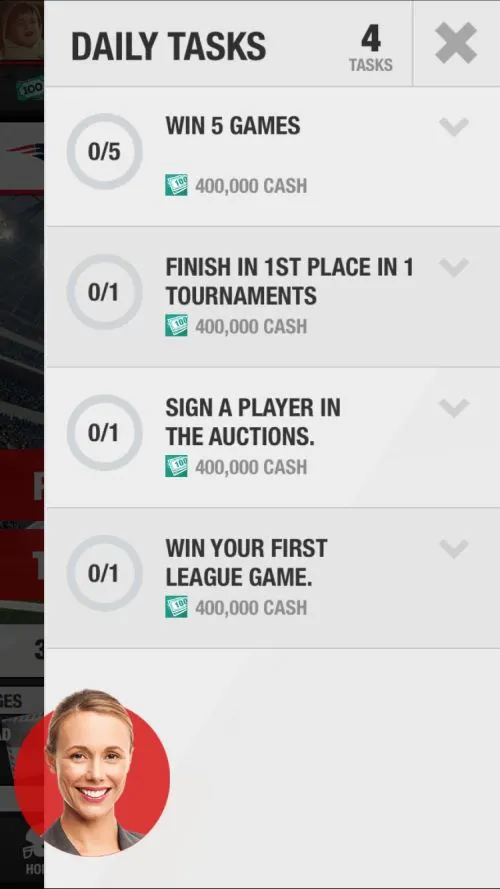
After the first few tasks, which pretty much make up the tutorial stage in NFL Manager 2019, you will then be left to your own devices, so to say, as these initial tasks represent the very fundamentals of the game. Following that, you will then be given a number of daily tasks, which, as the term suggests, can only be completed within the 24-hour span in question. In order to view these tasks, just tap on the Tasks button in the notifications tab in the main menu (below Tournaments) — these may include, but not be limited to winning a certain number of games, finishing first place in a certain number of tournaments, or using the Auctions feature to sign a new player. As we mentioned earlier, these tasks can still be considered essential to getting you up to speed in the game, so make sure you refer to them and complete them to the best of your capability!
3. How To Improve Your Players
This is one of many common features with NBA General Manager, so once again, if you played that game in any of its recent iterations, you’ll certainly be familiar with this in-game mechanic. In order to get the most out of the players on your roster, you’ll have to improve them by tapping on the Team button on the bottom of the main menu (third to left), then tapping on Improve Player. Depending on your coach’s level, you can improve anywhere between one to six players at the same time, with the cost of improvement depending on what level the player currently is. Take note that higher-level/higher-rating players take longer to improve than lower-level scrubs, though you will sometimes be given the option to watch a video in order to reduce the wait time by 50 percent. You can also pay coins (the game’s premium currency) in order to skip the wait time altogether, though we would strongly advise you against doing this! Those coins can be used to purchase better players in the Trades menu, so don’t waste them just because you’re getting impatient with the wait time to improve one of your better players.
One thing to remember about improving your players is that you will need to remove them from your active lineup before you place them in any of the open slots! That means you won’t be able to play any games with those players in your lineup until you’re finished improving them and you place them back from inactive to active.
4. When In Doubt, Tap On ‘Rec’ For The Recommended Lineup
Not sure which players you should be starting? This one’s pretty easy, but we’re going to mention it nonetheless — you should make sure you’re tapping on “REC” whenever this button (on the upper right of the Lineup sub-menu under Team) is grayed out. You can always choose to manually alter your lineup, but if you want to be absolutely sure you’re fielding the best possible lineup based on your team rating, then tap on REC and you’ll be good to go. If this button is red, that means you already have the recommended lineup set — there’s nothing to do but to head to the main menu by tapping on Home and choose whether you want to play a standard game or a Tournament.
5. Playing Standard Games – What To Keep In Mind

As we mentioned, playing standard games is a quick way to help you level up in NFL Manager 2019. So what should you remember whenever you’re about to play one of these games against human opposition?
When looking at the available managers you can challenge, you have to first look at their level — generally, you want to challenge those who are at an equal or lower level in order to ensure yourself of the best chances of winning. Next, look at their Players on Fire, which are indicated underneath the manager’s name. This may require you to memorize your player’s ratings or at least have a good idea of who your best players are — a team with a Player on Fire who’s substantially higher rated than your top players (those on Fire will have their names in red when you look at your Lineup screen) just might be able to pull a fast one on you. In general, the key here is to choose the opponents whom you can realistically defeat.
Each standard game played will cost you 10 Energy points, and once you beat an opponent, you won’t be able to select them again if you’re hoping to beat them once again. Of course, this is all to prevent managers from getting unfair advantages that could help them level up much faster than others!
6. What To Remember When Playing In Tournaments
If you’re looking to rack up the stars, win more cash, and level up faster, you might as well give Tournaments a shot — think of this as a gauntlet-type setup where you play against progressively tougher opponents per tournament, with your opponents in one tournament all representing the same NFL team. (For example, the Packers tournament has everyone else controlling the Green Bay Packers, and that’s followed by the Vikings tournament, with an all-Minnesota Vikings lineup of teams aside from yours, and so on.)
Even with your initial lineup barely upgraded, you shouldn’t have any problem smoking the competition early on, as you’ll likely have a good share of first-place finishes to start with. You can view the rewards for first, second, and third place by tapping on the star next to the word “Reward” after you’ve selected your chosen tournament, but for the sake of discussion, your rewards will typically include cash and stars, with the amount of each increasing from third to first place. Make sure you’re playing this game mode at least once or twice each day (assuming you’ve got enough time to play), even if going through the entire tournament could cost you most, if not all of your energy!
7. Watch Videos For A Quick Energy Refill
Enjoying the game so much that you’ve been playing game after game and running out of energy rather quickly? Fear not, because NFL Manager 2019 will prompt you when your energy is running low and ask you if you want to watch a video for a refill. Now this won’t equate to a full refill, but watching these 30-second clips will restore about half of your energy (at least in the early goings, as we’ve seen) and allow you to play a few more games. Take note that the game does not serve up an unlimited number of videos — you won’t be able to rely on this perk 100 percent of the time — but a partial energy refill in many cases is better than no refill at all, right? At least that gives you more chances to play in one sitting than what you’d normally get if you choose not to watch the videos.
8. How Do Power-Ups Work?
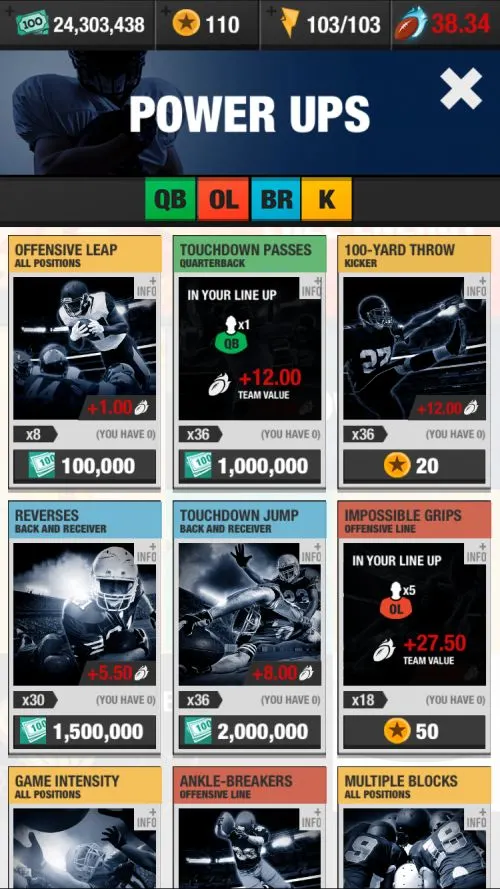
In case you’re not familiar with the concept of power-ups as they worked in the NBA General Manager series, let’s take a look at this feature and how it could help improve your team.
Just as it is in NBA General Manager, power-ups in NFL Manager 2019 are sort of like buffs that could benefit a certain position (or positions), or in some cases, your entire team. To make things easier for you, they appear in the in-game store in color-coded form, with green power-ups benefiting quarterbacks only, red ones boosting your offensive line, blue ones improving your running backs and receivers, and yellow ones either adding some extra punch to your kicker or to your entire team, regardless of position. Aside from the color indicated on the top part of the power-ups, you also want to look at the number on the lower left corner; this refers to the number of games the power-ups are good for. For example, the Offensive Leap power-up is yellow, meaning it benefits all positions, while the “x8” means that buying the power-up, which costs $100,000 in cash, is good for eight games, regardless of mode.
Tapping on a power-up for the first time will show you the effect it will have on your total (NOT average) Team Value. Using the same example as above, you’ll see a “+1.00” on the lower right, which refers to the effect of the power-up per player. Since your starting lineup has 11 players, with your kicker making it 12, you’ll notice after tapping the power-up that the effect becomes +12.00 for the entire team.
9. Basic Tips For Earning More Coins
If you really want to get to the basics, the easiest way to earn more coins in NFL Manager 2019 is to level up — for each time you level up, you’ll earn 5 coins, which isn’t much, to be perfectly honest, but if you play the game regularly, those coins you earn for leveling up could add up over time, and maybe faster than you expect.
Aside from simply playing regularly, you can also tap on the Free Coins button (if it appears) on the upper right corner of the main menu. That’s going to redirect you to an offer wall, and in case you’re not familiar with how offer walls work, it’s simple, at least by definition — get tons of coins for performing certain tasks. The catch, though, is that these tasks will often require you to download a completely different game, and while this can be a huge inconvenience, especially to those who have no time and/or interest in the game in question, the rewards are typically WAY more than just 5 coins. (As an aside, you may also see a Free Cash button, which is far more straightforward — watch a 20-30-second video to get a small amount of cash.)
For the first three days after downloading the game for the first time, you will be asked if you want to purchase the NFL Manager 2019 Starter Pack for 80 percent off. That reduces the price from $15 to $3, and with that, you’ll get 590 coins, $48 million in-game cash, a 40-day power-up, and a “surprise player.” If you ask us, that’s a pretty sweet deal for $3, so if you’ve got some real-life money to burn, then this deal, which is only good for 72 hours after first download (in case you missed it the first time) offers a lot of bang for the buck.
And this wraps up our NFL Manager 2019 beginner’s guide. If you know additional tips or tricks, feel free to drop us a line in the comment area below!
