From the Bench is a company that, as you could surmise from its name, specializes in sports games for mobile devices, such as Baseball General Manager, Fantasy Manager Soccer, and a couple team-specific (FC Barcelona, Juventus) spinoffs for the latter game. Their latest offering is NBA General Manager 2018, which was released shortly after the end of the 2017-18 NBA regular season for iOS and Android devices. Your objective here is to build the best roster possible as you compete against players from all around the world — you’ll be able to add real-life players from the current NBA season, as well as a few legends from yesteryear. While that could mean a chance at having Larry Bird playing alongside Kyrie Irving, Jayson Tatum, and the rest of the 2017-18 Boston Celtics, that’s just one of the many possibilities, as you can easily add players from other real-life teams to your team of choice!
We could also talk about the various game modes, and the different ways in which you could improve your players, but that’s also why we’ve come up with this here guide. This is actually the first in a series of two — a comprehensive NBA General Manager 2018 strategy guide for first-time players, where we talk about the fundamentals of the game that every newcomer to the game should be familiar with. The mechanics of this game may be simpler than you think, but that doesn’t mean that you shouldn’t expect some features that you may not be able to figure out right away.
1. The Basics Of Managing Your Team
Managing your team in NBA General Manager 2018 hasn’t changed much from how it is in previous versions of the game. That means you’ll still be choosing your favorite team, and getting a team of 12 players at the start of the game — you may notice that some of your favorite players may not be included, but that’s fine, as that’s the objective of the game. You want to build your team from scratch and work your way up the rankings in various modes, so if you chose the Philadelphia 76ers, for instance, there’s a good chance your lineup will not feature star players Joel Embiid and Ben Simmons, while the Cleveland Cavaliers team you chose likely won’t have LeBron James anywhere in the roster.
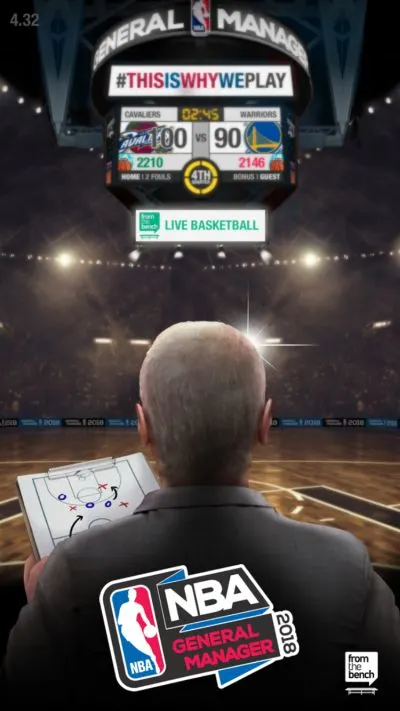
There are several things you can do in order to improve your team, including, but not limited to, leveling up your players and buying power-ups that improve everyone’s stats, or the stats of players who play a certain position. But in order to do that, you’ll need to have some cash and coins on you, and you can win cash by playing games in any of the different modes. All you need to do before playing a game is to choose your starting lineup and bench — the game will then automatically play out, with the option to skip through everything and go right to the end of the game. You won’t have to control your players manually on the court, substitute them in and out, or make on-the-fly coaching decisions — NBA General Manger 2018 does all that for you, leaving you in charge of your lineup, and nothing else.
We’re going to go through the various game modes as you read through this guide, but those are the basics of the game — it may seem quite simple as first, but that might not be the case as the game continues to draw you in.
2. Complete The Tasks
Tasks are NBA General Manager 2018’s version of the quests that helpfully guide players along in many a mobile game. You’ll get a lot of them in the early stages of the game, as your Assistant Manager will direct you to perform certain actions, such as improving players, hiring a coach, and buying power-ups. Completing these tasks could earn you coins (the premium currency) or cash, but you won’t just be limited to the tasks handed to you by the Assistant Manager. By clicking on the Notifications tab near the bottom of the screen, you’ll be able to view your daily tasks, which are obviously time-intensive; you’ll be given 24 hours to complete those tasks, which will typically reward you with cash once all have been completed. All that currency could be used to help improve your team, may it be upgrading your existing players or buying/bidding for new ones, or purchasing power-ups. So don’t forget to complete your tasks whenever possible!
3. Level Up Your Existing Players
Although you shouldn’t have much trouble polishing off your first few opponents, you should always take some time out to improve your players by leveling them up. Tap on the Team tab on the bottom of your screen, go to Improve Player, and choose the players whom you’d like to improve — at first, you’ll only have one slot for player improvement, though this would increase to as many as three as you go further on in the game. Take note that you may have to go to your lineup first (the Lineup option in the Team menu), and move the target players to the Inactive list; you cannot improve a player if he’s in your starting lineup, or even on your bench!
Once you’ve chosen someone to improve, you can then level them up, with higher-rated players or higher-level players taking longer and costing more money to level up. This process could take a number of minutes to complete, with the first few upgrades only taking about a minute or so to finish. You’ll be asked if you want to pay some coins to accelerate the upgrade so it completes immediately; try your best to resist the temptation, even if it won’t cost you much at first! Those tiny expenditures on accelerating an upgrade could add up over time!
Last, but not the least, it’s best to level up your best players, as opposed to the scrubs with ratings below 100. You’ll likely be cutting those players or auctioning them off anyway, so there’s no point in upgrading them to a higher level of mediocre.
4. Choosing Your Starting Lineup
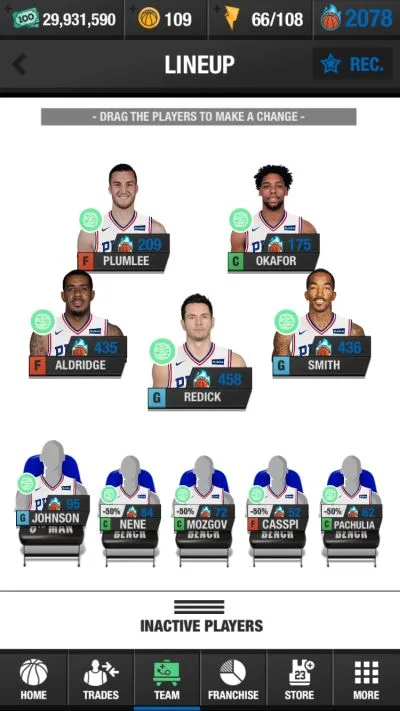
The Lineup screen is where you will go before each game to choose your starters and bench before each game. Choosing a lineup isn’t exactly rocket science — basically, you want to start your five best players at each position, and have your sixth to tenth-best rated players coming off the bench. Tapping on the “Rec.” button on the upper right of the Lineup screen will let the game choose the best possible lineup for you. Just make sure that you aren’t keeping any highly rated players in your Inactive list, because the game won’t take inactive players into account when it chooses the best possible lineup! (This would be most common right after winning a player in an auction, or buying one outright — that player automatically goes to your Inactive list, and not straight to your lineup.)
5. Exploring The Different Game Modes
Tapping on the Home button in the bottom menu will take you to the primary sub-menu, as far as playing games in NBA General Manager 2018 is concerned. From there, you can choose whether you want to play a quick game against other GMs from around the world with similar player levels or team ratings — winning a game in this mode will simply get you XP, which goes toward increasing your player level and unlocking more features/giving you more options to improve your team.
The “Play Game” mode is definitely the simplest one available, though you can also take part in Tournaments, Playoffs, and League games; we shall be tackling the first two in the coming paragraphs, and League mode in our next NBA General Manager 2018 guide. Tournament mode is available all year round, and this allows you to take part in double round-robin series against other real-world GMs (not actual NBA team GMs, of course) representing a specific team. For example, you will start out in the Southeast Division tournament, where you will be facing GMs controlling the Orlando Magic then the Charlotte Hornets, Washington Wizards, Atlanta Hawks, and Miami Heat. These tournaments are pretty much a walk in the park at first, and they’re an easy way (at least in the early goings) to earn cash, XP, and power-ups. Don’t forget to watch the video after you win a tournament, as that will allow you to double the number of games the power-up will be in place!
Playoffs appears to be a special game mode that will only be available for the duration of the ongoing 2018 NBA Playoffs, and it’s not going to be as easy as Tournament play. Again, you will be competing against real-world GMs, but your opponents will generally be tougher, with team ratings similar to, or higher than yours. The more wins you accumulate in this mode, the more points you will earn, and the higher your rank will be. Higher rankings also means better rewards, with the best of the best rewards available to those who finish in the top 20 worldwide. For example, the first-placer in the ongoing in-game Playoff will win a Steph Curry jersey, a Conference Semifinals Gold card pack, and a whopping 1,000 coins. That’s going to be a tough hill to climb, if you ask us, as there are tens of thousands of players taking part in the ongoing series!
6. What Are Power-Ups, And How Do They Work?

Power-ups in NBA General Manager 2018 are best described as statistical boosts that increase the ratings of your players for a certain number of games. For example, paying 1 million cash will get you the Three-Point power-up, which increases the ratings of all your guards by 20 points, effective for a total of 100 games. The Pick & Roll power-up, on the other hand, is an example of a power-up that works for everybody, as it increases all your players’ stats by 20 points each, and is valid for 100 games, all for 2.5 million cash. Most of the power-ups can be purchased with cash, while others, such Amazing Assists or Jump Shot, are only available if you pay coins for them. You will unlock more power-ups as your player level increases, which makes it important to play as often as possible, and not limit yourself to one game mode! These power-ups could come in really handy during Playoffs or during the latter Tournaments, which means it wouldn’t hurt to have enough cash for one or two; as we explained earlier, you can also win Power-Ups by winning tournaments, though they won’t last you for too many games.
7. How To Buy Free Agents Under ‘Buy Now’
The Trades tab doesn’t exactly do what you may expect it to do in the real NBA world. Take note that you’re competing against thousands of GMs from all over the world, so “trade” wouldn’t be the best way to describe the transactions that take place in this game. Furthermore, you’re essentially going to be adding players to your team, not swapping with other GMs.
Your first option in this tab is to Buy Now, which would allow you to choose from a number of “Free Agents.” Now these would generally be high-level, highly-rated players randomly offered by the game, which would mean a chance at, let’s say, buying New York Knicks legend Walt Frazier (Lvl 20, 550 rating) for 350 coins, or a “Limited Edition” Kevin Love (Lvl 25, 1,475 rating) for 275 coins. As you can see, that’s a ton of coins for these coveted players, so you may want to save your coins (again, that means not using them to accelerate player improvements) so you can afford one of these top prospects. In rare cases, you may be able to purchase a free agent via Buy Now with cash, though these “Players of the Day” aren’t as highly-rated as the players you ca only buy with coins. For example, the Nets’ Rondae Hollis-Jefferson is the Player of the Day as of this writing, and while you can buy him for 17.5 million cash, he’s only at level 1, with a rating of 225. Not bad, but not great compared to the coins-only players.
8. Winning Player Auctions
The Auctions tab under Trades, on the other hand, involves cash bids against other GMs, as you battle to win the services of highly-rated players (though not as highly-rated, in most cases, as the ones available in Buy Now). When choosing a player to bid for, you want to choose someone who could give you good value for your money. Let’s try this example — Goran Dragic (Heat) and Tim Hardaway Jr. (Knicks) both cost 6,875,000, but the former has a rating of 220, and the latter a rating of 195. You’ll want to bid for Dragic, and do so while there’s less than 30 seconds left on the clock, to improve your odds of snagging that player.

Even better, you can try bidding for a player when there’s less than five seconds on the clock — the game won’t show this, but you can try this trick for yourself whenever applicable. Choose a player to bid on, then look for another player who has at least 30 more seconds on the clock than your player does. Pay close attention for the time your chosen player’s clock hits 35 seconds or so; assuming the second player’s clock is at 1:05, that means you’ll be able to judge that your player’s clock has five seconds remaining when the second player’s clock is at 0:35. At that point, hit the “Bid” button and hope for the best! If someone makes a higher bid, you will be notified, and the clock will go back to one minute to give everyone else a chance to outbid the erstwhile highest.
Be careful when bidding, as each bid will cost you one coin, and will drive the player’s purchase price upwards! You don’t want to fight so hard for a certain player, to the point that his purchase price is no longer worth his rating.
