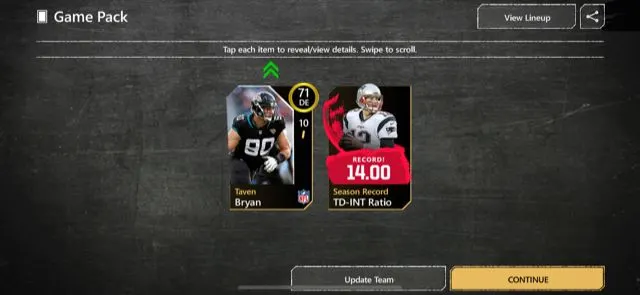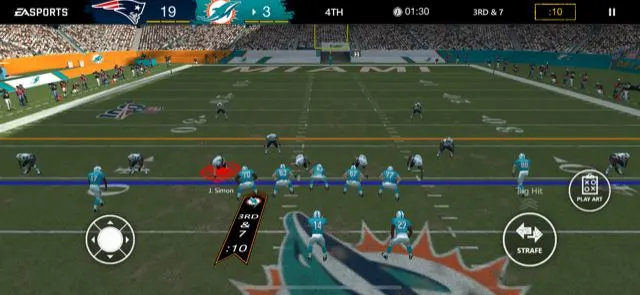Electronic Arts is, as we all know, one of the biggest names in the world of gaming, period. For mobile devices, the company has brought The Sims, Real Racing, NBA Live, and many other franchises to iPhone and Android phone users around the world, and that too applies to their popular American football franchise, Madden NFL.
For those who aren’t familiar just yet, Madden Mobile 20 brings many aspects of the game’s console version to your mobile phone, and that means a wide variety of game modes, with real-life NFL players from the current season, as well as from seasons past. You can test your skills against other human players in Overdrive mode, play solo challenges that could help you unlock new and better players for your Overdrive team, and take part in Season Mode, which is the very focus of this guide.
Now that we’re past the halfway point in the real-life 2019 NFL season, it would be surprising if you haven’t tried the game’s Season Mode yet. While there are a number of key differences between seasons in the mobile and console versions, we would like to clarify that you can still take control of your favorite team – may they be good or bad – and guide them through all 16 games of the season. Certain changes that took place midway through the season – Antonio Brown’s one-game stint with the Patriots and Josh Gordon’s recent move from the Pats to the Seahawks, for instance – won’t be reflected, but in any case, you can coach and control any of the 32 NFL teams in hopes of winning the Super Bowl.
So with that said, here’s our latest Madden Mobile 20 strategy guide, which takes a look at Season Mode and offers some tips you may want to keep in mind as a beginner if you want to win more games.
1. Madden Mobile 20 Season Mode Overview
While most of you will likely gravitate toward Overdrive and the solo modes, this year’s edition Madden NFL Mobile has something for those who would like to play 16-game seasons (or shorter, 8-game seasons), with complete rosters as of the start of the 2019 season. That means your choice of team WILL matter this time around – if you’re looking for an easy romp through the competition, you’ll probably want to choose a powerful team like the New England Patriots (of course), the Kansas City Chiefs, Los Angeles Rams (yes, despite Jared Goff’s real-life struggles at QB), or Seattle Seahawks.
On the other hand, if you want more of a challenge, then you’ll certainly prefer weaker teams like the New York Jets or Miami Dolphins, both of which are having a rough 2019 season in real life and are poorly-rated in the game. Beginners, of course, should ideally start with tried-and-tested league powers before trying their hand with the also-rans.
Before starting a season, keep in mind that there are four options to choose from – a 16-game season with the real-life 2019 NFL schedule, a 16-game season with a random schedule, an 8-game season with abbreviated playoffs, and a 16-game season with a random schedule and no random events. These random “scenario events” are dilemmas you may face if you were running an actual NFL team, such as whether to build new seats in your stadium or create a new parking lot, as well as personnel decisions – do you accept a player’s salary demand and spend more money (which eats into your cap space), or do you choose to release him and get some money back in return? The choices won’t be as deep as they are in the console versions of Madden, but you will, at least, get the feel of managing a team and making big choices if you choose any one of the first three options.
Once you’ve chosen the type of season you want to play, you can then start managing your lineup by tapping on the corresponding button on the upper right of your screen, scouting the opponent by tapping the binoculars icon next to the Play button on the lower portion of the screen, or checking the latest news updates by tapping on the bulletin-shaped button to the left of the binoculars. Naturally, the option is there to play right away – just hit the red button and you’re off to the field, albeit at the rather prohibitive cost of 50 Stamina per game.
Games in Season Mode consist of four 90-second quarters, though as you’ll find out eventually, these super-short quarters still could produce realistic enough scores. The quarter length also makes it easier to protect a lead, as each second is fairly close to real time once you’re having your QB take a knee to kill the clock. And when it comes to the meat of the gameplay, you probably won’t get ridiculously gaudy numbers like 5-touchdown games (or 5-interception games, if you’re playing as the Buccaneers), but you should nonetheless be able to put enough numbers up on the board to make the Owner Goal on the upper left side of the Seasons menu seem doable.
At the end of the game, you will receive some rewards, regardless whether you win or lose – winning will definitely allow you to earn better stuff, but losing won’t leave you empty-handed either. Aside from coins (designated by the yellow helmet) and XP, you can earn Game Packs, which may contain new players you can add to your Overdrive team – it may not be as fun as those fast-and-furious Overdrive games against real-life, human opponents, but at least there’s definitely something to look forward to when it comes to the grander scheme of things in Madden NFL Mobile.
Related: Madden Mobile 20 Beginner’s Guide: Tips, Cheats & Strategies to Build an NFL Dynasty
In addition, you can also earn even better rewards – and potentially, more high-quality players – if you reach certain milestones such as attaining the Owner Goal or winning the Super Bowl! That’s why it’s very important not to bite off more than you can chew – don’t start out with the big challenge if you’re a Madden NFL Mobile newbie and are trying Season Mode early on into your gaming experience.
Last, but not the least as far as the basics go – you can access the Settings menu on the upper right corner of the Season screen, where you can choose whether your team will wear its light- or dark-colored uniform, choose the type of playbook (West Coast, Vertical, Smashmouth, or Spread), or quit the season, allowing you to start from square one but forfeiting all your progress so far.
2. Random Scenarios – What To Do And How To Handle Them
We did mention this in passing when talking about the basics of Season Mode, but there will be so-called “scenario events” that may pop up each week, most of these player personnel dilemmas but some involving other aspects of your team, such as your stadium. Either way, these scenarios will all involve the in-game money allotted to your team at the start of the season, and would either affect your Salary Cap, which, as explained, is the money you are allowed to spend on player contracts, or your Operating Income, which can go up or down depending on the “management decisions” you make.
Before making a personnel decision, it’s important that you review your roster carefully – in the Manage Lineup menu, you can view all the players in your team, reserves included, and see their attributes simply by tapping on the player card to pull it up, then tapping on it again to view the back part – sometimes, the overall rating will do just fine, but other times, you may want to take a closer look at the attributes to see if a player fits your preferred style. If you receive a trade offer from another team, you can use this information to determine whether the deal will benefit you – these offers may randomly pop up no later than Week 9 of the season (the NFL trade deadline), and if you’re lucky, you might come upon a deal that could net you a high-quality player and quickly improve your team.
Things get a bit trickier when it comes to players asking to negotiate their contracts, as that’s when you’ll need to decide whether or not they are worth keeping. As we said above, keeping the player and acquiescing to his salary demand would result in a hit to your Salary Cap. That hit would generally be greater than the amount of money you can earn if you decide to release him, and substantially more than the amount of money you can earn if you keep him at the same salary, while risking the chance of him eventually leaving.
Study your roster regularly and take note of your biggest strengths and weaknesses – if you, for example, have a pretty good quarterback and the player who wants a pay raise plays the same position, chances are you’ll want to let him walk in order for you to have more Salary Cap space to improve your weaker positions, if need be.
Regarding the management decisions that affect your Operating Income, it’s pretty simple. Speaking again in general terms, the ones that cost more will result in a greater improvement to your Team OVR rating and take more time to complete. At times, you’ll need to balance things between waiting more time and spending more cash for a greater improvement to your team’s overall stats or settling for less improvement but waiting less time for it.
One example of this would be choosing between a major stadium improvement or a minor one after Week 10, with your team close to playoff contention but not quite there. In this case, the minor improvement would be more cost-effective while giving you the extra boost in Team OVR sooner rather than later; you can wait longer for the major improvement and a greater Team OVR boost, but doing so might be a case of “too little, too late” if you’re gunning for a playoff slot at that time.
3. General Tips For Winning More Games In Season Mode
Although it’s all well and good to achieve the Owner Goal and earn some nice rewards in the process, reaching that milestone will usually be secondary to winning actual games and making it to the playoffs, and hopefully winning the Super Bowl when all is said and done – thus setting you up for tons of XP, coins, and some highly-rated players for your Overdrive team. This is especially true if your Owner Goal requires you to throw a certain number of touchdown passes for the season, and we’ll tell you why below.
Based on what we’ve observed, the best way to go on offense is to concentrate, but not 100 percent focus on your passing game while still on your own side of the field, working your way until you’re about 10 to 20 yards away from your opponent’s end zone. Be sure to mix up some runs in with those passes, especially if you’re just a few yards away from getting a fresh set of downs – better to grind it out by handing it off to your halfback and having him rush a few yards, rather than risk an interception or a sack by making the passing attempt on second- or third-and-short.
This is also important because if you focus too much on passing, the opponent will invariably call for a blitz, which means even the defensive backs (who are smaller and much faster than the linemen and linebackers) may rush the quarterback and go for the sack.
Once you’re fairly close to the end zone, that’s when you can focus mainly on the running game for the same reasons stated above. Again, you’re better off having the halfback power his way in for the touchdown – you don’t want to be intercepted so close to the end zone, or worse, while the receiver is already at the end zone!
On the other hand, it’s probably best if you employ a pass-heavy strategy when you’re up against considerably weaker teams, as you’re less likely to turn the ball over through a costly interception. You can do this if you are, for instance, required to pass for at least 20 to 25 touchdowns as part of your Owner Goal. So if you’re playing as the Patriots, as we’ve often done so, save the pass-first strategy for the Dolphins, Jets, or even the Buffalo Bills, who are playing much better than expected in real life but lowly-rated in Madden NFL Mobile.
Regardless whether you’re on offense or on defense, you want to pay especially close attention during the third down. This is the big, do-or-die down where you could either gain momentum by getting a first down in what would normally be your last chance to do so, or lose it by failing to capitalize on the opportunity and getting forced to punt. Of course, those aren’t the only things that can happen, but what we’re trying to say is that this is the down where the stakes and the pressure are at their highest. Typically, third-and-short situations would require a rushing play, while third-and-long, conversely, would require a passing play and just the right amount of quickness and accuracy when choosing someone to throw to.
Quickness matters since it’s not uncommon for opponents to blitz during a third-and-long, while accuracy is definitely mandatory in order to avoid interceptions or, at the very least, an incompletion. Defensively, your goal is to stop the opponent from converting on the third down, so you’ll want to try harder than usual to push your way past the opponent’s offensive line in order to go for the sack. Or, during a third-and-short, you can switch to a defensive back or linebacker so you can closely pursue the opponent’s halfback and prevent him from picking up a first down for his team.
Defensive strategy is, of course, very important to keep in mind when playing Madden Mobile 20. But since you only get to control one out of 11 defensive players, unless you choose to switch from one to another in the middle of a play, it can be argued that it’s more important to choose the right play, especially if you’re starting out and are just getting the hang of the controls. We recommend going for the plays suggested by the AI and designated accordingly as such – it may take a while to find them, but the good thing is that the game clock will always stay frozen while you’re choosing a defensive play.
There’s no rush to find that “suggested” play even if it’s buried deep in a playbook’s section. Once you get more used to the controls, however, you can fine-tune your defensive attack even further, switching to a defensive back or linebacker to stop the run or using that defensive back to intercept a pass. But since this is a beginner’s guide to Season Mode, we’re not going to get too detailed just yet.
4. Try This Workaround If You Want To Redo A Bad Play
Thinking of rage-quitting a game just because you’re facing an AI opponent and are in danger of losing after their quarterback completed an unbelievable pass to their wide receiver to turn third-and-long into first-and-goal? Or maybe you’ve just thrown an interception and the opposing team looks to have good field position once they formally get back on offense. Unfortunately, rage-quitting is technically not an option in Madden Mobile 20’s Season Mode.
Just like in the other game modes, quitting the app in the middle of the ongoing challenge (or actual game, in this case) won’t allow you to start fresh and redo the game from scratch. However, the key word here is “technically,” because there is a bit of a workaround here – just quit the app in the middle of the play, say, right at the moment the opposing receiver catches the pass and starts trying to gain more yards, but not once he’s been tackled by your defenders. You have to be very quick about it, or else the play will count!