2K Sports may have cornered the video game basketball market with their NBA 2K series, but EA Sports still rules the roost for football gamers, as the Madden series is still very much going strong after all those years. EA Sports also has launched a new football game for mobile gamers, the latest version of Madden NFL Mobile, which is back in time for the 2019 NFL season and available for iOS and Android platforms alike. To celebrate the 100th season of NFL the game is now titled as Madden Mobile 20.
Madden Mobile 20 gives you the chance to become a general manager of any of the league’s 32 teams, as you build up a roster of present-day stars and legends of yesteryear. You can compete against human opponents in Overdrive or Arena mode, assist other human players through Co-Op Assist, and take part in various single-player, PvE modes if you’re looking to earn yourself more rewards. Do you have what it takes to lead your team to the Super Bowl, or face off against last season’s NFL MVP, Kansas City Chiefs quarterback Patrick Mahomes?
Once again, this game is packed with features and game modes, and it will take more than just one guide to cover all of them. But we’re going to start out at the very basics of this new title as we always do, as we now bring you an exclusive Madden Mobile 20 beginner’s guide. We’re going to focus on tips, cheats and strategies for first-time players for the most part, though if you’re a returning player trying to jog your memory on the game, we hope this Madden Mobile 20 guide will also serve you well.
1. The Basics Of Madden Mobile 20
If you’re new to the Madden NFL Mobile experience, we might as well set your expectations right off the bat – there are similarities to the Madden NFL games you may have played on console, but the differences are far more plentiful. This isn’t a game where you can play 16-game seasons with 100 percent accurate rosters for all 32 teams and create your own custom teams and players. But compared to other versions of high-end sports video games distilled for the mobile experience, the graphics are quite detailed, there are tons of features, and you can still enjoy the play-calling mechanics (while controlling players to execute those plays) you may be familiar with from your experience with the console version. With all that said, what’s in it for you when playing Madden Mobile 20?

As you’ll find out in the tutorial stage, this game focuses more on challenges, meaning you’ll have to learn how to pass without leaving the pocket, pass to specific receivers once they cross certain zones, and run for first downs, among many other tasks. And your choice of team, like it is in most mobile games based on popular sports video game franchises, will be irrelevant at the end of the day.
Choosing the New England Patriots won’t start you out with Tom Brady behind center for the 20th year in a row, and choosing the Kansas City Chiefs won’t give you a roster that has the game’s cover athlete, Patrick Mahomes, throwing touchdown passes to Tyreek Hill. Instead, you will always start out with a roster of players with mediocre ratings at best – think random players from multiple teams in real life, rather than the actual rosters of your team of choice. That’s all part of the challenge – you are expected to build this team of scrubs into a powerhouse, and the best, and oftentimes only place to start is at the very bottom.
Talking about the passing and rushing basics, you’ll need to make sure to hit the Snap button on the lower right of your screen to get the play going – once that happens, you can typically control the quarterback, wide receivers/tight ends, and running back depending on who has the ball, with the virtual joystick on the left used to move the focal player (usually the one with the ball) around. When passing the ball, you’ll need to tap on the letter corresponding to the potential receiver in order to get the ball to them, and once the receiver catches the ball, you will again be using the left-side joystick to move them around. There are a few other buttons that may be involved later on in the game, but those are the basic commands to remember when it comes to controlling your offensive players.
Note that we said “typically” when we mentioned the positions of the players you can control – this version of Madden NFL Mobile does include some challenges where you will have to control a defensive player, and just as it is with most other defensive systems, playing defense can oftentimes be more challenging than playing offense. If you’re trying to sack the quarterback, you’ll need to deal with the opposing team’s offensive line as they try to push you back and prevent you from dropping the QB for the sack. Likewise, offensive linemen will also try to prevent you from tackling a running back, so you’ll need to be quite crafty when trying to get around them.
2. Keep On Playing The Game And Updating Your Roster
As we’ve observed while playing Madden Mobile 20 so far, it could take a while for you to level up – first-time players, do take note of this, as you will want to keep leveling up in order to unlock more features. But the more you play, the more you can earn a wide variety of freebies for winning – or even losing – the different challenges the game has to offer, as well as the Overdrive games against real, human opponents. We’ll be talking about Overdrive in depth in the next tip, but we suggest that you play the other modes as well and, once you win rewards for completing certain challenges or reaching a certain Fantasy Point threshold in Overdrive, for instance, hit the Update button so that the game can automatically assign your best players per position.
We also suggest that you regularly check the My Team section by tapping on the corresponding button on the bottom menu. Here, you can view your offensive lineup, your defensive lineup, and your special teams (kicker, punter, returners), make manual substitutions, and train your players with Training Points (the ones designated by the red, barbell-like icon), preferably the best ones. This will give you an idea at all times of your biggest strengths and weaknesses, while, as we mentioned, allowing you to improve your team and make tactical adjustments based on certain factors we’ll be talking about soon when we get to the more advanced facets of the game.
3. All About Overdrive – The Heart Of The Game
Most of the time, you will likely be playing Overdrive games, which you can access by tapping on the Competitive button on the bottom menu, then on Overdrive. As the game explains, your objective is to score more Fantasy Points than your opponents over a span of three real-time minutes. So what’s next? What’s in it for you should you do as most players do and focus on Overdrive over the other game modes?
First of all, Fantasy Points will be awarded once your team does something positive – it may be gaining rushing yardage, getting a first down, completing a pass, or scoring on a touchdown or field goal. You may also surrender Fantasy Points to your opponent for negative things that take place during a game – that would be throwing a pass that gets intercepted or turning the ball over, either by fumble or via a “turnover on downs,” or failing to convert after four downs. We won’t get too detailed about this just yet, but if you deliver on the task at hand if your opponent Pressures you – for example, you may be notified that you need to rush for at least three yards during the down where the pressure challenge takes place – you will also be awarded Fantasy Points. In addition, we should also mention that your only responsibility in Overdrive is on offense – the game’s AI will take care of the defensive duties as your opponent works on offense, and the opposite would apply as you call offensive plays against your rival’s AI-controlled defense. Sounds easy enough, right?

Actually, that might not be the case in the early goings, and you may need to be patient. Typically, the game’s matchmaking system will pair you up with a newbie with a flat 60 team rating for your first Overdrive matchup, but once you’ve won your first game, the kid gloves will come off and you can expect at that point to face opponents with a stronger team power than yours. That would give them an easier time scoring against your defense, and since Overdrive games take place on a three-minute running clock that doesn’t pause (except after a play is completed), it’s better if you complete those plays sooner rather than later. Of course, since you’re working exclusively on offense, you can also expect a stingier defense if your opponent has a higher overall team power than yours.
Winning an Overdrive game will earn you Fans, while losing a game in this mode will conversely dock you some Fans, albeit much fewer than the number of Fans you can gain for a win. Earn enough Fans and you will move up from one league to the next, which means tougher competition, but also better rewards once league play wraps up for the two-week period. Meanwhile, you could win Overdrive Packs (which include Whistles, Patches, Stamina, and other freebies) for reaching cumulative point thresholds – even if you may lose the Overdrive game, those Fantasy Points you accumulated in the loss will still count toward your cumulative totals, so that should at least serve as a “consolation prize” of sorts for losing, no matter how bad the loss is once the three minutes are up. (Of course, that last point will be moot if you fail to score a single Fantasy Point in the matchup!)
Related: Madden Mobile 20 Season Mode Guide: A Complete Guide to Win More Games in Season Mode
In addition to Fans and cumulative Fantasy Points, you will earn Experience Points, Whistles, and Coins regardless whether you win or lose – winning will naturally earn you more of these rewards than losing would. Don’t get discouraged if you lose a lot in Overdrive – again, think of the fact that you can earn rewards even in defeat, and consider that each game allows your active players to earn experience (thus naturally leveling them up and increasing their rating gradually) regardless of the outcome.
4. Take Part In The Madden Today Events
Among the many Solo play modes you can take part in while playing Madden Mobile 20, you’ll likely be drawn the most to the Madden Today events, which are limited-time events that could earn you special tokens for purchasing packs that feature rare and highly-rated players. These include the Aces event, which allows you to earn Aces Badges, the Phenoms event, where you can earn various “DEF-focused” items, the Phenoms event, where you can earn Phenoms Tokens for purchasing Phenoms Badges from specific sets, and the Legends event, which rewards you with Legends Tokens, which work in a similar way to the aforementioned Phenoms Tokens. There’s also the Countdown to Kickoff, which is a special event that will give you early access to the Kickoff Program upon completion.
Unlike in Overdrive, your opponents here are strictly AI-controlled, and the challenges manifest in the form of drills, which may include those that require you to accumulate a certain total rushing or passing yardage within the specified number of attempts, or prevent opponents from getting first downs or reaching certain rushing/passing yardage totals. You can access Madden Today in the Programs sub-menu under Solo, though there are different other PvE modes that we will be detailing as we continue to cover this game in the coming days or weeks.
5. Take Your Time When Passing, But Don’t Take Too Long
At the end of the day, it doesn’t matter if you’re controlling a mediocre quarterback with a 60 rating or a signal-caller rated at 75, 80, or even higher – higher-rated quarterbacks tend to perform better, but the onus is still on you when it comes to throwing those passes and getting the ball to the right receivers/handing it off in a timely manner to the running back. And that means striking the balance between waiting for the best time to throw the ball and put it into play and waiting too long and getting sacked in the process.
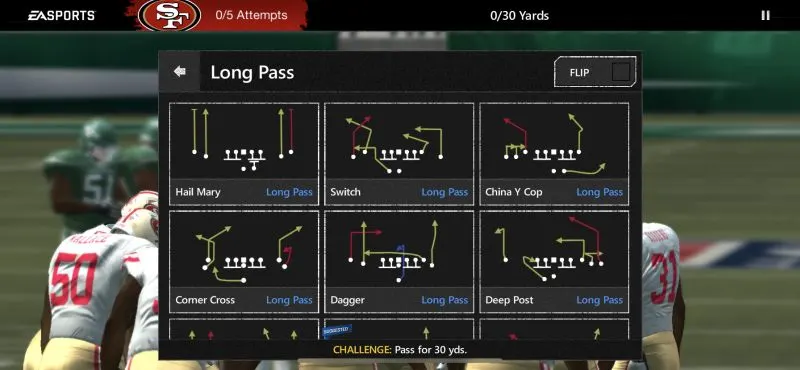
Most of the time, your offensive line will do a decent-to-good job in holding opposing defenders back and giving you enough time to make a good pass. However, you should also be prepared for those moments when the opposing team would call for a blitz – typically, this would involve the smaller, faster defensive backs and linebackers joining the defensive linemen in trying to sack the quarterback. If you’re able to think quickly enough (and you will need to think quickly if you notice the DBs joining in on the fun and trying to rush your QB), you can get the ball to a receiver and not have to worry much about that receiver being covered. But the downside here, of course, is the greater possibility that those small, fast, yet aggressive defensive backs will skip through the offensive line and drop your QB before you even have a chance to drop back. It’ll take some practice, but you’ll know when to spot a blitz in action as you continue playing Madden Mobile 20, regardless of your preferred game mode.
6. Adjust Your Plays To The Task At Hand
When calling plays in Madden Mobile 20, you need to take note of what is being asked of you, especially in non-competitive, solo game modes – are you trying to accumulate a certain number of passing yards to your wide receivers, are you required to get a first down a certain number of times, or are you simply trying to score a goal-line touchdown? If you’re trying to achieve the first task, it probably isn’t a smart idea to call short passing plays, and you’ll need to take note of which letters correspond to your wide receivers and tight ends – during challenges that require you to pass to WRs, the game strictly means wide receivers! Likewise, you wouldn’t want to call a passing play of any kind when trying to achieve the third task we mentioned – sure, you could still score a goal-line TD through a passing play, but all you need is to run a few yards with your running back.
Before calling a passing play, it’s a good idea to study the path of the arrows so you have a good idea whom to pass to. As for rushing plays, picking the plays where your RB runs through the tackles would be advisable if you have a strong offensive line; otherwise, it would be better to choose plays where your RB tries to rush from outside to avoid the opposing team’s defensive linemen. And most of all, remember what the game is asking you to do – don’t call the wrong play for the wrong situation!
Also, don’t forget that you only have limited time to call a play and carry it out by hitting the Snap button. Failing to execute a play during the given timeframe will result in a penalty, so don’t take too much time to think things over! (When in doubt, you can always use the play the game would recommend for you, especially in modes such as Overdrive where the clock keeps running while you choose the plays.)
7. Make Sure You’re Playing On A Stable Internet Connection
This may sound like a common-sense tip that we shouldn’t even be mentioning, but you’ll be surprised at how many players insist on playing Madden Mobile 20 despite the fact their internet connection is at least a little dodgy. We know, because it still is not that uncommon for players to get booted out of Overdrive games because their connection failed on them. That essentially forfeits all the possible rewards, as the game simply wouldn’t be smart enough to distinguish whether you legitimately got disconnected or if you tried to rage-quit. (Which, incidentally, we do not recommend when playing this game’s competitive modes.)
Before loading up the game, always make sure your connection is stable so you don’t end up giving your opponents in Overdrive a free pass and an easy victory.
8. Complete The Daily Goals To Level Up Faster
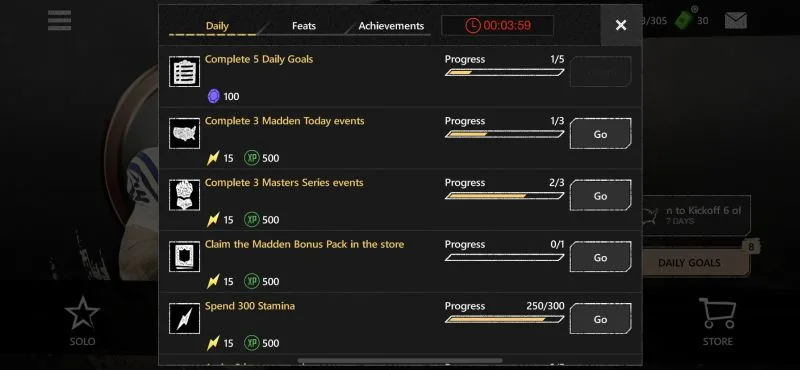
Want to progress faster through the game and unlock more features? You’ll need some XP for that, and there isn’t any better place to earn XP than the Daily Goals section, which you’ll find on the right side of the main menu, right above the Store icon. In here, you’ll see a list of different tasks you will need to accomplish within the day – you may, for instance, be required to complete three Madden Today events, three Masters Series events, or spend a certain amount of Stamina (the energy unit designated by the lightning bolt). Completing a Daily Goal will typically earn you some Stamina and 500 XP, so make sure to complete as many of them as possible – completing five Daily Goals in a single day will earn you 100 Madden Gems, which are one of the game’s forms of premium currency.
Aside from the dailies, Madden Mobile 20 also has Feats, which are long-term objectives that you can complete for 100 Madden Gems once achieved, with a bonus 200 Madden Gems once you’ve completed ten Feats. These include, but are not limited to, building a 75 OVR offense, building a 75 OVR Defense, claiming five Madden Bonus Packs, and playing five Arena Matches, for instance. You’ve also got the weekly Achievements, which would reward you with tons of Stamina, Madden Gems, and/or XP for completing the various team history maps.
And that would be all for now as far as our Madden Mobile 20 beginner’s guide is concerned. If you are aware of other tips, cheats or strategies, be sure to let us know in the comments below!

Mario
Monday 7th of September 2020
i have whistles and badges and crap.. i dont know wherer to use them
BOI
Wednesday 18th of March 2020
Also play those events like tommorows superstars campus heroes and madden execttive. 100 OVR OBJ