Looking for a new type of multiplayer online battle arena (MOBA) game that contains the classic elements of the genre as well as enough unique twists to help it stand out from the pack? You’ll want to check out Kick-Flight, a new iOS and Android title from Grenge Inc. Now the company has a few other Japanese-language games, but this appears to be their first game with an English-language version. The game promises three-dimensional aerial action with your choice of anime-inspired characters to control, exciting and fast 4-on-4 real-time battles, and a ton of skills you can activate in order to get an edge over the opposing team and their characters.
If you’ve played other MOBA titles such as the immensely popular Mobile Legends, you’ll probably have a good idea of how this game works and how to succeed in it. However, that’s not the case for everybody, and even those with MOBA experience may find it hard to control these super-fast, flying characters called Kickers in the early goings.
Read on and join us for this Kick-Flight beginner’s guide, which will cover the game’s most basic mode — Scramble mode — and tackle some tips and tricks you’ll want to remember if you want to rise up in rank quickly and, if you’re good enough, win more Scrambles and maybe more than your share of MVP awards!
1. The Basics Of The Game – What To Expect From Kick-Flight?
Interestingly, Kick-Flight is categorized in the Apple App Store and Google Play Store as a sports title, and there is indeed a bit of a sporting element involved here. But we would better categorize it as a MOBA-style game where you, as one player, can team up with other players from around the world in 4-on-4 battles that last for exactly three minutes. We’re going to talk about the first type of 4-on-4 battle that you can take part in — the Scramble — and what you can expect from it.
After completing the tutorial stage, which teaches you how to control your character (aka your Kicker) and how to use your skills, which are shown on the bottom of the battle screen as collectible Discs, you will take part in your first Scramble. In your first Scramble you get teamed up with three random players and get to face another team of four random players in a three-minute battle where your goal is to finish with more Crystals than the opposing team.
Each Scramble has 50 Crystals scattered around the arena-like stage, and there are several of them — to name a few examples, one resembles an urban schoolyard with a nearby skate park, another is slightly reminiscent of the iconic “de_dust” map on Counter-Strike (at least that’s how we see it), and there’s one that features a forest setting. None of these stages are supposed to be easier or harder than the others, though you, as a player, will definitely have your favorites and least-favorite arenas.
In order to have the Crystals credited to your team, you’ll need to have them in your possession, or stored in the orb-like structure that serves as your Guardian Point, or storage unit. Ideally, you would want to circle right back to your Guardian Point after gathering several, as that would ostensibly allow them to be permanently credited to your team; otherwise, enemy Kickers can attack you and your teammates, then potentially take the Crystals you’ve gathered once you’ve been eliminated. (You will, however, respawn in 10 seconds.)
We did, however, mention the word “ostensibly” when talking about the process of stashing your Crystals in your team’s Guardian Point. The enemy team could, instead of taking out your Kickers, target your Guardian Point instead, and for each sliver of health that it loses, they’ll get one Crystal added to their score. (That, of course, applies to your team as well.) As you can see here, the MOBA-like mechanics are very apparent early on, even if Scramble is the game’s equivalent of a standard battle mode.
After three minutes — unless both teams end up with a tie, in which case some extra time will be added — the team with the most Crystals ends up as the winner, with each Kicker on the team getting a capsule that may contain Attack, Heal, Buff, or Warp Discs. The player who scores the most points in the winning team — mainly based on the number of Crystals collected and number of enemy kills — is given the MVP award. But regardless whether you win or lose the Scramble, all eight players involved will earn points (for leveling up) and Disc Force (for upgrading your Discs).
And while winning a Scramble could help you improve your player rank by earning points toward the next rank, losing a Scramble will dock you some points. You will not be demoted to a lower rank if you lose too frequently, but take note that as your rank improves, the battles might become tougher due to the quality of the players you’ll be facing. (You will also typically have more skilled teammates, though that also reduces the chances of winning MVP in a Scramble unless you’re really aggressive in fighting enemy Kickers!)
2. Holding Too Many Crystals Will Slow You Down
This is one thing that the game frequently reminds players about in Kick-Flight — if you hold too many Crystals at any given time, that’s going to impede your movement by slowing down your flight speed! And that could mean big trouble if you’re in a battle against an enemy Kicker — an enemy that isn’t carrying too many Crystals will naturally be faster, and with that added maneuverability, that would make it easier for them to use their skills on you and take you out, thus putting your efforts to waste and, to add insult to injury, possibly taking your Crystals while you’re waiting to respawn.
Your best bet to avoid this is to take note of where your Guardian Point is, and to circle back there once you’ve gotten, say, at least four or five Crystals. You can also use the HUD map on the top part of the battle screen to guide you in case you get lost — if you’re fighting for the red team, look for the big red spot, and if you’re on the blue side, look for the big blue spot.
Once again, we should remind you that your Crystals are not 100 percent safe even if you deposit them in the Guardian Point. It’s not uncommon for enemy Kickers to gather near your Guardian Point — either to ambush you and your allies before you can head to the point and dump your Crystals, or more commonly, to attack the Guardian Point itself. The game will notify you whenever your Guardian Point is under attack, so take that as a sign that you need to head back ASAP and stop the enemy attack before the Guardian Point takes too much damage and releases all your team’s Crystals.
3. Use The Map And Player Stats To Your Advantage
Unlike other MOBAs, Kick-Flight does not have a chat feature — at least it doesn’t, just yet. That makes it impossible to strategize with your allies and decide who focuses on hunting for Crystals, who patrols the Guardian Point, who tries to attack the enemy’s Guardian Point, etc. It also eliminates the opportunity to talk trash at the enemy — or toward an underperforming ally — and that’s maybe just as well. But with the game’s Scrambles being as fast-paced as they are, we understand why the developers don’t allow players to chat before, during, or after a battle. So what does that mean in terms of increasing your score and helping your team to victory?
That means you’ll have no choice but to use the information on your HUD to guide your strategy, in the absence of communicating with your allies. For one, the game will show you how many Crystals everyone is carrying — look at your opponent’s Crystal count, in particular, and target the one who’s carrying the most before they can get to their Guardian Point and deposit them. Similarly, if you notice you’re carrying the most Crystals on your team, that should be a sign for you to head back to your Guardian Point ASAP before someone from the enemy team attacks you.
And that brings us to the topic of the map — while it pays to memorize an arena’s layout, the map will show you where allies and enemies are located (as designated by blue or red dots — it won’t show you which enemy is which, though) and will, more importantly, show you the location of the ally and enemy Guardian Point, allowing you to know where to go if you want to deposit your Crystals — or take a stab at throwing off your opponent by raiding their base. (It wouldn’t be wise, though, if there are multiple enemies hovering around their Guardian Point!)
4. Take Advantage Of The Freebies
As is the case with most other mobile games, Kick-Flight comes with a plethora of freebies, starting with the rewards you can earn for logging in at least once a day. These may include Jet Coins (the game’s common currency, used to purchase capsules in the Store menu), Disc Force, and Scout Tickets, the latter of which can be used to add new Kickers to your roster. We will discuss this topic in greater depth in a bit, but if you want to know the resource you need to get new Kickers, there’s your answer.
Aside from the daily login rewards, the other freebies would include the free capsule you can open every four hours. These Capsules contain at least five Discs, with the number and rarity of the Discs depending on your current rank. That’s why it’s important to take part in as many Scrambles as possible and embrace the tougher competition, as this is the only way to maximize the Free Capsules. Of course, it helps to have your notifications turned on, so you can open as many of these capsules as possible in a single day.
As for the ordinary Capsules, we guess we can include them as well — you’ll earn one for winning a Scramble, and these will start unlocking automatically, meaning there’s no need to tap on them or anything. The time you’ll need to wait before the Capsules are unlocked will depend on their rarity, but in any case, the game will only allow you to store and unlock three simultaneously; otherwise, any Capsules you’d normally win after emerging victorious in a Scramble will be forfeited!
Leveling up will also entitle you to a variety of different goodies — these may include, but not be limited to new Discs, Scout Tickets, or Gear Tokens, which you can activate to unleash certain effects that cannot be utilized once they’re using their standard, or “Designated” equipment.
5. Know Your Kickers And Discs
Now we’re probably going to need a separate guide or two to thoroughly discuss all the Kickers and the Discs in Kick-Flight. But it is important that you visit the Disc and Kicker menus (the first and second buttons on the bottom of your screen, respectively) to review the Discs and what each of them can do once you’ve got them equipped as a skill, as well as the Kickers, their stats, bios, classifications, strengths, weaknesses, and special skills.
When talking about the Kickers, the game keeps things simple by only offering 12 to choose from. Each of them would be classified into four categories, namely Attack, Tank, Speed, and Support.
Attack-type Kickers, as the name suggests, specialize mainly in dealing out damage against enemy Kickers, but typically do not have a lot of HP, thus making them comparatively squishy compared to the average Kicker.
Tanks are high-health characters that are hard to take out due to their high HP, but the downside is that big as they often are, they are typically slow and usually do not deal out a lot of damage.
Speed-type Kickers are best when it comes to evasive maneuvers, and they are fast enough to hunt down enemy Kickers while usually having average offensive stats and HP.
Lastly, Support characters are there to make their teammates better, may it be by buffing them up or healing them — their stats are neither too gaudy nor too weak across the board.
While it may seem that Tsubame — your default character — is the most balanced of the 12 Kickers in the game, as would often be the case with stock characters, he’s actually a Speed Kicker. Buzzy Big is a traditional Tank with a mere 2/5 Attack stat, but Diatrius is an example of a Kicker in this category who bucks the trend by having good (4/5) Attack stats to match his similarly solid (3.5/5) Health. His Speed (1.5/5), however, leaves a lot to be desired. What we’re saying, basically, is that every Kicker has their own distinct stats, and that some of them may be have a less traditional set of stats than others in their class.
As for the Discs, they are classified based on rarity, with N for Normal, R for Rare, SR for Super Rare, and UR for Ultra Rare. Depending on your rank, certain Discs may or may not yet be available, but regardless whether they’ve been unlocked or not (as long as your rank allows you to unlock them), you can tap on each of them to see how much damage they do, whether they’re long range, short range, circumferential, or rush attacks, or whatnot. Again, remember that ATK Discs are not the only ones out there — there are also Heal, Buff, Move, Trap, and Warp Discs that serve other purposes than simply doing damage against the enemy!
6. Practice Your Skills (And Especially Your Aim) In Trial Mode
Having difficulty taking out enemy Kickers? Yes, we understand that it’s hard to “dash and slash” and to flick your finger across the screen in such a way that you’re accurately aiming at a moving target. There is, however, a way to hone your skills, and that is Kick-Flight’s Trial mode. You can access this by going to the Disc menu and tapping on the Trial tab, which will immediately direct you to a smaller stage than what you’d usually get in Scramble. In here, all four enemy characters will be static — they will be stationary targets which you can aim at with the different skills you have on the bottom.
As you can see, there are no stakes involved, but each of the four enemy Kickers will have full bars of health, thus allowing you to see the effect of each skill once you flick them onto the enemy. You will also get a better feel of how to manage your skills, as the cool down times will be the same as they are in a standard Scramble. So to sum it all up, everything will work like it should in Scramble, except for the smaller stage, stationary Kickers from the opposing side, and no Crystals to gather.
While Trial works well if you need to practice your aim in a less pressured environment, this mode is also good for trying out skills that you haven’t activated yet in Scramble. Working with what’s tried and tested is oftentimes a good idea, but you’ll never know when you unlock a disc that allows you to use a skill that you’ll be more comfortable with. Furthermore, there’s the opportunity to practice your movement — you can always go back to the Tutorial (available under the main menu) if you need to refresh your memory when it comes to the flight controls, then go back to Trial and practice the fluidity of your movement, which really helps when trying to gather more Crystals
It may not be the most exciting mode out there, but Trial battles are always a good way to stay sharp in between Scrambles or while waiting for your capsules to unlock.
7. Complete The Challenges For More Resources
Aside from the ways we mentioned above that could help you win some free goodies such as Jet Coins, Disc Force, and Gear Tokens, you can also complete the game’s achievements, which can be viewed by going to the Battle menu, tapping on the target-shaped icon above the match type window, and viewing the different “Challenges” — these may be Daily, Limited-Time, or Badge Challenges.
Daily Challenges are only available within a 24-hour timespan, and these may reward you with Disc Force or JC, depending on whether you’re able to complete and/or win so many battles, become MVP in a certain number of battles, within the day. Limited-Time has a specific expiry date listed in each of the challenges, and these would reward you with Disc Force, JC, or Gear Tokens based on the number of battles you’ve completed and won, the number of times you’ve upgraded, or enhanced a Disc, the number of enemies you’ve killed, etc.
And lastly, Badges are mostly cosmetic in nature, more for bragging rights than anything else — the nature of the challenges would be similar, but they do not have an expiry date and are based on your career stats, so to say, since downloading the game for the first time. But it’s not just badges you can win here, but also thousands of Disc Force that you can use for upgrading your favorite Discs and improving your chances of making a big impact in Scramble — and eventually, other modes as well!
8. Tips To Improve Your Score In Scramble Mode
Finally, let’s talk about the various things you can do within that span of three minutes to improve your score in Scramble Mode. Based on our experience, it’s fairly common for Kick-Flight’s matchmaking system to team us up with more higher-ranked players than lower-ranked ones, but even if that’s the case, all it takes is the right type of strategy to score a ton of points and hopefully, win that coveted MVP award for being the highest-scoring Kicker on the winning team!
First of all, when starting out a Scramble, it’s best not to follow the lead of your faster teammates as they hunt for Crystals, especially if you’re controlling a Tank — it’s best to split up and take a different path that also has Crystals along the way rather than follow your faster teammates, only to have zero Crystals to carry because they picked all of them up.
On the plus side, doing the latter makes you more maneuverable and allows you to effectively launch your skills against enemy Kickers (especially those who are holding Crystals), but scoring is also based on the number of Crystals you pick up. Take the route where you have a better chance of gathering a lot of Crystals, quickly return to the Guardian Point to deposit them, and make your next move based on the running score.
Next, we would advise against heading back to your Guardian Point if there are two enemy Kickers (or more) and no other allies nearby — although it would make sense to defend your Guardian Point and get those Crystals deposited lest you lose them, going solo against multiple ambushing enemies is definitely an unsafe maneuver, and one where you may end up losing the Crystals anyway! Again, this is a drawback of Kick-Flight’s lack of a chat feature, but you’ll just have to trust that your teammates will get the message and likewise head to your Guardian Point so you don’t have to worry about getting outnumbered.
Lastly, it would be best that after you’ve made a significant deposit at the Guardian Point early on, you start focusing on taking out enemy Kickers. It would seem that the game rewards enemy kills more than anything else, so you’ll want to seriously practice your aim in Trial mode and make sure your flicks are on point, despite how fast-paced the actual battles are. It helps if you’re teaming up with an ally to take down a Kicker with a lot of Crystals, but take note that the kill will only be credited to the player who lands the death blow — there are no points awarded for assists, so be aggressive and accurate if you want that kill credited to you!
This wraps up our beginner’s guide for Kick-Flight. We hope you’ve enjoyed this guide and learned something new from the tips and tricks we shared. If you happen to know additional tips for the game, don’t hesitate to let us know in the comments!







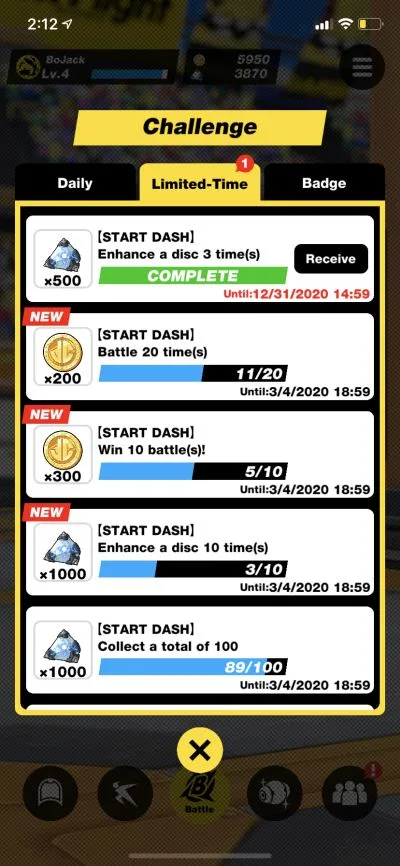

Shadow
Saturday 21st of March 2020
Aún quedan muchas cosas por explicar; es una buena guía para que las personas que no conocen el juego y la lean tengan una idea general a cerca de lo que se trata el juego y si les llama la atención descargarlo; pero hay un problema, parte del título de éste artículo dice: consejos, trucos y estrategias para mejorar su Rango. El artículo se supone que es para jugadores novatos, pero pienso que un jugador novato ya sabría todo lo publicado en ésta guía con solo descargar el juego y jugar unas partidas (el juego está en español y te explica bien 95%/100% todo lo que debes saber para jugarlo); podrían haber resuelto en el artículo algunas dudas que realmente poseen los jugadores novatos, como lo son:
* ¿Qué son los elementos? ¿Qué es lo que me indica cuál es el elemento que estoy usando durante el juego? y ¿Cómo puedo cambiar mi elemento?
Respuesta: Cada disco (carta) tiene un elemento, dependiendo del elemento harás más daño o menos daño. Carta Verde: Elemento Viento. (El Viento le hace más daño al Agua, pero le hace menos daño al Fuego). Carta Roja: Elemento Fuego. (El Fuego le hace más daño al Viento, pero le hace menos daño al agua). Carta Azul: Elemento Agua. (El Agua le hace más daño al Fuego, pero le hace menos daño al Viento).
Dentro del conjunto de discos (cartas) que estés utilizando (solo puedes usar 4 discos dentro de un juego), el color del disco que está en la parte izquierda del mazo es el elemento que llevas; por ejemplo, si el disco que llevas en la parte izquierda es de color rojo, tu elemento será fuego, si es de color azul tu elemento será agua, y así sucesivamente.
O sea que si tu estás utilizando el elemento Fuego y tu rival está utilizando el elemento Viento es lógico que tu le harás más daño a él (cabe señalar que el elemento que llevas solamente influye en los ataques básicos que haces con tu personaje, o sea que el mismo (elemento) no interfiere con los elementos que poseen los discos, ya que cada disco posee su elemento propio).
Hay 2 maneras para cambiar tu elemento, la primera es al momento en el que estés en medio del juego o antes de jugar:
Para cambiar tu elemento durante el juego solo debes presionar hacia abajo cualquier disco (carta) de los que tengas equipados; por ejemplo, si presionas hacia abajo un disco verde tu elemento cambiará a viento (y así sucesivamente). Para cambiar tu elemento antes de jugar solo debes poner el disco (carta) correspondiente al elemento que quieras en la parte izquierda de tu set de discos (cartas).