Do you ever wonder what it’s like to be an interior designer? Kawaii Home Design is a new mobile game, that lets you experience designing homes and pitching them to clients. This simulation title for Android and iOS platforms, starts you off with some basic requests. Don’t get complacent, though. Soon, you will grow from decorating boring kitchens to conceptualizing themed mansions.
There are dozens of styles to choose from, and it is up to you to mix and match everything to meet your client’s request. Make sure you follow the theme and fill up all the required items, or you might get voted out. Kawaii Home Design also features adorable avatars for your character. You can choose your outfit, hairstyle, accessories, and more. If that’s not enough, you also get to design and expand your very own showroom! An interior designer’s work is never done, so make sure you check out our Kawaii Home Design tips, cheats and tricks in a complete strategy guide below!
1. Grab The Daily Rewards

The game gives out daily rewards for active players. You can get coins, gems, and even new outfits as rewards in Kawaii Home Design. Even if you can’t really play for the day, just log into the game, claim your reward then log out. Outfits are especially difficult to unlock in this game because they cost Vouchers. You will need to spend gems to buy more Vouchers. The only way to get them for free is by getting at least a 4-star rating on a pitch or completing journal entries. In the early levels, that’s nearly impossible due to the very limited number of styles available to you. Even if you don’t get the outfit you like from the daily login reward, you can just sell it to get more vouchers and save up for the one you want.
2. Just Keep On Pitching

When you start out, you will not have a lot to work with. This can be frustrating because you will often find yourself not having anything to match the theme you are working on. Don’t get discouraged because this is the case for every new player. Just keep pitching because you will still earn materials, experience, and coins no matter how bad your design is. You will also notice that the cost of your design is often higher than the reward. That’s alright because you get materials and experience anyway. Once you gain enough experience, you will level up. The higher your level is, the more styles you will be able to unlock, giving you more choices to work with for future pitches.
3. Visit A Lot Of Friends
When you tap on the Menu icon and choose Friends, you will see a list of all the friends you have. You can visit an existing friend or a random showroom. You can help up to ten friends per day. Every time you help someone, you get materials in return. This is an important part of your daily routine because materials are hard to come by in the early parts of the game.
Another benefit of having a lot of friends in this game is that you get to request for more materials every day. Try to choose materials that you don’t have a lot of, or those that you use often. The more active friends you have in the game, the more materials you get for free.
4. Raise Your League Rank

As you complete more pitches in Kawaii Home Design, you will earn more trophies. The number of trophies you have will determine you league. You will receive daily rewards depending on your current league. The higher your league, the better the rewards will be. You can get coins and precious gems on a daily basis. Considering the amount of coins, you will need to spend per pitch, it wouldn’t hurt to have another source of income, so keep raising your league rank.
5. Vote As Much As You Can
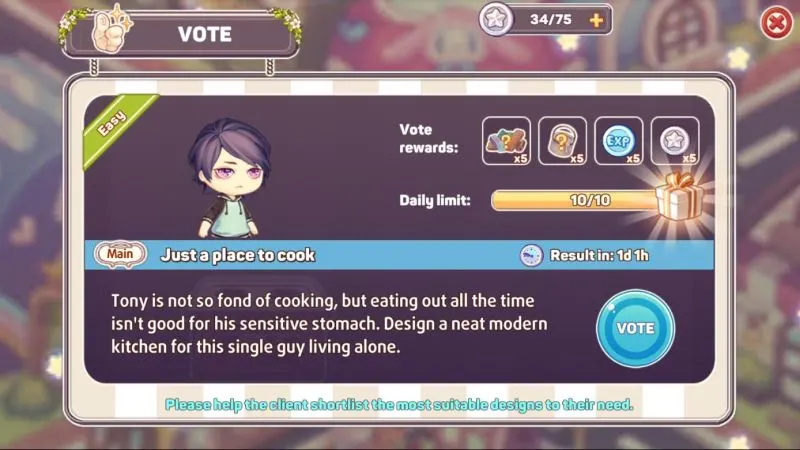
The game does a good job of encouraging the player community to vote on designs. Pitching designs will cost you tokens. The only way to get more tokens without spending gems is by voting on player designs. Every five votes you cast will reward you with five tokens. After your first 50 votes for the day, you will receive extra rewards that include coins, vouchers, and materials. Once you have used up your first 50 votes, you will no longer be able to earn materials, but you can earn an unlimited number of tokens. If you feel like playing all day, you can just keep voting to get more tokens.
6. Complete Journal Entries
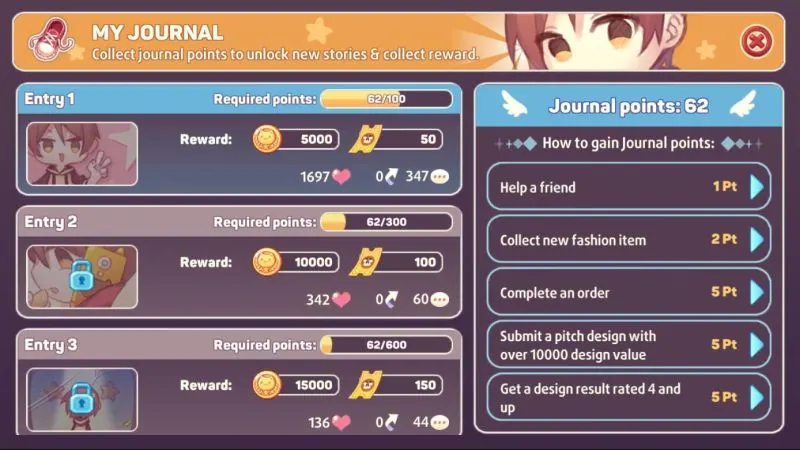
To view your Journal, tap on the Menu icon then choose the shoe icon. Every Journal entry you unlock will reward you with a lot of coins and Vouchers. To unlock a Journal entry, you need to earn the required number of Journal points. Points can be earned by helping friends, collecting new fashion items, completing delivery orders, pitching a design that has 10,000 value, or getting a 4-star rating. It takes a while to build up the points since you only earn 1 to 5 points at a time, but these are activities that you do on a daily basis anyway. Just keep playing actively until you earn enough points.
7. Don’t Forget Your Deliveries
When you see that red UFO icon inside your showroom, that means you have Orders waiting. Tap on it to see the list of Orders. You will see a green exclamation mark on an Order if you have enough materials to craft at least one of the items listed in it. If you are short on materials, you can tap on the Request button at the top to ask your friends for help. You can also watch a video advertisement to get some of the materials you need. Otherwise, you will need to spend gems or wait until you get the materials as rewards.
Completing deliveries is one of the main ways to earn coins in the game. You also earn Journal points for every Order you finish. Finally, you will need to complete a certain number of Orders before you can expand your showroom. The bigger the showroom, the more Orders you have to finish.
8. How To Get Free Gems

Tap on the gear icon on the top right of your screen to access the Settings menu. Choose the Support tab to view the list of support options. Here you will find the option to follow the game on Facebook, Instagram, Twitter, and Discord. You will earn 5 gems for every social media account you follow. Don’t worry if you don’t really feel like following the game. Just tap on the buttons and wait for the social media pages to load then return to the game. You will still earn the free gems even if you don’t actually follow the pages.
And this ends our Kawaii Home Design beginner’s guide. We hope you’ve found our list of tips and useful. Feel free to drop us a line in the comments, if you know additional tips for the game!

Sato Haruto
Friday 24th of February 2023
How can we unlock the avatar frame??? Cuz Im already at Professional I've passed the Beginner and Novice 1 to 3 but I couldn't save or unlock the avatar frame. So pls answer my question. ASAP
hey daydreamer
Thursday 2nd of December 2021
Hi. Do any of you know how to change the colors on the profile post? The message that you see on the top left after clicking on the Heart/Rate icon? I saw some players have red/orange but mine's just light blue. I figured how to make them italized but changing the colors would be cool as well.
Zoe
Monday 7th of June 2021
Thanks for this, I'm a big fan of Kawaii home! Also if you wanna follow me my name is CookiePrincess!
Laavanya190
Wednesday 28th of April 2021
By doing delivery, for doing deliveries there's a vehicle sign in your showroom just tap on it and do deliveries
Julie
Thursday 11th of February 2021
Uh so how do you get experience for a job?