Developed by Camel Games, Infinite Galaxy is a space MMO strategy game where you gather resources, build up your fleets, and forge alliances to take down the Empire and any rivals in your way. From the ashes of the old Federation laid to waste by the Empire five years ago, and with only a Spaceport and one Flagship to your name, your mission is to avenge the Federation and rise to the top. Be warned, as you are not the only commander standing against the Empire, and they have agendas of their own.
With a variety of ships and crew members, prepare your forces and take the fight to the enemy. If you and your friends want to become the dominant power in the galaxy, our comprehensive Infinite Galaxy guide will assist you in readying up your forces and showing what enemies or artifacts you will run into. Stay with us to learn what Infinite Galaxy has to offer!
One thing to note is that upon starting Infinite Galaxy for the first time, the game will give you the option of reducing graphics quality in the event of poor in-game performance. The screenshots used in this article were taken with reduced graphics quality and are not indicative of the game’s overall graphics quality.
1. Wreckage Runners
After the opening cutscene, you will be asked to input your in-game name, and your crew will board your first real ship: a Hercules-class Flagship. Unfortunately, an Imperial Fleet detects you and puts your newfound ship into a trial by fire. The opening battle will serve as your tutorial for fleet combat.
On the battle screen, you can order your ship to move by selecting it and dragging the cursor to your desired destination. The lower left corner of the screen has two timers denoting when reinforcements will arrive for both you and the enemy. The lower right corner of the screen is split into three sections:
1. Your Flagship’s equipped guns (referred to as “gear” in-game), each with separate cooldowns to indicate their fire rate;
2. Your Flagship’s overall durability, split between shields (blue) and health (green); and
3. Your Flagship’s two active abilities: a missile barrage that automatically targets nearby enemies and a manually-launched nuke.
At this point, do not worry about being outnumbered: your Flagship is heavily armed during the tutorial battle and reinforcements will arrive to back you up. Once the battle is complete, your now-badly damaged Flagship will warp to a nearby Spaceport.
2. Home Sweet Home
After the tutorial battle, you will warp your damaged Flagship to an unclaimed Spaceport, which will serve as your base of operations. The Spaceport itself is divided into nine sections which you can upgrade with sufficient resources:
1. Command Center: the proverbial backbone of your Spaceport; by itself, it cannot do much but upgrading it to a sufficient level is generally a prerequisite for other upgrades
2. Military Dock: this serves as your main shipyard, building other warships to escort your Flagship; upgrading this section will improve ship building speed
3. Flagship Dock: designated for current and future Flagships, along with their maintenance and upgrades; upgrading this section will increase Flagship repair speed
4. Storage Center: protects a portion of your collected resources from marauding players; upgrading this section increases the amounts protected
5. Defense Center: manages your Starport’s defenses; upgrading this section improves your Starport’s durability and weapons
6. Research Center: the site of all your research projects; upgrading this section unlocks higher levels of research
7. Exploration Center: the dock of your Explorer-class Scout vessels, which are used to scout out other Star Systems and the starports of other players; upgrading this section increases your Scout ship’s movement speed, how many details you can gather from starports or incoming assaults, and at certain levels the number of Scout ships you can have out simultaneously
8. Repair Center: any damaged escort ships will find themselves here for patch-ups; upgrading this section increases the repair speed and the amount of damaged ships the Repair Center can handle at once
9. Embassy: this section is particularly important for Alliance contacts, as it controls the amount of forces your buddies can allocate to your Starport as well as how many daily battles your Alliance can help you with; upgrading this section increases both of these.
Speaking of resources, at the start of the game, you have two main resources to collect and manage: Titanium and Deuterium, whose amounts are located at the top right corner of the screen.
Khorium, Infinite Galaxy’s premium currency, is also listed in that corner and can be used to instantly purchase upgrades. Later on, you will unlock Nickel and Plasma as additional resources.
For now, only the first two resources are important. You can also get resource caches by completing certain tasks, which can then be exchanged for a resource of your choice.
3. Spaceborne Shipwrights
Before you can start building your first fleet, you’ll have to repair your Flagship. The good news is that it is pretty much intact, with its abilities still usable. The bad news is that for the time being, you only have one gun equipped.
At the Flagship Dock you can level up your chosen Flagship, either by using Flagship Data Chips awarded through various quests, or by battling pirate outposts, which in turn increases the amount of ships that can be attached to your Flagship. You can also equip any new Gear you might have, and start building your own Gear when your Command Center is level 12. Most importantly, the Flagship Dock allows you to build new Flagships. Not only do they require a large amount of resources, but they also need blueprints, which can only be found by completing quests or through your chosen Alliance.
Each Flagship has two specializations at most, ranging from providing attack buffs against enemy players or NPCs, improving the rate resources are gathered from asteroids and planets, and buffing a specific type of ship in your fleet. Make sure to design your future fleets around your chosen Flagship’s specialties. Lastly, excess blueprints of a given Flagship can be used to modify it, significantly increasing its stats. The Hercules-class Flagship you start with has damage bonuses against NPC factions like Pirates and an overall damage boost to all ships in its fleet.
Your Flagship alone cannot win battles by itself, which is where the Military Dock comes in. You can build three types of warships:
1. Frigates: small ships that rely on numbers and evasion to defeat their targets; up to ten can be built per queue
2. Destroyers: the middle ground when it comes to unit count, speed, and damage; up to three can be built per queue
3. Cruisers: the most damaging of your ships outside of Flagships; only one can be built per queue and they are the slowest of your ships
Infinite Galaxy has a rock-paper-scissors system for these three ships, with Cruisers beating Destroyers, Destroyers beating Frigates, and Frigates beating Cruisers. Depending on what your Flagship specializes in, you may either rely on a mixed-force or exclusively use one type of warship such as massed Cruisers.
In all ship types including Flagships, their guns also have damage bonuses or penalties depending on what health type they are currently damaging. Missiles deal extra damage to shields, Lasers deal extra damage to armor in exchange for a penalty against shields, and Kinetic weapons are neutral to both health types. Once you have your ships ready, you can assemble a fleet by selecting the Fleet menu at the right side of the screen.
Fleets are not only used to attack or defend, but are also used to harvest resources from asteroids or planets. At the Fleet menu, you can drag sliders or specify the exact amount of a given ship you want to give to your fleet. The maximum number of ships you can add is limited by the Flagship’s leadership stat,andonce you are content with the fleet composition, select the save button at the lower right of the screen. Should your fleet take losses, it can be ordered to automatically replenish lost ships from your reserve forces, or you manually assign new ships.
Initially, you only have one Fleet slot available, but you can unlock up to five Fleet slots through the Research Center. Any ships that are not part of a fleet do not go to waste: they can be called as reinforcements during space battles and help defend your Spaceport from attacks.
After a battle outside of the tutorials, any ships that were destroyed have a chance of “surviving”, albeit heavily damaged, and are eligible for repairs in your Spaceport over time. However, if your damaged ship count exceeds your Repair Station’s cap, they are considered lost along with any truly destroyed ships and must be replaced with new ones.
4. Zero-G Recruiting And Development
You have got to keep yourself sharp if you want to survive, and Research will help quite a bit with that. Your Spaceport’s Research Center has four tech trees available, though you can only Research one topic at a time:
1. Resources: increases the gather speed of resources, as well as unlocking ways to gather Nickel and Plasma; higher tiers also increase your resource cap
2. Development: improves various aspects of your Spaceport, such as the build/upgrade speed of sections and Research speed in itself; higher tiers also unlock an additional Spaceport construction slot
3. Military: unlocks higher tiers of ships (barring Flagships, which are covered below) and improves their stats; higher tiers also unlock an additional warship construction slot
4. Command: unlocks additional fleet slots, increases the fleet size cap, and improves the stats of both your Flagships and Spaceport defenses
You also have the option to recruit crew members via the Crew menu. Crew members have four stats, with each stat giving you bonuses based on their individual totals:
1. Command: bonuses in this category generally revolve around buffing your Flagships
2. Combat: bonuses in this category revolve exclusively on buffing your warships
3. Tech: bonuses in this category revolve around buffing weapon types and Spaceport defenses
4. Logistics: bonuses in this category generally revolve around resource collection and storage along with Spaceport management
You can hire crew members by spending Spaceport Prestige points, earnable through defeating Archean Ghost Ships that appear from time to time. From there, you can assign one crew member as your Deputy, who grants additional bonuses along with their stats.
Up to three crew members can be assigned as Advisors, and up to eight crew members are your regular crew. Some crew members have synergies with others and, similar to excess Flagship blueprints, any duplicate crew members you roll are converted into data chips you can use to rank up your original copies.
5. Navigating The Galaxy
With your Spaceport in working order and your first fleet ready and waiting, it is time to start exploring your Star System and the rest of the galaxy beyond it by selecting the Star System icon at the bottom right corner of the screen. Depending on where you start, your Star System may already be part of an Alliance’s territory. You can either choose to remain in that location (potentially joining the Alliance if you wish), or Research the ability to teleport your Spaceport to a different Star System, though that choice will come in later.
You can navigate their Star System either by dragging the camera or by select a location on the minimap close to the upper right corner of the screen. Alternatively, you can select the small radar icon to select a specific point of interest. You also have the option of viewing the entire galaxy, which shows the size of Alliance territories and how Star Systems connect to each other, as well as which portions of the galaxy have better resource deposits. Besides other Spaceports, there are other neighboring anomalies and structures you can find in your star System of choice:
• Asteroids: your main source of Titanium or Nickel, depending on the Asteroid in question
• Comets: your primary source of Deuterium
• Plasma Gas: your main source of Plasma
• Planets: celestial bodies that Alliances can occupy and develop in exchange for a steady supply of resources
• Alliance Headquarters: the main base of any given Alliance; constructs buildings useful to the Alliance and allows it to grow its territory
• Star Platforms: found in the center of the Star System, floating close to the star/s in question; effectively neutral to all forces until an Alliance takes over
• Alliance Outposts: Star Platforms controlled by a given Alliance; expect fights to break out in contested Star Systems to expand or defend their territory
• Events: a catchall term for various one-time discoveries you can make when exploring a new Star System
• Marauder Bases: Space Pirate HQs; you can send a fleet to attack it for Flagship experience and additional resources
• Tactical Training Base: a space station where one of your fleets takes on a simulated battle to be rewarded with resources, XP items for crew members, and even entire warships if you are lucky
• Campaign Simulation Center: a souped-up version of the Tactical Training Base designed for several players to take on
• Starfield Stage: a well-defended Imperial outpost that occupies an entire Star System, littered to the brim with fleets and defense stations; it is meant to be tackled by an Alliance fleet
• Imperial Fortress: The Starfield Stage’s bigger brother, with the fortifications to match
When it comes to the resource deposits, there is no guarantee that all of them will spawn in your Star System, so you will have to explore neighboring Star Systems to find extra deposits. To do that, you go to the Galaxy view option, select a neighboring Star System, select either “Explore” or “Prospect”, and then choose an available Scout ship. Prospecting a new system rewards the player with a one-time bonus of resources, so we recommend choosing that over merely exploring it. Discovering a new Star System also uncovers Events, which offer a decision to make after being explored.
In practice however, these decisions ultimately involve choosing one resource over another. You may occasionally find ships that only give a message to the effect of “This is being investigated by another commander.” These can be safely ignored. You can also send Scout ships to observe other Spaceports to see how powerful their defenses are. With higher levels of Research, specifics about what their defenses are made of and if there are any idle fleets stationed within them are revealed.
As mentioned before, resources are gathered by sending out a fleet to extract them. If you do this in a star System claimed by an Alliance, a small portion of your haul is given to the Alliance as tax. You can avoid this tax by either joining the Alliance, or finding Star Systems unclaimed by any Alliance. Either way, the amount of resources you can gather is limited by both the size of the fleet sent out and your level of Research on the resource in question.
6. Alliances And Adversaries
You can try to play through the game solo, but one of the requirements for progressing through the game is to join an Alliance. In the long run, Alliances become necessary to survive attacks from particularly troublesome players. You can check out the Alliance menu at the bottom, either to browse any Alliances that catch your eye, or start an Alliance of your own. Either way, doing so for the first time will get you a one-time Khorium reward.
Alliances can set both a minimum power level requirement (calculated by the combined power total of your fleets, Flagship level/s, Research completion, and Starport level), and a minimum Starport level. You can only join the Alliance if you meet both requirements.
When you are in an Alliance, ship building time and Research time is reduced. You will be able to collect resources from any planets within the Alliance’s territory. This does not come for free, however, as Alliances will expect its members to donate some resources and warships for upkeep and defense purposes, respectively. Some Alliances may make these donations an unofficial requirement in order to remain a member.
Completing Alliance-related activities rewards you with Honor Points, which can be exchanged for rewards such as the aforementioned Flagship blueprints. As mentioned before, some Imperial-owned space stations require multiple players to overcome, and Alliances provide a reliable means of getting buddies. Alliances can even interact with each other either to declare war, strengthen ties, or even form unions. The galaxy screen indicates your Alliance’s relationship with other Alliances.
7. Getting Your Fleets Up And Running
With what to expect in Infinite Galaxy out of the way, here are some suggestions to stay on top:
• Build warships as often as you can. Not only will you be able to quickly replenish your fleets, but you will also defend your Spaceport more effectively and, should you be part of an Alliance, donate more ships to garrison your friends’ Spaceports.
• When it comes to warships, while mixing up your fleet compositions may seem nice, cruisers offer significant firepower and are more likely to survive encounters. Having your main “attack” fleets be composed primarily of cruisers may be expensive at the start, but it will pay off in the long run as you will be less likely to spend extra resources in rebuilding their losses. Focus on building and researching cruisers when you are able.
• Get access to Spaceport Teleportation ASAP. This allows you to move your Spaceport to a more favorable location, whether it is to stay closer to your fellow Alliance members, to go to a place with more readily available resources, or to get out of a potentially hairy situation.
• Know what Flagships to equip for a given fleet. As we’ve said before, all Flagships have two specialties, so it is best to assign the right Flagship for the job. A PvP fleet is best led by a Flagship that has anti-player bonuses, while a resource-gathering fleet should either have a Flagship that offers bonuses to resource collection or movement speed.
• If you are in an Alliance, remember to donate your share of resources. This will help develop the Alliance further. Some Alliances require a portion of your collected resources to maintain your membership.
• Speaking of Alliances, know what any Alliance wants to do before joining it. Some may be designed exclusively for PvP and thus require you to be more involved, while others are more relaxed and may let you off if you miss a day. If all else fails, you can create your own Alliance. Alliances also have a preferred language option so make sure the Alliance you join can easily interact with you in some form.
And that should cover our beginner’s guide to Infinite Galaxy. We hope that our information and advice help you and any potential friends in liberating or conquering the galaxy. If you guys have any suggestions or opinions on our guide, please let us know in the comment section below. Good luck; the stars are waiting!






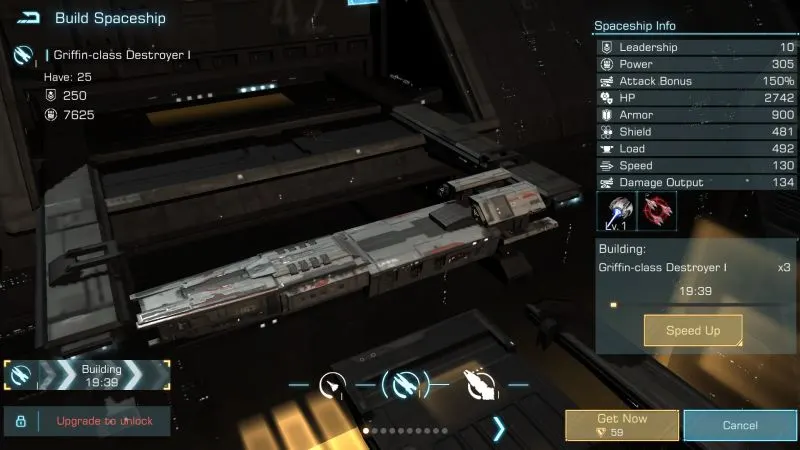
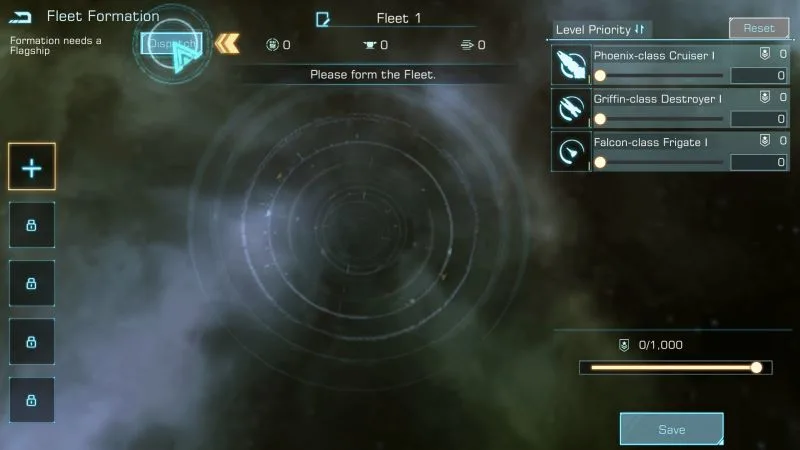




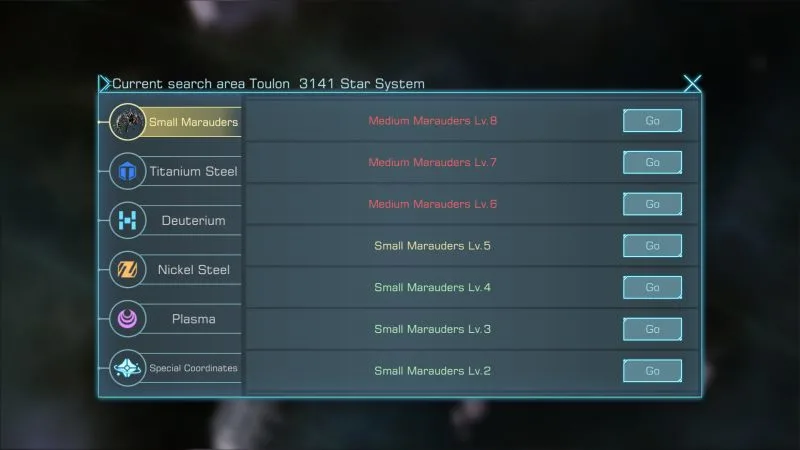


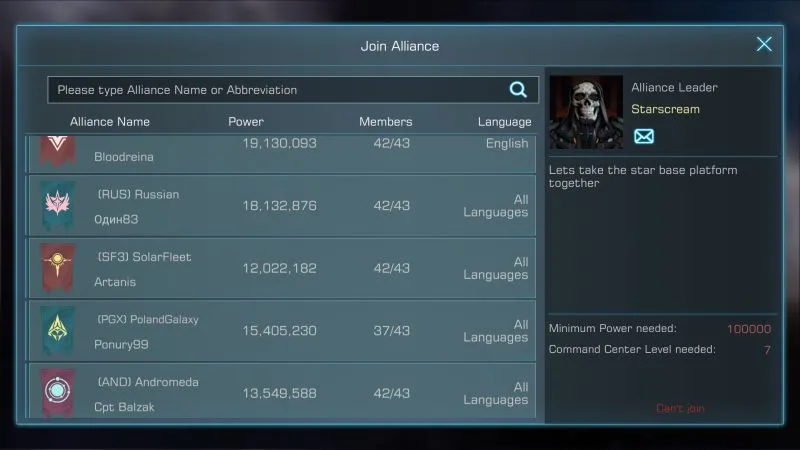

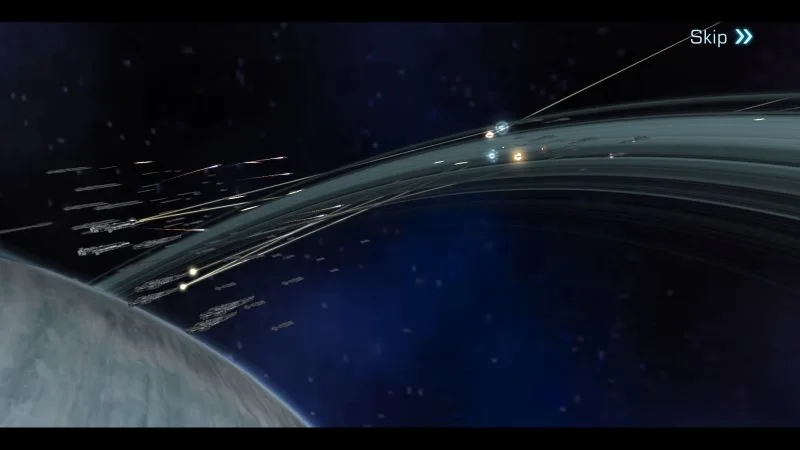
Kelly
Thursday 7th of October 2021
I need information about unlocking crew spots. Where in research is it. Yes upgrading command center. But newbies need precise details.
Ajdahoa
Wednesday 10th of February 2021
W jaki rodzaj broni inwestować (badać) laser rakiety? Krążowniki priorytet.