Hello Kitty is one of the most iconic cats in the world. You probably have seen her wear dozens of different outfits. Hello Kitty Fashion Star is a simulation game from Budge Studios, a company that’s behind a number of high-profile games, including Transformers Bumblebee Overdrive. The developer’s latest game puts you in charge of Hello Kitty’s boutique.
Available on Android and iOS platforms, Hello Kitty Fashion Star starts you off with a rundown store that barely has anything in it. Hello Kitty herself will walk you through how to assist your very first customer. As you fulfill more customer requests, you will become more popular and more people will drop by. You will need to increase your level and unlock more fashion pieces in order to stay relevant and keep up with customer demands. Soon, you will find yourself struggling to decide which pieces to put together. However, our Hello Kitty Fashion Star guide is here to help you unlock all the outfits! So let’s get started with our tips, cheats and tricks for Hello Kitty Fashion Star right after the jump!
1. Follow The Required Pieces

In Hello Kitty Fashion Star, when a customer walks in, she will usually have a specific list if clothing pieces that she wants. Check the icons on the right side to find out which categories are required. For example, if a customer has the red shirt icon, then you should pick a piece from that category even if you have better-looking blouses. A check mark will appear on the required piece if you followed it correctly. You will not be able to submit your design if you are missing any of the requirements. The Ready button will be greyed out until you meet the customer’s specifications.
2. Don’t Forget The Hashtags
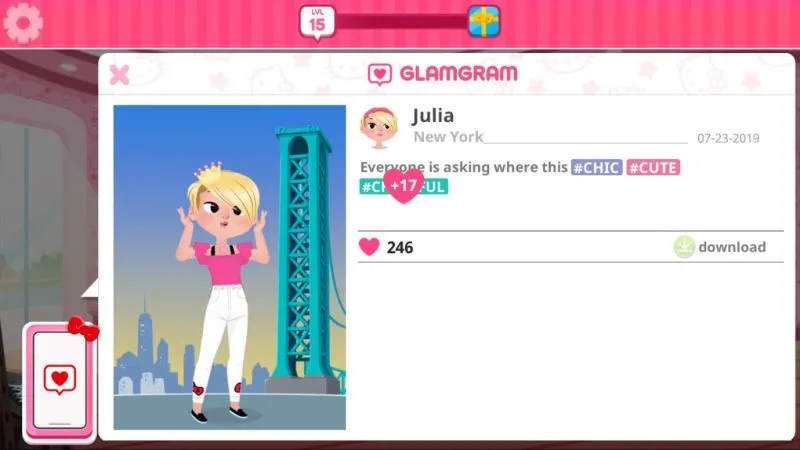
Hashtags are subcategories that some pieces of clothing have. It could be Romantic, Chic, Cheerful, Winter, and more. Customers will usually mention certain hashtags that they prefer for their outfit. Unlike the required pieces in the previous tip, you don’t really need to follow the hashtags that the customers want. If you don’t have any piece that fits the hashtag, you don’t have to worry about it.
The benefit of following hashtag requests is that you get bonus hearts once the customer posts it on the GlamGram. That means more experience for you. The more pieces you include that have the specified hashtag, the more bonus hearts you will get. You can even include non-required pieces just to boost your hashtag bonus even more. For example, if the customer only requested for a shirt and a pair of pants with the Winter hashtag, you can throw in some shoes, a necklace, and a headband that all fit in the Winter category. This will multiply your bonus hearts by five, allowing you to rack up a lot of experience with a single customer.
3. Claim Your Level Rewards

As you gather more hearts from customers, your experience bar at the top of the screen will fill up. Your level will go up once it is full. Tap on the small gift icon on the experience bar in order to receive your level rewards. Rewards usually include new outfits and visual upgrades to your store. The higher your level, the more outfits you will have and the better your shop will look. Just keep completing customer requests and you will be breezing through your levels without any problems.
4. Choose The Right Customer

When you get to later levels of the game, you will eventually encounter multiple customers in your store. You don’t have to worry about accepting their requests in the order that they came in. If you feel like your current wardrobe will have more to offer a certain customer, then feel free to accept that request. Your other customers will wait until you are ready for them. Tap on the arrow buttons on either side of your screen to scroll through the potential customers and check what their requests are. Choose the one whose hashtag preference you will be able to fulfill better.
5. Watch Ads For More Clothes

If you open up the outfit shop, you might be dismayed to discover that you only have the option to purchase outfits using real money. If you can spare the $5, you can unlock all outfits in the game. Of course, if you don’t feel like spending real money there is an alternative way to get more clothes for free. At the top right corner of your screen is another gift icon that says Watch an Ad. Tap on it and a video advertisement will play. After the video is done, the gift icon will fly to the middle of the screen and grow larger. Tap on it to open the box and you will receive a random piece of clothing. You can watch as many ads as you want in order to unlock a whole lot of clothes. It is best if you try get as many as you can before moving on to the next customer, so you will have plenty of options for fulfilling their requests.
6. How To Remove Pop Up Ads
Pop up ads are the bane of any free to play game. Hello Kitty Fashion Star is no exception. You will get pop up ads whenever a new customer arrives, after completing a request, or even when leveling up. It can get annoying after a while, especially when you have limited time to play and you have to spend half of it waiting for the X to appear so you can close the ad. The good news is that you can get rid of the ads by making any purchase in the store. If you don’t want to pay to remove the ads, though, there is another way.
All you have to do is play the game offline. If you are not connected to the internet, the game will not be able to access the ads from the server. Keep in mind, however, that you won’t be able to take advantage of the ad offer on the top right corner of your screen if you are offline. The icon for it won’t even appear if you are not connected to the internet. Make sure you are done watching ads in exchange for clothes before you go offline.
This would be for now our collection of tips, cheats and tricks for Hello Kitty Fashion Star. If you know additional tips or just want to share your thoughts about the game, then feel free to let us know through the comment area below!

Iza
Friday 9th of December 2022
I don’t have a gift icon on the top right corner