We can all agree that hospitals are places that garner mixed emotions from people. If you’re a doctor or are part of the medical staff, you may feel at home at a hospital despite the long working hours or the somewhat chaotic environment it has. As a member of the medical personnel, there’s a kind of satisfaction and sense of accomplishment that one can only derive from treating those who need help.
On the other hand, if you’re a patient, you might feel anxious or scared about being in a hospital. It’s rarely a comforting thought to be around those who are ill, or being ill yourself. Still, hospitals can provide relief to those seeking treatment and a patient’s experience doesn’t always have to be frightening. Many doctors and nurses take the extra mile not just to cure their patients, but to also ease their fears and minimize their pain as much as possible.
At one point, you may have thought about getting into the medical field as a nurse or a doctor, but we all know that not everyone has the mettle or skill to work in such a high-stress environment. Besides, the medical profession is a job that deals with people’s health, sometimes even life and death situations. And though some may feel compelled to enter it, not all will survive the job, much less med school.
Fortunately, there are hospital simulators like Happy Hospital: Doctor ASMR that lets you get a taste of what it might be like to work in a fast-paced hospital environment, but without much of the stress and seriousness that tend to accompany this type of profession.
Published by DragonPlus Game Limited, Happy Hospital is a time management and task management hospital simulator that follows a gameplay format similar to popular titles like Diner Dash. In Happy Hospital, you play a nurse who assists doctors as they treat patients. As the only nurse working in that particular treatment area, you have a laundry list of responsibilities you need to fulfill, such as the following:
- Placing patients in available hospital beds.
- Cleaning up the hospital bed so it can be used by another patient.
- Collecting items such as medicines, lab results, documents, etc. from the pharmacy, laboratory, and other medical devices present in the treatment area. You will need to deliver these items to their respective patients or doctors.
- Placing patients in treatment devices like the CDFI or ECG.
- Managing the patient queue. Each patient has a “patience meter” that will go down the longer they wait for their turn to be placed on a hospital bed. If a patient’s patience meter runs out, they will leave angrily.
- Placing patients who don’t know their illness in the diagnostician’s corner.
- Calling doctors who specialize in a patient’s illness.
Fulfilling all these tasks will result in satisfied patients, the number of which will depend on the level’s main objectives. In each level of the main game, you will be asked to accomplish a set of goals that often involve either curing a certain number of patients or earning a certain amount of coins as profit within a limited time frame. Sometimes, you will be required not to lose even one patient or else you’ll fail the level.
The amount patients will pay for services rendered depends on the service they have availed of. Services may include using medical machines such as the ECG or CDFI, getting medicine for treatment, doing lab tests, etc. Naturally, accomplishing these goals will mean getting past a level. When you do, you’ll earn coins, stars, or other rewards such as gems or boosters (more on this later).
Failing to meet level goals means you either have to pay for extra time to accomplish them, or replay a level in exchange for a life. You have a maximum of 5 lives to spare, with each life refreshing after a 10-minute waiting period.
If you aren’t playing as the nurse in the treatment area, you’ll be in the game’s lobby to manage the hospital and its staff. The coins you gain from completing levels can be used to pay for upgrades that will improve staff performance, device working speeds, the patience levels of patients, and the revenue you receive from patients availing of the hospital’s services. We’ll discuss upgrades in more detail later, but suffice it that these upgrades are extremely important as they give you an edge in winning levels.
Aside from allocating resources for upgrades, you also get to unlock facilities in the hospital in exchange for the stars you’ve earned upon completing levels.
You can’t choose which facilities to unlock as this appears to be preset, but you can pick how some of them will look like. Similar to a majority of home design games, you get to select from three decor choices and apply your design choice to some facilities such as the vending machine, receiving area, external decor, etc. We say some facilities as you will get to unlock medical machines that only have a single design.
Unlocking these facilities in the hospital contributes to the hospital’s overall completion percentage. Basically, you begin in a San Francisco hospital and once you unlock all the facilities in it, you’ll get access to a new hospital in Hawaii, and so on. You will also unlock the Endless Mode for the hospital you’ve just completed.
We’d like to point out that upon unlocking a new hospital, you will have to unlock all its facilities, as well as allocate resources for upgrades as this new hospital won’t be carrying over the upgrades you paid for in the previous hospital. The treatment area in the new hospital will also have a different layout and different devices from the previous hospital you’ve worked in.
Still, we’re getting a bit ahead of ourselves. Before we can even talk about unlocking a new hospital, we need to complete the current hospital you’re in and that primarily means winning levels as much as possible. Now, Happy Hospital may look bright and cheery, but don’t let its cartoony aesthetic fool you. This game is no walk in the park.
Like most time management and task management simulation games, Happy Hospital can be extremely challenging and perhaps even frustrating as levels gradually rise in difficulty. One moment you’re winning level after level, and the next you feel like pulling your hair out because you’re stuck playing the same one over and over.
If you’re stuck in a seemingly inescapable loop, then you’ve come to the right place! Our beginner’s guide for Happy Hospital offers tips, tricks, and a handful of strategies you can apply to any level and any hospital you’re in. Not only will this guide discuss tips for level completion, but we also have a few recommendations to offer when it comes to choosing the right upgrades, spending boosters, getting additional rewards, and many more! So, without further ado, let’s dive into our beginner’s guide for Happy Hospital.
Queue Your Nurse’s Movements
As we mentioned earlier in this guide, you’ll be playing as a nurse whenever you enter the main levels of the game. Because Happy Hospital requires you to multitask within a limited time frame, you get to queue your nurse’s movements depending on the order in which you’ve clicked certain devices, items, and patients in the treatment area.
Each time you click any of these, you’ll see a number on top of them indicating their order in your nurse’s movement queue.
In the picture above, the movement queue is ordered as such:
- The nurse will get the item from the medical device.
- The nurse will deliver this item to the corresponding patient.
- The nurse will clean the hospital bed.
You can queue as many as 8 movements (or even more) at a time. The challenge here is making sure that every movement is in the right order and won’t result in a disruption of the movement cue. In the event your nurse delivers the wrong item to the wrong patient, or doesn’t have the right item the patient wants, the nurse does an animated movement of shrugging her shoulders for 2 to 3 seconds before resuming whatever else is left in the movement queue. These 2 to 3 seconds of non-movement may seem negligible, but they’re actually quite precious in a game that has time constraints.
To make sure you’re maximizing the movement queue function, you need to prioritize which actions have to be accomplished first and take the top of the queue. Now, this will largely depend on the situation and level goals, as well as a number of factors such as individual patient needs, the number of available hospital beds, the availability of doctors, how long each item is processed, the number of patients waiting in line and their patience levels, etc. Regardless, here are some general tips that you can apply when it comes to prioritizing which actions should be on the movement queue first:
- Since your primary objective is to get as many patients treated, cleaning up hospital beds for the next patient should always be top of mind. If possible, this should take precedence over other actions such as delivering items to patients.
- You can advance certain actions at the beginning of the level, when there are only a few patients and there’s still a bit of a lull. One example of an action you can advance is when you have to use the disinfection cabinet. An item that looks like a blue syringe can be placed in the disinfection cabinet to turn it into an item that looks like a purple syringe. Since the disinfection process takes a few seconds to complete, you can finish this even before a patient orders this item.
Another example is getting a cup of water from the dispenser. Since the dispenser takes a few seconds to refill another cup, you can put at least 1 full cup onto the nurse’s tray and keep it there until a patient needs it. These small changes can save you some time, which you can spend attending to other patients. - One technique you can try to do is to fill up your tray with items first then give them to their respective patients after. However, this is assuming that you’ve spent for or have maxed out the Medical Tray upgrades, which allows you to carry multiple items at once.
If a particular item needs to be processed first before being completed, deliver that item to its respective processing machine (like the disinfection cabinet) then, while it’s being processed, deliver other items that don’t need processing to other patients. Once these items are delivered, you can collect the completed item and deliver it as well. - Further to filling up your tray, try to get and deliver items belonging to the same area instead of getting items from different areas—unless all the items needed at that moment are from different areas. Otherwise, take advantage of being in one area and getting all you need from there.
- If a patient needs to use a machine such as the CDFI or ECG, you don’t have to wait for your movement queue to be completed. You can simply drag a patient to an available machine while the nurse is still fulfilling the movement queue.
If you’ve noticed you’ve made a mistake in your movement queue, you can always click the red button with a hand symbol on the lower left-hand corner of the screen.
This will stop your nurse from moving completely and reset the queue. From here, you can decide which actions to prioritize in the new movement queue.
Maximize the Availability of Hospital Beds
Managing the long line of patients in the treatment area is perhaps one of the most challenging aspects of Happy Hospital. As mentioned earlier, patients have a patience meter that decreases the longer they wait to be placed on a hospital bed. In the very early stages of the game, you start with 2 only available hospital beds.
You can eventually max this number out to 6 hospital beds when you pay for upgrades, but even with all 6 hospital beds available, you will need to juggle between delivering items, cleaning beds, and placing patients on these beds. It can quickly get overwhelming once the waiting area is filled to capacity and multiple patience meters are already blinking red. It can be even more frustrating if your main objective for a level requires you to treat all patients and not lose even one of them.
Getting as many patients as you can on hospital beds depends on a variety of factors, including the speed at which doctors can treat patients, how long you deliver the right items to patients, how fast medical devices can process tests, and whether or not beds have already been cleaned to accommodate succeeding patients.
Some of these factors are out of your control, such as the treatment speed of doctors or the processing speed of medical machines. However, there are a few small but significant adjustments you can make to get as many patients on hospital beds in the fastest way possible. Aside from the tips we’ve discussed above, here are a few more to help you manage the availability of hospital beds:
- Call the doctor ASAP. Once a patient is placed on a hospital bed, you’ll see that an icon with a head will appear beside them. These icons, like their illnesses, are color-coded to correspond to a doctor who specializes in a particular illness.
If you don’t click on this icon, the patient will continue to lay on the hospital bed but no one will attend to them. When there’s a rush of patients and items to deliver, it’s easy to overlook this step so make sure you’ve called the doctor so patients don’t stay on hospital beds longer than they have to.
- Place a patient on the hospital bed based on their patience meter. Since one of your tasks as the player is to manage the patient queue, you can decide which patients to put on hospital beds first by checking their patience meters. These meters tend to work on a first come, first serve basis where the patients who have been waiting the longest in line will likely have the lowest patience meters by the time you get them into a hospital bed.
If the patience meter reaches the red zone, a patient will start to look angry and eventually leave if you don’t place them on a hospital bed before their meter runs out Naturally, patients with red patience levels should be prioritized whenever hospital beds are ready. However, some patients appear to be more impatient than others regardless of the time they came into the waiting area so it’s not impossible to find a patient in the middle of the line with a meter already in the red zone.
- Place a patient on the hospital bed based on their illness. One other factor you need to consider when deciding which patients to put on hospital beds is their illness. As mentioned earlier, illnesses are color-coded and they each have a doctor who will attend to them.
The problem arises when there are multiple patients with the same illness and not enough doctors to attend to them as the patient will remain unattended on the hospital bed until the doctor is available. Thus, avoid filling up hospital beds with patients that have the same illnesses. Ideally, hospital beds should be occupied by patients with different illnesses, unless you have multiple doctors for the same illness. Take this into consideration along with their patient meters when trying to prioritize who gets to be treated first.
- Don’t get backed up in the diagnostics corner. Upon reaching a certain level in the game, you will encounter patients who don’t know what their illness is. These patients, which have a question mark symbol over their head, must be first placed in the diagnostician’s corner so they can be diagnosed before being treated by a doctor.
The diagnostician can accommodate one patient at a time. However, once a patient has been diagnosed, they cannot be returned to the normal patient queue and will remain in the diagnostician’s corner until they are placed on a hospital bed.
That said, avoid getting backed up with the diagnostician. Make an effort to place a diagnosed patient on a hospital bed regardless of their patience meter, especially if there’s another patient in the queue that needs to be sent to the diagnostician.
Allocate Resources to Upgrades
Upgrades are primarily where you need to spend the coins and gems you win as rewards. These can be accessed right before playing a level, when you click the green play button at the lower right-hand side of the screen in the lobby. Each upgrade will give you a small boost in 4 major areas of the game, which include the following:
- Staff: Staff upgrades affect the movement speed of staff, including you as the nurse, as well as doctors. Medical Tray upgrades are also included, wherein you can increase the number of items your tray can carry. Additionally, the treatment speed of doctors (how long it takes them to cure a patient) can also be improved via staff upgrades.
- Devices: A variety of medical devices will gradually be available as you play higher levels with increased difficulty. Each device yields a different kind of treatment item whenever they’re used and require a waiting period before they can replenish their stock.
Additionally, medical devices such as the CDFI and ECG can accommodate one patient at a time and also require a waiting period before they can produce test results. In this regard, device upgrades are intended to improve both work speed and the number of treatment items medical devices can produce at a time. Included in device upgrades are the number of hospital beds you can have in the treatment area.
- Revenue: As its name suggests, revenue upgrades increase the coins you receive as profit whenever a patient uses any of the facilities or medical devices in the treatment area. We’d like to point out that coins received as profit or revenue are tied to level objectives you need to fulfill (e.g., earn X amount of coins within a limited time frame).
- Patience: Patience upgrades are items you can buy for the waiting area so patients lined up in the queue will be more comfortable. This will, in turn, slow down the decrease of their patience meters by adding a few seconds to it.
As with every management game, the challenge in resource allocation is deciding which upgrades to spend for first. This is especially true in Happy Hospital since the higher the upgrades, the more expensive they become. That said, below are some recommendations we have when it comes to choosing the upgrades you need to purchase.
Tips for Investing in Upgrades
- Prioritize Movement Boost and Medical Tray upgrades first. Since you’ll primarily be playing as the nurse, it’s important to move fast and max out the tray’s capacity early in the game. Not only will this help you breeze through early levels, but it will also allow you to apply some of the tips we’ve mentioned previously in this guide, developing them into “habits” that will increase your chances of completing harder levels.
Remember, the nurse has lots of duties so being able to get used to and improving this character first will give you the needed elbow room to strategize movement queues and deliver multiple items in the fastest way possible. - Upgrade the Hospital Bed at least twice, giving you 4 available hospital beds for the time being. Ideally, you should max out the availability of hospital beds by purchasing all 4 upgrades (giving you a total of 6 beds), but this will largely depend on your resources. The reality is that you might not be able to max this upgrade out until much later.
Again, the more you upgrade stuff, the higher their cost will be. We recommend getting 4 hospital beds first as not only will this allow you to allocate resources to other important upgrades, but it’s a little more manageable when you’re only minding 4 patients being treated at a time. The downside, of course, is that the patient queue might fill up faster, but having 4 hospital beds should get you by for several more levels. - All other medical devices should be upgraded at least once. If you already have 4 hospital beds, start saving up to upgrade the 7 other medical devices, which will be unlocked eventually as you play past levels. Of course, a single upgrade for each device won’t be enough, but it will be for the time being.
You can upgrade them again later, but since we’re trying to maximize resource allocation and prioritize upgrades, this should get you through a couple more levels and will work in tandem with upgrades that have been and will be mentioned in this list. - Treatment speeds for each doctor should be upgraded at least once. Similar to medical devices, you will eventually unlock different doctors who each handle a different specialty. In the San Francisco hospital, you will encounter 5 different types of illnesses that will initially be assigned to 1 doctor each. Purchase at least 1 treatment speed upgrade for every doctor to lessen the time patients need to wait for treatment to be completed.
- Revenue and patience upgrades can be purchased sporadically. What we mean by this is you can jump between purchasing any of the upgrades mentioned above and purchasing a revenue or patience upgrade from time to time. For instance, after purchasing 1 or 2 treatment speed upgrades for doctors, you can save up for either a patience or revenue upgrade just to balance things out.
The key to proper resource allocation is to be smart with your purchases and buy the most important upgrades early on in the game. This is because the rise in level difficulty will make it harder to win and claim the maximum amount of rewards you can get from every level. Depending on your play style, you can still jump between any of these upgrades but we highly recommend prioritizing the first two items we’ve mentioned on this list.
On the other hand, the game provides you with upgrade recommendations, which you may also follow. However, keep in mind that these default recommendations might not work for your play style and you could end up allocating precious resources to upgrades that might not help you in the way you expected. The choice is still yours so think long and hard about it.
Assess Which Doctors Need an Extra Hand
We mentioned earlier that there are 5 types of illnesses you will encounter and that each illness will be assigned 1 doctor. The good news is that you’ll eventually be given the chance to hire more doctors for a certain specialty, but you can only do this one at a time.
When you’re given the opportunity to hire a new doctor, try to observe which illness comes up frequently among patients or which illness takes the longest to treat. Based on these factors, you can have an easier time deciding which specialty needs an extra hand.
To balance things out, you may get treatment speed upgrades for the doctors that won’t get an extra hand for the time being.
Use Boosters Sparingly
Aside from spending for upgrades, you’ll get to unlock boosters that will give you a temporary advantage in the middle of playing a level. These boosters only have a limited number and each one has a particular effect that will last for a short duration. Depending on the situation, you may use any of these 3 boosters once they become available:
- Freeze Effect: This booster pauses the decrease in patience meters, which will temporarily keep patients from leaving, especially if their patience meters are already in the red zone. This is best used when there are about 1 or 2 patients about to leave, and you’re already cleaning up hospital beds to accommodate them. We don’t recommend activating this booster when the queue is teeming with red meters as you might not be able to accommodate them all anyway, thus wasting this booster.
- Fast Travel: This gives your nurse extremely fast movement speeds for a short duration, allowing you to deliver items and fulfill tasks at lightning speed. This booster is best used when you’ve got a lot of items, tests, or documents to deliver, and you’re halfway through fulfilling your level goals. Using this booster should also help lessen the patient queue since orders will be completed faster.
- Instant Finish: This booster completes 1 order instantly, specifically the very first order made or the oldest order on the queue. Use this booster when you’re running out of time to fulfill the last stretch of level goals.
As you can see, all these boosters are rather situational and given that they only have a limited number, using them at the proper time is key to maximizing their effects. Overall, consider using these boosters when your level goals include treating all patients and not losing even one of them. Otherwise, you might want to save them for levels that have a higher difficulty or those that you’re constantly replaying due to losses.
Choose Decor Wisely
This is a minor tip but one that we feel needs to be mentioned as it’s only after you’ve chosen a particular decor design that you will later discover that changes don’t come for free. The game mentions being able to change the decor designs by long pressing on decor, but when you do want to change them, you’ll have to pay coins—coins that can be allocated towards upgrades instead.
That said, if you’re someone who’s particular about which decor designs to install, choose wisely the first time so you don’t have to pay for changes later.
Claim Extra Rewards
Now that we’ve gone through upgrades, boosters, and overall gameplay strategies, let’s talk about how you can earn added rewards. Fortunately, Happy Hospital provides you with more than a handful of avenues to earn extra rewards, which include, but are not limited to, the following:
- More coins and gems
- Infinite lives for a limited duration
- Extra boosters
Here’s how you can get bonus rewards as you play:
Earn Keys
Every time you play a level, you’ll have level goals to complete. If you manage to go beyond completing the minimum requirement for level goals, you’ll get to earn 1 or 2 keys as bonus rewards depending on how well you’ve done.
If you earn 10 keys, you’ll be able to open a gift box with random rewards inside. Once you open this gift box, you’ll have to earn 10 keys again to open another.
Collect Smileys
If you exit the game or let it idle, your hospital starts to generate smileys from the facilities you’ve unlocked. Eventually, you’ll be able to collect enough smileys to fill up the joy bar and open a gift box containing random rewards.
Complete Tasks
When you click on the nurse’s icon in the lobby screen, you’ll see that it’s divided into 3 tabs: Achievements, Memory, and Patient. Each tab corresponds to a set of tasks you need to complete to achieve rewards. Here’s how you can earn bonuses for each tab:
- Achievements: Get gems for completing various tasks such as helping heal a number of patients, completing levels without losing patients, unlocking devices, spending coins on upgrades, etc.
- Memory: Memories are unlocked simply by completing to-do items. For every 3 memories unlocked, you get a gift box containing bonus rewards.
- Patient: With each level you play, you get a chance to unlock new patients. Each patient belongs to a category, such as Sports Lovers, Shy Loners, Workaholics, etc. If you manage to unlock all the patients listed in a category, you get to claim bonus gems and coins.
Claim Dailies
Similar to other mobile games, Happy Hospital also offers daily rewards that you can claim if you login every day. Even if you don’t feel like playing, logging into the game each day will let you get rewards that you can save up once you’re ready to play.
Watch Ads for Bonuses
Ads might not be the best thing about mobile games, but they do give some goodies in exchange for a bit of your time. In Happy Hospital, watching ads will give you some bonuses, like the following:
- In the lobby screen, you’ll see a purple clapperboard on the upper right-hand side. If you click this, you’ll be able to watch ads for bonus rewards in the Daily Reward tab. You can watch a total of 4 ads in succession without a waiting period. However, if you watch all 4 ads in one go (the first one is free), you need to wait for 24 hours before the next batch can be refreshed.
- If you lose a level, the game will let you watch an ad to double the small amount of coins you’ve earned as compensation despite losing.
- When you’ve run out of lives, you can watch 3 ads in a row to restore 3 of your 5 lives. Unfortunately, you can’t restore the other 2 and will either have to fulfill the waiting period or pay for them with gems.
- From time to time, you will receive a mysterious gift that you can claim by watching an ad.
Participate in Event Quests
Limited-time events will eventually be available once you reach a certain level. These events also give bonus rewards once you’re able to complete their required tasks. Each event has different requirements and just by playing levels, you’ll be able to accomplish them.
During our run, we caught a few limited-time events such as the Hospital Open Day, wherein you get additional prizes for completing levels in succession without losing.
Another event we caught was the Candy Festival, which has seasonal and daily quests. How this works is that you get a batch of 3 seasonal quests and 3 daily quests at a time, which you can complete as long as the event is ongoing.
Seasonal quests are long-term quests while daily quests can be accomplished in the short term. If you don’t think you can complete a daily quest or would like to change it, you can refresh that particular quest either by spending gems or watching an ad. Once you complete a quest and claim its corresponding rewards, you’ll be asked to fulfill a waiting period before the new quest refreshes.
Play Mini Games When Unlocked
Like many mobile games, Happy Hospital also has mini games that give a small amount of bonuses when completed. This can be accessed via the icon in the lobby area displaying an ear being swabbed by a cotton bud. However, mini games in Happy Hospital can only be played when you reach a certain level on the map.
For instance, the first mini game is accessible as soon as you start playing Happy Hospital, but the next one is unlocked when you reach Level 20 of the first map. The third mini game is unlocked when you reach Level 40 of the first map, and so on.
Although the bonus gems and coins from mini games aren’t that substantial, these small rewards can still help. However, we’d like to warn you that the mini games aren’t for players who feel queasy about seeing some pretty gross ear infections. Sure, the mini games still look cartoony, but they have this uncannily graphic nature that might not appeal to everyone.
That said, if you think you can’t stomach the mini games, perhaps have someone else play them. They’re super easy and all you have to do is click the areas being highlighted by a pointer. It’ll be awhile before you can access succeeding mini games so take advantage of them anyway when the opportunity arises.
Don’t Panic!
It’s almost always the case that in time management simulators like Happy Hospital, panic is the number one enemy! A key aspect of winning in this type of game is being able to keep your wits about and calmly prioritize which activity to perform next despite being inundated with angry patients and working with machines that require a waiting period. Though upgrades will help speed up movement, treatment processes, diagnoses, and machine work times, it’s still up to you, the player, to make sense of the chaos.
If you get rattled, you’ll lose not just your focus but precious time to complete level goals. So instead of getting overwhelmed and panicking, try to concentrate while playing and put your multitasking hat on! If it helps, try to play the game without sounds or while you’re listening to music, or in a quiet place that lets you focus.
With this, we conclude our beginner’s guide for Happy Hospital: Doctor ASMR! Which level did you have a particularly difficult time with? Do you have more tips and tricks for your fellow nurses? Feel free to share your thoughts in our comment section below!













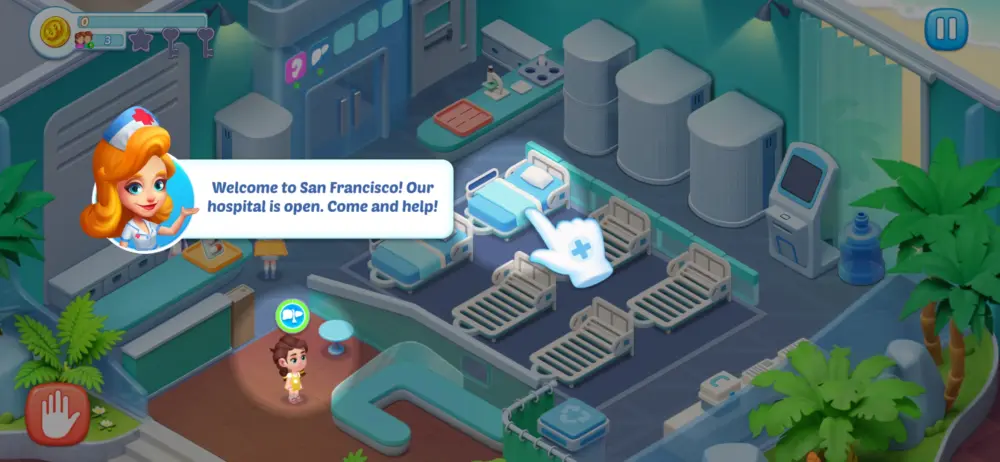






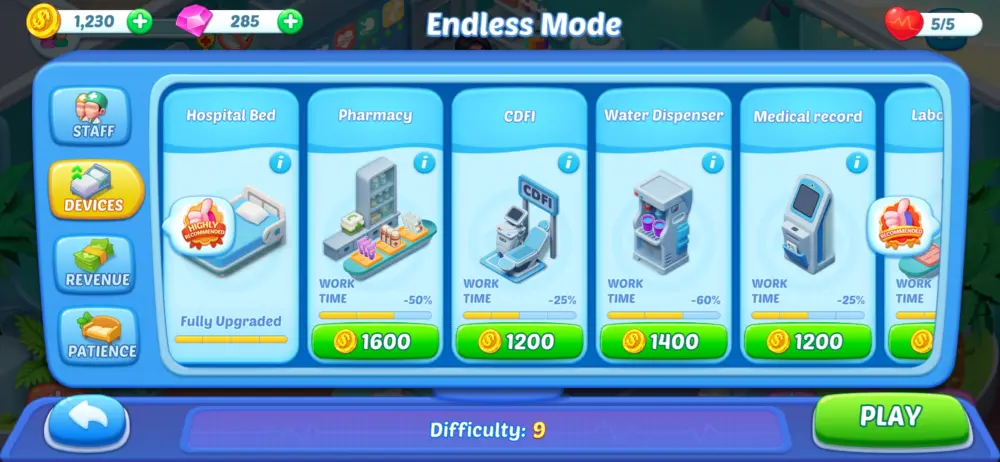


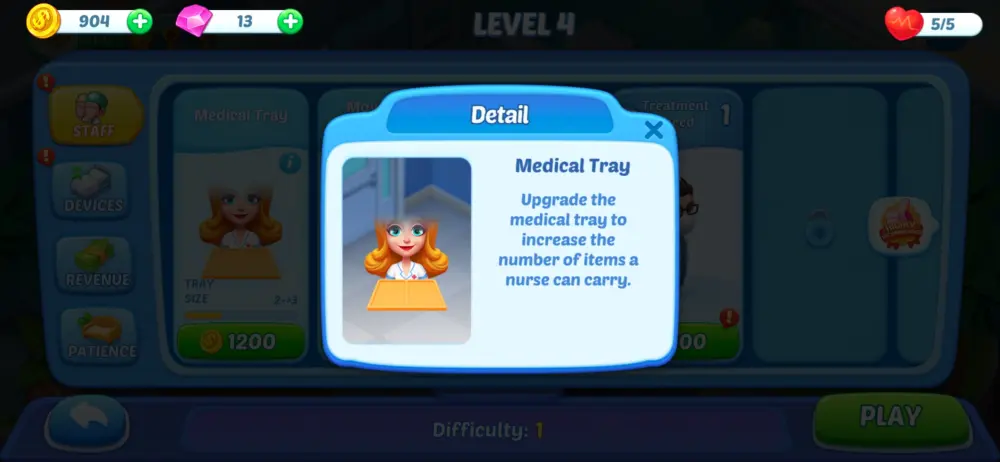







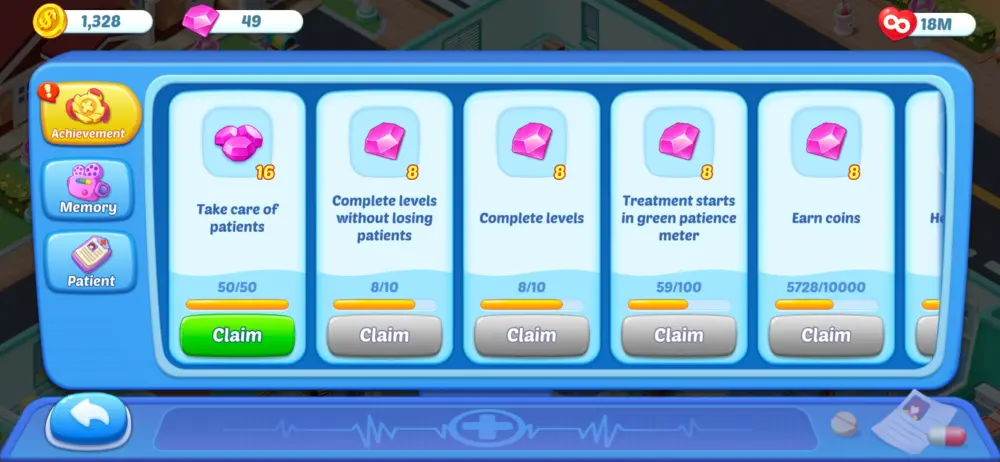
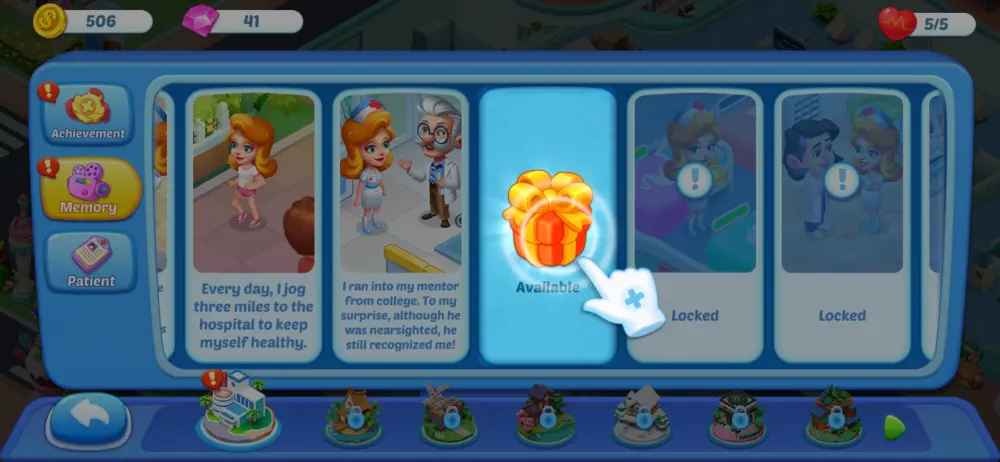
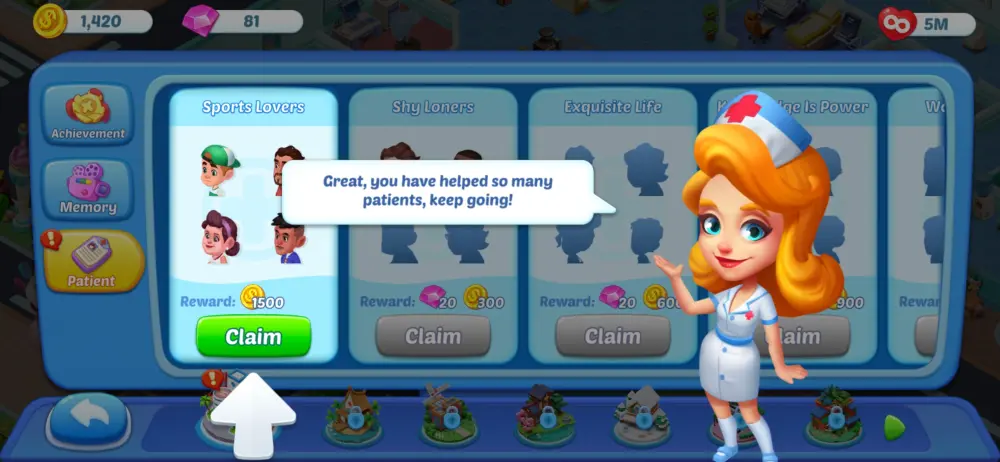







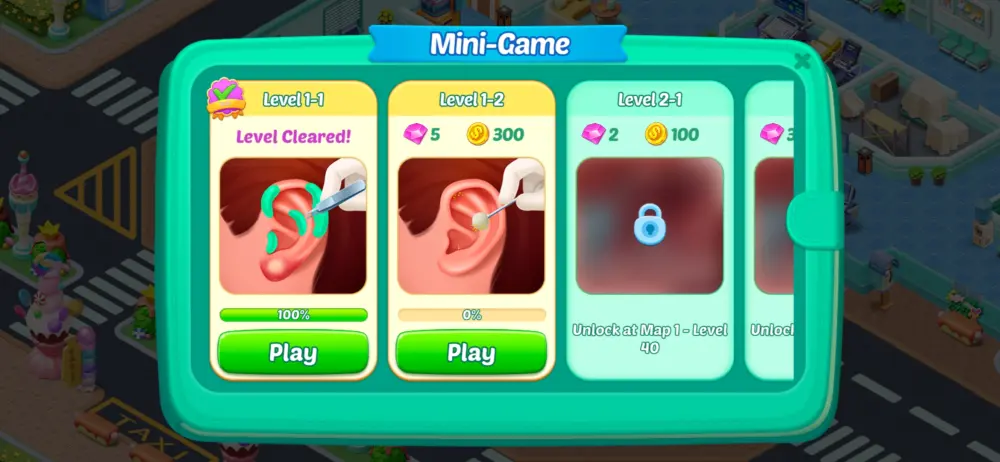


Richard
Saturday 20th of January 2024
How can I freeze 18 patients?
Ilysmaly
Friday 29th of December 2023
is there a way to unlock patient groups or is it just random?
Susan Wiggins
Sunday 17th of December 2023
I absolutely love this game and the mini games! My question is about the matching mini game .. it shows that you can buy the gold pass for that as well as the the other challenges. I’d like to buy the the matching mini game gold pass. It’s quite a steep price at 19.99 besides the 8 lives and avatar frame why else comes with it ? It shows 15X all the tools like the magnet , broom, timer , extra time..etc. plus 1100 “dollars “ does all that come with The gold pass?
Lori Martin
Monday 11th of December 2023
Does anyone know what the top # is for doctors “Treatment Speed”?
Terri
Friday 8th of December 2023
what are weather effects and how do you control them?