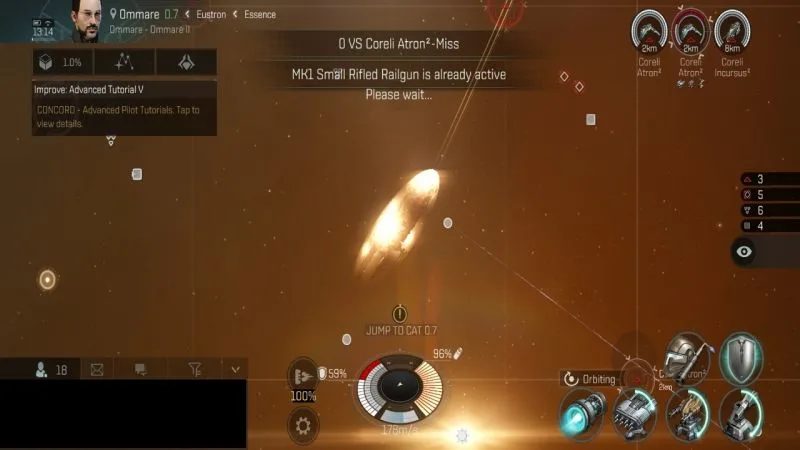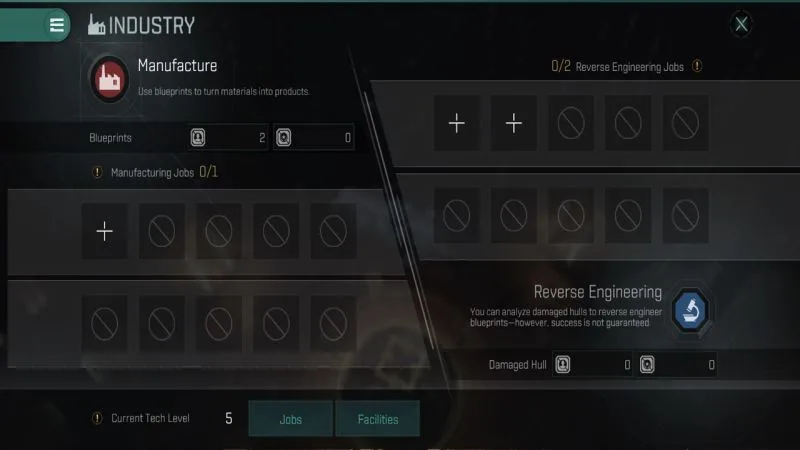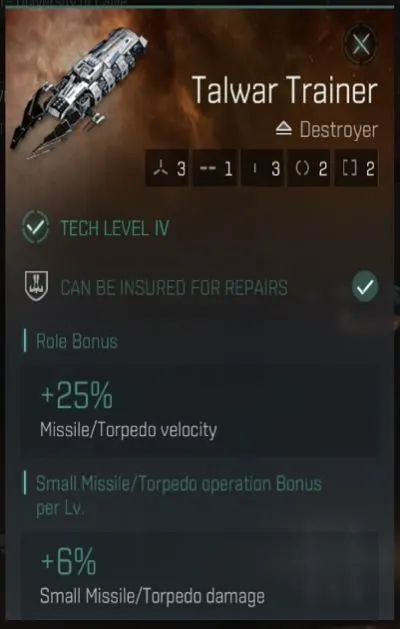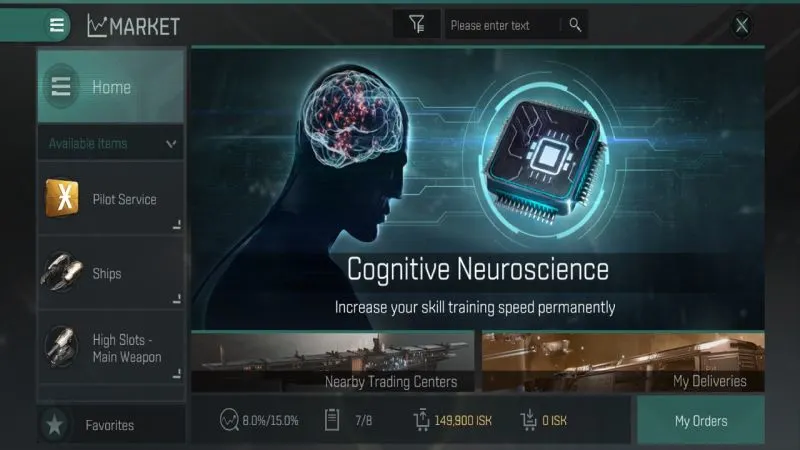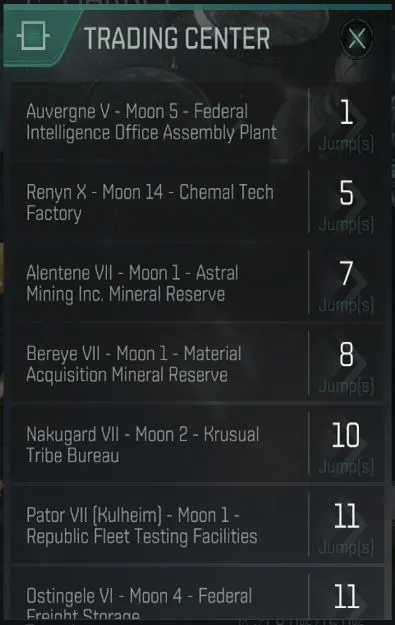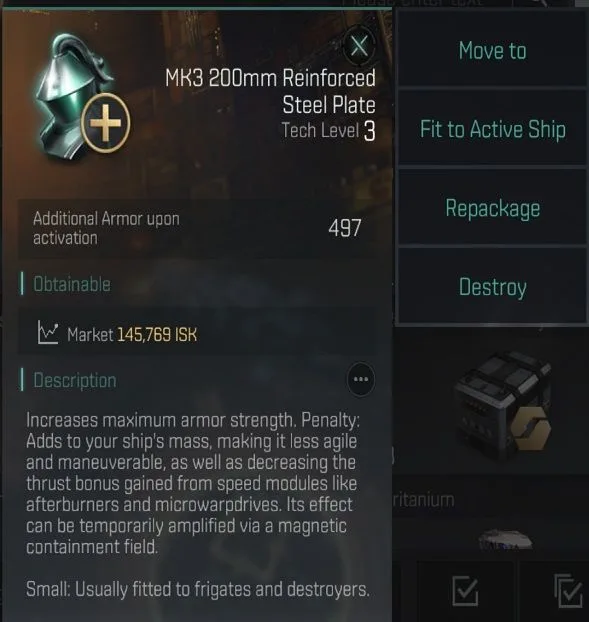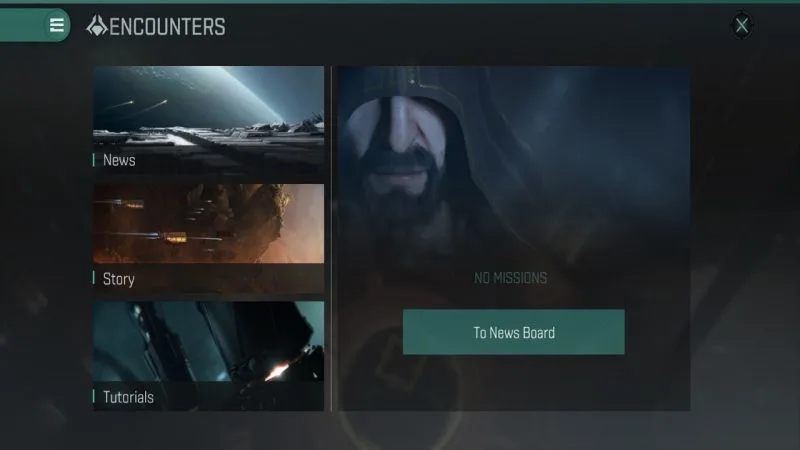NetEase Games definitely put together quite the large port of Eve Online for mobile devices. The fun part is that you can spend days playing the massive amount of content that EVE Echoes offers. If you want to do battle, you can in this game. If you want to mine and craft, you can. If you want to take good care of yourself, you should!
With as much content as EVE Echoes has, there is quite a problem. That would be the learning curve. For players, who are familiar with Eve Online, there’s little more to learn. For new players, however, EVE Echoes can be quite overwhelming. Fear not, though, as in this EVE Echoes resources guide, we will share with you a bunch of tips and tricks on how to get you going and how to maximize your gains.
1. Get Going And Get Gaining
Before you get started in EVE Echoes, you’ll have to make a few choices. The fun part is that they’re fairly easy choices. That and you can start over even in the same account. Who to join, what to do mostly, and where to base your home is all part of those initial choices you’ll have to make. Who to join is entirely up to you and who you’re playing with. It’s recommended to first check what each faction has to offer before joining.
Where you base things initially is entirely up to you. Even if you join a Corporation (Corps) later, you can always set your home base elsewhere fairly easily. Just note that some Corps might be a large number of jumps away from you. It won’t be that easy to set your home base to where they are. After that, it’s a matter of what to do. Yes, there’re lots of different things to do!
Once you get started in EVE Echoes, you’ll have to take a look around your current location to see what’s available to you. You can check it out using the Star Maps. You can also simply undock from your current station and use the Overview on the right side (“eye” icon). Once you decide on something, get back into your station. You’ll want to fit your current ship for anything you decide.
Take the above screenshot as an example for attempting to attack things. Each ship you have is mostly meant for either mining (Industrial ships) or battle (Destroyers, Frigates, etc.). The slots at the top (High Slots) are for weapons or mining lasers. The slots of the right are for mods and drones (Middle Slots). The slots on the bottom are for various ship enhancements (Low Slots). Not all ships will have the same number or type of slots. In the bottom middle of the ship picture area, you’ll find the Rig placements.
You can place weapon, drone, mining, and/or other types of Rigs in these slots (up to 4). It’s just a matter of which Rigs will truly help your current ship. For example, don’t waste weapon type Rigs on a mining ship! Yes, you will literally waste them. Once you fit a Rig to your ship, the only removal of it is to destroy it. So be very careful before clicking the Fit button when it comes to Rigs. All the other items you can fit and unfit as needed.
Notice how the above two screenshots are aimed at attacking? In EVE Echoes, it’s with good reason. That happens to be your main aim when you start out. Even if you never wanted to attack something, it’s pretty much your best bet for gaining ISK (in-game main currency like gold) immediately. Let’s face it, you’re going to need massive amounts of ISK!
Related: EVE Echoes Resources Guide: How to Maximize Your Gains
To get into combat quickly, simply undock from your station. Take a look in the top left corner of the screenshot below. It tells you your location. Of high importance is that number after the last name. In this case it’s “Onmare 0.7”. That 0.7 is what you have to pay attention to. That’s the security level (Sec/SEC) of the area you’re in. An area with a SEC of 0.0 up to 0.5 will bring you pretty nice benefits.
An area with a 0.6 or higher SEC makes it easier for you to destroy pirate ships. With the good comes the bad. In those low SEC areas, other players can and most likely will eventually attack you. No matter what you do, have an exit strategy already setup when you enter the area you’re about to attack in.
The screenshot below shows a jump point already setup. You’ll see this just below your Inventory icon which is below your picture in the upper left corner. You can set that in a couple of ways. The easiest is to go into your Inventory and click the Personal Inventory at the bottom left corner. Tap a base and look at the bottom middle area. You’ll see you can set it as a Jump Point. Now back to the battles!
When you’re in the area you intent to attack in, tap the Overview button on the right and choose Cosmic Anomalies from the list at the top. Tap a Cosmic Anomaly and warp to it. Remember, you can find them even in high SEC areas. It’s a matter of getting to them before someone else does. It’s also recommended to test out your ships attack and defense capabilities in a high SEC area before going to low SEC areas. Things get a lot harder in the low SEC areas. Once you have a Cosmic Anomaly selected, simply warp to it.
Once you stop, you’ll see a targeting icon show up that you should tap on. It’ll auto-lock onto all available targets. From there, look at your list of targets in the upper right corner. Tap on the nearest (in KM) target and click the Focus Fire button. From there, keep an eye on your ship’s condition in the bottom middle of the screen. That’s so you’ll know if/when you should activate your ship’s boosters.
This is the part of EVE Echoes which is known as Bounty hunting. What happens is that for every ship you destroy, you’ll gain a Bounty bonus. The trick to this is to destroy as many ships as you can before the Bounty bonuses are sent out. Those Bounty bonuses are paid in ISK. You’ll get them automatically. To add to your gains, you can also loot the ships you’ve destroyed.
Once you start an attack, immediately switch to the Loot section in in the Overview. After a ship is destroyed, you’ll most likely (not always) see some type of wreck. Tap it and tap the Loot button. Anything at 10KM and below will be shown for you to loot from. Anything at 11KM and above and you’ll have to move closer first.
The good news is that you can get some great loot in the low SEC areas. The bad news is that anyone else within range of the loot can get it too no matter the SEC level. While you’re testing your attack/defense capabilities, start out in a 0.8 SEC area. Then try it again in a 0.6 SEC area. If everything seems pretty easy, find a 0.4 or 0.2 SEC area. Again, the lower the SEC level, the better your Bounty bonuses and loot will be.
One of the nifty tricks in EVE Echoes is to work the SEC levels to your advantage. For example, if you go after a small Cosmic Anomaly in a low SEC area, you might have a hard time destroying the pirate ships. Trying the same thing in a higher SEC area produces little results for you. So go after something bigger in a higher SEC area.
The key to this is being able to wipe out many pirate ships quickly. That’s without having to fit the most powerful weapons in game! Try going to a 0.6 SEC area. Find a base. Wipe it out and loot. Reprocess pretty much whatever loot you can’t use to better your ship while at any station. Keep an extra set of those items in case your ship(s) get destroyed. Move on to the next Cosmic Anomaly. A Cosmic Anomaly base will have many targets. They tend to stack up when it comes time for Bounty bonuses. You can also try selling some of your loot.
Related: EVE Echoes Beginner’s Guide: Tips, Cheats & Strategies to Make Your Mark Early in New Eden
The main recommendation for playing EVE Echoes is to build up a lot of ISK among other things. Your first aim is to use that to buy PLEX. PLEX is used to buy various things including Omega Packages. The cheapest Omega Package costs 170 PLEX. With the Omega Packages, you’ll gain some very nice bonuses including being able to sell in more places and gain Skill Points (SP) faster.
Lastly, it’s pretty easy to gain a lot of different loot in EVE Echoes. Do yourself a favor and use the stacking feature for you inventories. Yes, even your ships.
Simply click the Select All button while your inventory is showing. Look at the left of the above screenshot. Click Stack All button. This will combine all matching items in your inventory. You can save a whole lot of space doing this. Just remember to never use the Reprocess button when all your items are selected. You might accidentally Reprocess something you might need.
2. The Star Map Explained
Sooner or later, you’ll have to get around in EVE Echoes. Typically, you won’t have to go too far to get into some form of action. However, it’s a pretty big universe and you’ll need a way to get through it.
When you first open your Star Map, you’ll see the above screenshot. It’ll be slightly different depending on where you are. It’s the dot that’s glowing the most is where you are. In this example, it happens to be the Sing Laison area. When you tap the area you’re in, the map will zoom in showing you various areas you can get to. It’ll also show you the SEC levels of each area. With this, you can get to pretty much anywhere you need to be. Keep in mind you’ll be doing a lot of travelling in EVE Echoes.
3. Planetary Production Gains
Planetary Production in EVE Echoes is pretty much the main source of passive income and the only source of certain crafting materials. It’s a matter of where you are and what you want to do with the planetary resources.
You can run Planetary Production from any station or any area. The recommendation is to be in a station to set it up. The limit is the planets in the area you’re in. Basically, decide which resources you want to mine. Do level up your Planetology skill as much as possible to help maximize your gains. Open up your Planetary Production window and look through the planets in your current area.
Your highest aim is to go after resources showing as “Rich” or “Perfect” no matter what they are. However, if you can’t find any such resources listed accordingly, aim for “Medium” for your best results.
Sometimes you’ll have to go through a lot of areas to find the resources you need. So when traveling, no matter where, take a look at what’s available in the areas you’re going through (taking screenshots helps!). Doing this helps you get through those long trips with many jumps. Once you’ve found the resources you’re after, click the Place Development Array button.
Next you have to configure your miners in EVE Echoes. Tap the Miner Settings button. For whichever resources you want to mine, place a miner there by tapping the “+” button. Click the Confirm button when you’re done. Look at the top right area of your screen. You’ll see a countdown timer. Tap the “+” button to add more mining time. Look at the upper left of the above screenshot. You can see how many Development Arrays you can have working at the same time.
From here you have two choices. You can either leave it to let it continue mining or you can relocate it to another planet for other resources. Either way, you’ll have to collect your resources manually. When you’re ready, set the Development Array as a destination. On your way there, usually when you’re within 3 jumps or less, open it up and click the Launch button. This will put your resources in a container for you to loot. When you get there, you can loot the container.
Related: EVE Echoes Advanced Guide: Tips & Strategies to Progress More Efficiently in New Eden
Here’s the tricky part to Planetary Production in EVE Echoes. You can loot the containers of others in very low SEC areas. Do note that the same can be done to you. So don’t launch your resources until you’re close enough to get at them before someone else does.
Also, you can get your ship blown into nothingness while you’re trying to loot those containers. It doesn’t take an Industrial Ship to loot those things. The main recommendation when looting in a low SEC area is to be armed and/or ready to run. Again, refer to the exit strategy above.
4. Mining Gains
Mining in EVE Echoes is very similar to attacking. However, instead of blowing up ships, you’re wiping out asteroids. If you have any hopes of crafting, mining will be required. Buying the resources will get costly. You’d probably be happier keeping the ISK!
First up, get into the area you want to mine in. The lower the SEC, the rarer the ores will be. And naturally, the more dangers you’ll have to face. The highest recommendation is to prepare that exit strategy a.s.a.p. and never AFK mine in 0.5 SEC areas and below. Other players truly enjoy freely destroying mining ships. You were warned. Once you get there, open the Overview and select the Mining tab. Pick any asteroid cluster or belt and warp to it.
When you arrive, reopen the Mining tab. You’ll see the various ores you can mine. Select one or more depending on how many mining lasers are on your ship. Lock onto the asteroid(s) in question. Typically, you’ll have to be within 15KM of the target to mine it. There’s a good reason to have a thruster fitted to your ship.
Once you’re within range, tap the mining laser(s) you want to use. They’ll start firing at the asteroid. Once the firing cycle is complete, you’ll gain the ores. The higher your Mining Skill is, the more ore you’ll gain every cycle. There’re also various Rigs and ships to gain you more ores for each cycle.
Typically you’ll orbit the asteroid you’re mining. Get your ship within 10KM of the asteroid and stop. This particular trick is helpful when mining two asteroids at the same time. You simple lock onto each asteroid in the immediate area and tap your mining lasers.
Take a look at the upper right corner of the screenshot above. Notice there’s another ship there? Typically you and others can mine the same asteroids. That will happen a lot. It’s when the name does not say Venture or something recognizable as a mining ship, you should be ready to beat feet out of there.
5. Manufacturing With The Industry Tab
After all that mining, looting, and reprocessing, you’ll want to craft things. Open up your Industry tab.
The main trick to selecting a home base in EVE Echoes is to find one that already has Facilities. That’ll save you a lot of travelling. The left side is for building various ships and parts. The right side is for trying to gain blueprints. You might have to buy the resources like Datacores because they’re not always easy to get.
Related: EVE Echoes Career Guide: How to Become the Best Pilot in Your Chosen Career
Your Industrial Skills can help reduce the resource costs. Once you have the resources and the blueprints, click the Start Job button. Once the manufacturing is done, collect your stuff. Just remember that Manufacturing is a sure thing. Reverse Engineering to gain blueprints is by chance. Check the chances before you try it.
6. Know Your Ships
A big part of EVE Echoes is in knowing which of your ships will help you the best. Also, knowing what you’re looking at helps! So here’s a quick rundown of the Ship Info.
First up is to look at the type found under the name. In this case it’s a Destroyer. Below that is a set of icons representing different things about the ship. The first (not showing above) is the Drones capacity. Next is the Weapons capacity. Then it’s the Mid Slots and the Rig Slots. The Insurance lets you know if you can get your ship back if it gets destroyed. You’ll only get your ship back. Scrolling down the list will give you the bonus list and other information about your ship including how much you could sell it for.
7. Gaining ISK Via Selling
After a hard day of destroying things and/or mining and manufacturing, you might want to consider selling the stuff you don’t need.
Naturally there’s a lot you can buy in EVE Echoes! But here you want to sell things. Tap the Nearby Trading Centers button.
You’ll have to go to a Trading Center to buy things if you didn’t get an Omega Package. It’s the same for selling things. Increasing your Trade Skill will allow you to sell more things. Be sure to take your items for sale with you to the Trading Center.
Tap an item you want to sell. A Sell button will show if you can sell it. Before you get all carried away by the Market Price showing in the middle left, click the View Market Details button. That will show you a much more accurate price you should be able to get for your item. You can sell for just about any price. However, if the price is high, there’s a great chance it won’t sell or will take a long time to sell. Pick your prices wisely.
8. The Gains And Benefits Of Encounters
You can gain a lot from the Encounters in EVE Echoes. You just had to know which ones to go after. Open your Encounters section. The Encounter of EVE Echoes are your primary source of missions. They’re also the easiest part of your Advanced Tutorials.
Showing just above the rewards is how many Encounters you’ll have to do to complete the Optional Missions. You can do the other parts instead but Encounters is the easiest. Also note that you can claim your Advanced Tutorials rewards from any station.
First up is to look at the Story Missions. In there you’ll find various missions which are found in the News section of the Encounters. Once those missions are done, you can claim that reward.
Basically, click the Accept button to get started on the missions. See the Basics button in the above screenshot. Click that to switch to higher difficulty missions. Before you tap the Accept button, tap the mission and take a look at it. You’ll see the requirements to complete it on the right and the ship recommendations on the left.
It’s highly advised to have something for a ship at least 1 tier above the ship recommendations. Also make note of how many jumps are involved. Lastly, Bounty bonuses are included if the mission you accept involves attacking.
Once you complete a mission from the News section, the rewards are given on the spot. Scrolling through the list you’ll eventually find a mission about delivering Pryoxerxes (pryo/pyrox). That’s one of the highest paying missions in the Basic level. Keep an eye open for it and a supply of Pryox handy. There’re other similar mining type missions but they won’t pay nearly as much. You don’t have to worry about the Tutorial section on the bottom left.
There you have it! This ends our resources guide for EVE Echoes. We hope you learned a trick or two that will improve your overall gameplay. If you happen to know any other tips for the game, feel free to drop us a line!