Konami should be a household name for most of you gamers out there, regardless of your preferred platform, and given their 50-plus years as a company (yes, even predating video games), it’s no surprise that they’ve got a soccer franchise available for mobile gamers on iOS and Android alike.
eFootball PES 2020 is the latest addition to the Pro Evolution Soccer franchise, and you can play in a variety of modes against AI and human opponents alike, controlling some of the best players in the current world of football, as well as a growing number of legends from the sport’s past. This game combines action and management elements alike, though Konami certainly emphasizes the former in the eFootball PES 2020 description — the “eFootball” in its name, after all, is supposed to represent the blend of eSports and football.
Yes, we understand that you’re going to want to take part in these real-time matches against real people as soon as possible, but before you get there, you’ll need to build your team from the bottom, as well as get your feet wet through the Campaign mode, where you’ll be facing AI-controlled, human-“owned” teams as you seek promotion and hope to win more prizes as you go along.
Read on and check out our eFootball PES 2020 beginner’s guide for tips, cheats and strategies, as we will mostly cover the tutorial, Campaign mode, and some basic facets of team management — in other words, everything you need to know about the game during your first week or so of gameplay.
1. The Basics Of eFootball PES 2020
Much like in previous versions of the game, eFootball PES 2020 will start out with a tutorial that we strongly recommend you pay close attention to, even if you have the option to go back to it later on in the game. After entering your manager details (name and nationality) and selecting your preferred mode of control, you will be directed to the dribbling, shooting, passing, and defensive tutorials, and it’s at this point where we will tell you about the controls, which haven’t really changed from previous editions.
On the left side, you’ll see the directional stick, which you’ll use to move your players left, right, up, and down. As for the buttons on the right, there are separate buttons for offense and defense, with the offensive buttons being Pass, Dash, Shoot, and Through. On defense, these same buttons, also from bottom left moving counterclockwise, are Switch, Dash, Tackle, and Pressure.
Talking about each individual button’s purpose in the game, Pass and Shoot are self-explanatory — you will, of course, want to exercise discretion before hitting on Pass in order to keep the ball in your possession, while saving Shoot for situations where you have a clear shot at the goal. The Through button is used for passing the ball through a defensive gap — it’s a fancier passing move, but if used right, it could improve your chances of finding open space or getting a clear shooting attempt. Lastly, Dash is the only button that appears regardless whether you’re controlling someone on offense or defense, and it simply refers to running quickly with the ball.
On the defensive side of things, you’ll want to hit Switch at the right time in order to ensure that you’re controlling the player closest to the opponent that’s controlling the ball. Tackle is almost self-explanatory — this refers to using your feet to intercept the ball from your opponent, though you need to make sure as well that you’re timing this properly to avoid getting called for a foul or getting a yellow — or even a red — flag. Pressure, which is the last button among those available for defense, is used for crowding an offensive player to increase the chance that they’ll cough up the ball — you’re not exactly trying to tackle them, but rather trying to force them into making a mistake on their own volition.
After the tutorial stage is completed, you can access it once again by tapping on Practice in the main menu (or “top menu,” as the game calls it), then going to Tutorial. Aside from the basic drills you did in the actual tutorial, there will be a few additional drills you can practice — the Lofted Pass, Through Ball, and Sliding Tackle drills are all highly recommended, as learning these slightly advanced techniques could give you the edge you need once you start facing actual opponents. (You’ll get to play a practice match against a weak-ish AI opponent right after the first tutorial — use this as your chance to apply what you’ve learned while there aren’t any stakes at all!)
2. Team Management – A Primer On Building Your Team To Greatness
Following the practice match, the next thing you’ll need to do is to choose the team you want to control — there are several clubs to choose from in different countries, but at the end of the day, it will all boil down to personal preference. Even if you choose an established team in the country of your choice — even Arsenal, Manchester United, Real Madrid, or Barcelona — you will be given a team loaded with fictional scrub players, most of whom would be rated between 55 to 65. That might not sound promising, but eFootball PES 2020 uses more classical mechanics when it comes to the management side of things — start with a weak, overmatched team, earn more resources over time, and use those resources to improve your club and add established, real-life players.
The two main resources you’ll have when adding players to your club are GP, which is the common form of currency, and Coins, which are harder to obtain as the game’s premium currency. Right from the get-go, you’ll have a chance to add to your GP and Coins totals through the bonuses you can earn as a new player, so make sure to visit your mailbox and claim all the available gifts in order to replace those scrub players with good, real-life players sooner rather than later.
You can also earn more GP by completing a match, regardless whether you win or lose, and while it’s okay to use this currency once in a while for buying new players, this is essentially what you need to renew those player and manager contracts. As for Coins, you’ll want to save them up for those Featured Players, which are among the real-life football stars that could really make a difference to your club once you add them to the roster.
Speaking of GP, coins, and the players you can purchase with them, you’ll want to go to the Contract menu in order to make those signings. Scout is the most basic option out there, but with that comes the almost certain chance that you’ll be getting a relatively low-rated, “white ball,” or common player whose rating does not exceed 70. Using the Scout option will add a player to your club at random (position, nationality, and other details won’t matter), but if you end up with a player you don’t need, there is a way to make use of them, which we will be discussing a little later on in this guide. You can earn Scouts as match rewards, and they may vary in terms of the leagues and countries they cover.
As for Agent, you can also earn Agents as login, match, or welcoming (for first-time players) rewards, and this method of signing players is more effective than Scout — much more effective — in terms of adding quality players. You will have three options here, namely Box Draw (allows you to sign a limited-edition player for GP or Coins), Special (same as Box Draw, but involves in-game promotions for certain players and limits you to Coins as a form of payment — if the promotion doesn’t involve any freebies for specific players), and Regular, where you can pay GP or Coins to add multiple players from one position group or one specific league.
For 25,000 GP or 250 Coins, you’ll have all the time in the world to purchase three of each — Forwards, Midfielders, Defenders, Goalkeepers, or J-League (Japanese league) players — and you’ll typically get a good haul by using this method under the Agent sub-menu.
Once again, you won’t have any option to sign a specific player unless otherwise specified — eFootball PES 2020 mostly uses the gacha system when it comes to player signings, thus adding to the challenge/classical management elements of the game.
We’re going to discuss the Auctions option under Contract at a later time, same with Managers, which allows you to sign a new manager for your club. If you’re a beginner, you may not have to worry much about the manager you chose right after the first practice match, just as long as you chose someone who’s familiar with your desired play style and formation.
3. Building Your Team Isn’t Simply About Signing The Best
If you’re just starting out, you may be thinking about building a club that’s chock full of Gold Ball (80-84 rating) or Black Ball (85 and above rating) players and doing away with your weak initial lineup as soon as possible. However, there are other considerations that need to be made, primarily the fact that Gold and Black Ball players cost a lot of GP to keep around on your club — you don’t want to lose multiple high-end players just because you don’t have enough GP to renew their contracts, so make sure you’re not going overboard with the big-time signings and be prepared to play a ton of matches (for more GP rewards) if you’re trying to keep as many of these guys around as possible.
The second thing you need to consider is Team Spirit, which is the number located above your overall Team Strength when viewing the Squad Management screen under Club House. This number may increase or decrease depending on how well your manager is suited to running the team, how well each player is suited to their position, and pretty much, how well everyone on your club is gelling with each other on and off the field.
Team Spirit will automatically go down a bit after adding a new player, but you can always boost this figure by having your players play more matches together, thus improving their chemistry, cohesion, and familiarity with the system.
In order to ensure you’re playing your best possible starting 11 in terms of Team Spirit and Team Strength, go to Squad Management and access the Team Menu by tapping on the logo of your club on the left-hand side of the screen. Once there, tap on Auto Pick and you should be good to go. We would probably recommend settling on that first solid lineup after a few (i.e. maybe 1 to 3) matches, regardless of mode, instead of starting right away with your stock lineup (i.e. the scrub-filled one) and adding new players as you go on across several (i.e. more than 5) matches.
4. How To Improve Your Players – Play More Matches And Use Those Trainers
Naturally, your objective should be to replace your weaker players with stronger ones, but once you’ve substantially improved your lineup by signing those real-life soccer stars, you’ll want to make them better. (You may also want to make the most of the less talented players you have while they’re still part of your club, even if it’s just for a short period of time.)
First off, all players who are part of your starting lineup or substitutes that get to complete a match will earn experience points, thus leveling them up, improving their individual attributes, and in many cases, improving their overall rating. But there’s another way to level up your players aside from the organic way, and that’s by converting players you no longer need into trainers.
In order to do this, go to the Club House menu, then tap on the My Team option. Once there, tap on Trainers, and if you haven’t added anyone yet, you’ll need to tap on Convert Players. This will show you a list of all the players you currently have on your team; you can sort them based on Position and Overall Rating, among other choices. We suggest sorting based on these two mainly, as this will give you the best chance of weeding out the lower-rated players and converting them into Trainers — as the game will warn you, these players will be “lost” forever and cannot be re-converted into regular players!
These Trainers can be used as sacrifice material in order to manually improve your other, better players, and as far as their base effect is concerned, this will depend on their overall rating/level at the time you converted them. However, there are other factors that could increase or decrease their impact, mainly how close their position is to the position of the target player.
For example, a Center Forward trainer won’t have as much of an impact as a Goalkeeper if you’re trying to train one of the other keepers on your roster. That means you shouldn’t select those Trainers willy-nilly — choose the ones who will have the biggest and best effect on the target player in order to take full advantage of this feature.
5. Earn More GP And Coins By Completing Achievements, Daily Logins
When talking about GP and Coins — the two forms of currency that you will inevitably need a lot of in order to sufficiently improve your club and keep it strong by re-signing your better players — it’s a good idea to visit the Achievements section of Club House and review the different objectives. Now these are things that you can achieve organically, but by viewing these tasks — playing/winning a certain number of matches, signing a certain number of players, reaching a certain level of Team Spirit, and so on — you should have a better idea of what to focus on when playing the game.
You may only get a few coins (about 10) or GP (about 500), and that might not seem like much if you look at the individual achievements alone, but they can certainly add up, especially if you keep working toward reaching the next level for that specific achievement.
It may take some patience, but if you keep completing achievements, they could do a lot in terms of increasing your common and premium currency balance, especially if you’re aware of what you need to do to complete them.
6. Should You Auto-Play Or Go Manual In Campaign Mode?
In eFootball PES 2020’s Campaign mode, you’ll notice that you have the option of playing matches manually (Action Match) or opting for auto-play (Sim Match). If you choose the former, you will have absolute control over your players, particularly whoever may have the ball at any given time, but if you choose the latter, the AI will take care of things on your end, leaving the tactical decisions to you but taking care of everything your players do on the pitch. Is this one of those games where auto-play is a recommended option, or should you make sure to choose Action Match every single time and take ownership of what happens out there?
First of all, we understand that it may be tempting to elect for Sim Match, especially if you’re just starting out and not quite familiar with the controls. But that’s what Practice mode is for — a chance to hone your skills and get the hang of the controls without any stakes involved. Unfortunately for those considering automatic play, we have noticed that the AI’s play style isn’t as smart or intuitive as it would be if the players were controlled by a human. It’s not uncommon to see AI-controlled players take wild shots at the goal or carelessly get dispossessed because they weren’t passing the ball smartly or accurately.
Pretty much, the AI in eFootball PES 2020 can be quite simplistic, employing the most obvious of strategies and making the most obvious moves on the field, which may often be to your detriment or, in a best-case scenario, result in a boring old 0-0 draw with a lot of missed opportunities. While we may suggest it if the opportunity was there to face a much weaker opponent, the game’s matchmaking system appears solid enough to avoid most situations where your overall team rating is far greater than that of your opponent’s. Besides, the game chooses your opponent after you’ve chosen Action or Sim Match, and not before.
The TL;DR version is this — play all matches manually until you’re absolutely sure of promotion. Especially when it comes to shooting and pressuring opponents, it’s typically only human managers who could control a player’s shot in such a way that it could accurately hit the net instead of going way over for a goal kick, or seamlessly shift from one defender or the next and make a well-timed pressure on an opponent with the ball.
7. Beginner’s Gameplay Tips For Winning More Matches
Now that we’ve established that playing — and not simulating — matches is the way to go, let’s take a look at some pointers you need to keep in mind in order to win more matches as a beginner.
Echoing a point we made earlier, Campaign mode in eFootball PES 2020 does not work like it does in most other titles, regardless of genre. Whereas those games would start out with easy challenges (or matches, when talking football games) featuring pushover enemies or opponents, this title makes use of a matchmaking system — that means you’re going to usually be paired up against a team with a similar rating to yours. That also means there’s no such thing as an increasing degree of difficulty — the game will keep it as fair and equal as possible at every stage of the Campaign in terms of the opponents you’ll be facing.
As far as controlling your players on the pitch, we would suggest using quick taps on the Shoot button, just as long as you’re in the opponent’s box, or penalty area. Even if you’re not too far away from the box, long-pressing for a more powerful shot will usually result in the ball going over the bar or wide left or right — a wild shot that will reset play with a goal kick, in other words. As long as you’re still new to the game, keep those passes safe and simple, and if you see an unmarked player with an easy path to the opponent’s goal, you’ll want to avoid passing to him. Generally, this results in an offside violation — when a player is nearer to the goal than both the ball and the second-to-last opponent.
On the defensive end, you definitely do not want to game the system by tapping on the Switch button repeatedly, probably in hopes of having as little responsibility as possible when it comes to stopping your opponent. This is almost always counterproductive, as the overly-simplistic AI (as we previously mentioned) will take a while to recover and regroup during the first few moments after you hit on Switch.
Only hit on Switch if the opponent somehow loses you after one rival player passes to someone else to get away from your player’s defense. And just as we said earlier, timing is everything when trying to pressure or tackle an opponent. If your challenge is too abrupt, you just might get a yellow or red card for dirty play — two yellows in one game per player equals a red, and any time somebody gets a red card, you’re automatically one more man short on the pitch! Last thing you want is to be playing 10 vs. 11 (or less) due to those nasty red cards.
Lastly, we recommend using those subs wisely — generally, we only suggest substituting someone in the event of fatigue, or if you’ve got a comfortable lead with less than a third of the match remaining. (i.e. in the final 20 to 30 minutes.) You can also use a sub if someone got a yellow card and you don’t want to risk them getting a second and getting sent off as a result. Otherwise, you should be going with your starting 11 most of the way — and maybe all the way in the event of an especially tightly contested match.
8. Campaign Matches Can Be Resumed Or Abandoned
Now we aren’t advocates of rage-quitting when it comes to games or game modes where you’re competing against other human players. But since eFootball PES 2020’s Campaign mode pits you against human managers’ teams even if you aren’t technically competing against each other — your goal, after all, is to hit a certain point threshold for promotion — it is acceptable behavior to quit in the middle of a match if things aren’t going your way.
Of course, you wouldn’t need to do this if you made full use of the Practice feature and made sure to beef up your club’s lineup ahead of your Campaign match, but when all else fails and you’re willing to start from square one and redo the match from the top, you can exit the app, reopen it, and choose to abandon the in-progress match.
On the flip side of things, it can also be considered as smart — if a case of gaming the system — strategy to quit the app after scoring a goal in a Campaign match, then reopening the app and resuming the in-progress match from the last dead ball situation, sort of like you were saving your progress. We wouldn’t encourage you to do this too often, since it’s always more satisfying to see a match from the start to the end, especially if you’re playing manually and controlling your players. But as a last-ditch option, we should reiterate that the quit app/reopen/resume or abandon strategy does not have any negative effect on other human managers, just as long as it’s used solely in Campaign mode.
There you have it! This would be all for now, as far as our eFootball PES 2020 beginner’s guide is concerned. However, we are planning to cover other parts of the game in the near future, as well as sharing additional tips, so don’t forget to check back!


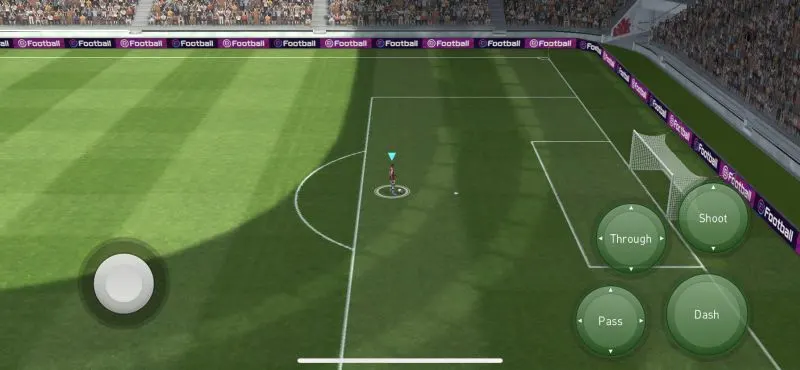


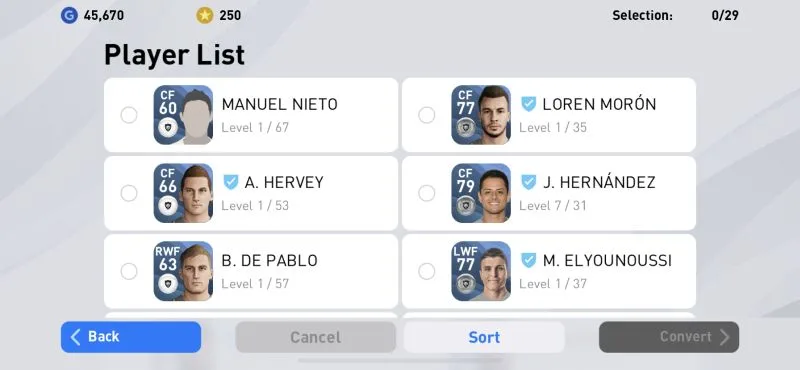
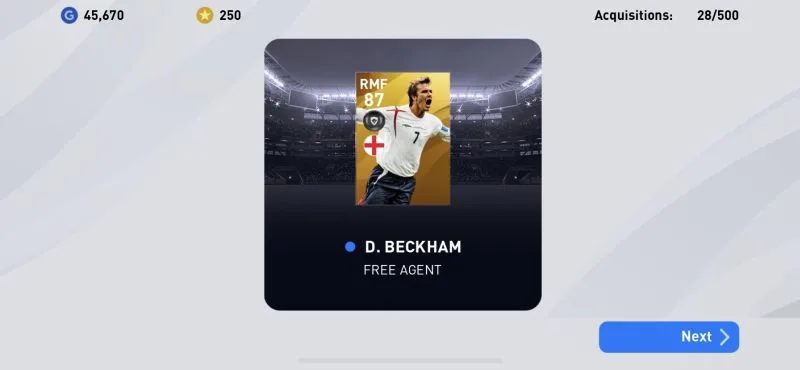

Kehinde
Friday 10th of July 2020
Thank you for this quick guide.