Most gamers are familiar with Konami, given their long history in creating games in different genres for different platforms — mobile gamers, for one, may know them for their Yu-Gi-Oh! and Castlevania titles, just to name a few. But this company is also well-known for the Pro Evolution Soccer, or PES series — the latest edition for mobile gamers is eFootball PES 2021, and it’s now available for iOS and Android users alike.
The mobile version of eFootball PES 2021 promises the most authentic soccer experience on mobile to date, and allows you to build your team with real-life players from some of Europe’s top association football teams, including, but not limited to Barcelona, Manchester United, Juventus, and AS Roma, the latter being the PES franchise’s newest exclusive partner. You can play a wide variety of game modes against other users or against the computer, and if you’re lucky, you can acquire a number of soccer legends during special events!
Being that this is one of the more familiar video game soccer franchises out there, this is quite an in-depth title that may require a rather steep learning curve. However, we’ve come up with a number of tips and strategies that could help you increase your winning percentage and build a powerful squad. Check out our comprehensive eFootball PES 2021 guide if you’re looking to familiarize yourself with the game, preferably if you’re a beginner or intermediate player.
1. eFootball PES 2021 – An Overview
Those who own previous versions of the game should find the setup very familiar, but in case you’re new to the franchise, eFootball PES 2021’s control system is just the same as it has been for some time. In the Classic system, which we recommend for beginners and intermediate players, you control your players’ movements with the joystick on the left side of the screen and perform actions on both offense and defense on the right side.
We’re going to warn you in advance — the virtual joystick may take a bit of getting used to, as it isn’t always responsive and your finger needs to be on the joystick itself (and merely not in the vicinity) in order to move the player you’re controlling around. But it is what it is, and we’d even go as far as saying that this adds some challenge to the game, especially for those who are more used to arcade-style football titles where movement is much less constrained.
With that out of the way, there are multiple buttons that you can hit when you’re in control of the ball. Pass is self-explanatory, but essentially, you will need to use this in conjunction with the joystick to pass the ball to the player in the direction you’re pointing to.
Shoot, likewise, doesn’t need much discussion, but we will say at this point that the strength of your shot will depend on how long you leave your finger on the Shoot button. Through allows you to execute a through pass, or a pass that goes through a gap in the defense.
Lastly, Clear comes in handy when you’re trying to kick the ball out of danger — you’ll normally be using this when controlling your goalkeeper after making a save, or if you’re controlling a back line player and similarly trying to get the ball away from your half of the field.
On defense, the most important of the buttons is Switch, and while we will explain why in a bit, this button is used to switch control to the defensive player who’s closest to the ball. Pressure allows you to cleanly try to win the ball from your opponent and dispossess him without using any tactics that might be perceived as dirty, while Tackle does just that — dispossessing the opponent by sliding your feet toward them. (Such moves may result in yellow, or even red cards, if your technique or timing is off.)
For both offense and defense, the Dash button will appear at all times, and this simply allows you to move your player at a faster speed than normal — good for eluding opponents on offense or catching up with them on defense, but bad for your players’ stamina, of course.
After entering all the basic information and going through a few tutorials on how to execute simple offensive and defensive moves, you will be asked to play a practice match, with the game putting you in charge of Barcelona. All future matches, may they be PvP or PvE, would reward you with a combination of GP (game points — the common currency) and MyClub Coins (the premium currency) for a win, and you may also end up with some Scouts or Agents who could allow you to acquire new and better players.
The players who see action during a match will also gain XP, which lets them level up once they reach a certain threshold and gradually improve their attributes. There’s another way you can improve your players, though we will discuss that at a later point in this guide.
You don’t necessarily have to win the practice match, but as the stakes are low and the computer AI is especially weak, even when controlling a powerful team, chances are you’ll be outscoring them and getting a good feel for the game before the real fun starts. But before that, let’s move on to one other thing you need to enter prior to the official start of your career as a manager.
2. Your Choice Of Club Is Irrelevant – You’ll Always Start With A Scrub Lineup
Following the practice match, the next step would be entering your name and nationality as a manager — it can be your own name or any other name you wish, though the game does warn players against naming their manager character after celebrities or other well-known public figures. (Presumably, you should also avoid any naughty words during the naming process!)
You will then have a chance to choose your “base league” and the club you wish to manage. But unlike other soccer games with a management mechanic, you won’t get any special advantage by choosing a good team in your country’s top league, nor will you be able to challenge yourself by picking a bad team in the lower divisions.
Much like the mobile versions of Madden and other sports titles that have popular versions for console and/or PC gamers, eFootball PES 2021 will force you to start out with a squad full of scrubs, regardless of how strong or weak your chosen club is in real life. You’ll get level 1 players at every position, with their ratings in the 60-69 range, or even lower than that for some of them. This is, of course, to underscore how your objective is to come up with a deadly team and build it from the ground up, so don’t sweat it if you don’t see anyone too familiar in your initial lineup or realize that you’ve got a completely different lineup from that of your favorite club.
In addition, all new players get a Jump Start Login Bonus, which would give you one freebie each for each day of your first week as a new player — currently, that’s a Special Agent draw for day 1, 100 MyClub Coins for day 2 and 3, 20,000 GP for day 4, a Gold Ball draw for day 5, 25,000 GP for day 6, and a Black Ball draw for day 7. Bear in mind that you can use your GP and Coins to draw new players, so either way, you’re going to have a chance to improve your lineup right off the bat!
3. Use Auto-Pick To Select Your Best Lineup
In the real world, football managers do not have a magic button that automatically chooses the best lineup for a given formation. Most of the personnel decisions they make when choosing their starting eleven are well thought out and not done willy-nilly. Now there are some mobile football games that purposely do not include an auto-pick button in order to test a manager’s ability to manually come up with the best possible lineup. It may not seem that way at first, but eFootball PES 2021 is NOT one of those games. You will need to tap on the check button on the bottom of the screen, but other than that, this title comes with some tools that can help you quickly come up with the ideal starting eleven.
Go to Squad Management, then tap on your team’s logo on the left side of the screen. You’ll see several options that you can choose from, but the one you want to tap on is Auto-Pick. This will allow the game’s AI to choose the best lineup based on your tactics, and before any changes are made, you’ll be informed of your new Team Strength (the cumulative rating of everyone on your active roster) and your new Team Spirit (your team’s cohesiveness rating). Tap on Continue to accept the changes, then hit the check button on the left side of your goalkeeper in the main Squad Management screen to save your changes.
Using Auto-Pick also allows the game to choose your subs and reserves, so that should take away a lot of the work involved in getting newly acquired players added to your starting lineup immediately. However, you also have the option to manually adjust your lineup if you don’t like what the computer selected for you.
One thing to remember when adjusting your lineup is that you need to, as much as possible, place a player at their preferred position. You’ll notice that their rating will go down once placed in a position that they do not normally play, though if they are capable of playing multiple positions, their rating may only be slightly lower if you place them at their secondary or tertiary position. This time around, this is exclusively on you, so be sure you’re checking everyone’s positional information before making any manual changes!
4. Familiarize Yourself With Your Players
In the Club House menu, you will see the My Team section, where you can take a look at your club’s personnel and other acquisitions. You’ll probably want to spend the most time in the Players section, where you can take a look at each of your players and check their attributes and other vital information. In the main screen for each player, you will see how many games are remaining on their contract, and next to that, you’ll see their Familiarity rating — as they play more matches for your club and your current manager, that percentage will gradually increase, helping them play closer to their potential in the process. You can also choose to release them, though that would probably be something you won’t be doing too often.
Under Player Details, you will see four screens that you can access by swiping left or right. Aside from each player’s height, age, player cost, and level, it’s the information in the second screen that’s arguably the most important. Here, you will see the type of passing and the attacking areas they are most comfortable with, as well as their defensive styles and containment area. The first two would be more applicable to attackers and midfielders (same with positioning), while the latter two represent vital information for defensive backs and defensive midfielders.
The third screen shows you each player’s individual attributes, and while there are some that may mean more than others — for instance, Finishing and Kicking Power could help you determine your best go-to players on offense — chances are you’ll be more focused on their overall rating, especially as a beginner. Lastly, in the fourth screen, you’ll see their special skills , playing styles for human and AI, and whether they have the Inspire ability or not — this is a special skill that passively improves other players’ attributes whenever they’re on the field. Having a player with an Inspire skill could be the difference between victory and defeat, so try to have as many of them as possible!
5. Save Some Currency For Player Contract Renewals
Although it may seem at first that once you’ve added a quality player to your squad, they’re there for good, eFootball PES 2021 will not allow that to happen, for the sake of realism. Of course, you can only have thee players on your squad for so long before their contracts expire, though you can always renew them by tapping on a player in the Players menu under My Team, then going to Contract Renewal.
The game will then ask you whether you wish to pay GP or MyClub Coins to extend their contract by another 10 matches. (Note: The same would also apply to your Managers, though if you meet certain conditions in the fourth page of the Manager Info section, you can get a free, 10-game contract renewal!)
One other thing to remember when it comes to contracts is that rarer, more talented players cost more to renew. Renewing a common player’s contract is usually quite cheap — 180 GP or 10 MyClub Coins for 10 games. But renewing a high-rarity player could normally cost close to 1,000 GP and 20 MyClub Coins, so you’ll want to leave some currency saved up in order to renew their contracts when the time comes!
We suggest doing so a few games before their deals actually expire, or maybe even sooner than that so you don’t get overwhelmed all in one go by renewing a slew of contracts. Common players, however, can be let go unless you’re seriously lacking in depth at their position. But what can you do with them once you deem them surplus to your requirements?
6. Use Your Common Players As Trainers
As you may have guessed during the tutorial stage of the game, common players whose ratings don’t justify much playing time, if any at all, can be converted into Trainers who you can then sacrifice to make your top players even better. Playing matches, as mentioned, allows players to gain XP and level up organically. But training them can expedite the process, as long as you’ve got enough Trainers to sacrifice.
In order to convert a player to a Trainer, simply go to the My Team menu, then tap on Trainers. Once there, tap on Convert Players — the game will direct you to your Player List, where you can choose as many players as you wish and convert them into Trainers. Going off what we said earlier, it’s usually best to convert your weaker players, but if you somehow select someone who’s in your starting eleven or your subs, you will be notified that you’ve chosen a squad player and that converting them will result in a vacancy in your starting lineup or subs list. (Anyone with a blue check mark next to their name is a squad player, just to make things easier.)
Once you’ve decided on players to convert, you’ll be notified that they’re now in the Trainer List. This is a permanent process, so be absolutely sure you’re giving up somebody who no longer serves any other use for your club!
You can use your Trainers by going to the Players menu, tapping on a player, then hitting Training. Select the trainers you wish to use — this is also a permanent process and Trainers can only be used once before they’re gone forever — then hit on Next. Hit on Proceed and you’re set — you’ll see how far the target player has progressed in terms of their current level. Take note that rarer, more skilled players take longer to level up than the common ones!
7. All About The Different Game Modes
There are various game modes which you can choose from in eFootball PES 2021, but the one you’ll probably be playing the most often are the ones in the eFootball section. Matchday games are limited-time events where different human players, or users, are split into different sides. These aren’t always available, however. Events allow you to win rewards if you’re able to meet certain conditions, such as scoring a specific number of goals. You can win these rewards, which may include Black or Gold Balls, among other goodies, even if you lose the match, so don’t worry too much about the result unless it expressly says you have to win.
Lastly, as far as eFootball goes, Standard allows you to play matches against other users — the matchmaking system would generally pit you against opponents with slightly stronger or similar-strength lineups, and you’ll have a certain number of matches to play during a given Rating Period. Win or lose, you can win GP after a Standard PvP match, though winning or drawing could earn you some Scouts or Agents for adding to your roster.
Event Mode is not to be confused with Events under eFootball, though both are quite similar. The main difference is that in Event Mode, you will be playing against a COM (computer, or AI) opponent, and you can unlock new objectives once you complete the current one you’re on. Again, the rewards may include GP, MyClub Coins, and/or Agents or Scouts, with the quality of the rewards increasing with the difficulty of the objective/strength of your AI opponent.
Friend Mode allows you to play matches against users who have registered as friends, and that includes local users via Bluetooth.
Last, but not least, Campaign Mode comes with two individual options — Action Match, which lets you play a game against a human user while controlling your individual players, and Sim Match, which pits you against another human but limits your involvement to managing your squad. We personally prefer Sim Match, and the rewards are again quite similar to the ones in other modes, but you’ll want to play both Action and Sim Matches in order to get those automatic, free manager extensions as stated in the conditions on the fourth page of their profiles.
8. Make Sure To Hit The Switch Button Regularly On Defense
This tip is arguably a standby in any sports game that has a Switch button that allows you to toggle between players while on defense. But you should use the Switch button in eFootball PES 2021 to make sure you’re always controlling the player who’s closest to the ball. We are not talking about spamming the button by tapping it repeatedly so that you’re ostensibly gaming the system and doing as little of your own work as possible on defense. That does not work, and there’s one very good reason why that is the case.
That reason, as any sports gamer should know, is the fact that the game’s AI is deliberately simplistic and not that smart on the defensive side of things. Your teammates, as you may notice, will mostly stick to the most obvious defensive technique and wouldn’t really do much to chase after the player with the ball. The exception to this rule is when you’re playing a Campaign match and you opted to sim the game, in which case the AI will take control of both clubs on the field while you and your opponent focus on team management.
Otherwise, when you’re controlling your players against an AI or human opponent, defense is mostly on you, and the only way you can ensure this is by smartly hitting on Switch, especially if your opponent is nearing your goal and in good position to score.
9. Avoid Double-Tapping On Shoot When In Position To Score
On the offensive side of things, the biggest challenge for new PES players will likely be using the joystick and operating it in conjunction with the Dash button. As we mentioned above, the stick can seem unresponsive at times, and that could give opponents a good chance to dispossess you and maybe even score a goal off of the momentum they get from the interception or tackle. But once you get the hang of it, you shouldn’t have much difficulty getting in scoring position, even against opponents that are slightly more skilled
Now what happens when you are in scoring position and are trying to outsmart your opponent’s defensive backs and goalkeeper? If you remember the tutorial, lightly tapping on the Shoot button will result in your player essentially rolling the ball toward the goal, while tapping and holding will increase the strength of your attempt — holding for too long would result in the shot going well over the bar. But it’s also very common to accidentally double-tap on Shoot while attempting a shot.
Doing so will give you the same result as tapping and holding for too long — a bad miss that will give your opponent the chance to reset with a goal kick. It could go wide left, wide right, or well over the bar, but whatever the case may be, it’s best to keep it cool and work on avoiding the tendency to double-tap while shooting.
10. Avoid Careless Mistakes That Could Lead To Offside Calls, Fouls, Or Penalties
It’s one thing to be hamstrung by unfamiliarity with eFootball PES 2021’s controls, and it’s another thing to lose due to a stroke of bad luck. But there are some completely avoidable mistakes that could lead to the opposing team catching up, equalizing, or stealing victory from the jaws of defeat. These generally have something to do with offside calls and fouls, especially those in the box, the latter of which, of course, lead to penalty kicks for your opponent.
Players in soccer can be called offside if they are closer to the opponent’s goal line than both the ball and the second-to-last opposing player. But in layman’s terms, you can expect to be called offside if you create a scoring opportunity that’s too good to be true, with the recipient of the pass set to break away without any defenders marking them. Avoid the temptation of capitalizing on such misleading opportunities — offside violations aren’t as costly as actual fouls, but they can disrupt a good run of momentum if you’re on offense.
While it’s a good idea to use the Tackle option often if you want to win the ball from your opponent more aggressively, you’ll want to time your tackles in order to avoid picking up yellow cards or worse, red cards for particularly late and dirty challenges. A red card (which could also be incurred if a player gets two yellows in the same game) would result in the offending player getting sent off with no option to substitute him for someone else. That puts you at a man disadvantage, and that, of course, makes it easier for your opponent to score.
The most costly type of foul, however, is one that takes place in your own box. It’s easy to get tempted to hit Tackle on defense while trying to prevent a good scoring opportunity, but if your timing is off, that’s going to result in a penalty if the referee blows his whistle! We’re going to teach you more about kicking and defending penalties a little later on when we discuss Practice Mode, but we’ll say it right here — unless you’ve picked up the nuances of well-timed tackles, stick to using Pressure while in the box if you’re trying to stop an easy score!
11. Practice Mode – Your Go-To Mode For Practicing Penalties And More
Aside from the popular game modes we discussed above, there’s also Practice Mode, which you can access by tapping on the fourth button — the one on the bottom right — while in the Club House menu. You have the option to redo the game’s tutorial stage and do so as often as you wish, but Free Training is arguably far more useful — you can train for free as often as you wish, and the best thing about this is that you don’t have to deal with any kind of stakes or any kind of pressure.
That should prepare you for actual in-game situations and help you handle them with as much grace as possible. And we’re going to focus particularly on penalty situations for both penalty takers and goalkeepers alike.
Under Free Training, you have several options, and these include practicing the various set pieces — left and right corner kicks, free kicks, and penalty kicks while acting as both the kicker and the goalkeeper. For penalties, everything is done with a flick of a finger — just flick it to the direction you’re aiming for as a kicker.
We would suggest varying the directions in which you aim the ball in both practice and actual match situations in order to throw off the keeper, especially in the event of those nail-biting penalty shootouts. As a keeper, you simply need to flick left or right to move him in the corresponding direction in order to save or block the penalty attempt.
Aside from the aforementioned set pieces, you can play an actual 11 vs. 11 practice match, which we’d say is great for getting a feel of how the virtual joystick works and what you can do with each button on offense and defense. Attacking Practice, meanwhile, helps you work on your goal-scoring techniques, though in the no-stakes spirit of the mode, you won’t be dealing with anyone on defense while attempting shots at the goal.
12. On Rage-Quitting And Forfeiting
When it comes to the process of rage-quitting, or exiting the game in order to undo a bad result, we definitely discourage this if you’re up against human opponents. This, of course, is unfair to the other player who had done the right things (or had the right luck) to gain an advantage over you, though in eFootball PES 2021, quitting a match against another human player in the middle of it will result in a forfeit on your end. However, there are other instances in which the match could be forfeited, and these may be related to circumstances out of your control or pure carelessness.
Regarding the former, the out-of-control circumstances we’re referring to are phone calls you may receive while in the middle of a PvP match, as the game will warn you that answering calls or responding to other phone notifications could result in a forfeit. The same applies to switching apps in the middle of the match, which can often be chalked up to carelessness — as all PvP matches take place in real-time, you should absolutely avoid doing this, but there are times when you may choose to check another app during halftime, not knowing that both squads only have about a minute or so to make lineup changes in between halves.
Granted, you might want to try rage-quitting during PvE modes where you’re up against a computer opponent, but we would advise you to do so at your own risk. While this theoretically allows you to redo a bad play, have another chance at scoring a goal, or avoid a clear scoring opportunity for your opponent, it is still a risky thing to do and, at the end of the day, a way of gaming the system. (Which is, in many cases, tantamount to cheating!)
13. Agents, Scouts, And Auctions – Signing New Talent To Improve Your Squad
In the Contract sub-menu of eFootball PES 2021, you’ll see four options — Agent, Scout, Auction, and Manager. These are all in there to help you improve your squad by adding new players or managers, and the first of these options is arguably the most helpful when it comes to improving Team Strength.
The Box Draw is, as the game states, for “limited-edition Box Draw Agents,” and that’s where you can get three premium players by paying either 25,000 GP or 250 MyClub Coins. Currently, the offer in this section is Club Stars: Worldwide, and this allows you to get high-end players from around the world, with 30 available Black Balls, 90 Gold Balls, and 180 Silver Balls. It’s the Black Balls that are clearly the rarest and hardest to get, so if you’re hoping to get a 90-rated player or so with a Black Ball, you have a 10 percent chance of getting one. (Likewise, your odds of getting a Gold Ball player are 30 percent, and the chances of getting one with a Silver Ball are 60 percent.)
Special Agents allow you to pick up players based on a certain limited-edition theme — for example, as of this writing, you can get players from the Belgium, England, Portugal, or France national teams for 100 MyClub Coins each, though you have a limit of three pulls for each individual section. Also live at the moment are Iconic Moment: Manchester B and POTW: Worldwide for the week of November 5, and these don’t come with any limit for the number of pulls.
Regular Agents allow you to get three players based on position — this is your best option if you’re trying to address a weakness on your squad. You can choose three Forwards, three Midfielders, three Defenders, or three Goalkeepers, with each draw of three costing 25,000 GP or 100 MyClub Coins.
You can earn Scouts as match rewards, and just to set your expectations, you’ll likely be getting more common players via this option. You’ll need to combine one scout based on the country or team that he specializes in with a scout who specializes in a certain position or player attribute — for example, a Netherlands scout combined with one who looks for high-Acceleration players. Sometimes you might get lucky, but in most instances, you’ll likely end up with Trainer fodder.
The Auctions section is where you can bid against other users in hopes of winning different types of scouts. You’ll need a lot of GP if you want to get those three-star Scouts or rarer, so make sure to save up and be aware of the risks involved if you lose a bid to another human player! You can also use the Watch List if you’re trying to keep tabs on auctions you’ve already taken part in, or Search if you want to look for a specific auction.
The Manager section is where you can look for managers to replace the one you currently have, either because their contract expired, because you want to upgrade and get someone better for the job, or because you want to try someone who specializes in a different tactic or formation. You can pay GP or MyClub Coins to sign a Manager, and just as usual, it costs more of each currency if you want to sign the best managers available in the game!
14. Complete Achievements To Earn More Currency
Our final tip for this eFootball PES 2021 guide has something to do with in-game currency, so if you’re looking for more GP and MyClub Coins, you should complete more Achievements, as shown in the sub-menu of the same name under Club House. Some of the tasks specifically reward you with GP, such as Number of Matches a Day and Number of Wins a Day.
However, the majority of achievements will reward you with MyClub Coins for completion — these may include signing a specific number of players in a day, playing in a specific number of matches over your career, or scoring so many goals or signing players via a certain method. These are all tasks that can be completed organically, although you can also view the Achievements sub-menu to have an idea of how far you are with a certain achievement so you know what to focus on.
There you have it! This ends our detailed guide for eFootball PES 2021. Hope you’ve enjoyed this one, and in case you have something to add to our list of tips, please let us know in the comments!



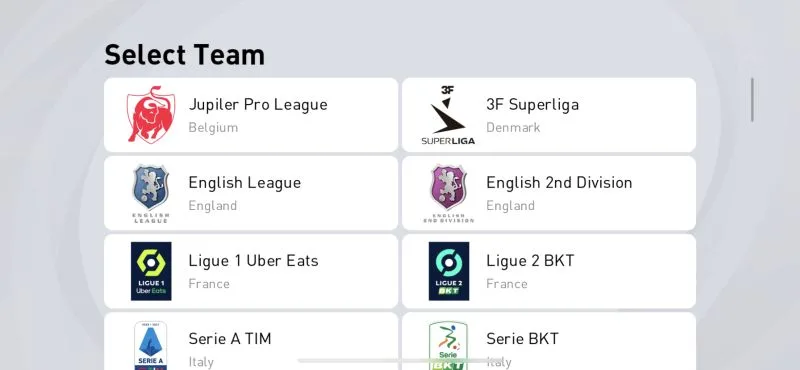

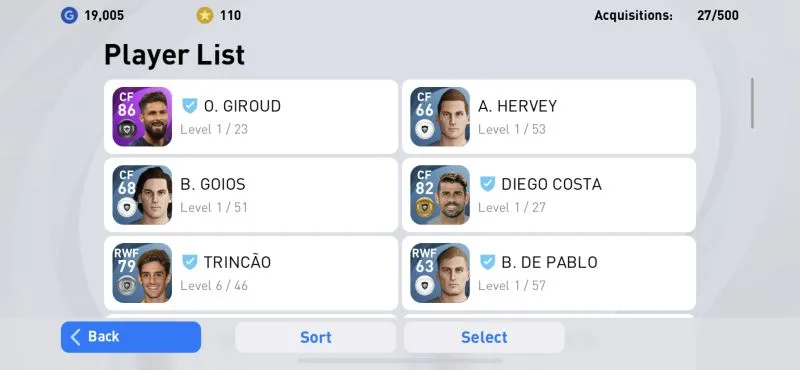
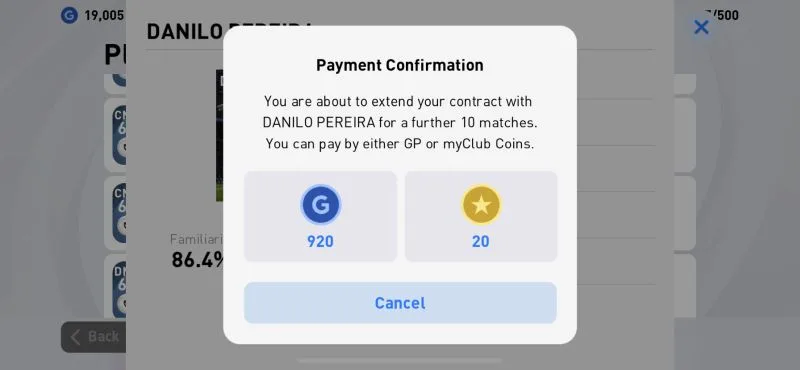
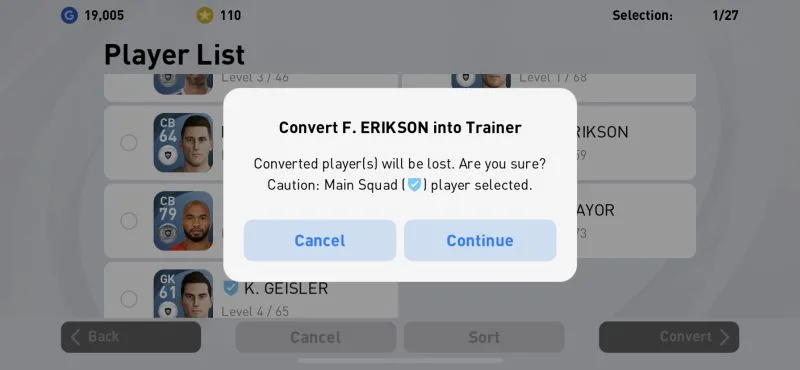
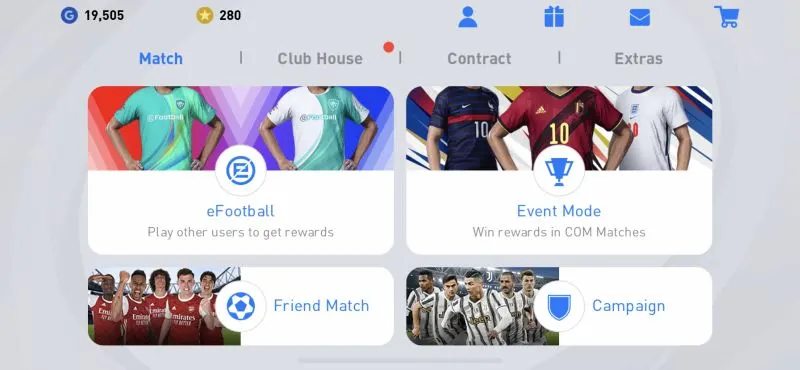




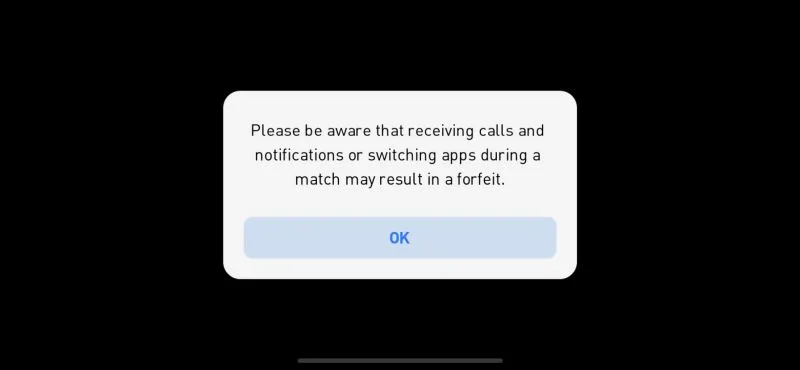
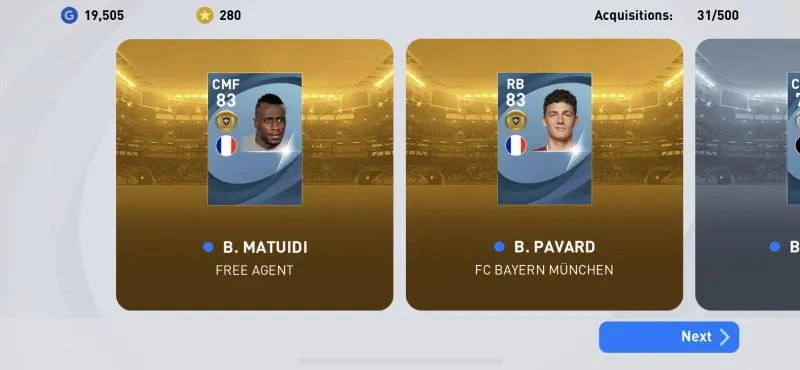
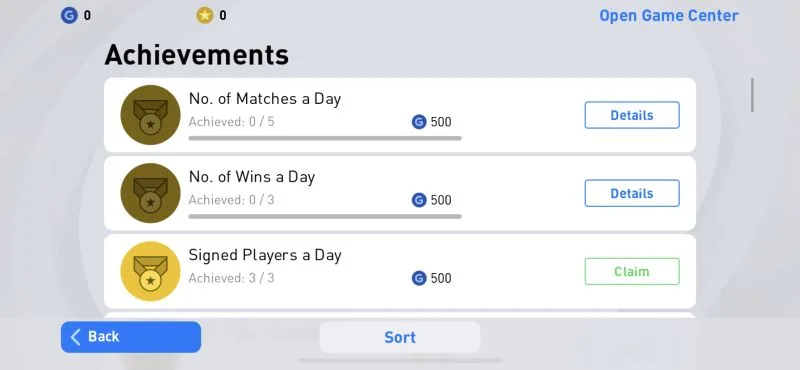
Sheeshhhh
Sunday 14th of August 2022
Yo, can anyone give some tips for creating a strong team? I have really good players but when I play against humans it is insanely hard to score.
Prince
Thursday 27th of January 2022
How to make your player have two numbers
Catamounts
Saturday 4th of December 2021
This was very helpful thanks very much. Please how can someone cancel a shot if the pass was directed far from the striker which is in motion to get to the ball
ÇHImKhalifa...
Wednesday 21st of July 2021
Nice one. Can you tell me how to cancel a pass when using classic control?
Ebere
Wednesday 22nd of September 2021
@ÇHImKhalifa..., you can't but you can turn your normal pass to a through pass