Dream League Soccer 2020 is the latest installment in First Touch’s long-running football management franchise, and it’s now available for both iOS and Android devices. Thousands of real, licensed soccer players from all over the world are available in this game’s talent pool, as well as a ton of divisions/leagues and cup competitions to work your way through. There are also special live events and multiplayer options that you can definitely check out, on top of the Career/campaign mode that you likely will be playing for the most part early on.
Even with fewer leagues and fewer real-life players than a game like Football Manager, this new version of Dream League Soccer still requires a comparatively steep learning curve, especially if you’re a first-time player who hasn’t played its previous versions. Returning players may find it easier to get the hang of the game once again, but regardless whether you’re a complete newcomer or a returning player, we believe the tips, cheats and strategies we’ve included in this Dream League Soccer 2020 beginner’s guide should provide you with everything you need to know about starting out in the game, playing your first few matches, and signing your first few players. Having a true ‘dream team” of soccer greats won’t happen overnight by any stretch of the imagination, but we assure you — it’s not impossible.
1. Getting Started With Dream League Soccer 2020
If you’ve played Dream League Soccer in its previous iterations, you should have a good idea of the game’s premise — all of the world’s football leagues have gone defunct, and everyone has been reassigned to different teams across eight new leagues, with the best players mostly found in the first-tier league and the, well, least impressive players competing in the eighth-tier league, the Academy Division.
Naturally, you will be starting out in the Academy Division, with a club full of mediocre, common players and virtually no chance of winning the tutorial match if you play it straight with no hanky-panky. But you don’t need to worry, because the game will get you started with one player that’s better than everyone else.
After you enter your team name and manager name, you will then be asked to choose your Captain — you’ll have several players to choose from, all of whom have an 80 rating, and your choice of Captain will largely depend on your playing style. If you want to have a fast-paced, high-scoring team, you’ll want to choose a forward, and if you believe that the best offense a good defense, you can start out with a good center back or other defensive player. You can go with a midfielder, on the other hand, if you prefer a good mix of offense and defense.
Once you’ve settled on a Captain, you’ll be shown the game’s basic controls ahead of the tutorial match — on both offense and defense, you will use three buttons on the bottom right side of the screen while moving your players around with the virtual joystick on the bottom left. On offense, “A” is for hard kicks, “B” for passing the ball to an open player (and you will need to make sure they’re open), and “C” for a lofted kick. You can also perform skill moves by double-tapping on the screen, either while the player you’re controlling is dribbling the ball around or while the ball is airborne.
On defense, the game will first tell you about the purpose of “B,” which is for pressuring an opposing player that has the ball and trying to dispossess them the good, clean way. “A” is for executing a slide tackle, which could be effective if timed properly but dangerous, as a poorly-timed tackle could lead to a red card! Lastly, “C” is for switching from one player to another on defense, with the player you’re controlling being the one who’s closest to the ball.
As it does in other association football games of its kind, Dream League Soccer 2020 features 90-minute matches, though this is obviously not in real-time — typical matches last about five minutes for both halves. This isn’t one of those games where you will only be asked to control your team during crucial moments — every action on the pitch is 100 percent on you, and as we’ll be explaining in a bit, management is imperfect, but deliberately made easy, especially for beginners.
Related: Dream League Soccer 2020 Training Guide: A Complete Guide to Training Your Players
Finishing a match in Career Mode will earn you some coins — the game’s common currency — with the chance of getting a bonus if you watch an ad video. Of course, the coin earnings will be more generous if you actually won the match, but even if you lose, you’ll still get something, plus the same chance to watch a video to increase your earnings.
Again, don’t fret if you lose your tutorial match, which will be the first in 15 for the Academy Division. You will automatically start out with the worst team in the Academy Division (even with your Captain in the starting lineup), so you’re not expected to be good just yet. Of course, you will need to improve your lineup as you go on, but while you’re starting out, there’s no shame in losing to someone better than you. The game will also make sure to help you out after you’ve completed that tutorial match, with a new player reward of 1,500 free coins and 75 free Gems, which you can use to acquire players through different methods, all of which we shall be discussing in this beginner’s guide.
2. Management Made Easy – Watch Out For Auto Sub Suggestions
As is always the case, Dream League Soccer 2020 is a management game that focuses more on your ability to control your players on the field and make sure they’re doing the right things, minimizing sloppy passes, dirty tackles, and wild shots at the goal and maximizing smart play overall. That, in part, is what makes the game so challenging, and much more so than, say, starting out with Liverpool in the Premier League and decimating almost every opponent through the sheer power of your lineup and a few taps here and there to adjust your tactics and make substitutions.
As we briefly mentioned in the first tip, the game will make it fairly easy for you to manage your team during a match. While all you need to do is to drag and drop players in the Team Management tab in the pause menu, the game will automatically suggest substitutions in the second half once one of your players is too fatigued.
That’s Dream League Soccer 2020’s way of allowing you to focus on the on-field action rather than the management aspect of things, although you’re also free to change your formation in the middle of a match — we won’t get too much into that yet, as it’s more important to know at this point that it’s easy to make subs. Furthermore, you’ll only have a limited number of formations to choose from early on!
In non-game situations, you can make the same adjustments under Team Management, and you’ll notice here that there’s no auto-select option — hence our comment in the first tip that the management facet of Dream League Soccer 2020 isn’t perfect. However, the ease in which you can drag and drop players, among other factors, makes it easier to reorder your team than it is in Top Eleven.
3. Tips And Tricks For Winning Your First Few Matches
We cannot understate it enough — you should not expect to win a ton of matches right away and shoot up the Academy Division’s rankings when you’ve got a team of scrubs and one lone star serving as your Captain. But there are ways to improve your chances of winning those first few matches when it comes to the things you have your players do on the field.
Our very first tip here is to focus on short passes and make sure that the player you’re passing to is actually open! Hitting the “B” button willy-nilly once you’re getting pressured by a defender will only result in you getting dispossessed more often than not, so you’ve got to look carefully and make sure that the other guy isn’t surrounded by a bunch of opponents, and don’t wait until the last second before passing the ball. That, too, is a shortcut to getting dispossessed quickly.
Another thing to keep in mind is that your players will all have small icons over their heads — normally, this wouldn’t matter too much if both teams have jerseys in different colors, but there may be some instances where both clubs have identically colored jerseys. That could make things very difficult, and it’s all too common to lose matches because you got confused as to which players are on your side and which ones aren’t!
On defense, you should always try to be as close to the ball as possible. Again, you may be tempted to hit on the “C” button to keep constantly switching so that the AI controls the defense as much as possible. That’s not a good idea for two reasons — one, that could throw off your defensive strategy with multiple players having to readjust and refocus their attention each time you hit on C. Two, the game’s AI isn’t really that smart when it comes to computer-controlled players on your club defending the opponent. That’s why you should use the “C” button smartly, in such a way that you’re trying to stay on the ball and trying to get it back to your side before they become a threat to score.
It’s also important to time your slide tackles properly — usually, the “B” button would be just fine, as it allows you to safely pressure an opponent. (Effectively is another question altogether and would largely depend on you — you’ll need to be sure you’re as close to the opposing player with the ball and actually in front of them in order to make a successful pressure!)
Sometimes, you need to hit that exclamation point by making an electric (pun not intended) slide tackle and decisively getting the ball back. You don’t want to sneak up on an opponent and hit a slide tackle from behind — you need to do it in front and at the right time, or else you risk getting a yellow or a red card for your troubles! Yellow cards are fine, just as long as it’s not the second in the game, otherwise it becomes an automatic red card and you get sent off.
But red cards are something you definitely want to avoid — not only does the player get sent off for dirty defensive tactics, you also cannot substitute him for someone else, automatically leaving you one man short once somebody gets sent off. That player will also be suspended for one match after getting a red card — football associations, even in the Dream League’s universe, mean business when talking about dirty play.
4. About Rage-Quitting – Save It For Career Mode, And Only When Needed
Now this is something where we always tread lightly when discussing. Rage-quitting, as any gamer should know, is a practice that is typically discouraged, mainly because it invalidates the human opponent’s hard work, allowing the rage-quitter to start out fresh without actually taking a loss. But with that out of the way, we would only recommend rage-quitting in Dream League Soccer 2020 modes that do not involve human-controlled clubs. That means you’re free to do this in Career Mode, but certainly not if you’re in multiplayer action, lest you face getting banned from online play.
When rage-quitting during a match, there’s a method to the madness, so to say — you need to exit the app while the ball is live in order to restart from the last dead ball. If you quit a match after your opponent has scored a goal, their goal will still count, though you can definitely quit the app after a missed penalty and try making the shot again. (Likewise, you can also rage-quit successfully after scoring a goal, effectively saving your progress after the last really good thing you did.)
What happens, however, if you’re deep in a hole without previously quitting the app and restarting it, and want to go back several minutes into the match in order to have another go at it? Sadly, you can only restart from the last dead ball, and if you quit the match (as opposed to the app), that’s going to count as a forfeit on your end — an automatic loss with no currency rewards whatsoever.
5. Earn More Gems By Achieving Your Club’s Goals
We’ve already talked about how you can earn coins for completing a match in Career Mode, but what about gems, which are the game’s premium currency? As the game mentions after you’ve played a couple matches, you can earn gems by completing the achievements listed in the Statistics section under My Club — yes, we know it’s a rather strange name for what is normally called just plain “Achievements” or “Goals,” but these club goals are related to team statistics, so we kind of understand why First Touch went with this term.
As you’ll see in the Statistics section, your first four club goals will earn you 10 Gems each — you will first need to finish 8th or higher in the Academy Division, reach Round 2 of the Global Challenge Cup, win at least four games in the Academy Division, and score at least 15 goals (i.e. one goal per match on average) in the Academy Division. These are generally easy goals to achieve, though you can certainly expect them to get more difficult as your club gets better and you progress from one division/league to the next. More achievements accomplished means more Gems, so make sure to review the Statistics menu to know what you need to aim for!
6. Help Your Players Reach Their Potential By Hiring Coaches
Whether you’re in between matches or preparing for the actual match itself, Dream League Soccer 2020 allows you to train your players by hiring Coaches, effectively giving them permanent statistical boosts and helping them edge closer toward their potential. There are three types of Coaches you can hire — Technical (improves Ball Control, Distribution, Shooting, and Tackling), Fitness (Strength, Stamina, Speed, and Acceleration), and Goalkeeping (Shot Stopping and Handling) — and your first Common hire for each category is on the house.
Subsequent hires, however, will cost you some Gems — a Common Coach trains one player, improves one random stat, and provides a +2 stat increase for 15 Gems, a Rare one trains two players for one random stat and a +3 increase for 40 Gems, and a Legendary one trains three players for all applicable stats and a +5 increase for the hefty price of 150 Gems.
Although it would be nice to be able to choose a specific player to train — ideally, you want to focus on your better players and not the weaker ones who would likely be relegated to the bench more often than not — the main caveat with this feature is the fact that the game chooses a random player to be impacted by the Coach’s training.
As we’ve observed, it’s the scrubs that usually get trained before the better ones, and while that makes sense (in the real world, you want to help a less skilled player improve, rather than someone who’s already quite skilled), this may not be the most ideal of situations. Still, every bit of improvement counts if you’re trying to improve your team as you go along, so make use of those coaching hires if you can afford them, but don’t overuse this feature!
In addition, since you can only have so many players on your club until you upgrade your stadium, you can also release your weaker players in exchange for a Technical or Fitness Coach (for non-goalkeepers) or a Goalkeeping Coach (for goalkeepers). In effect, you’re sacrificing your weaker players for a chance to improve your stronger ones, so that’s always something you can look into if you’re trying to save on resources. This feature can be found in the Transfers menu (on the bottom right, below Agent), and that’s the very next topic we shall be discussing in this guide, so keep reading!
7. The Transfer Market – Buy New Players With Coins To Improve Your Roster
On the lower left part of the main menu, below Next Fixture, you’ll see the Transfers menu, and this is where you can manually add new players to your club and actually choose the players you want to add, instead of randomly drafting them with a Scout or an Agent, though those two options are available in the Transfer screen as well. So what’s in it for you if you’re trying to improve your club through through this feature?
Just to set your expectations, the players that are available on the Live Transfers list will typically be almost in line with those on your club in terms of their overall rating. That means you can certainly expect common players rated 67 or lower if you’re in the Academy Division and just starting out. However, the good thing about this is that you don’t need to spend any Gems — just a few hundred coins for the common players, and as we said earlier, a lot of them will typically be slightly better than your team average. Again, not that much better, but that is, at least, better than nothing, right?
As for the other options available in Transfer, you can use a Scout to make two players available — you have a Common, Rare, and Legendary option, with the odds of getting Rare and Legendary players increasing as you move along, and same with the price in coins to use this Scout. (To be specific, that’s 75 for a Common scout, 240 for Rare, and 500 for Legendary.) To clarify, you still could get Common rarity players even if you use a Legendary scout, as the odds of getting Common, Rare, and Legendary players through this option are as follows — 40 percent, 45 percent, and 15 percent.
In addition, we should also let you know that the aforementioned costs are onetime fees for your Scout, and are separate from the amount of coins you’ll need to pay to actually buy the players, who will be available in the Scout section only until your next match is completed. Lastly, the position of the players you can get through this option will always be randomized — it wouldn’t matter if you’re already loaded at a given position!
As for the Agent option, the main difference here is that you are actually guaranteed one player (just one, this time around) of the rarity in question — Common for 30 Gems, Rare for 150, and Legendary for 300. The position will still be completely random, so there’s still going to be a fair bit of gambling involved here. Still, it’s something you may want to save up for as you complete more achievements and earn more Gems over time.
That would be all for now as far as our Dream League Soccer 2020 beginner’s guide is concerned. Stay tuned as we may come back with another guide for the game with some advanced tips and tricks!



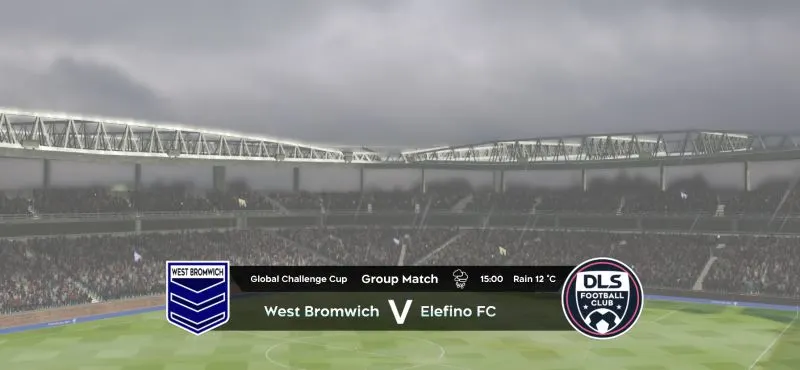


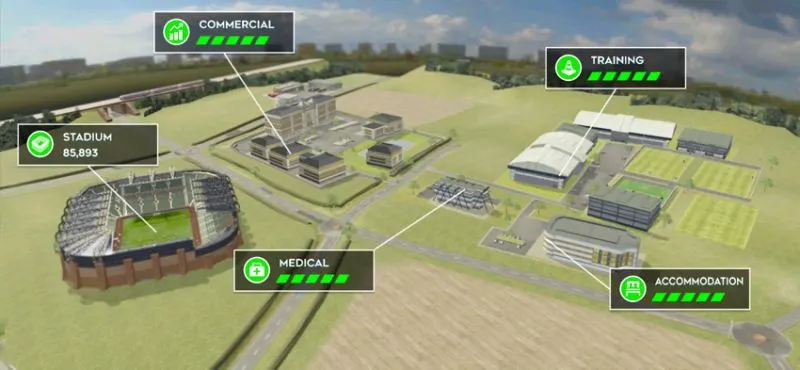
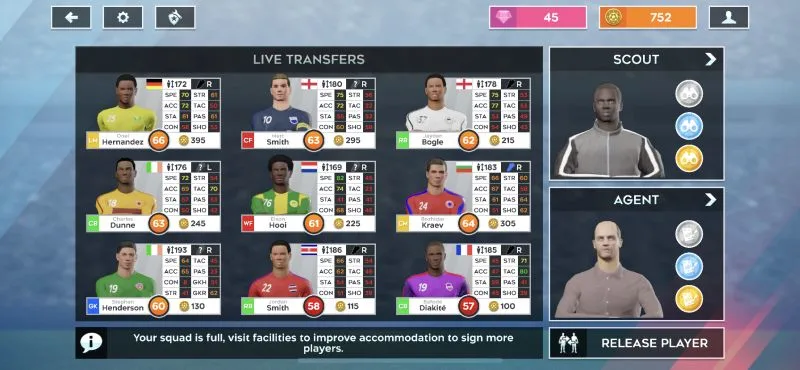
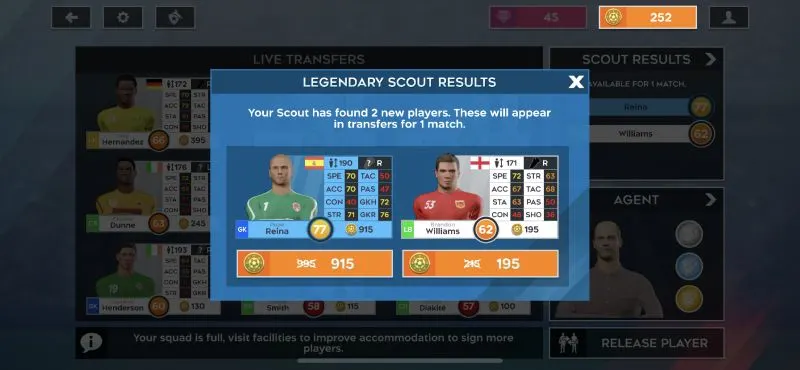
Benjamin Durodola Friday.
Friday 27th of March 2020
The game is indeed lively and enjoyable but i still believe there is room for better improvement-kudos.