First, it was Sim Theme Hospital, then Two Point Hospital, and now Crazy Hospital. While I’m not too hot on receiving treatment from a hospital that touts itself as “crazy” (I mean, would you?) we can turn that around with a little careful management.
Crazy Hospital: Doctor Dash places you in the shoes of a hospital manager – or maybe a nurse. I’m not entirely sure. Either way, you’ll need to work hard to ensure that the needs of your patients are promptly met so that you can shake them down for the greatest amount of money. Isn’t the healthcare system just fantastic?
Crazy Hospital: Doctor Dash is very intuitive and easy to learn. If, however, you’d like a little guidance, read on! We have come up with a guide for the game, including tips, tricks and strategies, so you can manage your hospitaly effectively!
Master Your Environment
While Crazy Hospital: Doctor Dash does a fine job of slowly trickling new gameplay elements to not overwhelm new players, the number of times I’ve lost a run in similar games (Plate Up, anyone?) because I panicked and forgot where everything was is too high to count. To help you get familiar with your hospital’s facilities and what each of them does, here’s a rundown.
Beds are the most important part of a patient’s treatment cycle. Once a patient is in a bed, their patience will no longer decrease. Don’t forget to call a doctor for a patient once they’re in a bed. Remember – each patient has a condition that’s linked to a certain body part, and you only have one doctor per specialization at the start.
The pharmacy produces various medicines that can be used to treat diseases and injuries. The further you go, the more kinds of medicine the pharmacy produces – so keep in mind what’s the nurse’s tray and only get medicines someone needs. The pharmacy passively produces medicine over time and can be upgraded to have a bigger maximum stock size.
On the heels of that, there is also a trash can in the lower right part of the screen. Tap on it to dump everything on the nurse’s tray.
There’s also an air conditioner on the left-hand side of the hospital. Whenever a heat wave occurs (ie, a sun icon appears on the left side of the screen) drop everything your nurse is doing and turn the AC on as the heat will rapidly burn through the patience of anyone standing in line. Do also note that you can’t preemptively turn on the AC – you can only do so when a heat wave starts.
Near the air conditioner is the diagnosis desk. Occasionally, you’ll have patients that don’t know what’s wrong with them, represented by a ? above their heads. Bring them to the diagnosis desk to figure out what’s wrong with them. On a side note, the diagnosis desk is counted as treatment, so a patient who’s being diagnosed and requires an item will not lose patience.
The left side of your hospital also has a disinfection machine, which will upgrade a syringe placed inside it. Do note that just because the option is there doesn’t mean you will no longer need regular syringes. I always start levels by grabbing a syringe and putting it in the disinfection machine – this way, I have a sterile syringe ready to go.
The syringe and tweezers dispenser automatically produces syringes and tweezers which will be required for treatment. Do note that it is very easy to accidentally pick up tweezers when you need a syringe; tap near the top of the device to ensure you grab a syringe.
The CDFI machine is a…thing. I have no idea what this is for, and search engines have failed me. Occasionally patients will require a scan from this gizmo; to do that, just drag them to the machine. The CDFI machine has no cooldown but can only accommodate one person at a time.
The computer allows you to pull a patient’s records. Note that this machine can dispense different colors of records; be sure you’re bringing the right color report to the right doctor!
Finally, we have the water dispenser, because 99% of all cases in our hospital can be chalked up to people forgetting to drink water. Just like the pharmacy, the dispenser automatically produces water over time. Make it a point to upgrade this machine by one level as soon as you unlock it – water is a surprisingly common requirement for most patients.
As you progress further in the game, you’ll get even more facilities at your disposal. Be sure to learn their ins and outs – you don’t want to lose a level because you got lost!
Learning Effective Patient Management
Quick Tips:
- Always keep the level’s objectives in mind.
- Queue actions in the order you receive them, but don’t be too rigid. If you can complete an action where your nurse is, especially if it’s the last treatment cycle, do it.
- More patient patients = more money for you. Not as important in time limit levels. Watch out for heat waves and other patience drainers.
- Prioritize. Try to get patients that are nearly done out as soon as you can.
- Never be idle. I always start each level by making a sterilized syringe.
- If things get tough, use boosters.
Sure, the first few levels might be easy. Too easy, almost. But as you continue the game, demands from your patients will ramp up very quickly, and if you can’t deal with them quickly, you’ll lose the game!
Let Your Objectives Guide Your Actions
Each level has a short readout of exactly what your objectives are to complete it. While it’s tempting to say you’ll just treat everyone as soon as you can, the truth is that later on, you’ll barely be able to keep up with the demands of your patients.
Because of this, ensure you’re always pushing towards your goal. Levels that have “earn X money within a time limit” mean that you should prioritize treating patients that have already been admitted – meaning that the patience of people outside is a low second priority. On the other hand, levels with “earn X money within X patients” will require you to take good care of each patient as quickly as possible as there’s only small wiggle room for error here.
Pay close attention to the upper left gauge in a level; not only will this tell you your objectives, but it will also show you how close you are to reaching your goal and exceeding expectations – more on that later.
Queueing Actions
One of the first things the game teaches you about is the nurse’s queuing function, and mastering this function is key to breezing through levels. What this means in practice is that you can issue multiple orders to the nurse at once and she will do them in the order these commands were given. Queueing commands effectively saves you a lot of time and energy, and when you’re racing against your patients’ patience, queueing can make all the difference.
However, queueing can also lead to many problems on its own. If the nurse is given an order to move to a node and perform an action, and if there is no action she can perform, she’ll get stuck in a shrugging animation. This wastes valuable time. To ensure that your nurse only does tasks where she’s needed, be sure to tap the stop button in the lower left if you want to cancel her queue.
Again – if your nurse has the wrong item on her tray and you need the space, you can dump the contents of her tray in the trash can. Do note that this will throw everything on her tray and the pharmacy will need time to produce the next item. This is so important I had to say it twice.
Just because there’s a queue doesn’t mean your plans should be rigid. Keep an active eye on your patients and see what needs can be easily met depending on the nurse’s current position. This is very important for time limit levels.
A Patient’s Patience
The longer a patient has to wait outside your doors, the more annoyed they’ll become. Exhaust their patience completely – indicated by the timer above their heads – and they’ll leave!
To combat this, ensure that you tend to patients as soon as possible. This works two ways – you’ll keep the patient happy AND you’ll get some bonus gold depending on how quickly you tend to their needs. Do note that patients that already have a bed do not have a patience countdown. They will, however, occupy valuable space that other patients could be using. On the heels of that, if a patient has been diagnosed and requires a particular item, their patience counter won’t run down either. Just like the bed though, that patient will be eating valuable space.
Watch out for other factors that can affect patience. Heat waves are particularly deadly as they’ll cause patience timers to burn out around twice as fast. Always be ready to have your nurse drop her queue and flip the AC on!
Priorities
The higher the level you’re in, the faster the patients will trickle in – and the faster you’ll need to fulfill their orders. And when your beds are full, each demanding a CDFI scan or a glass of water, and there’s a full queue of irritated patients outside, you’ll need to learn to prioritize.

When a patient receives treatment, pay attention to the specific items a patient needs. While long treatments mean extra money for you, they also block off valuable bed space and can cost you more patients. If things get rough or if you’re playing on a level with a “must not lose any patients” condition, prioritize patients that have easy demands, such as medicine from the pharmacy or syringes. And don’t forget that you need to order the nurse to make the bed when someone leaves.
As you progress in levels, it may become more efficient for you to start preparing certain stations even before they’re needed. For example, the disinfection cabinet can be combined with a syringe to make a sterilized syringe. By creating a sterilized syringe at the beginning of the level, you not only preempt the need for one of these tools later in the stage, but you also free up a syringe space for a regular one!
Use Boosters in A Pinch
If things get really bad, you can use boosters to speed up the nurse, freeze patience timers, or instantly complete all doctor requests. These are handy, but don’t get used to them!
Always Keep Upgrading
Quick Tips:
- Get more beds first, faster nurse/doctors second, and faster machines third. More money per transaction is good but not necessary.
- Always double your gold income at the end of a level.
- Save your gems for invaluable gem upgrades – these make the game a lot easier.
Upgrading your stuff will help you overcome the challenges of more demanding patients and shorter timers.
What Should I Get?
The first thing I suggest maximizing the number of beds you have if you haven’t already. More beds mean that you can tend to more patients at once – meaning you skip that deadly waiting phase.
After that, go for nurse walk speed and doctor treatment speed upgrades. Upgrading these over your machines is a safer investment as you will always have to use the nurse and doctors. It’s also a good idea to keep up with the number of medicines you have to deploy; I find that a 1:1 ratio works best as it avoids wastage as long as I’m careful. If my pharmacy can manufacture tablets, pills, and cream, then I keep my nurse’s tray at level 3.
Finally, boost the work speed or production capacity of your machines. Because these are randomly used by patients (or completely ignored sometimes), they’re not as universal as the former upgrades.
You can also upgrade the money generated by your machines, but only if you’re absolutely sure and have nothing better to spend gold on.
Doubling Your Income
To get your upgrades going, you need money. It’s a sad fact of life.
While you do earn gold after each level whether you win or lose, those will barely be enough to keep up with the upgrades you need. To remedy that, make sure to always double your coin rewards by watching an ad during the stage clear screen. This gives you 50% more coins, so the bigger your base earnings, the larger the ad payoff will be!
Gem Upgrades
Of course, there are premium upgrades. Thankfully, there are ways to earn gems in Crazy Hospital: Doctor Dash – meaning you’ll *eventually*be able to get those sweet cash shop upgrades.
The first gem upgrade available on your shopping list is the self-cleaning bed. Go for it when you can as it completely skips the last part of patient treatment, leaving your nurse free to tend to more important things.
Getting Gems
With how potent gem upgrades are, you’ll want as many gems as you can. Here’s how you can find more of the shiny stuff.
Gift Boxes
The most consistent way to earn gems and other premium items is via gifts.
Each time you complete a level, you can gain 0 – 2 keys depending on how well you did. When you get 10 keys, you get a box, which can contain boosters and gems. The gauge on the upper left of the screen will not only remind you of your objectives but also tell you if you’ve reached the threshold for 1 or 2 keys.
You can also use the hospital’s happiness system to snag gift boxes on a regular basis. The more facilities your hospital has, the better the service you can provide – and the happier your staff members are. Every so often, you’ll be able to collect smiley faces from the hospital itself. Each of these smileys contributes towards a bar, and when that bar fills up, you get a chest. This chest contains a plethora of helpful items, including gems.
Completing levels also nets you progress toward new memories. At certain thresholds, these memories will yield a gift box. These are one-time things though.
Ad Gifts
Speaking of gifts, you’ll sometimes get an opportunity to watch an ad to get a random prize. Always do so – free is free, after all.
If you choose not to watch the ad, you won’t be able to rescind your decision.
Patient Collection
The further you go in the campaign, the more patient types you’ll find. And whenever you treat a specific type of patient for the first time, they’ll be added to your collection.
Completing a set of patients gives you a small reward of gems and sometimes coins.
The Daily Wheel
The daily wheel is a semi-consistent way to earn gems. Though this feature doesn’t pay out that many gems, all you need to trade away is a bit of your time.
You can spin the wheel multiple times per day. The first spin is completely free, while subsequent ones require you to watch a 30-second ad. The rewards are decent – you can get gems, boosters, or even coins for that next vital upgrade.
To access the daily wheel, tap it on the right side of the main menu.
Events
Every game has events and participating in them is a great way to earn rewards.
Keep a keen eye out for events and their gem rewards. You can see what events are running by tapping the icons on the left side of the main menu.
I Diagnose You with Success
With these tips under your belt, a quick eye and even faster reflexes, and an ability to decisively select a course of treatment, you’ll be raking in the cash in no time. Oh, and the patients are better too. That’s a good thing, I guess.
That concludes our guide to Crazy Hospital: Doctor Dash, and I hope you were able to learn something new. If you have anything to add, or any tips of your own, don’t hesitate to drop us a line!






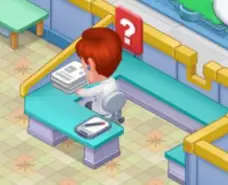













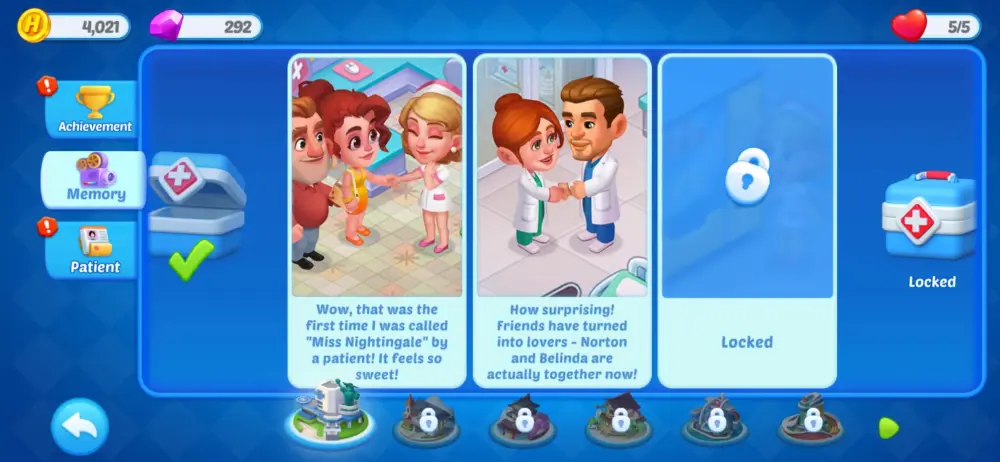

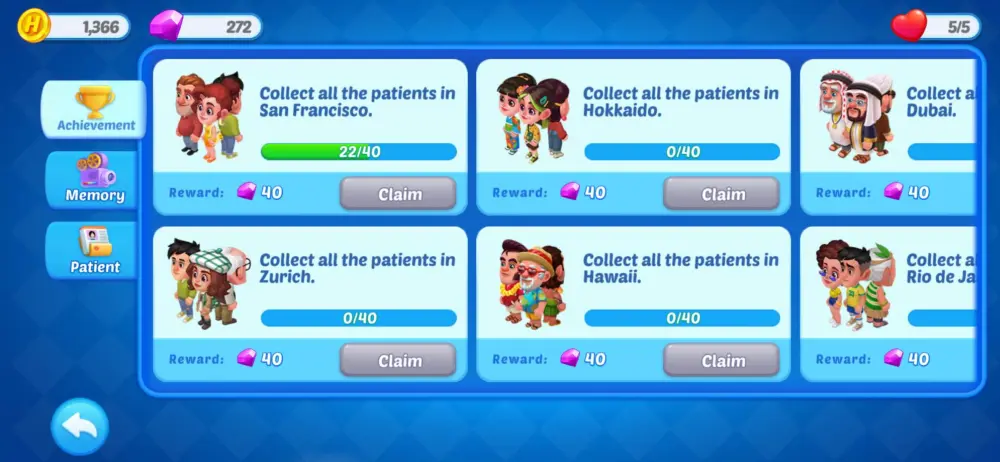

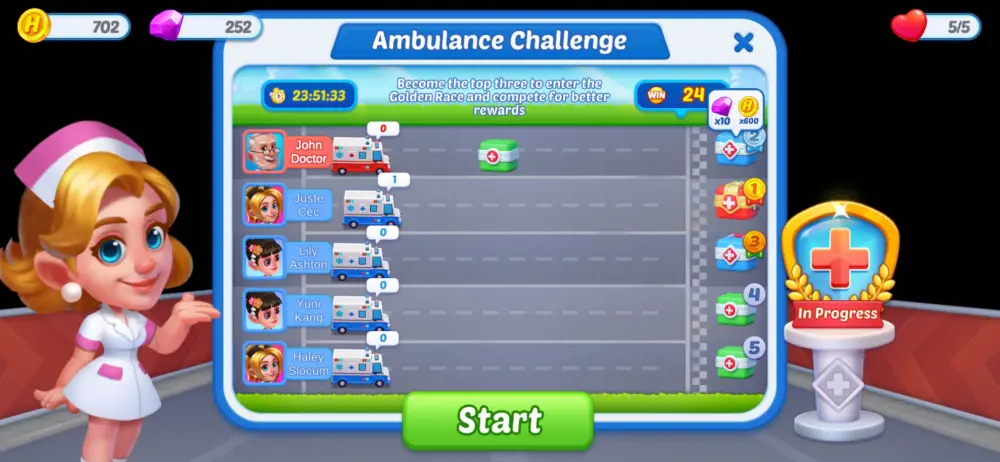

Vanessa
Saturday 2nd of September 2023
Thank you for all the details about the crazy game:) Are there any tips about the peak level? Sometimes I get pretty high score but only get 12 crowns, sometimes make a lot patients wait low score but get 17 crowns. It’s not easy get many crowns 👑 each time. Really dont understand their standards, how to get more crowns. Thank you again
Peejeee
Saturday 19th of August 2023
What should I do when the doctor bar is on red
Ana
Thursday 17th of August 2023
Im done with the last level/country. When is the next level? Please
Ana
Thursday 17th of August 2023
I want to play more. I'm done the last level/country. Please
Iqbal
Tuesday 8th of August 2023
My doctor often gets hot like that, then later the speed of treatment is usually green instead it turns red. How do you make it green again?