Cover Fire may have been launched by Viva Games Studios back in 2016 but years later, still remains as their top game and a consistent placer in top lists of mobile games on both Android and iOS platforms. Cover Fire is a third-person shooter that sends players through a variety of challenging adventures that requires skills in various roles and on top of the sleek graphics and smooth gameplay, the best part is that you can enjoy everything even without an internet connection.
Just to set expectations, Cover Fire does not let you run off freely or move on your own in any of its game modes. Making sense of the title, you will always be in cover and will basically be out of it whenever you shoot at your enemies and once all enemies in the wave have been eliminated, you will automatically be sent moving towards the next area. It is a much simpler shooter than what most fps veterans are used to but it certainly can appeal to both fans of the genre as well as players new to it.

A simpler set of gameplay mechanics, however, does not necessarily make Cover Fire easier than its more complex counterparts in the genre as precision, patience, and strategy are equally important to apply in it as well. Cover Fire also hosts an abundance of characters to unlock and master, along with various weapons and upgrades for a customized team setup. Powering up every step of the way certainly helps you beat challenges but having your wits and skills about stands as the more contributory factor to your success.
With repeatable levels as well as a number of free ways to receive items, just about anyone can make progress in Cover Fire over time. However, if you are raring to dominate each level you step into and unlock all the characters and weapons fast, then you have definitely come to the right place. Our Cover Fire Guide will help you to propel your shooting adventure to the next level!
1. Make Adjustments To The Settings
Despite having no controls over how your hero moves about in Cover Fire, aiming and shooting still require great precision and timing. With multiple enemies ahead of you as well, switching aims fast without jeopardizing your accuracy becomes even more critical. Part of what contributes to how well you can aim and shoot depends on your innate skills and perceptiveness but a fraction of it can be attributable to the in-game configurations as well.
Although Cover Fire’s control and sensitivity settings are at the very least decent, what is perceived to be the best configuration settings is not likely to apply similarly across all players. This is the reason why we recommend always checking on the game settings first before proceeding further with your adventure. As you already had a taste of the gameplay prior to being able to access the settings, you should have a good enough idea of what you may want to change or adjust.
You can visit the options through the gear icon at the upper left side of the main screen. It is basically an all-in-one page where you can adjust the sensitivity level, invert controls, or invert the Y axis. In case you are experiencing slowdowns or if your device seems somewhat struggling with the game, you can even lower the graphics settings as well as the FPS count.
Tinkering with the in-game options may not be a one-time thing as you would want to give the adjustments you made a test run to get a good feel if it has improved the gameplay experience for you. Note that you should consider the settings you chose as best fit across all character types and not just the main assault character.
2. Push Forward With The Campaign
The campaign in Cover Fire serves as its main game mode. It currently has 13 episodes with each episode having 12 stages. The campaign is not just an avenue for you to get accustomed to the basic gameplay mechanics and challenges but it also serves as your primary source of items and resources to keep strengthening your team and pursue greater challenges.
On top of the increasing levels of challenge from one stage to the next and from one episode to the next, each attempt also consumes energy that replenishes over time. While this may delimit continuous adventures, however, energy or stamina is also among the resources you can earn as you accomplish feats.
The tutorial actually sends you through the initial stages of the first episode and while the increase in difficulty may not be immediately felt from one stage to the next, it will certainly recommend a higher combat level in latter stages. There are star ratings on each stage and you can get a maximum rating of 3 stars if you accomplish the 3 targets. Be sure to pay attention to each of the objectives on the pre-battle screen and work on securing the best rating in your attempt.
Star ratings are the basis as to how many cards or rewards you get to open at the end of the stage. A perfect rating lets you open all 5 of the rewards. A 2-star rating will only have you open 3 of the 5 cards while a 1-star rating only lets you have 1 reward. As much as the rewards have a random element as well, you can have an idea of the rare one amongst the choice as it will be shown on the pre-battle screen.
It is okay to not secure a full star rating on your first attempt as clearing the stage is all you need to move forward and that is the most important thing for beginners. Some of the game’s features as well as some character and weapon cards only become available after reaching a certain milestone through the campaign. In addition to the set of rewards you can claim from completing each campaign stage as well as repeat attempts, there are extra rewards to earn following the completion of each episode as well as a separate reward for accomplishing all objectives and earing all stars.
Although you are free to replay completed stages so long as you have stamina to spare, we recommend pushing forward with the campaign progression first and simply replaying stages later to secure more stars. This way, you can unlock more cards, have a chance to earn better rewards from farther stages, and also gain more experience especially as far as mission variety is concerned. At some point, the disparity between the recommended combat level of the stage and what you have will make it seem impossible for you to push forward. That would be the time to replay earlier levels or explore other game modes.
3. Spend On Upgrades Whenever You Can
Cover Fire starts you off being able to make short work of the enemies you have to defeat in the earlier levels of the campaign. With everything kept as is, you will soon notice the many contributing factors that would make latter stages more and more challenging. There are different stats attributable to your team’s performance in combat and these stats, while decent at the first stages, will have to be improved through the cards you obtain from the rewards.
There are 10 different stats that contribute to your combat level and it will help let you appreciate each one’s value if you know exactly how each one works. You can check these as well as perform upgrades on them by clicking on the cards icon at the upper left side of the screen. You need a specific number of cards as well as cash to perform an upgrade. Upgrades do not complete instantly and take some time to finish although you can skip waiting time by spending gold.
As gold is a premium currency, we recommend that you exercise prudence in using them. Cards needed as well as completion time will expectedly increase with each new upgrade and the max upgrade level is level 20. It will certainly take some grinding and a lot of time before you can max out any of the stats especially since cards you receive from rewards are random. In any case, any upgrade completed leads to an increase in combat level so be sure to perform an upgrade any time you can.
Clip Size is as basic as it comes and understanding its importance is the easiest. Although there are some guns and weapons in Cover Fire that carry more ammo per magazine, Clip size increases it by percentage, leaving you less reload times that can ultimately lead to faster stage or level completion.
Cover is technically not attributable to your team as what it enhances are the items on the field you use as a cover. In essence, upgrading this stat makes every wall or crate you use to take cover becomes more durable and is very useful when you are in levels where a waiting game is important for a more efficient completion of all objectives.
Reload refers to reload times and speeds it up across any weapon you have. If you happen to come across a wide range of weapons to choose from, a slower reload time can be a big turn off. Each upgrade performed on the Reload stat improves reload time so this is very useful across almost every challenge that will come your way.
Reaction Time makes it look like that you react faster to grenades being thrown at you by slowing it down. If you remember the consumable perk that actually slows time down and makes it easy for you to shoot an incoming grenade in the air, a faster Reaction Time actually takes you closer to that compared to the actual time.
Bullet Piercing gives your bullets a sharper hit and lets your shots go through enemies, leaving you a higher chance of killing more than one enemy with one shot, provided that all are well within the line of sight, of course. Bullet Piercing can also allow you to hit enemies beyond some cover since you are not the only one taking cover in a level.
Reactive Shield triggers whenever you are struck by an explosion. Whether a grenade has exploded on you or even when you shot it before it reaches you but still have enough impact to deal damage, Reactive Shield is what protects you from damage. While levelling this up will not completely eliminate damage, it mitigates damage taken every step of the way.
Bullet Damage relates to the actual damage your bullets render. Damage will depend on the weapon and weapon type you use but upgrading this trait will increase bullet damage across all weapons. You may notice that enemies can grow tougher the further across the campaign you get. Bullet Damage is one of the direct traits that can let you make up for having sturdier enemies.
Camouflage contributes to giving you more time before enemies notice something. Keep in mind that not all missions require you to go gung ho and take on enemies with guns blazing. Some missions actually require you to avoid being noticed like missions where you take on the role of a sniper. A higher level of camouflage means it will take a little more time before enemies react to seeing one of their own being shot.
Critical Hit gives you a higher chance to inflict critical damage on a target. In essence, while bullet damage provides an outright increase in shot damage, critical hits damage will also effectively be increased. However, this stat makes it so that it becomes more probable for you to land critical hits on your targets.
Health is also a basic trait that determines how much damage you can take before you perish. Of course, a higher health simply means that it will take more shots for you to be killed in a mission.
If you have enough copies of cards for any upgrade and at the same time have enough cash to perform one, an indicator will appear on the cards icon at the upper left side of your screen. There really is no reason for you to hold back cash in these instances as the sooner an upgrade is acquired, the better it is for you for the succeeding missions. However, if it so happens that you have plenty of stats to upgrade and do not have enough cash to purchase all of them, then prioritization should be made based on which stats you need improved sooner.
4. Give Each Character And Weapon You Unlock A Try
Cover Fire actually ensure hours after hours of immersive gameplay even if all you had was the first trio of characters you use for the introductory tutorial. There are, however, 22 more characters to unlock and each one comes with their own set of skills. Of course, you can oly choose one character per mission type so your team will always be composed of an assault type, a sniper type, a demolition type, and a hacker type unit. Just like weapons and combat levels, you need cards to unlock characters.
As an example, Jack Miller, your starting Assault type character, has increased Clip Size, which is quite decent but all other Assault type units to unlock has 2 skills. Forever Alone has 1% increased Critical Hit as well as an extra 5% Bullet Damage while The Gentleman has 5% Reload and 10% Bullet Damage.
For beginners, it can be very difficult to choose from among the unlocked characters which one is the best as it may vary from one mission to the next as well as your play style. As such, we recommend taking each new character you unlock out for a spin as a hands-on experience is your best bet to discover which one will turn out to be your favorite. Watch out for Forever Alone, though, his head can sometimes block your view.
Along with 25 different characters, Cover Fire also has 22 different weapons to collect and use. Weapons are classified by types just like characters, which means that a character can only use weapons that match his or her mission type. Just like characters as well, each weapon has its own unique set of stats, making it highly argumentative to consider one above all its peers. Again, we recommend using each new weapon you acquire and take note of their performance vis-à-vis their stats to determine which ones are the best weapons for you.
5. Use Your Perks Wisely
Shooting your guns and taking cover are not exactly what your heroes are capable of doing as you also have perks or items you can use in combat to tilt the tide of advantage to your team. These are all covered in the tutorials as far as usage goes but more importantly than knowing the “hows” is determining the best times or “whens” to use each one.
Grenades are certainly a great way to eliminate groups of enemies and can deal great damage to some boss enemies as well. Most situations can be handled well without relying on your trusty grenades but they can certainly be lifesavers if you are faced with overwhelming odds. Grenades, just like shooting takes you out of cover, though, so be sure to time using it right as well. Only assault type units can use grenades.
In addition to battles where keeping your health above a certain percentage is needed to earn a star, some battles are just too challenging in your current combat level to pass through without taking damage here and there. One of the perks you have is health recovery and while this may be an item that you are inclined to save for later, there may be critical instances that justify their usage. Between completing a mission using a health kit and doing it over again without assurance of performing any better, then you should consider using one.
Finally, the clock icon perk is one that can tremendously improve your reaction time. Using this perk actually slows everything down, making it a lot easier to score headshots, destroy enemy grenades in midair, or even eliminate several enemies in a fraction of the actual time it would take to do so. This is definitely a very versatile tool for every unit type under your command and can be used by everyone just like the health kit.
We recommend that you consider finishing a new stage without considering to use any perks first. If it is a succeeding run on the same stage and you feel that using a perk will make the difference between winning and losing, then those are instances when you should stray from the prudent approach. Likewise, if you are crunched for time to finish a time-limited event and would want faster or better runs, then you may also consider utilizing your perks as much as you need to.
6. Push To Complete Special Events
One of the reasons we feel that makes progression in the campaign stages is important in Cover Fire is for the training and actual experience you get to prepare you for tougher battles. Although latter episodes in the campaign will prove to be increasingly more challenging, the special weekly events in Cover Fire are just built differently. Instead of energy being consumed with each attempt in special events, you consume tickets that also replenish over time.
Events are divided into days, which can vary based on the event and each day contains multiple missions or stages. You can earn rewards for completing each mission and there are extra rewards as well for completing the whole day or chapter. Naturally, you can expect the top rewards if you succeed in completing the entire event within the limited period of time.
In some cases, some weapons or characters that are just difficult or impossible to obtain elsewhere serve as top rewards from these special events, which is why we highly recommend pushing to complete them as much as possible. In any case, running out of energy to play in the campaign should set you towards taking on these special events as energy forms part of the usual rewards you can get from completing missions.
7. Grab As Many Extra Rewards As Possible
With repeatable stages and rewards to earn for each successful attempt to complete them, every energy you spend should basically be treated as an investment to secure items and resources that will contribute to your team’s growth. Whether those are highly coveted skill, weapon, or character cards as well as gold, or cash and energy, every bit of resource you gain takes you a step closer to becoming stronger and moving farther ahead in your adventure.
While the outright rewards you can get follow a fairly decent rate, Cover Fire provides an abundance of ways and means for you to earn some extra rewards. While some of these opportunities do not necessarily require extra effort, some can mean being in the game at specific times to fully take advantage of while some form part of the game’s ad boost campaign.
Cover Fire has a Daily Task feature you can access via the medal icon at the upper left side of the main screen. There are 11 daily tasks to complete with each one rewarding you with XP, cash, and even gold. While some may be more challenging or impossible to complete considering skirmish will only be unlocked after completing the third episode, be sure to make a habit out of accomplishing as many of the tasks as you can to claim their respective rewards.
Once every 4 hours, you can claim free rewards via the moving crates at the bottom of the screen. These crates have varying rarities as well and can tremendously help in strengthening your team and giving you supplies the more you claim them. It is in your best interest to take note of when the next crate can be opened and while you can speed it up by spending gold, we recommend saving gold for more important uses like epic crates from the shop.
Although you can enjoy Cover Fire offline as we mentioned earlier and considering its title, there are perks that make online connectivity valuable outside of the skirmish game mode. Each day, you can watch or play 15 to 30-second video ads to claim free rewards through the ad banner at the upper left side of the screen. The first 2 ads you play gives you 5,000 cash each and the third one gives you 1 gold.
The fourth and final video ad will net you a big crate, which contains 6 cards that will definitely help you in your adventure. Playing a short ad can also cut down the free crate delivery time by 50%, enabling you to open twice as many chests within the same period of time provided that you are in the game when they become claimable.
8. You Can Use The Time Travel Cheat
So far, what we have discussed in this guide are just tips and strategies to help improve your performance in the many challenges that await you in Cover Fire. If you are the type of player who still prefer to take on all challenges legit and would not want to resort to cheats, then you can totally skip this part. On the other hand, the time skip cheat definitely serves as the biggest game-changer and can definitely lead to you completing the campaign, the characters, and the weapons, as well as max out your combat level and dominate practically every battle you engage in.
Given that Cover Fire can be played offline, then you should already have the idea that the time considered in the game is not reliant on any server but rather linked to your device’s time settings. As such, any changes to your device’s date and time settings will impact time in the game, giving you the virtual ability to travel forward or back in time as you please. With this, you can completely skip any and all waiting times associated with the features of the game such as energy and ticket replenishments, availability of free crates, and even completion times for upgrades.
To perform a time skip or time travel, simply go to your device’s settings and disable the network provided time and auto date and time features so you can manually make adjustments to the date and time. Be sure to take note of when you want to jump to before tinkering with the time or date. For example, if it will take 4 more hours to open a free crate, you can simply move the time forward by 4 hours. When you open the game, the crate will be readily available for you to claim.
If you happen to get tired of waiting for an event to become available or if you missed finishing one within the period provided, you can also move back and forward in time to accomplish it. You will always get to keep all the rewards and freebies you earned using the time travel cheat but it is a cheat that can come with consequences as well.
If you fast forward time to claim free crates for example, moving back to the real time will add up hours for the next crate to become available. If you claimed 3 free crates in advance, then the next crate you see after jumping back to your original time may take 8 hours to become available. Keep in mind that using this cheat extensively may take out the fun factor in your adventure as every challenge will be much easier moving forward. Be sure to use it wisely.
There are probably still plenty of tricks to learn on your own as you take on the various challenges that await you in adventures within the world of Cover Fire. For now, though, this is where we conclude our Cover Fire Guide. We surely hope that all the tips, cheats, and strategies we shared will propel your progression and make the entire experience even more exciting and immersive. If you happen to chance upon some additional tricks or strategies to add to what we shared, then by all means tell us about down in the comments!

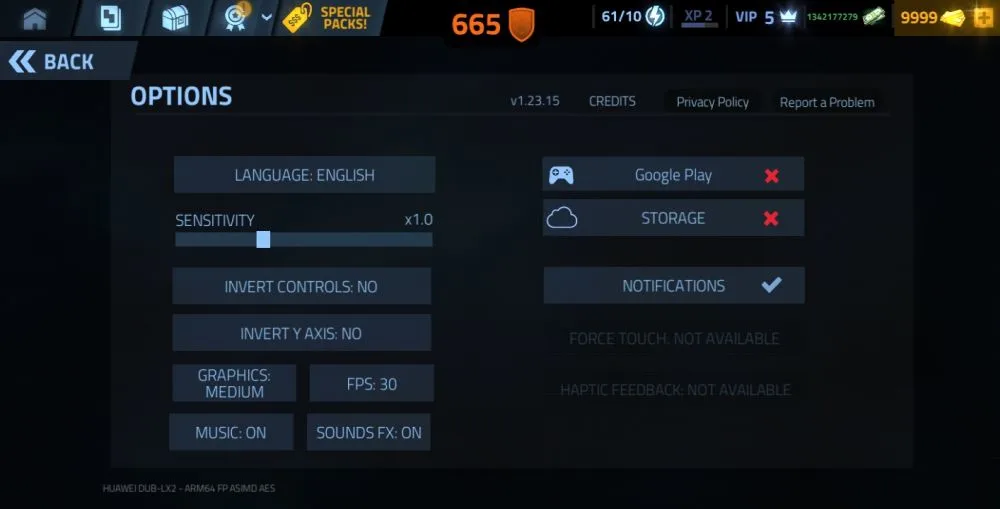

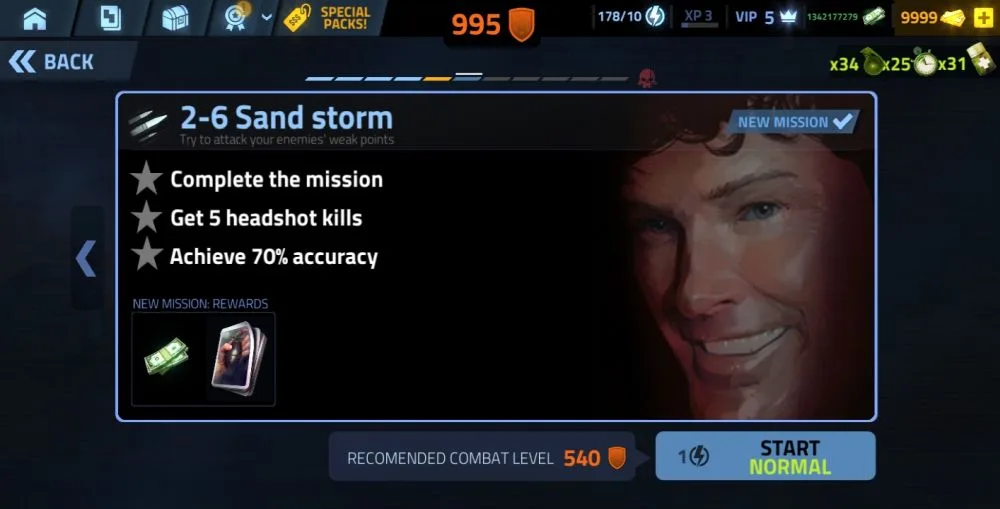


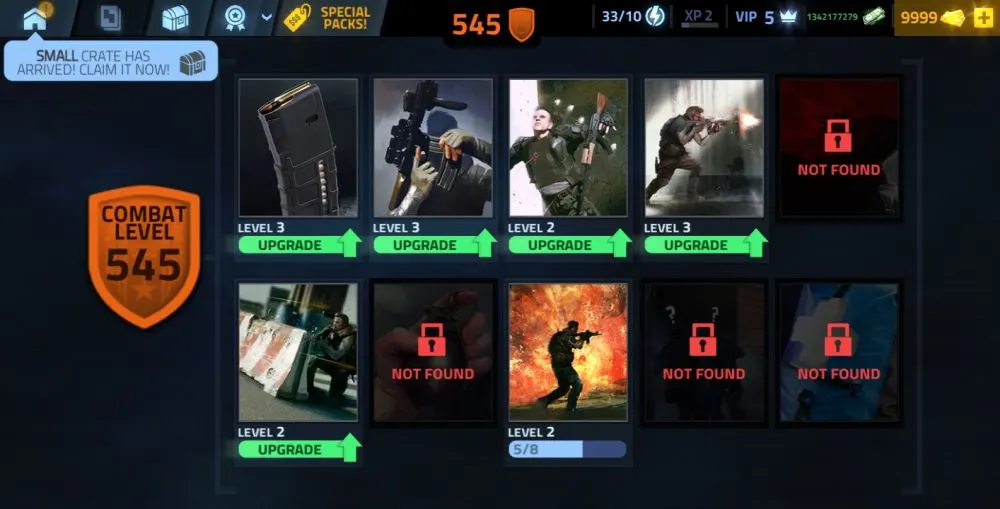



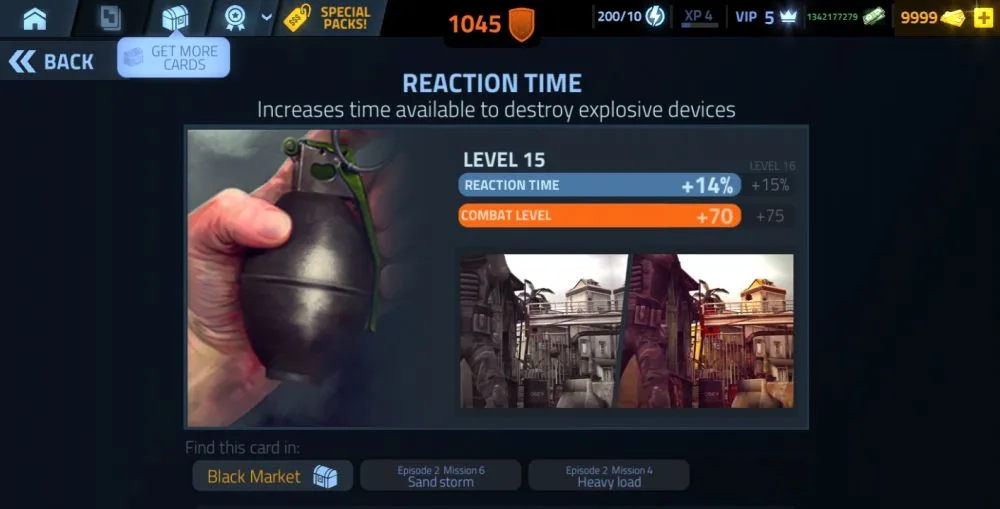


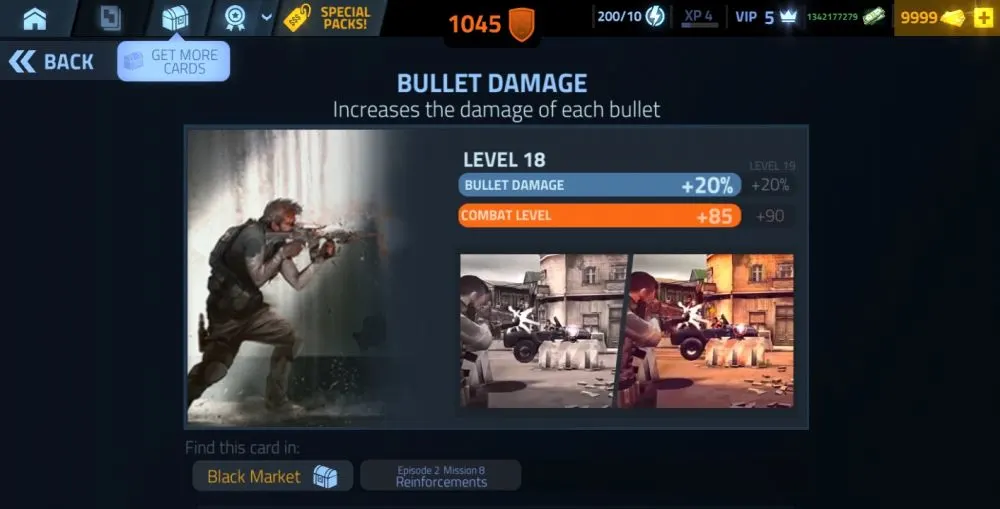




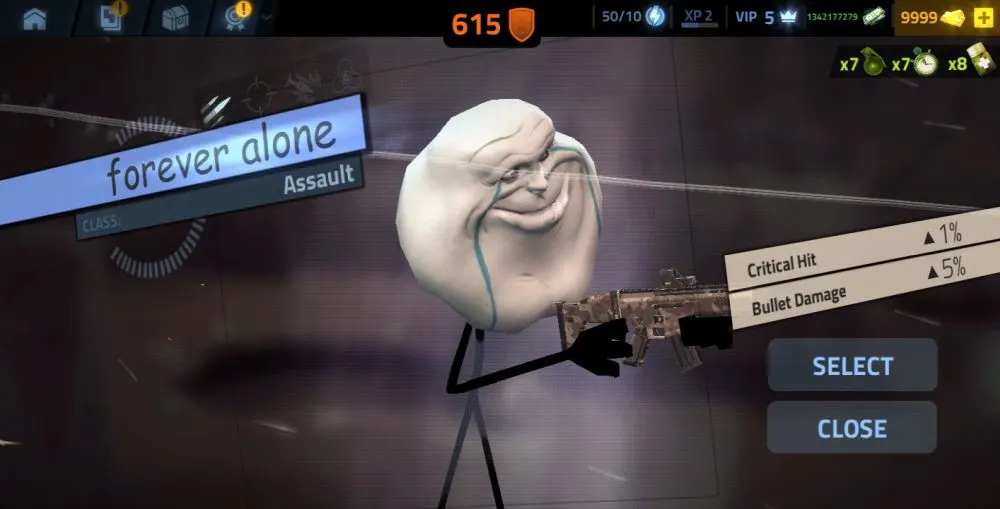












Surendra Singh Rawat
Tuesday 2nd of January 2024
How can I pass episode 10 boss level even i have 1020 combat level, I'm trying from 20 days but I didn't pass the level Sir plzz help me
Ezra
Saturday 30th of September 2023
how do I get perks and control the drones
Angel dimaria
Friday 22nd of September 2023
I'm really stuck in monkey wars.... damn it's confusing
Randy
Tuesday 26th of December 2023
@Angel dimaria, use health multiple times, I don't like it, it's a puzzle that is meant to run all of your health cards out, but if you use enough you can win.
Βίκυ
Thursday 31st of August 2023
Sos-Sos: I need help who knows, I'm on season 12, level 11 and I'm stuck, I don't remember exactly how to throw grenades, I'm playing on touch mobile and I can't throw it properly to find the target I want!!!! please explain to me why I have lost count of the number of times I have leveled and the amount of misfired grenades I have thrown!!!!!😟😟😟
Michael
Friday 28th of July 2023
What is cadency and why is it important?
..
Friday 9th of February 2024
@Michael, fire rate of the weapon