Despite the similarity of the name to the long-running Championship Manager franchise, Champions Manager Mobasaka is a completely different title altogether. The game’s maker, Hoolai, is mostly known for Chinese-language games, but this iOS and Android title is in English, and comes with an actual FIFpro license, which means you get real-life players to go with the stunning graphics and interesting gameplay. Indeed, you’ll have a chance to control and manage real-life superstars such as Cristiano Ronaldo and Robert Lewandowski, as the game suggests, but only if they agree to play for your team! And as we’ll mention quite a few times in this guide, this football management game has a ton of RPG elements baked in, and there may be times when you might not even know what type of game you’ve downloaded on your iPhone or Android device.
Honestly speaking, this is truly one of the most unique football/soccer management titles we’ve seen for mobile devices in quite some time. And that also means there’s a lot to learn about this game and how to succeed in it. But if you’re a novice manager, we’ve got something that could help you get started on the right foot — a Champions Manager Mobasaka guide that covers everything you need to know about the earliest stages of the game.
1. The Basics Of Champions Manager Mobasaka
The best way to describe Champions Manager Mobasaka is as a football management RPG. While you can set your lineup and tactics and add new players to your team to make it stronger, the game also has certain RPG-esque elements, such as the need to acquire certain materials in order to promote them and (if applicable) allow you to level them up some more. It’s a football management game distilled for the mobile experience, and that’s one thing that we’d say makes it a convenient choice to be a crossover of sorts between both seemingly disparate genres.
Like New Star Manager, which we had recently covered, the game doesn’t just involve tweaking your lineup and managing your roster. It also requires you to take control of your team during crucial offensive moments, or as the game calls them, Heroic Moments. Likewise, there’s no need to worry about the defensive side of things, because the game’s AI takes care of all of that for you, taking care of the dirty work, may it be winning the ball back from your opponent, or parrying shots as the goalkeeper. But when it comes to those big-game situations where you have a good opportunity to score, that’s all on you — it’s your job to move your players in the right direction, pass to the right players, and ultimately shoot at the right angle in order to make the most of those chances.

As for the premise of the game, allow us to expound on what we mentioned in the opener. At the start of the game, you’re controlling Portugal’s national team against Spain, and as you’ll see in this brief tutorial, Spain will race ahead to a 3-0 advantage at the half. You’ll rally back to cut the gap to 3-2, but end up missing a crucial penalty while playing as Cristiano Ronaldo. Yes, this might sound like a less than desirable situation, but don’t worry about the heartbreaking loss — it’s all there to set up the game’s storyline, where you play a disgraced manager moving a bottom-of-the-barrel team from the bottom league up to the top.
Unlike in other soccer management games, there don’t appear to be any PvE seasons in the truest sense. Rather, you get a campaign, or “Career” mode with multiple stages, much like you would in an RPG. This is a rather unique feature of the game, and we’d say it somehow works out when considering this game’s status as a soccer management/RPG hybrid of sorts. Completing individual levels will earn you rewards and help you add new players to your team, but let’s not get too ahead of ourselves here. Let’s move on to the passing and shooting mechanic of the game, which is actually quite simple, if you come to think of it.
2. It’s All A Matter Of Percentages
When it comes to all the offensive and defensive plays in Champions Manager Mobasaka, you will see percentages appear on the screen, determining the odds of each player pulling off a certain move. These percentages are highlighted even more when it comes to the Heroic Moments, and you’ll need to pay close attention to the percentages when deciding whether to sprint, pass, or shoot. As a rule of thumb, you want to choose the move that has the best chances of getting pulled off successfully, and avoid the ones that have a percentage of 70 percent or less. Sometimes, you will have no choice but to choose relatively low-success moves, but in such cases, you should still go with the one with the highest percentage, even if it gives you just a 65 percent chance or so. (The odds of success may vary depending on the strength of your opponent!)
When attempting a goal — sometimes, you’ll need to tap on the orange button with a soccer ball located on top of the net — you’ll notice that the odds of the shot going in will increase by a few percentage points once you swipe toward certain points. Normally, it’s best to swipe toward a vacant space and not toward the keeper, as these generally increase your odds of scoring!
3. Complete The Tasks
Like most other mobile games regardless of genre do, Champions Manager Mobasaka has tasks which you can complete by playing the game naturally, but complete faster by tapping on the potential reward, which will take you to the part of the game you need to work on in order to complete the task. It’s just as easy as that, and the tasks, as you’ll see, are very straightforward.
Novice Tasks are the very easy ones that you will generally complete in the earlier stages of CMM, while Daily Tasks are time-bound, and need to be completed within the current day. Examples of the former tasks include completing a certain level in Career mode, while examples of the latter may include completing a certain number of matches in a day, or logging in at a specific time. Just as a heads-up — one of the Daily Tasks requires you to buy a Monthly Card at the in-game store for $4.99 or its local equivalent. The tradeoff here is 120 free gems a day for one month which could be helpful later down the line, but since the reward for completing this task is only a bonus of 120 gems (basically a 31st day for your card), we only recommend completing this task if you’ve got the spare cash to burn.
The Main Tasks are at the very heart of CMM, and these many include rewards for leveling up your squad to a certain level, clearing certain chapters, or completing chapters with three stars in all levels. Regardless of the type of task, you can earn gems, which are the game’s premium currency, or extra EXP, or experience points to help you increase your team level. Daily and Main tasks could reward you with Euros, which are the game’s common currency, Daily and Novice tasks will reward you with Mop Tickets, which we shall talk about later on in the game, while Novice tasks give you different kinds of EXP drinks for your players.
4. You Can Skip Forward To The End Of Matches
Having a little trouble scoring against the opposing defense? Or perhaps you’re up by several goals and believe there’s no chance your opponent is getting anywhere close. Either way, CMM allows you to skip forward to the end of a match— the game will teach about this early on, as you pile on leads of 4-0 or 5-0 in the first half against inferior opponents. This can be a real timesaver and could help you steal some wins if your swipes and decision-making skills aren’t up to snuff for one reason or another, but there is, of course, a condition to keep in mind here. You need to make sure your team is much better! Always take your team’s Power rating (viewable on the Lineup screen) into account and compare it against that of your opponent. If your Power is about 30 percent or more greater than your opponent’s, then you can skip to the end of a match and feel confident about the three-star victory far more often than not.
One reminder, though, about skipping forward — this is going to cost you one Mop Ticket, which we will be discussing later on in this guide.
5. Upgrade Your Better Players With Exp Drinks
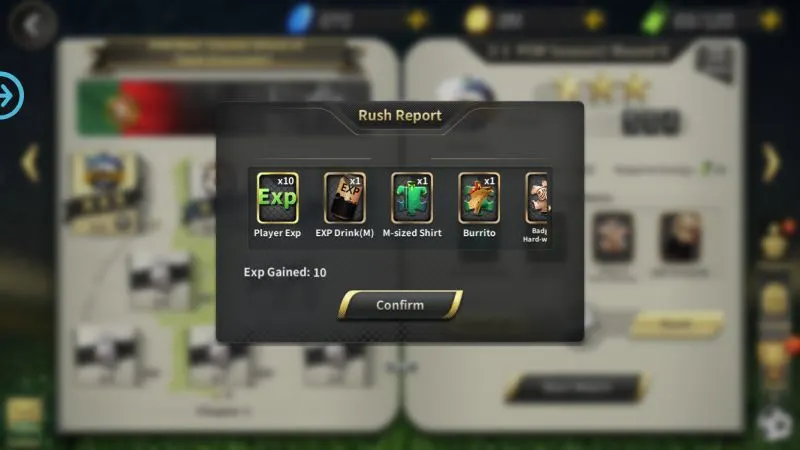
Of course, you’ll need to focus on what you currently have on your squad, and that means giving them EXP drinks in order to level them up. Simply tap on any one of your players on your Lineup screen, then tap on the circle on the upper right hand side to give them the EXP drinks — these start out with the silver ones, which have the least effect on a player’s level, and go all the way up to the gold ones, which have the most dramatic effect. But when it comes to upgrading your players, you should always prioritize the better, rarer ones, and not the silver rarity players! Silver players (interestingly, these, and not the bronze ones, are the most common) can only go up to level 10, so there’s no use wasting your better EXP Drinks on these players. You want to work on your other rarity players, meaning the ones you can upgrade up to level 20 or greater, and not the ones whose skills are pretty much capped due to their rarity, or in this case, lack thereof.
6. Promoting Your Players
At first, all players will have a level cap of 10, and in order for you to promote them and allow you to level them up further by increasing their cap, you’ll need to have certain materials, as seen in the Skills and Equipment section of the player screen. We’ll have to say that the game’s choice of materials are quite quirky — for example, you will need an XXL-sized shirt (pretty normal enough), a pizza (um, okay), and a battle axe (yes, really) before you can promote Mario Balotelli. But regardless of how ordinary or quirky these materials may be, you can earn them at random by winning matches, or levels, in Career mode. That means you’ll want to keep playing Career mode if you want to have enough materials to upgrade the best players on your team!
7. Unlock Skills Through Promotion And Reaching Team Levels
As another benefit of promoting players in CMM, doing so is one of the conditions needed if you want to unlock special skills for your players. Even if a player’s rarity level is only at Silver, promotion still has its benefits, as you will unlock one skill for that player — notice what happens in the early goings when the game shows you how to promote Andy Carroll, who happens to be the silver rarity striker you start out with. But if you’ve got higher-tier players in your lineup, you’ll be able to unlock more skills, not only through promotion, but also by leveling up your team with EXP. Reaching certain team levels unlocks some these additional skills, so make sure you’re completing those Career matches and completing those tasks!
8. Grinding Is Perfectly Fine
Given the RPG-like setup of Champions Manager Mobasaka, there are so many features which could make you question what type of game you’re actually playing. Of course, these features all boil back down to football, and since we told you a little earlier on that you can win promotion materials by winning matches. However, the quality and amount of the materials you can win depends on how many stars you receive. (Yes, it’s those RPG-esque features again.) Fortunately, the game allows you to replay matches where you failed to get three stars, as this will allow you to win the rewards you missed out on once you perfect it!

As a side note, you will earn three stars if you win by three goals or more, two stars if you win by two goals, and one star if you edge your opponent by a solitary goal. Losing, and even drawing, will not get you any stars at all, and won’t allow you to progress on to the next match.
9. What Are Mop Tickets?
If you’re a regular RPG player, there’s a very good chance you’ve played games where you can “sweep” a dungeon or a level you’ve already completed, simply by using “sweep tickets.” Doing so will earn you a ton of rewards for hardly any effort at all, which makes dungeon sweeps an always welcome feature in the world of RPGs.
Moving on to Champions Manager Mobasaka, the game has its own equivalent of sweep tickets, and interestingly, they’re known as “Mop Tickets.” Awkward name or not, they serve a similar purpose, and you can win them by completing Novice or Daily Tasks. You can then use these tickets to sweep through levels you’ve already completed with three stars, and for each sweep, you can earn the potential rewards listed for any qualified level. Hit the Rush button underneath the list of Drop Items for a level, and voila — you get to win instant rewards in a second. Be careful not to hit the Rush x button on the left of the Rush button, as that’s going to sweep through the level up to ten times, depending on the value next to the “x.” Feel free to do this if your energy is completely filled up, but if it isn’t, go through the sweeps one by one until you’ve got the materials you need.
10. Get New Players Through Player Letters
We’re going to be talking more about how to add new players to your team in our next Champions Manager Mobasaka guide, but for now, let’s go back to a little earlier on in the game, where you may have encountered a Player Letter for the first time. Basically, this is a player reaching out to you and saying that he wants to play for your club, but with certain conditions that need to be met. These may include, but not be limited to, winning certain matches in a Career stage, reaching a certain Team Level, or maxing out a certain player or two. It’s possible that you may be asked to complete two achievements or more in order to fulfill the letter’s conditions.
Regardless of the number of conditions, once you’ve met them all, the new player is free for you to sign and add to your team. Consider this as the game’s equivalent of questing, and make sure to take these requests seriously, as you could end up with some good, rare players through Player Letters!
That’s it for now as far as our Champions Manager Mobasaka beginner’s guide is concerned. Be sure to check back, as we are planning to release another set of tips and tricks for the game in the near future!
