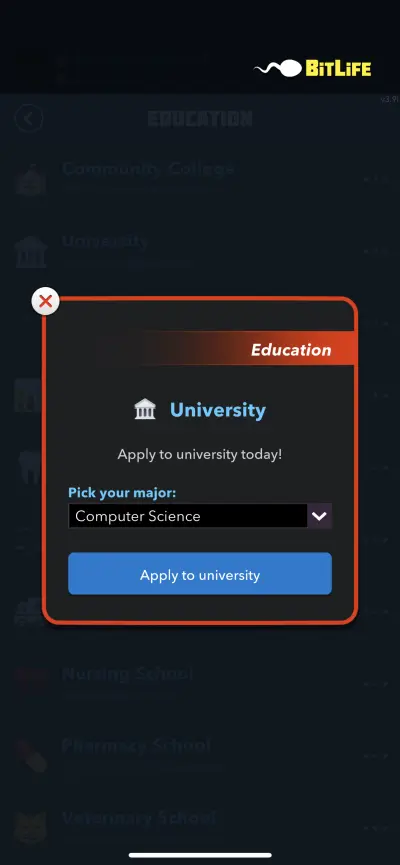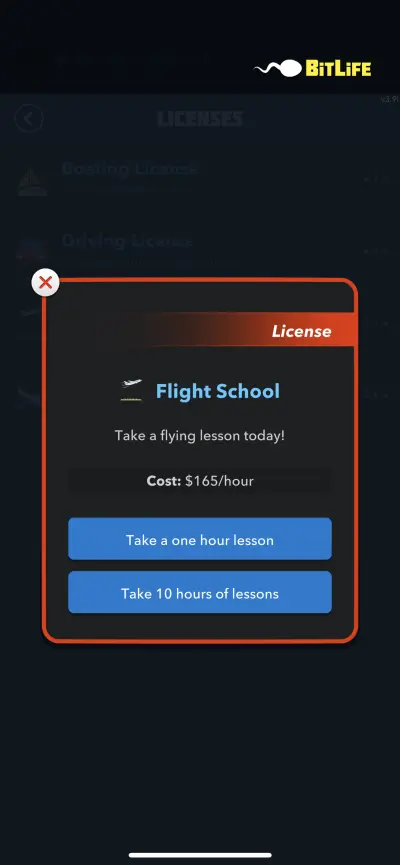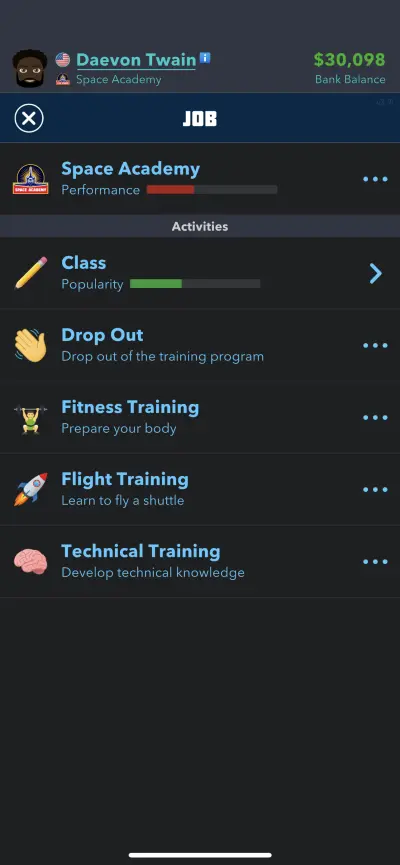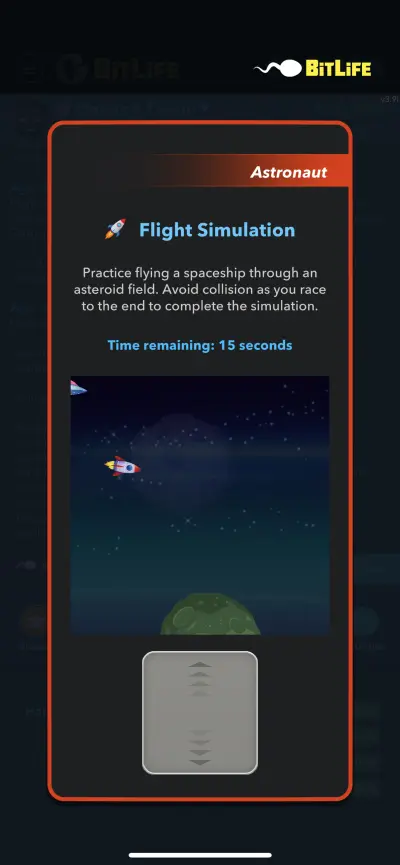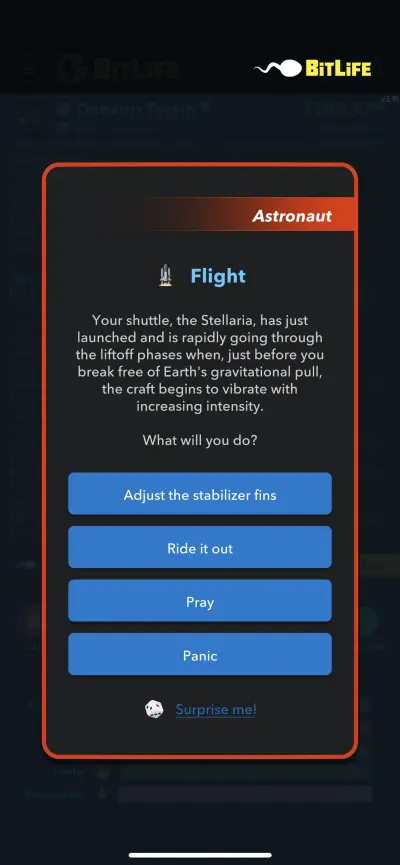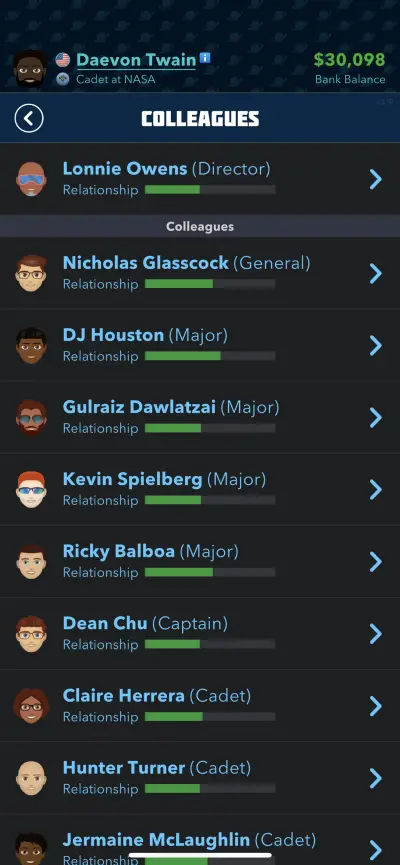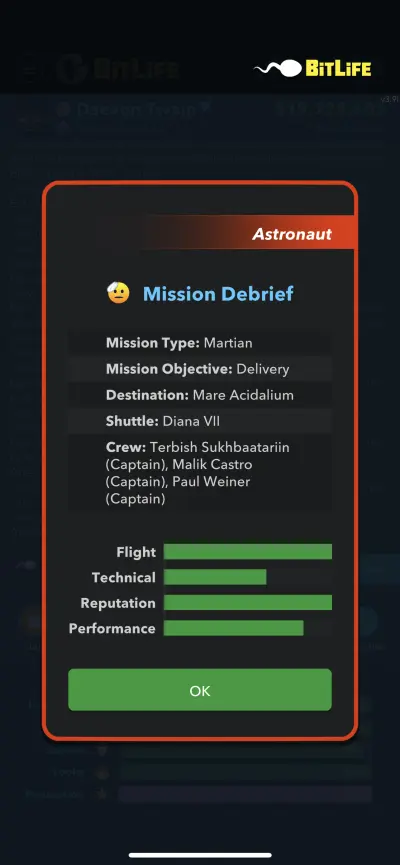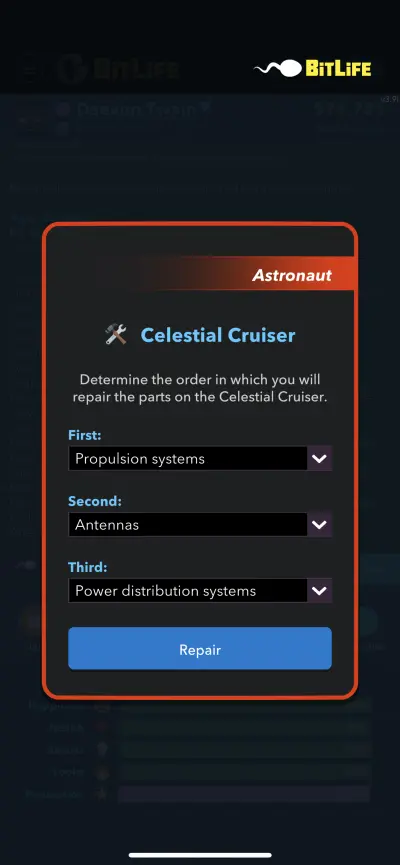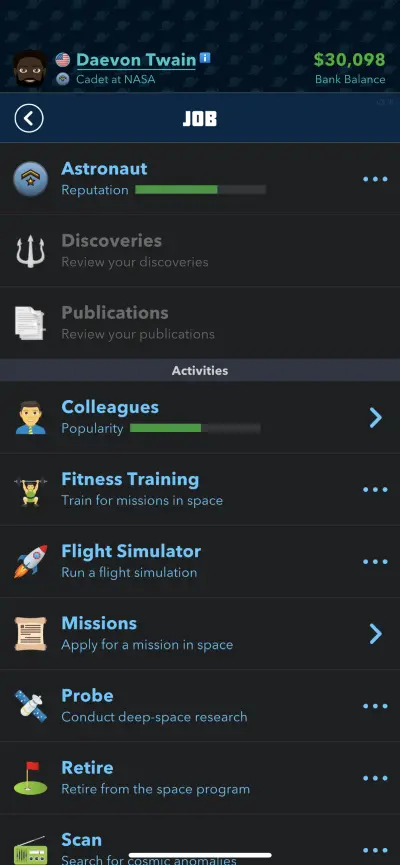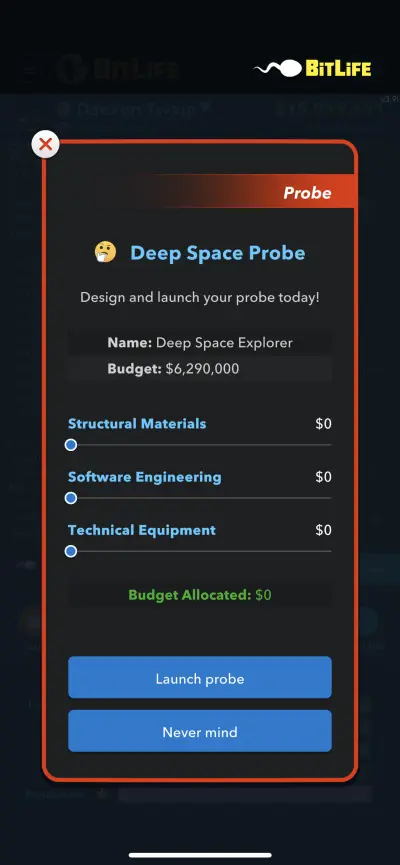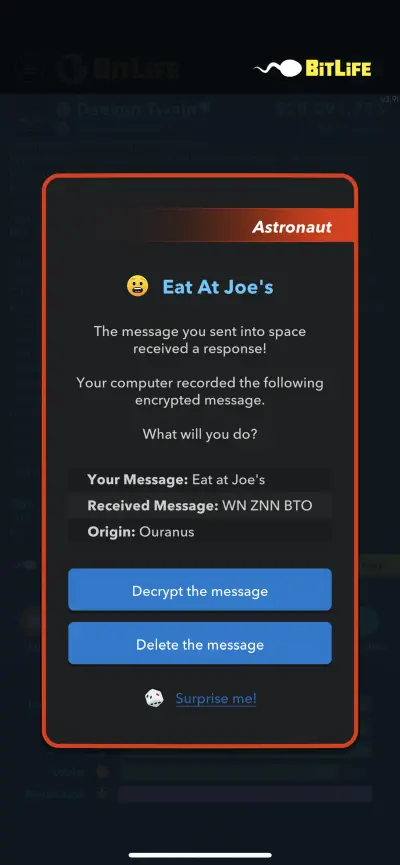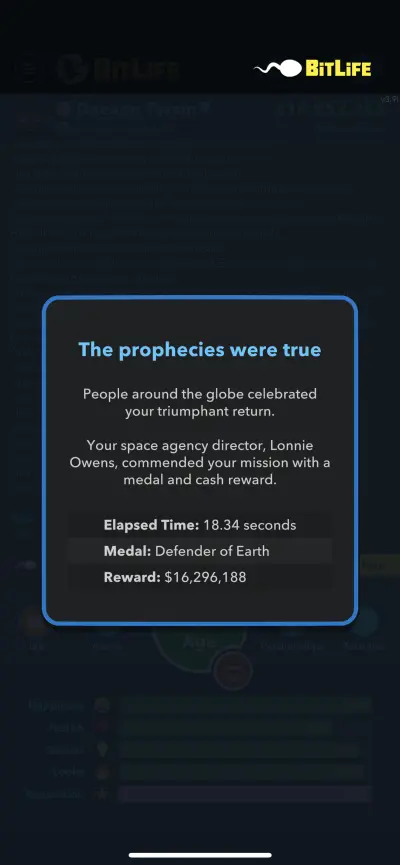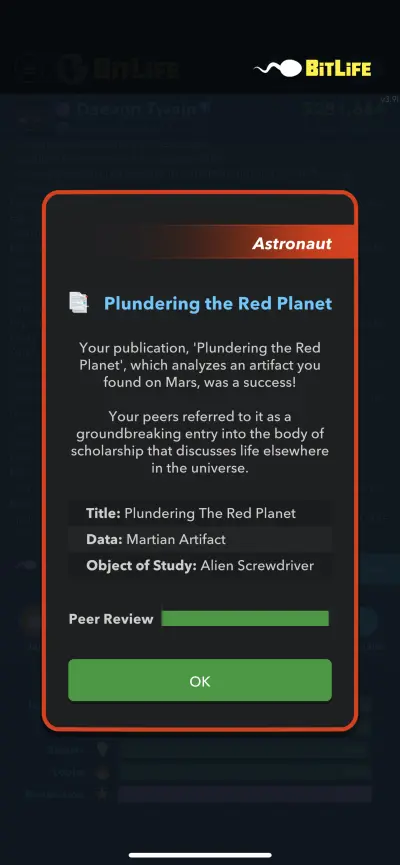BitLife’s major updates might not come along as often or as frequently as they used to, but you better believe that they’re still coming along a few times per year. The latest such major update is the Astronaut Update, and it’s been out for a few weeks already, with several updates expected to come in the following months as well. So what can you expect from this patch, now that it’s available for iOS and Android players alike?
BitLife’s new Astronaut Update comes in the form of a new special career you can choose after graduating from college, but as you may have guessed, that’s just a CliffsNotes version of what the update is all about. Much like in real life, being an astronaut can be a very fulfilling career for the Bitizens you control, and it could be very lucrative as well if you get promoted to the highest rank of General and maintain a good reputation in your country’s space agency.
So if you’re hoping to make the most out of this new update and achieve success as a virtual astronaut in the game’s universe, please keep on reading as this BitLife strategy guide tells you all there is to know about the Astronaut Update.
In the Beginning — How to Qualify for Astronaut Training
Just as it is in the real world, not everybody can become an astronaut — or a cosmonaut, if you’re located in Russia. You need to go through a series of steps to even qualify for Space Academy, and it all starts with your schooling. The important thing here is to maintain good grades at the very least, and when it comes to your choice of a college course (which is necessary, as you can’t enter Space Academy straight out of high school), you need to choose a STEM course.
That means a course related to science, technology, engineering, or mathematics. If you take up Computer Science, for instance, you can qualify for Space Academy if certain other requirements are met. But if you take up English or a business/financial course, you will not be allowed to attend Space Academy.
Aside from taking a STEM course, you also need to pass your pilot’s license test, and before you go through that test, you need to complete 40 hours of Flight School at around $70 per hour. You may need to work a regular job for one to two years to afford those flying lessons, so don’t hesitate to take a non-astronaut job straight out of college if you’re playing as a first-generation character with nothing in your bank balance.
After completing Flight School and securing your Pilot’s License, you can then apply for Space Academy, which is a two-year program that costs about $13,000 to $16,000 a year. The usual options apply here — you can apply for a scholarship (which should be no problem if you got good grades and stayed away from trouble), ask your parents to pay for your space education, pay with cash, or take out a student loan. Regardless of which option you choose, you will need to wait two years before applying for NASA, Roscosmos, the European Space Agency, or any other agency that caters to astronaut/cosmonaut hopefuls.
As a quick aside, the Activities menu now contains an option to attend Space Camp, which will set you back by about $3,000. Unfortunately, this is not one of the requirements to qualify for Space Academy, and attending camp will not give you an edge in your astronaut career in any way, shape, or form. It’s just a fun (but expensive) activity that’s making its debut as part of the Astronaut Update of BitLife.
So what’s to be expected from Space Academy, and how can you graduate from the program with flying colors?
Graduating from Space Academy
Upon entering Space Academy, your objective would be to get your Performance bar from a starting level of about 30 to 40 percent full to at least 75 percent full within the two-year period you paid for (or got a scholarship or a loan for).
Below your Performance bar, you’ll see the ubiquitous Class sub-menu, which shows you how popular you are among your classmates, plus a few more options.
Drop Out allows you to exit the training program (while not getting your money back, of course), Fitness Training lets you work out to improve your physical condition for the training missions, Flight Training, launches a flight mini-game that can improve your Performance if you complete it, and Technical Training gives you random science and space-related questions that can likewise boost your Performance if you get the correct answer.
We’re going to take an individual look at the latter three menu options, but just keep in mind at all times that you will only be given so much time to graduate from Space Academy (again, that’s two years) and that you may need to train multiple times in the three latter areas (Fitness, Flight, Technical) to achieve this. And if you fail Space Academy, that’s essentially money down the drain — you’ll have to pay once again and retake the training for another two years if you want to give it another shot!
Fitness Training — Train All Three Areas At Least Once Per Year
Upon selecting Fitness Training, you’ll see three areas that you can improve through this feature of the BitLife Astronaut Update — Cardio, Strength, and Endurance. Except for the fact that Flexibility is not among the attributes you can train, this is very similar to the training regimens you need to undergo as a professional athlete if you want to become one of the greatest in your sport of choice.
Since your goal in Space Academy is to graduate with flying colors, it makes sense to get Cardio, Strength, and Endurance up to par within two years so that your overall performance in the fitness department is as close to 100 percent as possible. Unlike in sports, injuries don’t seem to be an issue that could pop up at random. That means you can confidently undergo more than one training session for each of the three attributes without having to worry about getting pulled from the program due to something beyond your control.
Flight Training — Complete Flight Missions to Improve Overall Performance
It’s mini-game time once again in BitLife, as the Astronaut Update has one of those simple, easy-to-learn-hard-to-master games within a game that, in this case, serves a greater purpose in your quest to become an astronaut. Choosing Flight Training in the astronaut Job screen pulls up a mini-game that, much like a few others in BitLife, comes with classic Flappy Bird-style mechanics, albeit with a twist.
Once again, you will be bobbing and weaving across the screen to avoid obstacles, and that will be done as you fly a simulated version of a spacecraft, swiping upward to move up and swiping downward to move down. You’ll need to make it to the very end of the simulation and survive for as many seconds as indicated — in this case, it should be only 15 to 20 seconds. And it won’t be as easy as it may have been in other BitLife mini-games or on Flappy Bird itself.
Unlike the obstacles in those games or mini-games, you’ll need to avoid moving asteroids and spaceships. Take note that much like in those titles, bumping into one single object means the end of the mini-game, and you’ll need to start from scratch while dealing with reduced Performance.
The best way to avoid those asteroids and spaceships is to use short, economical motions when navigating the wide open space. Make too abrupt of a motion and you may not be able to correct your trajectory when facing an asteroid too soon after the last one (or much bigger than the last one). Just keep your motions short and simple, and you should be able to master the Flight Training mini-game at some point in the future.
Technical Training — When in Doubt, Go Google It!
The Technical Training menu option in Space Academy, once again, can boost your Performance levels, though it may also test your mettle in science and space categories. But you don’t necessarily have to rack your brain to remember what you learned in elementary school Science. That’s why there’s a little thing called Google that can help you out when the going gets too tough in this “pop quiz” section of Space Academy.
To be fair, many of the questions in Technical Training are no-brainers, but there may also be times when the answer may be a bit tricky. But if you aren’t able to find the answer via Google search, you can simply exit the game before accepting the results of the test, then try again with another question. Answer at least two questions a year in Technical Training, much like you would use the two other types of training at least twice a year. That can be very helpful as you try to pass Space Academy with zero hitches whatsoever.
The Real Start of Your Astronaut Career
After you’ve passed Space Academy with flying colors, your next step would be to apply for a position at your country’s national space agency — again, that would usually be NASA, the ESA, or Roscosmos, depending on where your character is located. The process of applying for an astronaut job is similar to how it is when you’re applying for any other type of job, but unlike in the average blue-collar or white-collar job, you can’t rely on randomness or on fraternity/sorority connections to get you the job.
Here, you need to answer a science-related question correctly, such as what a light year measures (the correct answer is distance). Working as an astronaut isn’t your average day-to-day job, and that means the questions carry much more gravitas than they normally do.
Answer the science question correctly and you will be given a job offer, at which point you can accept your position as a Cadet, request a higher clearance level (which would allow you to go on more types of missions), or decline the position. The only sensible answer here would be to accept the position, because choosing the other two may put your astronaut career in jeopardy if you aren’t careful! All it takes is a little patience anyway and you’ll get a higher level of clearance that will allow you to go on more intensive space missions.
As a bonus tip, your performance in Space Academy doesn’t seem to have much of an impact on your starting salary or your chances (which seem to be very small anyway) of starting at a higher position than Cadet.
You Can Interact with Your Fellow Astronauts with the Usual Options
Now that you’re an Astronaut, you’ll want to start exploring the different sub-menus in your Job screen, starting with the main Job section that includes your main character screen, your Discoveries, and your Publications. We’ll get to the latter two in a bit, but tapping on the Astronaut tab shows you your job competencies, or attributes — your Fitness, Flight, and Technical skills, and your Reputation.
Under Activities, you can view your Colleagues, undergo Fitness Training, go through the Flight Simulator, apply for Missions, conduct research with a Probe, Retire from the program, Scan different celestial beings for anomalies, or Transmit a message to space.
The first menu we’ll discuss here is the Colleagues sub-menu, and there isn’t anything different when it comes to the different interactions you can have with a fellow astronaut. You can, just as usual, have conversations or spend time with them, give compliments and gifts, or, if you want to put your job status (and physical health) in jeopardy, insult them or prank them.
You can befriend them, ask them out, or hook up with them if you want your relationship to go beyond simply being workmates. The only thing missing here is the Rumor option, but that’s no biggie for those looking to stir up some trouble behind the scenes at the space agency — the Prank option can take care of that just fine!
Stay Sharp by Undergoing Fitness Training and Using the Flight Simulator
Space Academy will not be the end of those training sessions at the gym and those virtual flight simulations that you needed to go through to pass the program. You can still undergo Fitness Training and use the Flight Simulator as an astronaut, and while it is optional to do so and doesn’t need to be done every year, we certainly recommend doing this every other year or so to make sure you remain in the best physical and mental shape for space missions.
We’ll be going through this in just a little while, but to qualify for Missions, you need to be in optimum physical shape, and the space flight mini-game will still appear from time to time when you’re on a mission. It’s better safe than sorry, and to be safe, make sure you’re not neglecting the basics you picked up at Space Academy. This becomes more important as you age up in the game, as your physical fitness would naturally decline as your character grows older!
How Do Missions Work?
There are four types of missions available through BitLife’s Astronaut Update, starting with two Orbital Missions that take place while orbiting the earth — Research Experiment and Spacewalk. You also have the option to go on a Lunar Exploration and visit the moon, or go on a Martian Exploration over at Mars.
Initially, only the Orbital Missions will be available to choose from, but once you get promoted to Captain, you can start applying for Lunar Explorations, and once you reach Major, you can put your name out for those Martian missions.
Before choosing a mission type, read through its description, and take note of the Risk bar — higher risk, higher reward applies here, though higher-risk missions could also come with more complications than the lower-risk ones! Also, remember that you can only complete one mission per year due to the physical toll these can take on one’s body.
The flow of each mission is similar to each other, in the sense that if you are chosen for the mission, you will have to report for duty by choosing Begin Mission in the Job menu and going through the various dialog boxes that pop up. Typically, you’ll undergo some challenges upon liftoff, and from there, you’ll need to choose the most logical course of action to help you get past this challenge.
After that, you’ll typically undergo another challenge once on the surface of the moon or Mars, or while at the site of the Orbital Mission — your choices would usually be to volunteer for the task, ask a crewmate to do it, or “do your own thing.” Volunteering for the task is the only sensible choice here, as the latter two could adversely affect your performance rating — still, depending on the Risk factor, you may or may not complete this task. Next up is the Descent dialog box, where once again, you find yourself in for a bumpy ride as you reenter Earth’s atmosphere.
There may be other dialog boxes, and as we mentioned above, the space flight mini-game may reappear from time to time — this time, the obstacles move faster and are more plentiful, and you would typically need to survive for a longer period than in the Flight Simulator. Think 30 seconds or so as compared to 15 to 20 for those lower-stakes spins around the simulator.
And expect to sustain some injuries if you fail to complete the mini-game — we haven’t gotten killed yet while playing the mini-game during ascent or descent, but we’re guessing this is very much possible in the BitLife universe.
Spacewalks Have a Slightly Different Framework
Compared to the other three mission types, Spacewalks would require you to do something a little extra on top of the liftoff and descent dilemmas you will typically face on a mission. That’s because these are essentially repair missions where you and your crewmates will be deployed to fix a defective satellite. That would require you to choose the correct order in which each part will be repaired — there will typically be three parts in need of repair, and it’s up to you as to which part gets fixed first, second, and last.
While it might help to try using some logic to choose which parts are fixed before the others, that’s not a rock-solid guarantee you’ll be able to fix all of the parts. The satellite might end up in even worse shape than it was before you got there. In other words, luck plays a huge part in this type of mission, though you can also take solace in how an unsuccessful repair mission won’t have much of a negative impact on your Reputation as an unsuccessful Martian or lunar mission.
What Happens at the End of a Mission?
After each mission, you will be graded and debriefed based on how well you and your crew performed in terms of the spacecraft’s Flight and Technical aspects, how the mission affected your Reputation, and your overall Performance. A mission with a so-so overall Performance rating or lower will negatively impact your Reputation, while one where the bar is filled up at least 75 percent will boost it significantly, so if you aren’t happy with how the mission turned out, feel free to exit the game and redo it!
Now what happens if you don’t report for duty after being approved for a mission? Well, the game will simply notify you that you’ve been removed from the team for not showing up when asked to report. This won’t always have an impact on your Reputation or your relationship with fellow astronauts or your agency’s director, but it’s still best to honor your commitment and report for duty right away after you’re approved.
Launching a Probe
Regardless of your clearance level, you can design and launch a space probe to detect and explore celestial beings. Choose this option and you will be allocated a budget by your space agency — this will depend on how successful your probes are in discovering objects, so don’t expect much of a budget at first. You will then be asked to allocate that budget into three categories.
Structural Materials affect the durability (or lack thereof) of your probe, while Software Engineering and Technical Equipment can both impact the probe’s ability to detect objects. More fragile probes will only take five years or so before they are forcibly deactivated, and the general chances of spotting an object are low — keep this in mind, because it may be time that you need and not more sophisticated software or tech instruments.
But on the other hand, your probe will likely be long-lasting but useless if you devote most of the budget to Structural Materials but skimp on the other two areas. Feel free to play around with the allocations, but overall, the best strategy to use would be to keep the allocations for each area relatively close to each other for the best results.
Once an object is discovered, it will be listed among your Discoveries under the Celestial Bodies section. Tap on each object to see some basic information — its picture, classification (asteroid, planet, etc.), diameter, discovery probe, and the number of years since the discovery. You may also see how the object looks like, or see the object’s color instead of its classification or diameter.
Much like you can only go on one mission per year, BItLife will only allow you to have one active probe at a time. That means you will have to deactivate your current probe if you decide to construct a new one, and once a probe is deactivated, it’s gone forever — keep this in mind and take stock of the probe’s mileage and its success since its launch date before deciding to create a new one!
Scanning Other Planets is Oftentimes Futile, But Worth a Shot
Next up, let’s talk about the Scan option, which gives you a chance to use your agency’s radio telescope to spot cosmic anomalies around various space objects — these may include the solar system’s eight planets, former ninth planet Pluto, the sun, the moon, or even deep space. You can select any time of the day to do your research, as well as choose a frequency range in GHz for your experiments. BitLife randomizes the time and the object, but the choice of the frequency range is all yours.
As of this writing, we’ve yet to discover a true “secret sauce” that increases the chance of recording something of interest. The chances of coming away with something noteworthy are low but random, and that “something of interest” might not be worth reporting about after all — it may be an inconsequential solar flare, or the game might inform you that upon further listening, you ended up recording nothing.
After you’ve analyzed the recording, you can then decide whether you want to publish a paper about it. You don’t want to write about solar flares or observations that can be best described as speculative. But if you’ve detected something like an extra ring on Saturn or a definitive sign of life on another planet, then go ahead and publish a paper — take note that papers that get good reviews from your peers improve your Reputation, while those that receive lukewarm to outright terrible reviews can take a huge chunk out of that Reputation bar.
Transmitting and Decoding Messages Can Be Fun, But Don’t Expect it to Boost Your Reputation
The last menu option in the Astronaut job menu allows you to transmit messages into space — these are typically funny, throwaway messages or buzzy phrases that don’t have any real consequence in the grand scheme of things. After sending any of these messages, you will typically have to wait a few years for a response, and all responses are coded in such a way that certain letters are used in the place of others.
You have the choice to delete the message or decode it, and if you choose to decode, the game will give you a hint, such as ‘N’ is ‘E,’ and one hint only. It would seem, however, that BitLife uses the same secret language for all encrypted messages, so if ‘N’ in the encrypted message is ‘E’ when decrypted, that applies to all other messages you may receive from alien life.
The game won’t tell you whether you successfully decoded the message or not, but if your choice is correct, your Reputation will get a slight boost. Conversely, your Reputation will dip a little if you choose the incorrect translation — it won’t affect your Reputation as much as a mission that performs poorly, but it’s still best to give it your all when decrypting alien messages!
The Armageddon Mini-Game
Aside from all those menu options we talked about, BitLife’s Astronaut Update does come with its share of surprises, and one such surprise is the “Armageddon” mini-game, where, much like in the film of the same name, your mission is to destroy the giant meteor heading towards Earth and save our planet from imminent destruction. The gameplay here is very simple — just keep tapping o the screen to fire at the meteor, and the more fingers you use to tap/the faster you tap, the better.
You’ll be given a set amount of time to destroy the meteor, which grows smaller but moves faster at certain points of the mini-game as you keep firing at it. Fail to destroy the meteor on time and the world is doomed — your game is over, and so is the planet. But if you’re able to destroy the meteor within the amount of time you are given, you will be given a rich reward, and when we say rich, we mean it.
We received a $16 million-plus reward during one time we played this mini-game, and that will certainly help you live a more luxurious virtual life…or at least come in handy for your descendants if you choose to play across multiple generations.
You Can Pick Up Lunar and Martian Artifacts and Write About Them Too
The Discoveries section of the Astronaut job menu lets you view all the Celestial Bodies your probes have spotted, all the Extraterrestrial Messages you’ve received from space, and all the Lunar and Martian Artifacts you’ve picked up from your missions to the moon and Mars. During lunar and Martian missions alike, you may randomly come across an interesting item, and while it may be as mundane as a rock or a handful of soil, you may also end up finding alien tools or unusual pieces of debris that could point to signs of life in the moon or on Mars.
Similar to how you can publish papers about celestial anomalies you pick up using the Scan option, you can also write about the lunar and Martian items you find during your missions. You’ll want to avoid writing about the ho-hum rocks and soil samples, but if you find something that you traditionally won’t expect while visiting an alien planet, you should certainly write about those things, as these are likelier to get good peer reviews and improve your Reputation, thus giving you something to be proud of as you view the Publications menu and look back on all the studies you’ve published as an astronaut.