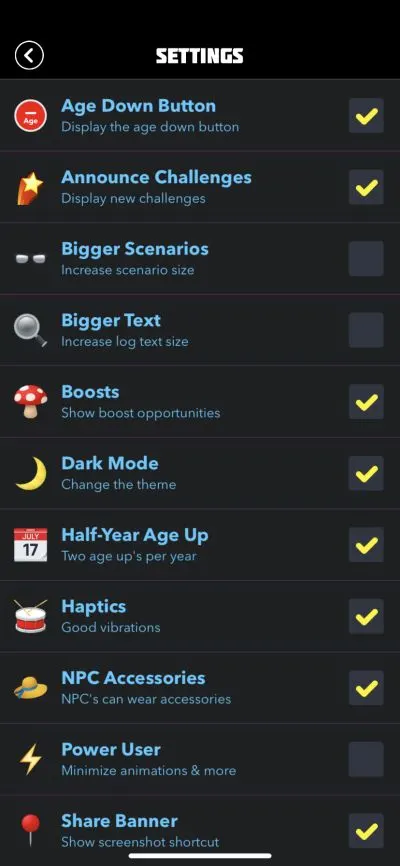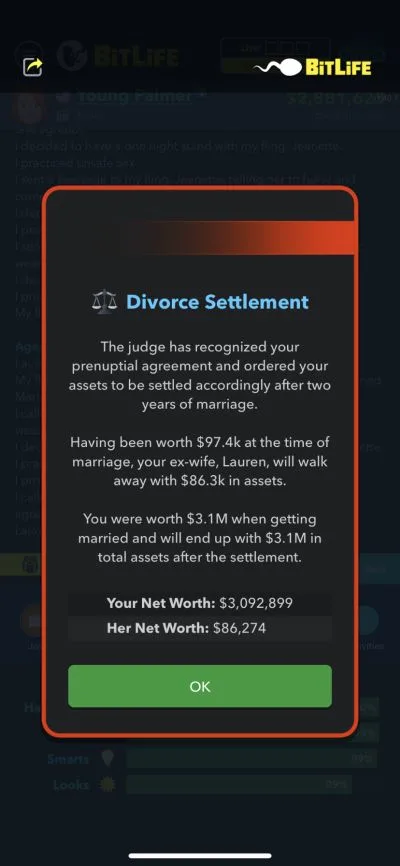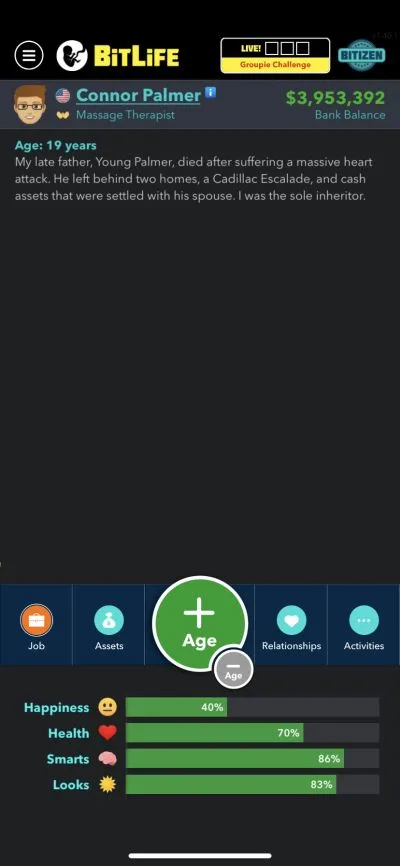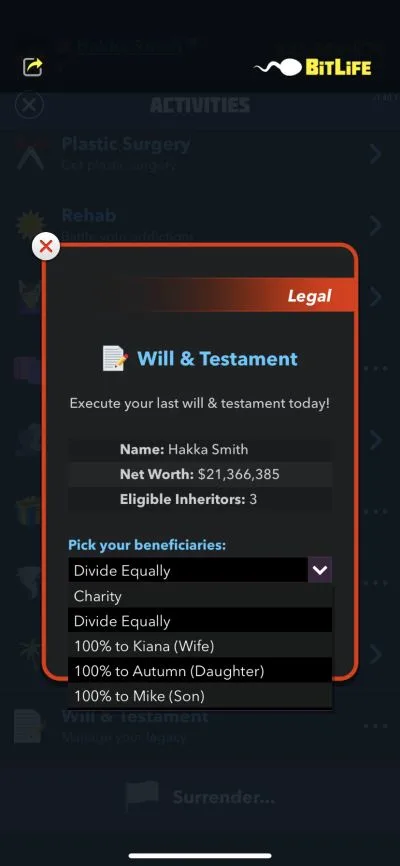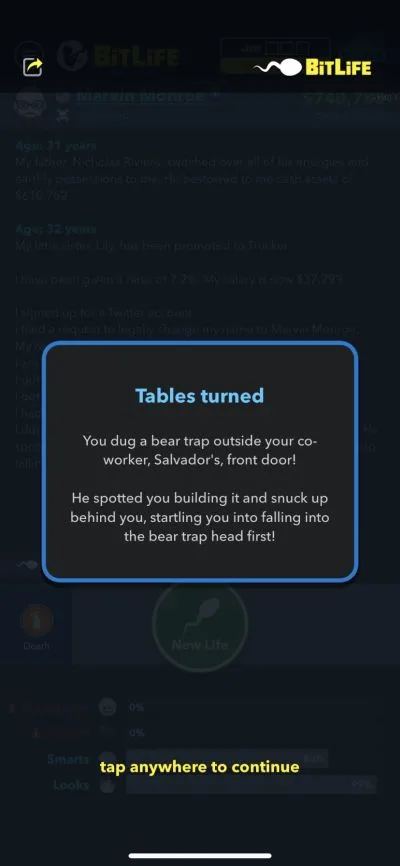Now closing in on its second year on the Apple App Store and well past its first year on Google Play, BitLife is unquestionably a massive hit for its maker, Candywriter. Each update that the developer rolls out keeps adding more features or improving new ones, but for those who haven’t checked out the game yet, we’ll fill you in on the basics — this is a life simulator that allows you to make all sorts of good or bad decisions for your Bitizens, or virtual characters, from their early childhood all the way to their golden years. You can choose from hundreds of careers and accumulate dozens of ribbons, and there are also weekly challenges that reward you with new accessories if you live a character’s life a certain way.
Although it’s not the frequently-teased Royalty Update that we’ve been hearing about for quite a while, Candywriter recognizes that BitLife players in general love their updates. And that’s why they went ahead and rolled out version 1.40 — a non-themed update that nonetheless overhauls a number of familiar features.
Those who want to cram in more experiences in their virtual lives now have the ability to age up in six-month increments instead of the usual one year, and certain family-related features have gotten a number of tweaks to make them more realistic and, in some cases, more challenging. Having gotten that out of the way, here is our BitLife guide for version 1.40, as we shall now take a look at all the specific changes mentioned in the changelog, as well as one major nerf that we noticed in the new update.
You Can Now Age Up Twice A Year And Disable NPC Accessories
Previous editions of BitLife, as you may know, advanced your character on a per-year basis each time you hit the Age button. While that may still be well and good for many players, those who want to make more progress with their characters’ lives can now select an option in the game’s Settings that allows Bitizens to age up twice a year. How does this work and what’s in it for you as a player?
Once you choose the “Half-Year Age Up” option and tap on Age, you will age up by six months instead of one year — for example, you will see something like “Age: 5 years, 6 months” in the logs to signify that you’ve decided to advance by half a year instead of one. In theory, this allows you to do more things in the span of a year as you have two chances to do them. But based on our observations, the choice to age up twice in a year appears to be largely cosmetic in nature.
If you, for instance, don’t make the basketball team in the first half of the year because you don’t have the required athleticism, you can’t go to the gym during the first half and try again in the second half and expect to get in — the coach will still tell you to stop asking to join the team, thus forcing you to wait till the following year before trying out again. Likewise, grades or job performance or relationship bars don’t get bigger boosts just because you’ve studied/worked harder or spent time with someone once in the first half and once again in the second half of the year.
In addition, when it comes to pregnancies, you can only give birth once per year, and the same applies to female NPC partners — the Half-Year Age Up doesn’t seem to change anything in that regard as well.
With all that said, we’re thinking there may be a greater purpose for this feature in forthcoming updates — for one, Candywriter has been teasing the much-awaited Royalty Update in the version 1.40 changelog, and there has been talk in the past of a sports-based update, though the former is definitely something that should be anticipated in the near future.
While we’re still talking about the Settings menu, there’s also a nice little option toward the bottom that allows you to disable accessories for NPCs. Some of you may enjoy the fact that certain friends, relatives, classmates, and coworkers choose to get stylish with a pair of shades or a hat, but there are some others who don’t — if you fall in the latter category, you can simply untick the option in Settings.
Related: BitLife 1.39 Update Guide: All You Need to Know About BitLife Version 1.39
However, you still have the freedom to choose your own eyewear and headwear regardless whether you’re a fan of NPCs with accessories or not. (Alternately, if you have God Mode, you can manually edit an NPC to remove their hats or eyewear by respectively scrolling through different Hair or Eyes options under Edit His/Her Appearance.)
Shared Finances For Married Couples, Partners / Prospective Partners Have Their Own Houses
Version 1.40 of BitLife has added some further depth to its marriage and relationship features, as married couples can now share assets, much like they do in the real world. In other words, as long as you and your spouse are together, your combined bank balances will reflect on the upper right of the screen. Whatever your spouse makes will be added to the balance, much as it would whenever you age up and your net pay per year gets computed, and it goes without saying that both your expenses will likewise come out of that balance.
Being that you would now share the same bank account, that also means you can team up as a couple to make big purchases, such as cars and houses. Even if you do get divorced, you will still keep whatever houses or cars you may have purchased, but the downside here is that your bank balance will be less than half of what it used to be in the event you didn’t make your now-ex-spouse sign a prenuptial agreement.
We should also point out another new addition on version 1.40 that you may not have noticed unless you checked Candywriter’s changelog. If you choose to fool around on your significant other, you may notice that some of your lovers may have their own houses. You may specifically see this when the two of you get married and the game notifies you that your partner has their own place, or you may see this in the Love sub-menu under Activities — when looking for a date with the Date option or any of the dating apps, it will be specified whether your prospective partner has their own place or not.
Overhauled Mechanics For Prenups And Divorces
In the BitLife universe, prenuptial agreements a practical way to ensure you don’t get taken to the cleaners if you or your spouse files for divorce, and if you’re gunning for the Gold Digger ribbon, they conversely prevent you from getting a single cent following such a split. With the new update, Candywriter has made things less cut-and-dry when it comes to prenups, though it’s still pretty safe to use them (or not use them) to achieve your goals in the game.
When we’re talking overhauled mechanics, you’ll notice this if your partner agreed to sign a prenup and either one of you files for divorce. Instead of the game simply telling you that you (or your partner) won’t be getting a single cent after the divorce, the dialog box will now show your net worth and that of your partner before and after the divorce, with a summary at the bottom showing your current net worth and that of your ex’s.
Both parties, meanwhile, hold on to whatever non-cash assets they had before the split. With all that said, and looking at the photo we’ve attached, the changes don’t appear to be too drastic in most cases, but at least those in-game prenups work a little more realistically these days.
The above paragraph also explains quite a bit about how divorce settlements work, but there’s still more to discuss about this particular topic. In the event you got married to someone with a house (while you don’t have one) and didn’t sign a prenup, you will lose the house if and when you get divorced, though cash assets still get split both ways, as we mentioned earlier — good for you if you were the poorer half of the couple, bad if you were the richer half. And just as we also explained in a previous tip, you get to keep whatever non-cash assets you currently own in the event of a divorce without a prenup.
In addition to the above changes, you will now be able to view child support payments after a divorce — simply tap on a child’s profile under Relationship and you’ll see a new column that says Monthly Expense. As the game specified that child support is now split between both parents, that, too, will be the amount of money paid each month by your ex-spouse.
The Old Inheritance Trick Has Been Nerfed
When talking about inheritances, the game has taken away what was pretty much one of the best workarounds for next-generation Bitizens to inherit a ton of assets from their filthy rich parents. Previously, it was easy to stack up hundreds of millions — or even billions of dollars by having one Bitizen earn a fortune through a medical career or through show business, then specifying in their will and testament that only one child would receive 100 percent of the inheritance.
That way, you could inherit, say, $80 million out of a $100 million net worth after paying government taxes once you start the next-generation character’s life, or maybe less than that if the next-gen Bitizen is a minor and the houses, cars, and other non-cash assets have to be auctioned off. That’s no longer the case in version 1.40.
Thanks to the new update (or no thanks to the new update), the only way the above scenario is possible is if your character dies unmarried and you had one specific child as the sole inheritor. If you are still married to their spouse at the time of your death, 50 percent of cash assets will go to the surviving spouse, with the remaining 50 percent split between all other inheritors, meaning your children.
Related: BitLife Politics Update Guide: How to Win Every Election and Become President
If, for example, you have one adult child in the game and your net worth was $10 million at the time of death, including $9 million in cash and a car and a house that total $1 million in value, $4.5 million will go to your spouse, with the remaining $4.5 million cash minus taxes going to your only son or daughter. Using the same example, if you have three children, whatever remains from the $4.5 million after taxes will be split three ways if you chose the Divide Equally option in Will and Testament.
You Can No Longer Literally ‘Cheat Death’ By Exiting Before The Death Animation
We’re not sure if this was something that was nerfed in a recent update prior to this one, but we definitely noticed it now. Previously, it was possible to “undo” your character’s death in certain scenarios by quitting the app before the bloody death animation plays on the screen — for example, if you died in a murder gone wrong, e.g. your target pushed you down the stairs instead of you pushing them down, you could exit the game and resume your life as if the botched murder attempt never happened. (The same applies to poisoning people, using bear traps, or most other methods of murder where the intended victim can turn things around.)
Likewise, it was possible to undo a death in the same way if you got fatally attacked by someone — the angry customer at the bar whom you insulted or attacked, a classmate or coworker, arresting police officers, etc.
As of version 1.40, it appears that you can no longer undo your death using the quit-and-restart trick in the event of murders gone wrong, fatal assaults at the hands of NPCs, or any other scenario where the game notifies you of your death before the animation plays. That means your only free option is to start right from scratch — from birth, if you’re controlling a first-generation character, or from the time your parent died and you took over as a next-generation Bitizen.
Of course, you can use the Time Machine to undo your death and continue from where you left off, but that’s going to set you back by a dollar or its equivalent in local currency. In any event, though, this nerf makes it more important than ever to avoid any troublesome situations unless you’re specifically aiming for a ribbon or trying to complete a challenge.
Just to refresh your memory, Candywriter similarly nerfed the quit-and-restart workaround that allowed you to hang on to your money if you lose a bet at the horse races or the casino (you can still hang on to your Happiness, though), and later on, they did the same to the workaround that let you keep the money you invested in a failed campaign for a political position. Apparently, literally “cheating death” is now out of the equation, so if you’ve got a favorite quit-and-restart trick for a certain facet of BitLife, enjoy it while it lasts!