Over the years, the popularity of simulation games has increased, giving birth to many different versions that explore various themes. Notable examples of these include Fallout Shelter, which simulates a post-apocalyptic setting where you govern the lives of survivors in a shelter, Game Dev Tycoon, which simulates a game developer in their journey to create a game studio, and Forest Camp Story which simulates the management of a campground.
It puts you in control of a situation where every decision you make matters and may have positive outcomes or negative consequences. It lets you explore paths and experiences without going through real-life ramifications. It gives you a unique gaming experience that lets you learn and satisfy your curiosity. Is there any experience you have ever been interested in or have always wondered about? Cooking? Dating? Goats? What about airports?
From the creators of Airlines Painter and Airlines Manager comes another game of a similar theme that opens up a window to the world of airport management: Airport Simulator: First Class. Playrion puts the same amount of love and care as to their previous titles to develop a game that closely depicts and explains what managing an airport is like and the possible problems they could encounter.
Since airport management isn’t something that you would normally find in anyone’s academic curriculum nor is it something that people would actively search for in their spare time, it’s easy to get confused at first. There may be terms that are new to you and there may be some aspects of the game that could get frustrating or hard to follow.
It might even alienate you if you have never even set foot in an airport. Through this handy Airport Simulator: First Class guide, we aim to help you excel and get a better experience playing the game through our enumerated list of tips and tricks that any player could take advantage of.
1. Use Your Time Wisely
Airport Simulator: First Class is an airport management game, and along with the term “management” comes the importance of managing your time wisely. Each contract, delivery and construction work requires a set amount of time to complete. After setting each of them up, you are left with either decorating the airport while waiting for money icons to pop up for collection or stepping away from the game to deal with any real-life responsibilities. However, there are many aspects of the game, such as time conversions, time skips, and simulation limits that you need to be aware of to plan your game time.
Time Conversions between In-game and Real Life
Time passes differently in Airport Simulator: First Class from real life. Each minute that passes in the game takes approximately 5 seconds in real life. Because of this, it’s a little hard to determine just how long it will take for your contracts to be completed. For your reference, we have listed down some useful time conversions that you can come back to when you need them:
| In-Game Time | Real-Life Time |
| 1 Minute | 5 Seconds |
| 1 Hour | 5 Minutes |
| 1 Day | 2 Hours |
| 1 Week | 14 Hours |
| 12 Days | 24 Hours |
| 2 Weeks | 28 Hours |
Free and Paid Time Skips
For each day, you are given a free time skip which will make your game fast forward by 60 minutes of in-game time. After your free time skip has been claimed, you are given the option to skip the same amount of time up to 5 times by watching ads and up to 6 times by spending Sky Coins.
Keep in mind that the price of skipping with Sky Coins increases every time you purchase it by 2 Sky Coins. It will be offered for 8 Sky Coins at first then offered at 18 for the 6th and final time. These reset each day.
Construction and Deliveries Have Limited Time Skips
For a limited number of times, you are also given the option to watch ads up to 5 times to speed up the construction or delivery of a building or facility. The game applies real-life time when it comes to measuring how long it takes to finish construction or delivery. The amount of time that’s shaved off increases for every ad you watch.
For the first three viewings, you shave off 10, 20, and 30 minutes. For the fourth and fifth viewings, you shave off 1 hour. Unfortunately, after those five ads, everything else will require you to pay Sky Coins to speed up the process and complete it instantly.
For those who cannot afford or just refuse to pay Sky Coins, we recommend planning your constructions and deliveries carefully. Consider the number of workers and deliverers you will need for the task, which will heavily influence how much you can get done at a time.
Note that workers are only used for the exterior and deliverers are only used for the interior. It’s always best to set these constructions and deliveries before you go to work, go to sleep, or any instance that will make you drop the game for several hours. Once you come back and the construction and delivery are done, do not forget to click on the checkmark since these facilities will not get activated unless you do so.
Simulations Have Time Limits
Like many simulation and management games, Airport Simulator takes the amount of time that passed while you were gone and applies it to the game when you log back in. However, if you don’t check back often enough, you may find yourself flirting with the line between breaking even and bankruptcy. Fuel needs to be refilled and the apron needs to be repaired and the inability to maintain this may result in breaking contracts.
As a fail-safe, the game only simulates up to 1 real-life day (which is equivalent to 12 in-game hours) then pauses until you come back and play it again. Even the most dedicated players may have days where it is unavoidable to leave the game for a long time due to real-life constraints so it is always a good idea to plan for 12 in-game hours. Make sure you have enough fuel and repair your apron before logging out!
2. Familiarize Yourself with the Contracts Page
Scheduling flight contracts from various airline companies is the most important task you need to do to keep your business afloat. But just like in any contract you’ve been offered in real life, you must first review the terms and requirements for each one. But before we tackle those proposals, let’s first review the information displayed on the contracts page.
On the contracts page, you will see basic information regarding the available contract proposals. They have columns that display information for Airlines, Total Reward, Time, Aircraft, Flight, and Requirements & Services. Clicking the headers of these columns will automatically rearrange these proposals by category.
Airlines
The Airlines column displays what airline is offering the proposal. Instead of just the name, it shows you an image of the logo with its assigned color, making it easy to find specific airports.
Total Reward
The Total Reward column shows you the amount of profit you can gain upon completing all flights in that proposal. The profit shown here does not include the Signing Bonus which is a payment that you receive for accepting their proposal. The Signing Bonus is significantly lower than the Total Reward and varies from proposal to proposal.
Time
The Time column shows you what time the airlines want these flights to be scheduled. It is not possible to schedule a flight outside of their preferred time slot. There are 5 time slots you can encounter in these proposals:
| Time Slot | |
| 12 AM - 6 AM | |
 | 6 AM - 12 PM |
| 12 PM - 6 PM | |
| 6 PM - 12 AM | |
| Can be scheduled anywhere without restriction |
One important thing to remember about positioning your flight schedules on the timeline is that only the leftmost part of the schedule, which is the landing, has to be within the AM time slot. Take off can be assigned outside of the time slot. Each airline has a favorite time slot and you can view them under Airline Profiles.
Aircraft
The Aircraft column shows you an icon that represents the type of aircraft that will be used. At the start of the game, this won’t be too important since you will only be handling Short-Haul aircraft and those will be the only contracts that will appear.
However, once you have Medium-Haul and Long-Haul ramps, these will become very important. You would not want to accidentally sign a contract with an aircraft type that you cannot accommodate if your schedule for that ramp is full.
| Icon | Type | Requirements |
 | Short-haul Aircrafts | Short-haul Ramps, Boarding Desk |
 | Medium-haul Aircrafts | Medium-haul Ramps, Boarding Desk |
 | Long-haul Aircrafts | Long-haul Ramps, Boarding Desk |
Flight
The Flight column shows you the type of flight contract it is. There are only two types: Regular and Charter. Regular flights require you to schedule them in one time slot that they will occupy for the number of days stated in the contract.
Once the timeline passes and a flight on your assigned schedule have been made, the time slot will be locked and cannot be moved until the contract ends. Charter flights on the other hand are a lot more flexible.
The contract for these will contain a specific number of flights and you will be free to choose multiple schedules for it as long as it is within their preferred timeslot. These schedules do not have to be at the same time and done on consecutive days.
You can even place more than one schedule of it in one day. Charter flights do not appear as often as Regular flights among the proposals but they are the best ones to get for filling up gaps in your flight schedule.
Requirements & Services
The Requirements & Services column shows you icons that represent the kind of service the contract requires you to provide. Some contracts do not require any additional service other than the flight itself.
However, as your relationships with other airlines increase and more airlines are made available to you, you will eventually find more of these icons present in your contracts. There are three services that airlines may require of you:
| Icon | Service | Required Buildings |
 | Inspection | Inspection Building, Vehicle Depot |
 | Fuel | Fuel Station, Fuel Depot (S) or (L), Vehicle Depot |
 | Catering | Catering, Vehicle Depot |
To give you a better understanding of each building’s functions, we listed them down with a brief explanation of what they do:
Administrative Building
Function:
• Manages all landings and take-offs by prioritizing scheduled flights.
Upgrades:
• Increases Airline Contract Capacity
• Lowers New Contract Refresh Time
• Increases Contract Signing Limit
Daily Cost: $2,000
Build Cost: $480,000
Worker Requirement: 2
EXP gained from building: 1,600
Max number of buildings: 1
Before any of the service buildings can be purchased and constructed, you will need to have an Administrative Building which is the very first building the tutorial will prompt you to build. You will also need this to increase how many contracts you can sign and keep on your contracts tab unscheduled at a time, how fast you can refresh contracts for free and how many contracts you can sign overall.
Vehicle Depot
Function:
• Sells and stores vehicles required for all your services
Upgrades:
• Increases Maintenance Agents
• Increases Staff Level
• Increases Max Maintenance Staff Count
• Increases Parking Slots
Initial Daily Cost: $2,000
Daily Cost per Car:
• Inspection Car: $980 each
• Pushback Truck: $3,000 each
• Fuel Truck: $2,400 each
• Catering Truck: $1,800 each
• Stair Truck: $2,000 each
Income: None
Build Cost: $250,000
Worker Requirement: 2
EXP gained from building: 1,600
Max number of buildings: 4
The Vehicle Depot is the second most important building in the game. Without it, service buildings won’t be able to function because they all require their own vehicles. From this building, you can buy vehicles, increase maintenance agents that lower the daily repair costs, level up your staff, increase max staff count and increase the max number of cars you can own. If you want to level up your cars, you will need to upgrade them through the service buildings that require them.
Inspection Building
Function:
• Used to inspect aircrafts and collect their data
Upgrades:
• Increases Inspection Car Level
Initial Daily Cost: $2,700
Income per flight: $1,000 (Short Haul)
Build Cost: $370,000
Worker Requirement: 1
EXP gained from building: 570
Max number of buildings: 5
Vehicle Required: Inspection Car
The Inspection Building provides the Inspection Service and an Inspection Car must be appointed to it before it can be used. This building is also instrumental in leveling up your Inspection Car.
Fuel Station
Function:
• Used for aircraft fuel delivery by trucks
Upgrades:
• Increases Fuel Truck Level
• Increases Pump Flow Rate
Initial Daily Cost: $10,400
Income per drop: $21
Build Cost: $720,000
Worker Requirement: 3
EXP gained from building: 480
Max number of buildings: 3
Max number of trucks: 4
Fuel Pump: 2
Vehicle Required: Fuel Truck
The Fuel Station provides the Fuel Service and a Fuel Truck must be appointed to it before it can be used. This building is also instrumental in leveling up your Fuel Truck and increasing your pump flow rate which lowers the amount of time it takes to fill up a truck.
We highly recommend building the Fuel Station in a part of the airport where there are open spaces surrounding it so you can place many Fuel Depots around it. This is because Fuel Depots must be close by for Fuel Stations to be able to get fuel from them.
Fuel Depot
Function:
• Used for aircraft fuel storage
• Allows you to buy fuel
Upgrades:
• Increases Fuel Capacity
• Increases Fuel Depot AoE
Initial Daily Cost:
• (S): $12,800
• (L): $32,000
Build Cost:
• (S): $500,000
• (L): $3,200,000
Worker Requirement:
• (S): 4
• (L): 6
EXP gained from building: 340
Max number of buildings:
• (S): 10
• (L): 5
Initial Fuel Distribution Range: 200 m
The Fuel Depot stores your fuel and is where you can order fuel deliveries for stock. It can increase the max amount of fuel you can store and reach the fuel station.
Catering
Function:
• Produces meals for PAX and delivers them by trucks
Upgrades:
• Increases Catering Truck Level
• Increases Meal Stock Limit
• Increases Max Meal Production
• Increases Truck Loading Rate
Initial Daily Cost: $10,400
Income per drop: $21
Build Cost: $855,000
Worker Requirement: 6
EXP gained from building: 570
Max number of buildings: 2
Max number of trucks: 4
Initial Daily Food Production: 440
Initial Food Capacity: 500 Vehicle Required: Catering Truck
The Catering Building provides the Catering Service and a Catering Truck must be appointed to it before it can be used. This building is also instrumental to leveling up your Catering Truck, increasing how much food you can stock and produce and how fast you can load food onto your trucks.
Contract Details
Upon clicking on one of the rows of proposals, a new window will pop up which will show you the contract proposal’s details. The left side of the proposal will always display the Airline Name, the Flight Number, an image of the Aircraft Model to be used, and its name and the number of people it can carry per flight. The right side will show information based on the menu selected:
General
Relationship – displays your current relationship score with the airline. The higher it is, the higher your profit and the longer and better flights it will offer you.
Airline Contract Total Profit – how much you can earn upon finishing the contract. This is separate from the sign up bonus which is payment you get upon taking up a contract (amount is seen at the bottom of the screen before you sign it).
Flight Type & Number – determines the type of flight it is and how many you need to do to complete the contract
Time Slot – what time it is required to land. Lift off does not need to be in the same time slot.
Contract Objectives – number of objectives for the flight. Airline Services – displays any additional services the flight requires.
Objectives
This section displays the main objectives for the flight. These vary from flight to flight and may ask you to have a number of passengers be at a certain level of gladness, satisfy your passengers with speed at the security gate, have passengers be happy with the number of stores you have among many others. Failure to clear these objectives may terminate your contract. If you successfully get a perfect airline contract, you have a chance to earn Copper Construct Tokens or Blue Airlines Tokens.
Services
This section displays the score you need to achieve along with details on the type of service the flight needs. These may display how much fuel is needed, how much data must be inspected or how much food must be prepared.
Revenues
This section displays the breakdown of your total profit for the flight. It also displays how much money will be charged to you if the contract is canceled or terminated.
3. Manage Your Contracts
To be a successful Airport Manager or Tycoon, you need to review your contracts with a discerning eye and manage them efficiently. At the start of the game, you can only sign up for two contracts at a time. You must place them in your schedule before you can sign more.
Aside from this, there’s also a limit to how many contracts you can schedule all in all. It’s important to pay attention to different aspects of the contracts, especially the time slots so you don’t accidentally sign a contract you cannot schedule yet. To make it easier to decide which contracts to take, we listed a few practical tips below:
Click on Headers to Arrange Contracts
Clicking on the headers will make the game arrange the contracts according to that header. It can clump together flights with the same Airline, Time, Aircraft, Flight Type, and Requirements and Services. Clicking on Total Reward will allow you to arrange them from lowest to highest profit or vice versa if you click it twice.
Make Sure You Can Fulfill Your Contract
We advise against only choosing contracts that offer the highest profit all the time. They have a higher payout for a reason. Usually, they require you to have certain services available and if you cannot provide that service (e.g. the number of fuel you can store is not enough for how much fuel they need per flight), your contract is at risk of getting terminated. Only choose contracts that you can confidently fulfill.
Choose Contracts Based on Play Frequency
You should also keep your play frequency in consideration when choosing which contracts to sign. If you open up the game several times a day, choose shorter contracts. If you only open it up rarely or 1-2 times a day, choose longer contracts. Most contracts that will be available when you are just starting are short ones. Longer contracts will gradually become available as you get higher Relationship Scores with Airlines.
Pay Attention to Time Slots
Never forget to look at a contract’s Time Slot. Each airline has its preference and you cannot schedule a flight in the wrong time slot; the game will always prevent it from happening. However, you do not have to stress out about not being able to put the whole flight schedule within the Time Slot. Only the landing (which is the beginning part of the flight schedule) has to be within the preferred Time Slot. The Take off (which is the last part of the flight schedule) can be outside of the Time slot.
Upgrade the Administrative Building
You need to upgrade your Airline Contract Capacity, Contract Refresh Time, and Contract Signing Limit through the Administrative Building once you can. This becomes especially important once you have more ramps and more contracts are required for you to sustain your airport.
Refresh Contracts Only after Checking All Remaining Contracts
Opening up your game after some time, you will find the Refresh Contracts button available for free. Before you get tempted to press it, make sure to check all the remaining contracts beforehand.
There are a total of 24 contracts that can be displayed at a time and if you have a higher contract capacity than that, you may want to consider signing those unsigned contracts first before refreshing and getting a new batch. This way, you get to sign more contracts without having to pay Sky Coins to refresh your contracts or wait for the next time it’s offered for free.
Take Contracts Similar to Your Lowest-Performing Ones to Improve Your Score
If you want to improve your track record, consider taking on contracts with the same airline and airplane as the ones you failed previously. Your score is based on the average scores of flights you’ve had with these airplanes. Get enough successful flights from them and you will gradually see a bump in your score.
Rank up and Unlock More Airlines
For business partners to develop trust between each other, they must prove that they are capable of providing a service consistently and competently. This is also the case when making business with airlines. The more contracts you sign and the more contracts you complete satisfactorily, the more likely that they will begin to trust you with better contracts.
Along with your relationship ranking up, you will earn more money and eventually meet certain requirements for you to unlock the opportunity to work with other airlines. We highly recommend concentrating on completing 15 flights from Gluck Airlines first and foremost to quickly unlock Air Odysseia which is the cheapest airline to unlock at the start.
4. Plan Your Flight Schedule for 2 Weeks
You can plan for up to 2 weeks of your schedule: the current week and the next week. You can only review your schedule one week into the future and it is only after every Sunday night that the new week will be available for scheduling.
One thing you need to remember is that while you cannot schedule flights after the time has passed, you can still slip in flights on the current day as long as the yellow line has not passed it yet. To guide you better on how to schedule your flights, we compiled some useful tips for you below:
Edit Schedules When Necessary
You can edit the placement of contracts by clicking and holding then dragging them to a spot. Alternatively, you can hold it until the x icons appear at the upper right part of the contract so you can return it to your list of contracts, allowing you to reschedule it.
If for some reason you cannot place a flight even though the space is empty, check the next days or week. You may have placed a flight at around the same slot and it would overlap with the flight you are trying to place. If you don’t have that issue and still can’t place flights, restart and try again.
Set Flights 1-2 Hours apart from the Landing
When scheduling your flights, we recommend making sure there is at least a 1-2 hour gap between the Landing time and the Landing time of the next flight to control PAX Saturation. PAX Saturation refers to the number of people that show up at the airport at a time.
If there are too many people crowding the facilities (security gate, check-in, exit, boarding) you may have passengers who may miss their flight and become unhappy with the speed of your service which may result in the termination of your contract. If you’d like to learn other ways to manage PAX Saturation, you can read more about it in the next section.
Sign Regular and Charter Flights Based on Your Needs
To create a profitable and efficient flight schedule, you need to learn when and how to use Regular and Charter Flight Contracts.
Regular Flight Contracts require you to choose a schedule once which will be applied to every consecutive day until it accomplishes the number of flights it requires. Once time passes for a scheduled flight, there is no way for you to reschedule the next few flights from this contract. Most contracts offered are Regular Flight Contracts.
Charter Flight Contracts on the other hand will require you to choose a schedule for each flight it requires. It can be scheduled multiple times per day and scheduled at different times. These flights do not have to occur in consecutive order and are a lot more flexible.
These contracts are useful when there are blank spaces within your schedule and it is impossible to place a regular flight because there is another flight that overlaps it. It may also be a good temporary fix while you wait for your contracts to refresh and provide you with new regular contracts for the timeslot you need.
5. Maintain Your Airport
Maintenance is the key to a long-lasting business. The better maintained your airport is, the smoother your airport will run. More contracts can be accomplished without problems, more passengers will be happy and your relationship score with airlines will prosper, leading to even more contracts. To help you foster a good routine in maintaining your airport, we have listed down the most important tasks you should never forget to do:
Repair Apron Regularly
While there are Maintenance Agents that take on the tasks of daily repairs, it is unavoidable for the condition of the apron to eventually wear out with frequent use. For these major repairs, you must go to your Airport menu (which can only be viewed when you’re outside) and click repair all.
We recommend doing this at the very start of your playtime before you purchase anything else as these repairs are very costly. While it may be tempting to leave it alone for a while so you can use your funds elsewhere, ignoring this can have major consequences and cause you to lose some contracts.
Order Fuel and Upgrade Fuel Services
Among all the services you can provide at your airport, Fuel Services are by far the most tedious one to maintain since you have to constantly order and refill your stock. Depending on how many of your contracts require it, you may need to refill it several times during the day (in real life) or just once a day. Upgrading your Fuel Depot’s capacity will allow you to store much more fuel so you won’t have to order too often.
We recommend getting this task done as soon as possible, especially if you’ve been gone for a while and several flights require it as it may cause you to get a not-so-favorable score in your Track Record or, even worse, get your contract terminated.
Keep Your Airport Clean
No one likes a dirty airport. Fortunately for you, this game makes it easy to maintain its cleanliness. All you need to do is to place trash cans and restrooms near establishments and chairs to keep your cleanliness score intact. Since restrooms are pretty pricey, we recommend delaying your purchase of this and focusing on getting your basic necessities and essential facilities are taken care of first.
In the beginning, trash cans are your best bet in maintaining your airport’s sanitation. You don’t even have to put too many. You just need to make sure the blue numbers (that refer to your cleanliness) are higher than the red numbers (that refer to your dirtiness) combined.
Monitor PAX Saturation
PAX Saturation refers to the number of people present in the airport at a time. It’s important to keep an eye on this and constantly view your PAX Density graph (found in Planning) whenever you are planning your contracts.
Having multiple contracts with the same landing times will cause your airport to have more people in the airport together at the same time. This is not necessarily a bad thing, but you need to be prepared for it when it happens. You can either reschedule one of the flights at a different time (if possible) or make sure you have the facilities that can accommodate that amount of people.
If 300 people are coming in, make sure that your Check-in Desks, Security Gates, Boarding Desks, and Automatic Passport Gates can serve 300 people at a time. If not, consider buying additional facilities or upgrading them. You may also want to upgrade your shops and stores so they can also serve as many people as possible.
6. Lower Your Expenses
Unmanaged expenses can be the downfall of your airport. It’s very easy to ignore this and keep buying everything as soon as you earn enough money. Like in any business, budgeting is key to earning enough profit to maintain and sustain it. You have to make a habit of monitoring your expenses from time to time to see if you are earning a profit, breaking even, or in the red. To make it easier for you to figure out which expenses you need to cut down on, we listed some of them below:
Turn Off Facilities You Don’t Use
When you’ve just bought a building for a new service, you may not have all the requirements for the service to be offered or you may not have contracts that need that service yet. So for some time, that building may just be there doing nothing but you will still have daily costs removed from your money for it. To prevent that, click on your building and switch it off by clicking the switch at the upper right corner of the window.
Aside from inactive facilities, you may also benefit from switching off the Administrative Building. At the time of writing this, there doesn’t seem to be any negative impact for switching off this building (can be done by clicking the switch at the upper right side of the window) so we recommend doing so to save on expenses.
Improve Maintenance Agents in Vehicle Depot
Daily repair costs for your apron and facilities can quickly rack up and take a huge chunk of your profits. To minimize that, it’s important to invest in upgrading your staff, and increasing the max maintenance staff count and the number of active maintenance agents. It may increase your daily cost for Vehicle Depot but it is nowhere near as high as the high costs of daily repairs.
Upgrade Instead of Buying New Facilities
At a glance, it may seem as if buying new facilities instead of upgrading them seems like a more practical solution. While it certainly costs a lot less than upgrading and while it services a greater number of people than when you upgrade, it is not always the best choice.
Not only does buying new facilities require you to wait for several hours until they become fully built and available, but it also adds to the daily expenses of maintaining your airport. If you are just starting out and do not have too many passengers yet, we highly recommend not buying too many additional facilities (1 or 2 are enough until you get more space and ramps) and instead concentrating on earning enough money to afford upgrades.
Upgrade Asphalt
Another upgrade you should consider investing in is asphalt. Increasing the level of asphalt will improve the resistance of your infrastructure, making your apron a lot less susceptible to damage. It will make it last a lot longer before your next repair and cost you fewer expenses.
7. Earn More Cash
Flights are not your only source of cash in the game. To become a true businessman or businesswoman, one must become strategic to maximize the earning potential of a business. Below are some of the ways the obtain some extra cash for your airport:
Build General Aviation Ramps
General Aviation Ramps are used for private transport and do not have scheduled flights that need to be planned so intricately. Building one of these guarantees you a flight revenue of $300 per flight with 22 flights per day. The daily cost for each is $2,300. Doing the math and removing the expenses, one General Aviation Ramp will earn you $4,300 a day. The game lets you build up to 14 of these ramps which can potentially earn you $60,000 a day, not including Parking charges which earn you $800 per hour.
Place Shops, Stores, Restaurants, and Vending Machines
Passengers will be spending hours in the airport and on the flight so it is only natural for them to search for food and drinks. There are also a few passengers who want to buy souvenirs for themselves or loved ones before they leave the airport or before they take a flight. To accommodate their needs, you will need to build shops, stores, restaurants, and vending machines.
Each one has its own daily costs and income per customer along with rent revenue. The number of customers you get varies per day so you may find days where one of these services does not earn that much income. However, each one does provide you with rent revenue by the end of the day so you can still make a profit regardless.
Collect Dailies
This is very hard to miss. The moment you open the game, a window will pop up prompting you to collect your dailies. If you somehow misclicked and caused it to go away before you were able to claim it, you can always restart the game and it will prompt you to collect it again. These dailies come in three forms: the Welcome Calendar, the Monthly Calendar, and the Consecutive Calendar.
Welcome Calendar
The Welcome Calendar gives you rewards in the form of Cash, Sky Coins, Airlines Tokens, Construct Tokens, a Worker, a Deliverer, and decor. Collections do not have to be on consecutive days, but once you log in and collect rewards for 14 days, this calendar will disappear.
Monthly Calendar
The Monthly Calendar gives you rewards in the form of Cash, Sky Coins, Airlines Tokens, Construct Tokens, and decor. Collections do not have to be on consecutive days, but these rewards can be claimed for 28 days within a month. Whether or not you were able to claim all 28 rewards, the calendar is replaced with a new one once the new month comes.
Consecutive Calendar
The Consecutive Calendar gives you rewards in the form of Airlines Tokens. Rewards increase for each consecutive day you log in to collect them. Breaking the streak or collecting these rewards for 5 consecutive days will cause it to reset back to the first day.
Complete Missions
You can access your missions by clicking on the purple passport icon at the upper left side of your screen. Missions are categorized as Missions, Daily Missions, and Event Missions.
Missions
Missions are divided into Main Missions and Secondary Missions and serve to guide you to learn the game. Main missions usually give you tasks to teach you about a feature of the game that you have not used or encountered yet (e.g. Building a Medium-Haul Ramp), while Secondary Missions supplement it with a few tasks related to it. Completing Missions usually rewards you with Experience Points, Cash, Sky Coins, Construct Tokens, and Airlines Tokens.
Daily Missions
Daily Missions are tasks that are replaced every 24 hours and can be easily accomplished within the day. You are given four per day and are rewarded with Experience Points and Cash. Completing all Daily Missions before it resets will grant you even more rewards such as Experience Points, Sky Coins, Cash, Construct Tokens, Airlines Tokens, and sometimes event-specific Tokens.
Event Missions
Event Missions are time-limited and usually last for 14 days. They are usually lined up with holidays like Halloween and Christmas and will provide currencies and rewards that you can only earn within the event duration. We highly recommend participating, especially since these may not be available after the event ends or until the next year.
Get Money from Unclaimed Luggage
You can get $50,000 quickly by watching an ad to get money from unclaimed luggage. You can find this option by going to the shop by clicking on the cart icon found on the upper right side of the screen and going to Dollar Offers. You can watch an ad for unclaimed luggage every 8 hours after claiming.
8. Decorate Your Airport for the Extra Experience!
Decorations do not just provide a more appealing aesthetic to your airport, it also grants you experience points. If you click on the info button at the lower right side of the item’s window, it will show you the number of experience points you can gain for each one you buy. Do not be fooled into thinking that the more expensive an item is, the more experience points it will provide since it greatly varies from item to item and you will have to check each one to know which gives the most value.
In the topic of decorating, we greatly advise against sectioning off portions of your airport with decorations that can block their way like the Group of Plants decor. It may prevent them from going to a location you don’t want them to, but as soon as you close the game and log back in, you may find a few people who have spawned inside that sectioned area, unable to come out.
What’s worse is if some of those people glitch out and get stuck on the decor. If you want to add a partition to something, we recommend at least having a part of that wall open so that if people spawn inside, they will still be able to come out.
And that concludes our guide to Airport Simulator: First Class! We hope that our extensive research paid off and was able to provide you with an ample amount of tips that can improve your gameplay experience. Is there anything that we missed? Have you learned something that was not mentioned in our guide? We’d love to know! Feel free to share with us in the comment area!

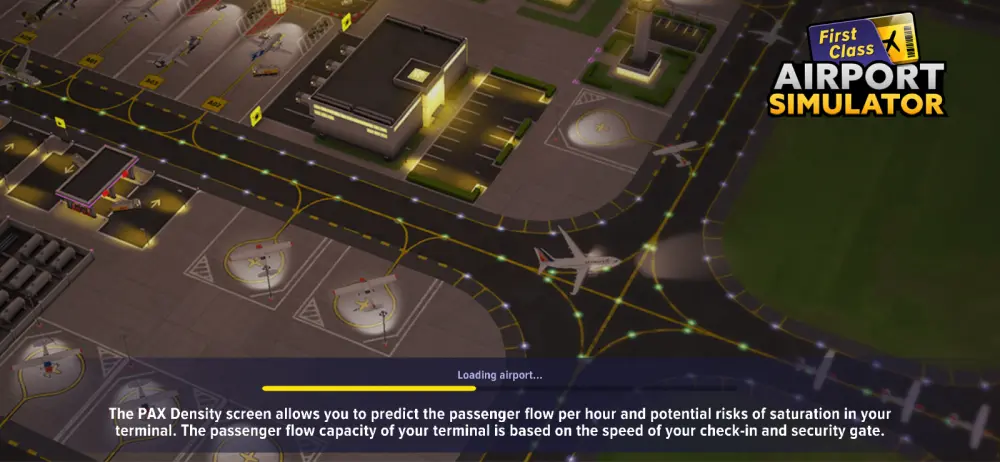
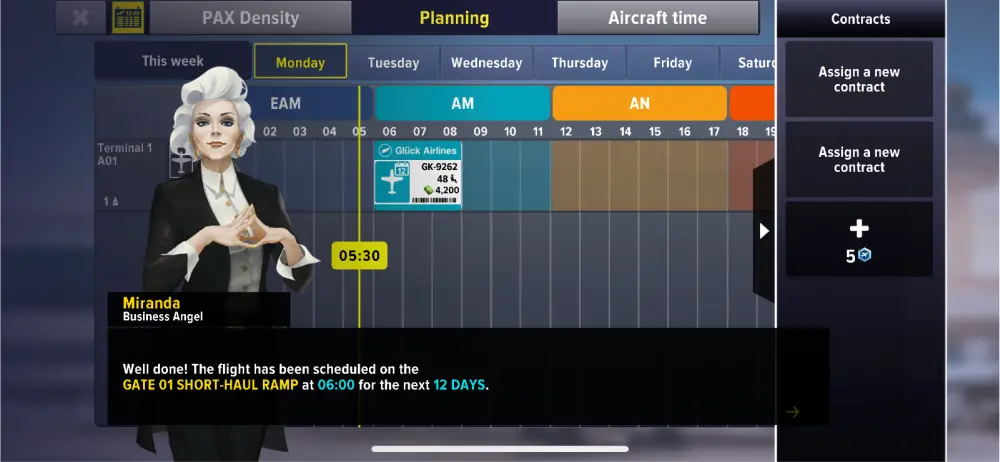
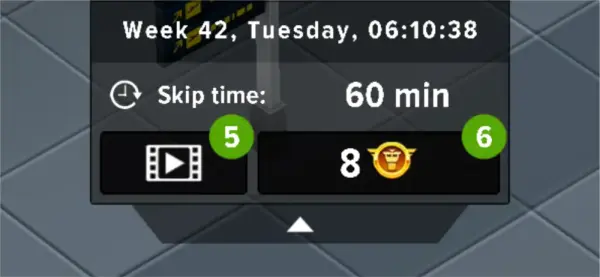

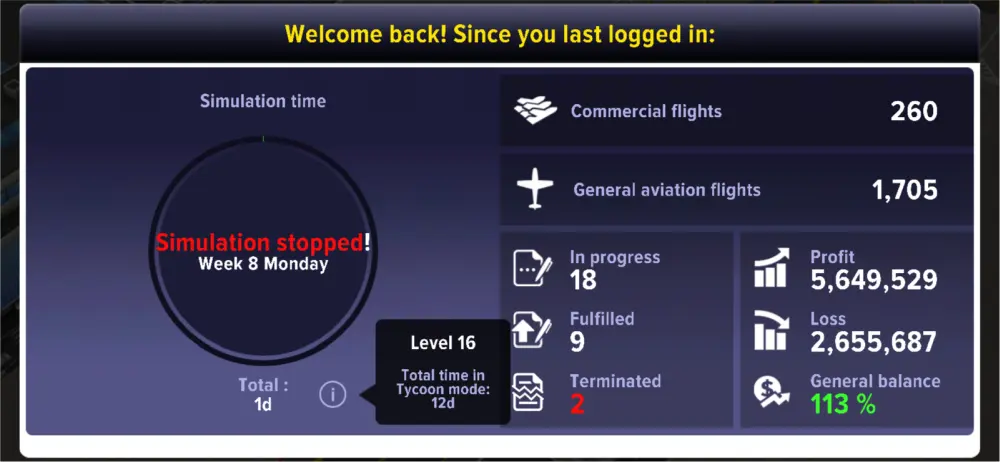

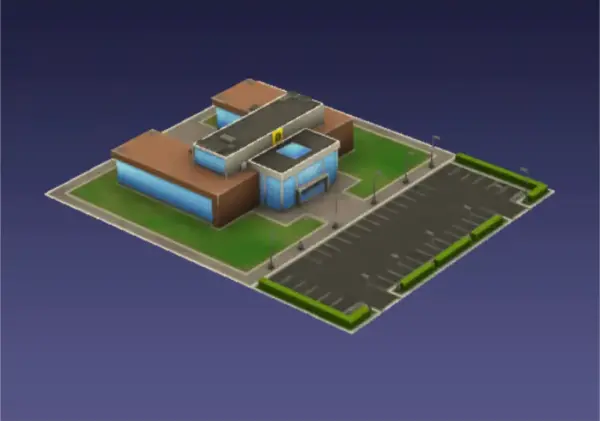
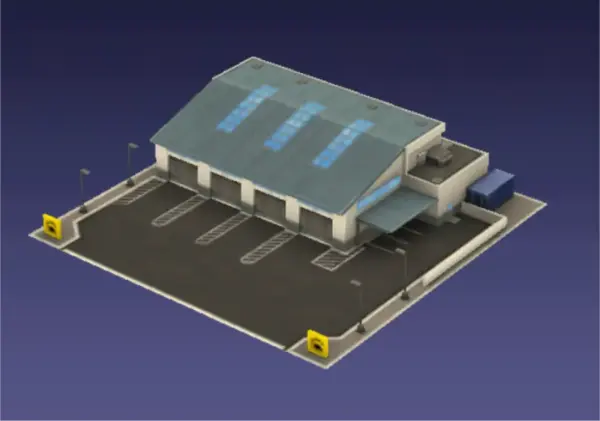


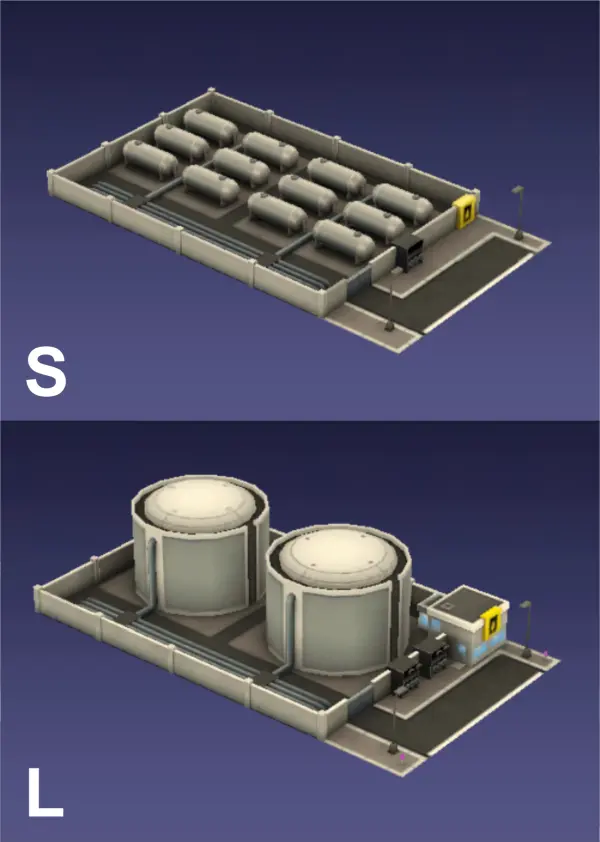



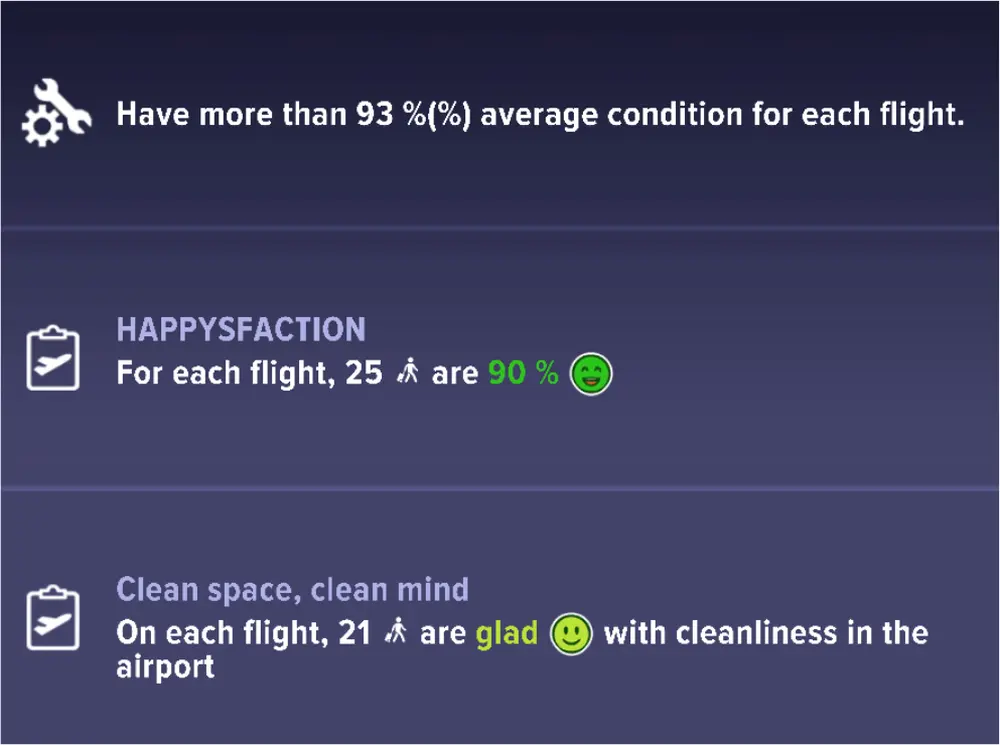
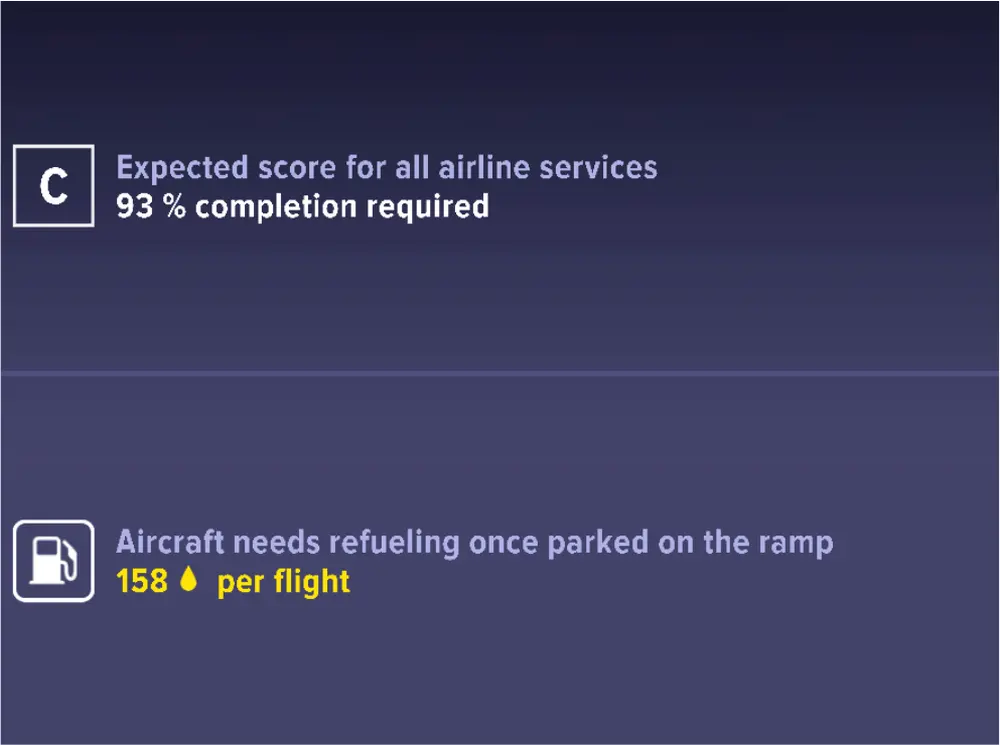
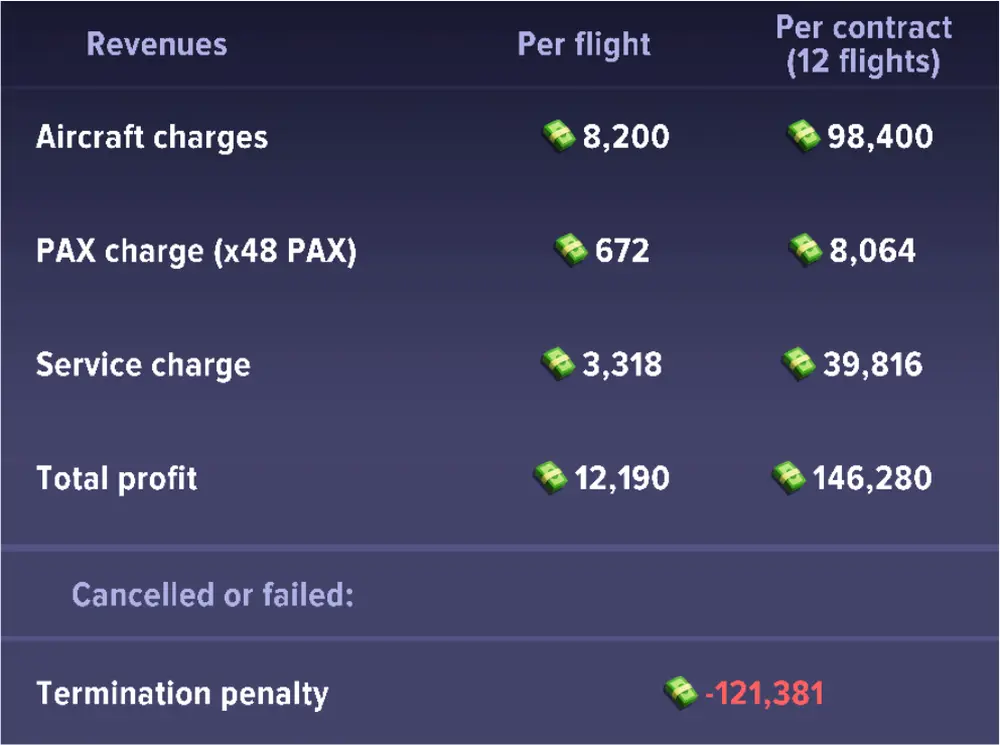



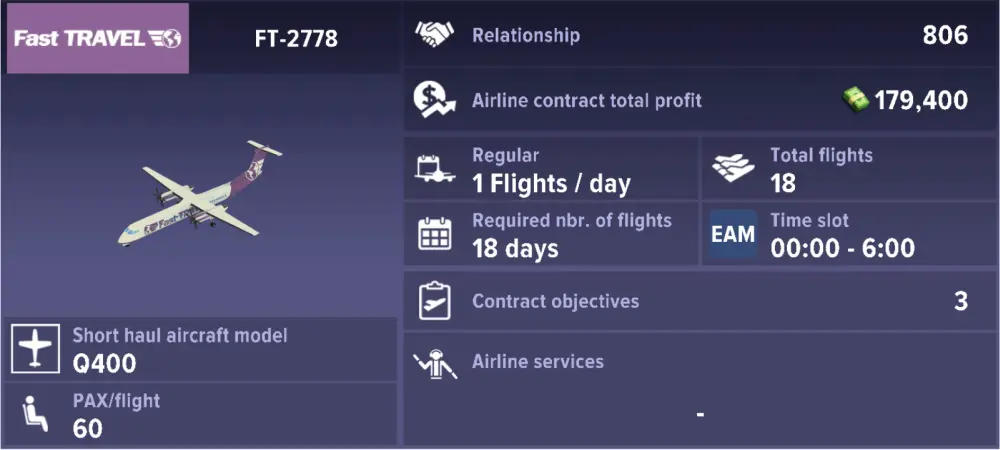
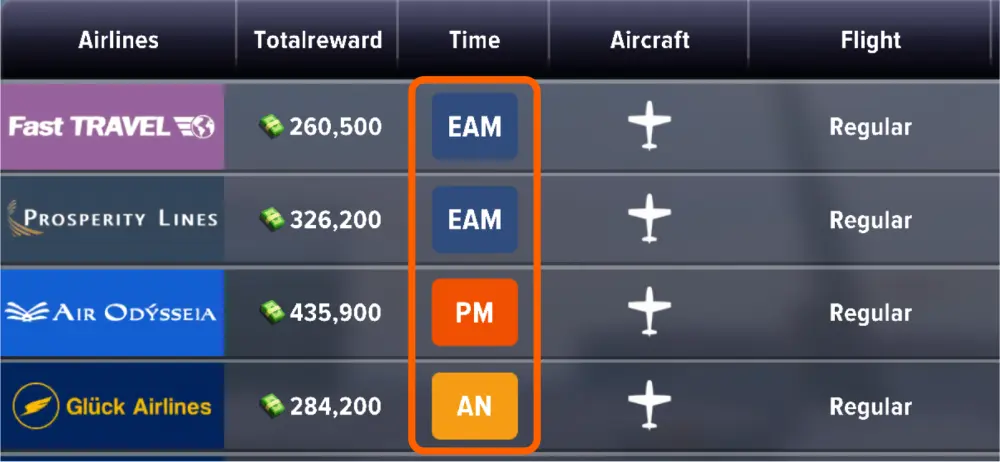

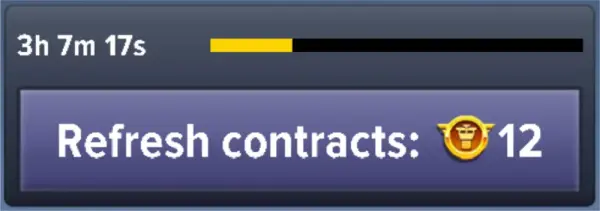

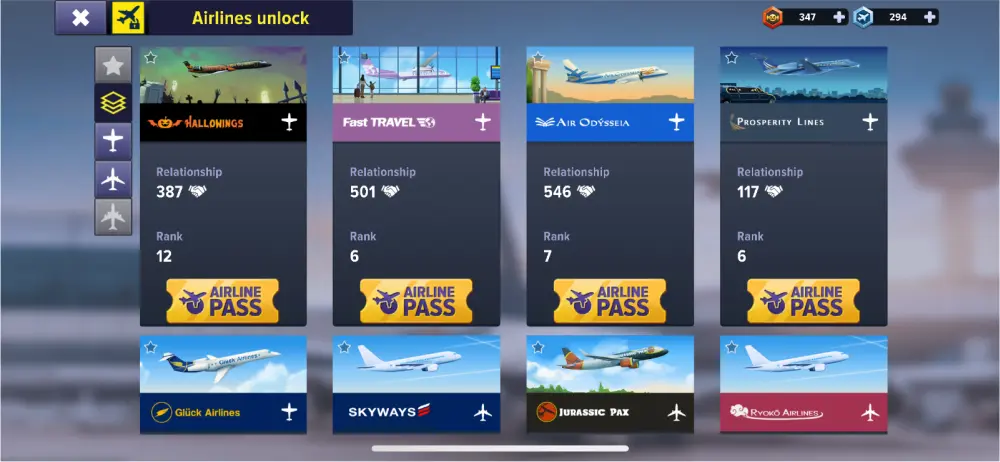
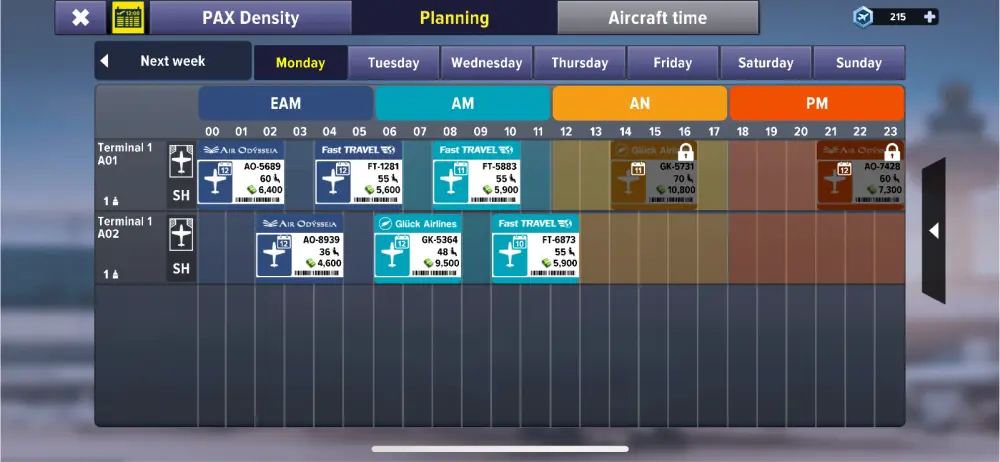
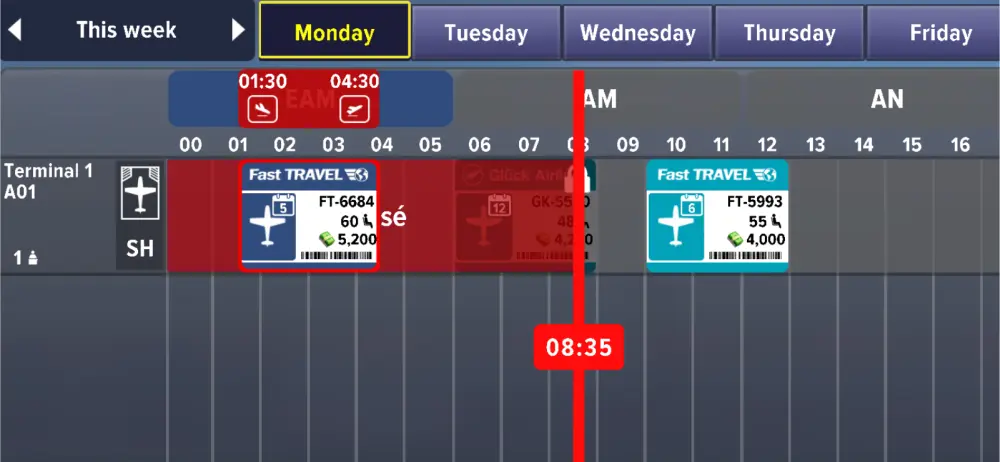
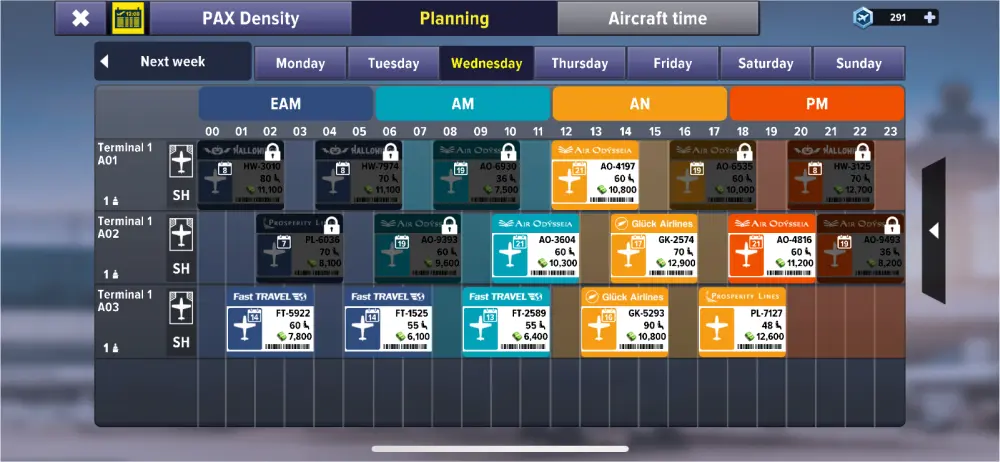
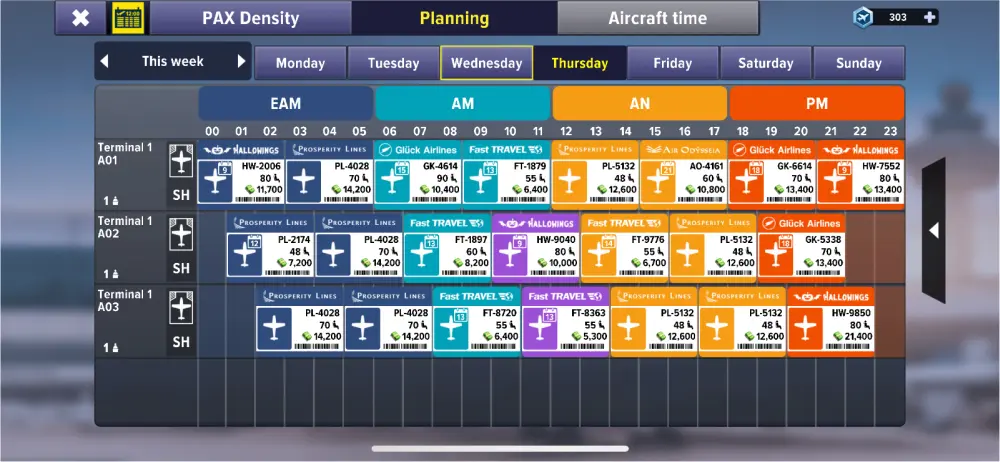
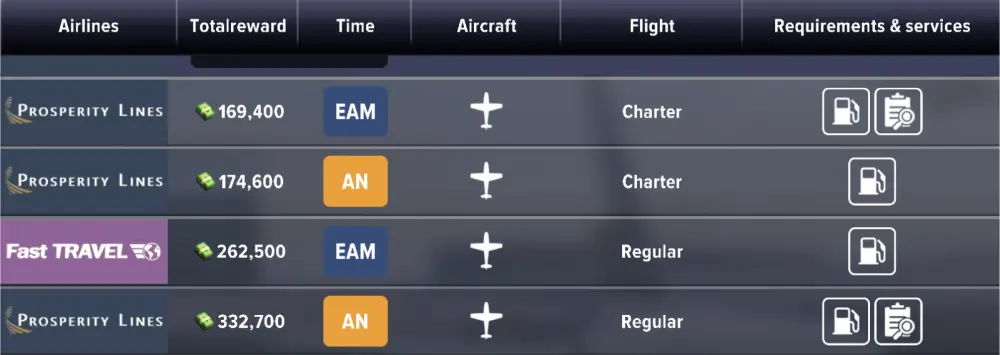
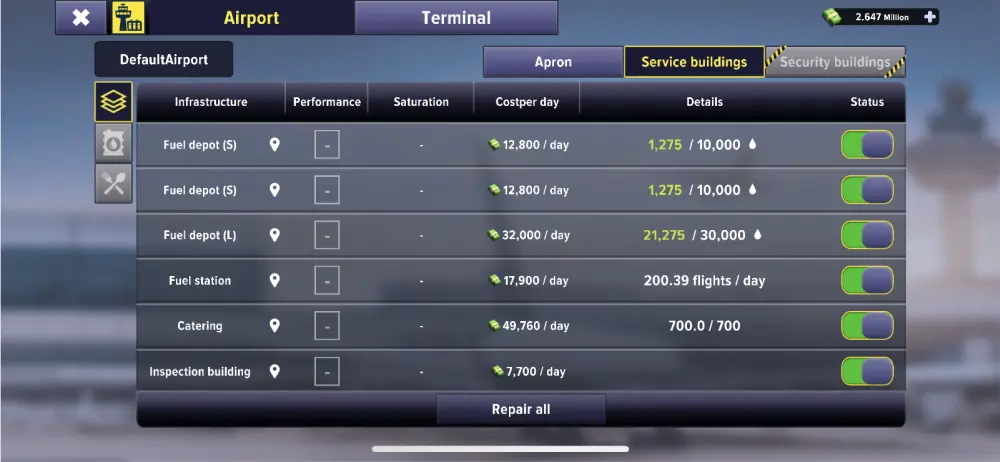

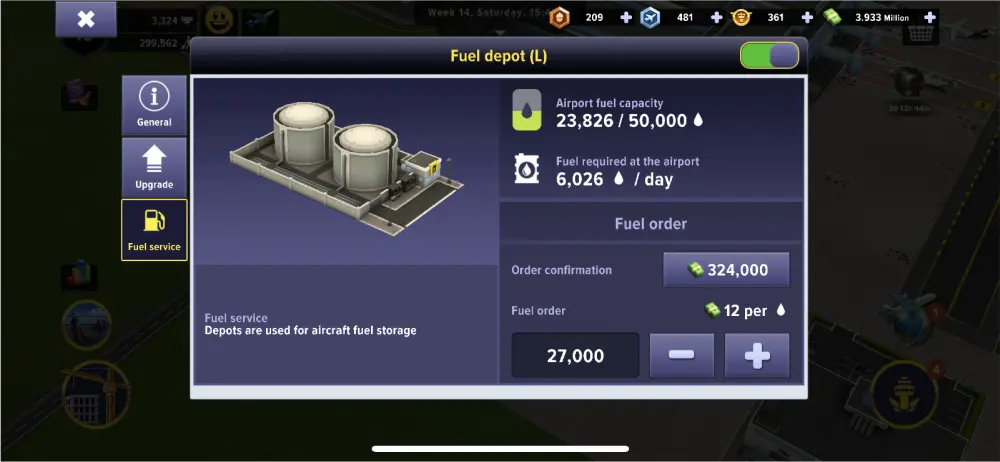

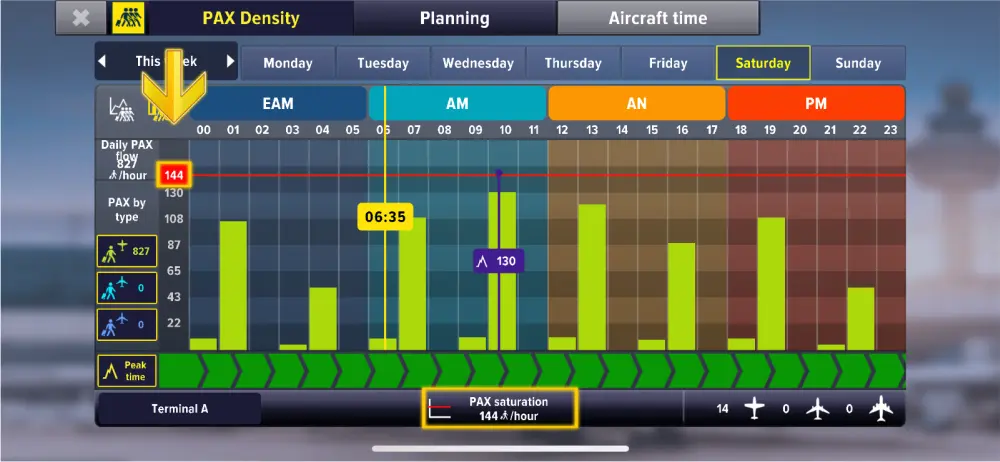
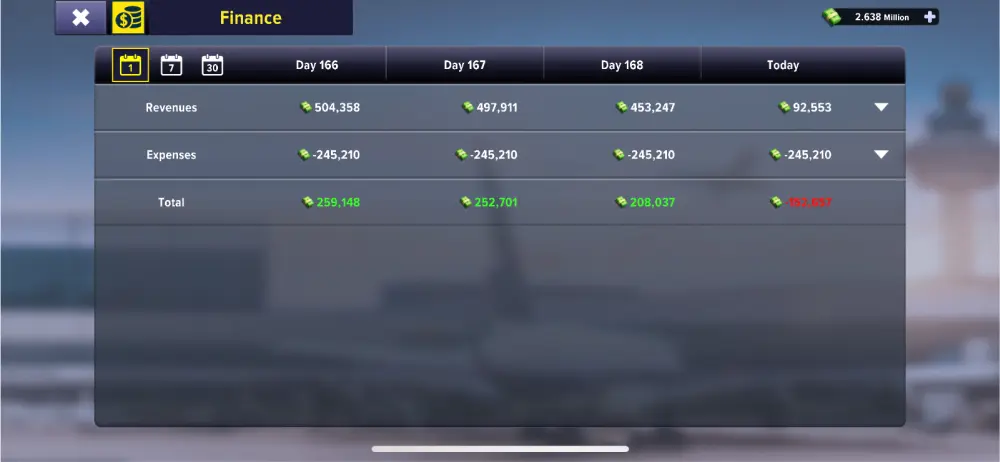
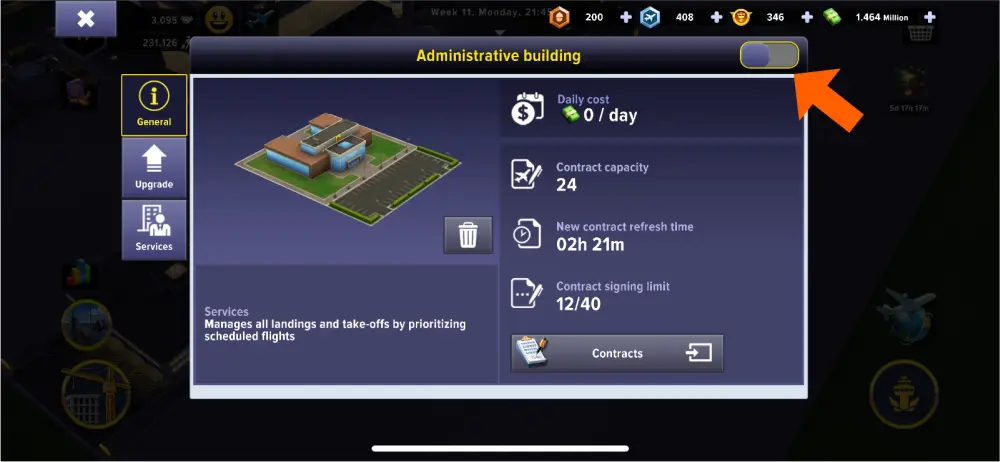




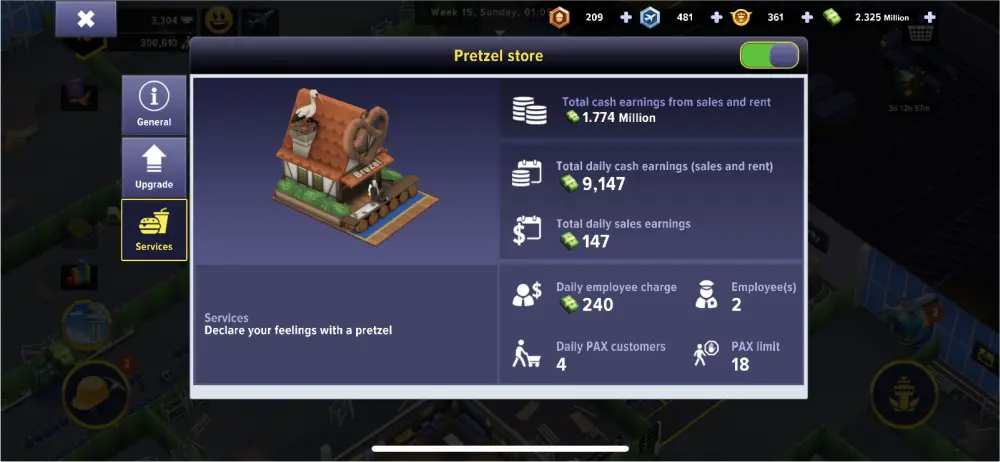



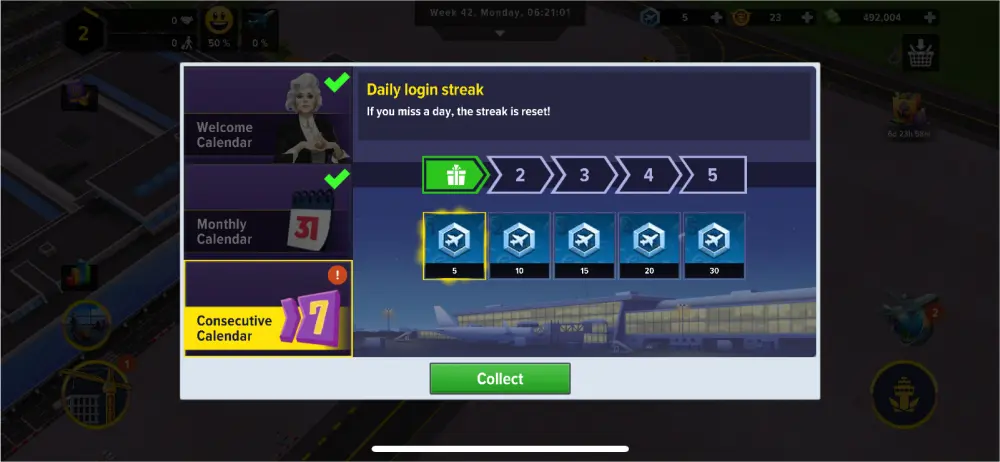
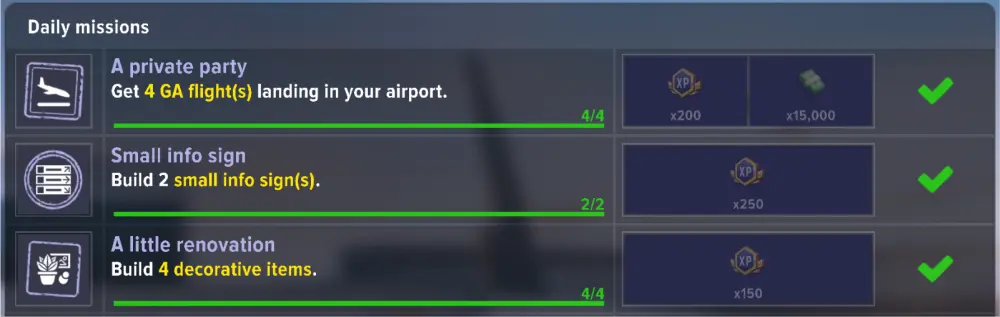


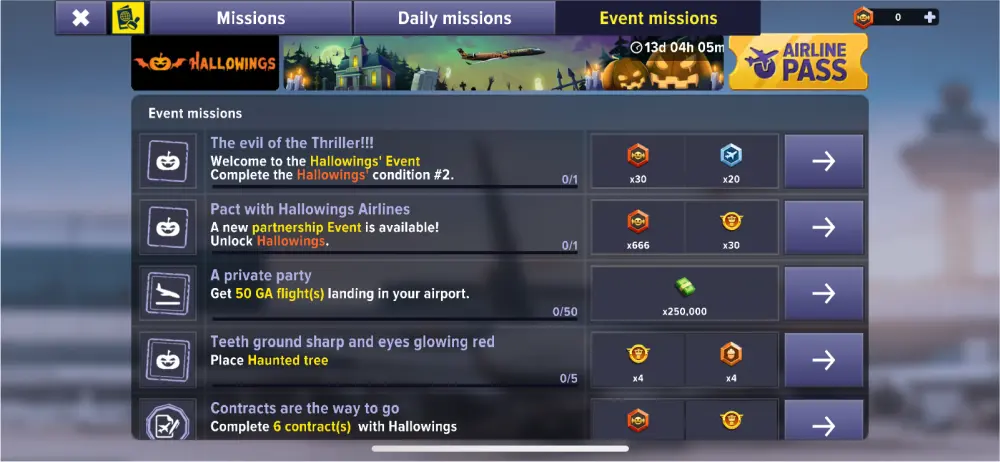



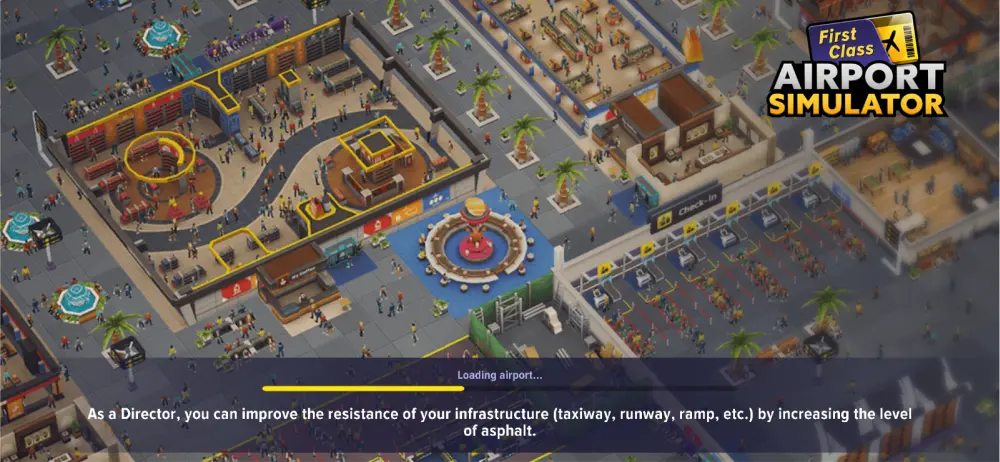
Petitjean
Wednesday 26th of June 2024
Hello, the security tab is grayed out. How to unlock it...
Steve
Saturday 18th of May 2024
I am going away on business for a few days and want to save my progress, how can I save my game and then come back to it?
Pelden
Tuesday 30th of April 2024
Hello thanks for the guide butWhy i cant open the store to purchase dollars
IceELEN_GD
Wednesday 13th of March 2024
how to create a license medium haul ramp
Teixeira
Friday 16th of February 2024
Hi, thanks for your post. How about the control tower, is it a functional construction or just aesthetic?